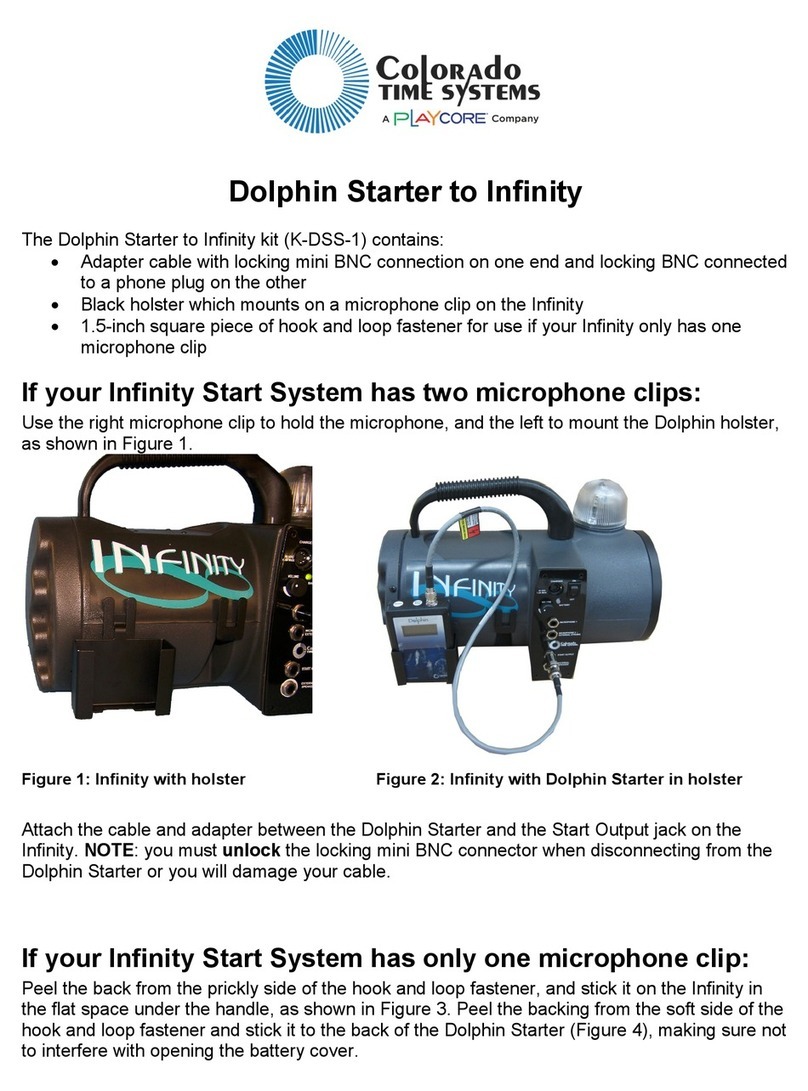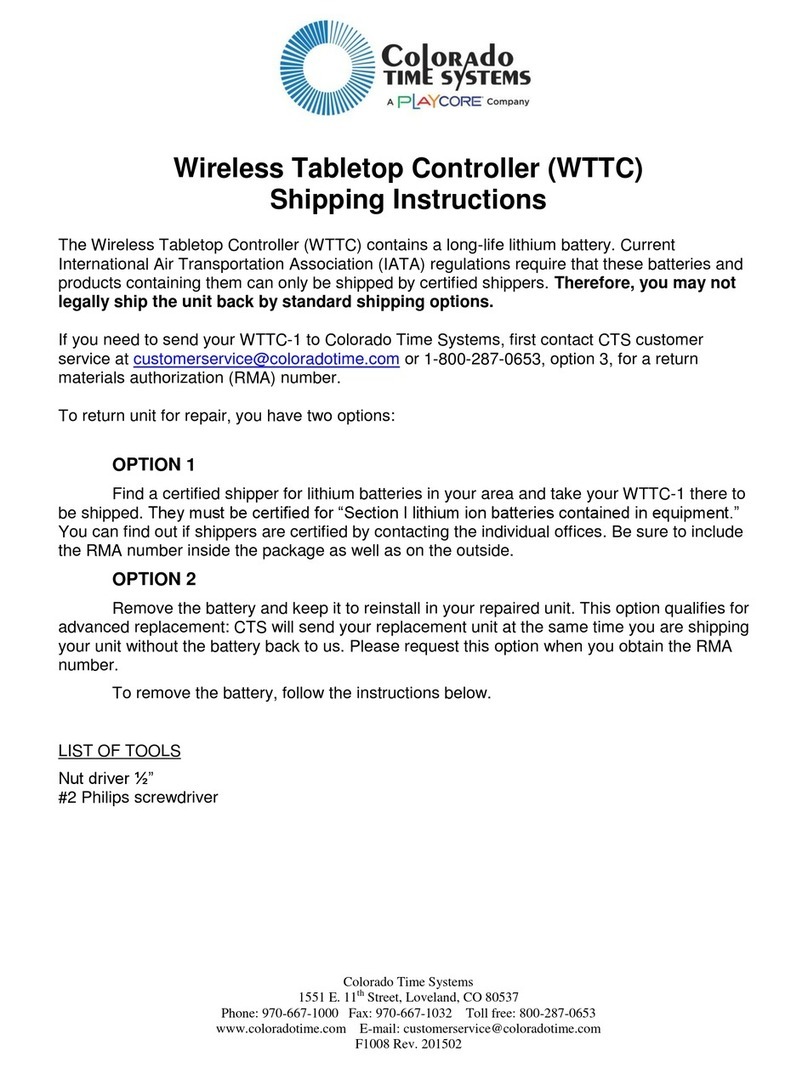www.coloradotime.com 9
down the chain will flash white twice. Starts cannot be activated during this brief boot up
cycle.
EVIs can function as either strobes or as lane indicators. When EVIs are set to function as
lane indicators they operate at a reduced brightness level and are intended to be placed at
the lanes close to the athletes. By default, the visual indicator at the end of the daisy chain
will function as a strobe operating at full brightness. For example, if using 9 visual indicators
1-8 will default to lane indicators operating at reduced brightness and 9 will default to
function as a strobe at full brightness.
The Championship Elite offers the ability to reconfigure the EVI functions from the default
settings so that any of the connected EVIs can be set to operate as a strobe leaving the
remaining EVIs functioning as lane indicators. For example, if using 9 EVIs 1-4 and 6-9
could be set as lane indicators and 5 could be set to function as a strobe. Please see
page20 for details on how to configure external visual indicators.
Speedlight Connection
For legacy in-deck systems, Speedlights are connected to their appropriate input on the
deck plate. Plug the CMP-WPxx cable into the CMP connection on the front of the starter to
connect to the in-deck connections for Speedlights.
Note: Gen7 in-deck deckplates will power the speedlights by themselves, triggered by the
start signal, and do not need a direct connection to the start system.
For on-deck systems, plug the Speedlight connector into the connection on the Speedlight
cable harness (Model R-SL-xx) and plug the other end of the harness into the
EVI/Speedlight splitter cable (Model R-015-752), which connects to the Championship Elite
starter. The Championship Elite starter supports up to twelve (12) speedlights connected
using the cable harness.
To use both EVIs and Speedlights in an on-deck system, connect an EVI/Speedlight splitter
cable (Model R-015-752) to the starter’s External Visual Indicator connection and then
connect the EVIs and an R-SL-xx harness to the splitter. The Championship Elite starter will
power up to thirteen (13) EVIs and twelve (12) Speedlights simultaneously.
Start Connection
The start connection is where a start jumper cable (R-INF-SJxx) can be connected from the
start input on a deckplate, wall plate, cable harness or directly to the start output banana
plugs of a Gen7 timer to integrate the starter into the timing system. Supported timers
include: Sys5/6 and, Gen7, as well as some other non-CTS timers that use either a normally
open (N.O.) or normally closed (N.C.) start setting. Consult your timer’s user manual for
compatibility information.
Alternately the Wallplate connection can be used with a CMP-WPxx cable for getting the
start signal to a legacy in-deck system and timer.
For serial Gen7 in-deck connections use a starter cable (Model R-015-706-x) to a TDPI-S2
node. Note: This cable also connects the audio signal to the deck.
When a starter is connected, either through the start input on the front panel or the wall
plate connector, the starter will show a check mark and “TIMER”. It will show “NONE” when
no timer is connected.