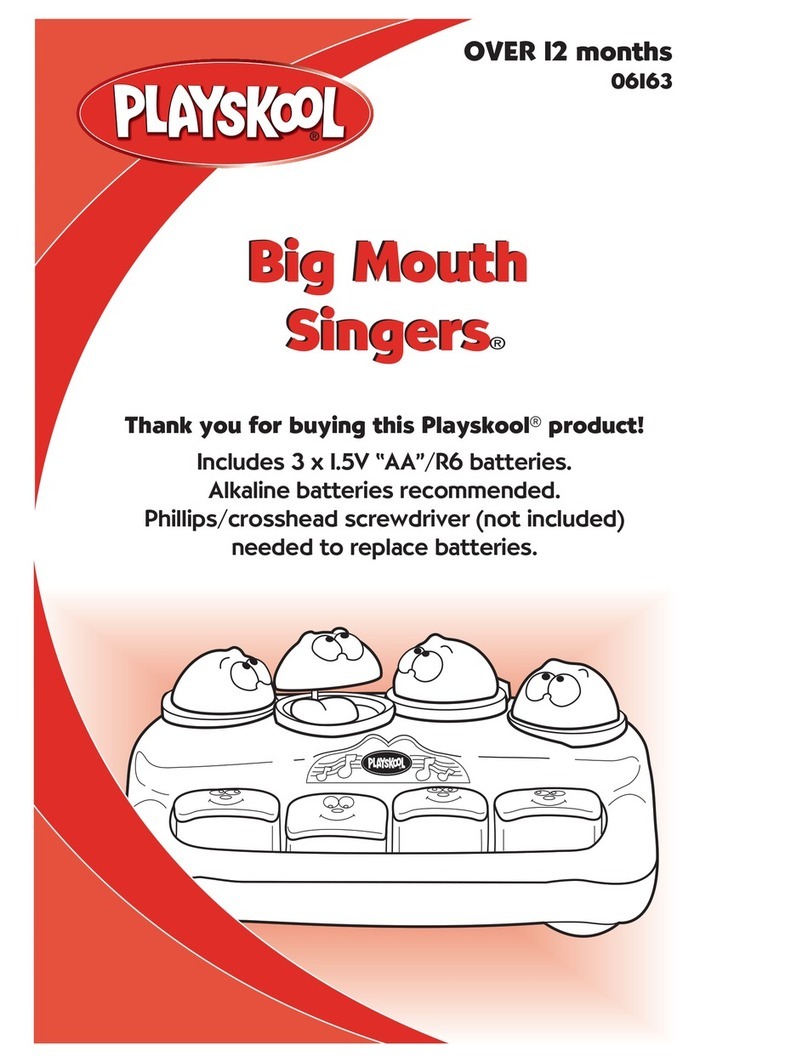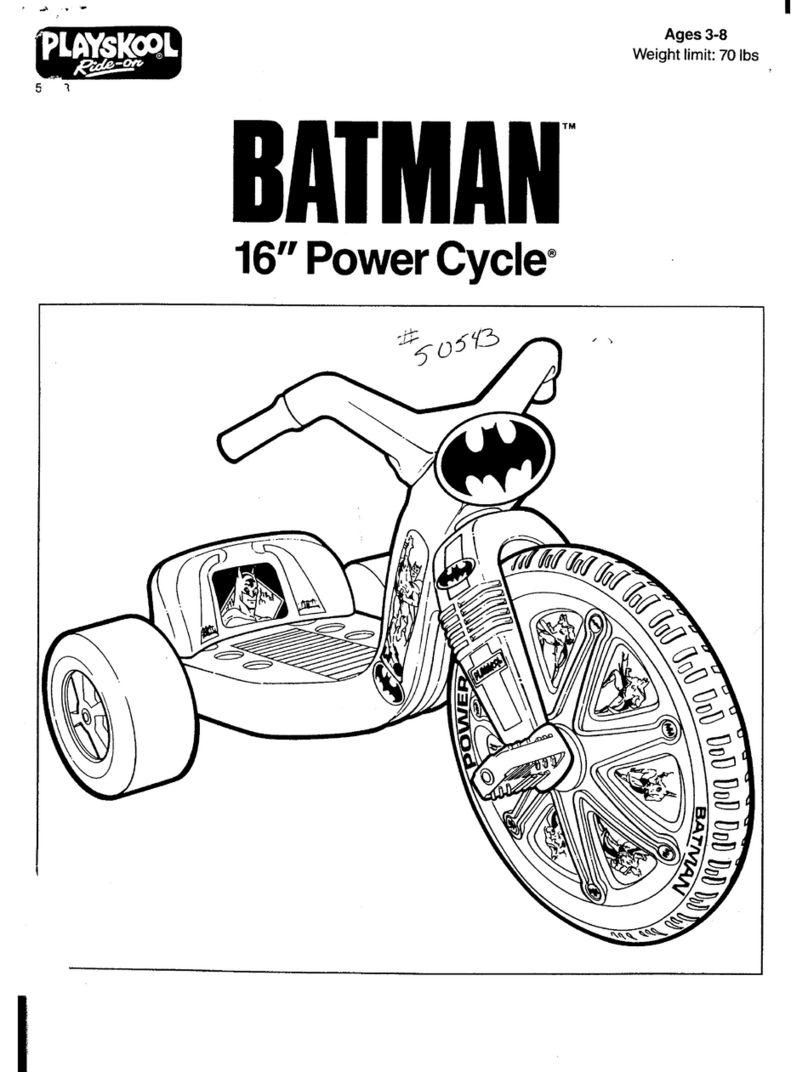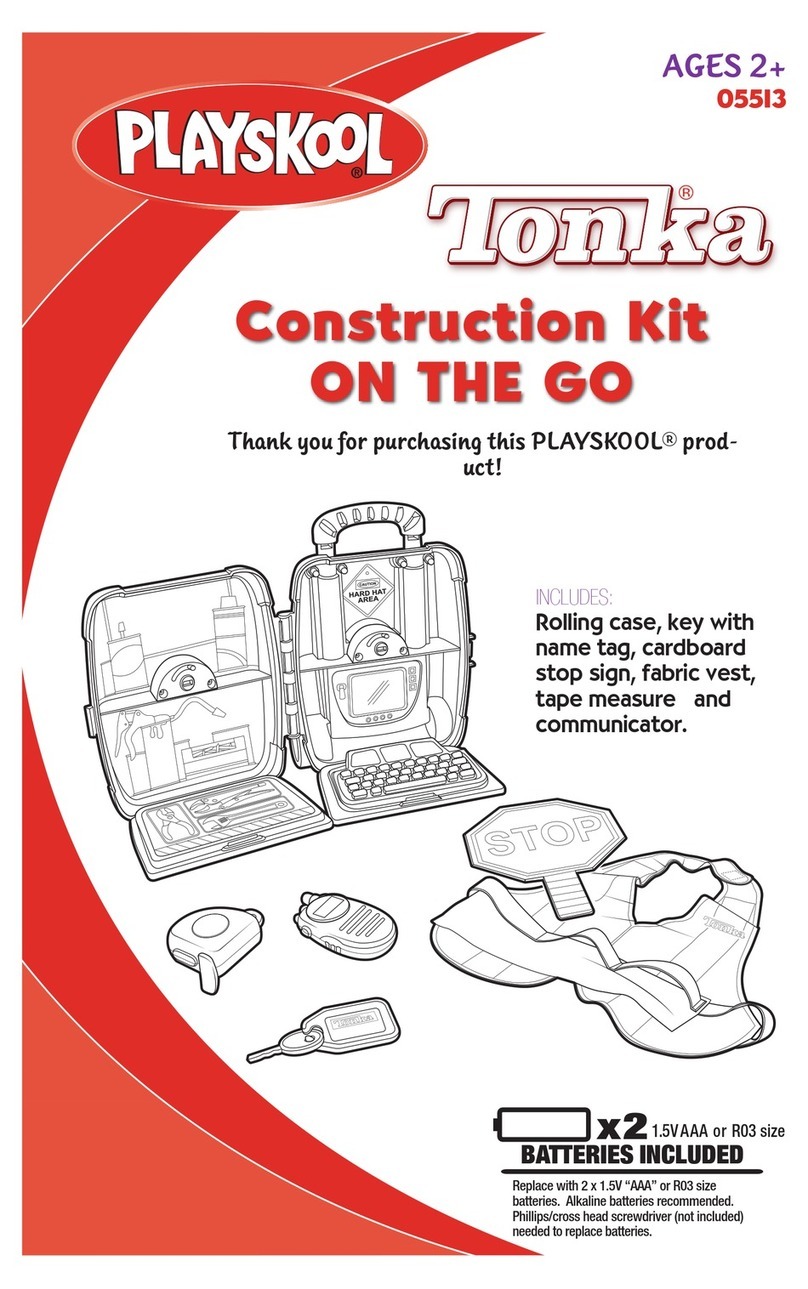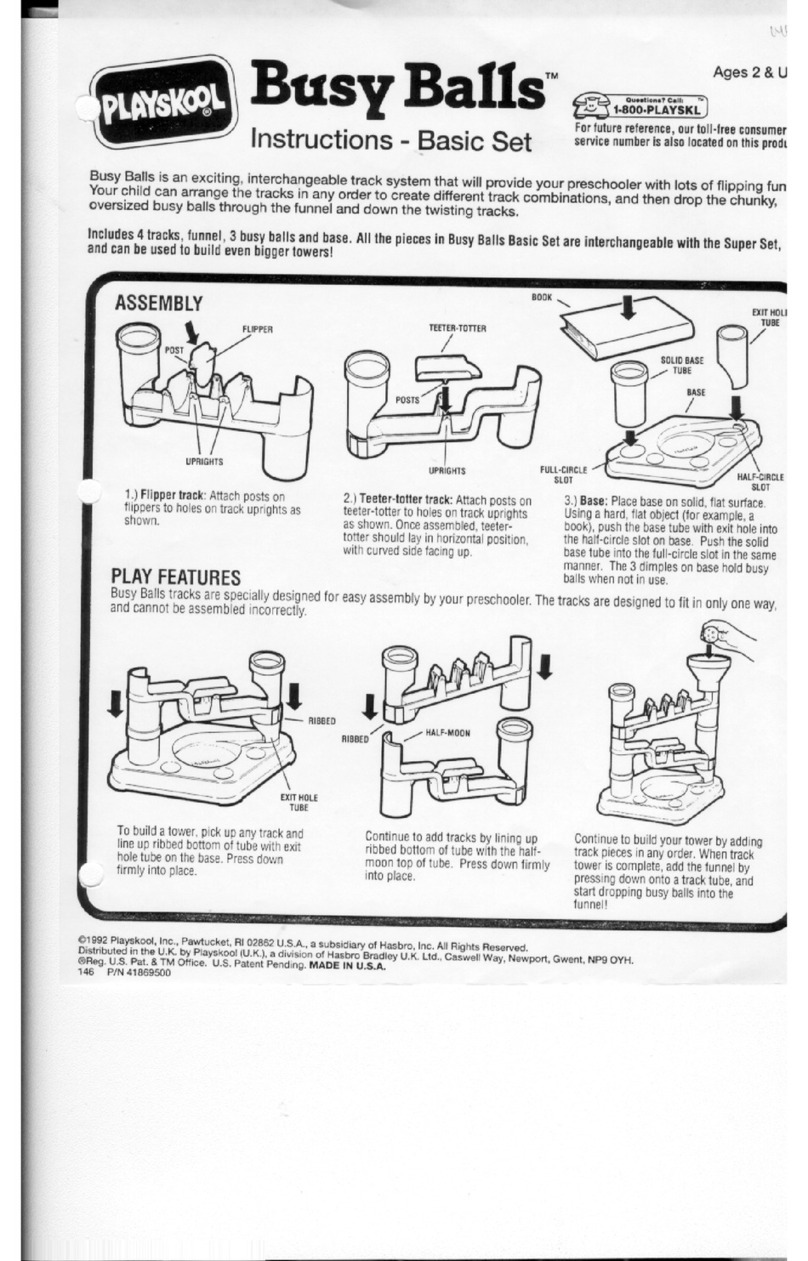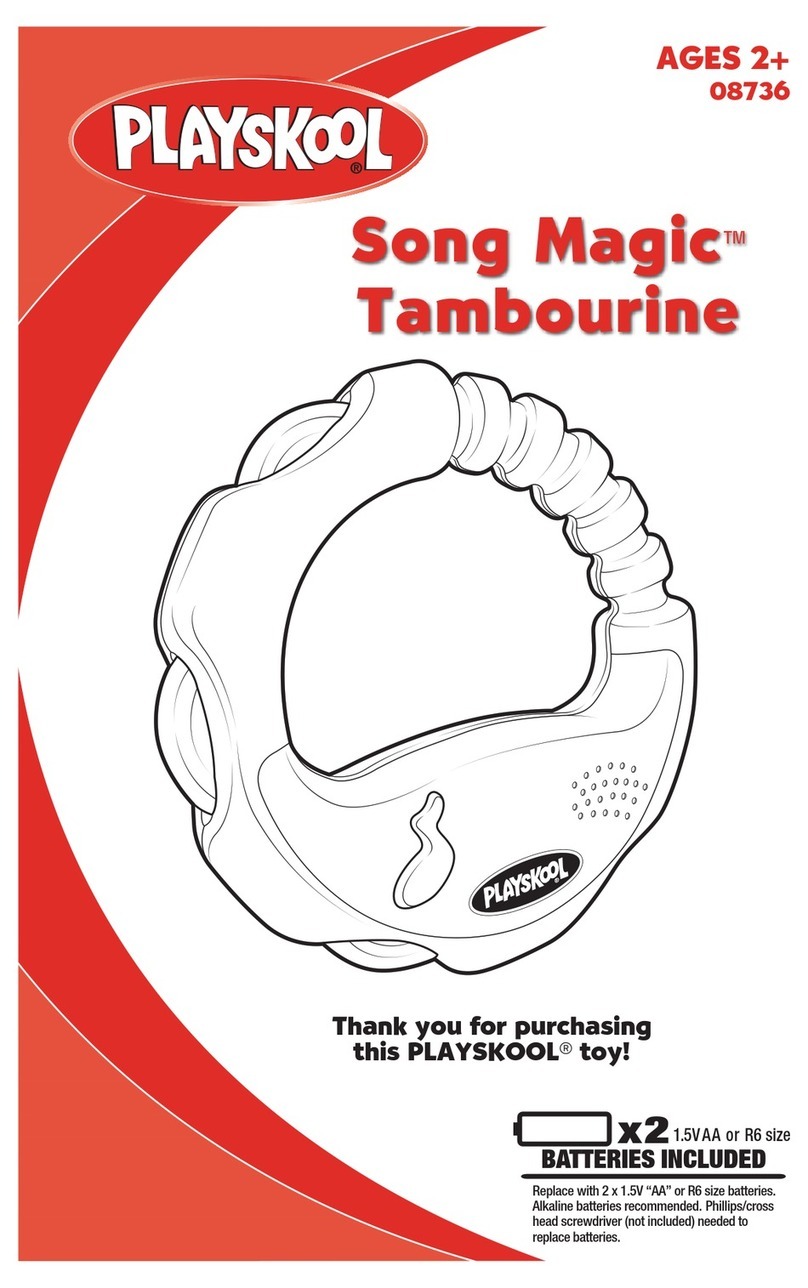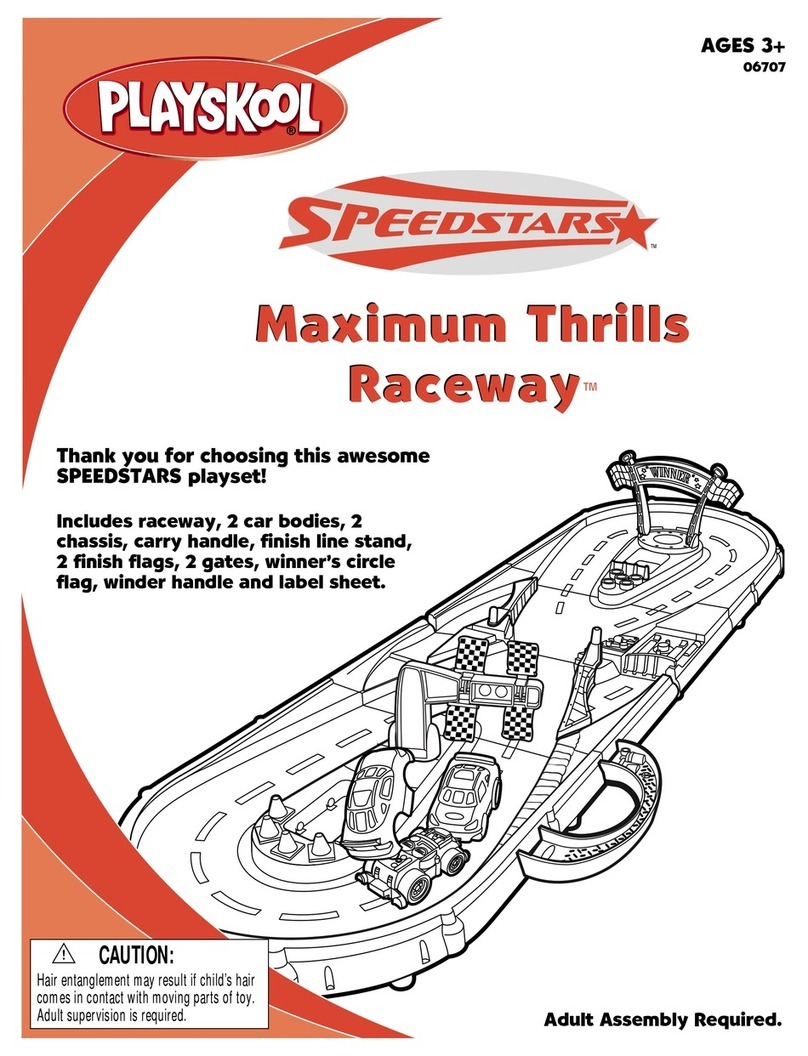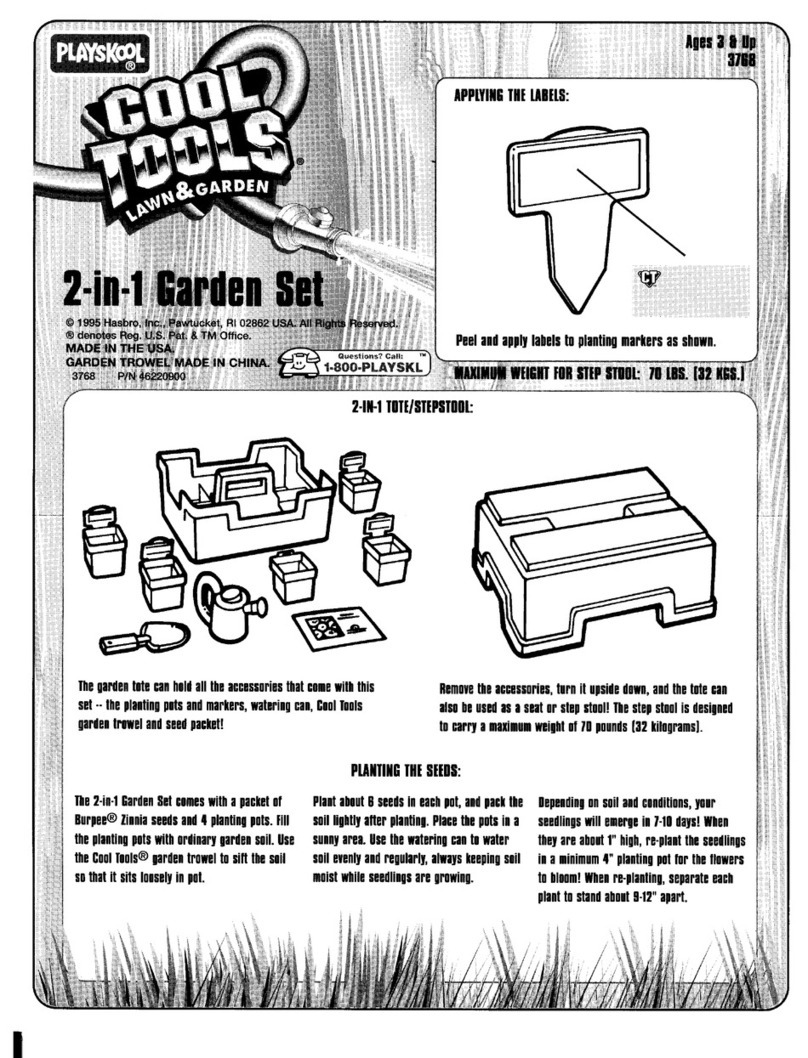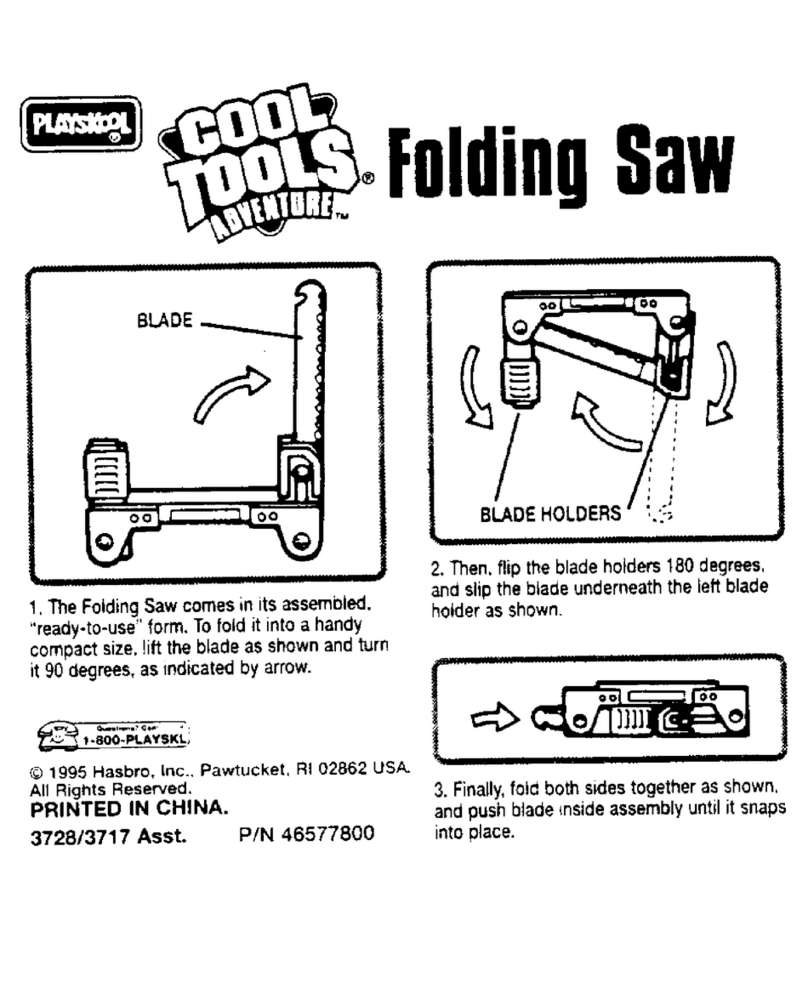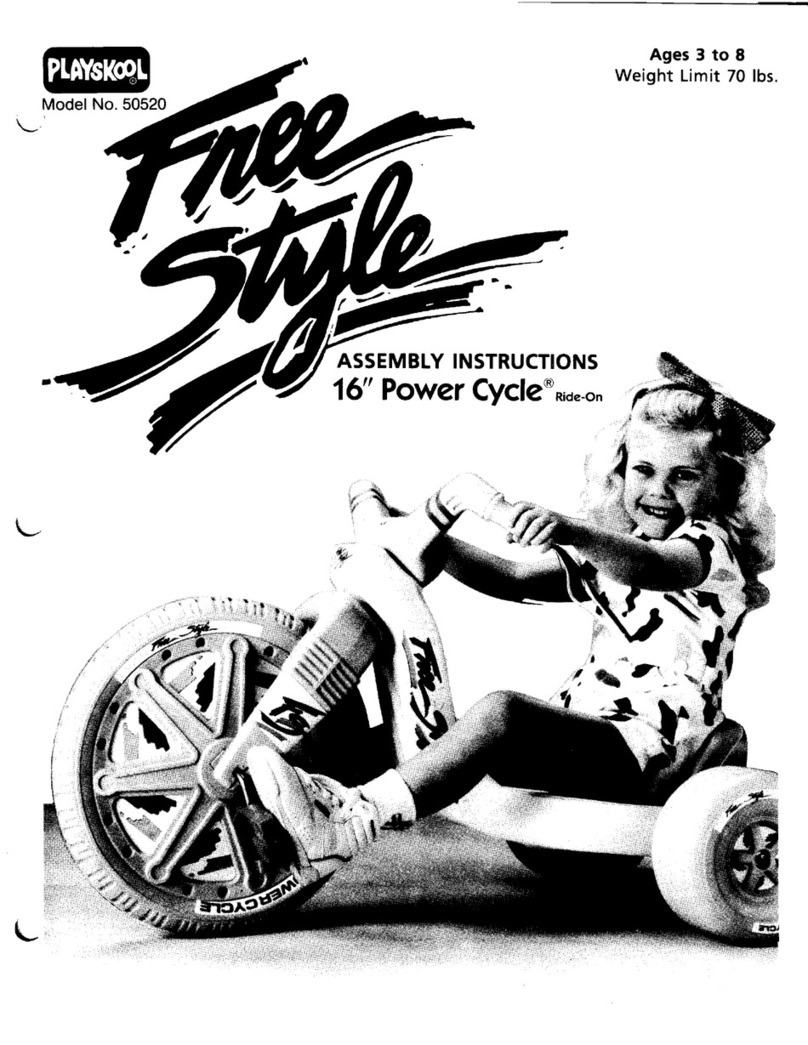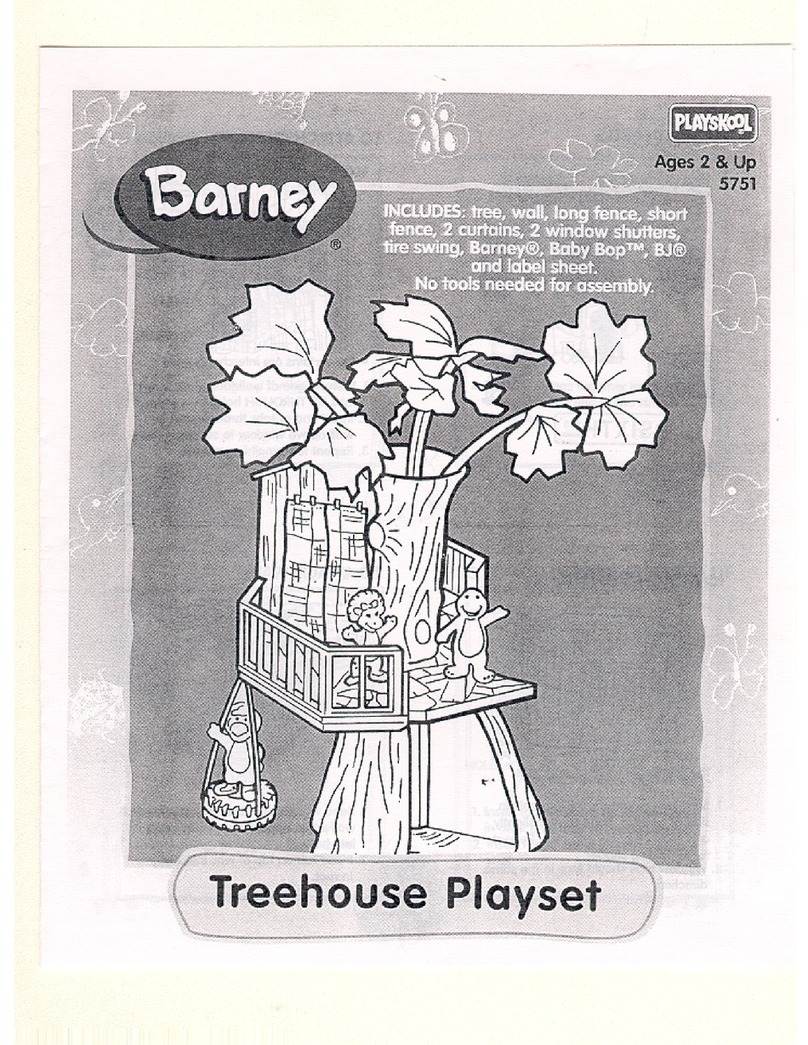Connect your capability switch and our brightly colored gears play
music and entertain you with a light show. The gears are
interchangeable, which make it easy to create your own designs.
Size: 12"L x 14"W x 6 "H. Requires 3 AA Batteries.
Operation:
1. Busy Gears requires 3 AA batteries (Not included). Please Note:
Alkaline batteries are recommended (e.g. Duracell or Energizer
brand) rechargeable or heavy duty batteries will not work as well
with this device. Never mix old and new batteries together.
2. The battery compartment is located under the unit. Carefully remove the
Busy Gears from its Velcro attached base. Turn the unit over and remove
the battery cover screw by turning it counterclockwise with a Phillips
head screwdriver. Install batteries, being careful to observe proper battery
polarity.
3. Replace the battery case cover and secure with the screw. Do not over-
tighten.
4. Set the Demo/Off/Play switch located on the back of the unit to Play.
Now place Busy Gear back on its removable base. When finished playing
set the Demo/Off/Play switch to OFF to prevent battery drain.
5. Place any number of gears on Busy Gear’s posts. Please Note: Only the
five lighted posts surrounding the large center gear will engage with it.
6. Busy Gears can be used with or without the use of an external capability
switch. Pressing the oval shaped button located at the bottom front of the
Busy Gears once will start the gears turning and play the music
accompanied by a light show. This will last for a few seconds and then
stop. Pressing the plate again will start the gears again.
7. To use with a switch, plug any capability switch into the 1/8" jack located
on the side underside of the Busy Gears. Make sure that you have a
tight connection between the external switch and the Busy Gears.
There should be no gaps. Activating your switch once will do the
same as pressing down on the oval plate.
Troubleshooting:
If the unit fails to operate or operates incorrectly, the following steps should
be performed:
Action #1: Make sure there are no obstacles between the gears and the base.
Action #2: Check all batteries for freshness, if weak or dead replace with
new batteries. Use an alkaline battery (E.G. Duracell or Energizer brand). Do
not use rechargeable or heavy duty batteries.
Action #3: Make sure that you have a tight connection between the external
switches and the Busy Gears. There should be no gaps.
Action #4: Try your external capability switches with another toy/device to
rule out the switches as the source of the problem.
Care of Unit:
The Busy Gears can be wiped clean with any mild household multi-purpose
cleaner and disinfectant. We recommend Simple Green, which is a non toxic
biodegradable all-purpose cleaner.
Do not submerge the unit, as it will damage the contents and the electrical
components.
Do not use abrasive cleaners, as they will scratch the surface of the unit.
Rev 7/29/10