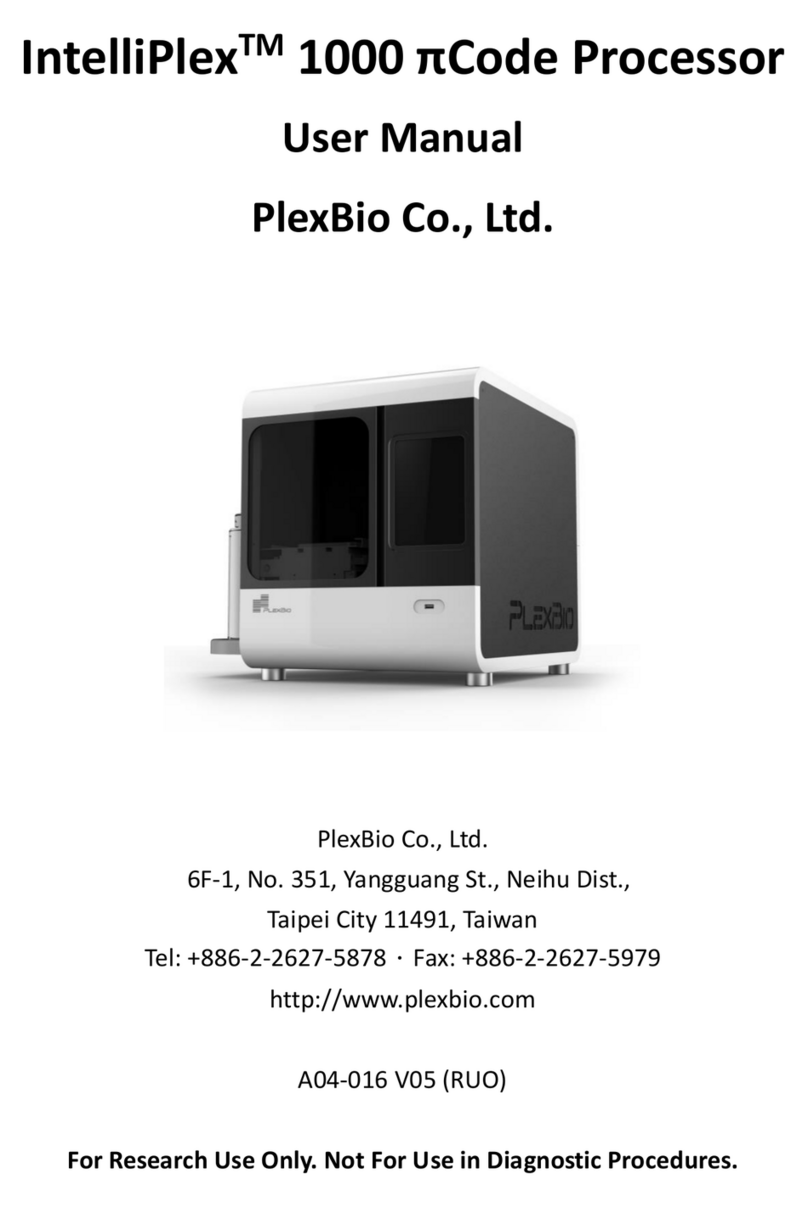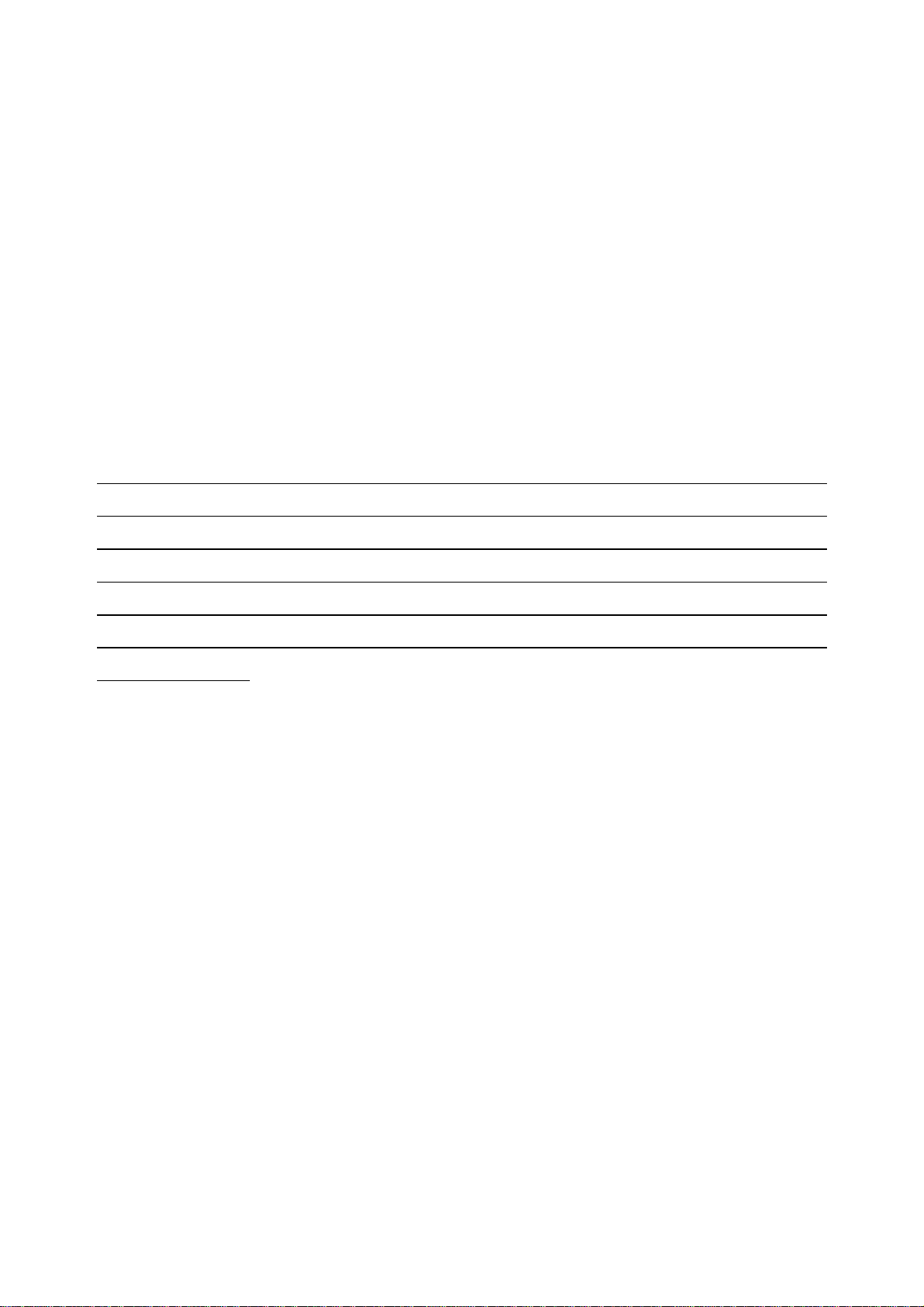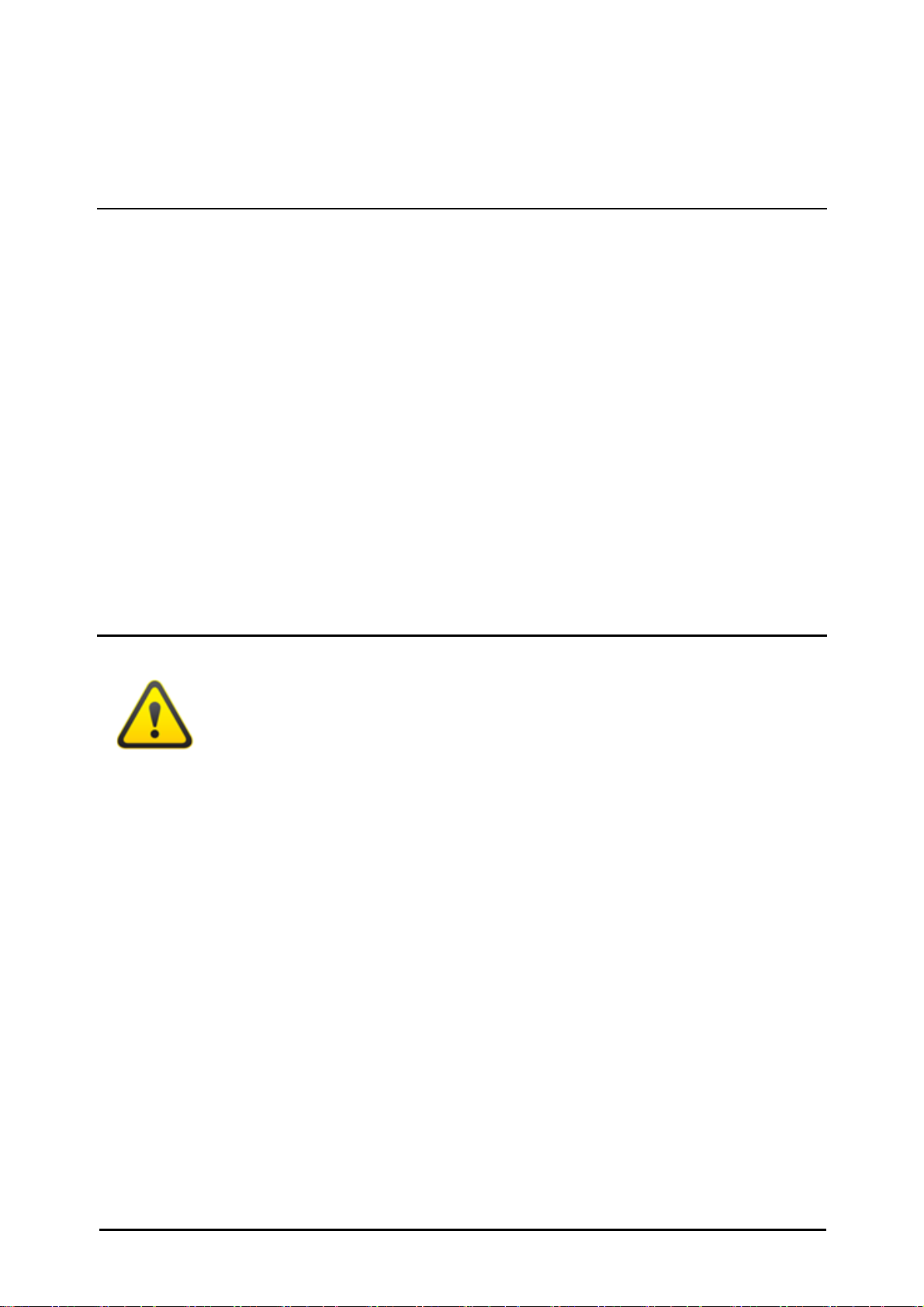provided by the buyer/vendor without PlexBio’s permission; (4) for the Products sold by PlexBio
but produced by another manufacturer, the quality assurance provided by PlexBio is only valid in
the residual period in which the manufacturer provides its quality assurance; (5) once any
Products is maintained and repaired by PlexBio, the buyer acknowledges that the maintenance
work will not extend the quality assurance period or derive any new quality assurance period.
Other than the Warranties and quality assurance explicitly provided in writing in this Standard
Terms, PlexBio does not provide any other warranties, including but not limited to the warranty
toward fitness for a specific purpose, explicitly or implicitly. If the dealer determines, on the basis
of its own judgment, that the buyer has misused the Products or failed to follow the instructions
to use the Products, the warranty provided by the dealer toward the sale of the Products shall be
invalid.
PlexBio shall not be liable for any direct or incidental damage caused by the use of or failure to
use the Products, including but not limited to, the loss in the process of operation, shutdown,
loss of revenue or profit, loss of the buyer’s product or other products, in addition to the liability
to be borne by the buyer to the supplier, or by the supplier due to such loss, and the labor or
other expenses, damages or losses caused by such Products, including personal injury or loss of
property, unless the personal injury or loss of property is caused by the PlexBio’s willful conduct
or gross negligence.
Maintenance: This maintenance clause applies to Products provided by PlexBio within the
territory of Taiwan only. The maintenance includes correction, verification, and regular
maintenance works only. PlexBio does not provide any warranty to the sales outside of Taiwan.
The Products sold outside Taiwan shall be labeled “original manufactured” and provided “as-is”.
In regards of any spare parts placed outside Taiwan and used for the purpose of maintaining the
PlexBio Products, PlexBio shall provide the quality assurance hereunder.
For any Products situated outside the territories of Taiwan for which maintenance is required:
(i) The buyer shall notify PlexBio in writing of the issue of the Products immediately and also
provide the details about the issue verified.
(ii) The buyer shall contact PlexBio or the service maintenance engineers trained and qualified
by PlexBio to evaluate the problems and verify the issues, and might need to bear the related
expenses derived from the maintenance or transportation of the Products.
(iii) The buyer shall return the Products at issue to PlexBio or the distributor as per PlexBio’s
request. PlexBio might analyze the Products returned. Upon verifying that no defects exist,
PlexBio will send the Products back to the buyer and the buyer shall bear the related
expenses and freight. Notwithstanding, if PlexBio verifies that some issues exist, PlexBio will