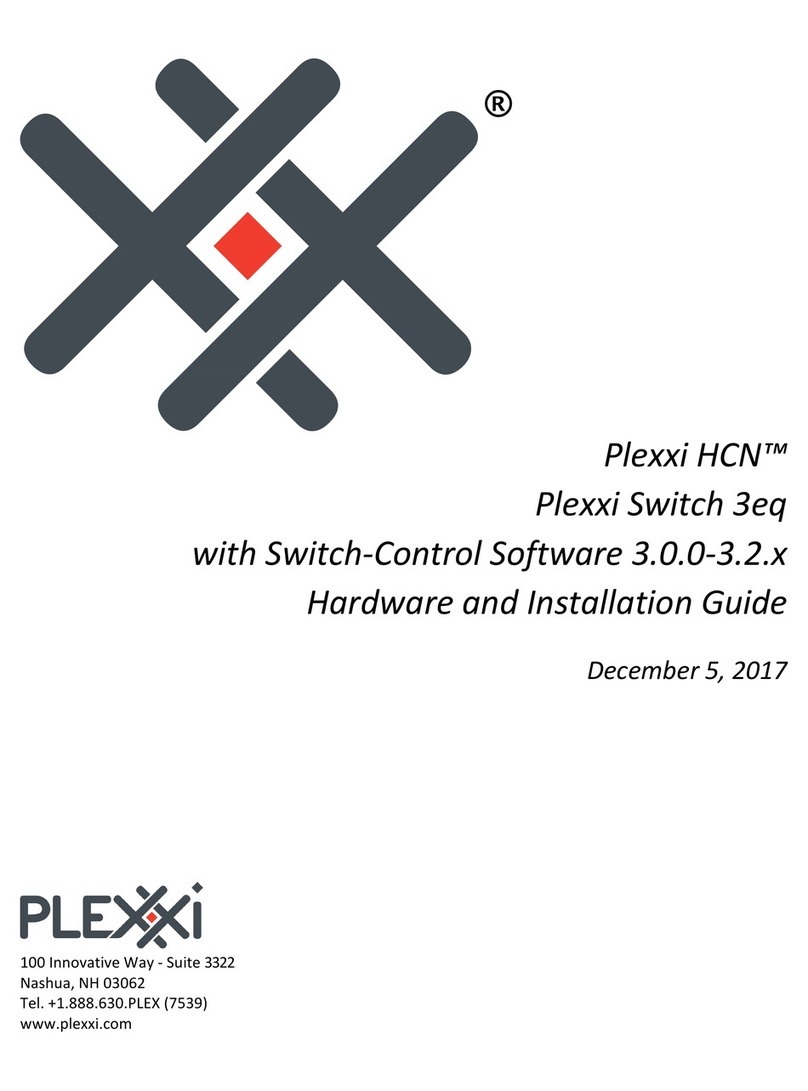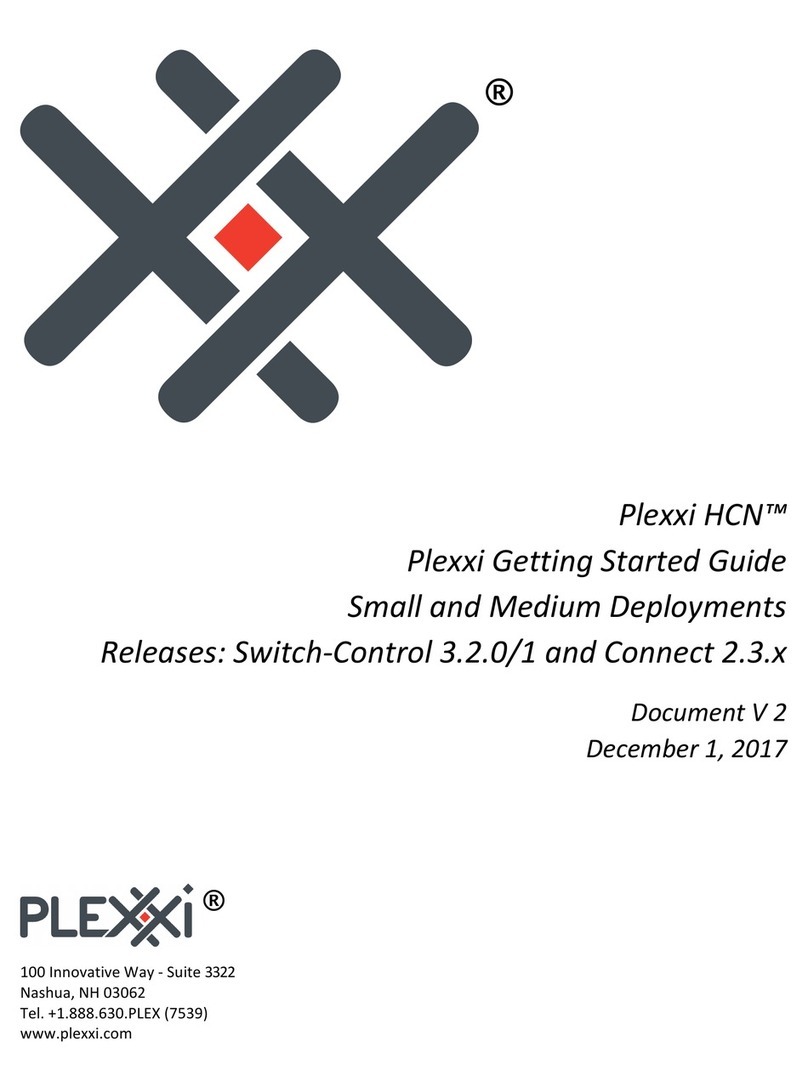!
F#0&E5&#(7454O&-&5#(;4<,&6
()))))))))))))))))))))))))))))))))))))))))))))))))))))))))))))))))))))))))))))))))))))))))))))))))))))))))))))))))))))))(**!
;"5'",&(;4<,&6())))))))))))))))))))))))))))))))))))))))))))))))))))))))))))))))))))))))))))))))))))))))))))))))))))))))))))))))))))))))))))))))))))))))))))))))))))))))))))))(**!
USB!Serial!Console!Port!...............................................................................................................................................................!22!
8,&99$(12$#%0(;"--456(Q$5&(K5#&E@4%&())))))))))))))))))))))))))))))))))))))))))))))))))))))))))))))))))))))))))))))))))))))))))))))))))))(*V!
X'&E54-&(456(84''2"E6()))))))))))))))))))))))))))))))))))))))))))))))))))))))))))))))))))))))))))))))))))))))))))))))))))))))))))))))))))))))))))))))))))))))))))(*V!
X'&E(M%%"H5#'())))))))))))))))))))))))))))))))))))))))))))))))))))))))))))))))))))))))))))))))))))))))))))))))))))))))))))))))))))))))))))))))))))))))))))))))))))))))))))))))(*V!
;QK(7"6&'())))))))))))))))))))))))))))))))))))))))))))))))))))))))))))))))))))))))))))))))))))))))))))))))))))))))))))))))))))))))))))))))))))))))))))))))))))))))))))))))))))))))(*V!
IN&EN$&2("@(1&#H3(456(;"5@$OHE4#$"5()))))))))))))))))))))))))))))))))))))))))))))))))))))))))))))))))))))))))))))))))))))))))))))))))))))))(*Y!
Q"O$5(#"(;QK())))))))))))))))))))))))))))))))))))))))))))))))))))))))))))))))))))))))))))))))))))))))))))))))))))))))))))))))))))))))))))))))))))))))))))))))))))))))))))))))))))(*Y!
;"5@$OHE&(#0&(1#4#$%(7454O&-&5#(K5#&E@4%&(K8(M66E&''()))))))))))))))))))))))))))))))))))))))))))))))))))))))))))))))))))))))))))))))))(*Y!
;"5@$OHE&(!/8(1&EN&E()))))))))))))))))))))))))))))))))))))))))))))))))))))))))))))))))))))))))))))))))))))))))))))))))))))))))))))))))))))))))))))))))))))))))))))))))(*Z!
F9$#(456(14N&())))))))))))))))))))))))))))))))))))))))))))))))))))))))))))))))))))))))))))))))))))))))))))))))))))))))))))))))))))))))))))))))))))))))))))))))))))))))))))))))))(*Z!
;"5@$OHE&( #0&(8,&99$(;"5#E",(K8(M66E&''("5(I5&(12$#%0())))))))))))))))))))))))))))))))))))))))))))))))))))))))))))))))))))))))))))(*Z!
X364#&(8,&99$(12$#%0(1"@#24E&())))))))))))))))))))))))))))))))))))))))))))))))))))))))))))))))))))))))))))))))))))))))))))))))))))))))))))))))))))))))))))))))(*Z!
12$#%0(1#4#&(QFR'()))))))))))))))))))))))))))))))))))))))))))))))))))))))))))))))))))))))))))))))))))))))))))))))))))))))))))))))))))))))))))))))))))))))))))))(*.!
1='#&-(1#4E#H3(QFR'()))))))))))))))))))))))))))))))))))))))))))))))))))))))))))))))))))))))))))))))))))))))))))))))))))))))))))))))))))))))))))))))))))))))(*:!
QFR(1#4#&'()))))))))))))))))))))))))))))))))))))))))))))))))))))))))))))))))))))))))))))))))))))))))))))))))))))))))))))))))))))))))))))))))))))))))))))))))))))))))))))))))))))))(*:!
Q$O0#L4$,W(QFR'())))))))))))))))))))))))))))))))))))))))))))))))))))))))))))))))))))))))))))))))))))))))))))))))))))))))))))))))))))))))))))))))))))))))))))))))))))))))))))(*A!
Q"%4#$"5(KR(QFR())))))))))))))))))))))))))))))))))))))))))))))))))))))))))))))))))))))))))))))))))))))))))))))))))))))))))))))))))))))))))))))))))))))))))))))))))))))))))))(VJ!
D4,$64#&(Q$O0#L4$,(K5'#4,,4#$"5(H'$5O(#0&(;QK())))))))))))))))))))))))))))))))))))))))))))))))))))))))))))))))))))))))))))))))))))))))))(V>!
K5'#4,,$5O(/E45'%&$N&E'())))))))))))))))))))))))))))))))))))))))))))))))))))))))))))))))))))))))))))))))))))))))))))))))))))))))))))))))))))))))))))))))))(V*!
PH$6&,$5&'()))))))))))))))))))))))))))))))))))))))))))))))))))))))))))))))))))))))))))))))))))))))))))))))))))))))))))))))))))))))))))))))))))))))))))))))))))))))))))))))))))))))(V*!
SFP+!.....................................................................................................................................................................................................!32!
QSFP+!..................................................................................................................................................................................................!32!
12$#%0(*3(456(*'3(8"E#'())))))))))))))))))))))))))))))))))))))))))))))))))))))))))))))))))))))))))))))))))))))))))))))))))))))))))))))))))))))))))))))))))))))))))))(V*!
Switch!2p!...........................................................................................................................................................................................!32!
Switch!2sp!.........................................................................................................................................................................................!32!
K?I(8"E#'())))))))))))))))))))))))))))))))))))))))))))))))))))))))))))))))))))))))))))))))))))))))))))))))))))))))))))))))))))))))))))))))))))))))))))))))))))))))))))))))))))))))))(VV!
QSFP+!Access!Ports!.......................................................................................................................................................................!33!
QSFP+!Flexx!Ports!..........................................................................................................................................................................!33!
SFP+!Flexx!Ports!.............................................................................................................................................................................!33!
K5'&E#(/E45'%&$N&E'()))))))))))))))))))))))))))))))))))))))))))))))))))))))))))))))))))))))))))))))))))))))))))))))))))))))))))))))))))))))))))))))))))))))))))))))))))))(VY!
QSFP+!Cabled!Example!................................................................................................................................................................!34!
QSFP+!Breakout!..............................................................................................................................................................................!34!
QFR'())))))))))))))))))))))))))))))))))))))))))))))))))))))))))))))))))))))))))))))))))))))))))))))))))))))))))))))))))))))))))))))))))))))))))))))))))))))))))))))))))))))))))))))))))(VY!
SFP+!LEDs!..........................................................................................................................................................................................!34!
QSFP+!Leds!.......................................................................................................................................................................................!35!
X3OE46&(@E"-(8E$"E(L&,&4'&
()))))))))))))))))))))))))))))))))))))))))))))))))))))))))))))))))))))))))))))))))))))))))))))))))))))))))))))))))))(V.!
IN&EN$&2("@(1#&3'())))))))))))))))))))))))))))))))))))))))))))))))))))))))))))))))))))))))))))))))))))))))))))))))))))))))))))))))))))))))))))))))))))))))))))))))))))))))(V.!
1#"3(/"-%4#()))))))))))))))))))))))))))))))))))))))))))))))))))))))))))))))))))))))))))))))))))))))))))))))))))))))))))))))))))))))))))))))))))))))))))))))))))))))))))))))))))(V.!
74B&([4%BH3'()))))))))))))))))))))))))))))))))))))))))))))))))))))))))))))))))))))))))))))))))))))))))))))))))))))))))))))))))))))))))))))))))))))))))))))))))))))))))))))))(V.!
Database!.............................................................................................................................................................................................!36!
Customization/Configuration!Files!for!the!Plexxi!Switch!............................................................................................!36!
X3OE46&()))))))))))))))))))))))))))))))))))))))))))))))))))))))))))))))))))))))))))))))))))))))))))))))))))))))))))))))))))))))))))))))))))))))))))))))))))))))))))))))))))))))))))(V.!