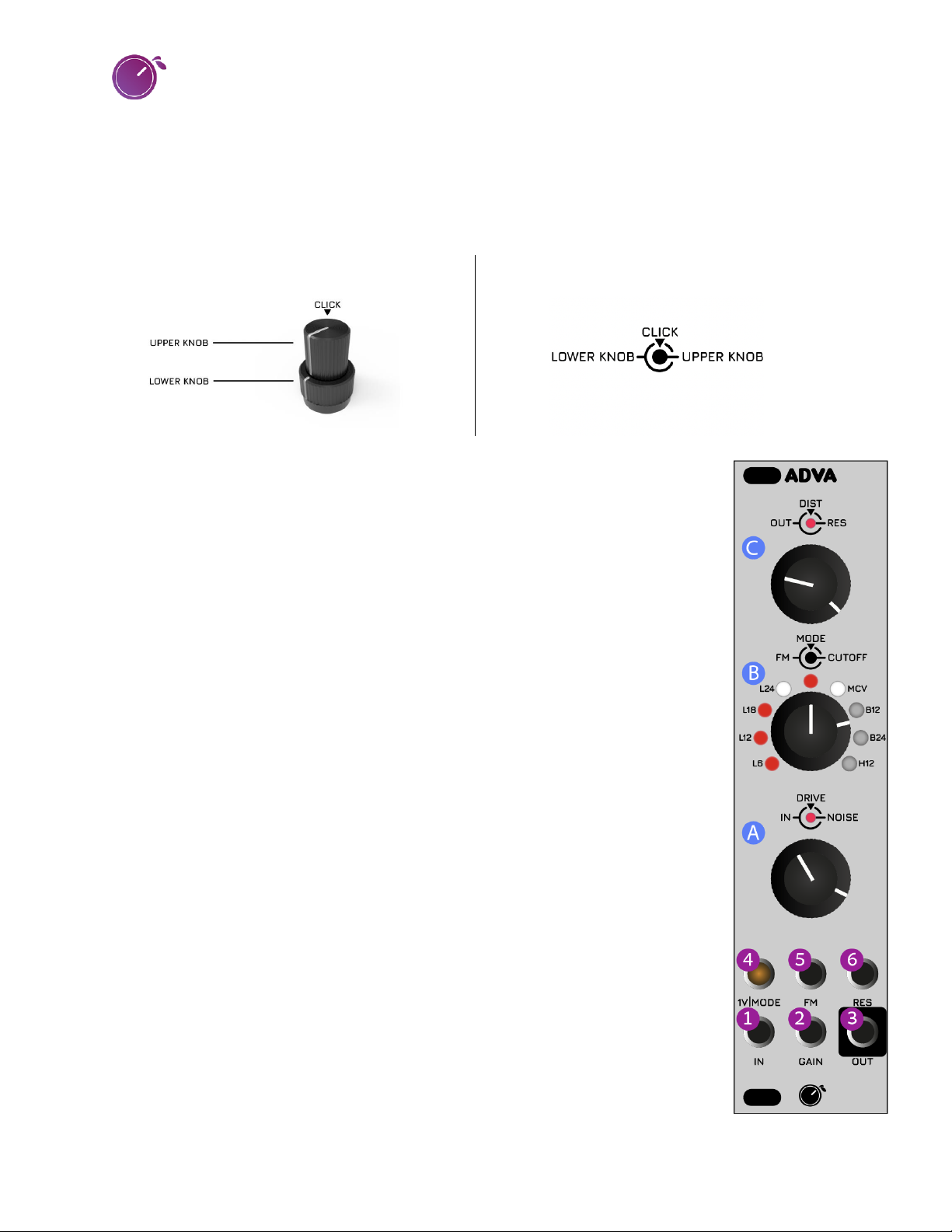PLUM AUDIO –ADVA 3U User Manuel, rev 1.1 (GREENY Firmware)
ADVANCED TOPICS:
Please be aware that certain procedures or features described in this section have been introduced or
modified starting with the GREENY firmware (v1.1). If you're using an earlier version of the firmware,
some functionalities might differ or may not be present. Ensure that you're updated to the latest version
to take full advantage of the described features and procedures.
Identifying Your Firmware Version:
Upon powering the module, the LED ring will display a brief "light show" sequence, helping you identify
the installed firmware:
v1.0 - Colorful Sequence:
If the LED displays a sequence of light green, yellow, orange, red, white, light blue, purple,
and magenta, your module is operating with firmware v1.0.
v1.1 - Green with 3 Central White LEDs:
If the LED sequence is predominantly green and the three central LEDs are white, you're
using the GREENY firmware v1.1.
Stay updated with the latest firmware versions to ensure optimal performance and access to all
features. For updates, visit: https://www.plum-audio.com/adva-firmware
CUTOFF CLICK LOCK MODE:
When performing live with the ADVA, there may be situations where you want to disable the click
action of the Cutoff knob to prevent accidentally changing the filter mode.
Activating Click Lock Mode:
1. Simultaneously short press knobs Aand C.
2. The LED at the center of the LED ring will illuminate in white, indicating that the Cutoff click is
locked. In this mode, the module will not recognize presses on knob B.
Adjusting Filter Modes in Click Lock Mode:
•Even in Click Lock mode, you can adjust the filter modes:
oHold down the Cutoff knob (B).
oFor the next mode, short press the Cknob.
oFor the previous mode, short press the Aknob.
Deactivating Click Lock Mode:
•Again, simultaneously short press knobs Aand C.
•The central LED on the LED ring will no longer display in white. Note that, depending on the
Cutoff position, the LED might still illuminate in other colors.