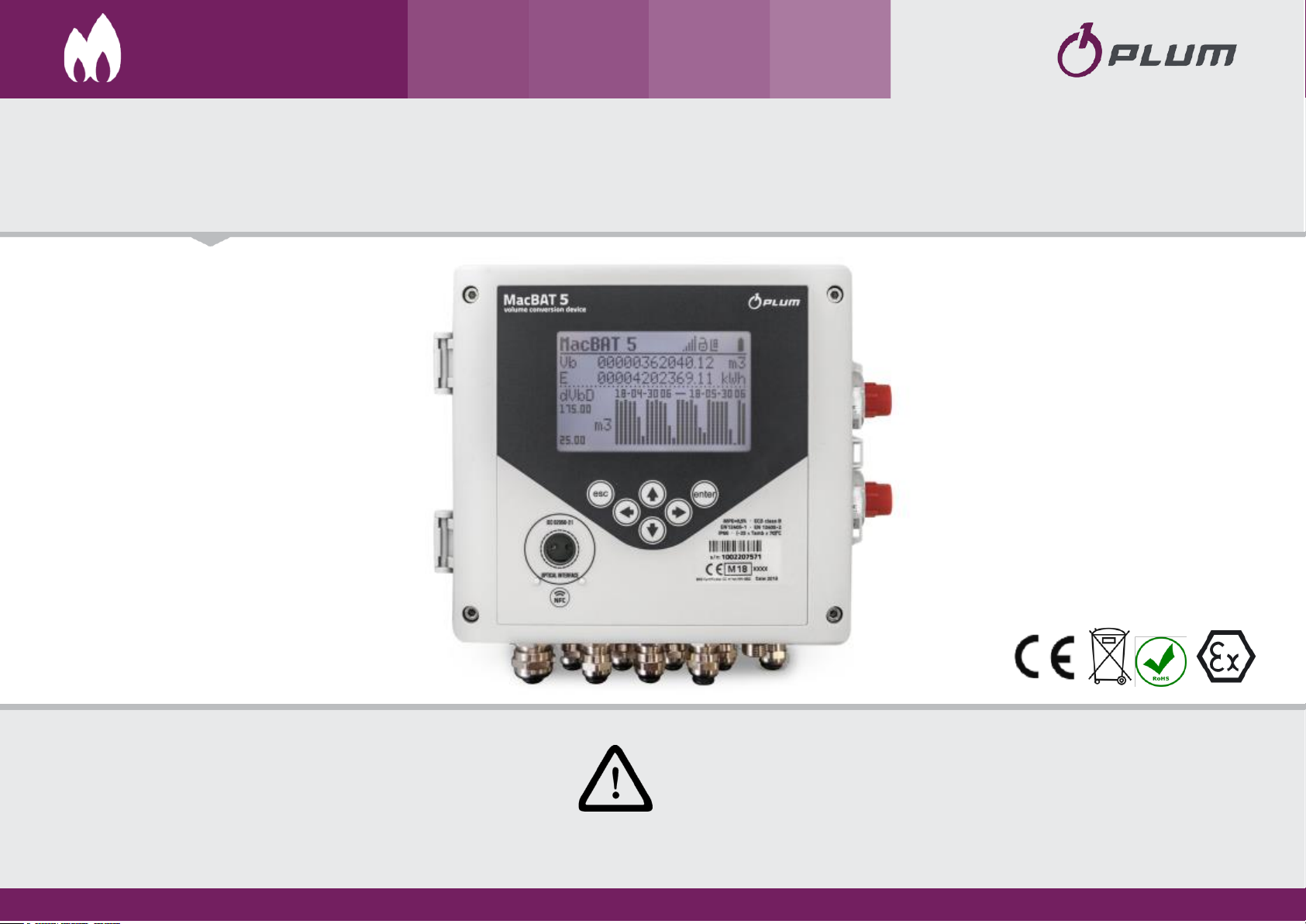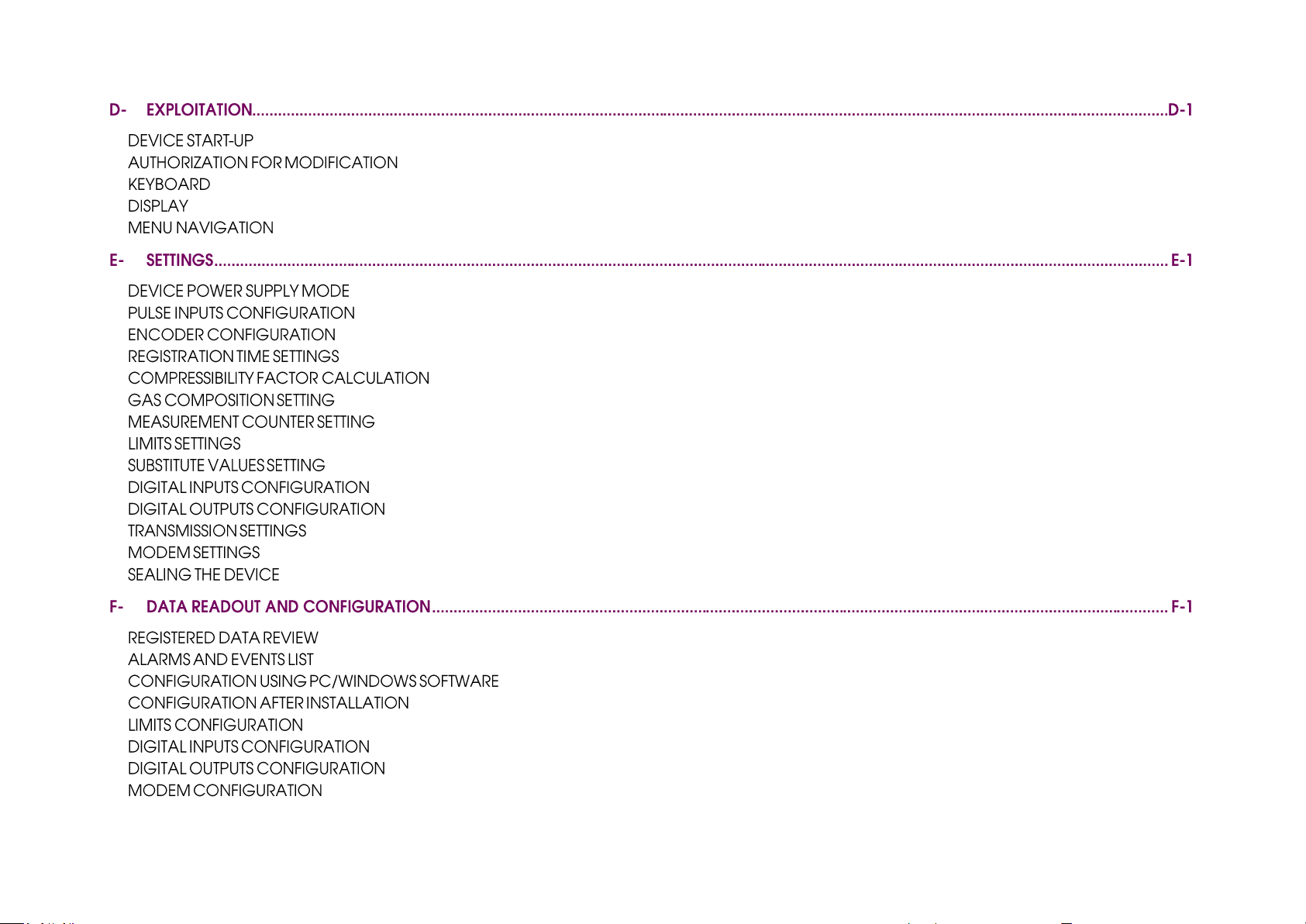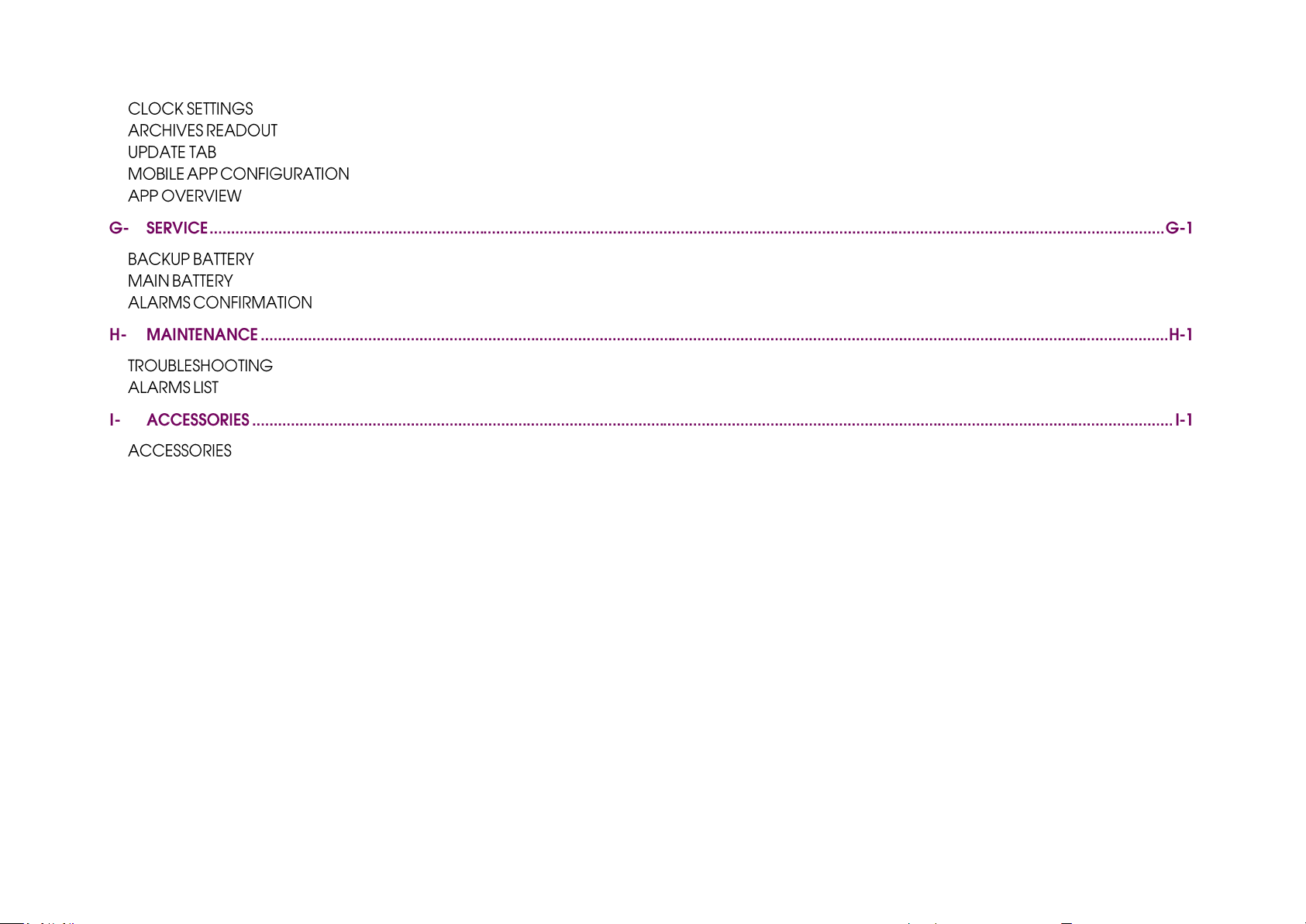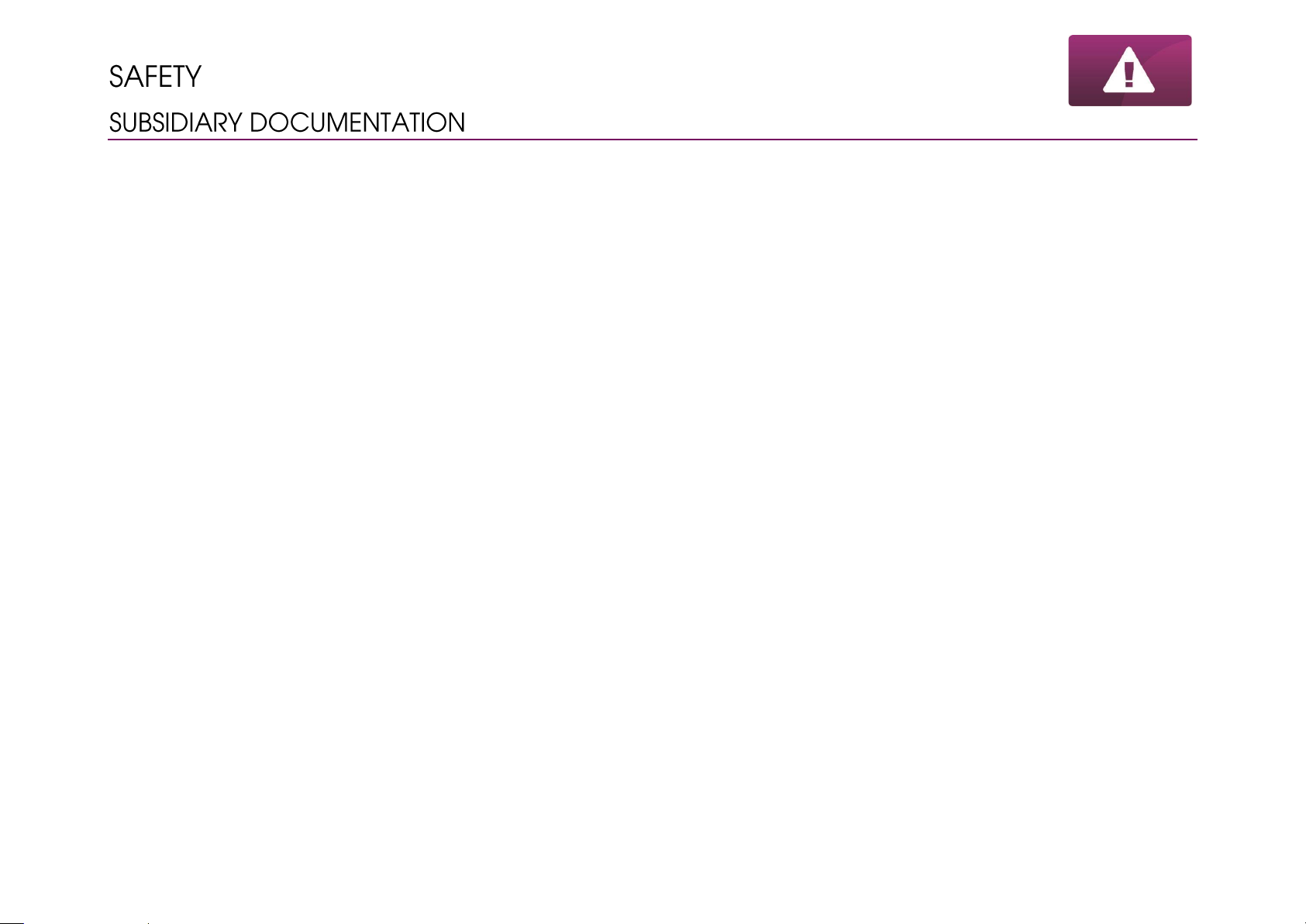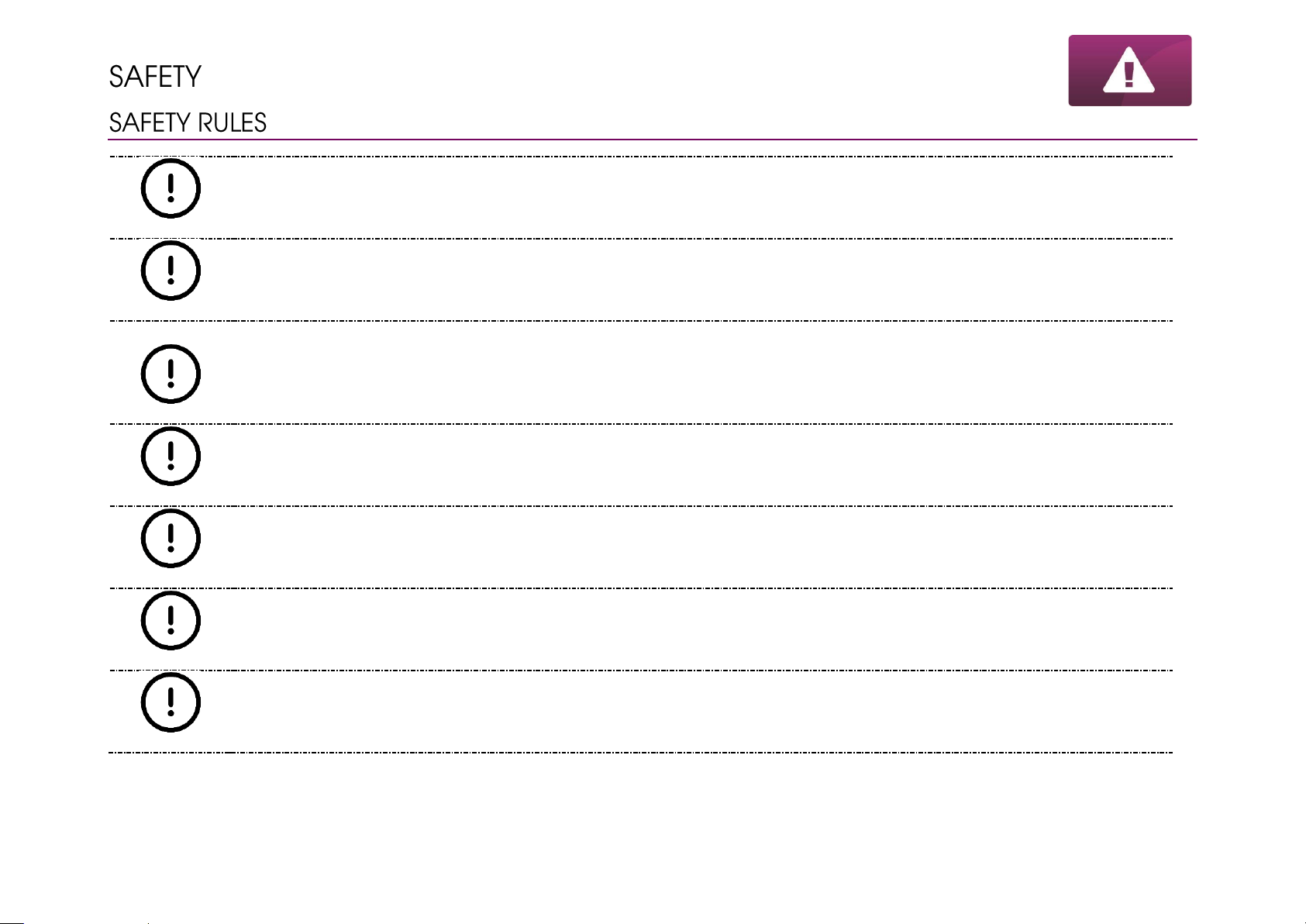iv
MacBAT 5 –USER GUIDE. Version 1.0
...........................................................................................................................................................................................................................................D-2
......................................................................................................................................................................................................D-3
......................................................................................................................................................................................................................................................D-5
...........................................................................................................................................................................................................................................................D-6
......................................................................................................................................................................................................................................D-7
.................................................................................................................................................................................................................. E-2
................................................................................................................................................................................................................. E-3
...................................................................................................................................................................................................................... E-4
..................................................................................................................................................................................................................... E-5
.............................................................................................................................................................................................. E-6
...................................................................................................................................................................................................................... E-9
......................................................................................................................................................................................................... E-10
............................................................................................................................................................................................................................................ E-11
...................................................................................................................................................................................................................... E-12
........................................................................................................................................................................................................... E-13
....................................................................................................................................................................................................... E-14
........................................................................................................................................................................................................................... E-15
....................................................................................................................................................................................................................................... E-16
.................................................................................................................................................................................................................................. E-17
.......................................................................................................................................................................................................................... F-2
........................................................................................................................................................................................................................... F-3
............................................................................................................................................................................ F-5
................................................................................................................................................................................................... F-8
............................................................................................................................................................................................................................ F-12
........................................................................................................................................................................................................... F-13
....................................................................................................................................................................................................... F-14
....................................................................................................................................................................................................................... F-15