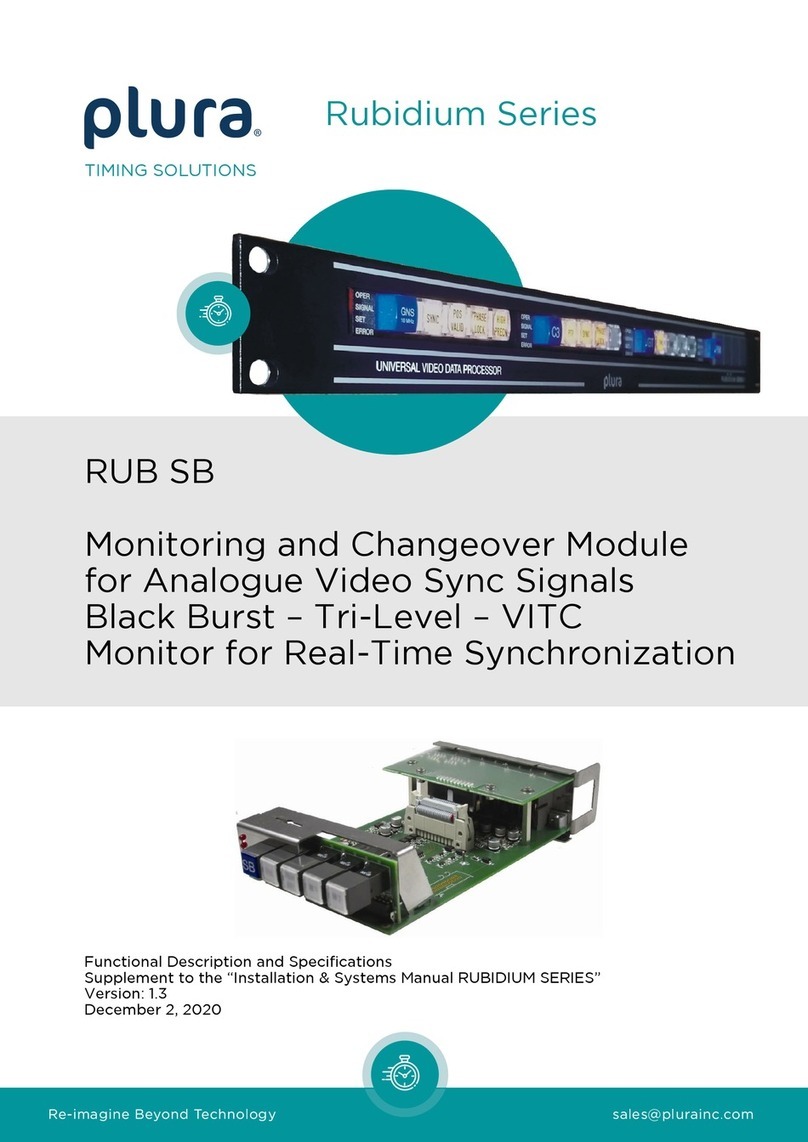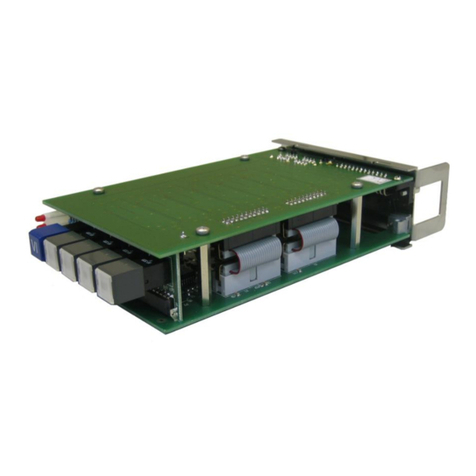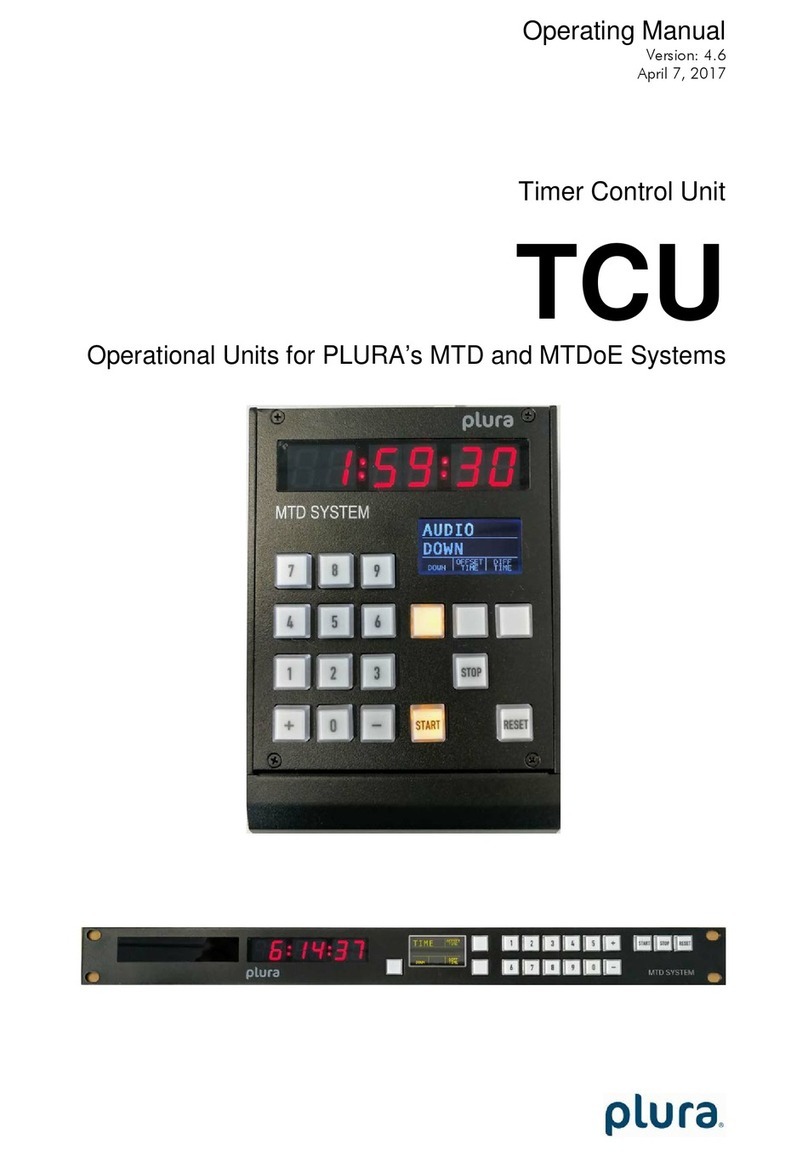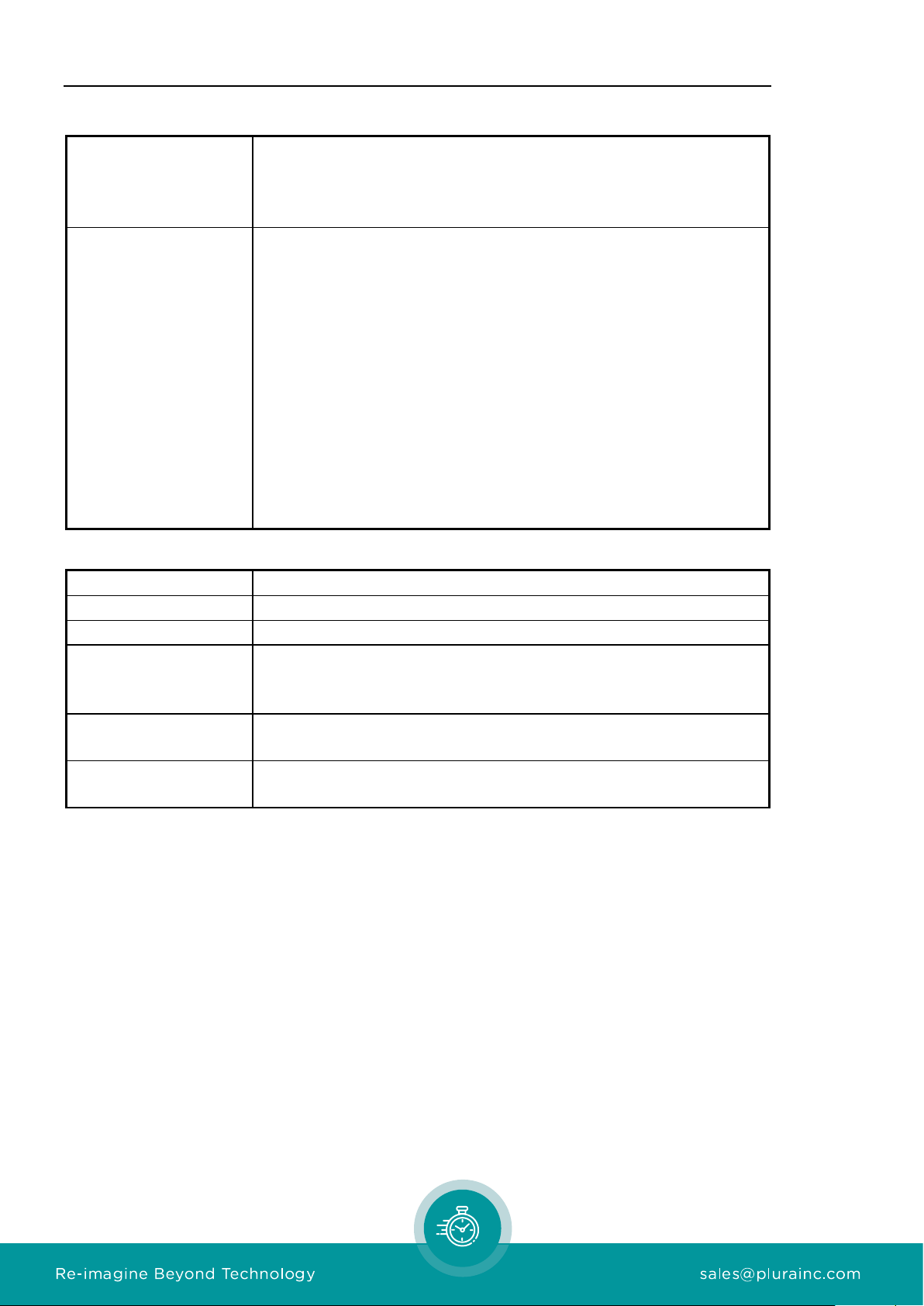Page 6 Functional Description and Specifications RUB VL
1 Module “VL”
1.1 General Description
The VL module is a signal distribution and amplifier with two separate LTC readers and four
independent LTC generators, four RS232 and RS4222 outputs and four output stages for
impulse telegram. All output signals are phase-locked to the LTC reference input.
LTC time and user bits (binary groups) can be read, processed and converted. The inde-
pendent outputs can be set up individually and can generate the processed/converted input
data with various output formats. For example, the Plura LTC(MTD) can be decoded and
converted to various output formats, so that external devices can display the individual stop
timers or time zone data. Impulse telegram outputs are available to control Plura analogue
clocks.
A PC or the RUB IE module is required for the configuration of this module.
The front panel label VL visibly identifies where each module is located. The serial number is
located on the bottom side of the lower circuit board of each module.
The standard hardware of this module has all of the following key features:
•“Hot Swapping“, i.e. it is possible to insert or remove a module without interrupting the
operation of other modules in this frame.
•Failure relay, connected to the FAIL_A and FAIL_B pins of the RLC connector at the rear of
the frame.
•RS232 and TC_link (RLC connector) interfaces to have access to the internal bus of the
chassis.
•Four programmable function keys, lamps and LEDs on the front panel (RUB1 version only).
•Flash memory containing the firmware, so configuration and updates are possible via a
PC connection. You can download the latest version of the program from:
https://www.plurainc.com.
•Two LTC readers.
•Four LTC generators.
•Four RS422 and four RS232 outputs.
•Four output stages for impulse telegrams, e.g. for controlling analogue clocks.
•Four programmable input or output GPI’s (General Purpose Interfaces) designed for
customer specific applications.