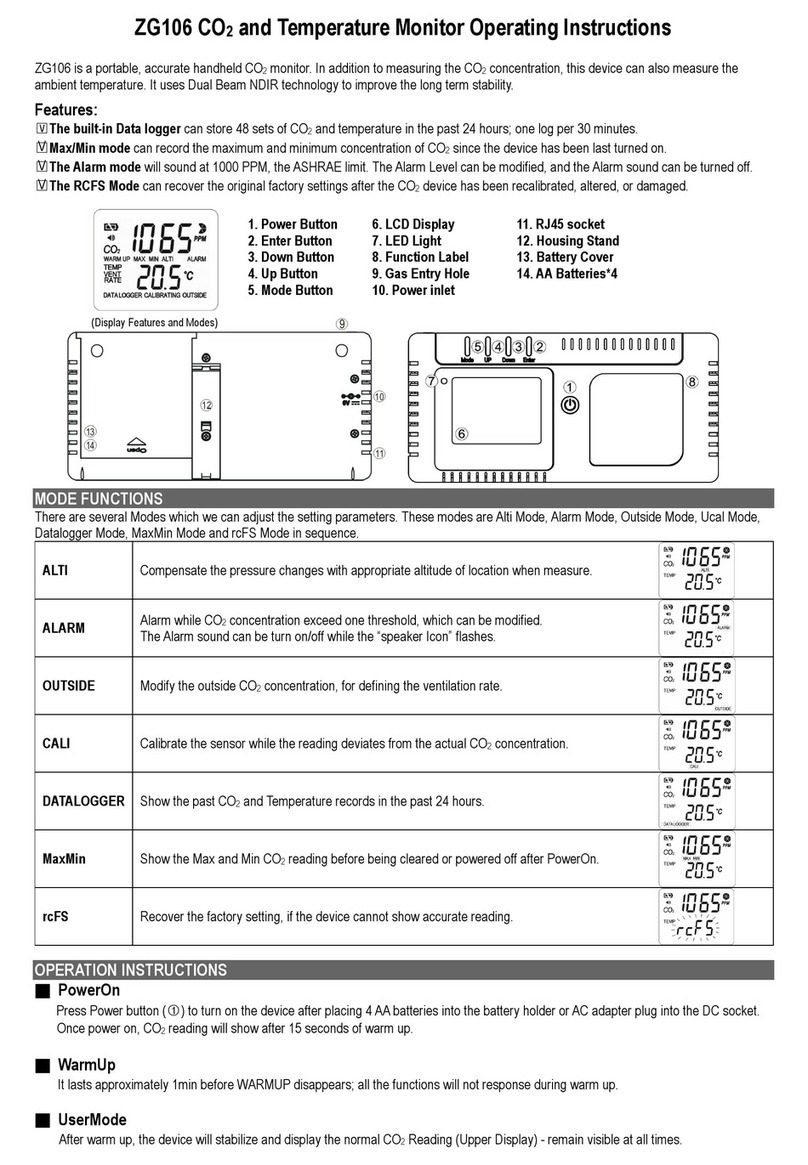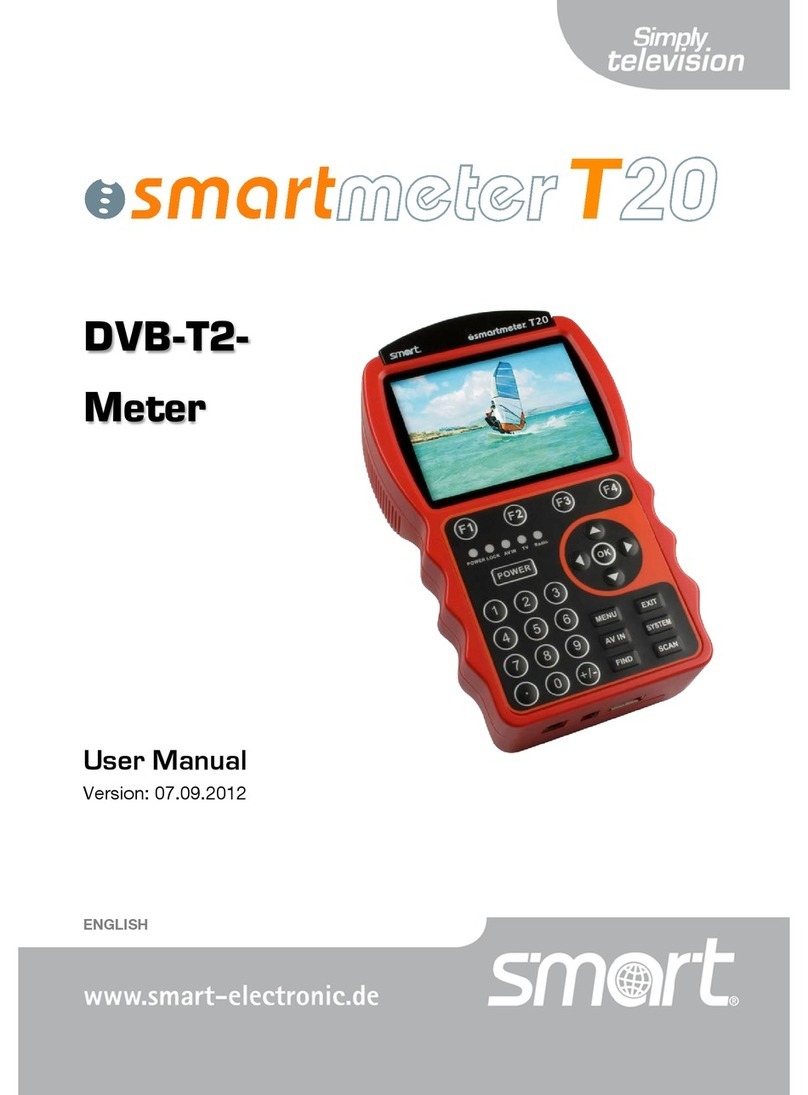PMD Healthcare SPIRO PD 2.0 User manual

User Manual
2.0

COPYRIGHT 2017
© 2017 PMD Healthcare. All rights reserved. No part of this publication may be
reproduced, transmitted, transcribed, stored in a retrieval system, or translated
into any language in any form by any means without the prior written permission
of PMD Healtcare.

Table of Contents
Chapter 1 – Introduction
Intended Use . . . . . . . . . . . . . . . . . . . . . . . . . . . . . . . . . . . . . . . . . . . . . . . . . . . . . . . . 1
Features of Your Spiro PD 2.0. . . . . . . . . . . . . . . . . . . . . . . . . . . . . . . . . . . . . . . . . . 2
Home Screen . . . . . . . . . . . . . . . . . . . . . . . . . . . . . . . . . . . . . . . . . . . . . . . . . . . . . . . . . 5
Run Test . . . . . . . . . . . . . . . . . . . . . . . . . . . . . . . . . . . . . . . . . . . . . . . . . . . . . . . . . . . . . . 6
View Trends . . . . . . . . . . . . . . . . . . . . . . . . . . . . . . . . . . . . . . . . . . . . . . . . . . . . . . . . . . 6
Manage Meds . . . . . . . . . . . . . . . . . . . . . . . . . . . . . . . . . . . . . . . . . . . . . . . . . . . . . . . . 6
Medical Diary. . . . . . . . . . . . . . . . . . . . . . . . . . . . . . . . . . . . . . . . . . . . . . . . . . . . . . . . . 7
Alarms & Alerts . . . . . . . . . . . . . . . . . . . . . . . . . . . . . . . . . . . . . . . . . . . . . . . . . . . . . . . 7
Wellness Management Services . . . . . . . . . . . . . . . . . . . . . . . . . . . . . . . . . . . . . . . 8
Chapter 2 – Safe Use of Your Spiro PD 2.0
Limitations of Use . . . . . . . . . . . . . . . . . . . . . . . . . . . . . . . . . . . . . . . . . . . . . . . . . . . . 10
Contraindications of Use . . . . . . . . . . . . . . . . . . . . . . . . . . . . . . . . . . . . . . . . . . . . . . 11
Spiro PD 2.0 Labels . . . . . . . . . . . . . . . . . . . . . . . . . . . . . . . . . . . . . . . . . . . . . . . . . . . 12
Chapter 3 – Setting Up Your Spiro PD 2.0
Initial Setup . . . . . . . . . . . . . . . . . . . . . . . . . . . . . . . . . . . . . . . . . . . . . . . . . . . . . . . . . . 13
Privacy Policy . . . . . . . . . . . . . . . . . . . . . . . . . . . . . . . . . . . . . . . . . . . . . . . . . . . . . . . . . 13
Your Personal Settings . . . . . . . . . . . . . . . . . . . . . . . . . . . . . . . . . . . . . . . . . . . . . . . . 14
Name . . . . . . . . . . . . . . . . . . . . . . . . . . . . . . . . . . . . . . . . . . . . . . . . . . . . . . . . . . . . . . 15
Date of Birth . . . . . . . . . . . . . . . . . . . . . . . . . . . . . . . . . . . . . . . . . . . . . . . . . . . . . . . 16
Gender. . . . . . . . . . . . . . . . . . . . . . . . . . . . . . . . . . . . . . . . . . . . . . . . . . . . . . . . . . . . . 16
Height . . . . . . . . . . . . . . . . . . . . . . . . . . . . . . . . . . . . . . . . . . . . . . . . . . . . . . . . . . . . . 17
iii

Weight . . . . . . . . . . . . . . . . . . . . . . . . . . . . . . . . . . . . . . . . . . . . . . . . . . . . . . . . . . . . . 17
Ethnicity . . . . . . . . . . . . . . . . . . . . . . . . . . . . . . . . . . . . . . . . . . . . . . . . . . . . . . . . . . . 18
Your Device Settings . . . . . . . . . . . . . . . . . . . . . . . . . . . . . . . . . . . . . . . . . . . . . . . . . . 18
Set LCD Brightness . . . . . . . . . . . . . . . . . . . . . . . . . . . . . . . . . . . . . . . . . . . . . . . . . 20
Set Volume. . . . . . . . . . . . . . . . . . . . . . . . . . . . . . . . . . . . . . . . . . . . . . . . . . . . . . . . . 20
Set Date/Time Format . . . . . . . . . . . . . . . . . . . . . . . . . . . . . . . . . . . . . . . . . . . . . . 21
Set Time & Date . . . . . . . . . . . . . . . . . . . . . . . . . . . . . . . . . . . . . . . . . . . . . . . . . . . . 21
Set Unit of Measure . . . . . . . . . . . . . . . . . . . . . . . . . . . . . . . . . . . . . . . . . . . . . . . . 22
Set Language . . . . . . . . . . . . . . . . . . . . . . . . . . . . . . . . . . . . . . . . . . . . . . . . . . . . . . 22
Chapter 4 – Running a Test with Your Spiro PD 2.0
Running a Test. . . . . . . . . . . . . . . . . . . . . . . . . . . . . . . . . . . . . . . . . . . . . . . . . . . . . . . . 24
Chapter 5 – Viewing Your Trends
Viewing Your Trends . . . . . . . . . . . . . . . . . . . . . . . . . . . . . . . . . . . . . . . . . . . . . . . . . . 33
Disease Severity . . . . . . . . . . . . . . . . . . . . . . . . . . . . . . . . . . . . . . . . . . . . . . . . . . . . . . 37
Chapter 6 – Tri-Trends®
Tri-Trends®. . . . . . . . . . . . . . . . . . . . . . . . . . . . . . . . . . . . . . . . . . . . . . . . . . . . . . . . . . . . 39
Chapter 7 – Managing Your Medication
Creating a New Medication . . . . . . . . . . . . . . . . . . . . . . . . . . . . . . . . . . . . . . . . . . . 43
Changing Your Medication . . . . . . . . . . . . . . . . . . . . . . . . . . . . . . . . . . . . . . . . . . . . 49
iv
Table of Contents

Deleting a Medication . . . . . . . . . . . . . . . . . . . . . . . . . . . . . . . . . . . . . . . . . . . . . . . . 50
Logging Your Medication . . . . . . . . . . . . . . . . . . . . . . . . . . . . . . . . . . . . . . . . . . . . . 50
Refilling a Prescription or Changing Dosage . . . . . . . . . . . . . . . . . . . . . . . . . . . 51
Viewing Your Medication History . . . . . . . . . . . . . . . . . . . . . . . . . . . . . . . . . . . . . . 52
Medication Alarm Reminder . . . . . . . . . . . . . . . . . . . . . . . . . . . . . . . . . . . . . . . . . . 53
Chapter 8 – Medical Diary
Setting Your Chronic Conditions. . . . . . . . . . . . . . . . . . . . . . . . . . . . . . . . . . . . . . . 55
Creating a Diary Entry. . . . . . . . . . . . . . . . . . . . . . . . . . . . . . . . . . . . . . . . . . . . . . . . . 57
Creating a Free Text Diary Entry . . . . . . . . . . . . . . . . . . . . . . . . . . . . . . . . . . . . . . . 58
Viewing your Diary . . . . . . . . . . . . . . . . . . . . . . . . . . . . . . . . . . . . . . . . . . . . . . . . . . . 60
Chapter 9 – Alarms & Alerts
Creating, Editing, and Deleting Alarms . . . . . . . . . . . . . . . . . . . . . . . . . . . . . . . . 63
Scheduling Your Test Alarm . . . . . . . . . . . . . . . . . . . . . . . . . . . . . . . . . . . . . . . . . 64
Test Alarm Reminder . . . . . . . . . . . . . . . . . . . . . . . . . . . . . . . . . . . . . . . . . . . . . 64
Scheduling Your Diary Alarms. . . . . . . . . . . . . . . . . . . . . . . . . . . . . . . . . . . . . . . 65
Scheduling Your Breathing Exercise Alarms. . . . . . . . . . . . . . . . . . . . . . . . . . 65
Breathing Exercise Alarm Reminder. . . . . . . . . . . . . . . . . . . . . . . . . . . . . . . 65
Alerts. . . . . . . . . . . . . . . . . . . . . . . . . . . . . . . . . . . . . . . . . . . . . . . . . . . . . . . . . . . . . . . . . 66
Creating a Biometric Alert . . . . . . . . . . . . . . . . . . . . . . . . . . . . . . . . . . . . . . . . . . 66
Test Result Alerts . . . . . . . . . . . . . . . . . . . . . . . . . . . . . . . . . . . . . . . . . . . . . . . . . . . 66
Weight/BMI Alerts . . . . . . . . . . . . . . . . . . . . . . . . . . . . . . . . . . . . . . . . . . . . . . . . . . 67
v
Table of Contents

Chapter 10 – Wi-Fi
Connecting to Wi-Fi . . . . . . . . . . . . . . . . . . . . . . . . . . . . . . . . . . . . . . . . . . . . . . . . . . 69
Wi-Fi Symbols . . . . . . . . . . . . . . . . . . . . . . . . . . . . . . . . . . . . . . . . . . . . . . . . . . . . . . . . 70
Chapter 11 – Technical Information
Product Specifications . . . . . . . . . . . . . . . . . . . . . . . . . . . . . . . . . . . . . . . . . . . . . . . . 71
EMC Regulations. . . . . . . . . . . . . . . . . . . . . . . . . . . . . . . . . . . . . . . . . . . . . . . . . . . . . . 72
Glossary . . . . . . . . . . . . . . . . . . . . . . . . . . . . . . . . . . . . . . . . . . . . . . . . . . . . . . . . . . . . . . 78
Minimum System Requirements . . . . . . . . . . . . . . . . . . . . . . . . . . . . . . . . . . . . . . 80
Chapter 12 – Maintenance and Troubleshooting
Cleaning and Disinfecting. . . . . . . . . . . . . . . . . . . . . . . . . . . . . . . . . . . . . . . . . . . . . 81
Mouthpiece Cleaning Instructions . . . . . . . . . . . . . . . . . . . . . . . . . . . . . . . . . . 81
Mouthpiece Disinfecting Instructions . . . . . . . . . . . . . . . . . . . . . . . . . . . . . . . 81
Spiro PD 2.0 Unit Cleaning Instructions . . . . . . . . . . . . . . . . . . . . . . . . . . . . . 82
Spiro PD 2.0 Unit Disinfecting Instructions . . . . . . . . . . . . . . . . . . . . . . . . . . 82
Battery Replacement. . . . . . . . . . . . . . . . . . . . . . . . . . . . . . . . . . . . . . . . . . . . . . . . . . 83
Troubleshooting Guide . . . . . . . . . . . . . . . . . . . . . . . . . . . . . . . . . . . . . . . . . . . . . . . 84
Return Policy . . . . . . . . . . . . . . . . . . . . . . . . . . . . . . . . . . . . . . . . . . . . . . . . . . . . . . . . . 87
Proper Disposal of Your Spiro PD 2.0. . . . . . . . . . . . . . . . . . . . . . . . . . . . . . . . . . . 88
LIMITED WARRANTY CONDITIONS . . . . . . . . . . . . . . . . . . . . . . . . . . . . . . . . . . . . . 88
vi
Table of Contents

CHAPTER Introduction
1
Intended Use
The Spiro PD 2.0 spirometer is intended to be used by a patient under the
instruction of a physician or respiratory therapist to test lung function in a
child, adolescent or adult. It is also intended to be used as a single-patient
device only and can be used in the home, factory, hospital or physician's
office.
The Spiro PD 2.0 spirometer is indicated for the following age groups:
• 2–12 years — Child
• 13–21 years — Adolescent
• 22 and over— Adult
CAUTION
Federal (USA) law restricts this device to sale by or on the order of
a physician.
1

2
SPIRO PD 2.0 User ManualSPIRO PD 2.0 User Manual
Features of Your Spiro PD 2.0
SPIRO PD 2.0 User Manual
Standby Mouthpiece
Button
LCD Display USB Connector
Screen
Cradle Indicator Lights
Standby Button
The standby button is located on the top of your Spiro PD 2.0.
Indicator Lights
There are blue Indicator Lights that flash when an Alarm is activated,
during start up or when you are performing a spirometry test.

Mouthpieces
Your Spiro PD 2.0 comes with 2 removable
mouthpieces: a child mouthpiece and an
adult mouthpiece. The mouthpiece directs
your exhaled breath into your Spiro PD 2.0
so it can be measured. The mouthpieces
are considered the applied parts.
Spiro PD 2.0 Cradle
The cradle is used to hold your Spiro PD
2.0 while charging or when it is not in use.
USB Connector
A USB connector is located on the top of
the Spiro PD 2.0. It is used to recharge the
battery or connect Spiro PD 2.0 to your
computer.
3
Introduction
Child
Mouthpiece Adult
Mouthpiece

SPIRO PD 2.0 User ManualSPIRO PD 2.0 User Manual
Battery
Your Spiro PD 2.0 is equipped with a
rechargeable Lithium-ion battery.
It will take up to 3 hours to recharge. If
battery is removed from SpiroPD 2.0 and
stored, the average lifespan of the battery
is 3 years.
Power Adapter
Your Spiro PD 2.0 is equipped with a power
adapter which is used to charge the
rechargeable Lithium-ion battery. Connect
the USB connector to the Spiro PD 2.0 and
the power adapter. Then plug the power
adapter into an approved electrical outlet
to charge the Spiro PD 2.0 battery. Only
use the supply power adapter supplied
with your Spiro PD.
LCD Display
The LCD display is a touch screen and is
used to control your Spiro PD 2.0. Using
your Spiro PD 2.0 is as easy as touching
the screen!
4

Home Screen
5
Introduction
View Trends
Medical Diary
RRXX
Run Test
Manage Meds
3:00pm 7/14
FVC 5.2
12:00pm 7/15
Albuterol
9:30 am July 15, 2011
Settings Wi-Fi Status Time & Date Battery Tri-Trends
Button Display Button
Run Test View Trends
Manage Meds Medical Diary
Last Event Next Alarm
Left and Right Scroll Buttons
To view completed past events or future alarms

SPIRO PD 2.0 User ManualSPIRO PD 2.0 User Manual
Run Test
Run Test allows you to conduct your spirometry tests. You will be guided
through three spirometry tests and then the results of the best of the
three tests are displayed. Your Spiro PD 2.0 also prompts you with audible
coaching, indicator lights, and on-screen instructions to help you achieve
optimal results. All results are sent through Wi-Fi to your HIPPA compliant
Wellness Management Services system (WMS), a companion web portal.
View Trends
Trend Data allows you to view and compare your spirometry and
weight/BMI data over time. This can be shown in tabular or graphical
format by pressing the Table or Graph button. Trend data is also available
on the companion web portal.
Manage Meds
Manage Meds allows you to:
• Create, edit, or delete a medication and its schedule
• Log a medication that you’ve taken
• View your medication history
• Track quantity left of each medication
Medications can also be managed on the companion web portal.
6

Medical Diary
Medical Diary allows you to enter standard symptom assessments based
on a selected chronic condition. You can then track medical symptoms
or occurrences of that condition daily. Free text notes can also be entered
and tracked to provide more information about your day. Medical Diary
entries can also be viewed or entered on the companion web portal.
Alarms & Alerts
Alarms allow you to create reminders to take spirometry tests, do breathing
exercises, make medical diary entries and/or enter your weight. You can
also create an alert that will let you know if your results fall below a
predetermined threshold. Use the companion web portal to take advantage
of additional alert and alarm options such as email and cell phone text
messaging for reminders and alerts.
7
Introduction

SPIRO PD 2.0 User Manual
Wellness Management Services
Spiro PD 2.0 synchronizes your data to a HIPPA Compliant web portal
when you are connected to Wi-Fi. Spirometry data and trends are sent
to the web portal for additional viewing. There are many other features
available on the web portal such as medication management, medical
diary entry, alarms and alerts all of which can be managed on your
Spiro PD 2.0 or through the web portal.
8
SPIRO PD 2.0 User Manual

CHAPTER Safe Use of Your Spiro PD 2.0
2
Your Spiro PD 2.0 is designed to be an easy to use personal medical device.
Please read your User Manual carefully before use to avoid any danger to
you or damage to your device and accessories.
WARNING
Do NOT disassemble your Spiro PD 2.0. Contact with voltage inside
the device may cause injury or may damage the device.
WARNING
Do NOT use damaged accessories. Using damaged accessories could
cause damage to the Spiro PD 2.0 or the user.
WARNING
Do NOT submerge parts of your Spiro PD 2.0 in any liquid. Consult
the equipment cleaning instructions in Chapter 13. Submerging the
Spiro PD 2.0 in liquid could cause damage to the device or end user.
WARNING
Do NOT use accessories other than those provided with your
Spiro PD 2.0. Using other cables or accessories may negatively affect
the EMC performance.
WARNING
Do NOT extract data via the USB port during testing. Extracting data via
the USB port during testing could result in a loss of data.
9

SPIRO PD 2.0 User ManualSPIRO PD 2.0 User Manual
WARNING
No modification of this equipment is allowed. Modifying the
Spiro PD 2.0 or its accessories could cause damage to the Spiro PD 2.0,
the accessories or end user
CAUTION
Store your Spiro PD 2.0 in dry conditions and at temperature ranges
between -4ºF to 140ºF (-20ºC to 60ºC) and less than 95% humidity.
CAUTION
Your Spiro PD 2.0 is intended as a single user personal device. It is
not recommended that multiple users use your Spiro PD 2.0.
CAUTION
Your Spiro PD 2.0 is not intended to be used while it is plugged into
the wall outlet. The power adapter is intended for charging of your
Spiro PD 2.0 only.
CAUTION
Your Spiro PD 2.0 is intended to be used by someone 2 years of age
and older. Children ages 2 – 10 require adult supervision when using
their Spiro PD 2.0. Keep your Spiro PD 2.0 and its accessories away
from young children.
CAUTION
Your Spiro PD 2.0 is not intended to be used adjacent to or stacked
with other equipment.
10

Safe Use of Your Spiro PD 2.0
CAUTION
If your Spiro PD 2.0 acts unusual or does not work correctly, move to
another location to avoid potential electromagnetic or other
interference from nearby devices.
Limitations of Use
An analysis of the results of spirometry tests is not enough to give an
accurate diagnosis of the patient’s clinical condition. The patient’s records,
clinical history and any tests that the healthcare provider believes necessary
must also be considered. A healthcare provider must interpret all data to
determine the course of treatment required.
The alarms feature of your Spiro PD 2.0 is intended to remind you to take
a medication, run a spirometry test, log weight, log medical diary entry or
perform a breathing exercise. You are responsible for taking your medication
at the correct time, in the correct dosage, and in the correct manner as
prescribed by your doctor. You are responsible for entering your alarm
schedule and medication information correctly into your Spiro PD 2.0.
Your Spiro PD 2.0 does not, in any way, replace your personal responsibility
to take your medication correctly.
11

SPIRO PD 2.0 User ManualSPIRO PD 2.0 User Manual
12
Contraindications of Use
Reference: American Academy of Family Physicians (AAFP)
Use of your Spiro PD 2.0 is not recommended if you have any of the
following medical conditions:
•
Acute disorders affecting test performance (e.g., vomiting, nausea, vertigo)
• Hemoptysis of unknown origin (FVC maneuver may aggravate underlying
condition.)
• Pneumothorax
• Recent abdominal or thoracic surgery
• Recent eye surgery (increases in intraocular pressure during spirometry)
• Unstable cardiovascular status
• Recent myocardial infarction or unstable angina
• Thoracic aneurysms (risk of rupture because of increased thoracic pressure).

Spiro PD 2.0 Labels
The following symbols are included on the labels on your Spiro PD 2.0.
Type BF: Protection against
electrical shock (IEC 60601-1)
This product is compliant with accepted
national safety standards.
Observe precautions for handling elec-
trostatic sensitive devices.
Warning Caution
Consult accompanying documents
Caution, consult accompanying
documents.
Caution
Prescription only (in USA)
Potential for electromagnetic
interference
Class II Device
AC Power
Manufacturer
Date of Manufacture
Manufacturer’s catalog number or part
number.
Serial number.
Lot code or batch code numbers.
Authorized Representative in the
European Community.
Standby
Barometric Pressure Limits
85kPa to 106kPa
Temperature Limits
-20ºC to 60ªC
Humidity Limits
0% to 95%
DC Power
Ingress of water or particulate matter into device
The first digit indicates the level of protection that the enclosure provides against access
to hazardous parts (e.g., electrical conductors, moving parts) and the ingress of solid
foreign objects >12.5 mm diameter.
The second digit indicates the level of protection that the enclosure provides against
harmful ingress of water while tilted up to 15°.
IP22
NABA
-20°C
60°C
REF
85 kPa
106 kPa
0%
95%
Safe Use of Your Spiro PD 2.0
13

SPIRO PD 2.0 User Manual
14
Table of contents