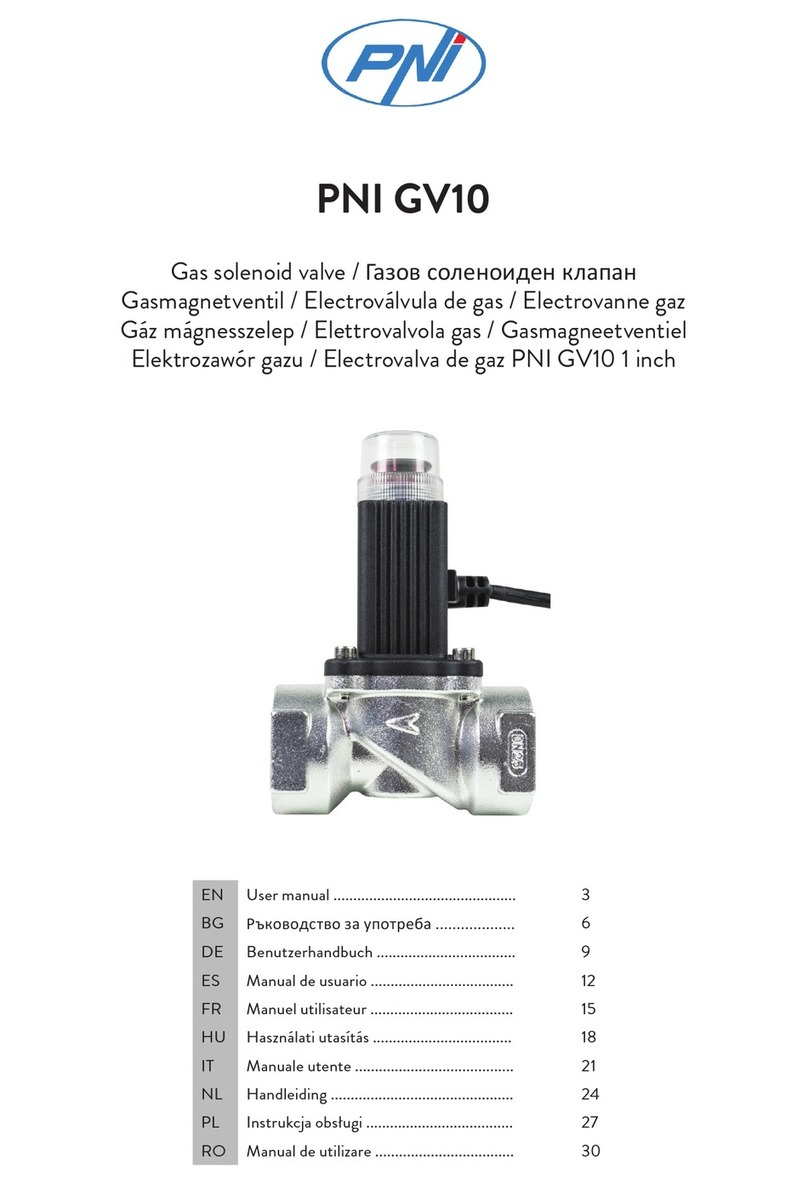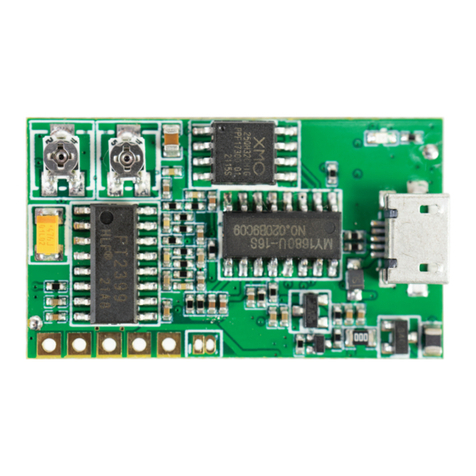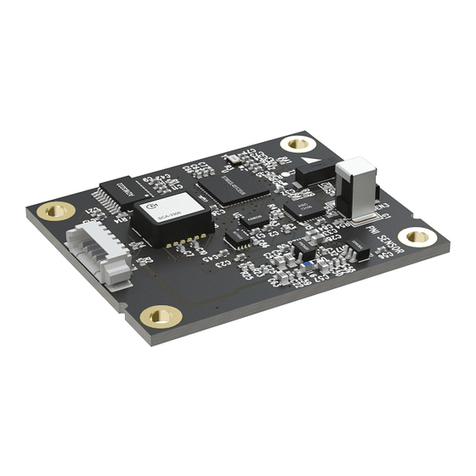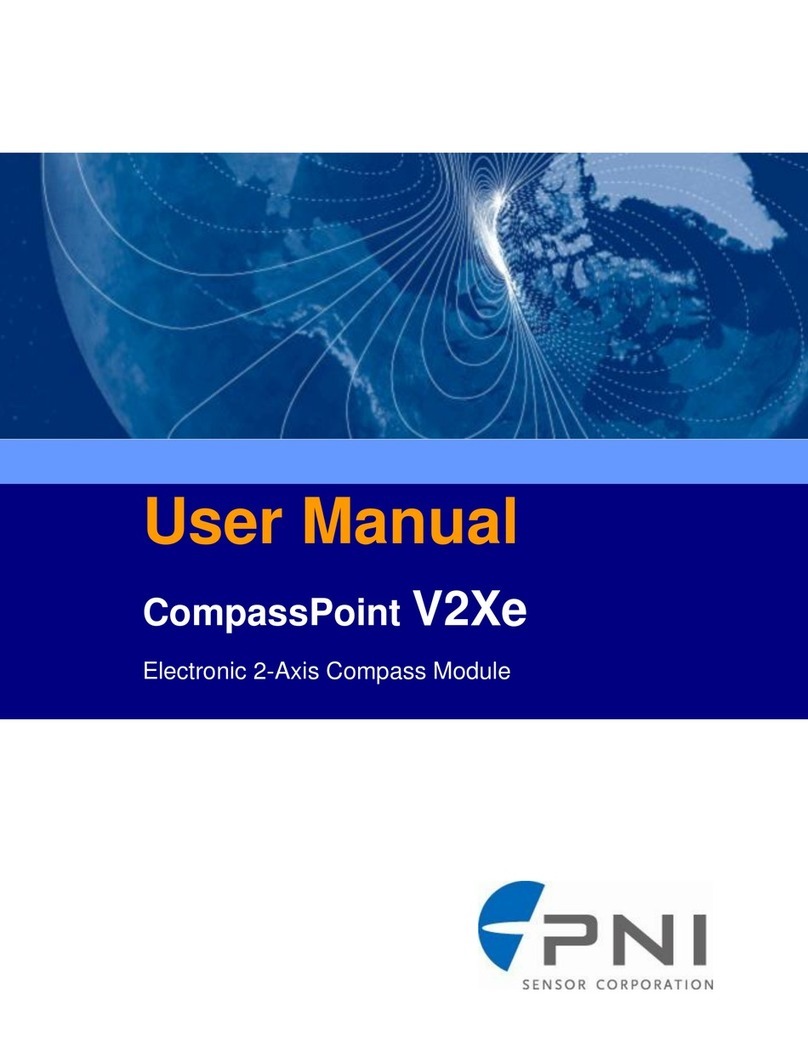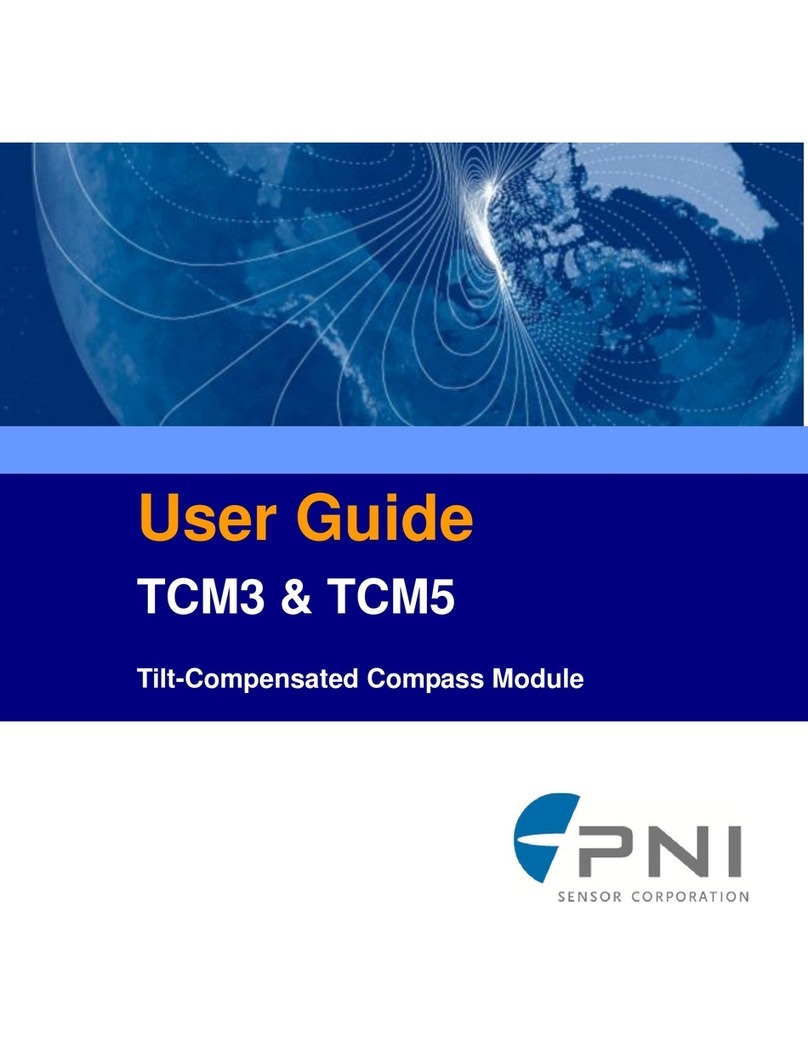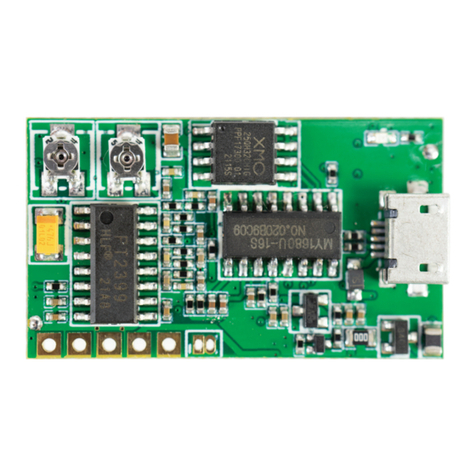PNI Sensor DOC#TBD
Prime Pro User Manual Preliminary September 2022 Page 1
1 Copyright & Warranty Information
© Copyright PNI Sensor, Protonex LLC 2022. Revised December 2018.
All Rights Reserved. Reproduction, adaptation, or translation without prior written permission is prohibited, except
as allowed under copyright laws. For the most recent version of this manual, visit our website at www.pnicorp.com.
PNI Sensor
2331 Circadian Way
Santa Rosa, CA 95407, USA
Tel: (707) 566-2260
Fax: (707) 566-2261
Warranty and Limitation of Liability. PNI Sensor ("PNI") manufactures its Prime Pro products (“Products”) from
parts and components that are new or equivalent to new in performance. PNI warrants that each Product to be
delivered hereunder, if properly used, will, for one year following the date of shipment unless a different warranty
time period for such Product is specified: (i) in PNI’s Price List in effect at time of order acceptance; or (ii) on PNI’s
web site (www.pnicorp.com) at time of order acceptance, be free from defects in material and workmanship and will
operate in accordance with PNI’s published specifications and documentation for the Product in effect at time of order.
PNI will make no changes to the specifications or manufacturing processes that affect form, fit, or function of the
Product without written notice to the OEM, however, PNI mayat any time, without such notice, make minor changes
to specifications or manufacturing processes that do not affect the form, fit, or function of the Product. This warranty
will be void if the Products’ serial number, or other identification marks have been defaced, damaged, or removed.
This warranty does not cover wear and tear due to normal use, or damage to the Product as the result of improper
usage, neglect of care, alteration, accident, or unauthorized repair.
THE ABOVE WARRANTY IS IN LIEU OF ANY OTHER WARRANTY, WHETHER EXPRESS, IMPLIED,
OR STATUTORY, INCLUDING, BUT NOT LIMITED TO, ANY WARRANTY OF MERCHANTABILITY,
FITNESS FOR ANY PARTICULAR PURPOSE, OR ANY WARRANTY OTHERWISE ARISING OUT OF
ANY PROPOSAL, SPECIFICATION, OR SAMPLE. PNI NEITHER ASSUMES NOR AUTHORIZES ANY
PERSON TO ASSUME FOR IT ANY OTHER LIABILITY.
If any Product furnished hereunder fails to conform to the above warranty, OEM’s sole and exclusive remedy and
PNI’s sole and exclusive liability will be, at PNI’s option, to repair, replace, or credit OEM’s account with an amount
equal to the price paid for any such Product which fails during the applicable warranty period provided that (i) OEM
promptly notifies PNI in writing that such Product is defective and furnishes an explanation of the deficiency; (ii) such
Product is returned to PNI’s service facility at OEM’s risk and expense; and (iii) PNI is satisfied that claimed
deficiencies exist and were not caused by accident, misuse, neglect, alteration, repair, improper installation, or
improper testing. If a Product is defective, transportation charges for the return of the Product to OEM within the
United States and Canada will be paid by PNI. For all other locations, the warranty excludes all costs of shipping,
customs clearance, and otherrelated charges. PNI will have areasonable time to make repairs or to replace the Product
or to credit OEM’s account. PNI warrants any such repaired or replacement Product to be free from defects in material
and workmanship on the same terms as the Product originally purchased.
Except for the breach of warranty remedies set forth herein, or for personal injury, PNI shall have no liability for any
indirect or speculative damages (including, but not limited to, consequential, incidental, punitive and special damages)
relating to the use of or inability to use this Product, whether arising out of contract, negligence, tort, or under any
warranty theory, or for infringement of any other party’s intellectual property rights, irrespective of whether PNI had
advance notice of the possibility of any such damages, including, but not limited to, loss of use, revenue or profit. In
no event shall PNI’s total liability for allclaims regarding a Product exceed the price paid for the Product. PNI neither
assumes nor authorizes any person to assume for it any other liabilities.
Some states and provinces do not allow limitations on how longan implied warranty lasts or the exclusion or limitation
of incidental or consequential damages, so the above limitations or exclusions may not apply to you. This warranty
gives you specific legal rights and you may have other rights that vary by state or province.