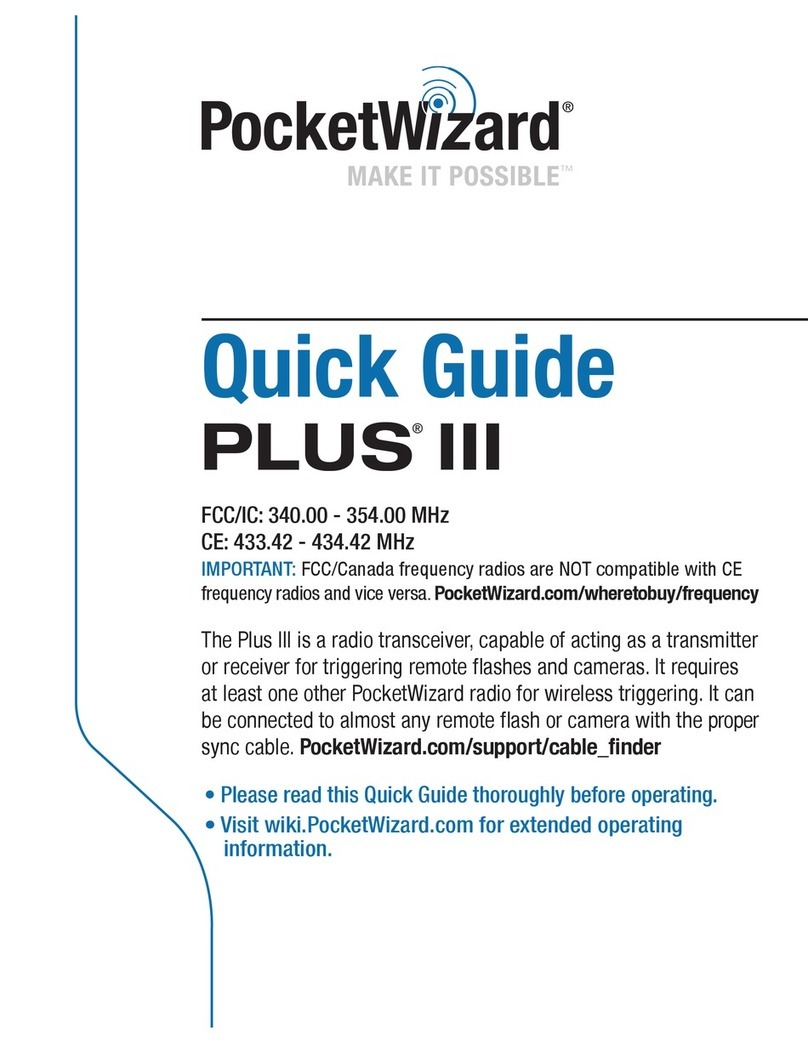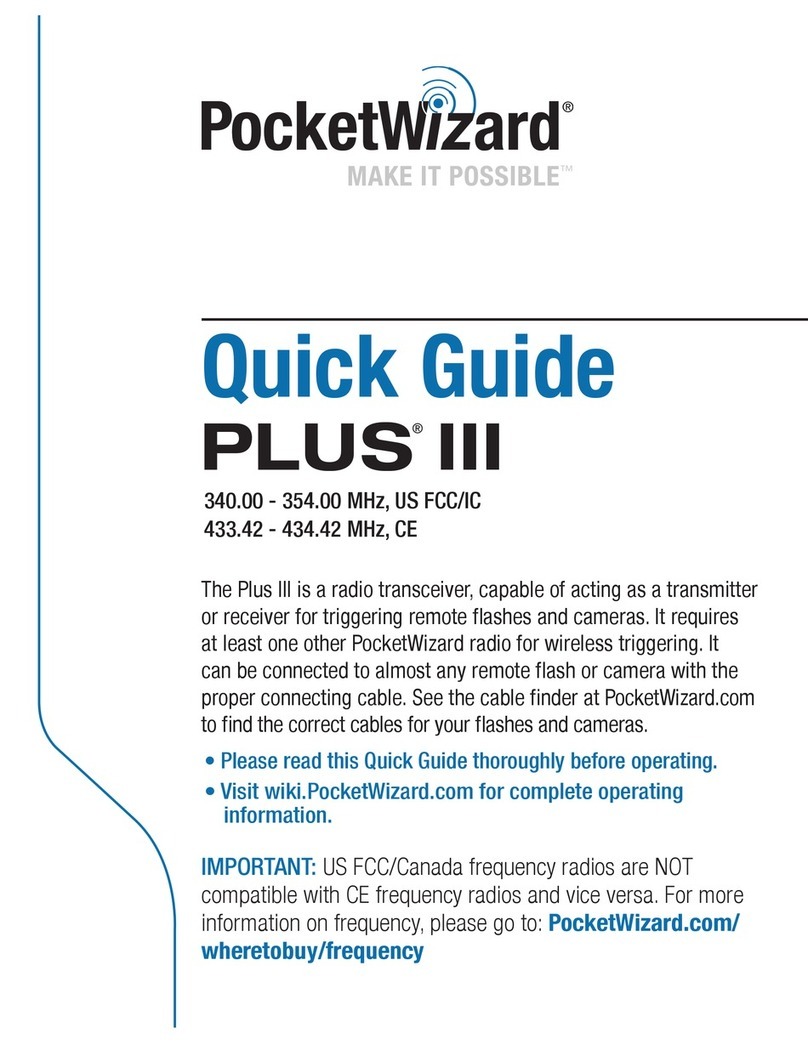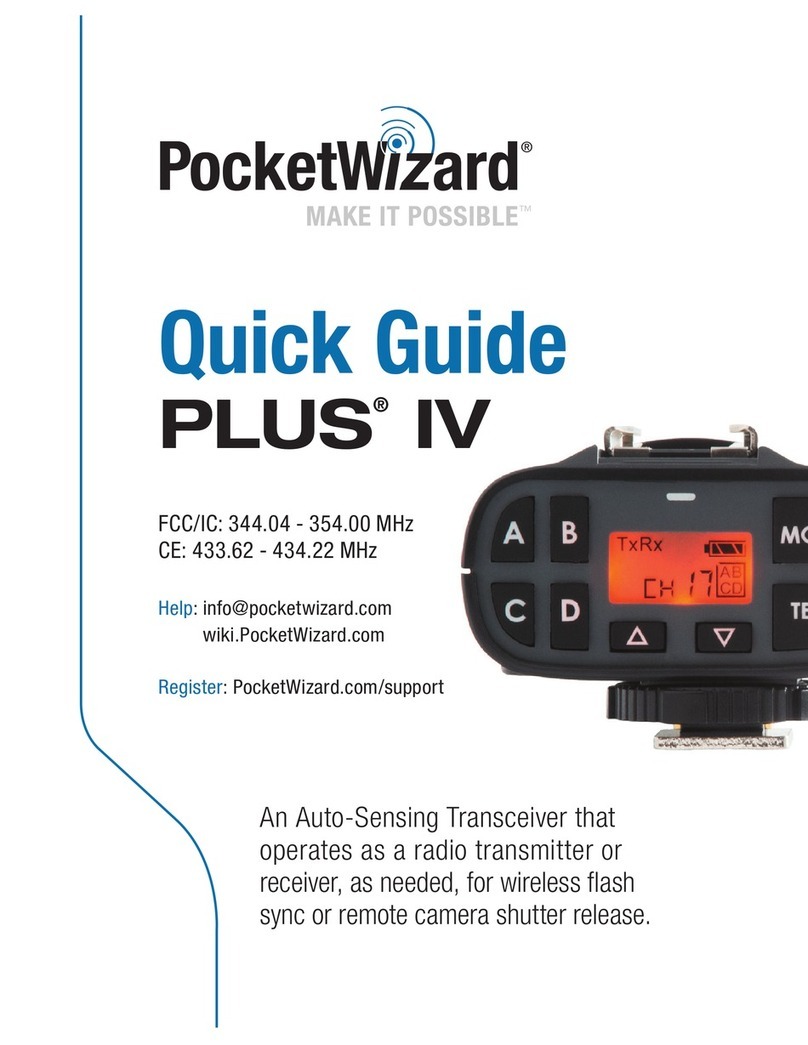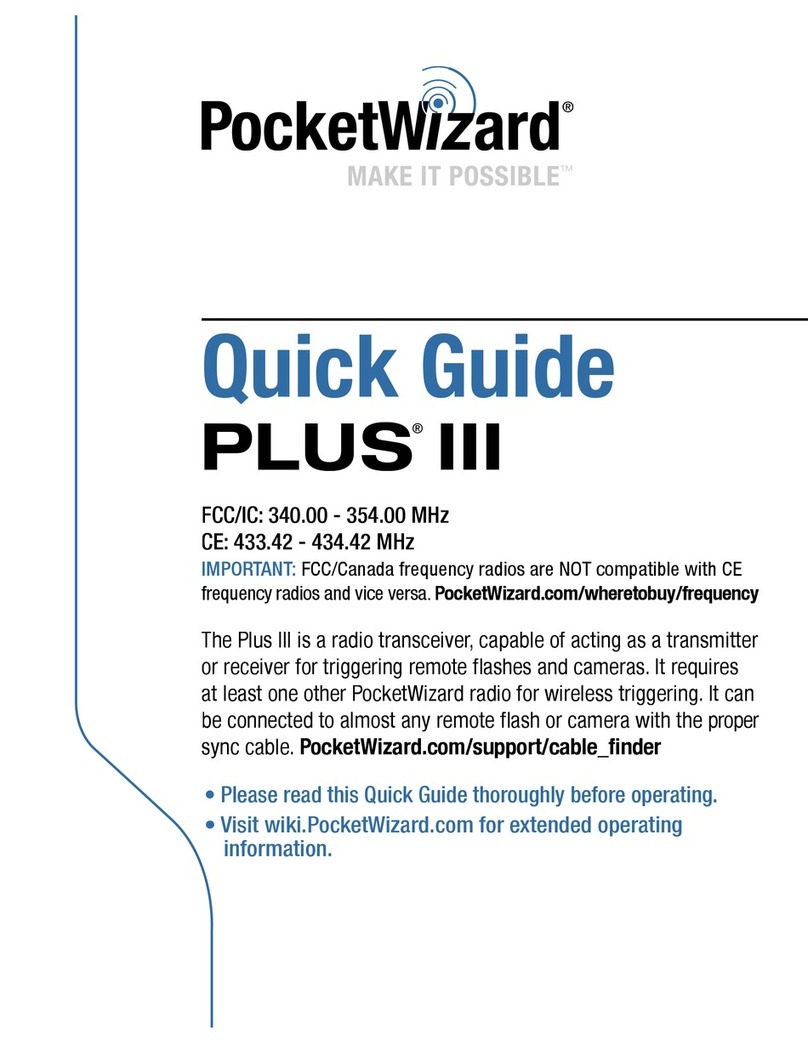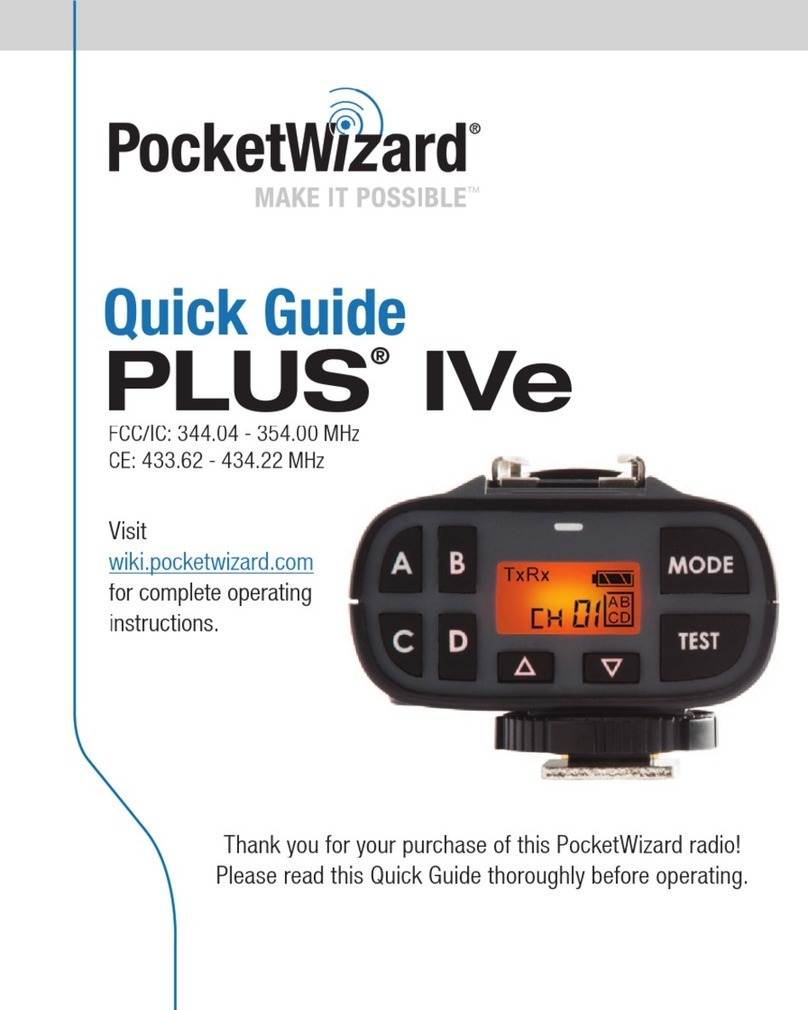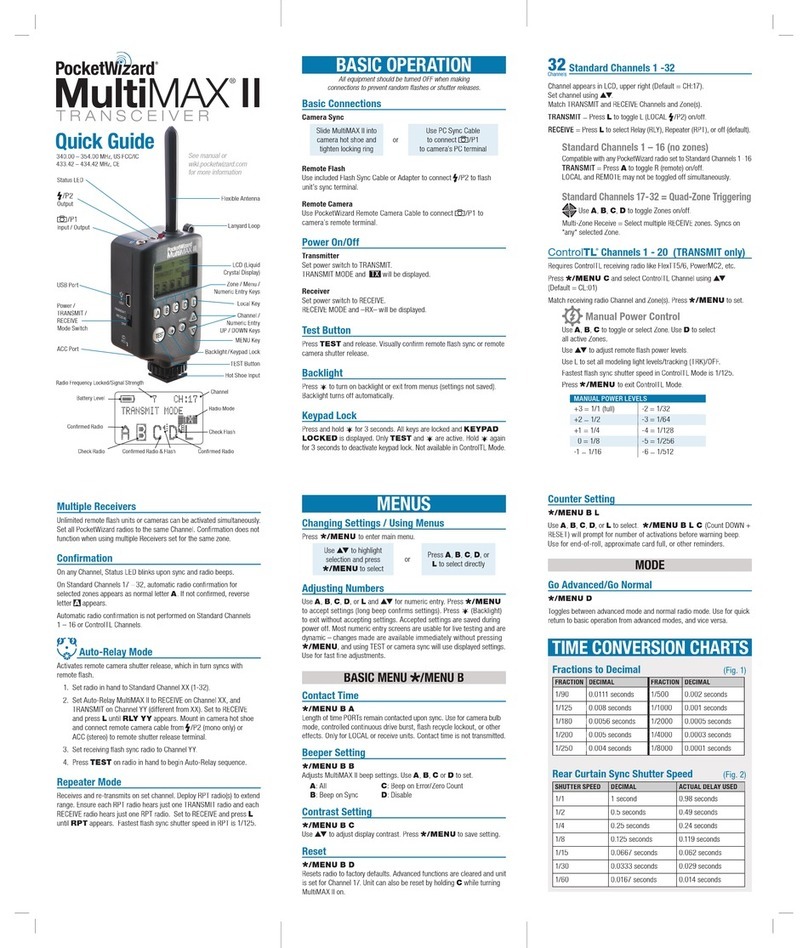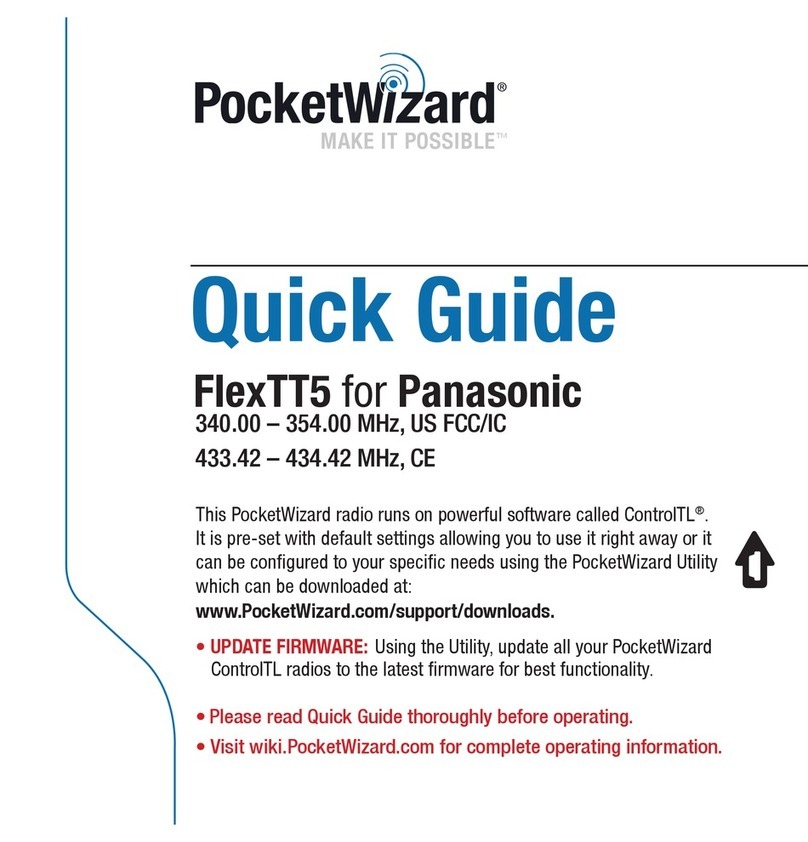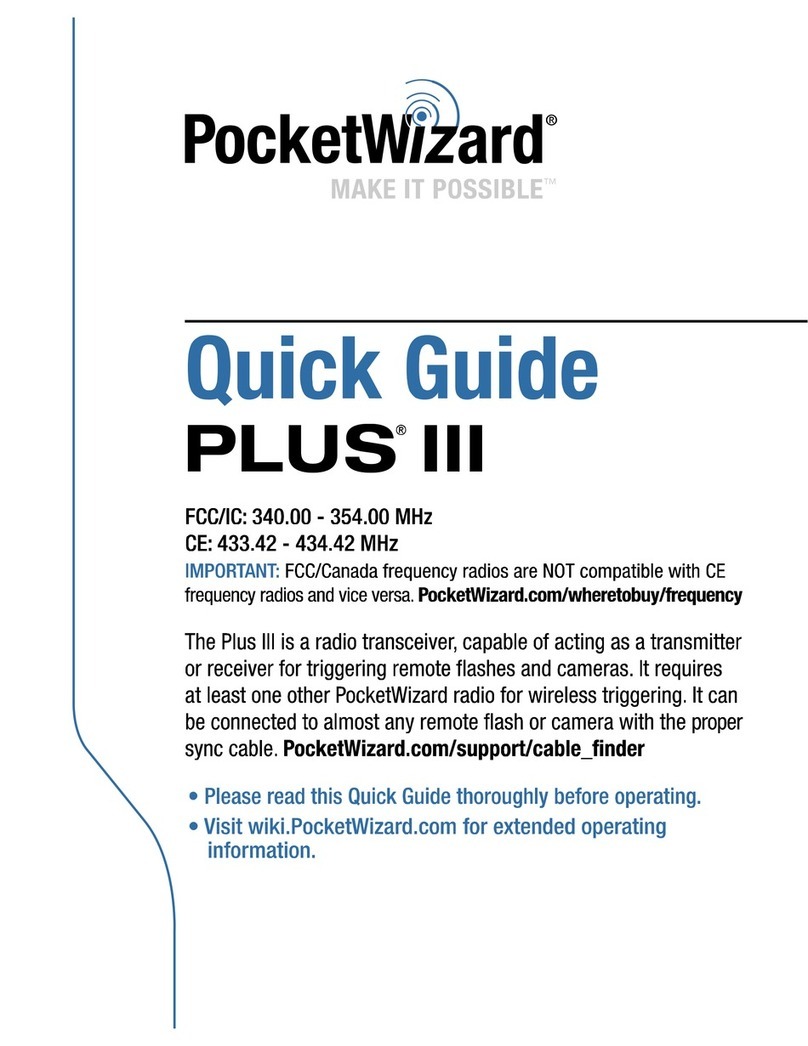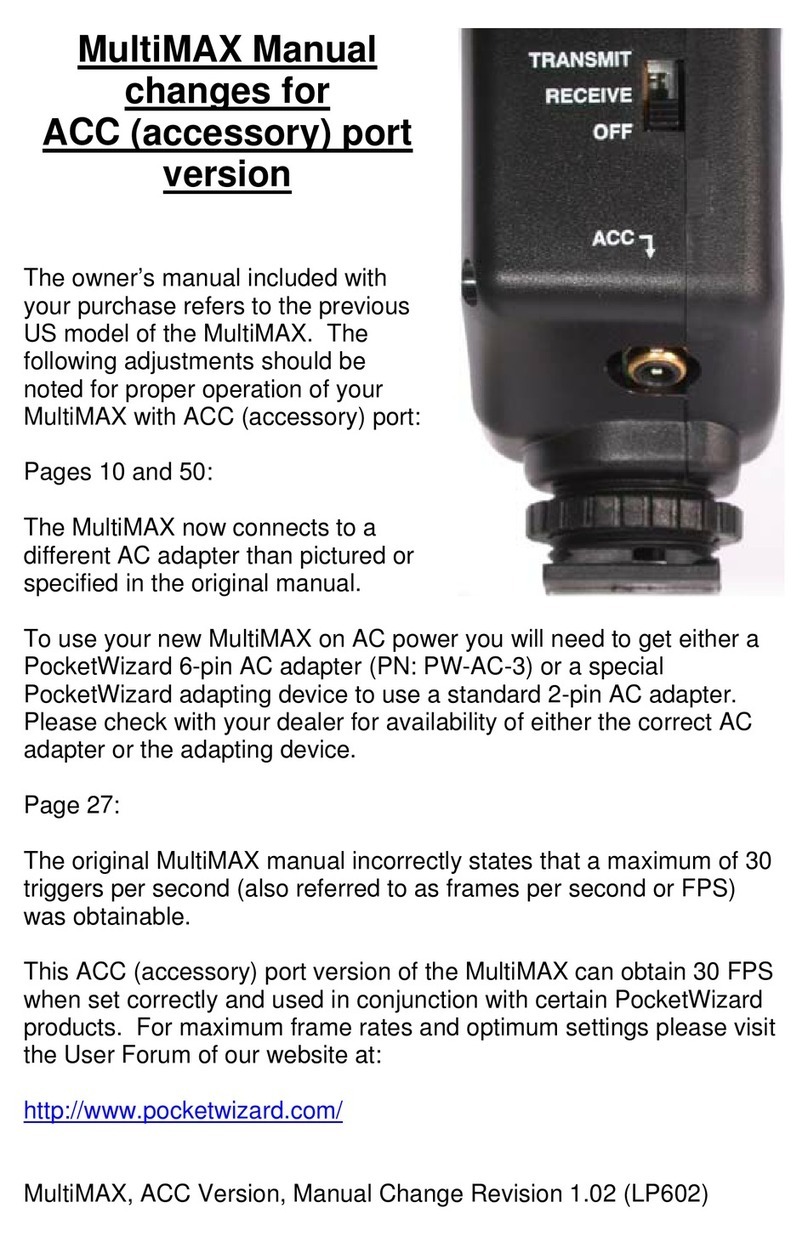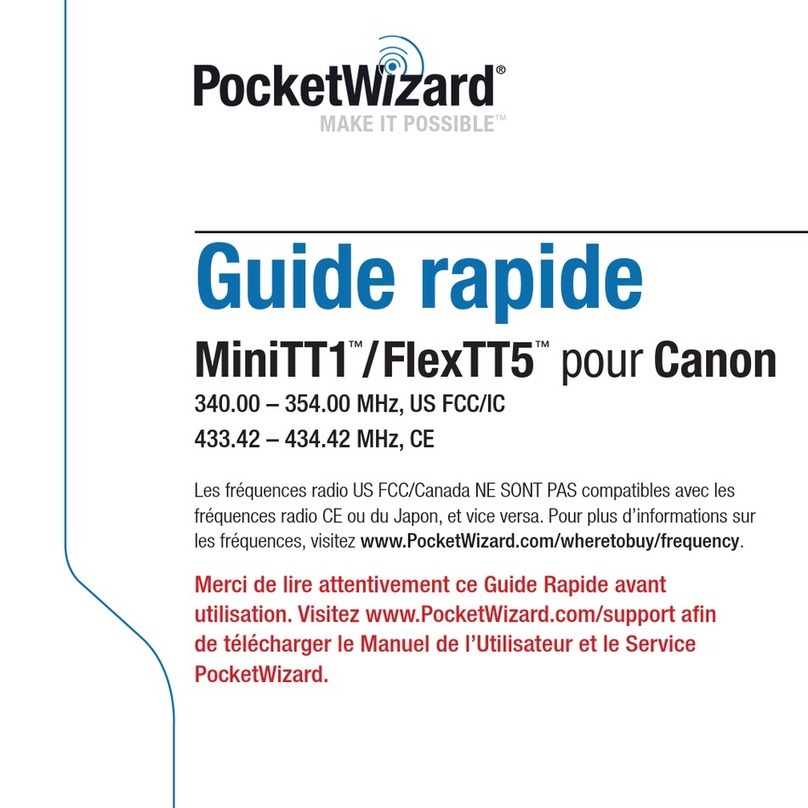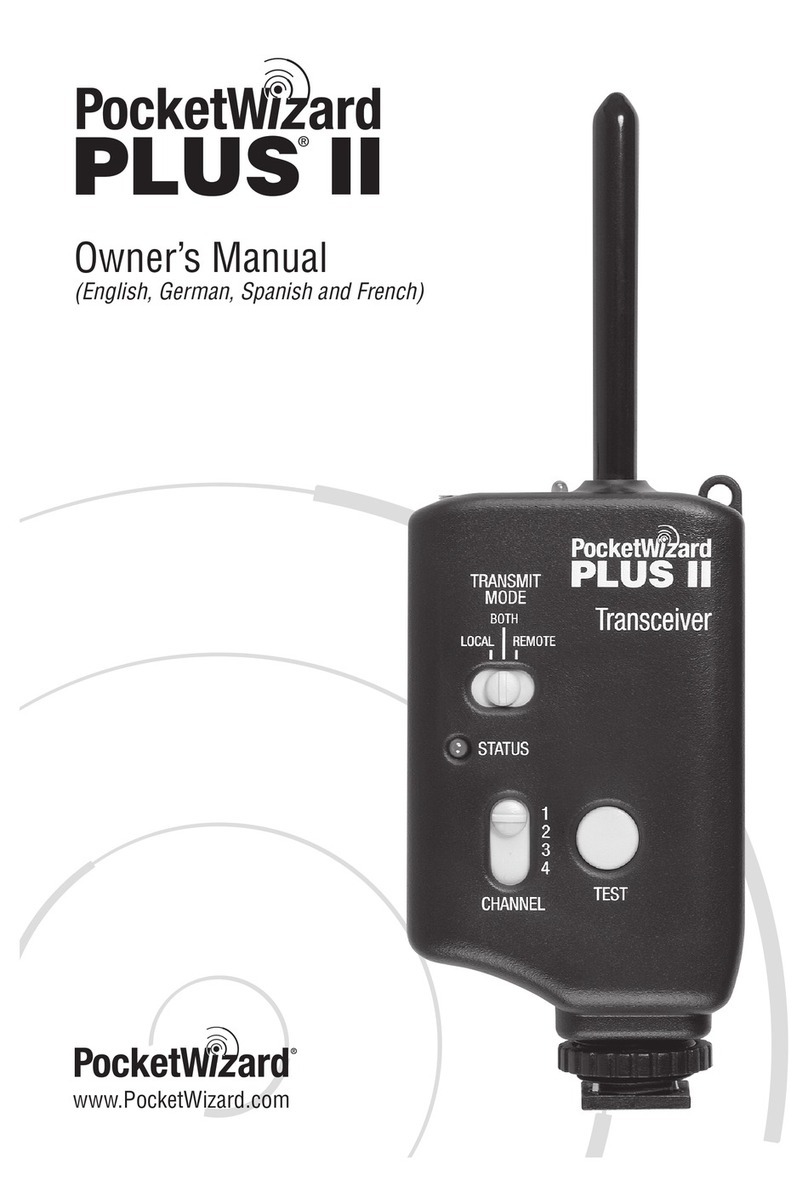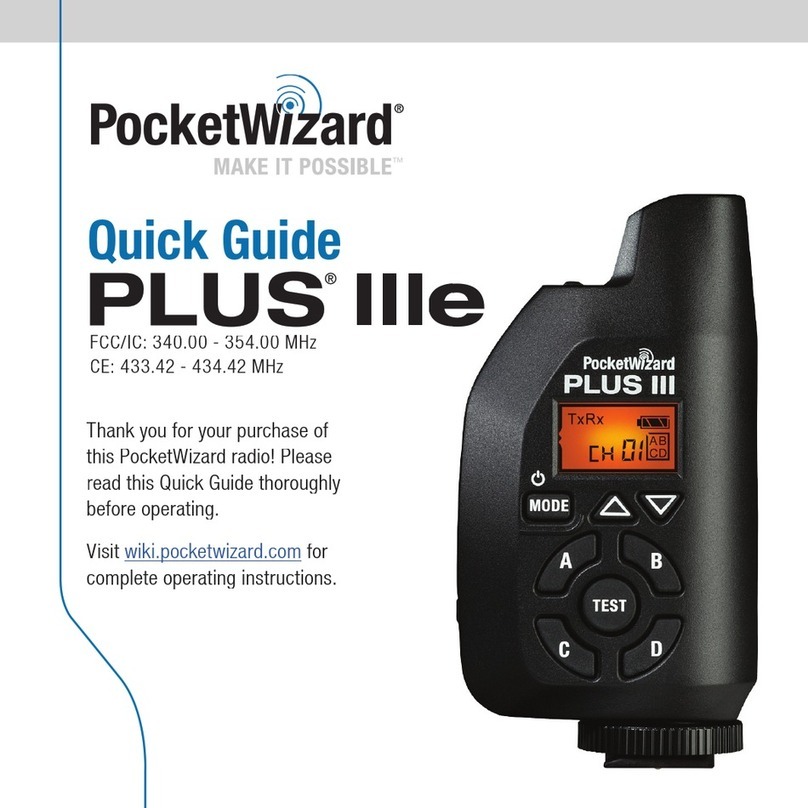Advanced Functions
MultiMAX Transceiver
MultiMAX Transceiver
Time Conversion Charts Advanced Functions
MultiMAX Transceiver
Contrast Setting */ MENU B ▲▼
Press the */ MENU key, then ▲▼ keys to adjust the contrast of the
screen. Pressing the */ MENU key will save the setting.
Reset
Press down the Ckey while turning MultiMAX on. MultiMAX resets
to original factory settings.
Keypad Lock
Hold key in for 3 seconds. All keys are locked and "KEYPAD
LOCKED" is displayed. Only the TEST button and keys are still
active. Hold in for 3 seconds to deactivate keypad lock.
Fast Mode */ MENU A D
In RECEIVER mode, pressing */ MENU A D (channels 17 -32)
activates Fast Mode. The main LCD panel displays "Fast Mode"
Flash sync speeds up to 1/1000 of a second are possible with
compatible cameras. Quad Triggering and confirmation are not
available in fast mode.
Delay TX mode */ MENU A A
Remotes + PORT 2 - see Fig. 1
Press */ MENU A A A for delayed trigger signal to all remote units
(cameras/flash) plus flash/PORT 2 (on-camera flash). Enter delay
time using ▲▼ keys. For faster adjustment select each digit
individually by pressing A, B, C or D keys directly below it, then
using ▲▼ keys to adjust value. Press */ MENU key to enter the
value (a small Dabove L (Local) indicates that PORT 2 will be
delayed.). Flash/PORT 2 is for local (on-camera flash); Camera/PORT
1 is for camera sync cable.
Remotes Only - see Fig. 1
Press */ MENU A A B for delayed triggering on remote units
(cameras/flash) only. PORT 2 triggers immediately. Enter delay
time same as above. Use Camera/PORT 1 or Flash/PORT 2
according to equipment.
Rear Curtain Sync - see Fig. 2
Press */ MENU A A C for rear curtain sync mode. Select shutter
speed with ▲▼ key. Press */ MENU (a small Dwill appear above
the Lon the LCD)
Use camera/PORT 1 or Flash/PORT 2 according to equipment. Use
Lkey to toggle on/off Flash/PORT 2 (on-camera flash).
Fraction Decimal Fraction Decimal
1/2 0.5 seconds 1/180 0.0056 seconds
1/4 0.25 seconds 1/200 0.005 seconds
1/8 0.125 seconds 1/250 0.004 seconds
1/15 0.0667 seconds 1/500 0.002 seconds
1/30 0.0333 seconds 1/1000 0.001 seconds
1/60 0.0167 seconds 1/2000 0.0005 seconds
1/90 0.0111 seconds 1/4000 0.0003 seconds
1/125 0.008 seconds 1/8000 0.0001 seconds
Fig. 1
Fractions to Decimal:
Rear Curtain Sync Time:
Fig. 2
Seconds Minutes Seconds Hours
60 seconds 1 minute 3600 seconds 1 hour
120 seconds 2 minutes 7200 seconds 2 hours
180 seconds 3 minutes 10800 seconds 3 hours
240 seconds 4 minutes 14400 seconds 4 hours
300 seconds 5 minutes 18000 seconds 5 hours
600 seconds 10 minutes 36000 seconds 10 hours
1200 seconds 20 minutes
1800 seconds 30 minutes
Fractions to Decimal:
Fig. 3
Delay RX mode */ MENU A A
PORT 1 + PORT 2 - see Fig. 1
Press */ MENU A A A for delayed triggering on Camera/PORT1 and
Flash/PORT2. Enter delay time as in mode. Press */ MENU to
enter the value (a small Dwill appear under on the main
LCD). Both Ports delay triggering by set delay time. All Receiver
delays are in additon to any Transmitter delays (if used). A small D
below indicates that both ports will be delayed.
Port 2 Only - see Fig. 1
Press */ MENU A A B for delayed triggering on PORT 2 (flash) only,
PORT 1 triggers immediately. Enter delay time same as above.
Lag Time Equalizer
Press */ MENU A A C for Lag Time Equalizer mode. Connect
camera sync cord to PORT 1; connect electronic motor drive cord
to PORT 2. Pressing the Lkey triggers the camera and the lag time
will appear on screen. Trigger camera at least 10 times then select
fastest lag time (smallest number). Then press */ MENU to enter
setting. Lag time equalization number will appear on main LCD.
Intervalometer */ MENU A B - see Fig. 3
In RECEIVE mode, press */ MENU A B to set trigger interval time
using ▲▼ keys, then press */ MENU to enter setting. For faster
adjustment, select each digit individually by pressing ABCD keys
directly below it, then using ▲▼ keys to adjust value. Set number
of triggers using ▲▼. Enter setting by pressing */ MENU. Connect
camera motor drive cable to PORT 1 or 2 and press TEST to start cycle.
MultiPop */ MENU A C
In RECEIVE mode, press */ MENU A C to enter MultiPop mode.
Enter flash recycle time value between triggers using ▲▼ keys.
Enter setting by pressing */ MENU. Set number of flash exposures
using ▲▼ key. Enter setting by pressing */ MENU. Press TEST to
start MultiPop mode.
SpeedCycler */ MENU A D
In TRANSMIT mode, press */ MENU A D to activate SPEEDCYCLER
MODE. Main display shows on the right side of the Quad
Triggering zone letter to be triggered. Use Camera/PORT 1 or Flash/
PORT 2 according to equipment.
Go Advanced/Go Normal
Pressing */ MENU D key toggles between any advanced mode
selected and normal radio triggering mode.
Relay Mode · Receive / Send Operation
Set TRANSMIT channel in mode. Set RECEIVING channel in
mode. Connect motor drive cable to PORT 2 and camera sync
cable to PORT 1 or hot shoe. Pressing the Lkey turns PORT 2 on/
off for Relay mode and RLY XX (XX = Channel Number) is displayed.
➜
Curtain
Sync Time Decimal
Equivalent Acutal Delay
Used
1/1 1 second 0.98 seconds
1/2 0.5 seconds 0.49 seconds
1/4 0.25 seconds 0.24 seconds
1/8 0.125 seconds 0.119 seconds
1/15 0.0667 seconds 0.062 seconds
1/30 0.0333 seconds 0.029 seconds
1/60 0.0167 seconds 0.014 seconds