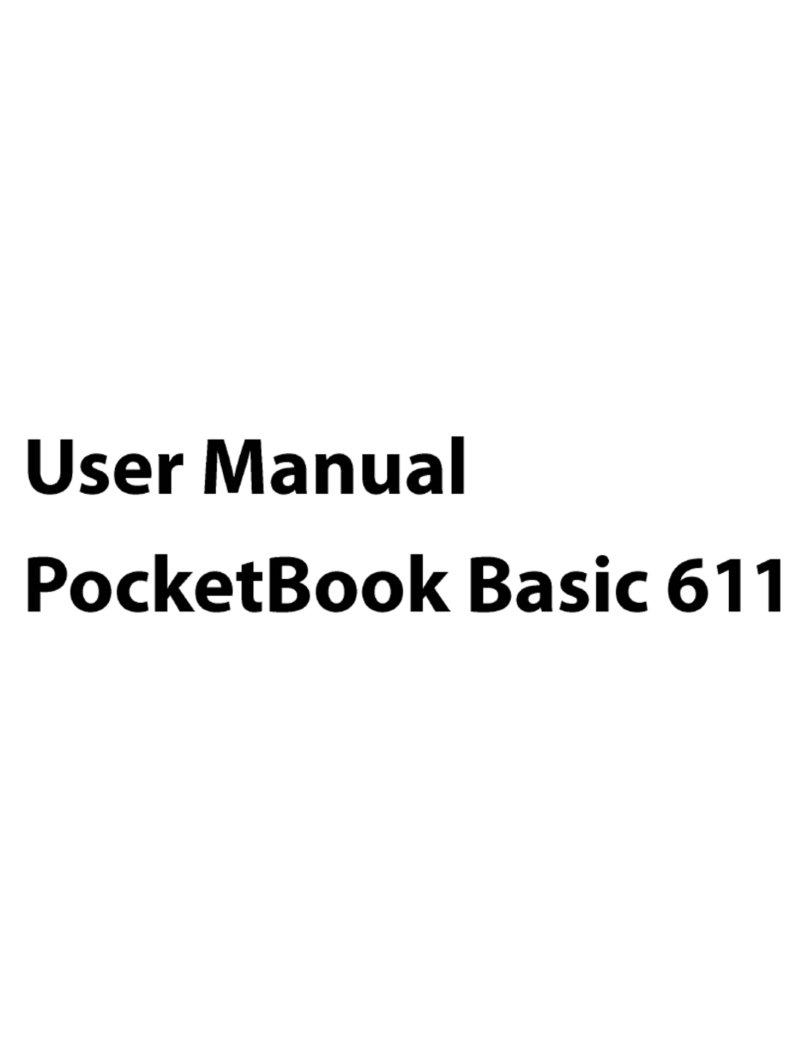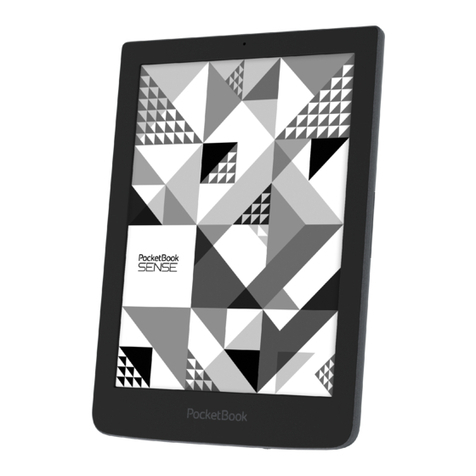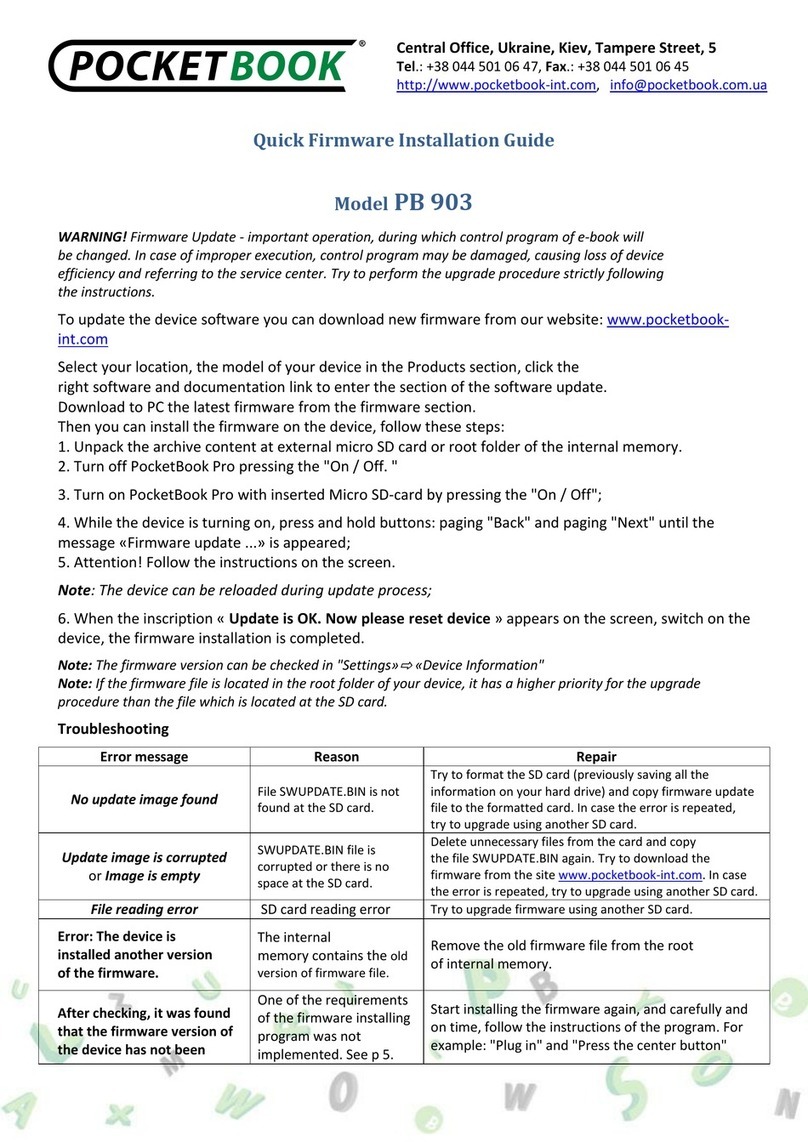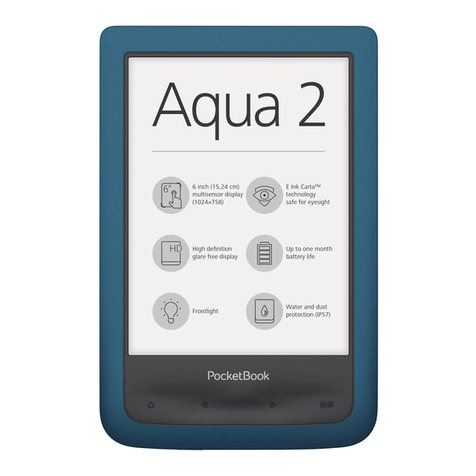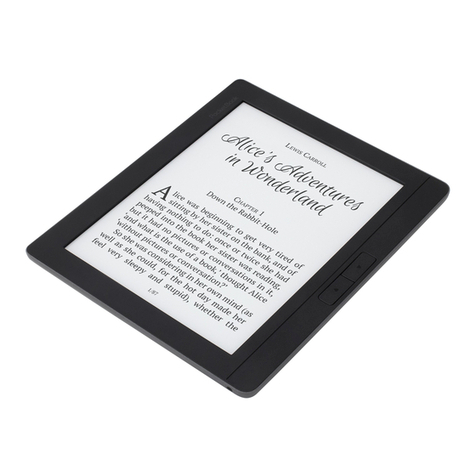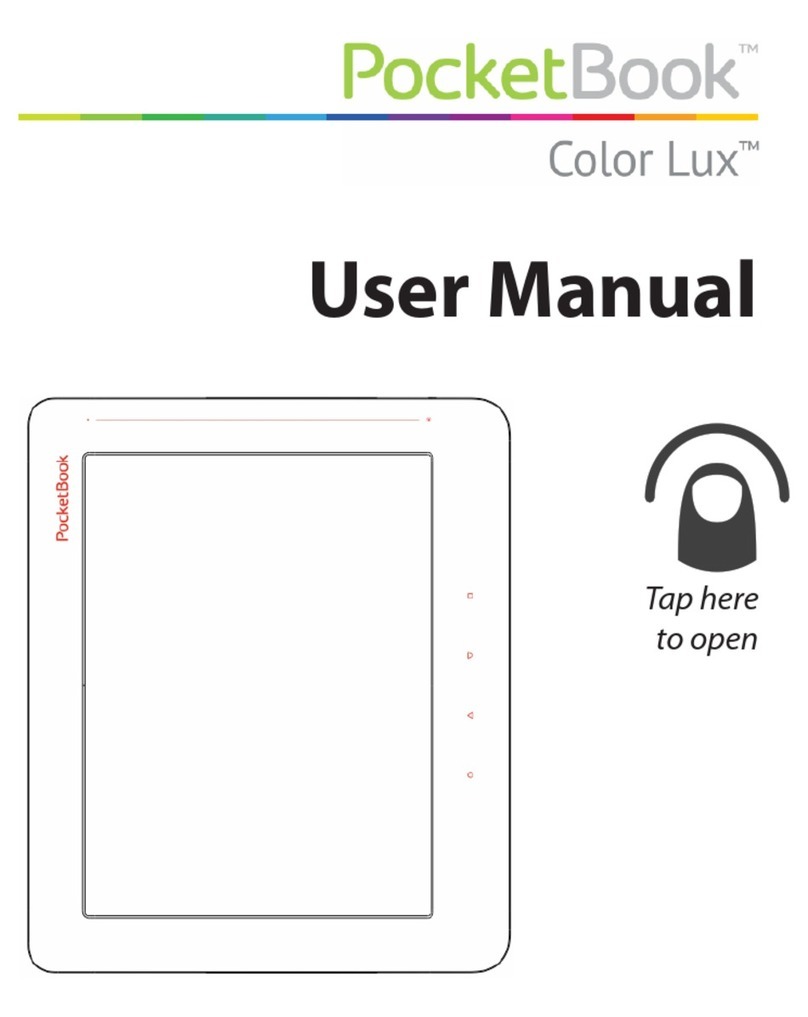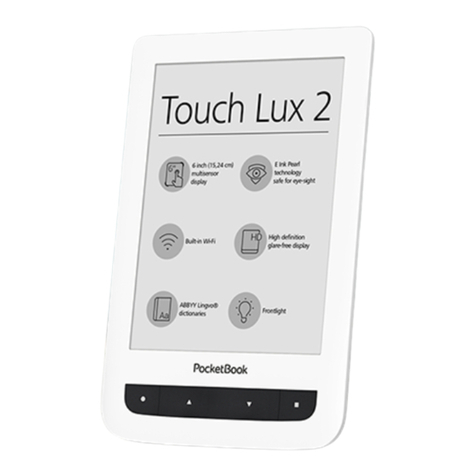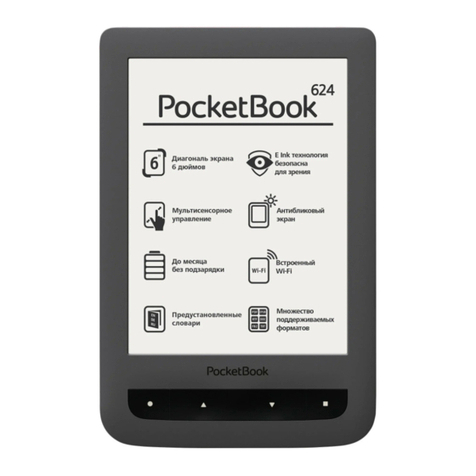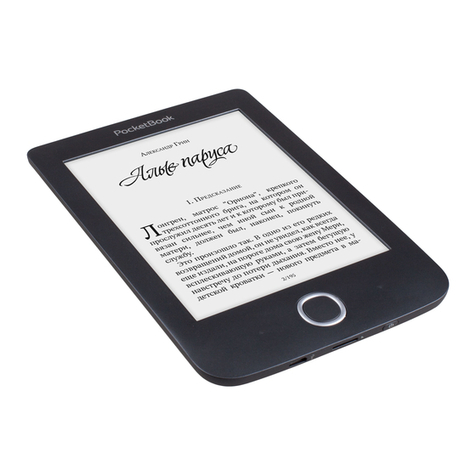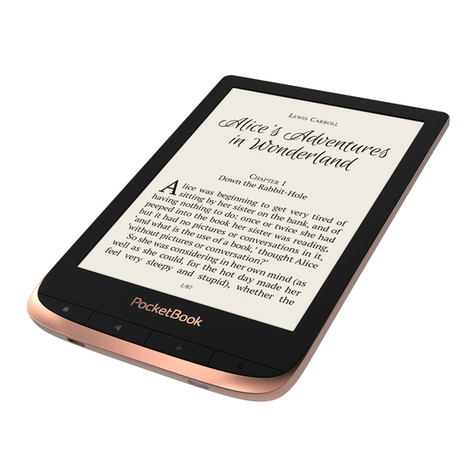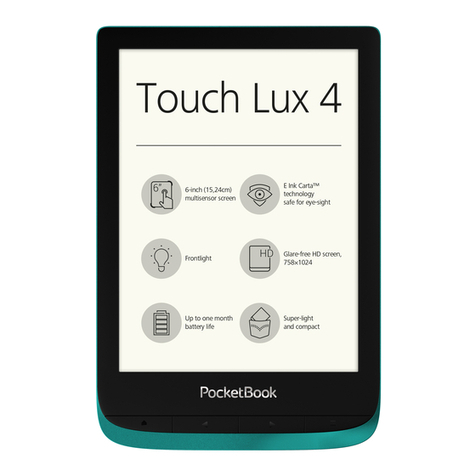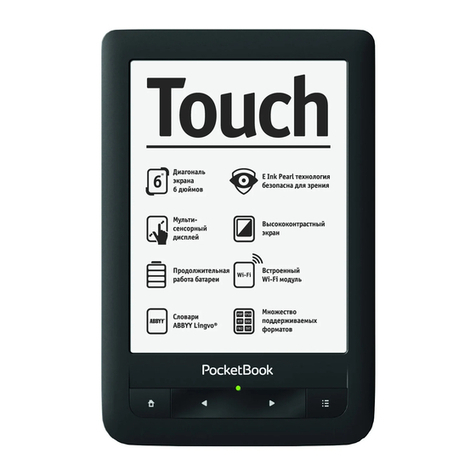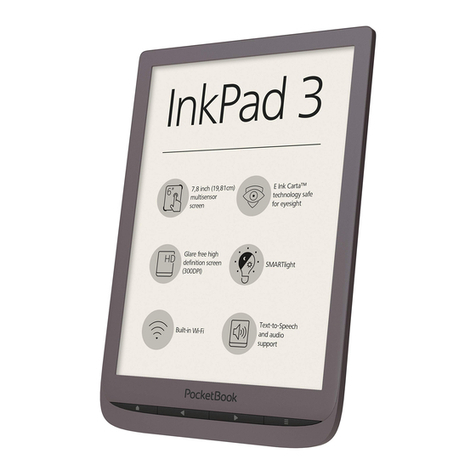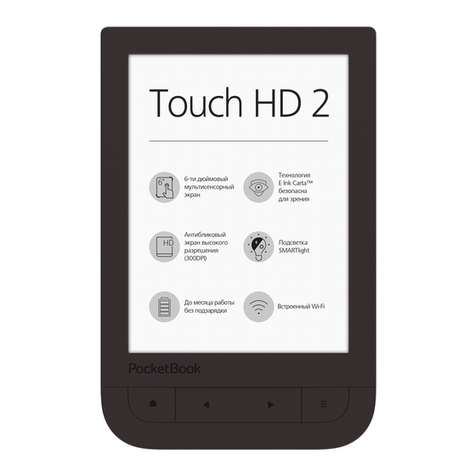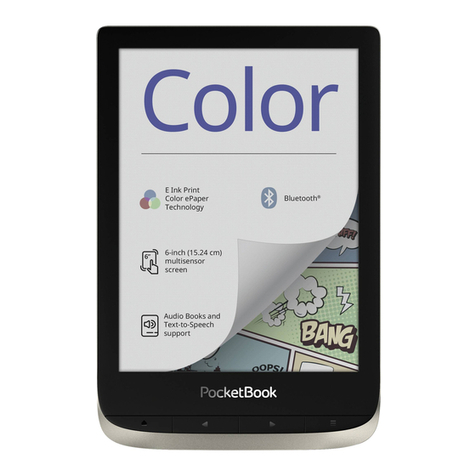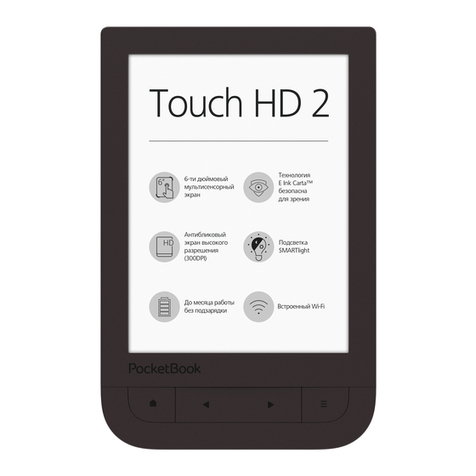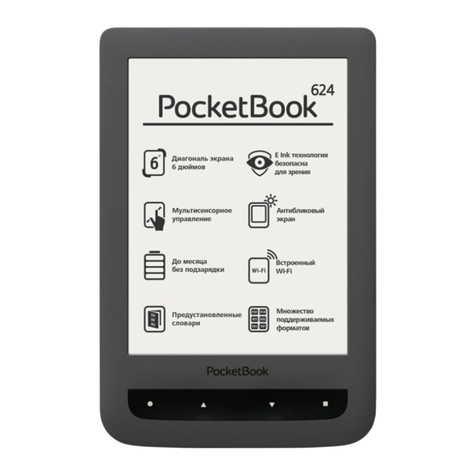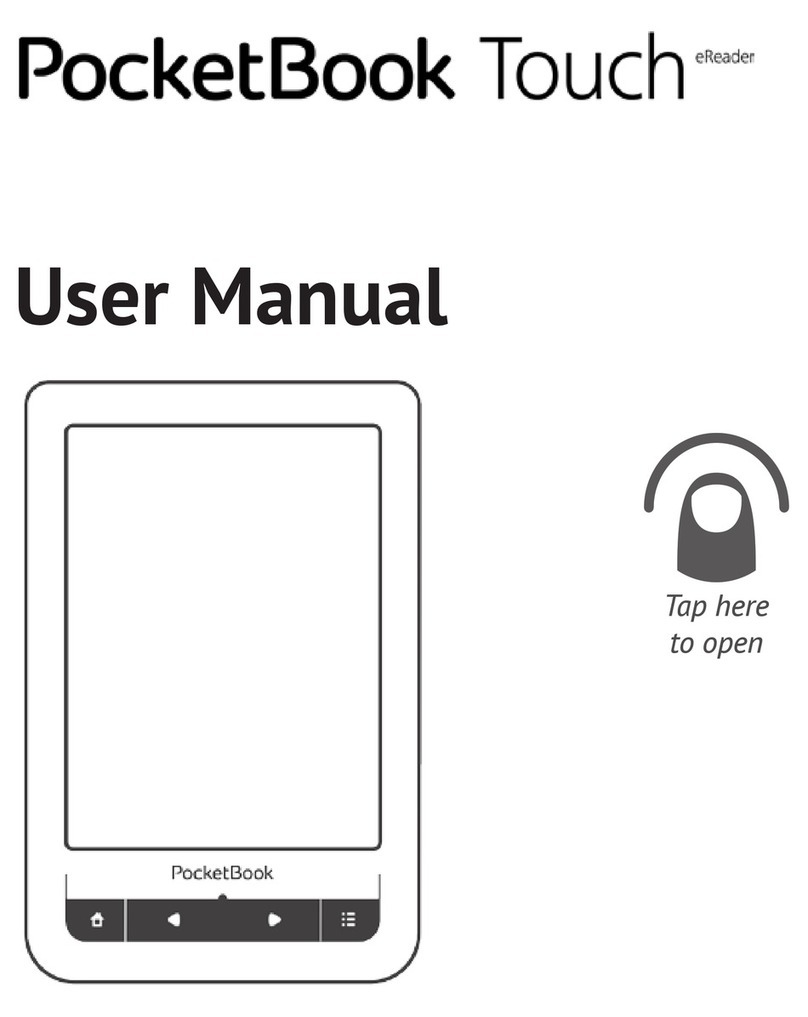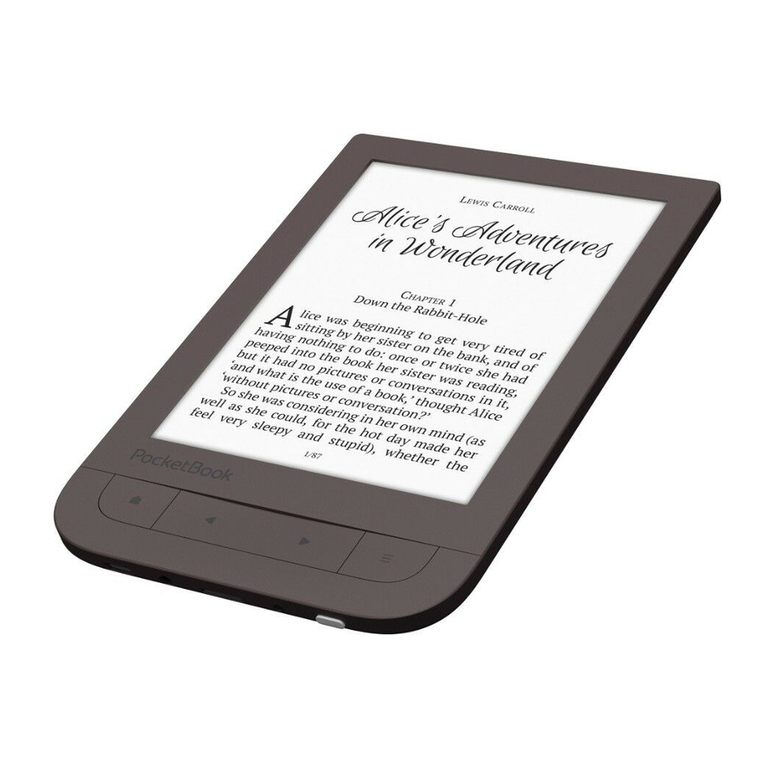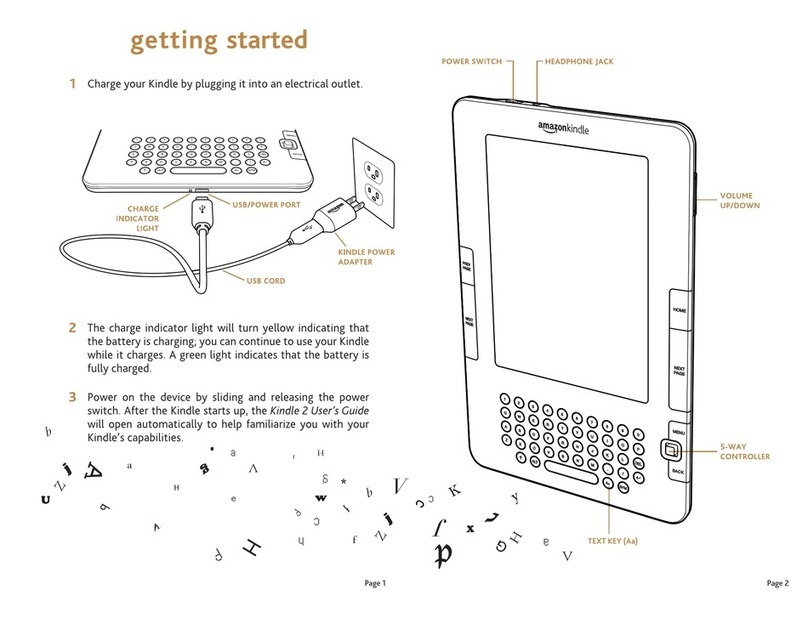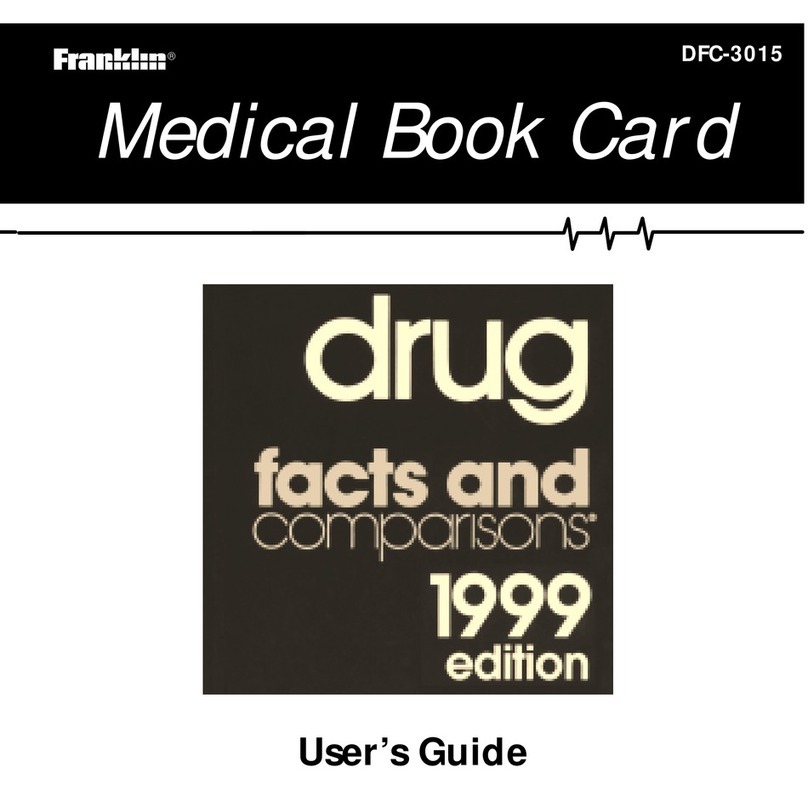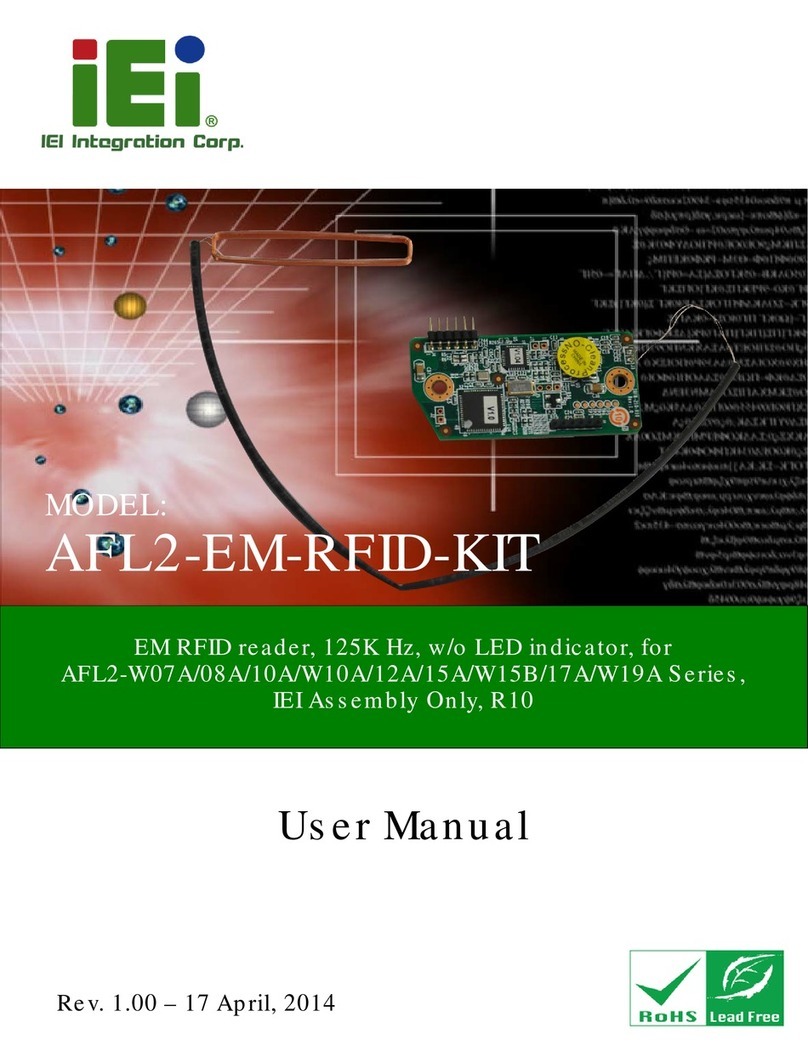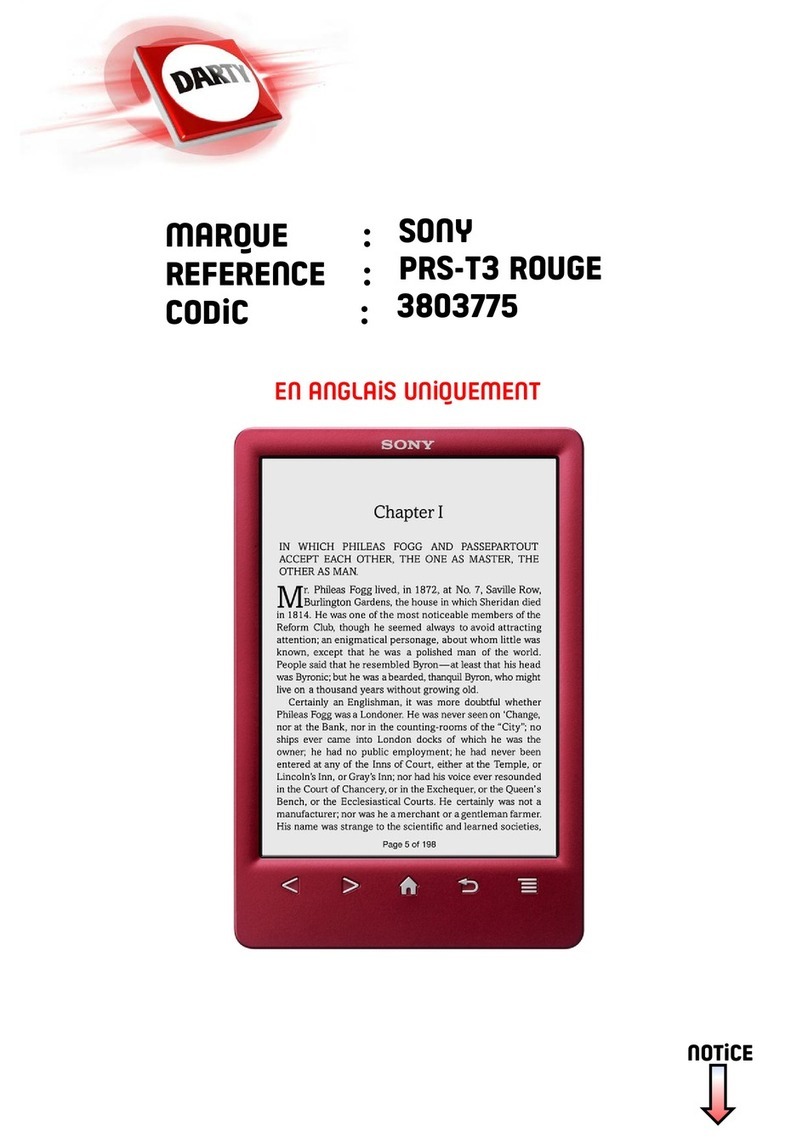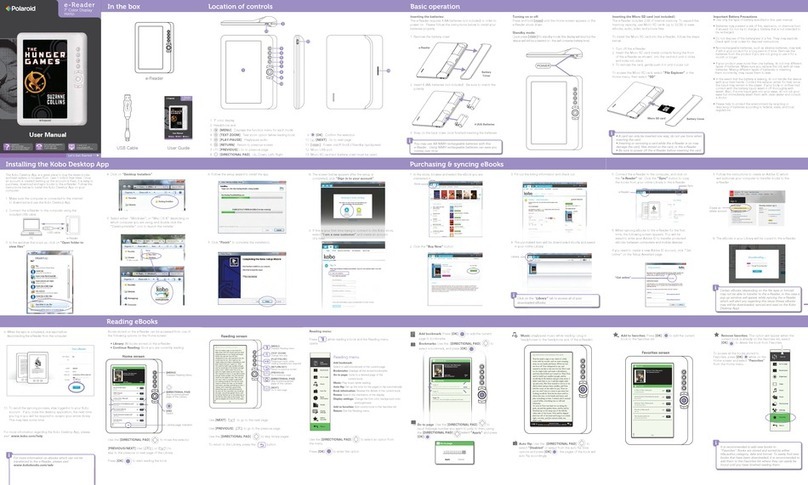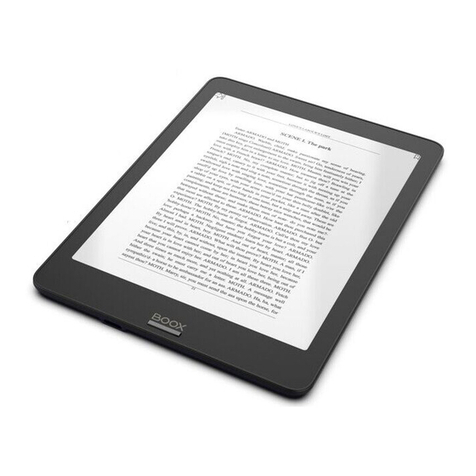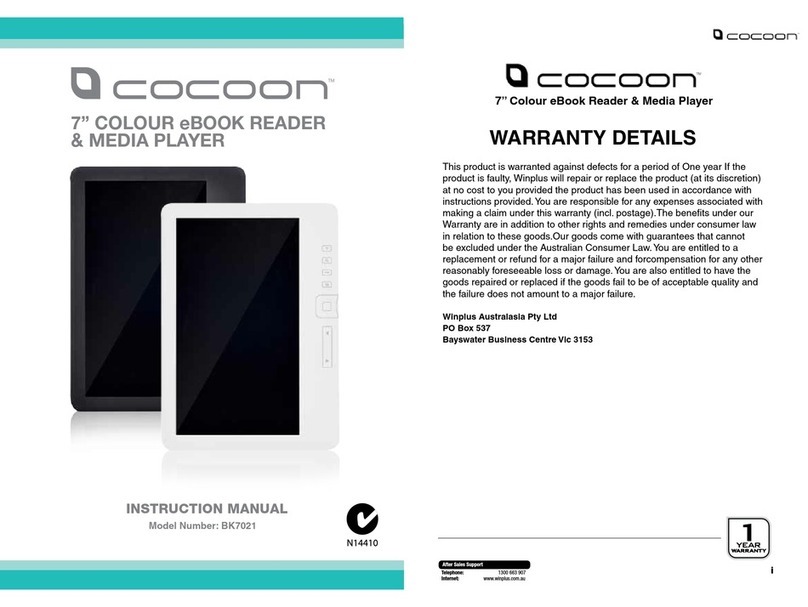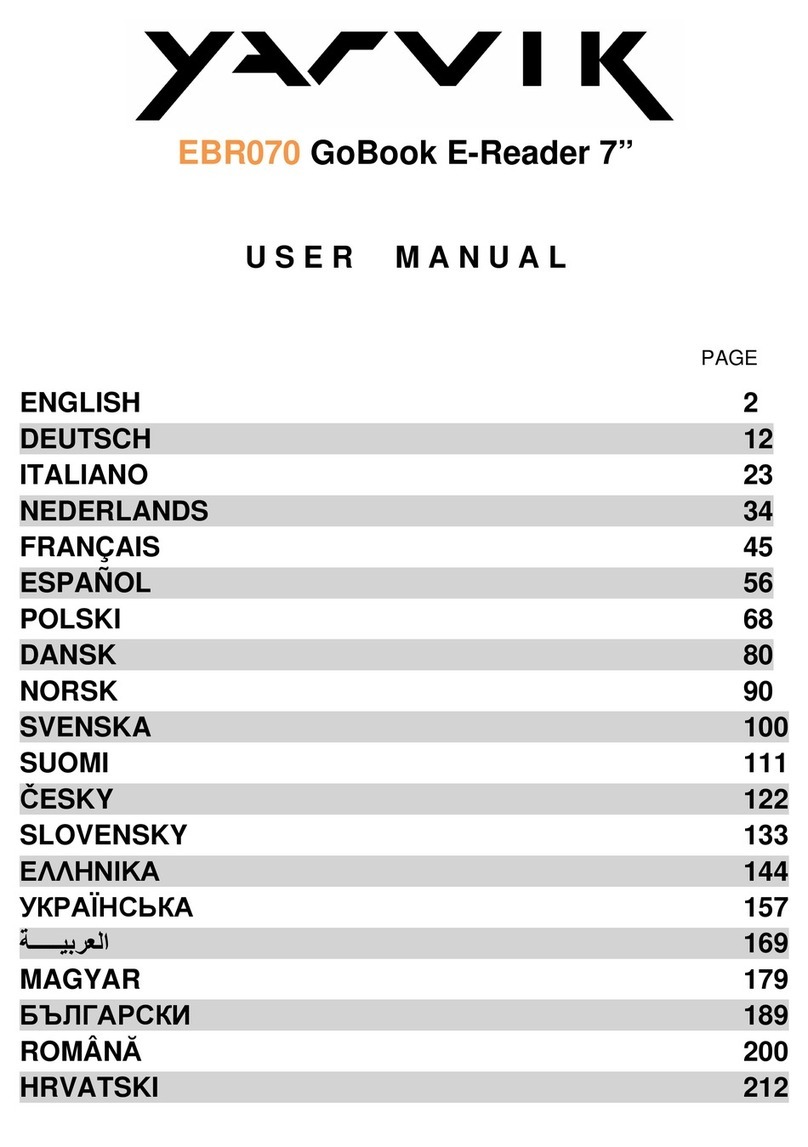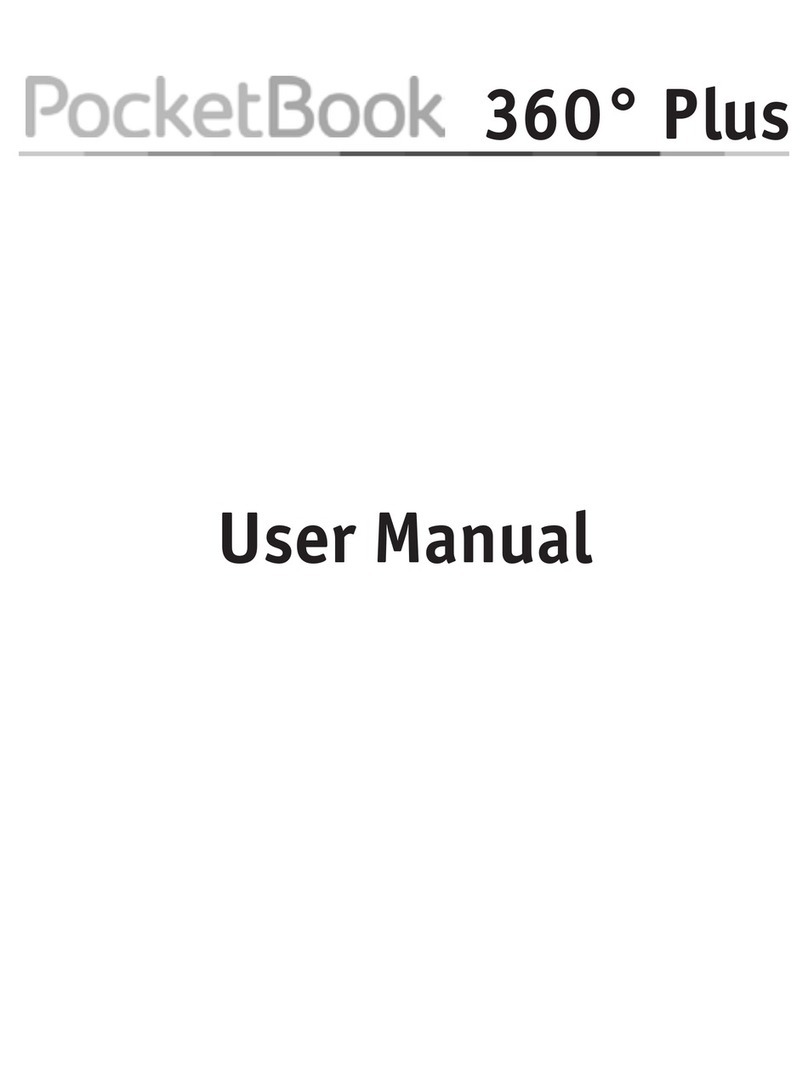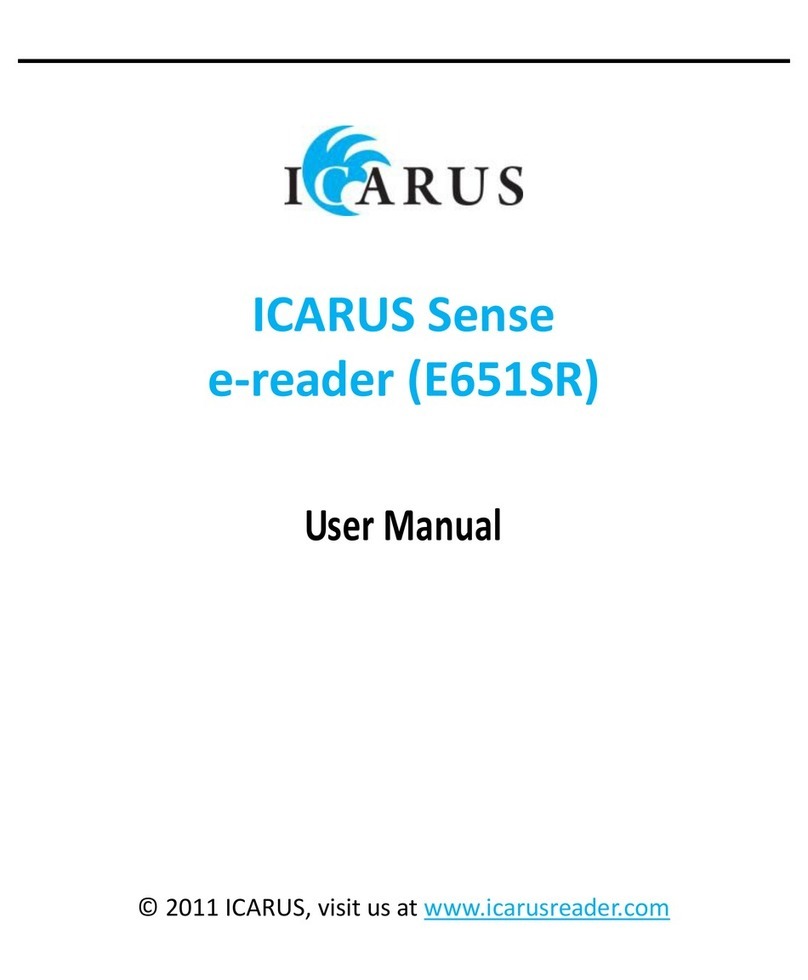Designedtoconnecttheheadphonestothejack3,5mm.
SlotforMicroSDcard
Slotforexternalmemorycard.(microSDmaynotbeincluded).
MicroUSB
Connectortoacomputeroracharger(chargermaynotbeincluded).
Speakers
2speakersby0,5W.Designedforlisteningtomusicwithoutheadphones.
GETTINGSTARTEDWITHPOCKETBOOK603
Step1.CHARGEUNIT
Forthefirsttimethedevicemustbechargedofffrom8to12hours.PocketBook603canberecharged
fromacomputerthroughamicroUSBcable,orusinganetworkadapterfromthenetwork.Tochargethe
deviceforthefirsttime,followsuccessivelythefollowingpoints:
1. MakesurethepoweristurnedoffandtheLEDisnotlit.Ifitisturnedon,pressandholdafew
secondsthebutton"Power".
2. Connectthedevicewithyourcomputer/network,withtherightcord.
3. Theindicatorturnsredororange,assoonasthecharge.
4. Theindicatorturnsgreenorturnsoffwhenthedeviceisfullycharged.
5. Nowyoucanunplugthedeviceandturnittothefirstuse.Ifthedeviceisleftonduringcharging,
thescreenwillPocketBookpleasechoosethetypeofconnection‐thebatteryischargedordata
connection.Chargingwillbeginonlyifyouselecttheappropriatemode.
STEP2.Turnon
Pressandhold"Power"toturnthedevice.Whileinclusiononthescreen‐saverimage.Whenthedeviceis
readytowork,theimagereplacedthemainmenu,whichrepresentsthelastopenbook,widgets,andthe
mainfeaturesPocketBook603.
STEP3.READTHEMANUAL
Instructionsloadedintointernalmemory,soyoucanlookatitatanytimeandfindadetaileddescription
ofthefeaturesthatyoucanuse.
Openthe"Library".Alistofbooksyoucanreadrightnow.Openthebook,thetextofe‐bookimmediately
appearonthescreen.Tochangethefontsize,click"Up".So,you'llswitchbetween5possiblesizesoftext.
Toturnpages,usethebuttons"Left,Right,Back,Forward.
Note:Whilethebookopens,somefunctionsmaybetemporarilyunavailable.Thisisbecausethe
calculationisthenumberofpages.
STEP4.DOWNLOADBOOKSFROMYOURCOMPUTER
1. ConnectthedevicetoacomputerusingamicroUSBcable.
2. Onceyouconnectthecable,thescreenwillPocketbookpleasechoosethetypeofconnection‐the
batteryischargedordataconnection.Select"Connecttothedata.(Thereisgenerallya
"CommunicationwithPC)
3. Internalmemorydeviceandmemorycard,microSD(ifitisinsertedintoPocketBook)appearon
thecomputerintheformofnewdiscs.Copyofthebookinaspecialfolderononeofthesedisks
usingWindowsExploreroranyothersystemforusewithhalyards.
NowyoucanreaddownloadedbooksdirectlyfromPocketBook603.
DEVICEUSAGE