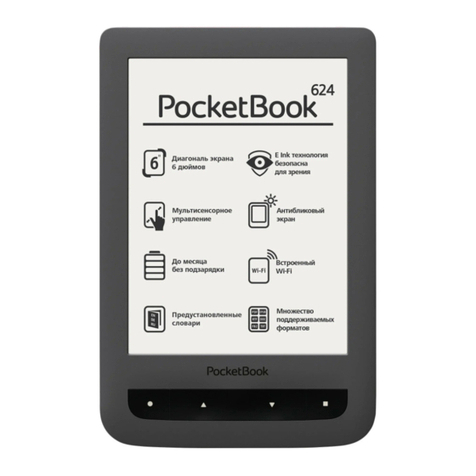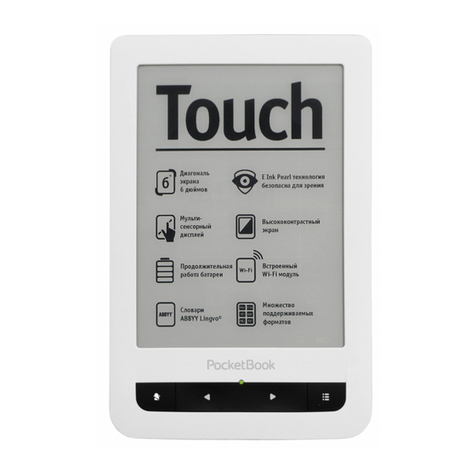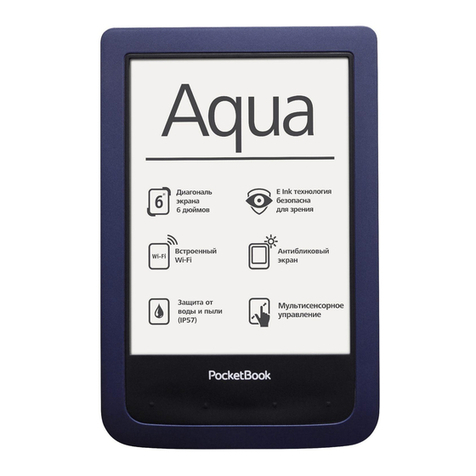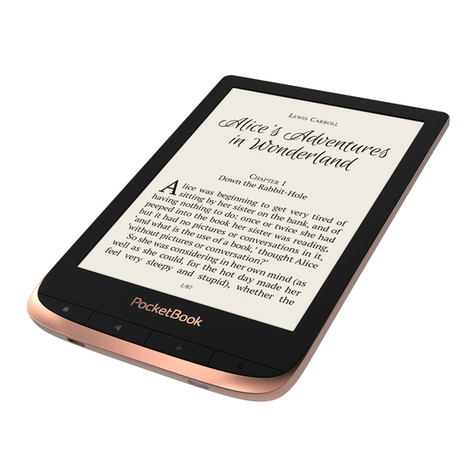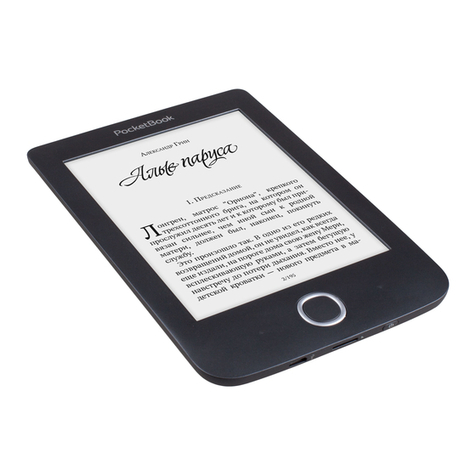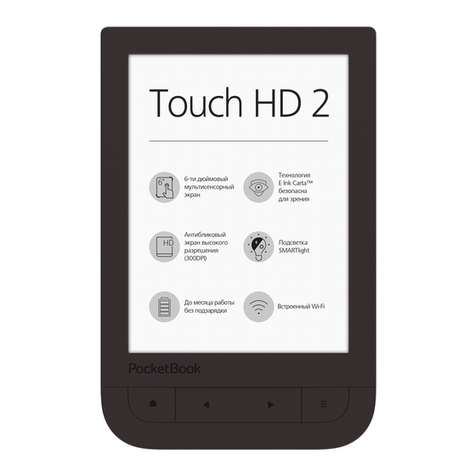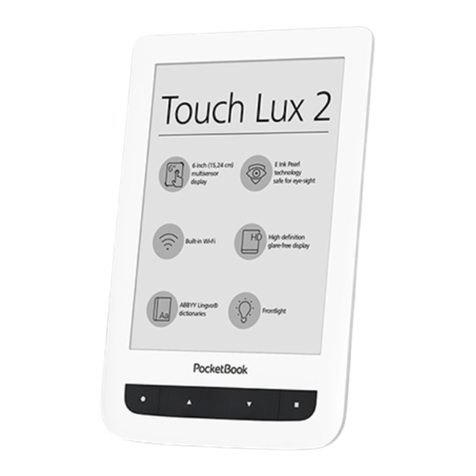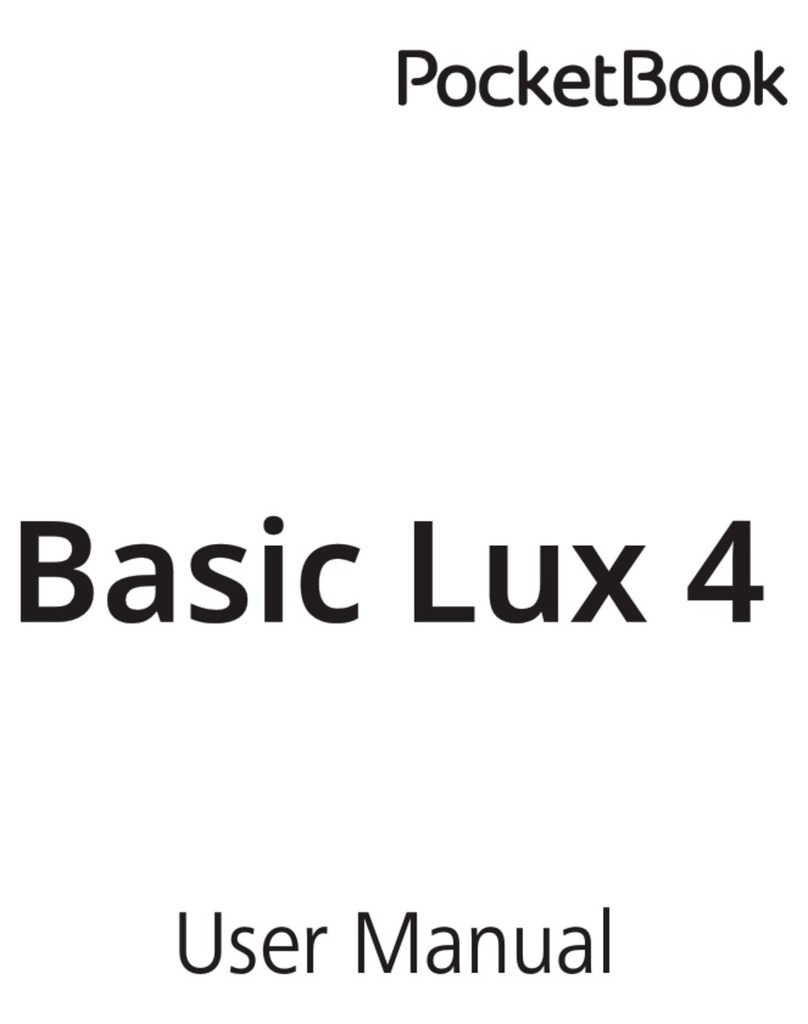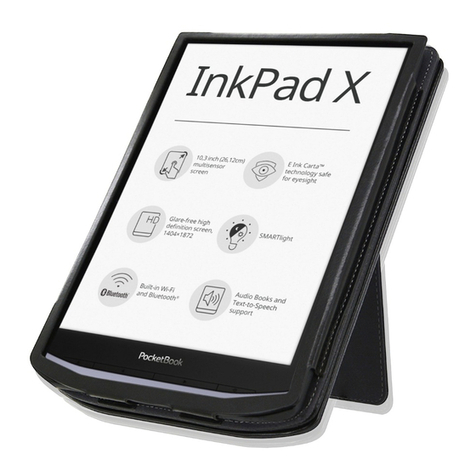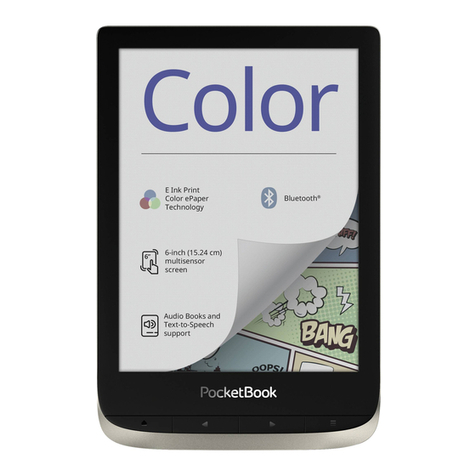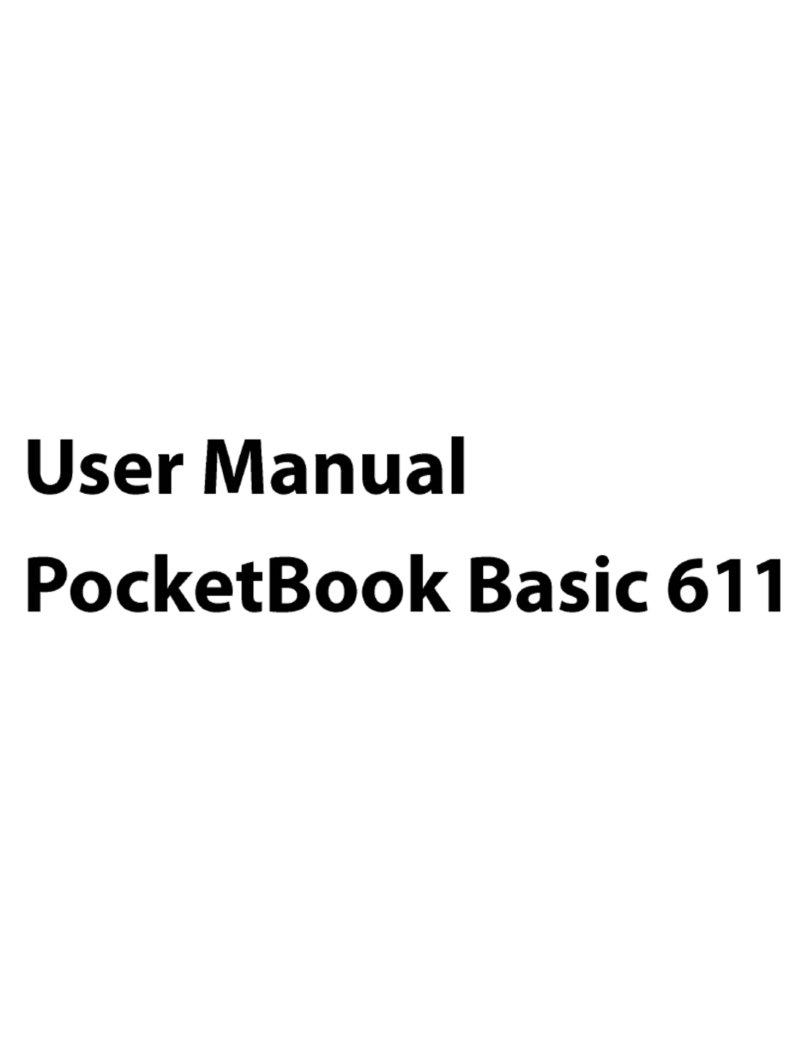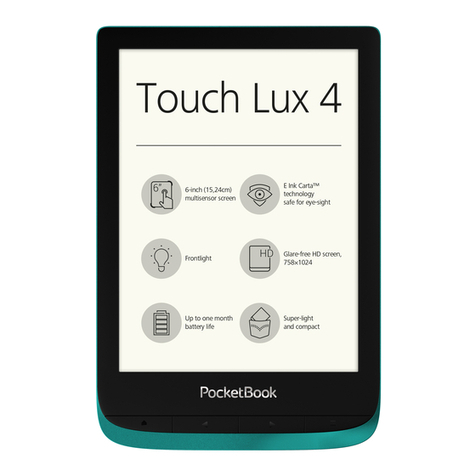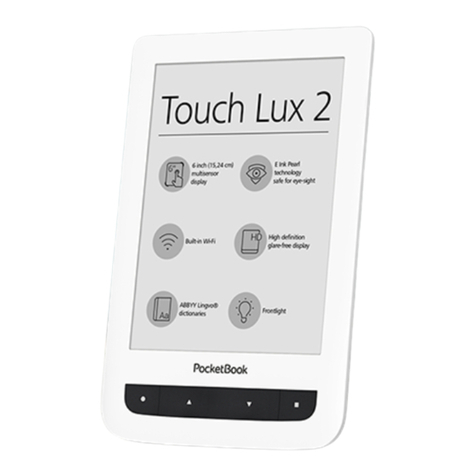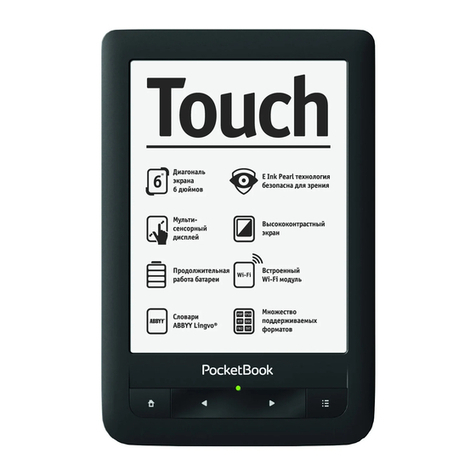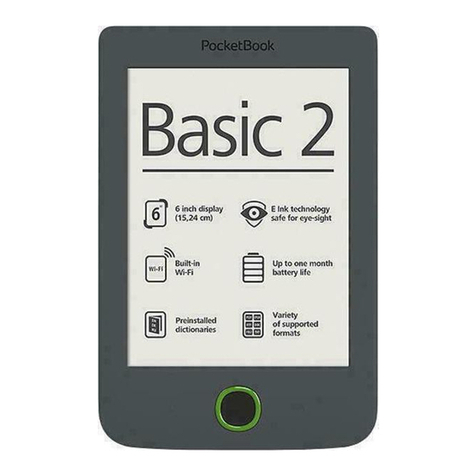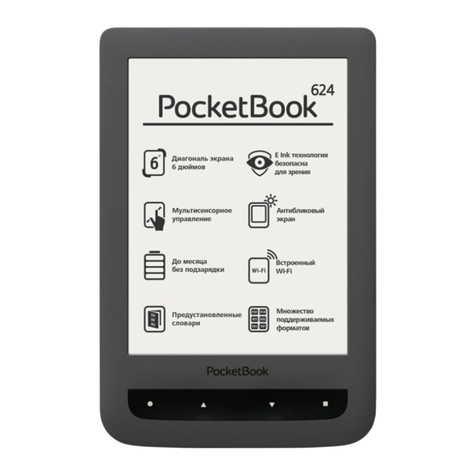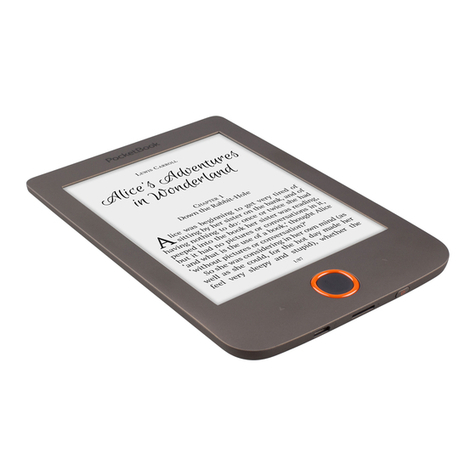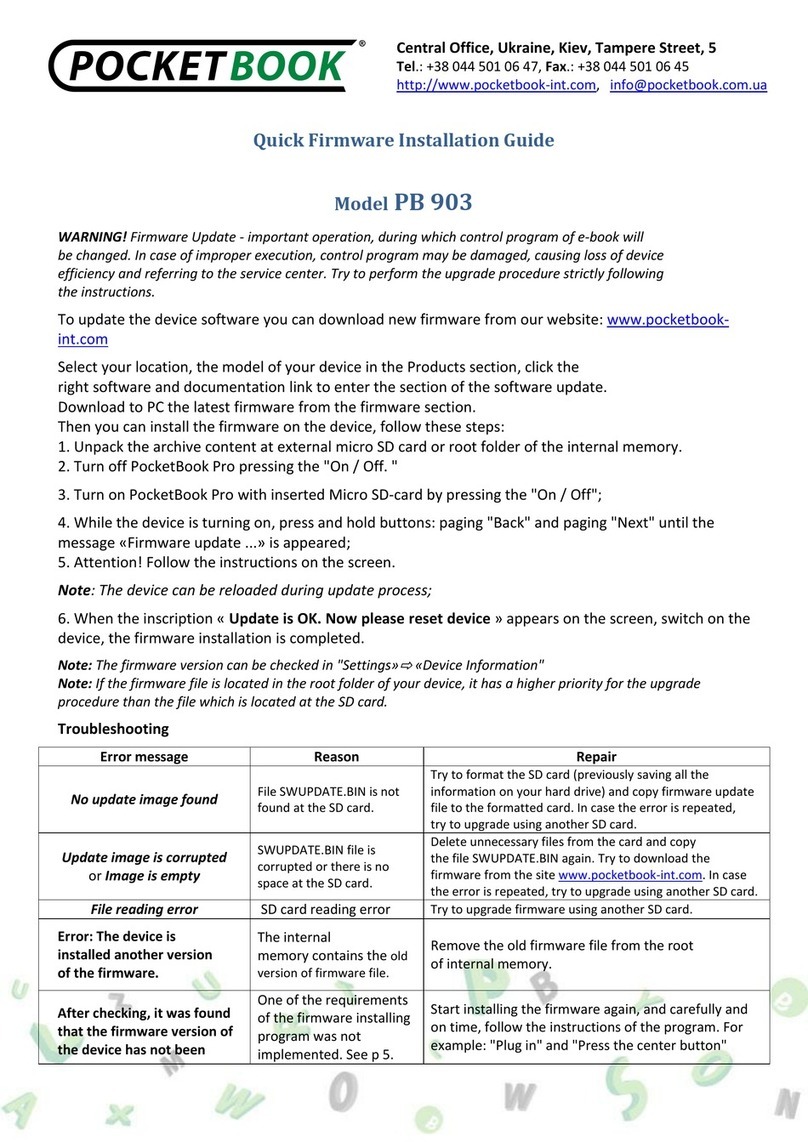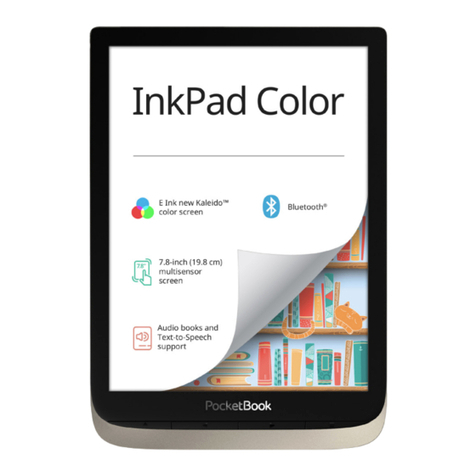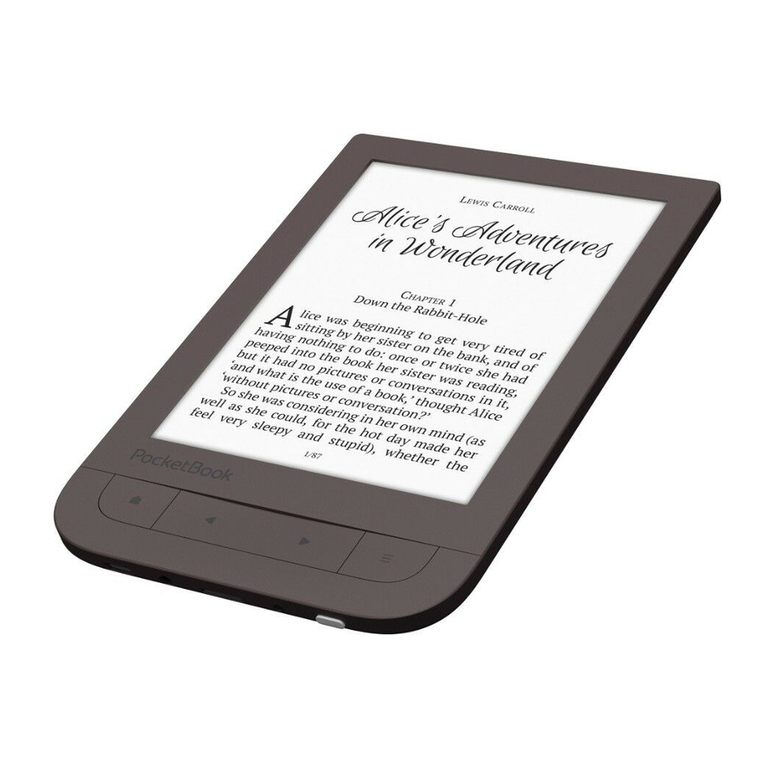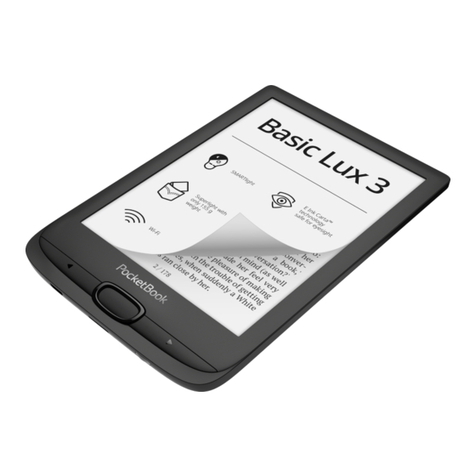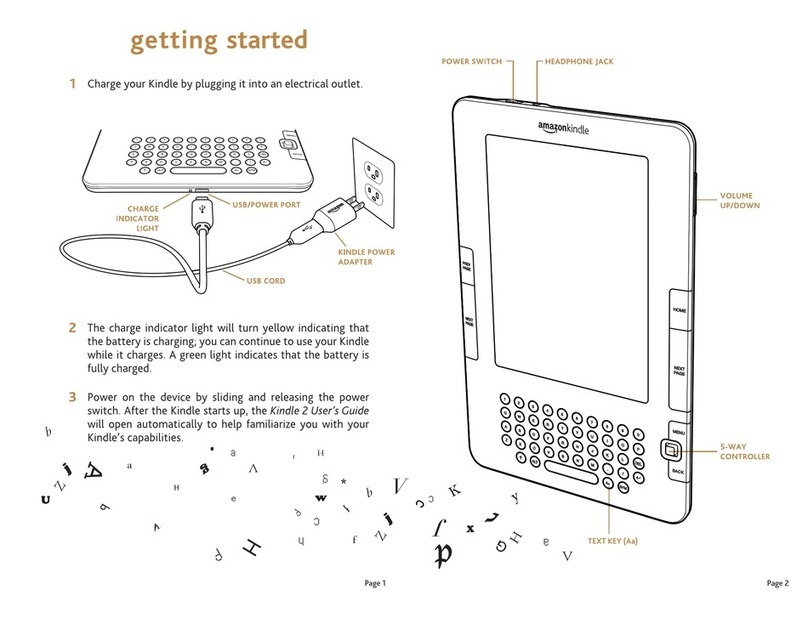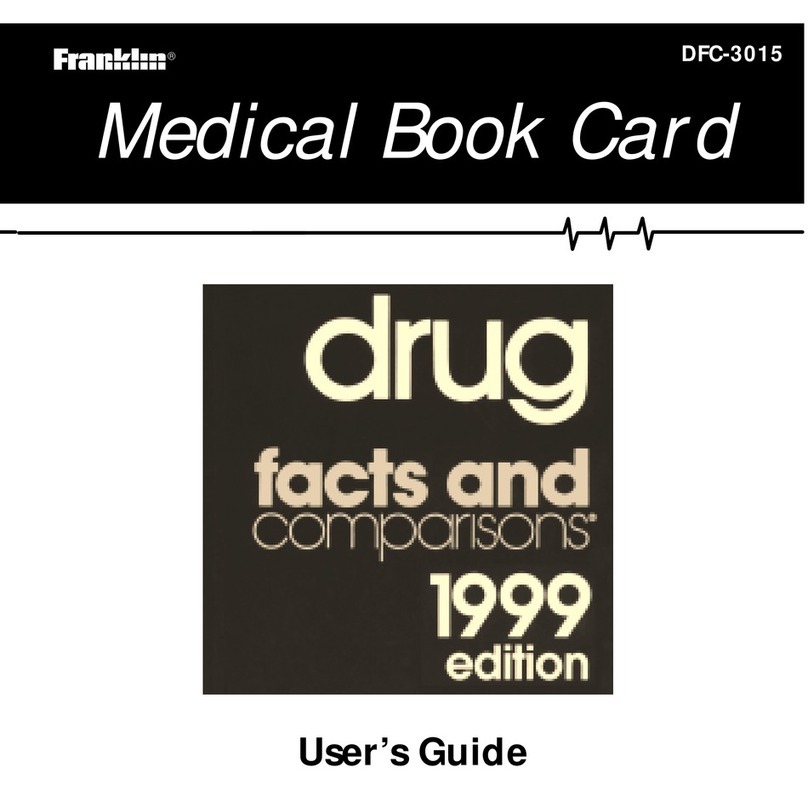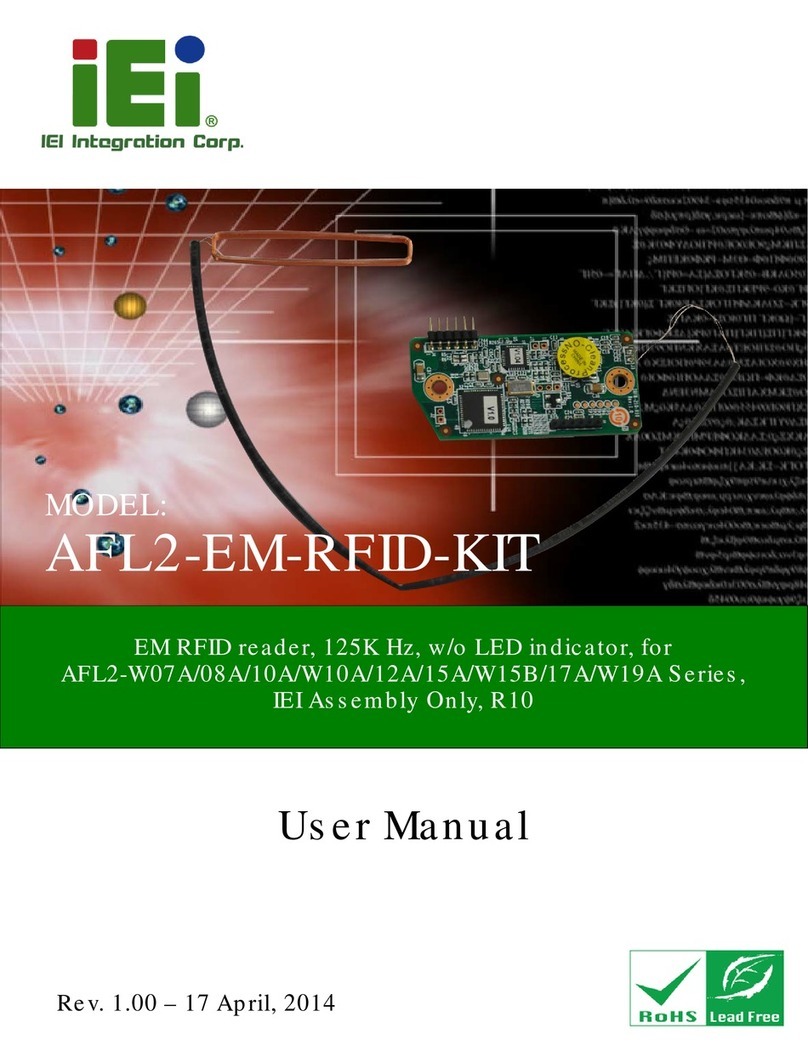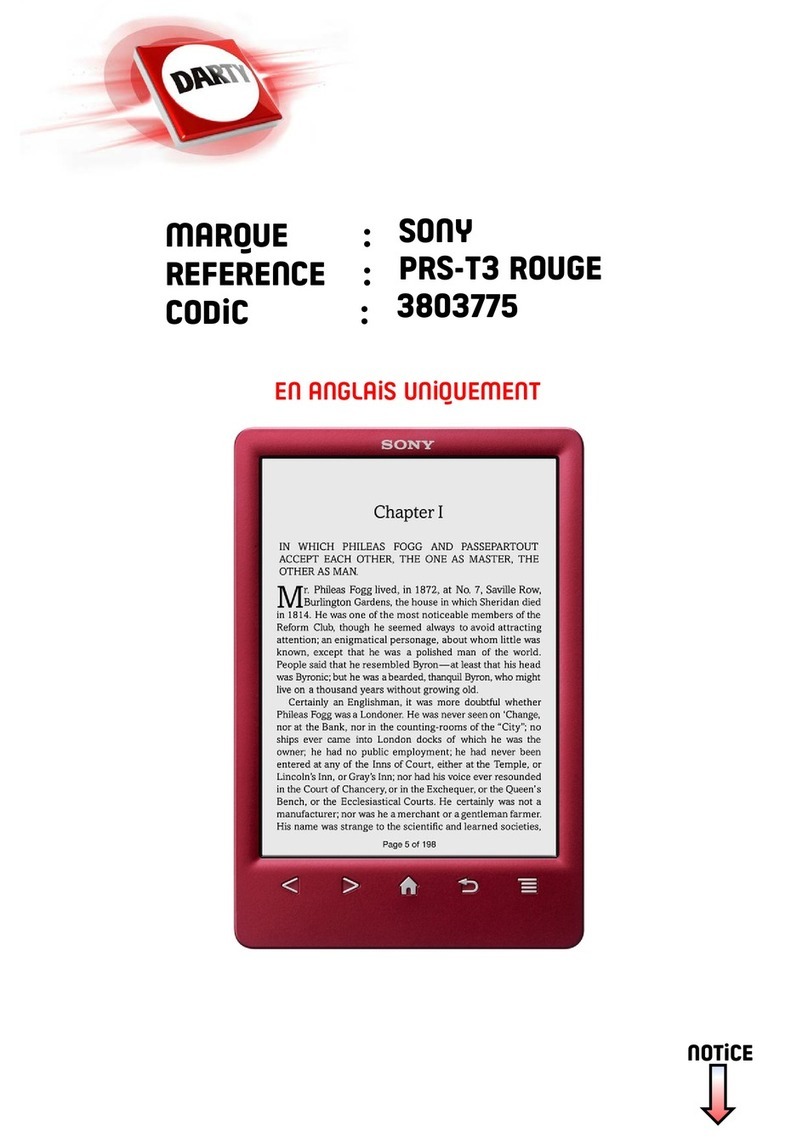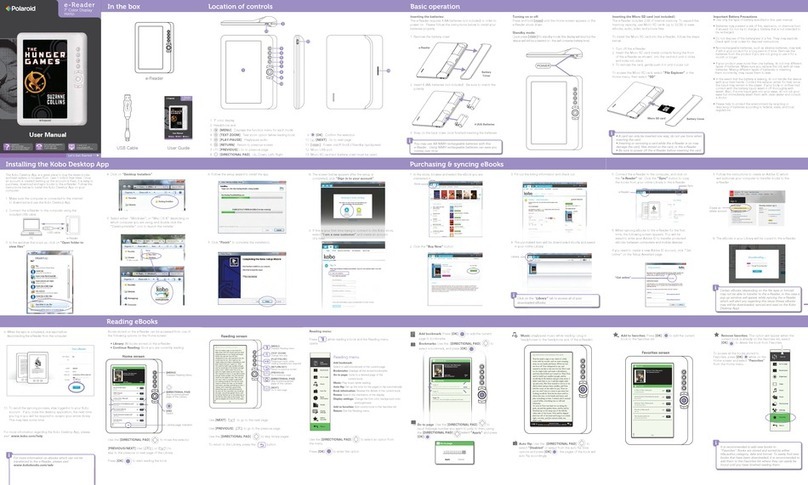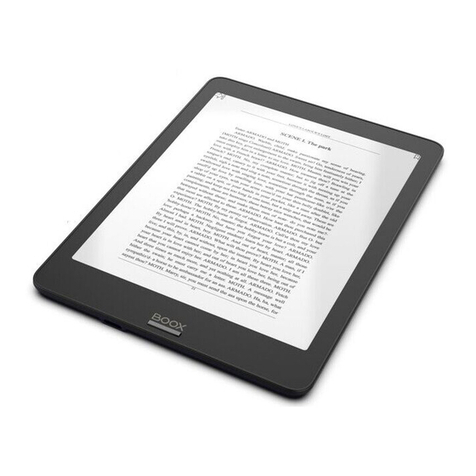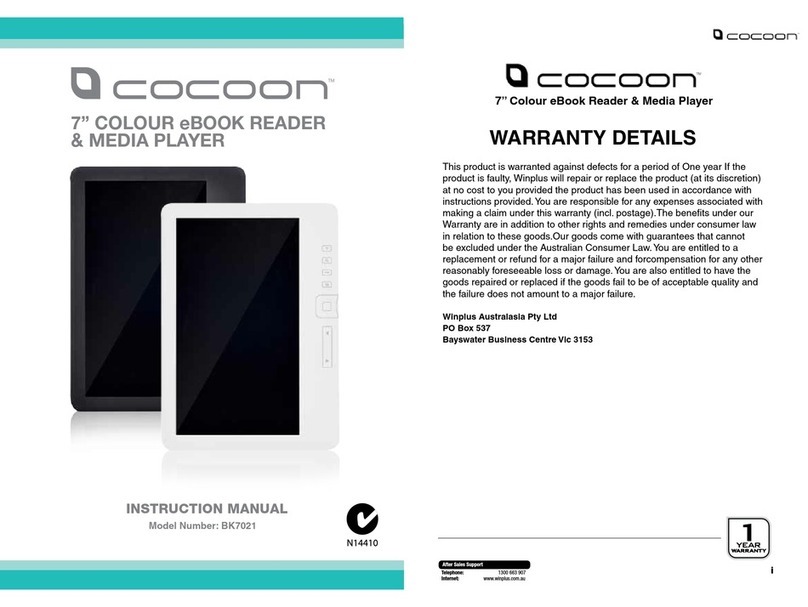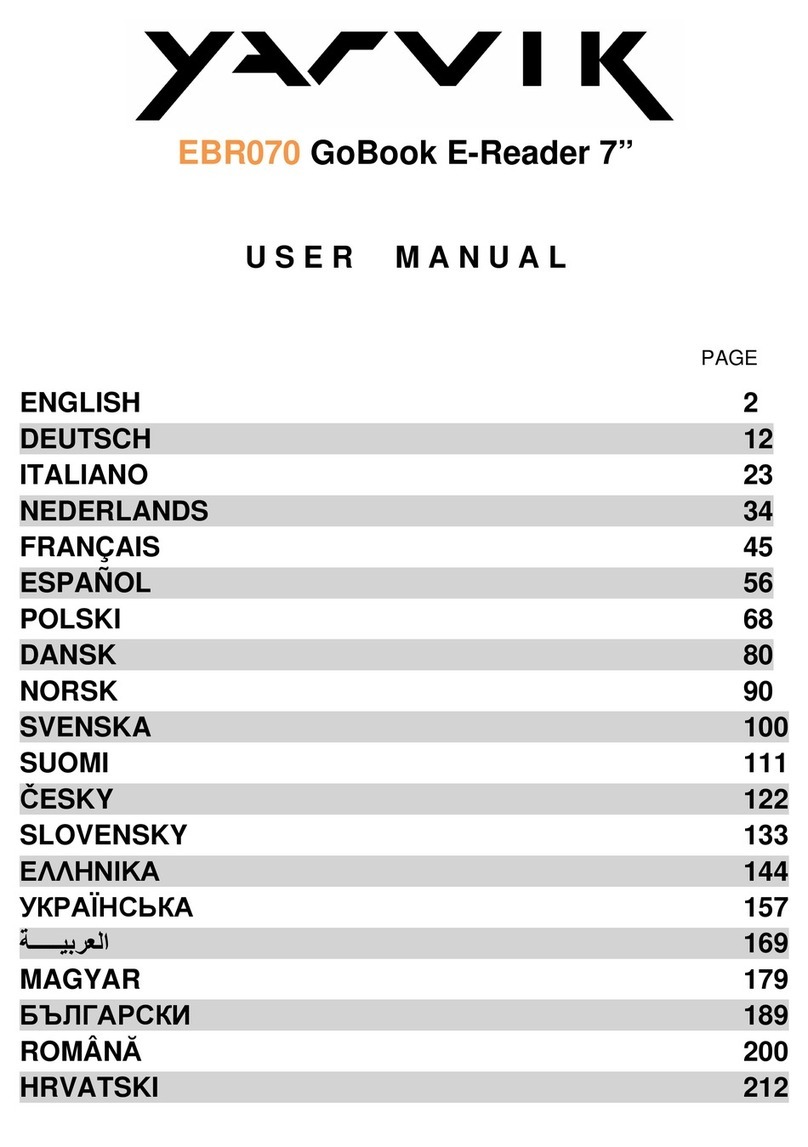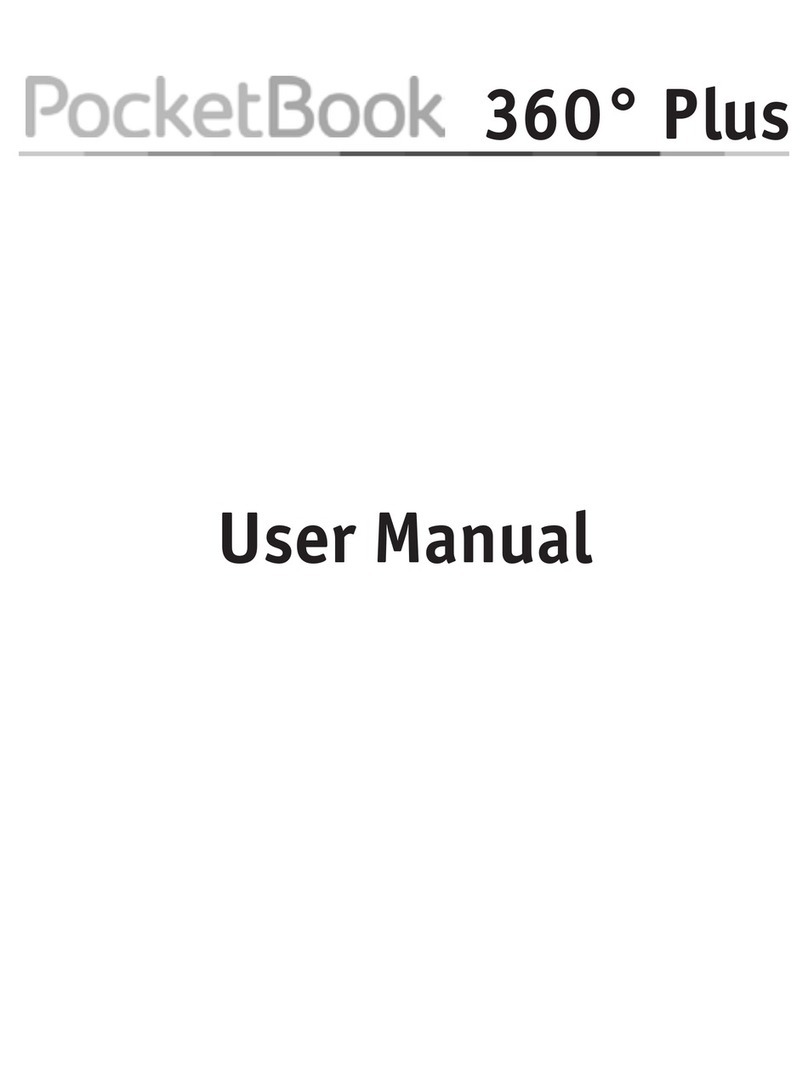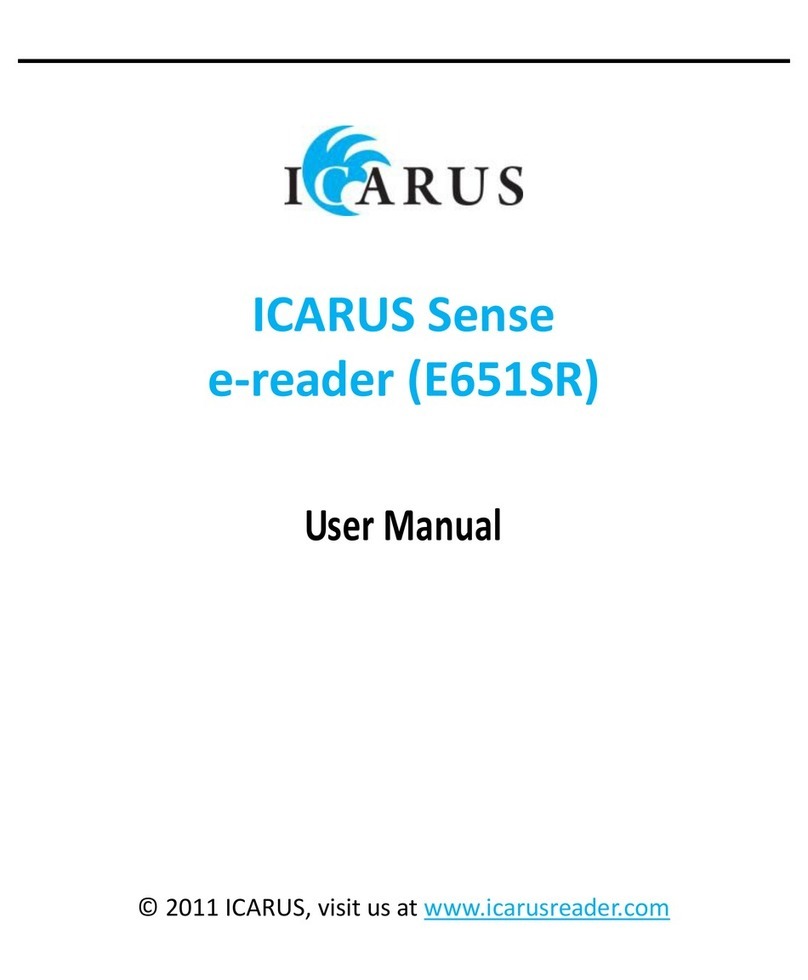User Manual PocketBook Pro 602
3
Photo....................................................................................................................... 25
Dictionary................................................................................................................ 26
Applications............................................................................................................ 27
Music ....................................................................................................................... 28
Search..................................................................................................................... 29
Configuration.......................................................................................................... 30
ADDING NEW BOOKS AND BOOK READING................................................... 35
LISTENING TO MUSIC............................................................................................ 36
PRESETTING INTERNET CONNECTION ........................................................... 37
Bluetooth connections: ......................................................................................... 37
WI-FI connection ................................................................................................... 38
WORKING WITH THE KEYBOARD ...................................................................... 40
FAST ACCESS MENU............................................................................................. 41
Search..................................................................................................................... 41
Contents ................................................................................................................. 42
Voice ....................................................................................................................... 42
Notes....................................................................................................................... 42
Bookmarks ............................................................................................................. 43
Open page….......................................................................................................... 44
Settings................................................................................................................... 44
Dictionary................................................................................................................ 44
Rotate...................................................................................................................... 45
Zoom ....................................................................................................................... 45
Active Content ....................................................................................................... 46