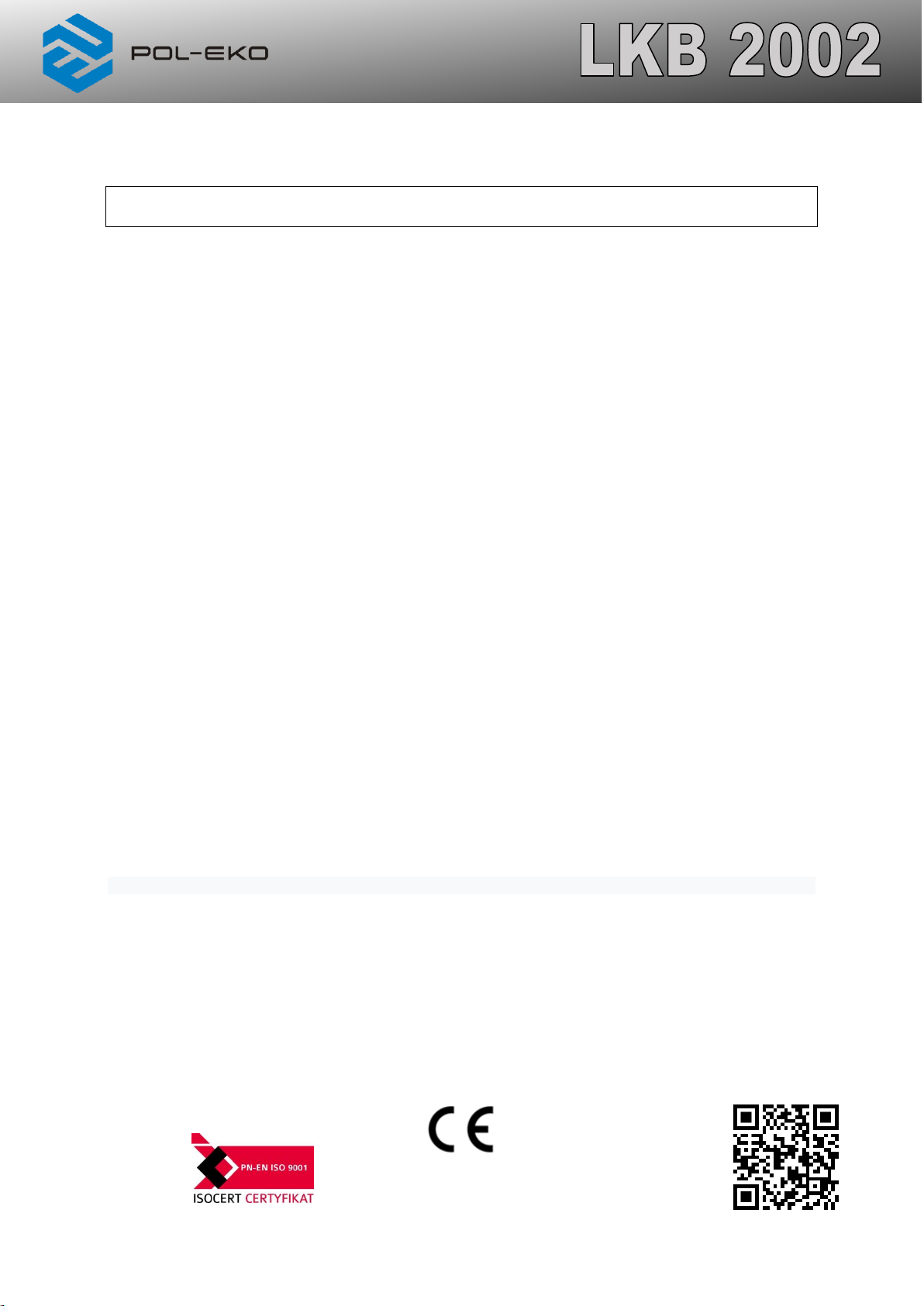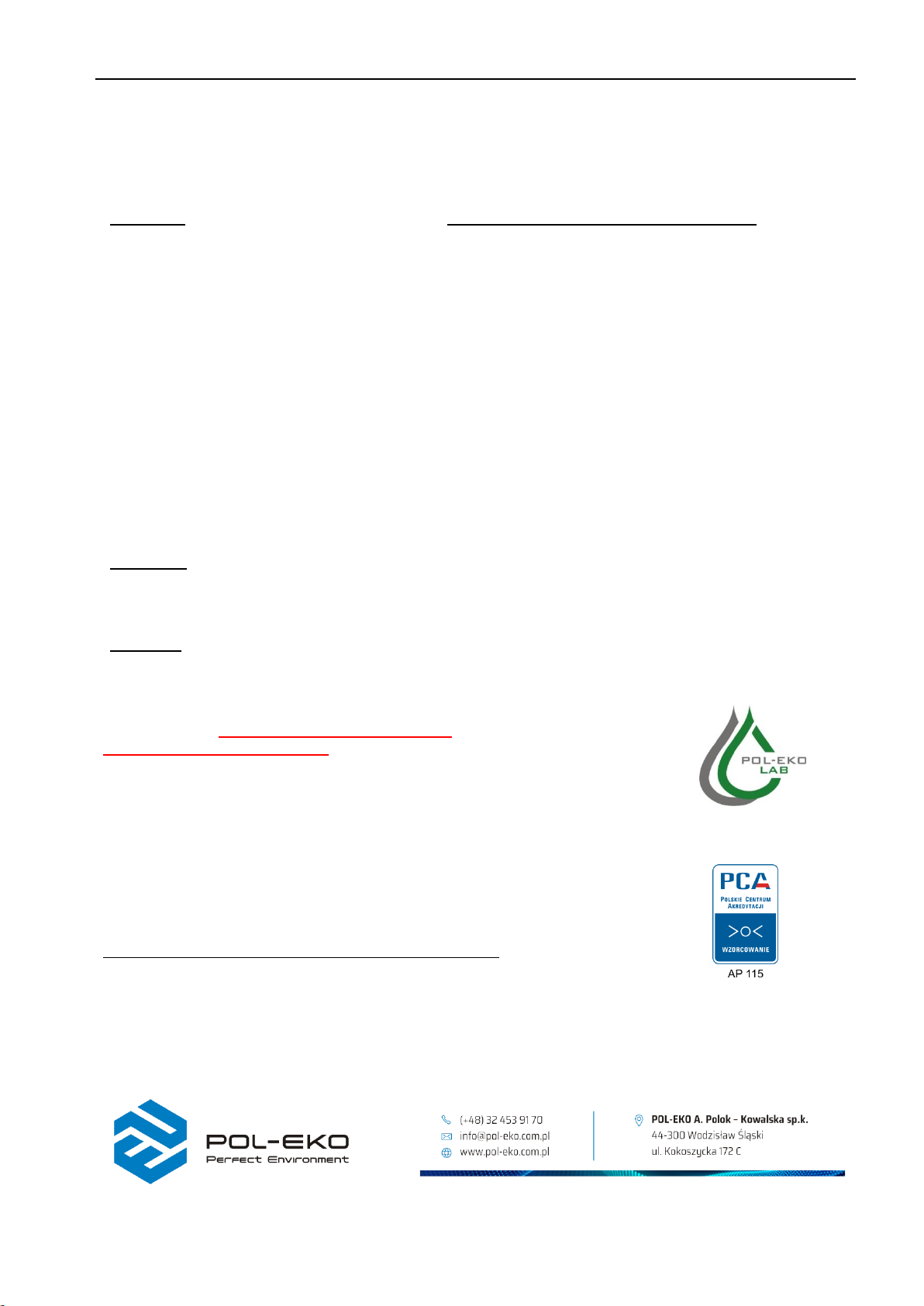9 TECHNICAL DATA
Nominal voltage 230V ±15%, 50-60 Hz
Power consumption Max. 22 W
Protection fuse 1.0 A (520 mm, 2pcs.)
Dimensions 300 325 90 mm
Counting field dimensions 120 mm
Weight 4,9 kg
Fluorescent ring lamp 8000 hours at 2 hours switching cycle
10 WARRANTY
POL-EKO warrants that this product will be free from defects in material and workmanship for a period of two (2)
years from date of the invoice. If a defect is present, POL-EKO will, at its option and cost, repair, replace, or re-
fund the purchase price of this product to the customer, provided it is returned during the warranty period. This
warranty does not apply if the product has been damaged by accident, abuse, misuse, or misapplication, or from
ordinary wear and tear. If the required maintenance and inspection services are not performed according to the
manuals and any local regulations, such warranty turns invalid.
The device that is being returned must be secured by the customer in the event of any damage or loss. The
warranty will be only limited to the situations listed above. IT IS EXPRESSLY AGREED THAT THIS WARRANTY
WILL BE IN LIEU OF ALL WARRANTIES OF FITNESS AND IN LIEU OF THE WARRANTY OF
MERCHANTABILITY.
All complaints should be reported using the form available on the website http://www.pol-eko.com.pl/en/service
Compliance with local laws and regulations
The user is responsible for obtaining any approvals or authorizations required to launch and use the product.
POL-EKO shall not be liable for any negligence in the above matter except when the refusal to obtain
authorization is caused by a product defect.