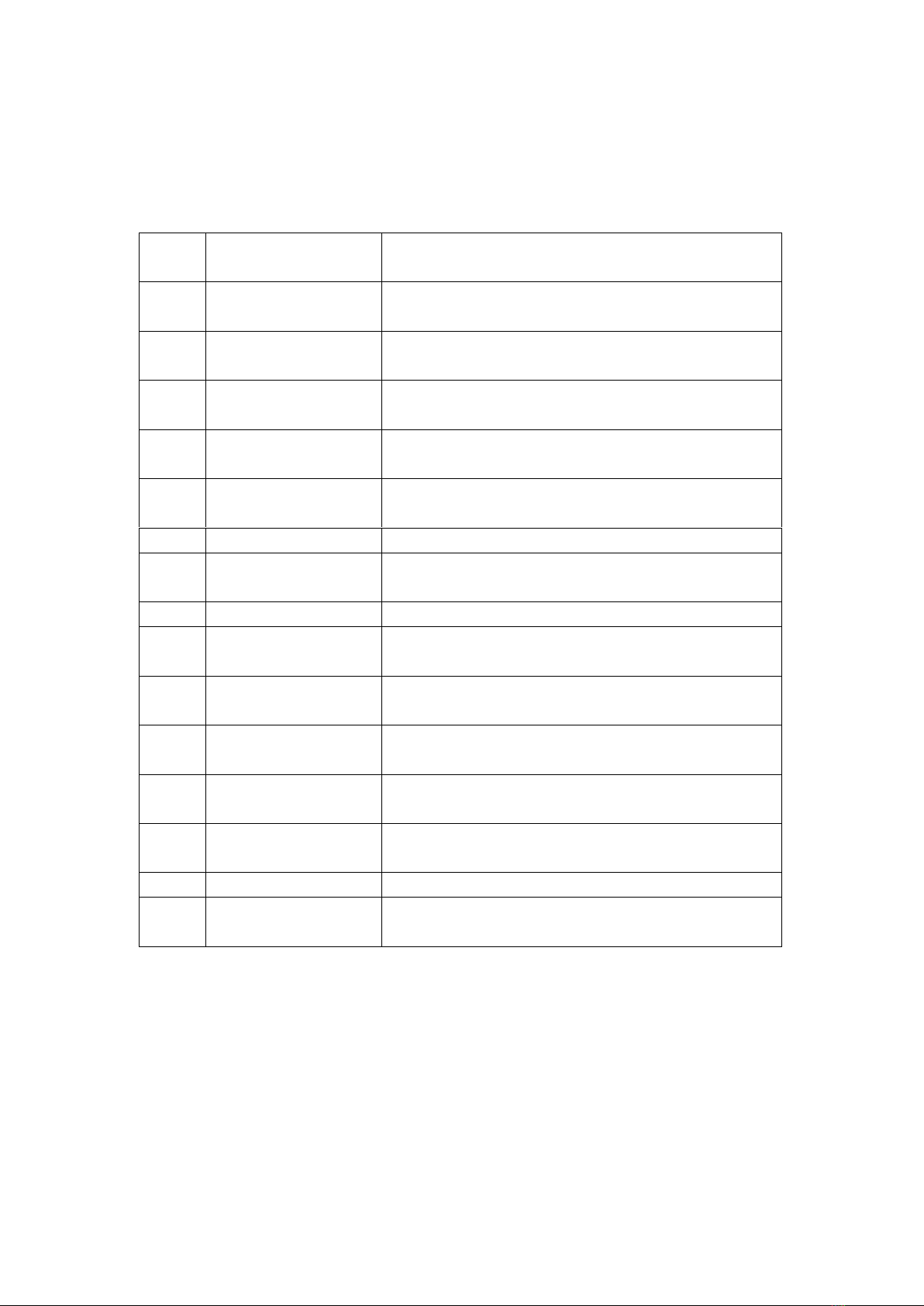3. Operation & Setting
3.1 ON/OFF
Power on: Press any key to wake up the screen, short press the power on key to enter the
running time adjustment interface. Adjust the running time according to different needs,
press the left key to reduce the running time, press the right key to increase the running
time.
The running time can be set in the range of 10-120min. When adjusting to 120min, press
the right key again, it can be set to run for unlimited time. (Please use this function
carefully, it will consume a lot of battery power and the vehicle will be difficult to start.)
Turn on the machine, after 60 seconds, the screen enters hibernation mode. There is a
breathing light flashing in the middle of the screen, indicating that the heater is on.
Long press the on button for 5 seconds, the heater will follow the last running time and go
directly to the already on interface.
Shutdown: Press any key to wake up the screen. Long press the off button for 3 seconds,
the heater will turn off and the screen will return to the main menu interface. 60 seconds
later, the screen will enter hibernation mode.
3.2 Remote Control Pairing
In the off state, press and hold the left button and return button at the same time for 3 seconds
to enter the remote-control matching interface. Press the ON or OFF key of the remote control
once at this time, and the interface will show the word OK when the match is successful. If the
match is unsuccessful, the word NOK will be displayed. You need to match the remote control
again; one timer can match two remote controls at the same time.
3.3 Remote Control Power ON/OFF
The remote control is one-way remote control, without back transmission function, the
remote-control distance is about 30 meters (open area).
Remote control power on: short press the remote control ON key, the timer screen will wake up,
the screen will show the power on interface, after 60 seconds, it will enter the hibernation state,
and the breathing light will flash in the middle of the screen.
Remote control shutdown: short press the remote control OFF key, the timer screen wakes up,
at this time the screen returns to the main menu interface, and will enter the hibernation state
after 60 seconds.
3.4 Time Setting
Press any key to wake up the screen, left and right key to select setting, press confirm key to