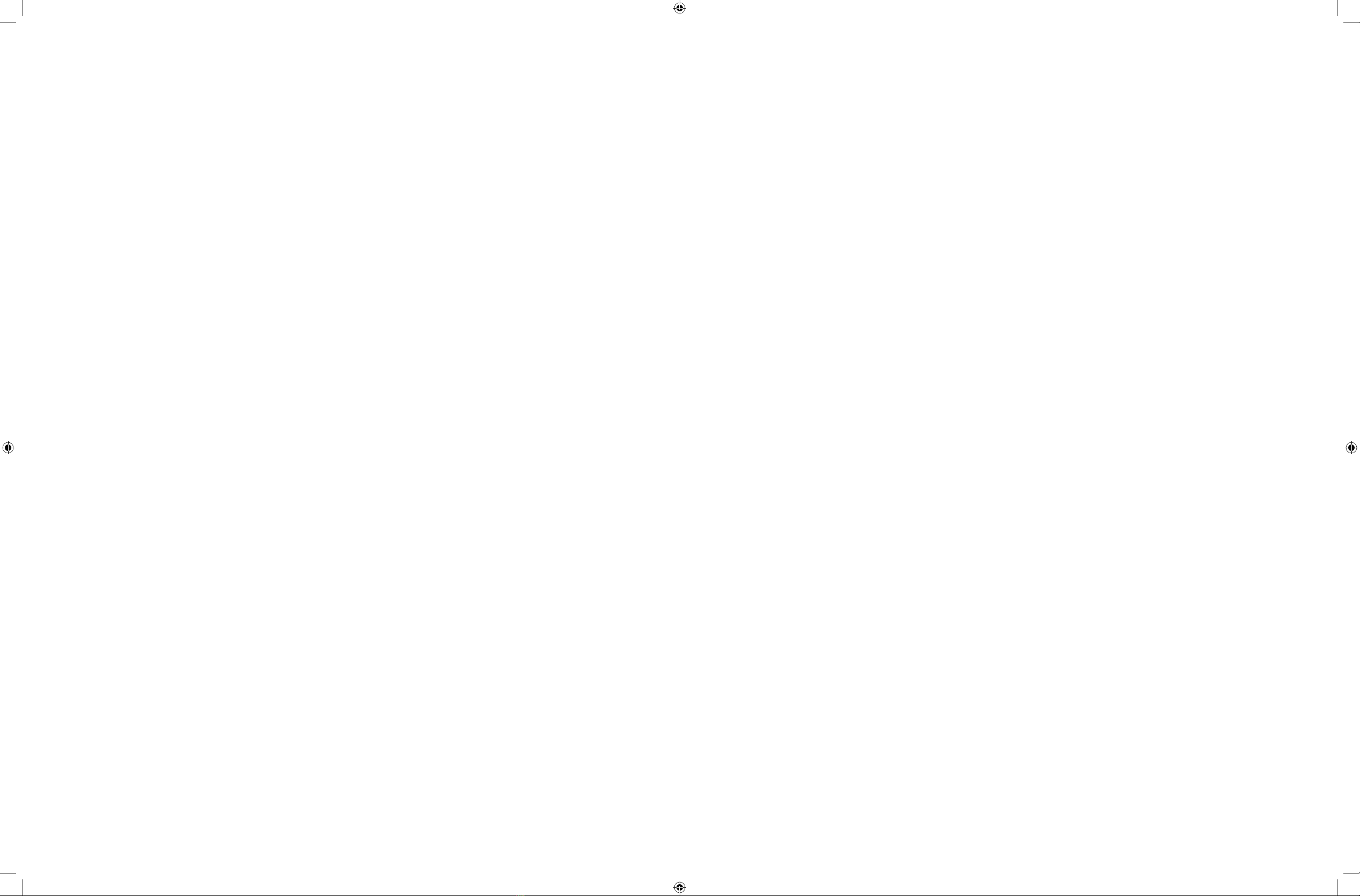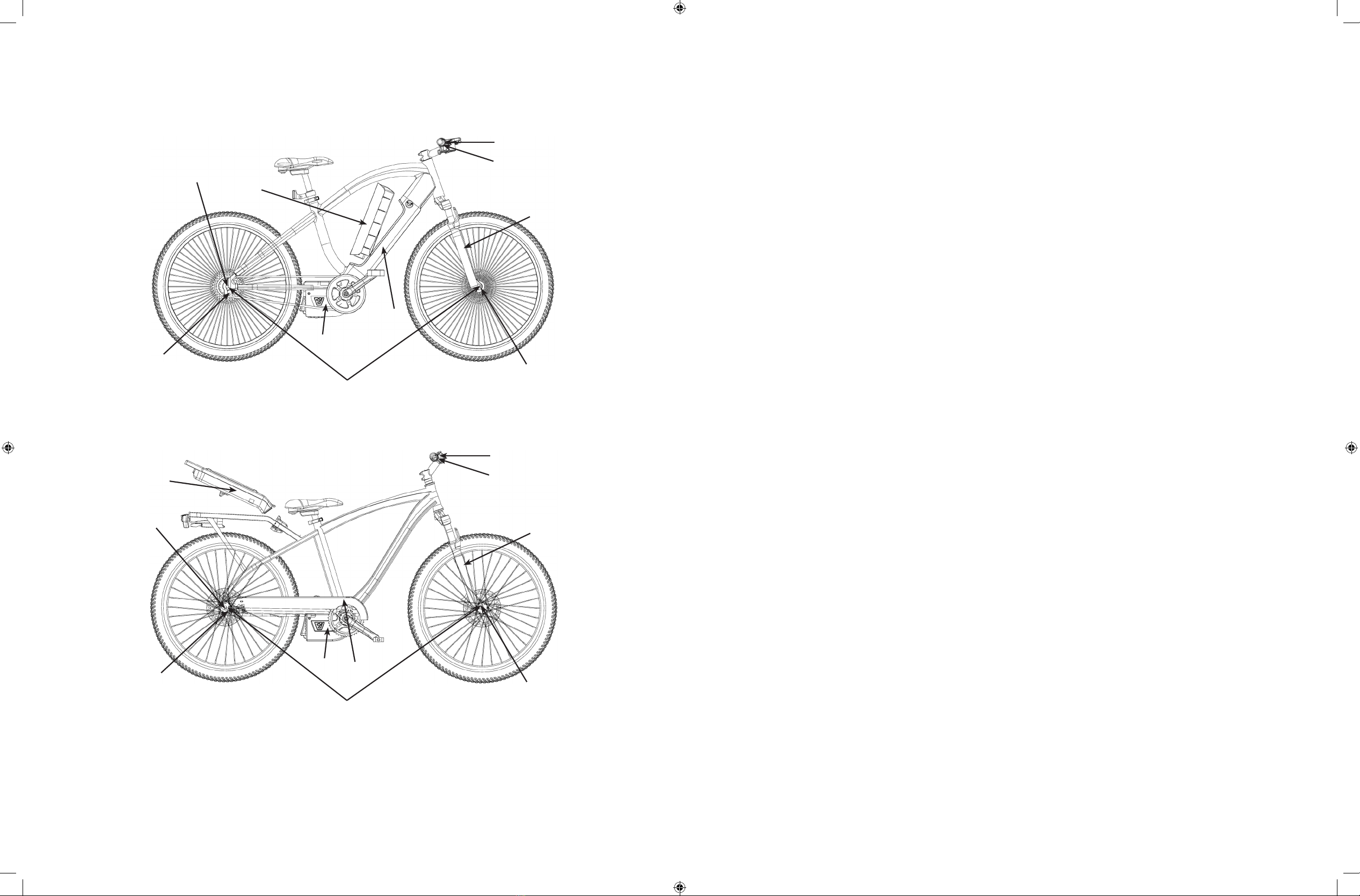TABLE OF CONTENTS
CHAPTER 1 ................................................................................................................................. 1
GENERAL INFORMATION.......................................................................................................... 1
TERMS LEFT AND RIGHT................................................................................................................................ 1
NOTES, CAUTIONS AND WARNINGS ............................................................................................................ 1
TROUBLESHOOTING / DIAGNOSTIC GUIDE................................................................................................ 2
TOOLS ................................................................................................................................................................ 4
SPECIFICATIONS.............................................................................................................................................. 4
TABLE 1: ELECTRICAL SPECIFICATIONS.................................................................................................. 4
TABLE 2: PARTS............................................................................................................................................. 4
GENERAL WARRANTY INFORMATION.......................................................................................................... 6
COMPONENTS TO BECOME FAMILIAR WITH WHICH ARE COVERED UNDER WARRANTY............ 6
BICYCLE OVERVIEW.................................................................................................................................... 6
WARRANTY PROGRAM DETAILS................................................................................................................... 7
MOTOR SYSTEM COMPONENT WARRANTY........................................................................................... 7
NON-ELECTRIC COMPONENT WARRANTY............................................................................................. 7
SERVICING OF PARTS ..................................................................................................................................... 7
CHAPTER 2 ................................................................................................................................. 8
STEERING AND SUSPENSION................................................................................................. 8
HANDLEBAR REPLACEMENT......................................................................................................................... 8
REMOVAL....................................................................................................................................................... 8
INSTALLATION ............................................................................................................................................... 9
HANDLEBAR STEM ......................................................................................................................................... 9
REMOVAL....................................................................................................................................................... 9
INSTALLATION ............................................................................................................................................... 10
FRONT FORK REMOVAL/INSTALLATION....................................................................................................... 11
REMOVAL....................................................................................................................................................... 11
INSTALLATION ............................................................................................................................................... 12
CHAPTER 3 ................................................................................................................................. 13
BRAKES ....................................................................................................................................... 13
BRAKE LEVER REMOVAL/INSTALLATION..................................................................................................... 13
REMOVAL....................................................................................................................................................... 13
INSTALLATION .............................................................................................................................................. 13
BRAKE CABLE INNER WIRE .......................................................................................................................... 14
REMOVAL....................................................................................................................................................... 14
INSTALLATION ............................................................................................................................................... 14
BRAKE CALIPER REMOVAL/INSTALLATION ................................................................................................. 16
BRAKE CALIPER REMOVAL ........................................................................................................................ 16
INSTALLATION ............................................................................................................................................... 16
BRAKE PAD REPLACEMENT........................................................................................................................... 16
BRAKE DISC REMOVAL/INSTALLATION ........................................................................................................ 17
CHAPTER 4 ................................................................................................................................. 18
SHIFTER AND DERAILLEUR..................................................................................................... 18
REMOVAL....................................................................................................................................................... 18
INSTALLATION ............................................................................................................................................... 18
SHIFTER CABLE INNER WIRE REMOVAL/INSTALLATION .......................................................................... 19
REMOVAL....................................................................................................................................................... 19
INSTALLATION ............................................................................................................................................... 20
DERAILLEUR ..................................................................................................................................................... 21
DERAILLEUR LUBRICATION ....................................................................................................................... 21
DERAILLEUR ADJUSTMENT....................................................................................................................... 21
SETTING CABLE TENSION.......................................................................................................................... 22
DERAILLEUR INSTALLATION....................................................................................................................... 22
CHAPTER 5 ................................................................................................................................. 23
CHAIN AND CRANKSET ............................................................................................................ 23
CHAIN................................................................................................................................................................. 23
INSPECTION.................................................................................................................................................. 23
CHECKING CHAIN LENGTH ........................................................................................................................ 23
REMOVAL....................................................................................................................................................... 24
CLEANING...................................................................................................................................................... 24
INSTALLATION ............................................................................................................................................... 24
LUBRICATION ................................................................................................................................................ 25
CRANK ARM ...................................................................................................................................................... 25
REMOVAL....................................................................................................................................................... 25
INSPECTION.................................................................................................................................................. 26
INSTALLATION ............................................................................................................................................... 27
CHAINRING........................................................................................................................................................ 27
REMOVAL....................................................................................................................................................... 27
INSTALLATION ............................................................................................................................................... 27
CHAINRING WOBBLE CHECK......................................................................................................................... 28
PEDAL ............................................................................................................................................................... 28
REMOVAL....................................................................................................................................................... 28
INSTALLATION ............................................................................................................................................... 28
BOTTOM-BRACKET CARTRIDGE................................................................................................................... 29
REMOVAL....................................................................................................................................................... 29
INSTALLATION ............................................................................................................................................... 30
CHAPTER 6 ................................................................................................................................. 31
MOTOR SYSTEM ........................................................................................................................ 31
TROUBLESHOOTING DIAGNOSTIC GUIDE.................................................................................................. 31
ServiceManual_101212.indd 2-3 10/12/2012 12:25:43 AM