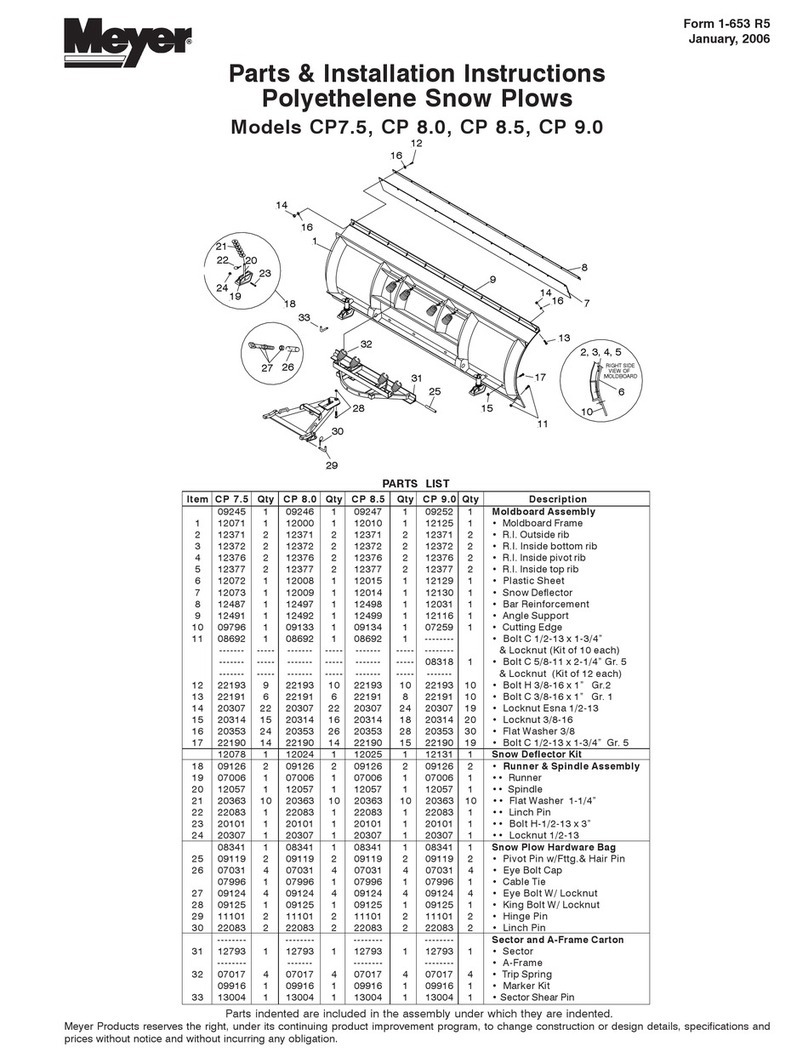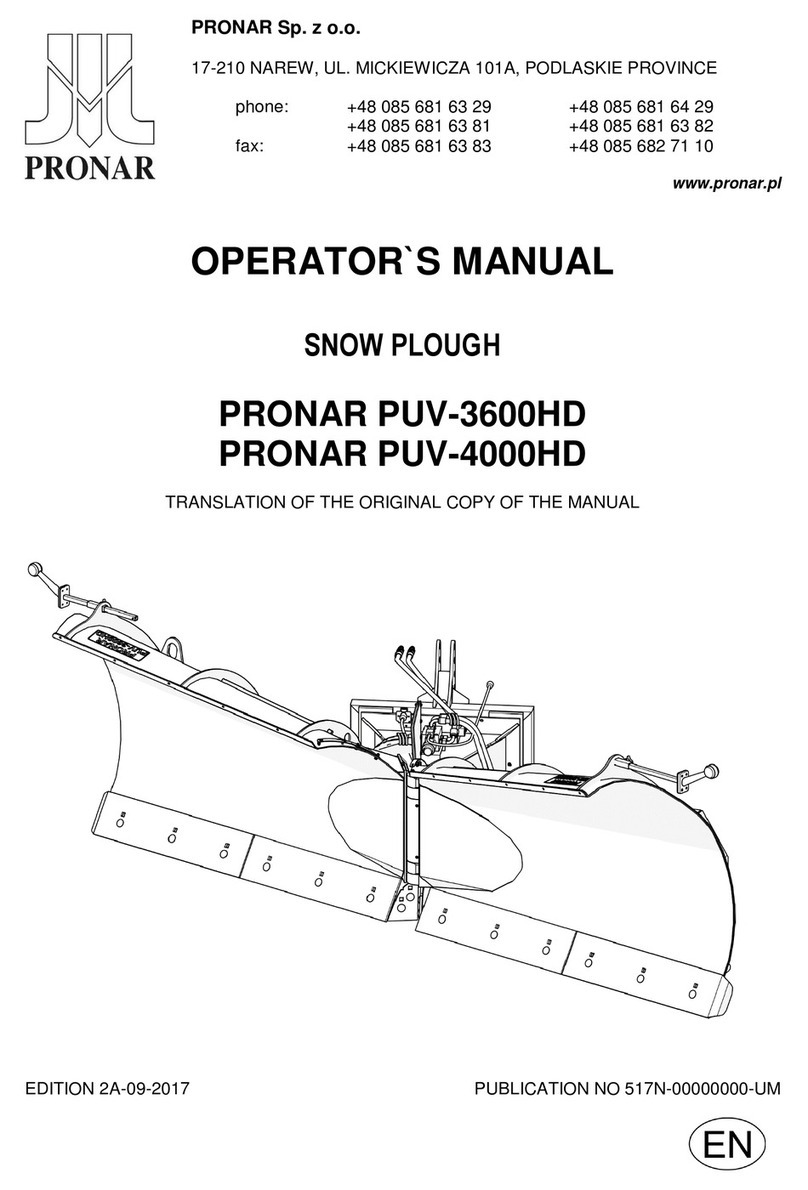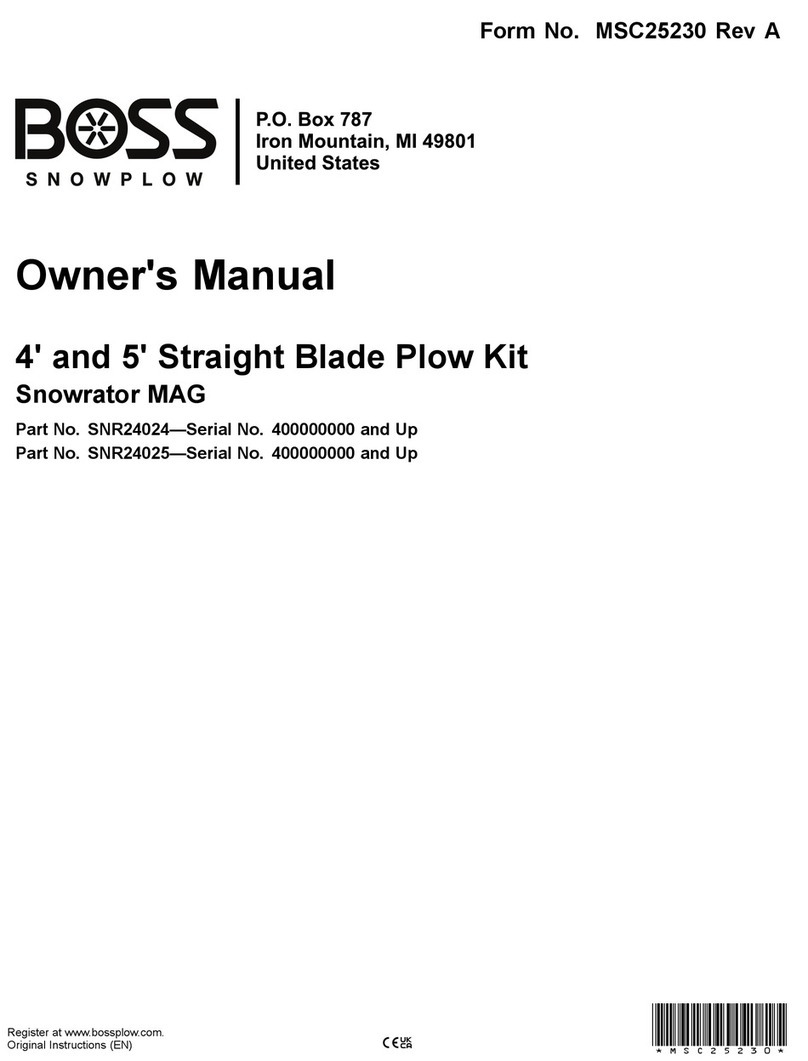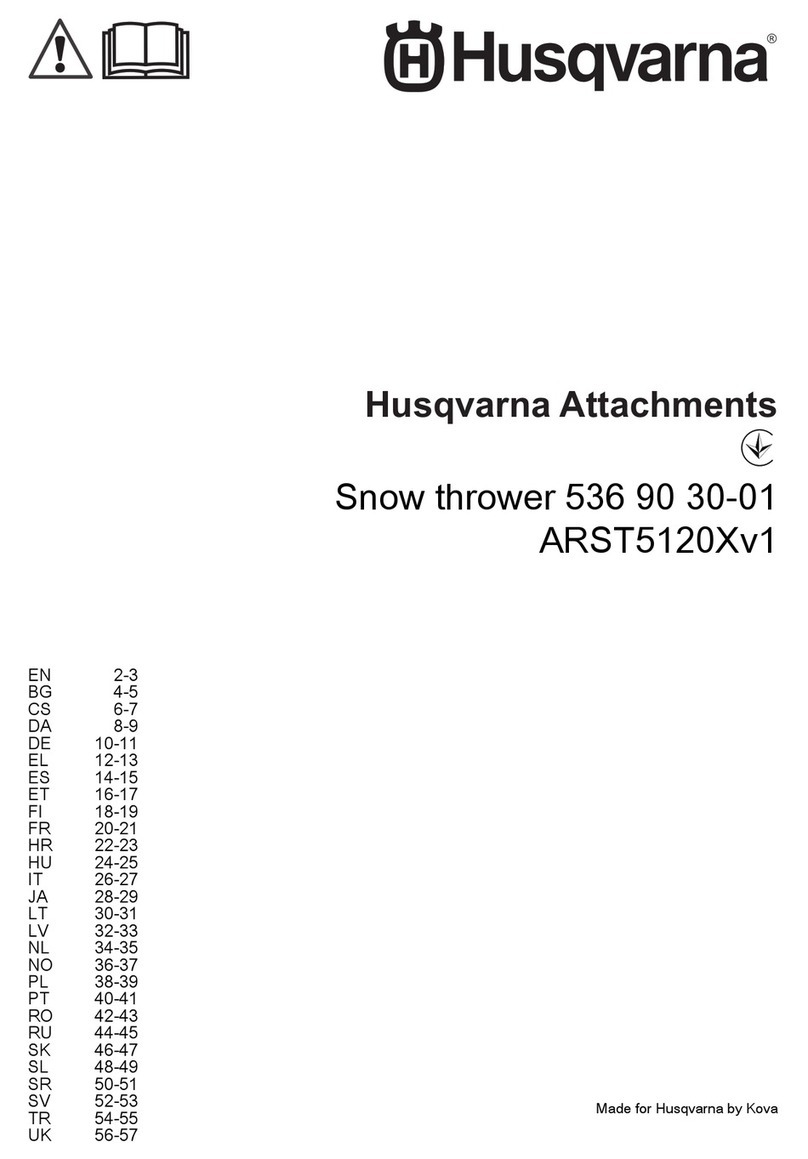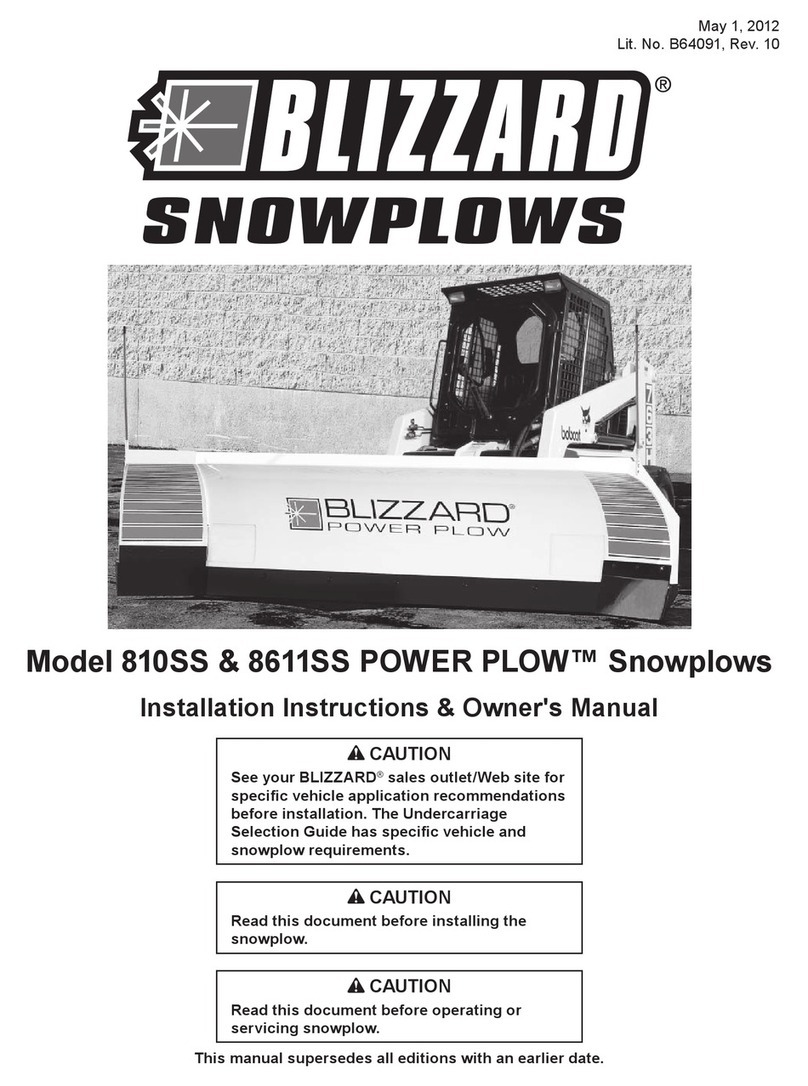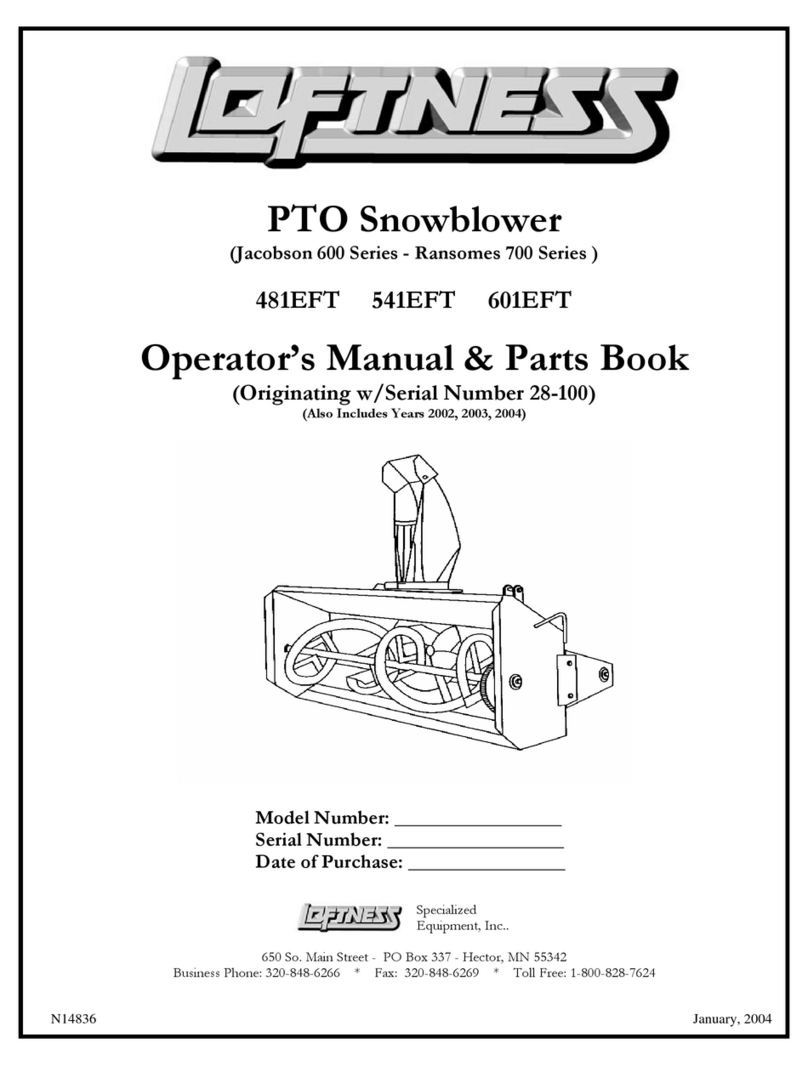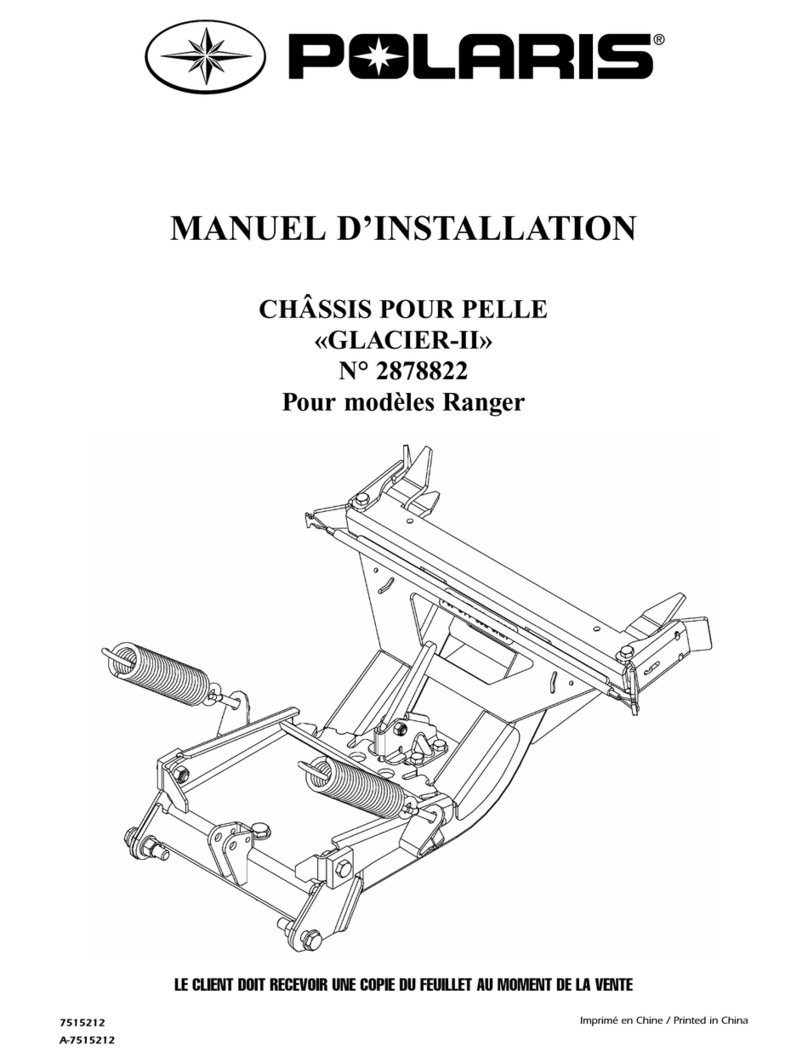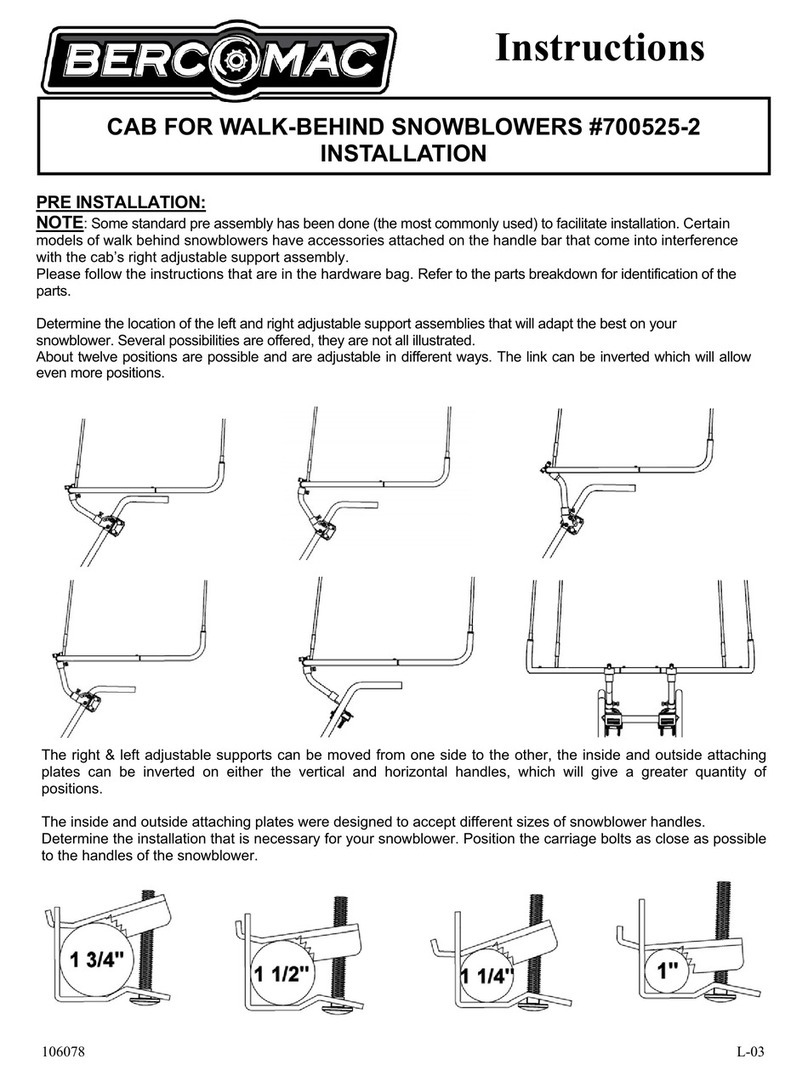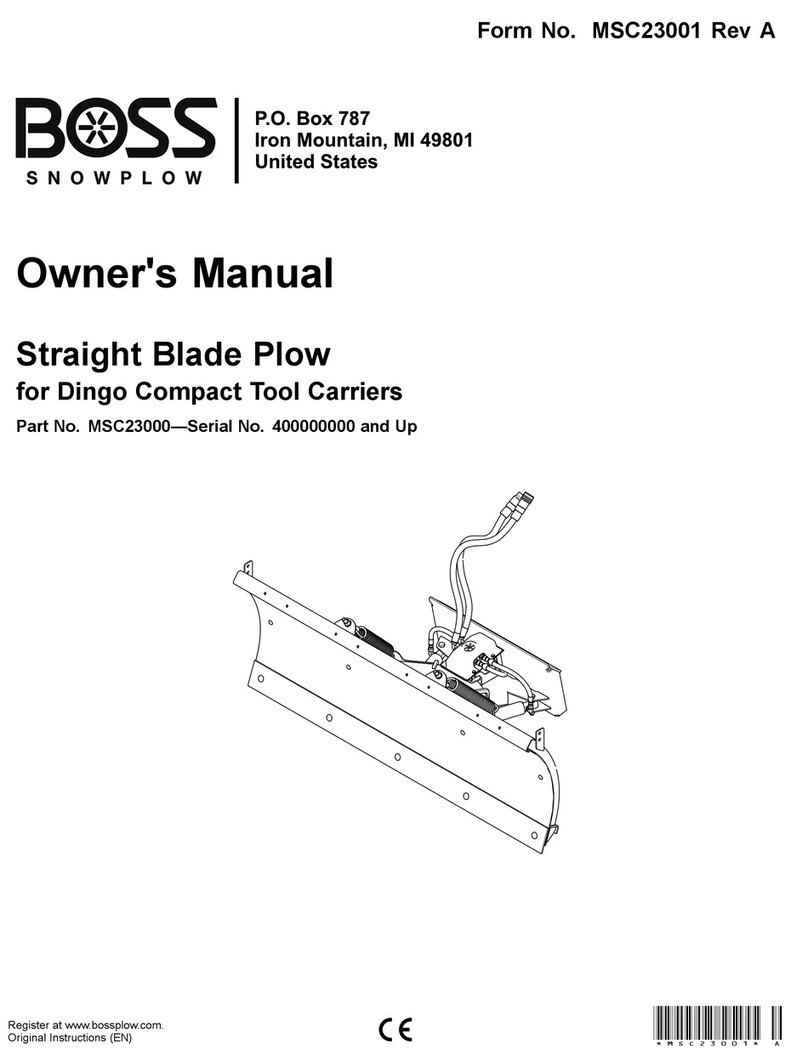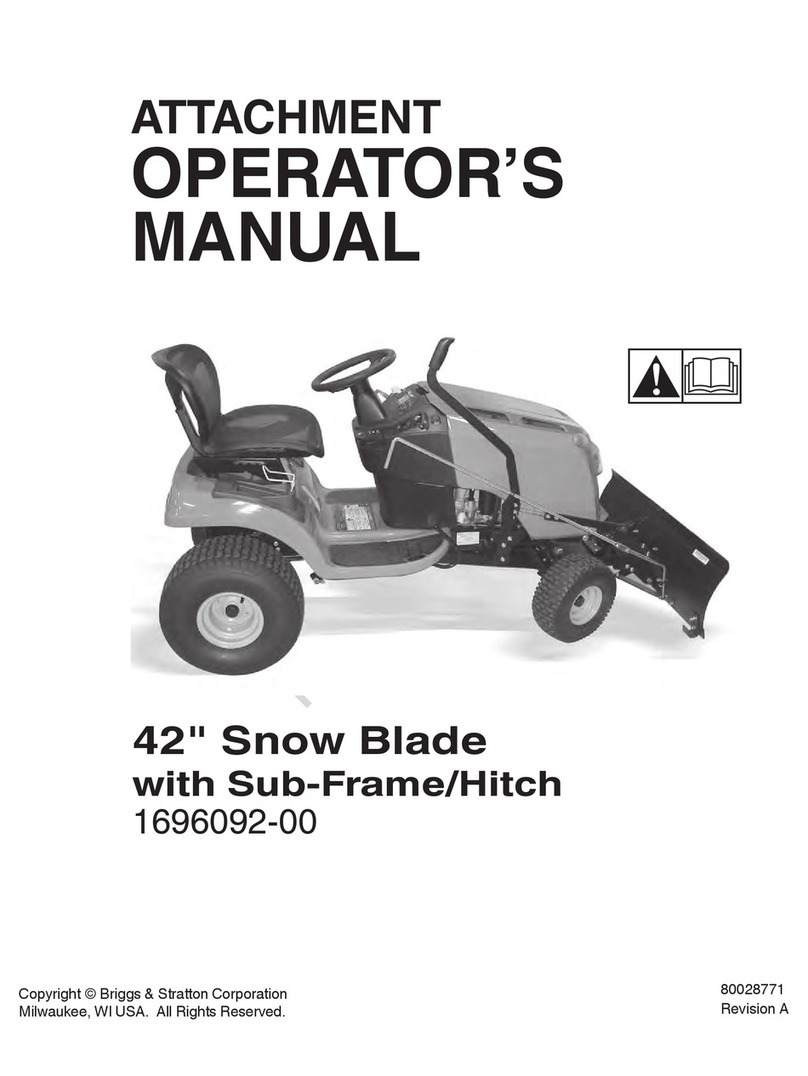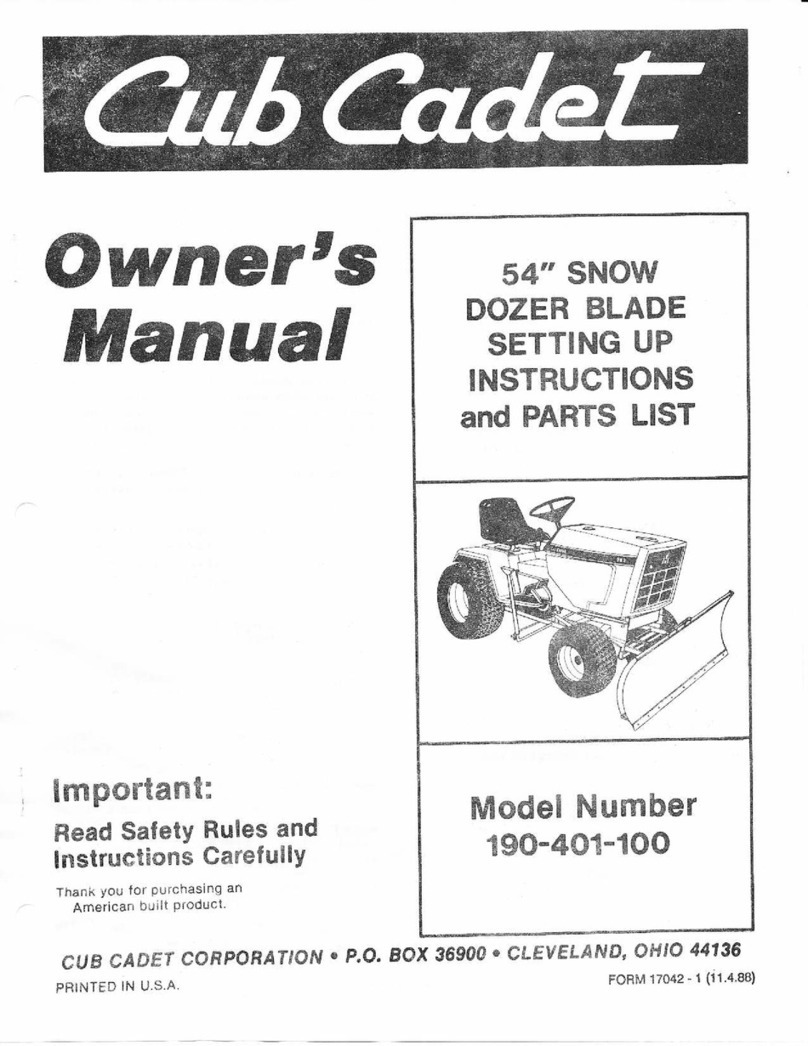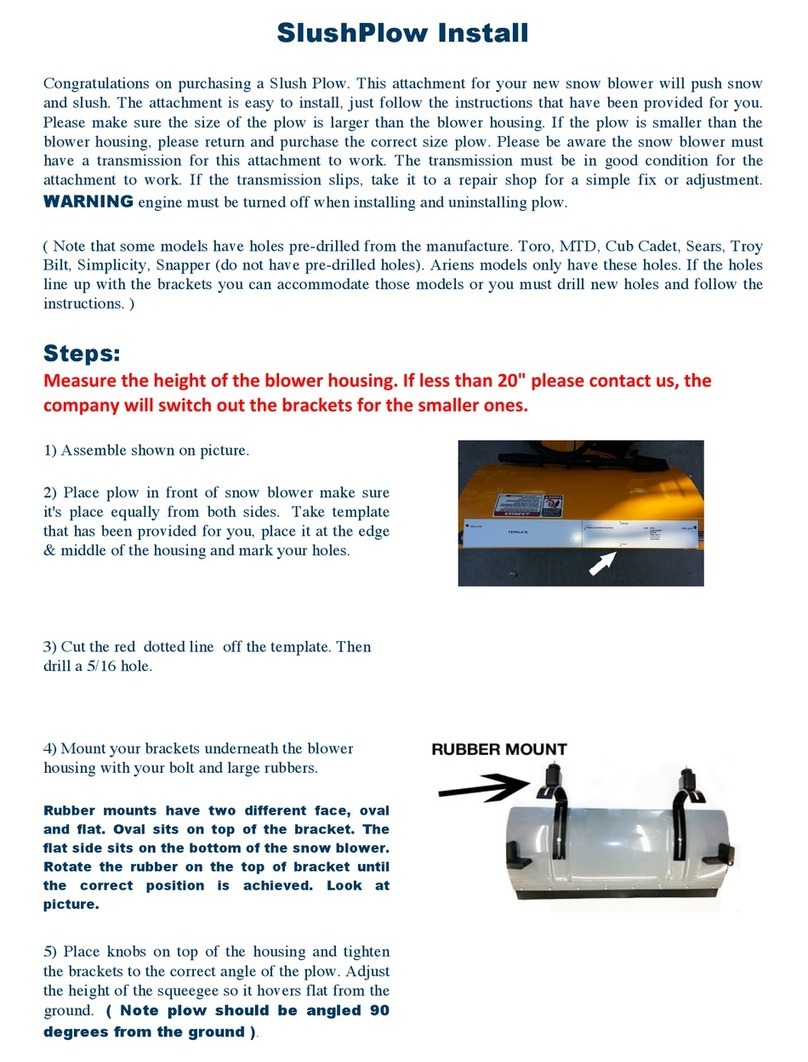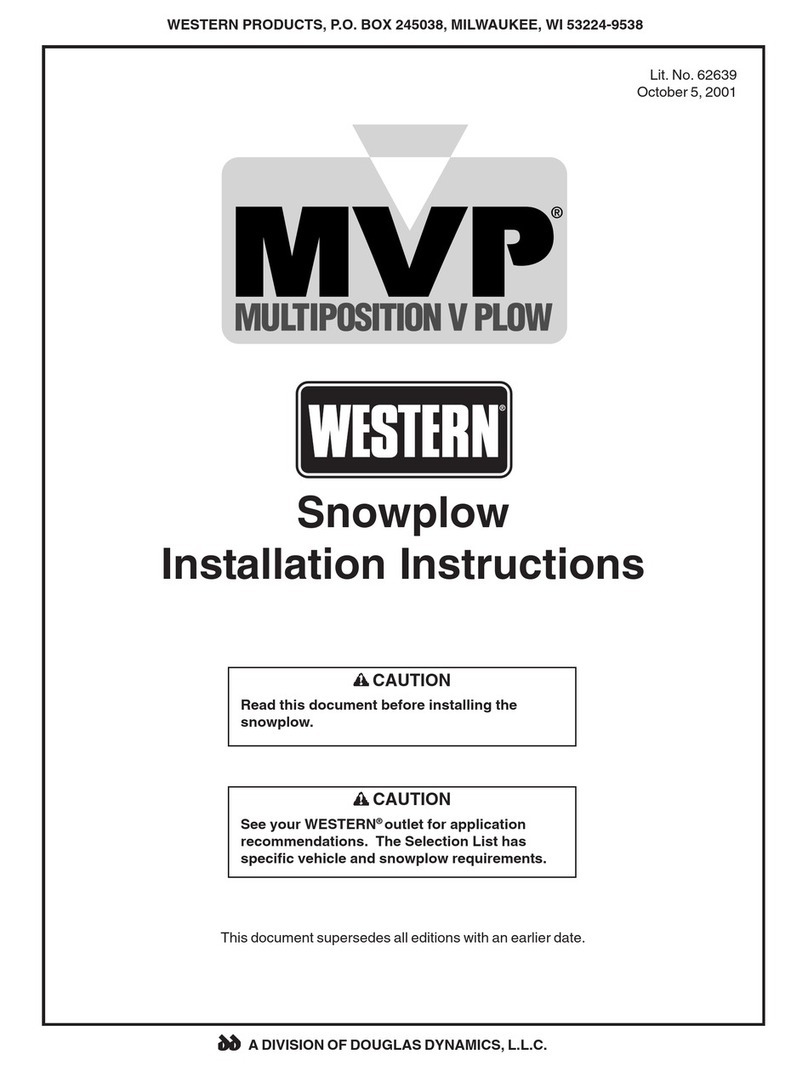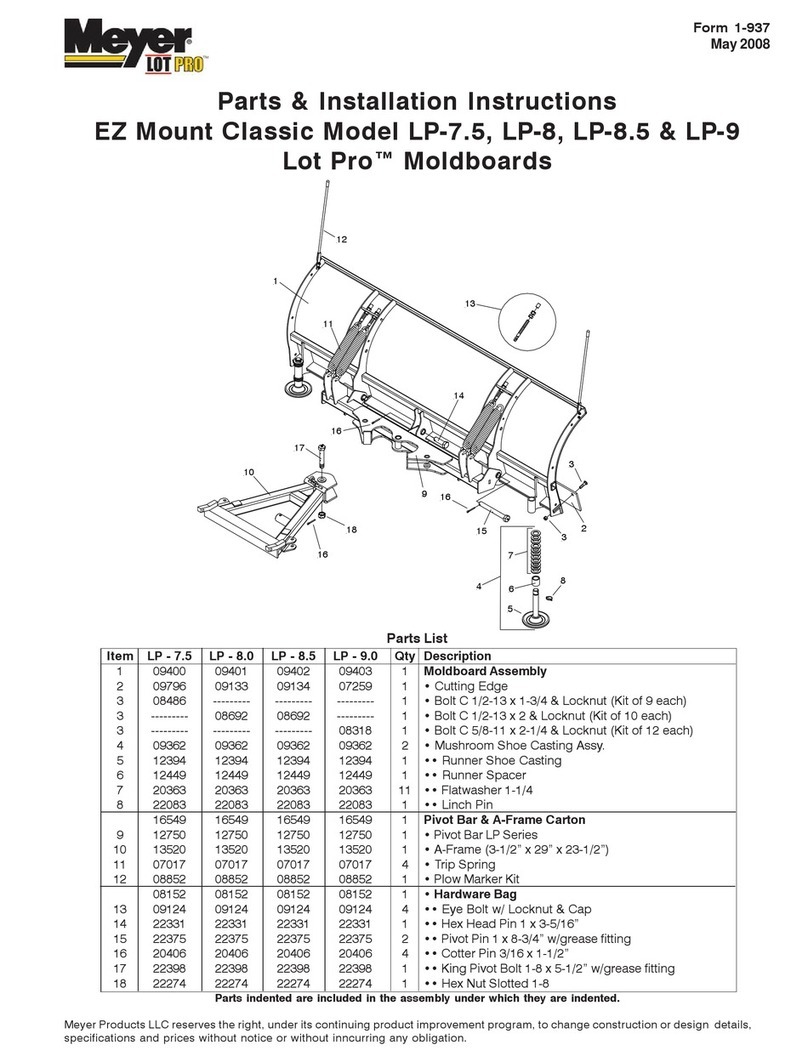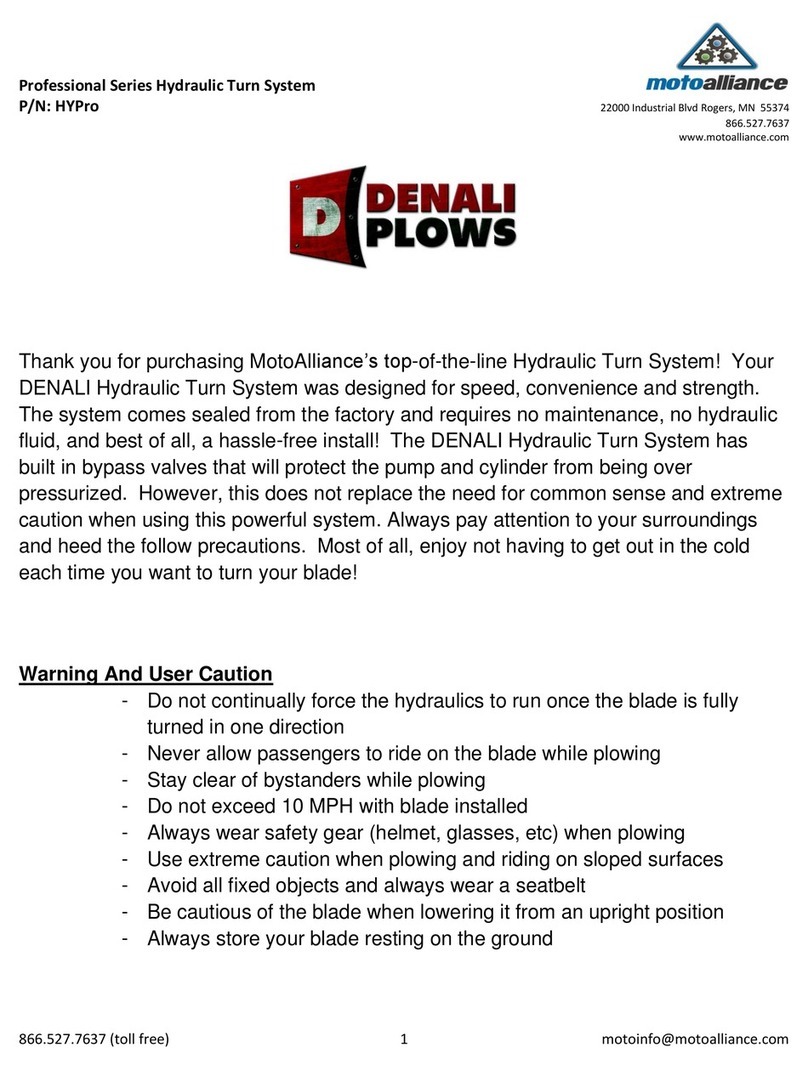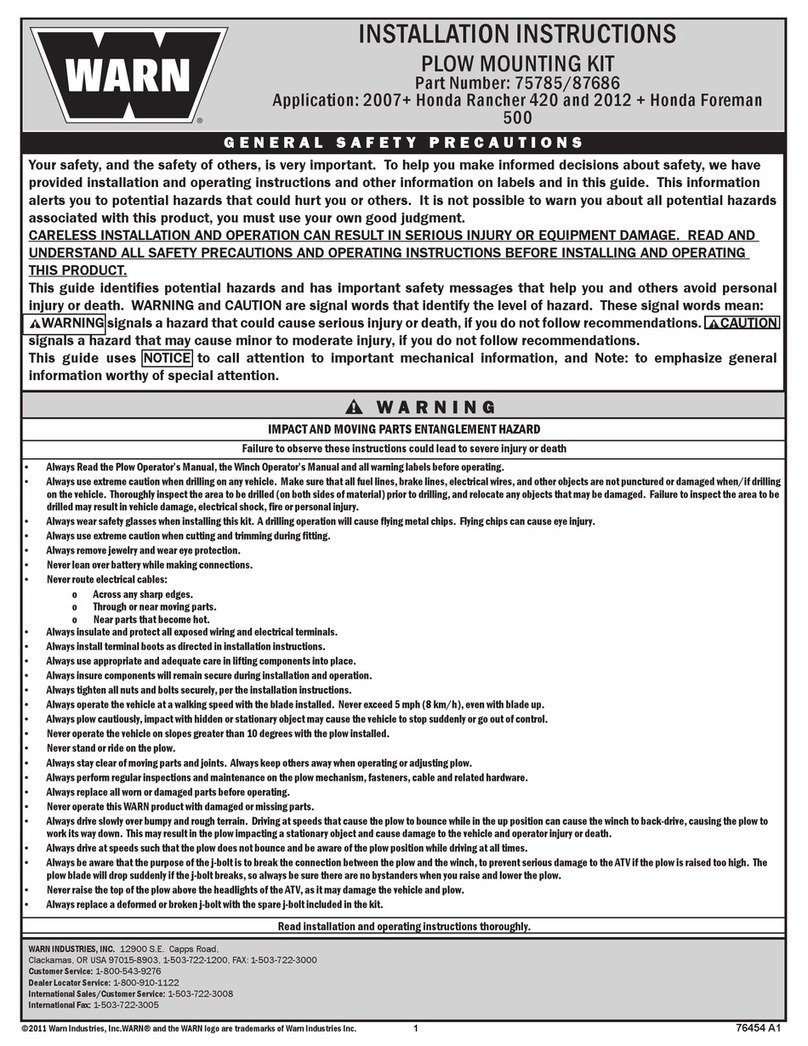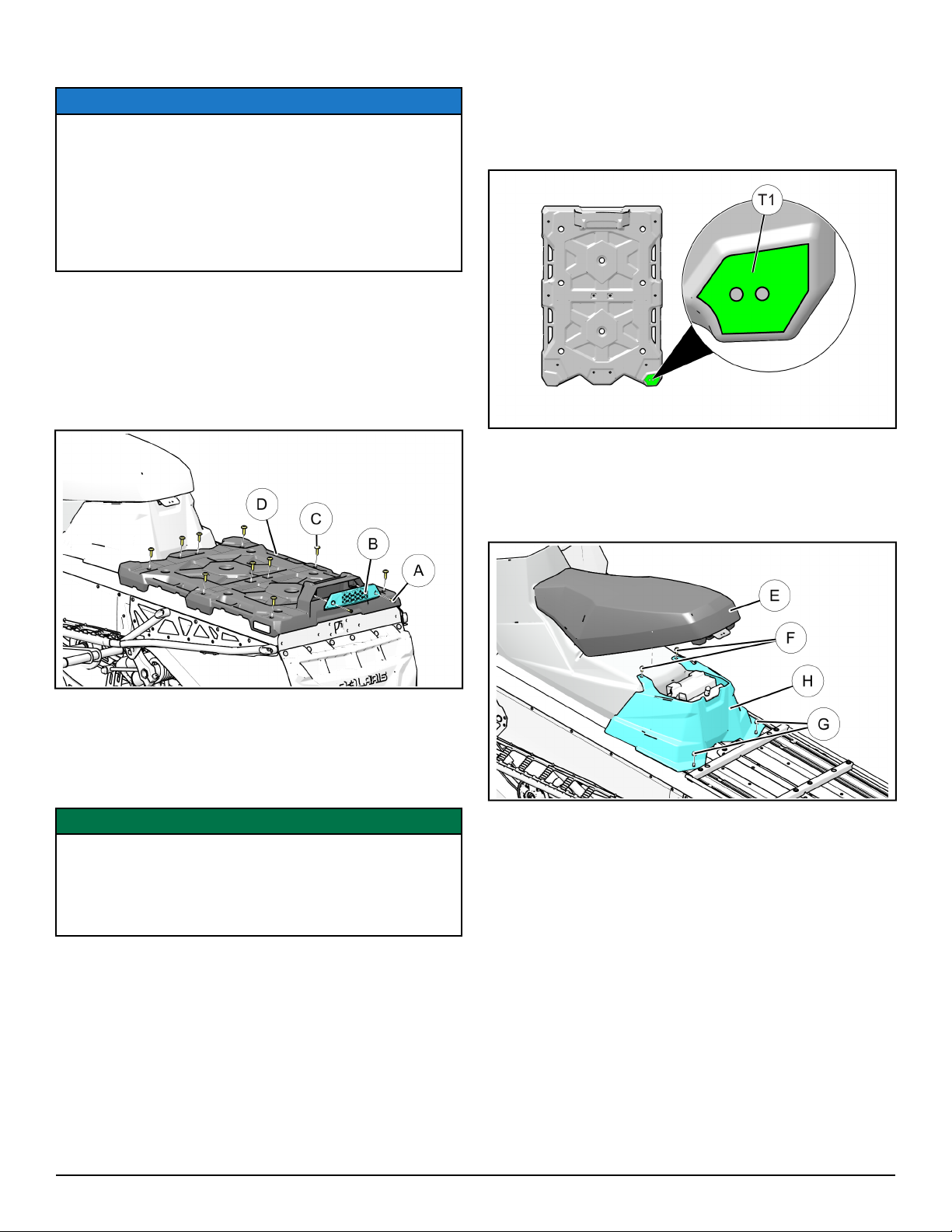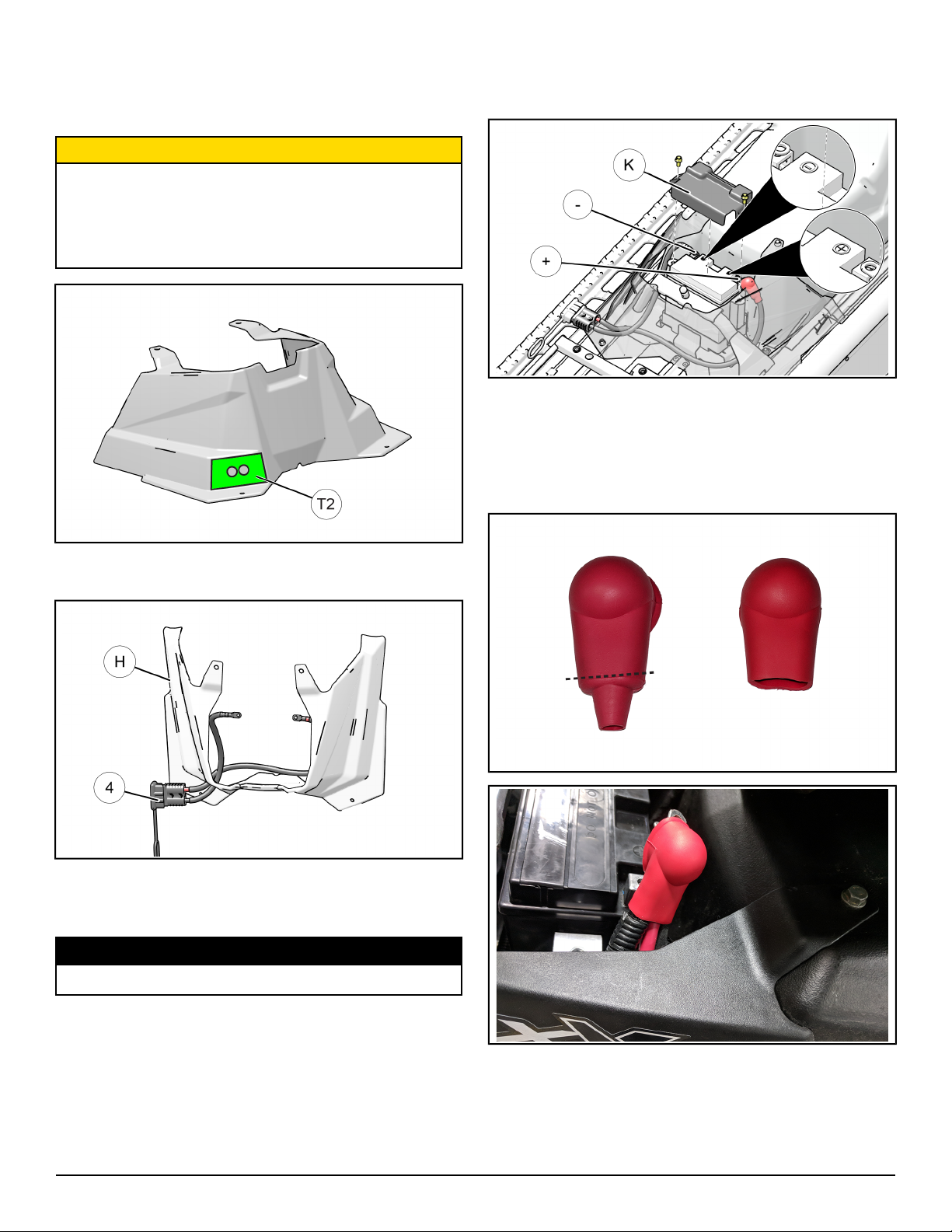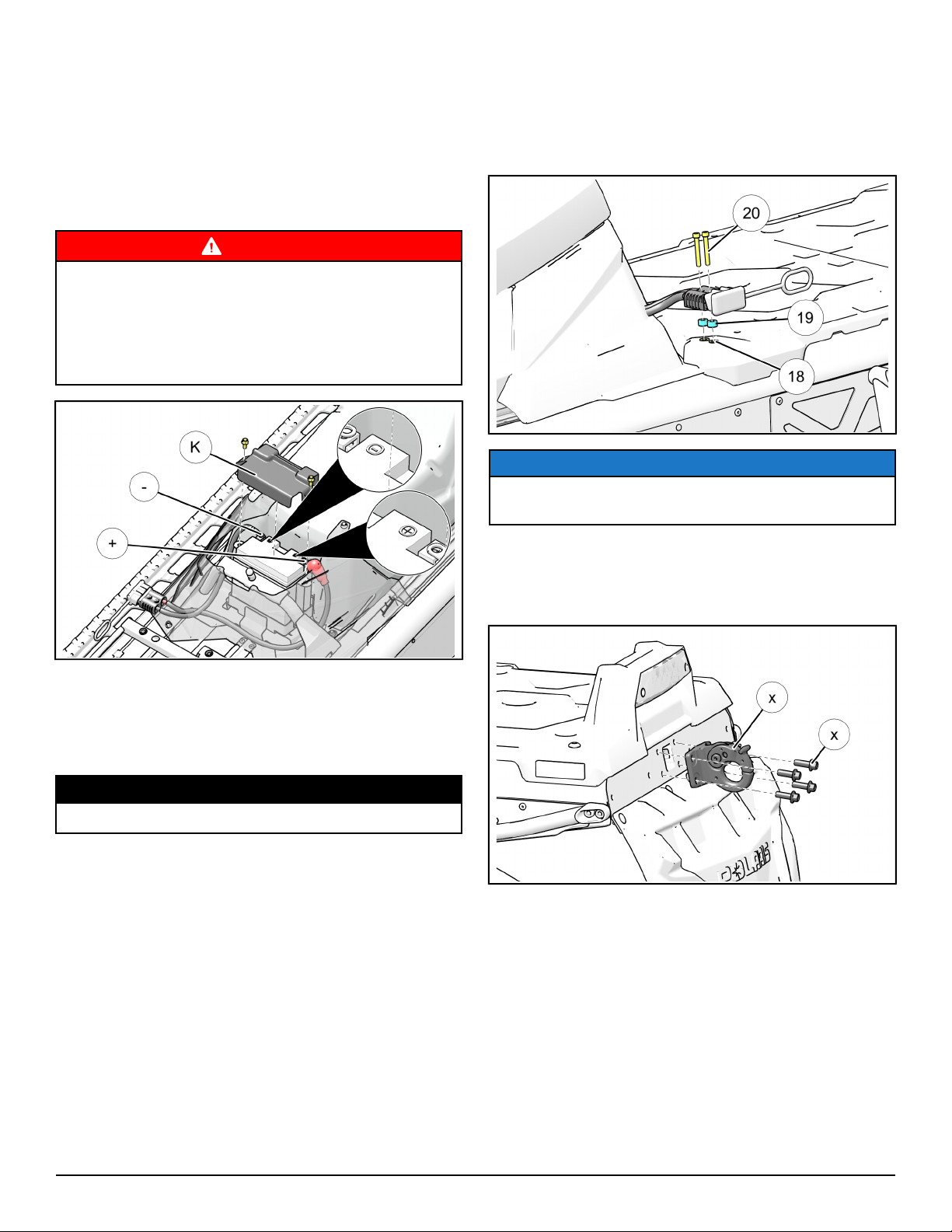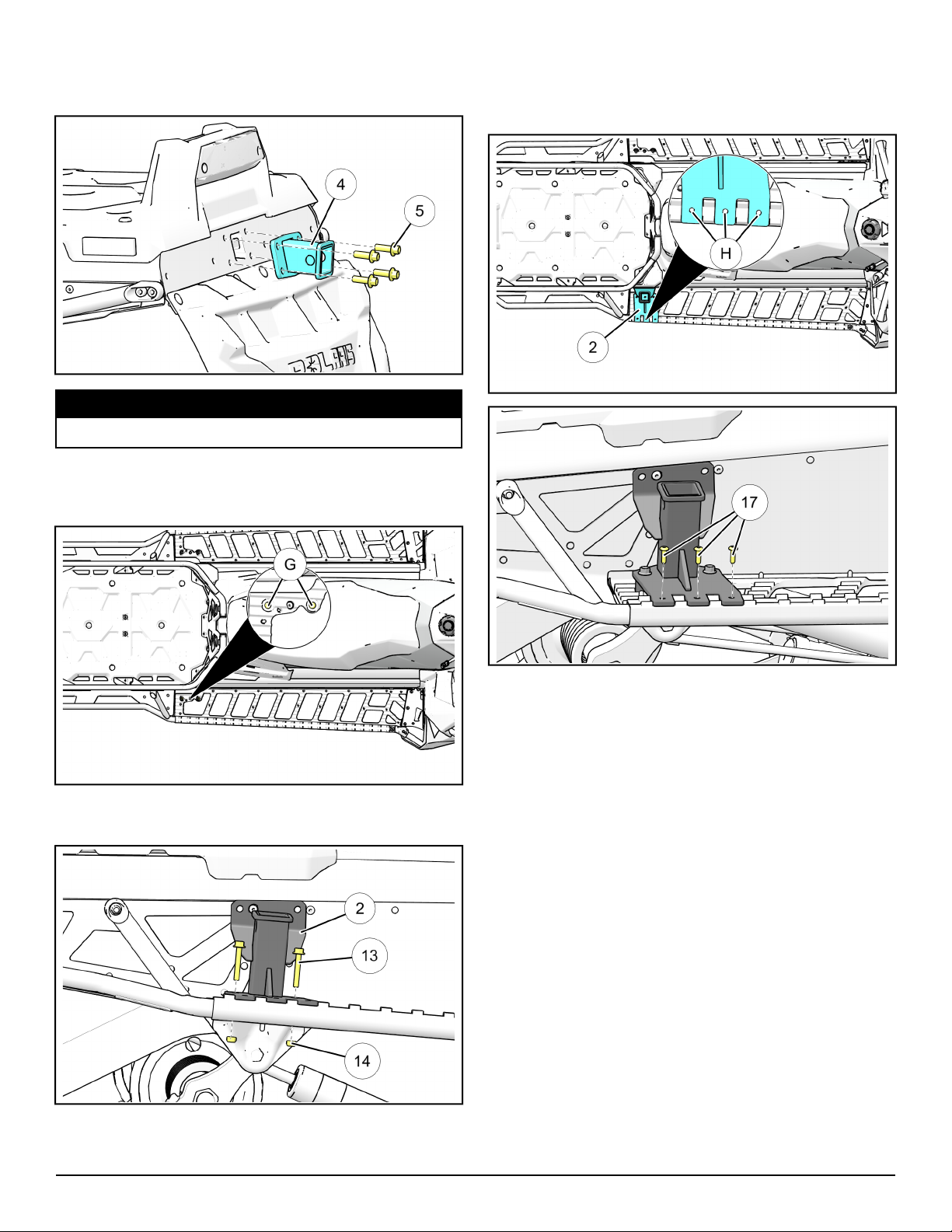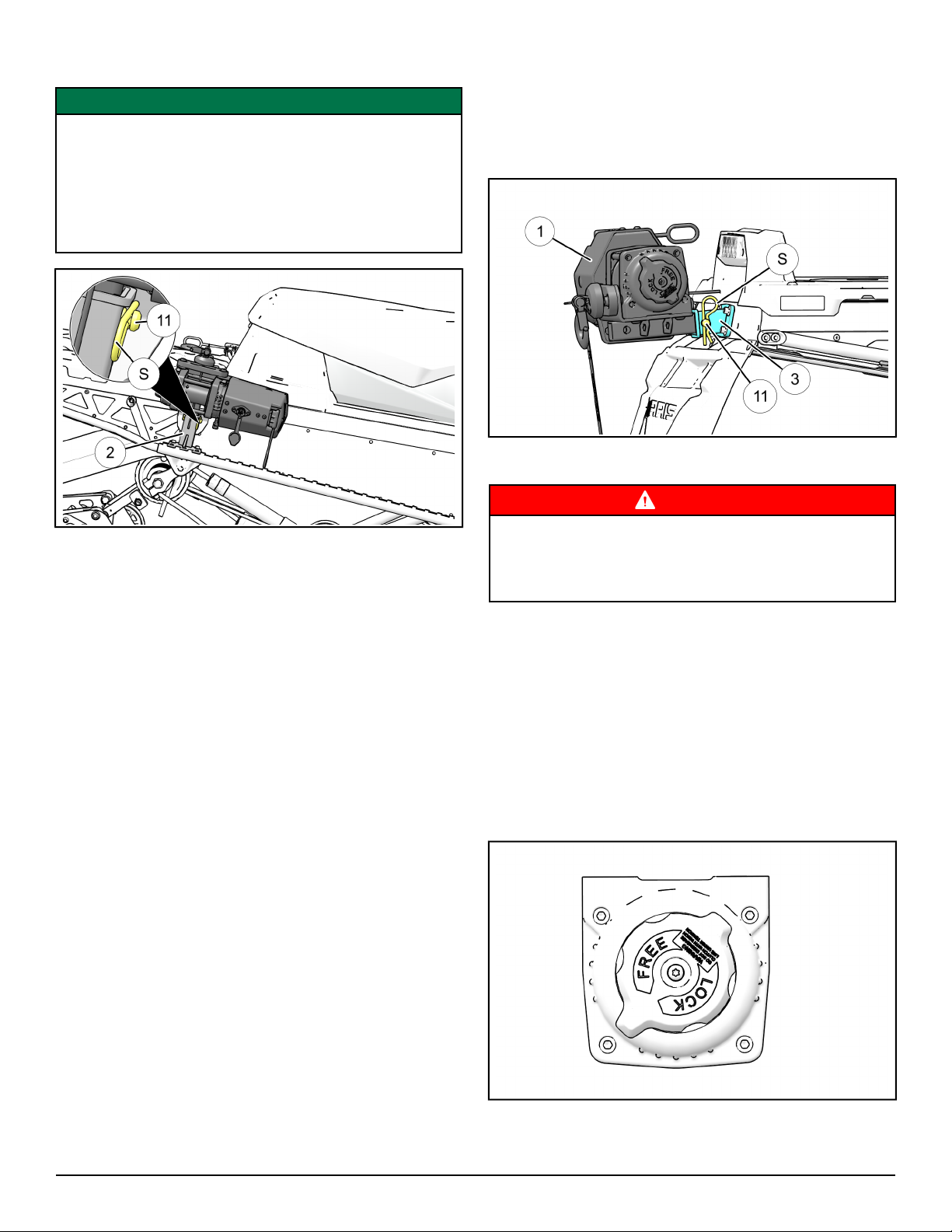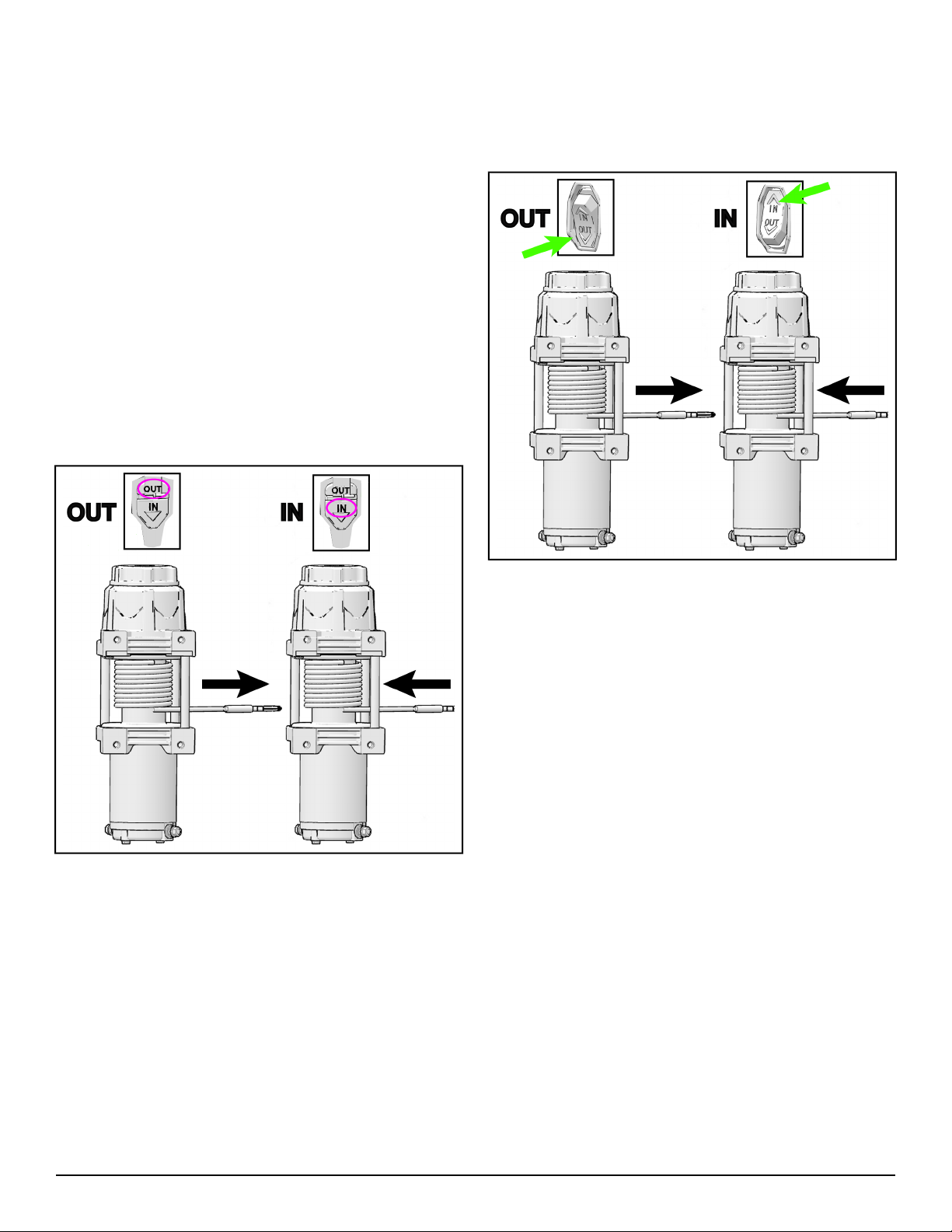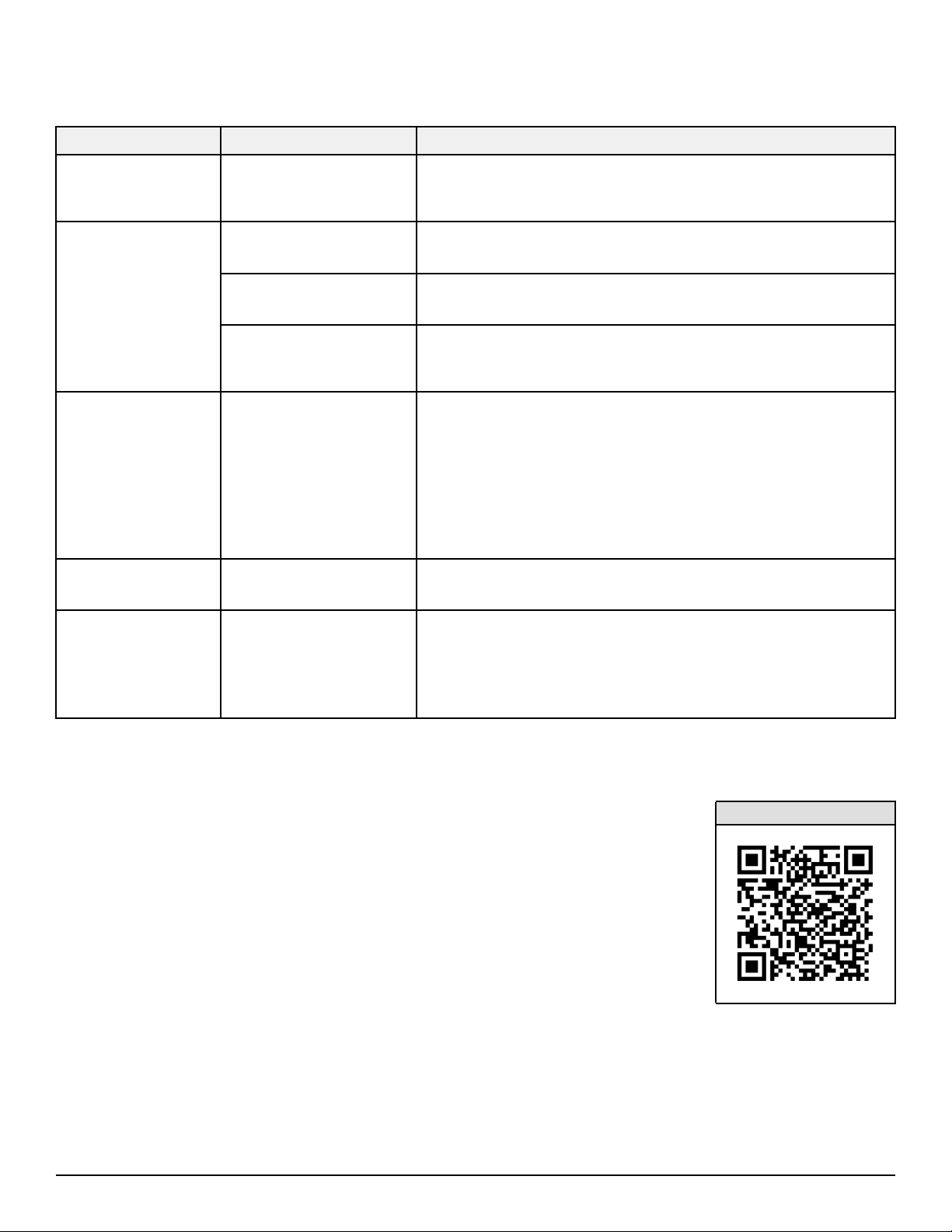Instr 9927951 Rev 02 2017-11 Page 3 of 12
INSTALLATION INSTRUCTIONS
NOTE
Any previously installed accessories that may
interfere with the installation of the Integrated 1500lb
Winch kit will need to be removed from the vehicle
and set aside for later reinstallation before
proceeding with this installation. See the installation
manuals that accompanied previously installed
accessory kits for details on removal and
reinstallation.
1. Remove the rear cargo platform Dbefore drilling
holes to avoid damage to the vehicle. To do so,
remove two screws Afrom tail light Band
remove tail light assembly by unplugging tail light
from harness. Set aside for later reinstallation.
Then remove the ten screws Csecuring the rear
cargo platform to the vehicle.
2. Carefully cut out hole location templates for steps
3 & 5 from the last page of this instruction. Verify
templates were printed to proper scale by using a
ruler or tape measure to verify REFERENCE
DIMENSION is exactly 4 inches.
IMPORTANT
If your measurement is not exactly 4 inches, then
reprint template pages from electronic file using print
setting “Actual Size” (not “Fit”) to obtain proper 1:1
scale. Electronic file available from your Authorized
Polaris Dealer.
3. Place rear cargo platform template (T1) into
position as shown and mark the location of holes
to be drilled. Once marked, drill the required 3/8”
holes in the rear cargo platform.
4. Next remove seat Eto gain access to the
fasteners securing the rear tank cover Hin place
and remove fasteners Fand Gto remove rear
tank cover Hbefore drilling. Retain all fasteners
for reinstallation.