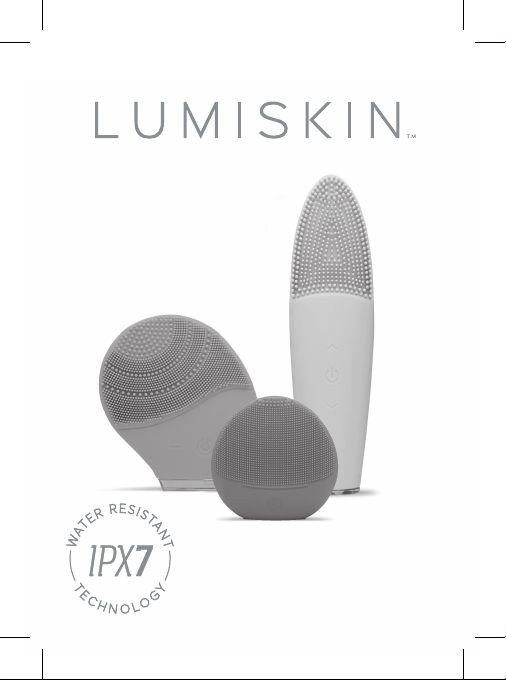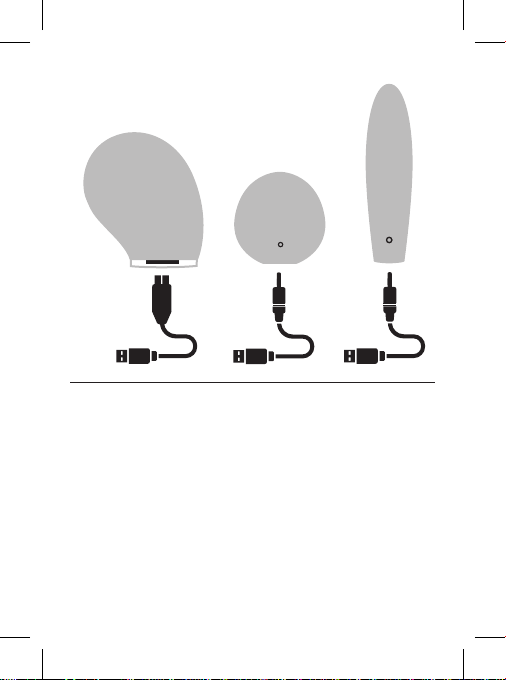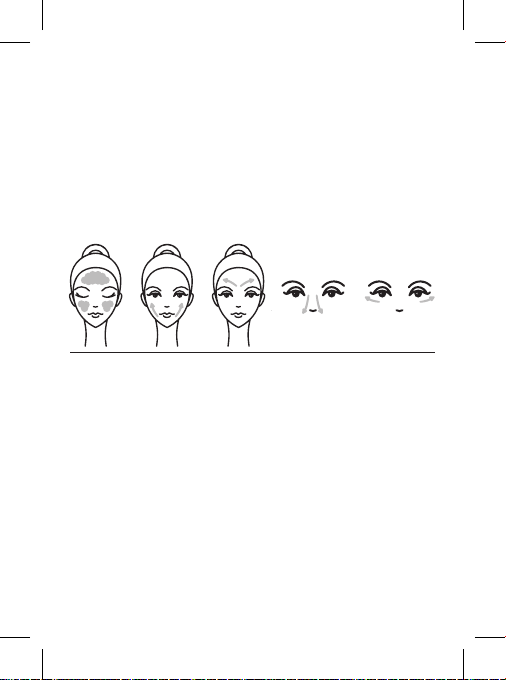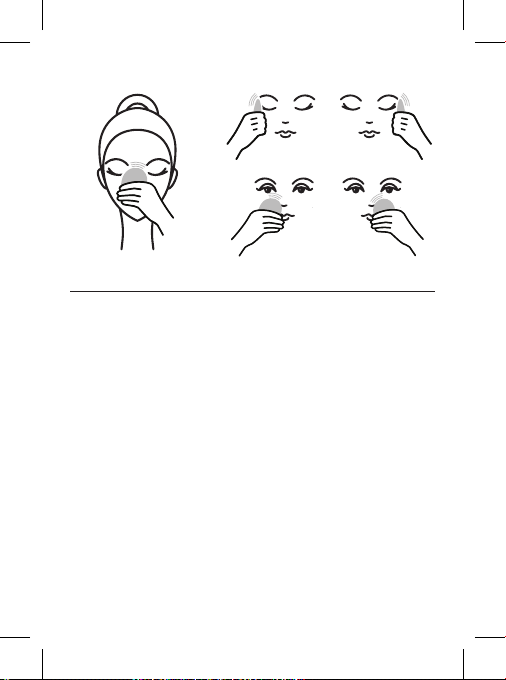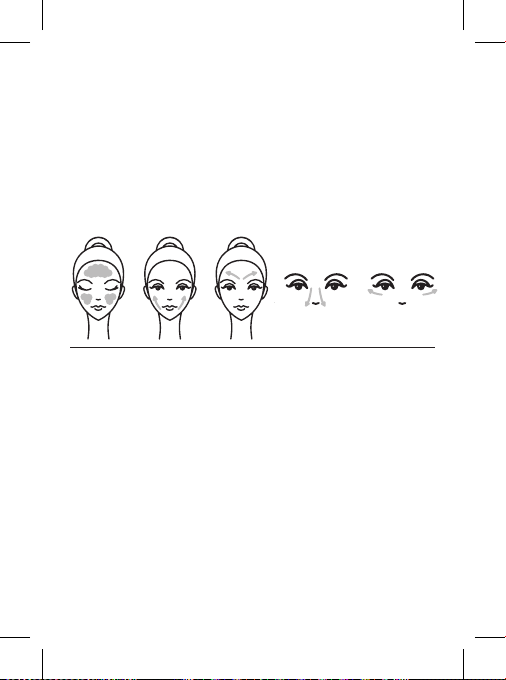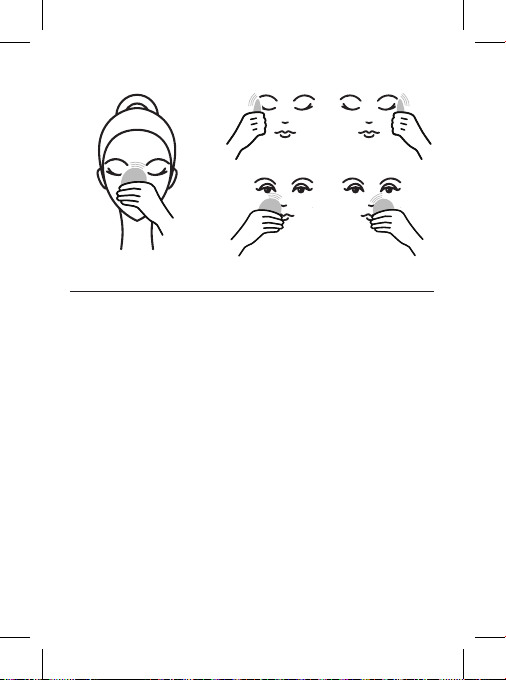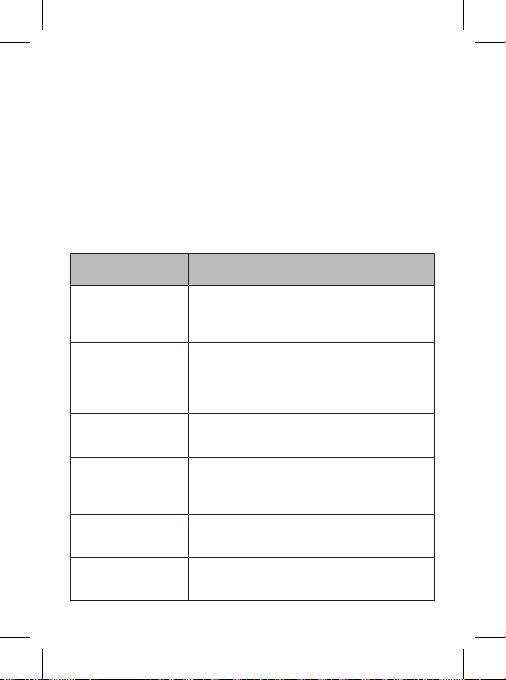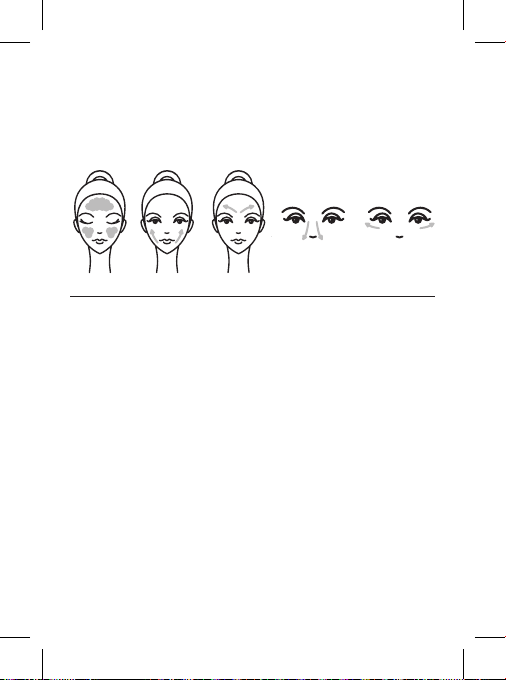MAINTENANCE AND SAFETY
CAUTION: Do not use your
device with silicone soluble
cleanser or cream, alcohol,
granular or gritty cleansing
cream and exfoliating cream,
clay based products, acetone
or petrol.
Avoid leaving your device in
direct sunlight, near to heat or
boiling water.
Do not use the device if you
have swelling, or have had
surgery, sunburn or other skin
problems.
Take off watch, glasses, false
eyelashes and contact lenses
before using.
Avoid contact with eyes.
Do not use on the same area
for more than 1 minute.
Do not use it if silicone
damaged.
Do not share the same device.
Do not power it on when
charging.
Do not disassemble the device
by yourself.
CLEANING
Rinse the device after using,
and dry it thoroughly.
Do not immerse the device
into water.
STORAGE
Keep it dry and clean.
Keep it away from high
temperature.
FOR YOUR SAFETY
Please consult your
dermatologist if you suffer
from skin conditions. If you
have sensitive skin concerns
please patch test before use.
Avoid direct contact with
eyelids and eyes.
Do not use the device on any
modes for more than 1 minute
at a time.
Exercise care when using
around delicate areas such as
the eyes, temples and neck. If
you experience any discomfort
using the LUMISKIN™ device,
please discontinue use
immediately and consult your
physician.
Note: Supervision is necessary
if you are using your device
around children or infants.
Do not use on children and
keep out of reach of children.
This device is not suitable for
use by persons with reduced
physical, sensory or mental
capabilities.