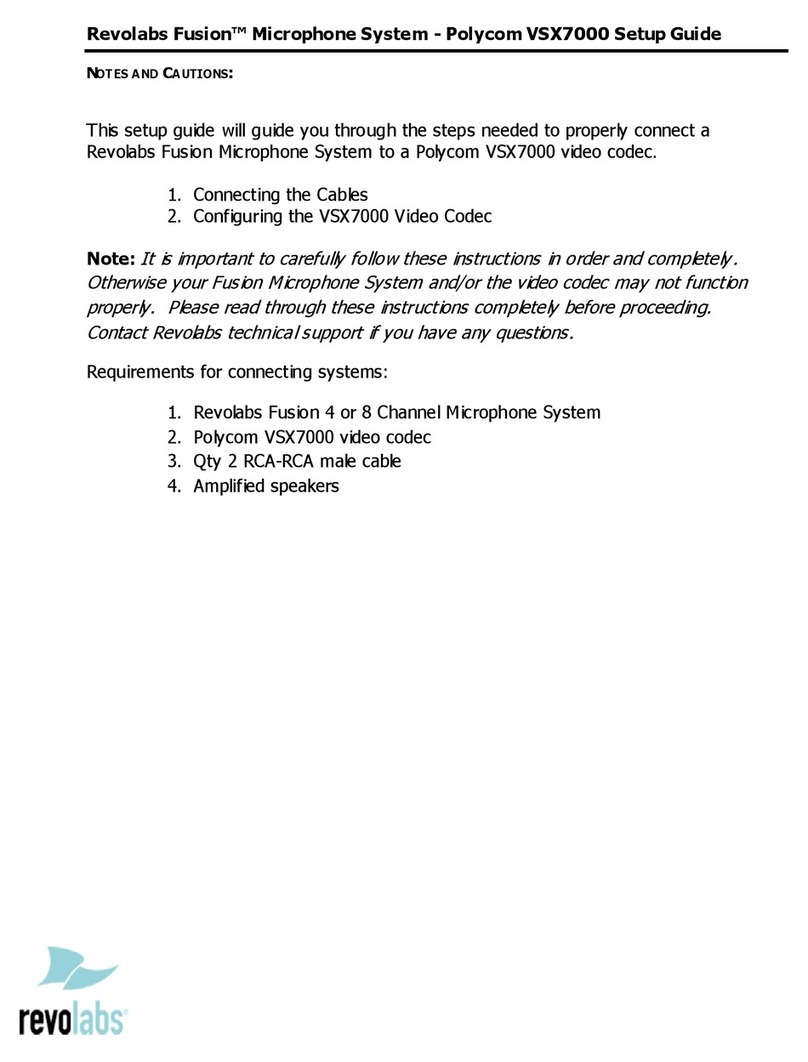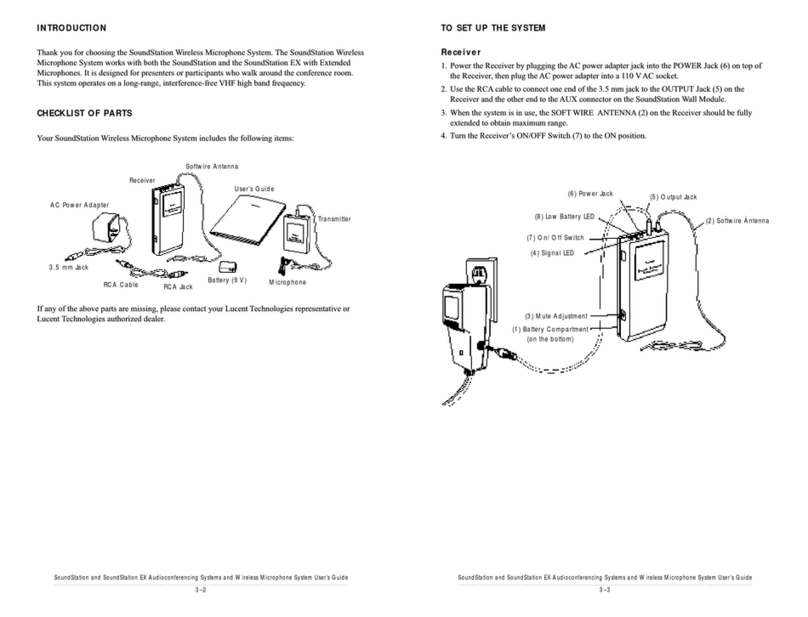2Polycom Ceiling Microphone Array Setup Sheet
Polycom Ceiling Microphone Array
.6 m (2 ft)
2457-26759-024
.5 m (18 in.)
RJ-45 to Walta
connector adapter
2457-25646-001
3.1 m (10 ft)
non-plenum straight-
through
(Use between wall plate and codec only. Do
not use for any other application.)
2457-24011-001
15.2 m (50 ft)
shielded plenum
crossover, RJ-45
(Use between electronics enclosure and
codec, between electronics enclosure and
wall plate, or between two electronics
enclosures.)
2457-24008-001
If your ceiling is 3.05 m (10 ft) or higher, you
should order an optional 1.82 m (6 ft) drop
cable (2457-26764-072 for black or
2457-26765-072 for white) for each Ceiling
Microphone Array.
If you are creating your own cables, refer
to the Integrator Reference Guide for your
product for cable pin-outs at
http://support.polycom.com. Ensure that the
cables meet all local building code regulations.
1
Verify that the number of pins on the
cable connector matches the number
of pins on the connector on the
electronics enclosure.
If you do not have a suspended ceiling in your
room continue with Step 12 on page 5.
For suspended ceilings
2
If height adjustments are required for the
microphone ball, clip the cable clip onto the
cable. When you later place the electronics
enclosure on the ceiling tile, you can rest the
clip above the hole in the ceiling tile and adjust
the length of the cable as needed.