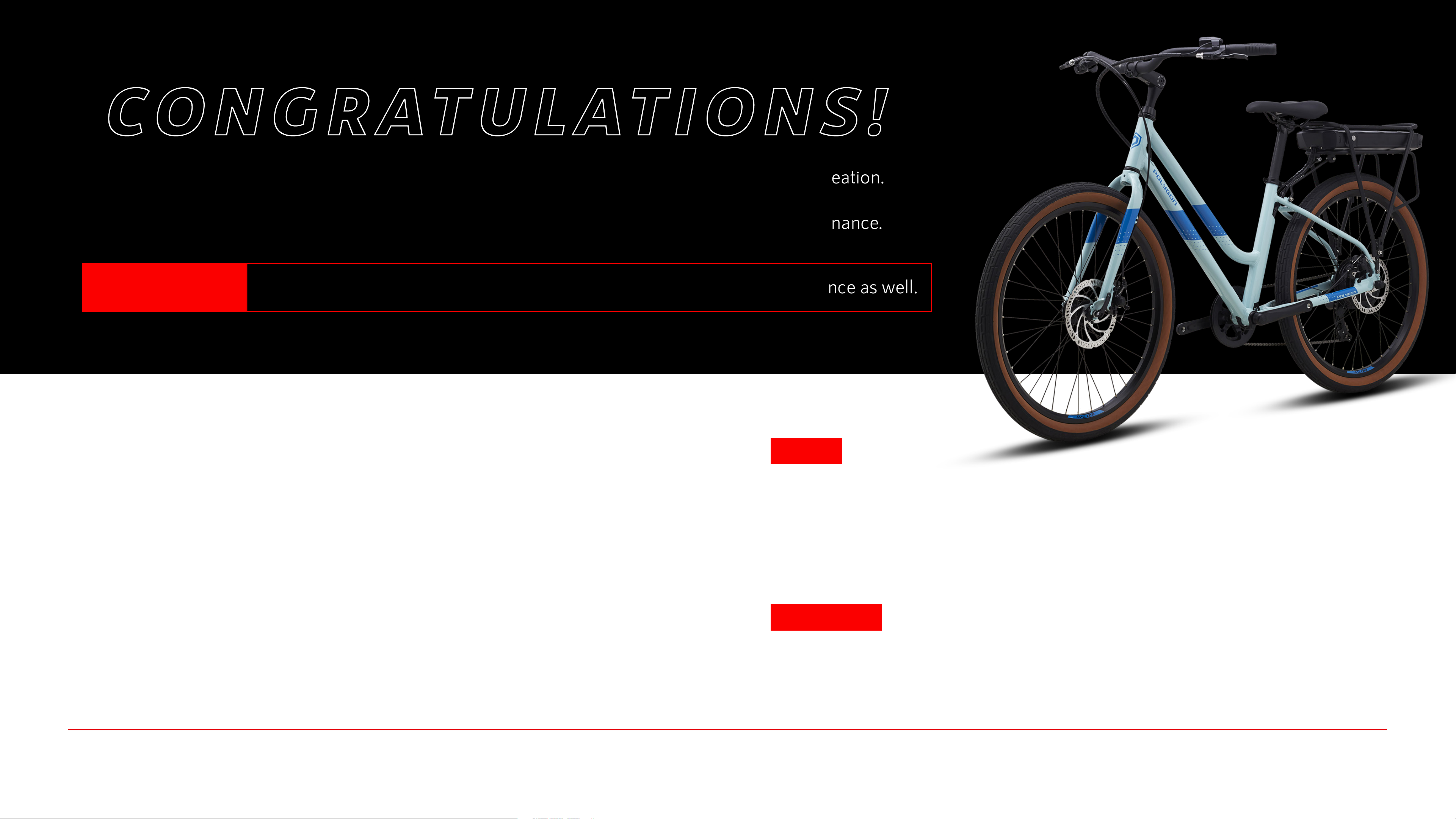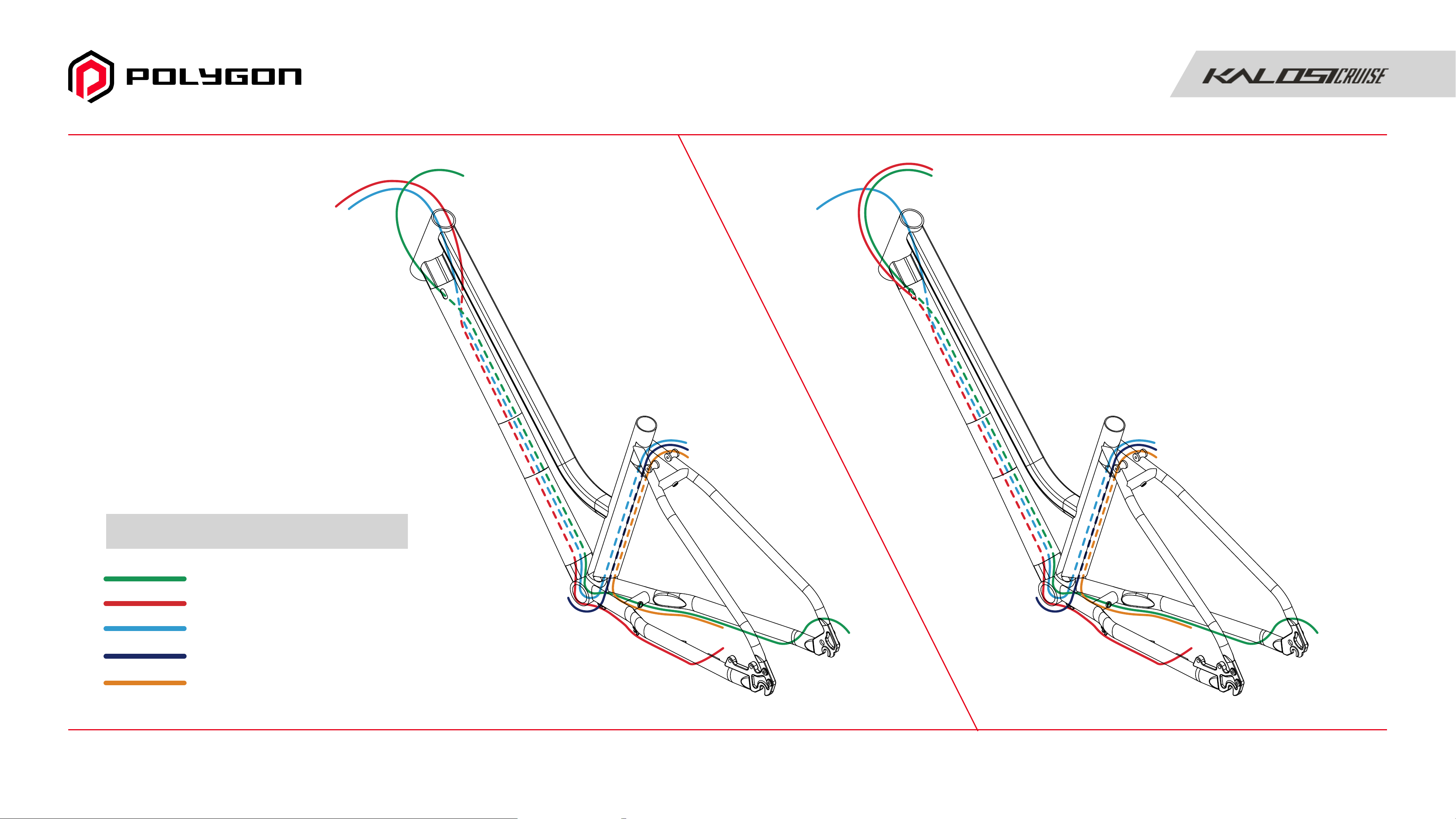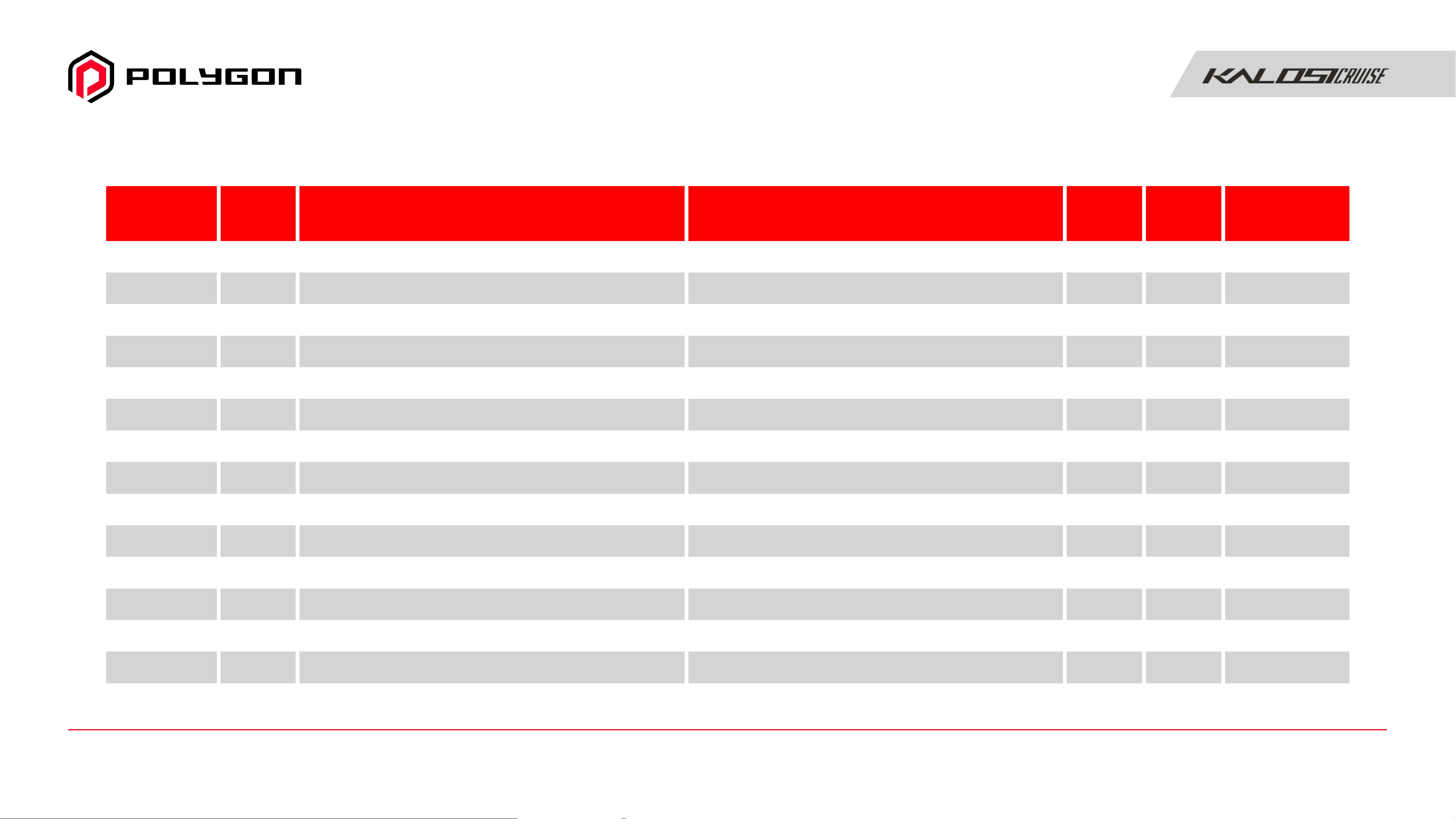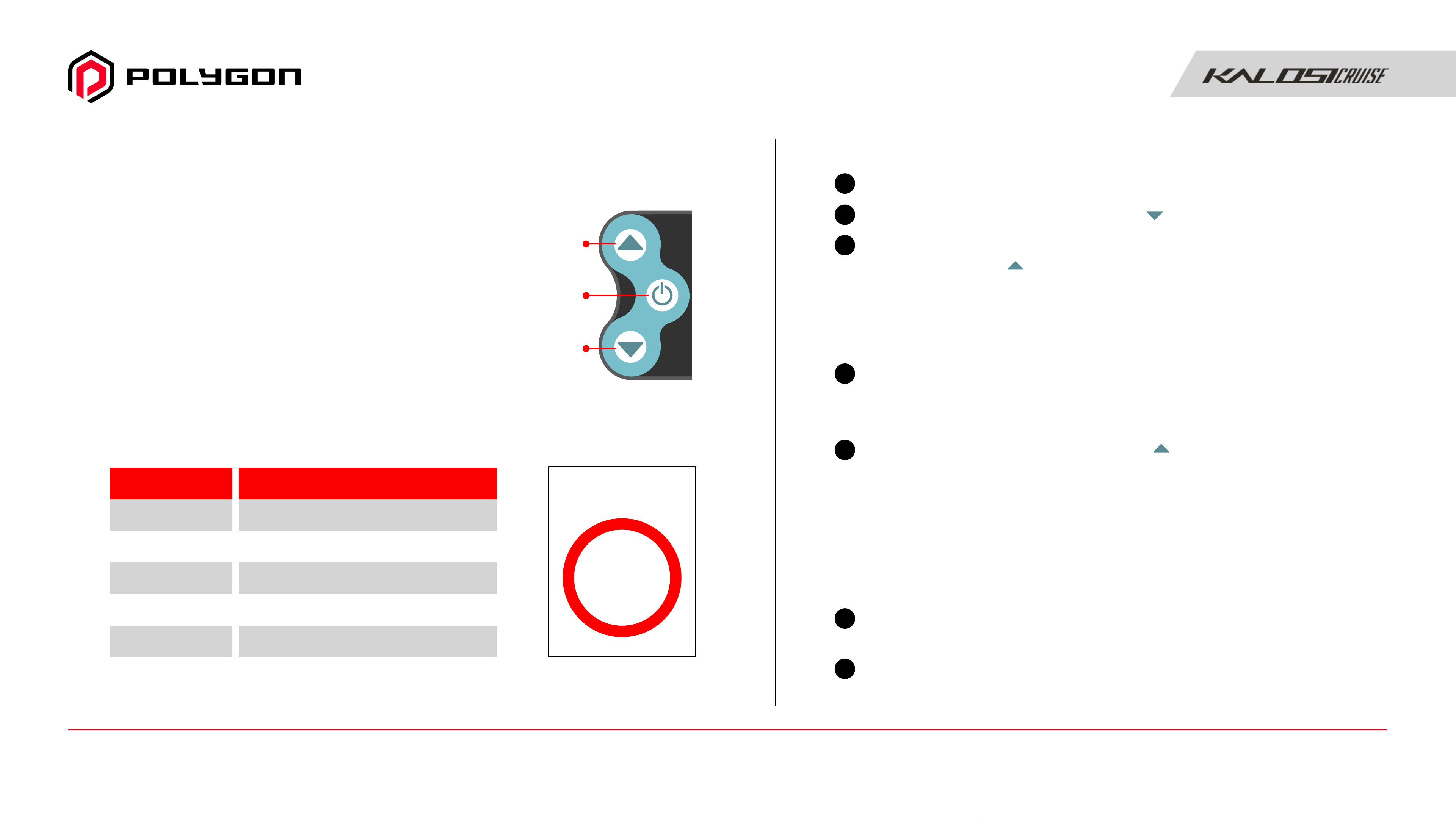PEDELEC/ASSIST SUPPORT VARIATIONS
Make sure assist level position is at 0.
Press and hold (>2s) down button ( ) of the display assist .
After entering the walk mode, press and hold again
the down button ( ) to start walk mode assist.
WALK MODE
When the e-bike system is turned on, the lamp will come into
automatic mode. In this mode, the lamp will automatically
turn on in the dark area and off in the bright area.
Press and hold (>2s) the up button ( ) of the display assist
to switch into the manual mode. When move to the manual
mode, the lamp will change from the automatic mode:
• If during automatic mode the light is on, after switching
to manual mode the light will turn off.
• If during automatic mode the light is off, after switching
to manual mode the light will turn on
In the manual mode, press and hold (>2s) the up button
to turn the lamp on/off.
To return to automatic mode, the e-bike system needs
to be restarted.
AUTOMATIC SMART LAMP
25
KPH
SPEED LIMIT
0 No pedal assistance
DISPLAY DETAILS
1 25% of maximum power
2 50% of maximum power
3 75% of maximum power
4 100% of maximum power
When the display is turned on, press the + or –
button on the display to switch the support level.
Pedelec will work only if you pedal your bicycle.
The lowest level is 0 and the highest level is 4. The
pedelec will be active if it is turned on level 1. Level
0 of assist will give no support to your pedaling.
System
On/Off
Up
Down
1
2
3
1
2
3
4
Manual Guide07 / Pedelec & Assist Support