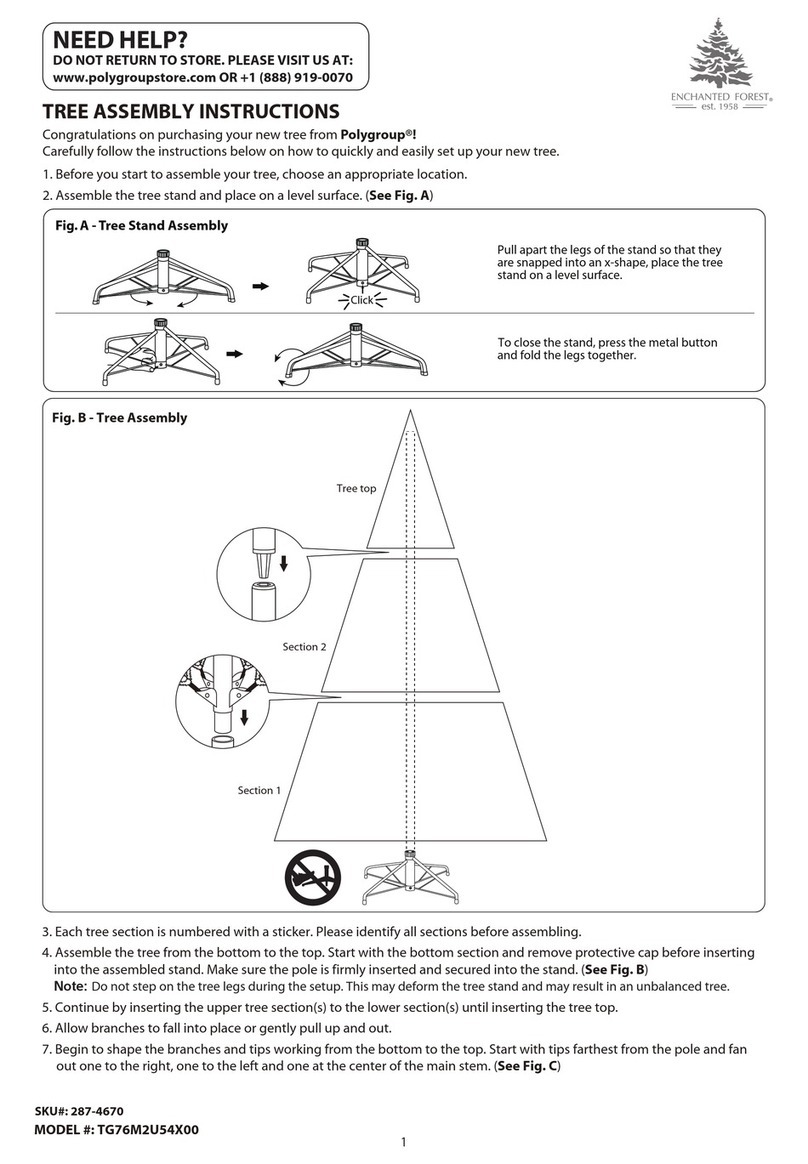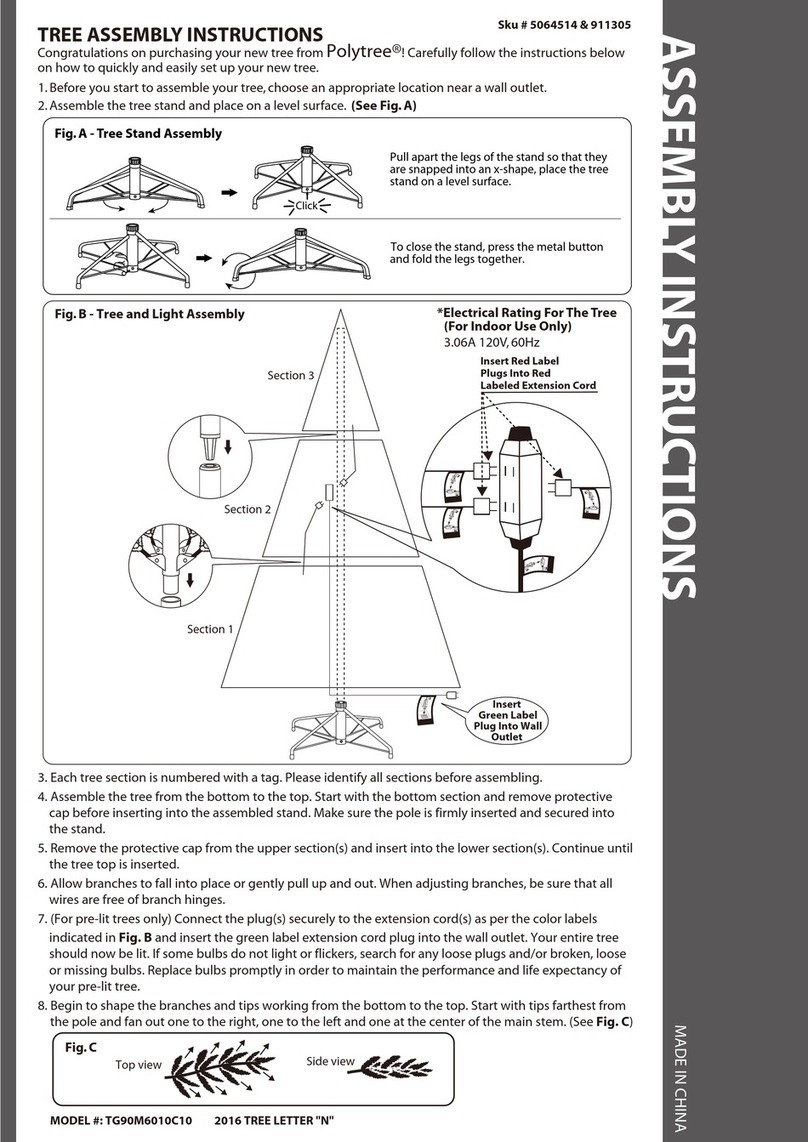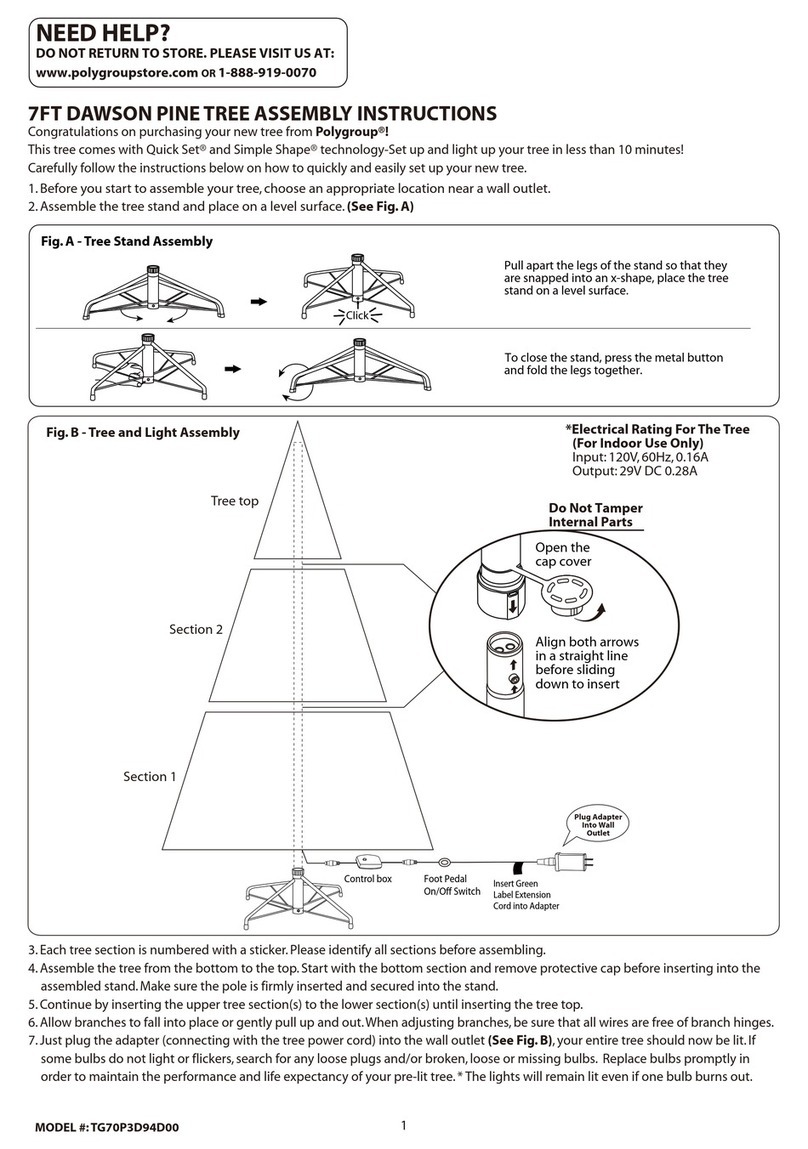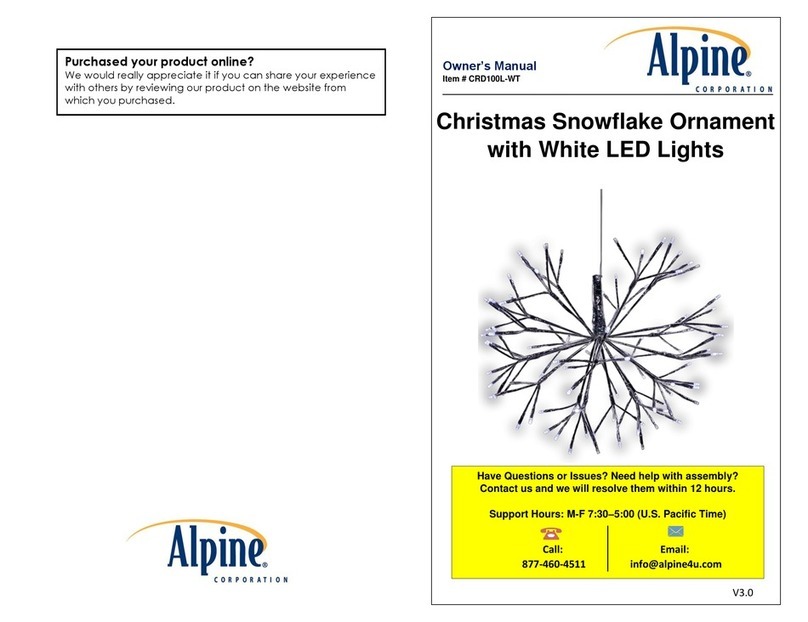Polygroup TG76M2X88L03 User manual
Other Polygroup Artificial Pine Tree manuals
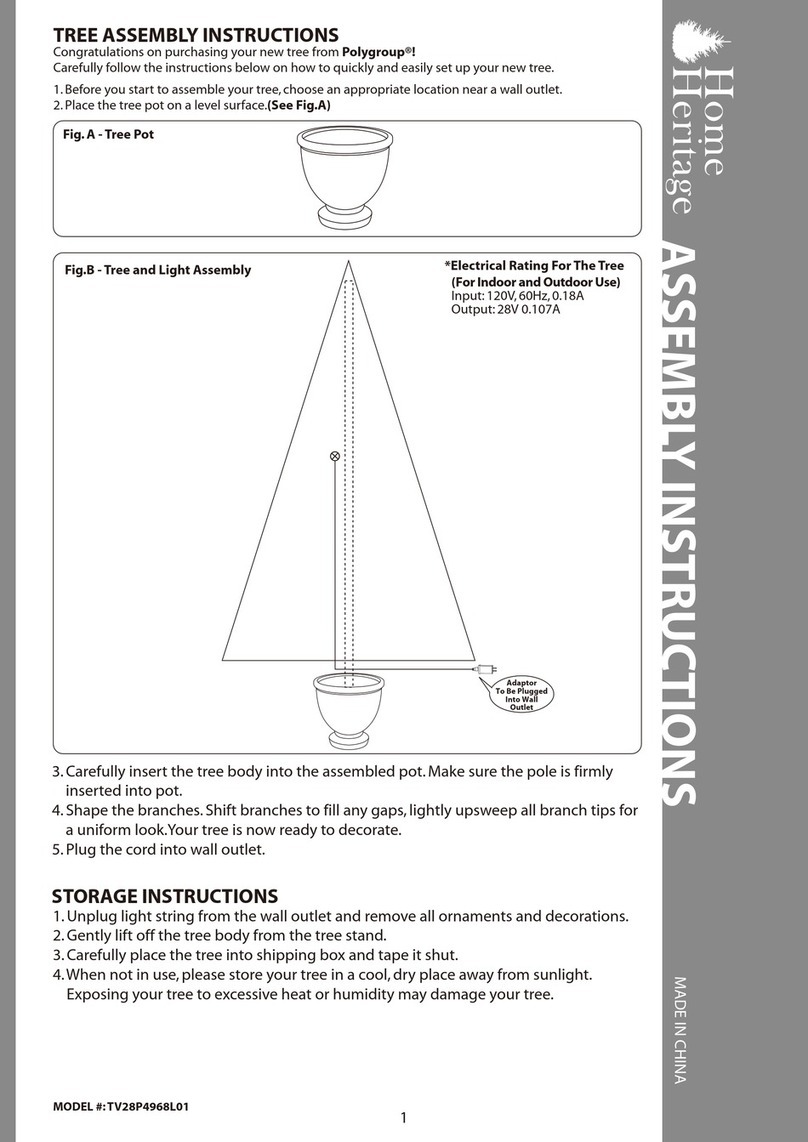
Polygroup
Polygroup Home Heritage TV28P4968L01 User manual
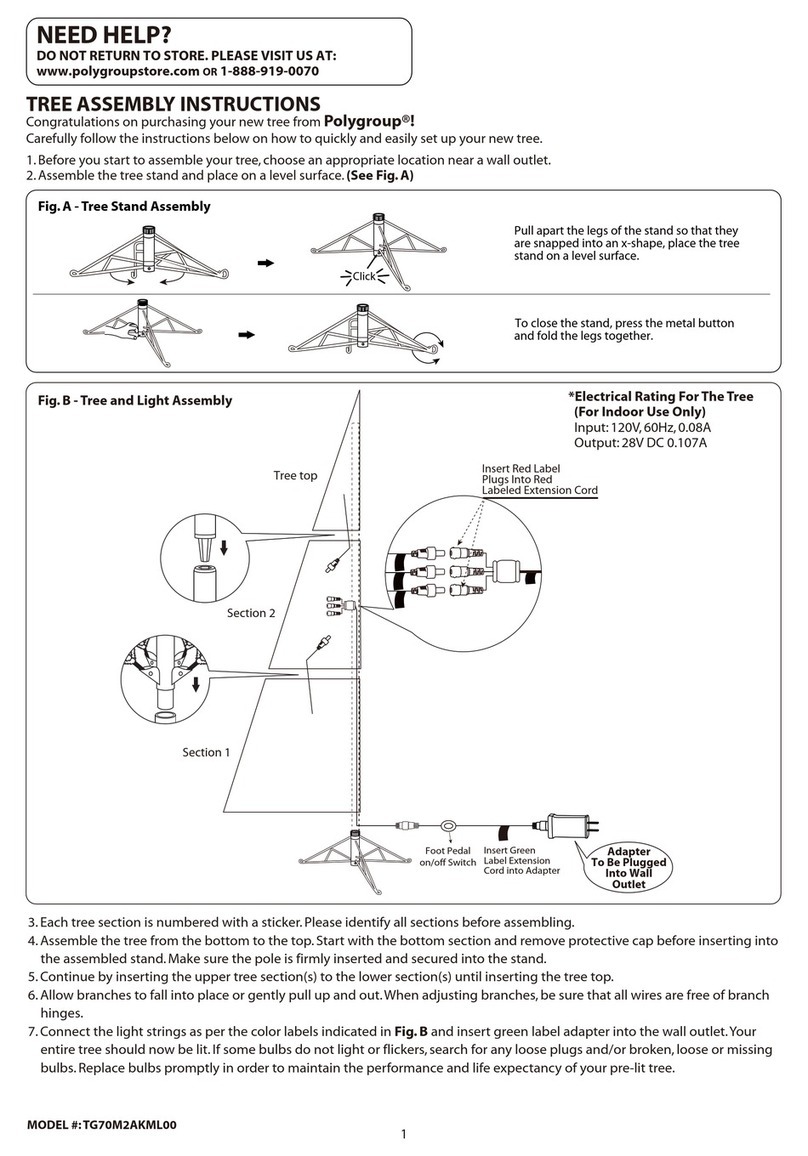
Polygroup
Polygroup TG70M2AKML00 User manual
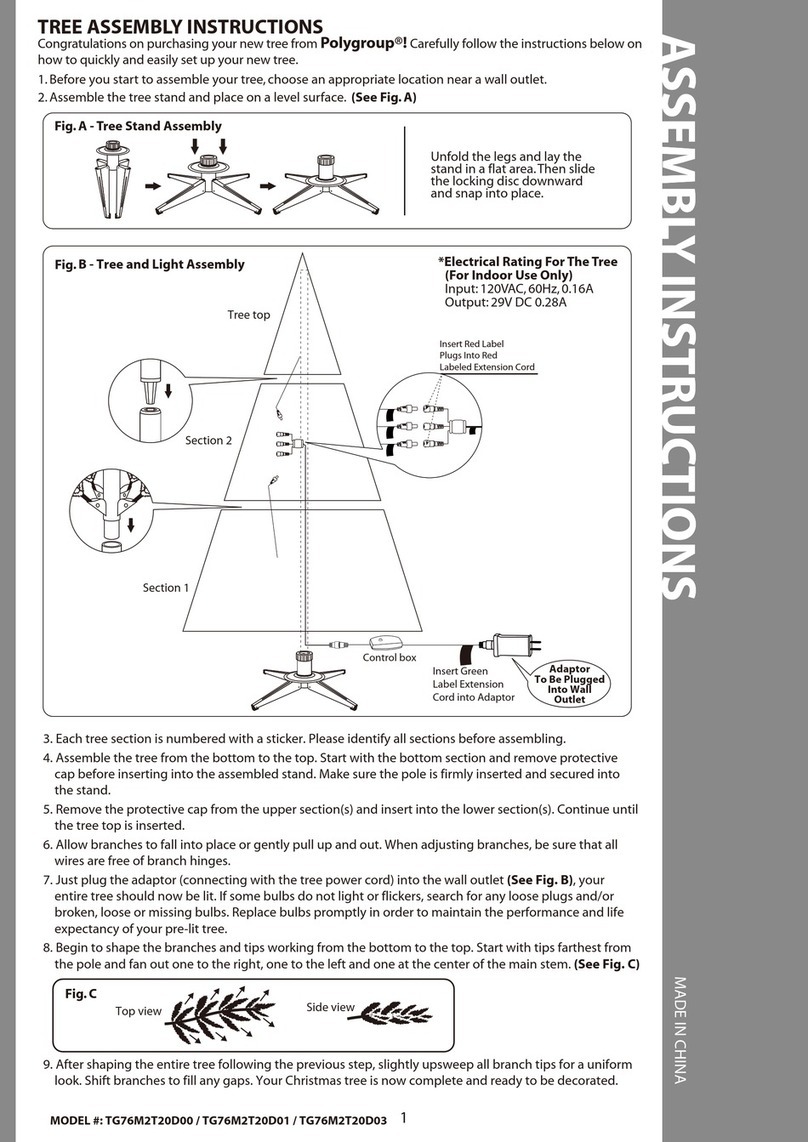
Polygroup
Polygroup TG76M2T20D00 User manual
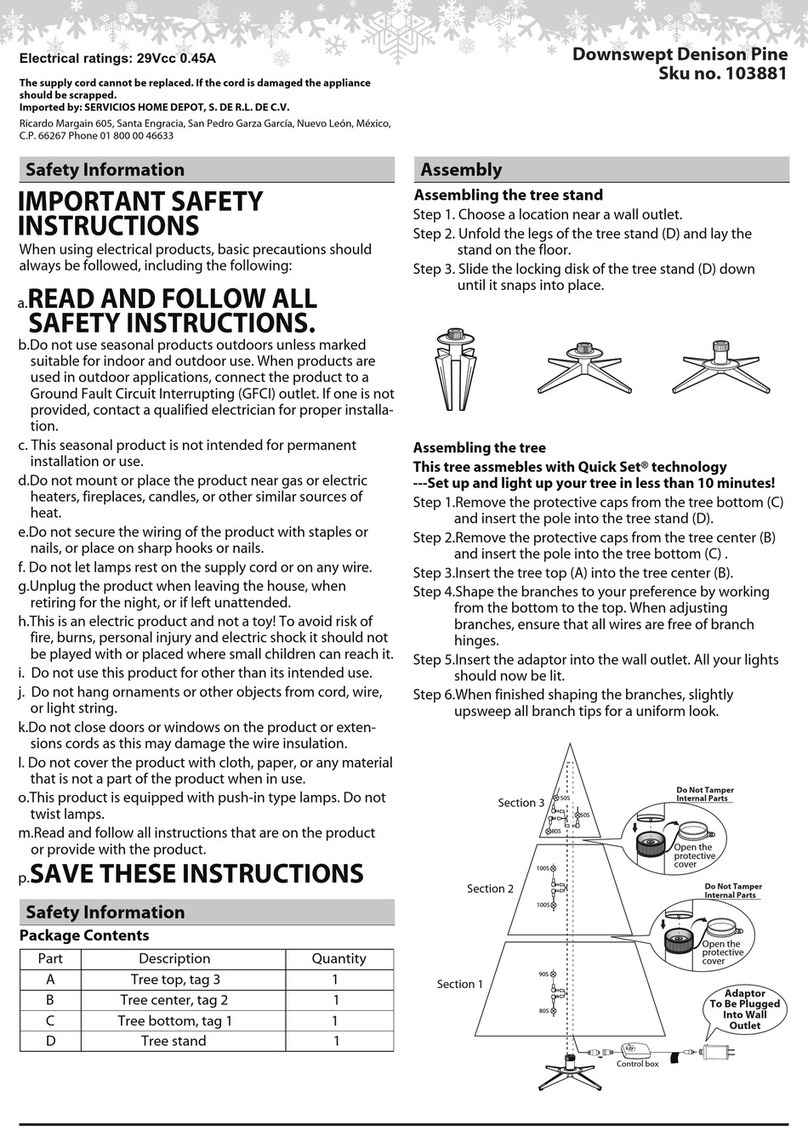
Polygroup
Polygroup Downswept Denison Pine User manual
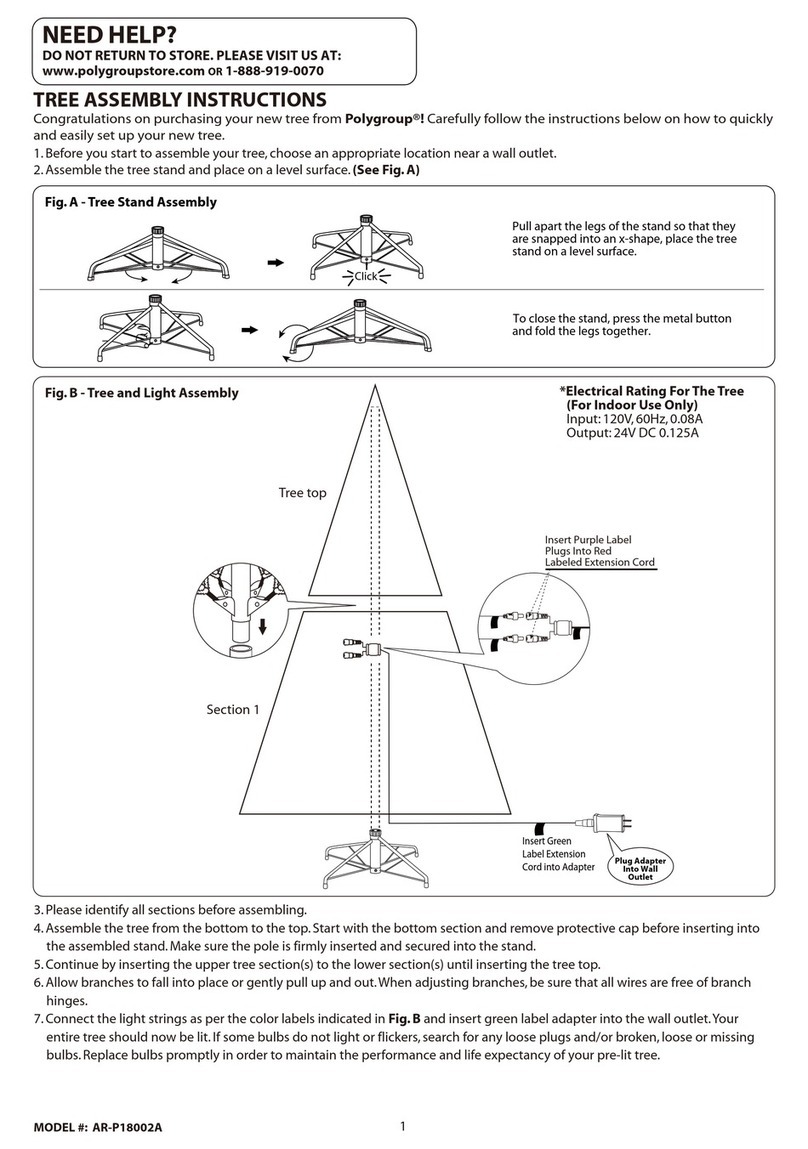
Polygroup
Polygroup AR-P18002A User manual
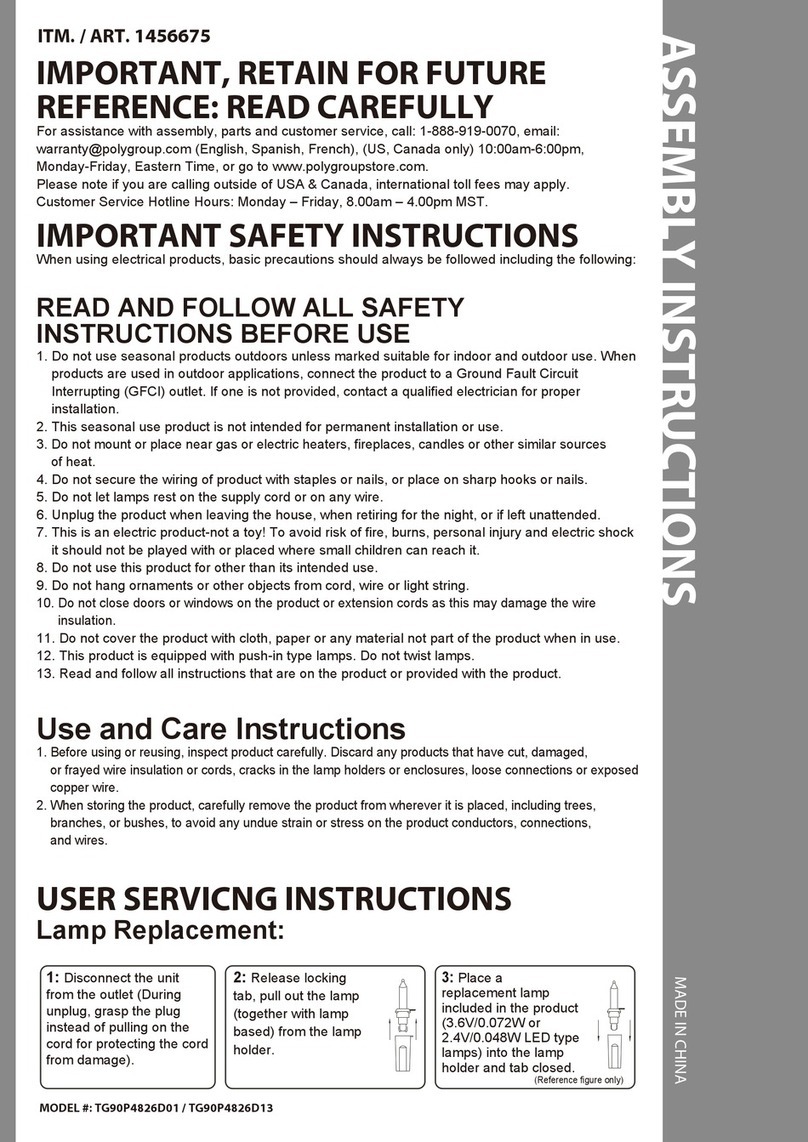
Polygroup
Polygroup TG90P4826D01 User manual
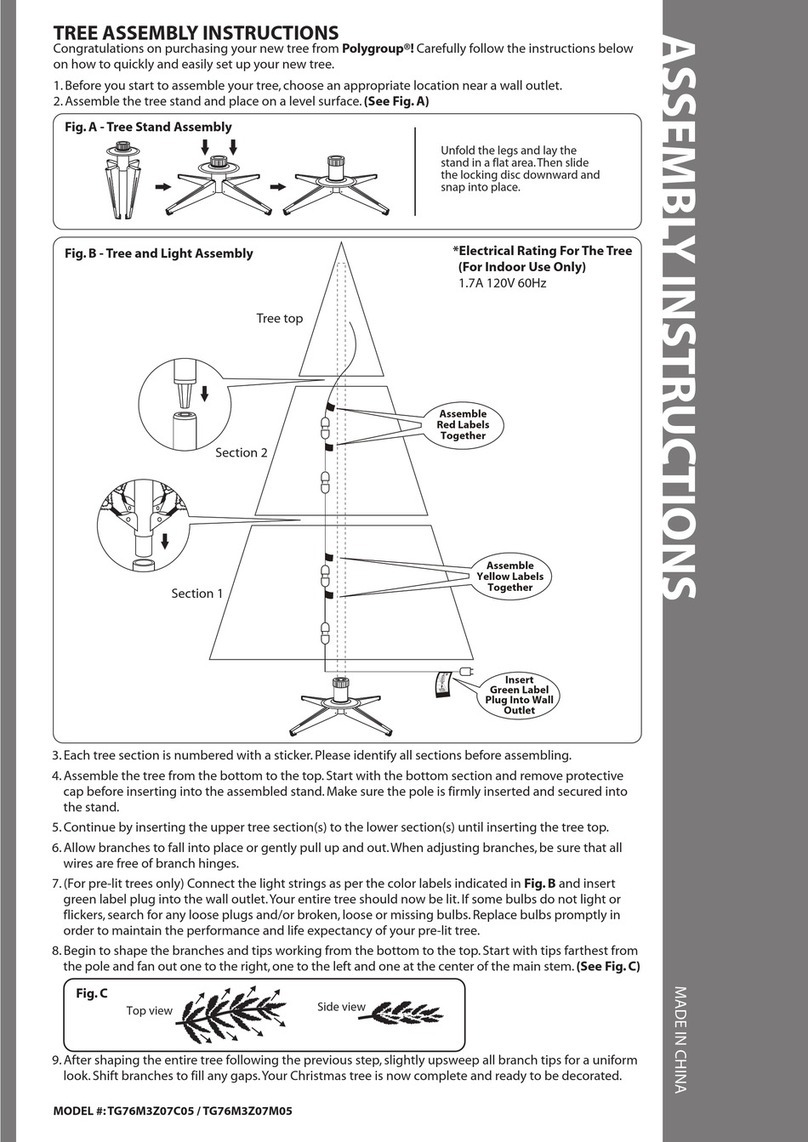
Polygroup
Polygroup TG76M3Z07C05 User manual

Polygroup
Polygroup Home Heritage TG70CH119P00 User manual
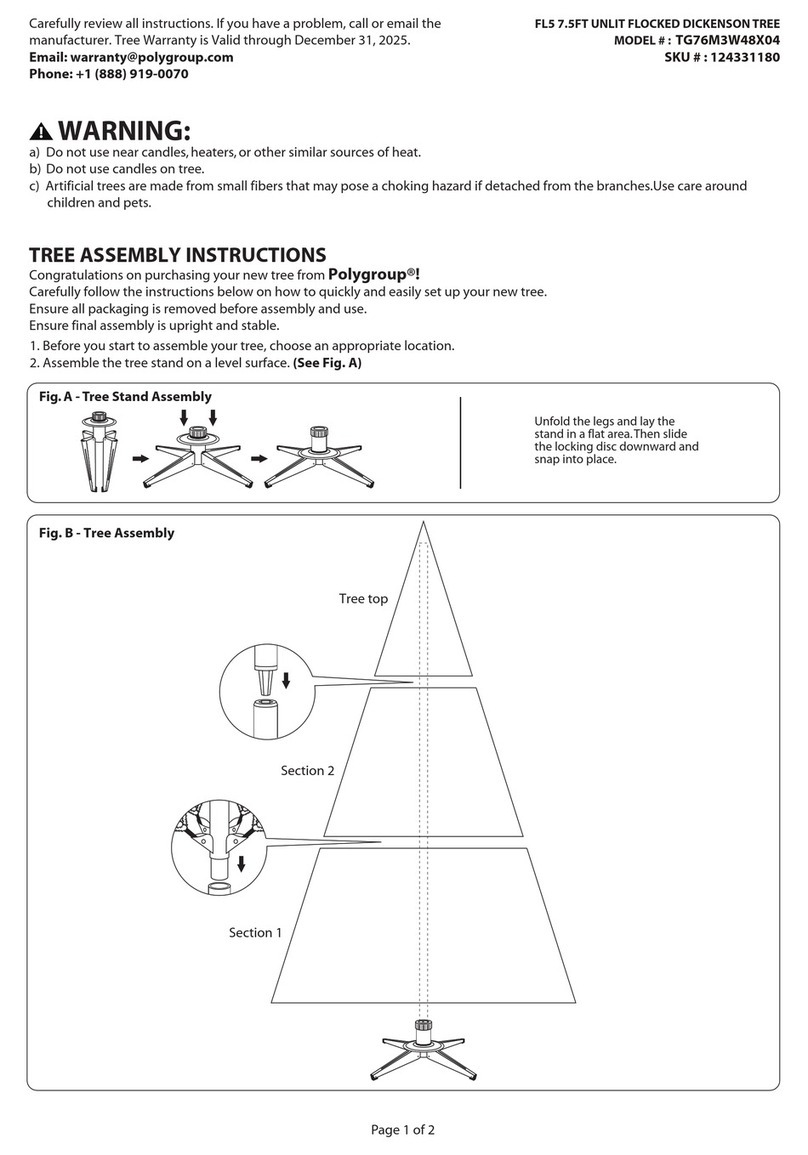
Polygroup
Polygroup TG76M3W48X04 User manual
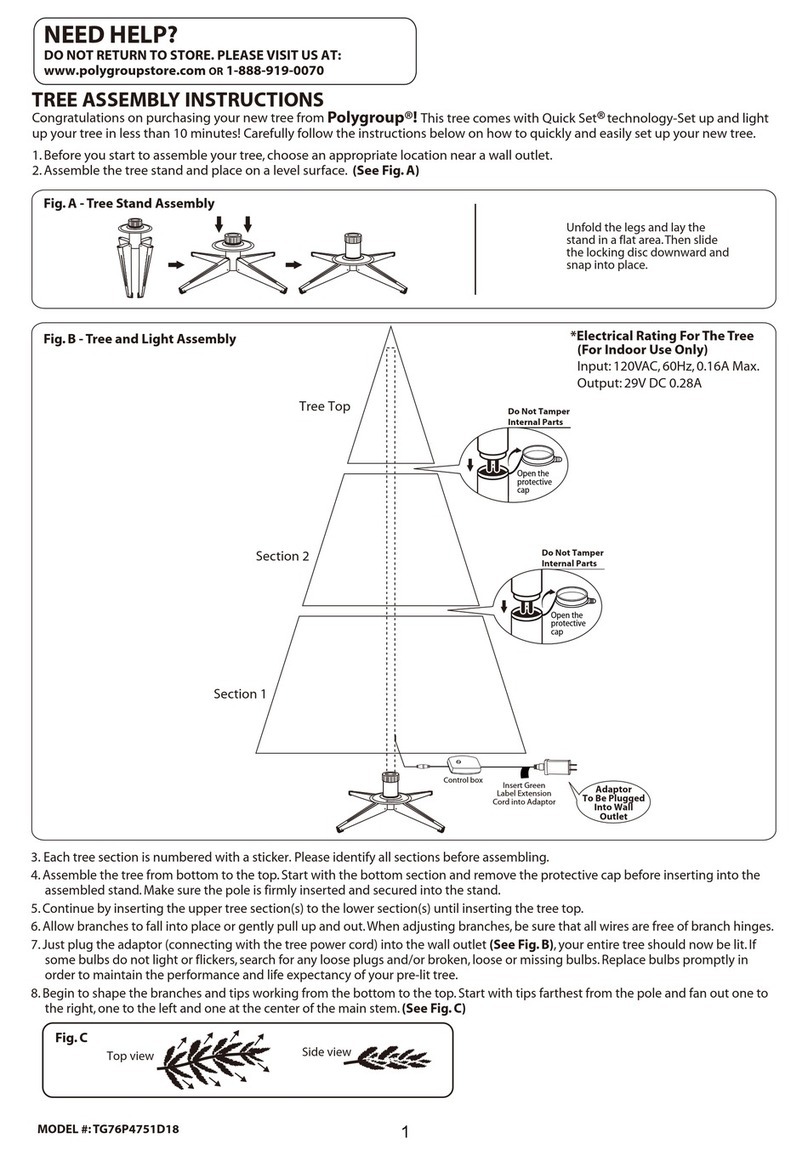
Polygroup
Polygroup TG76P4751D18 User manual

Polygroup
Polygroup TG70M3ANYP01 User manual
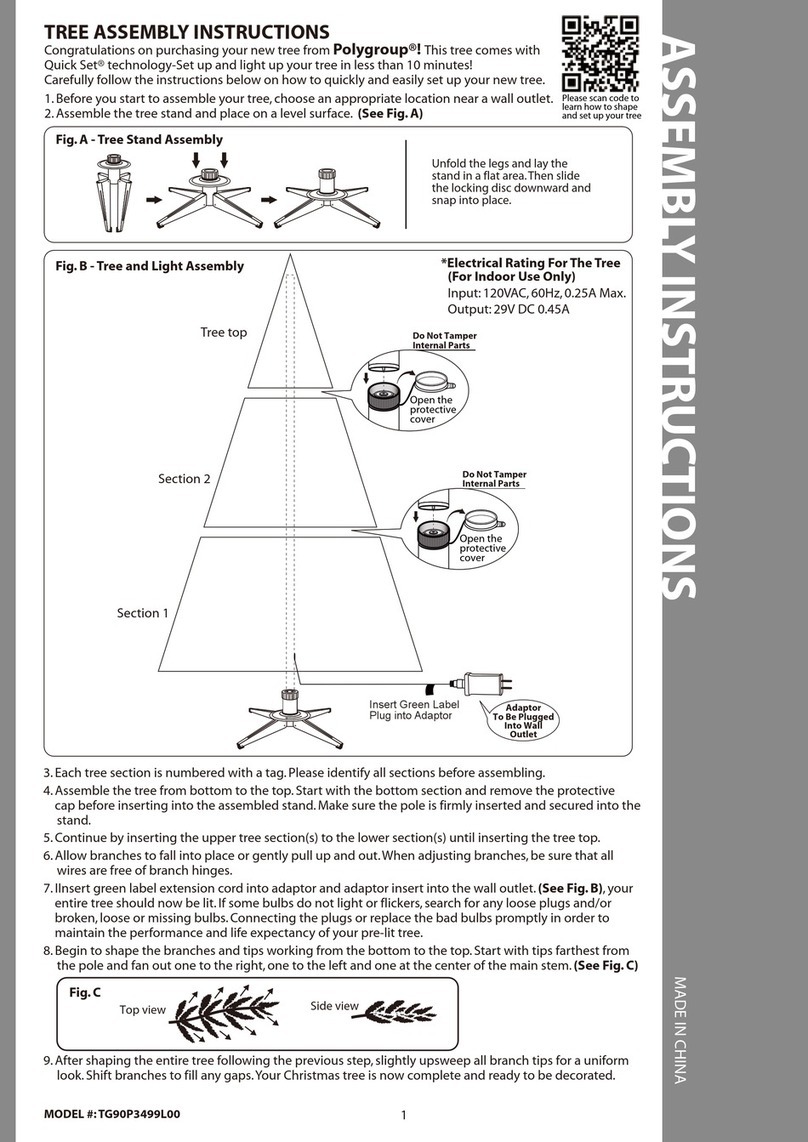
Polygroup
Polygroup TG90P3499L00 User manual
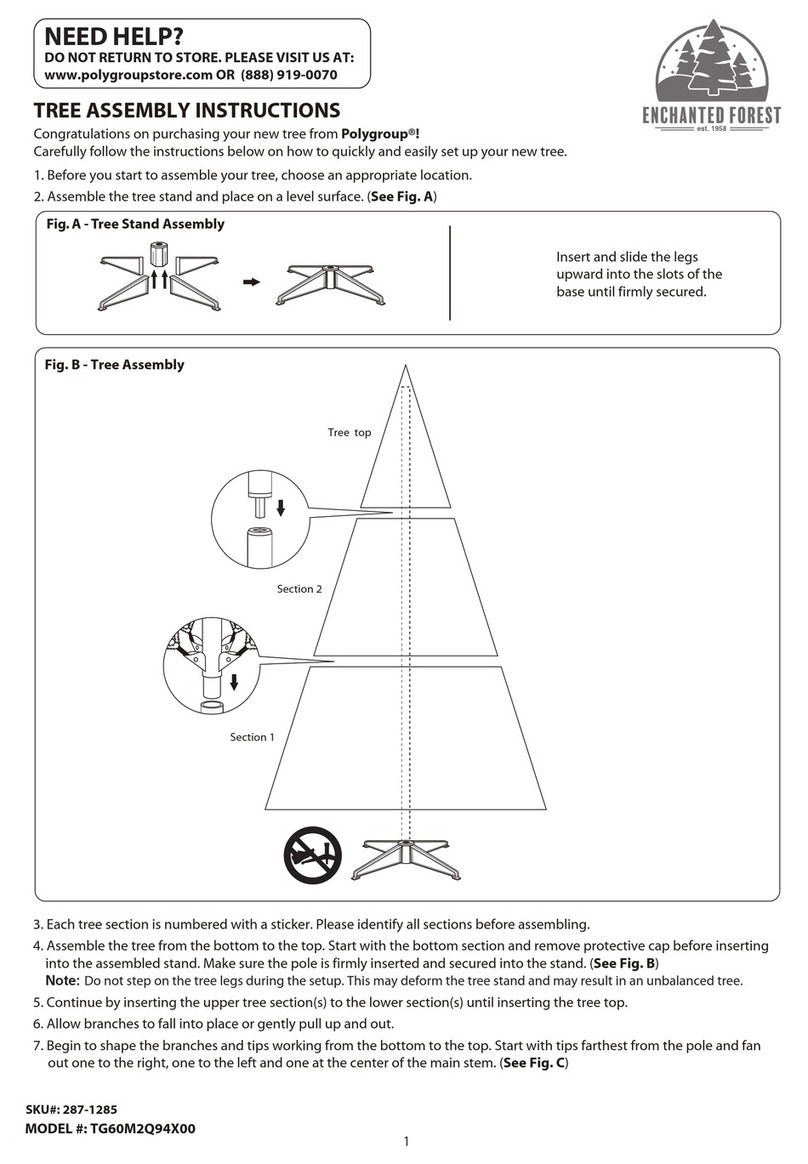
Polygroup
Polygroup ENCHANTED FOREST TG60M2Q94X00 User manual
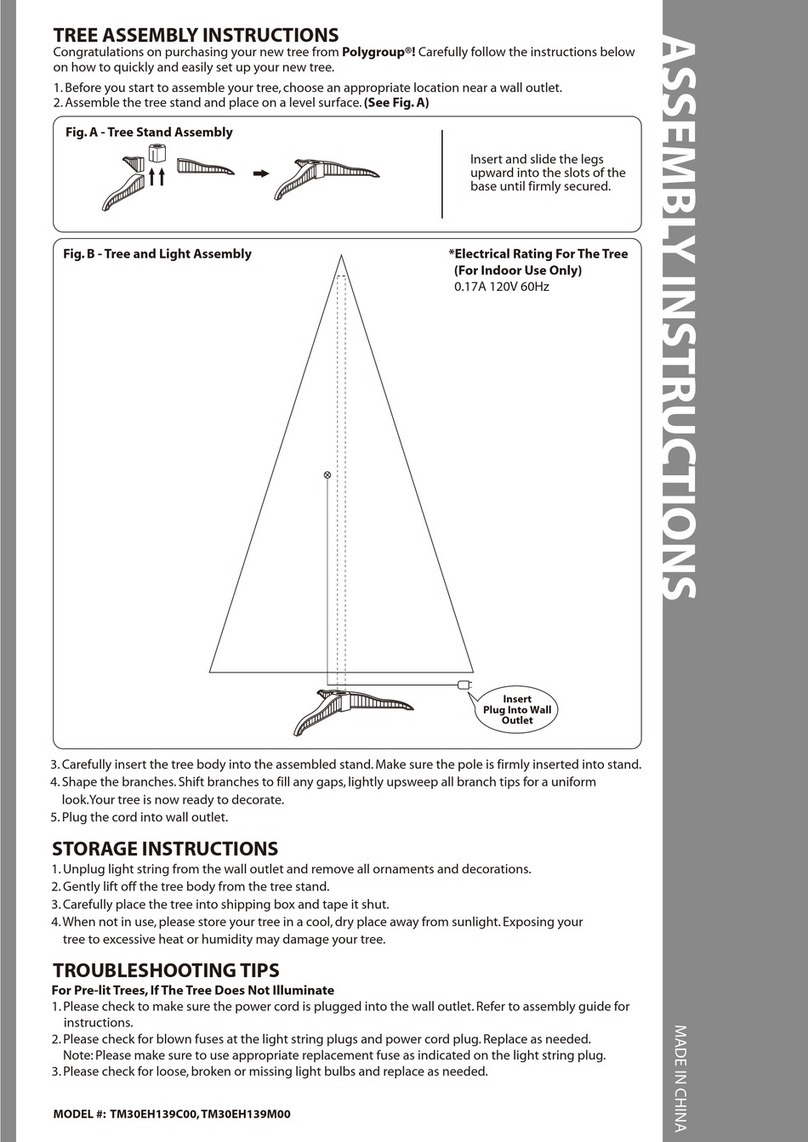
Polygroup
Polygroup TM30EH139C00 User manual

Polygroup
Polygroup TG76M6010X00 User manual
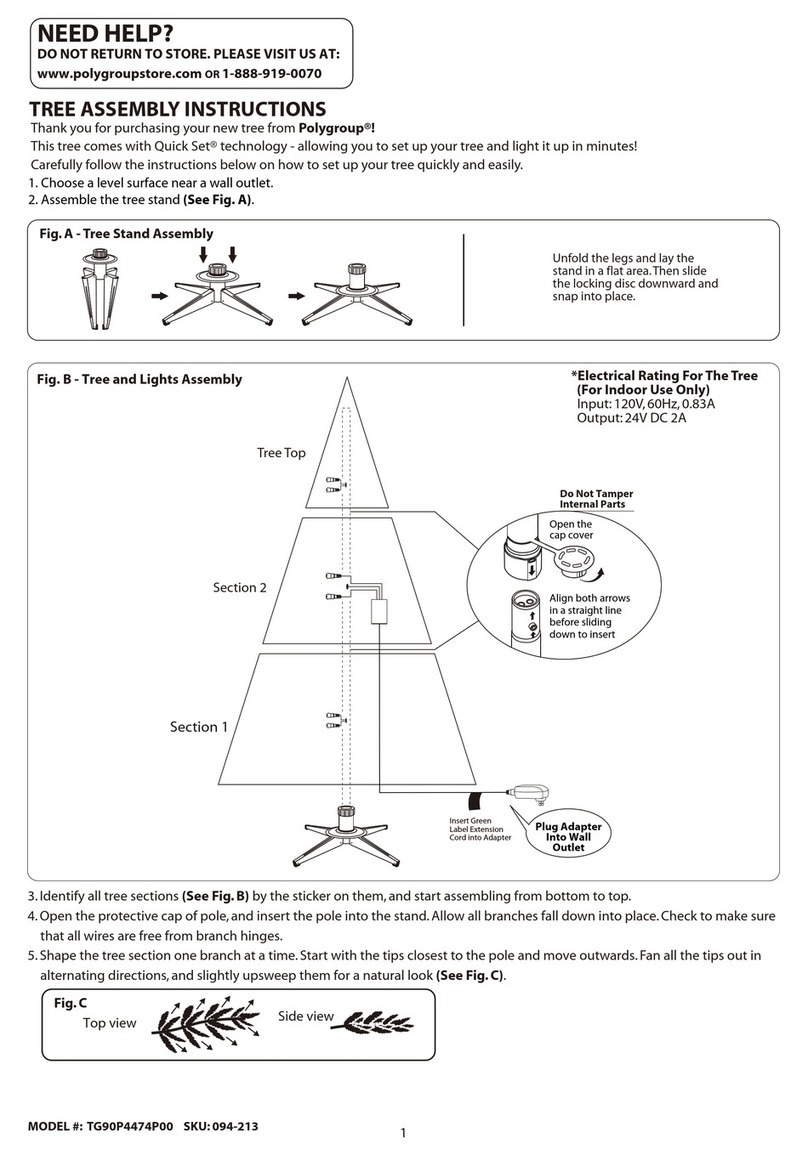
Polygroup
Polygroup TG90P4474P00 User manual
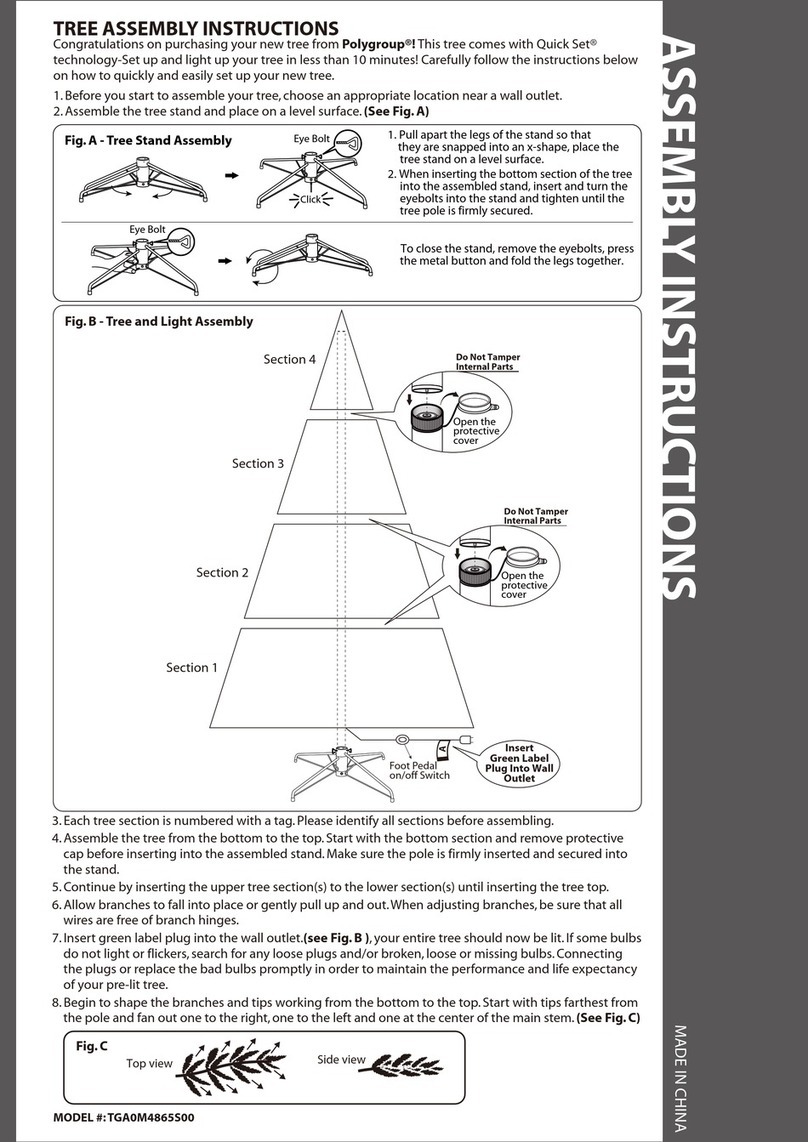
Polygroup
Polygroup TGA0M4865S00 User manual
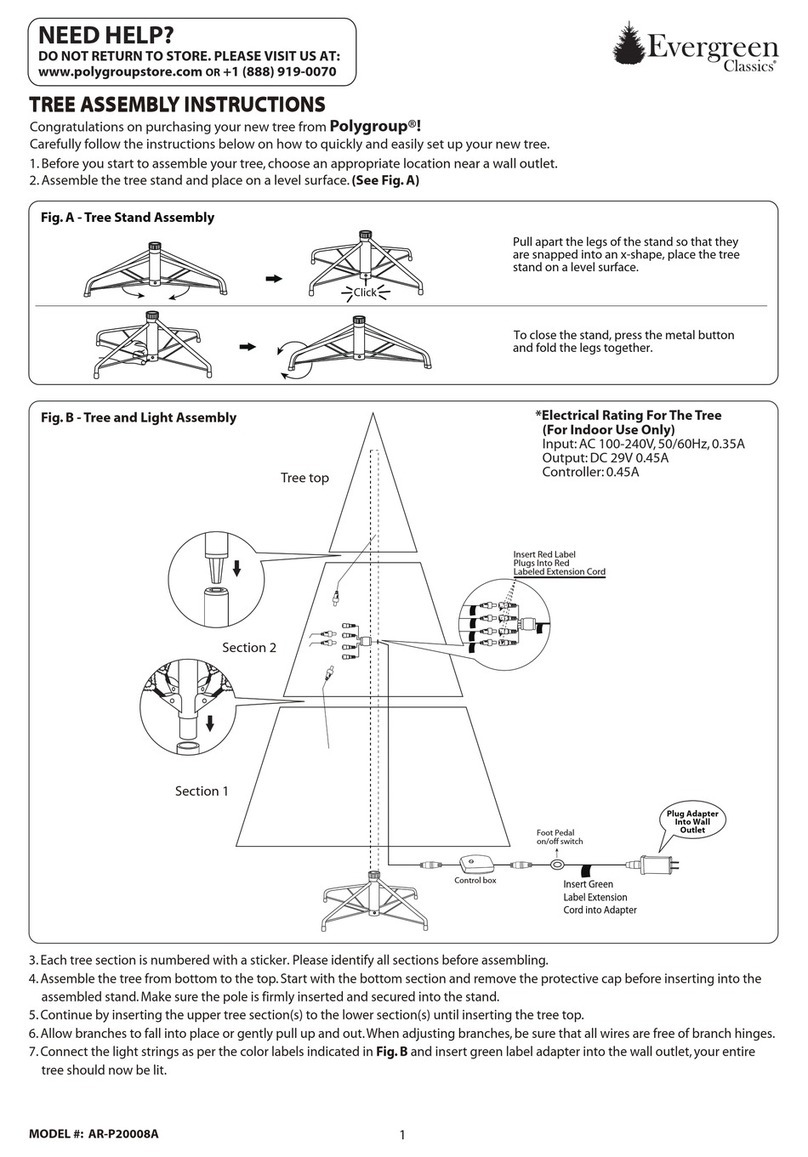
Polygroup
Polygroup Evergreen Classics AR-P20008A User manual
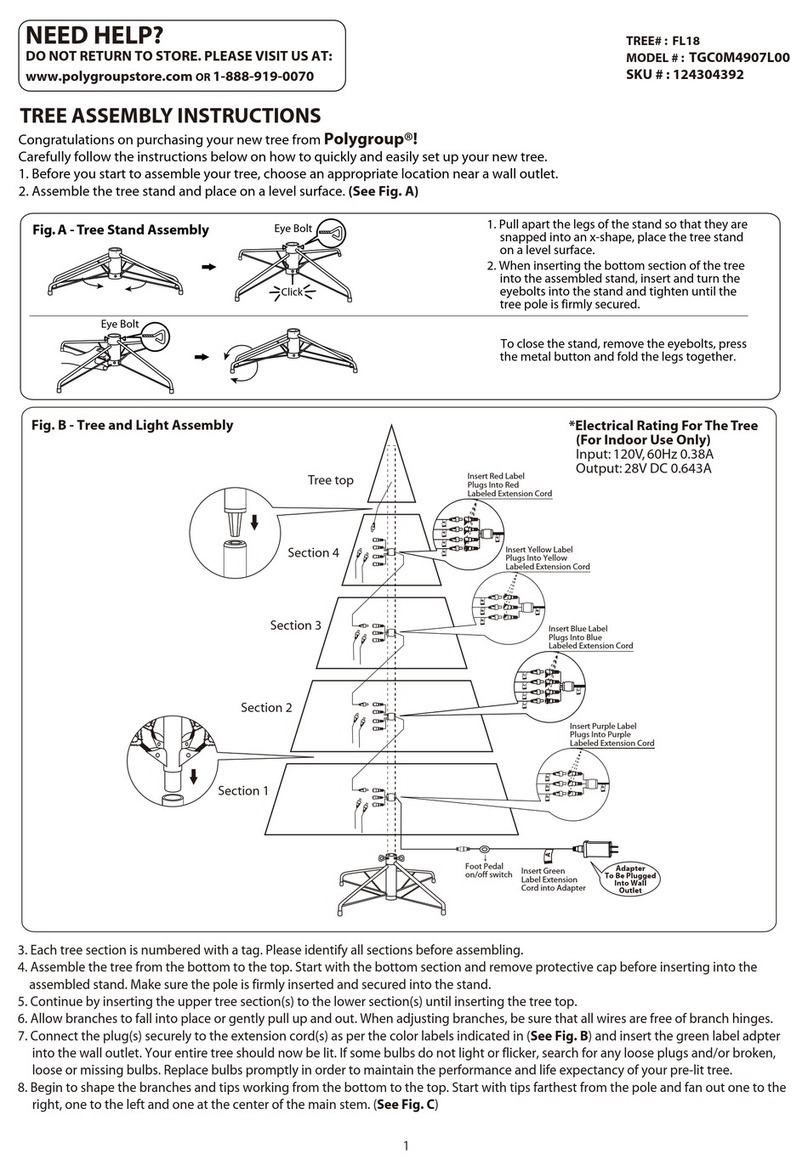
Polygroup
Polygroup FL18 User manual
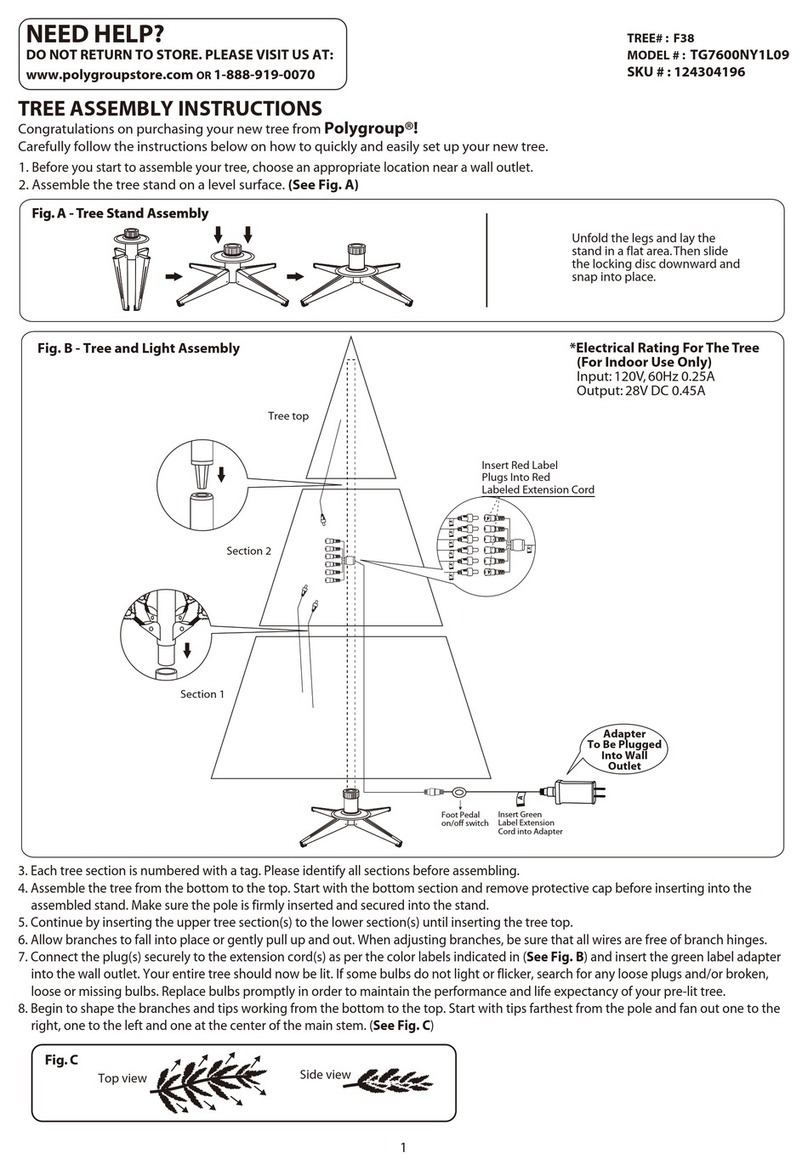
Polygroup
Polygroup F38 User manual
Popular Artificial Pine Tree manuals by other brands

Trim a Home
Trim a Home TY-S6-250L owner's manual
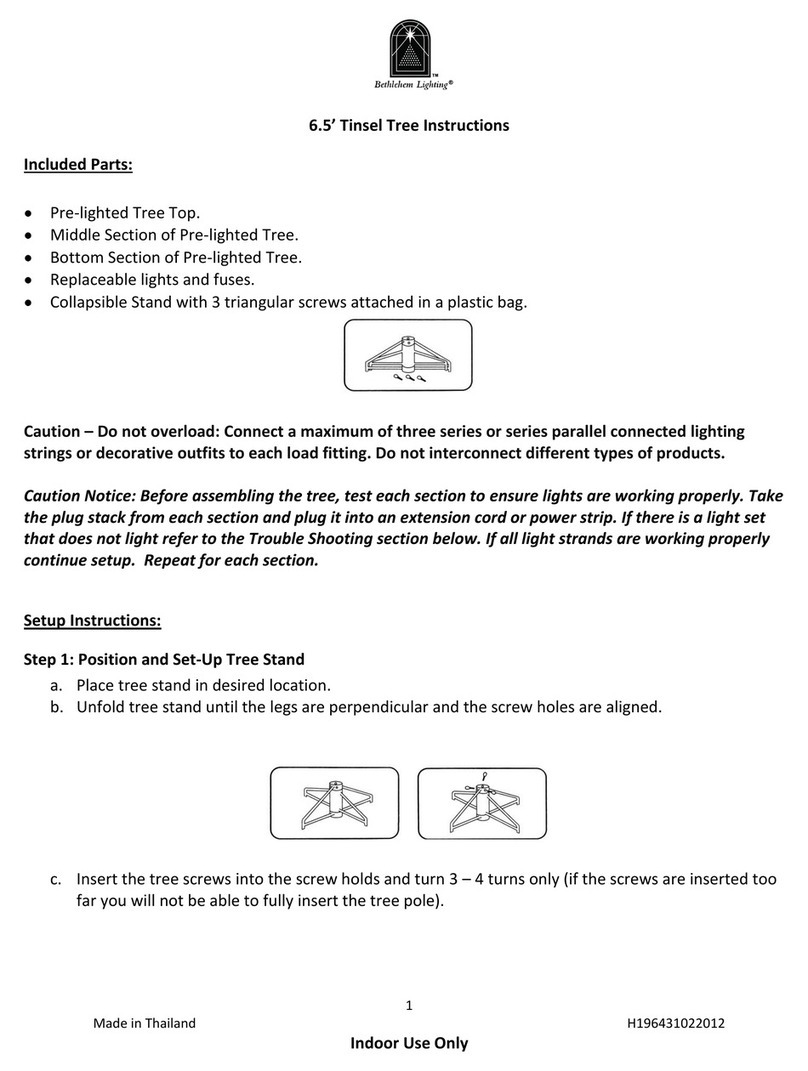
BETHLEHEM LIGHTING
BETHLEHEM LIGHTING 6.5’ Tinsel Tree instructions

Home Accents Holiday
Home Accents Holiday TG76P3D93L08 manual

Costway
Costway CM23595US user manual

Home Accents Holiday
Home Accents Holiday TG76P4C15D03 Assembly instructions

Holiday Living
Holiday Living TV40EH339C01 manual

Home Accents Holiday
Home Accents Holiday TG90P3F28D00 manual
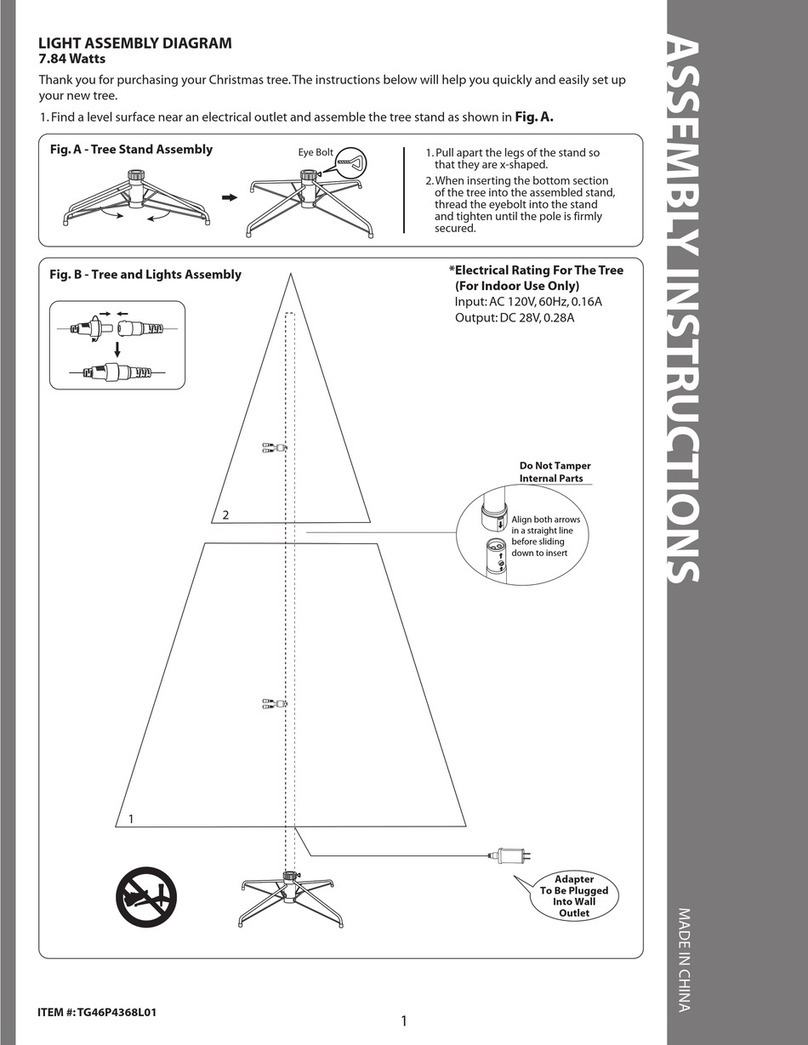
Williams-Sonoma
Williams-Sonoma TG46P4368L01 Assembly instructions

Trim a Home
Trim a Home 7.5 ft. Berkshire Fir Tree owner's manual

Home Accents Holiday
Home Accents Holiday 1004363936 manual
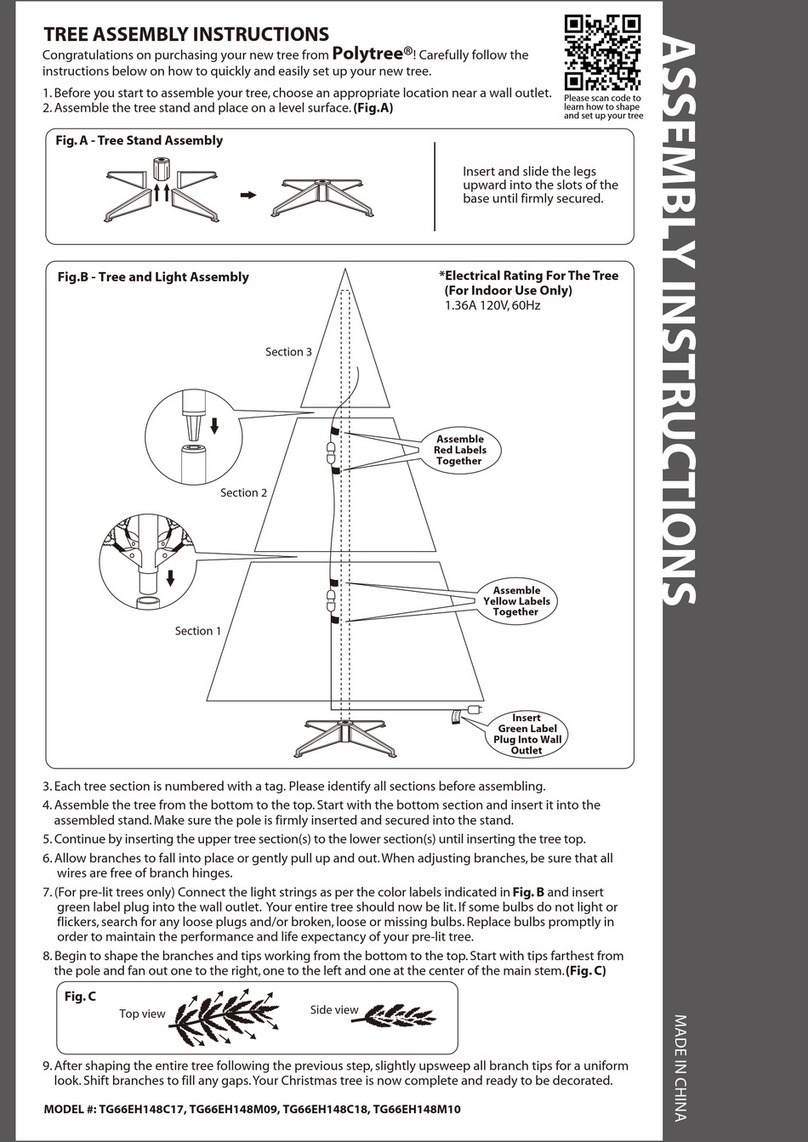
Polytree
Polytree TG66EH148C17 Assembly instructions

Home Decorators Collection
Home Decorators Collection 21HD10008 Use and care guide