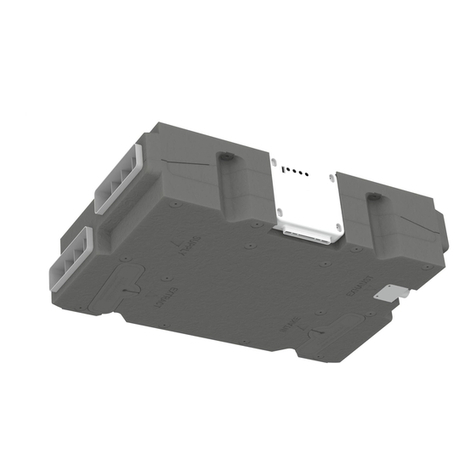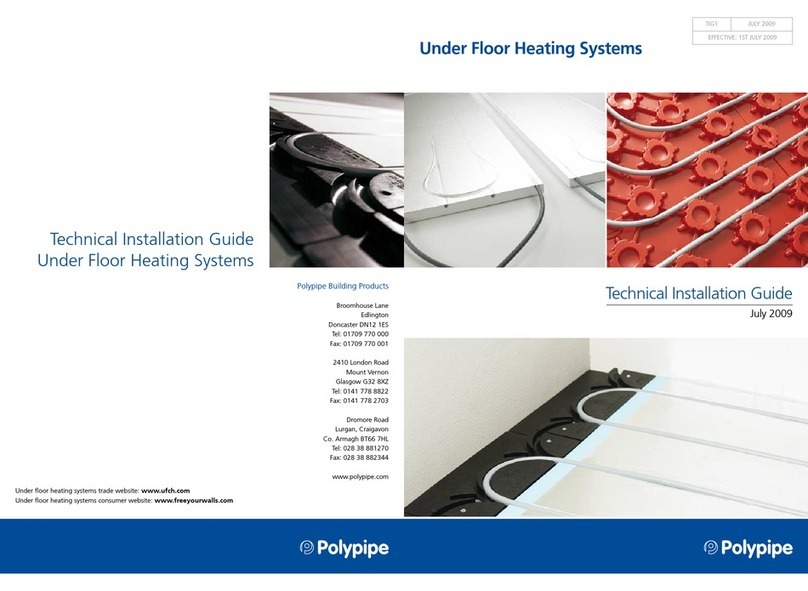Mode OCCUPIED
Use this function to set your installation in occupied mode.
Use the keys and to adjust the occupied temperature.
The «occupied» temperature of the thermostat is unlimitedly
maintained. Push the for an instantaneous adjustment
display (default setting: 21°C).
Mode AUTO
The thermostat follows the chosen programme in
accordance with the actual hour. By using the and
keys, you can adapt the temperature until the next change
within the programme. The symbol is displayed.
Mode SETBACK TEMPERATURE
Using this function to put your installation in “setback
temperature mode”. Use the and keys to adjust
the setback temperature. The «setback» temperature of the
thermostat is unlimitedly maintained. Push the for an
instantaneous adjustment display (default setting: 17°C)
Mode ANTI-FREEZE
Use this function if you want to protect your installation
against frost. Use the and keys to adjust the anti-
freeze temperature. The «Anti-freeze» temperature of the
thermostat is unlimitedly maintained. Push the for an
instantaneous adjustment display (default setting: 6°C)
Mode CLOCK ADJUSTMENT
Push : the hour blinks, then you can adjust the hour by
using the and keys, Press the key again: the
day of the week blinks, you can choose the day now by
using the and . For example: 1 = Monday
Push the key to Valid your adjustments.
Mode OFF
Use this function to switch off your installation. The programme’s
version is displayed during 5 seconds before the thermostat is
definitely switched off. Press 1 of the keys to restart the thermostat.
Mode PROGRAMME
Push the key: the number of the current programme blinks.
– You can choose a programme now by using and .
(default setting: P1)
– By pressing the key, you can display the programme
in case of a built-in programme (P1 to P5) or you can
create or adapt a user’s programme (U1 and U2).
– The programme operates between the temperatures
«comfort» and «reduced».
Built-in programmes descriptions:
P1: Morning, evening and weekend
P2: Morning, noon, evening and weekend
P3: 7h - 19h (office) evening and weekend
P4: Weekend (secondary house)
P5: 8h - 19h, Saturday (shop)
KEYBOARD LOCK AND UNLOCK FUNCTION
In , , , modes, you can lock the keyboard by
simultaneously pushing on the and key, a appears.
To unlock, simultaneously push the and key ( disappears)
1. Function mode
2. Installer’s or user’s menu
3. Block number in programme mode Display
running programme in AUTO mode
4. Display of temperature, task, hour or title of the
parameter when “2” is indicated
5. The ambient temperature is indicated
6. Keyboard locked
7. Mode Auto
8. Temporary deviation
9. Cooling demand
10. Heating demand
11. Replace batteries
12. Days of the week
Quick Set-Up
Use the and keys to change the mode
1
2
3
Setting the Time and Day
Push : the hour blinks, then you can adjust
the hour by using the and keys, press
the key again: the day of the week blinks,
you can choose the day now by using the
and . For example: 1 = Monday
Push the key to validate your adjustments.
Choose a Programme for The Room
Push the key: the number of the current
programme blinks.
– You can choose a programme now by using
and . (P1 standard)
– By pressing the key, you can display the
programme in case of a built-in programme
(P1 to P5)
– The programme operates between the
temperatures Occupied Temperature (default
21°C) & The Setback Temperature (default 17°)
Built-in programmes descriptions.
(see details page 6)
P1: Morning, evening and weekend
P2: Morning, noon, evening and weekend
P3: 7h - 19h (office) evening and weekend
P4: Weekend (secondary house)
P5: 8h - 19h, Saturday (shop)
Set to Auto
Use the and keys to Auto Mode –
After a few seconds The Room Temperature and
Time will be displayed.
Programmable Room Thermostat
Operating Instruction – Display Operating Instructions of all Functions
Use the and keys to change the mode
FLOOR HEATING CONTROLS