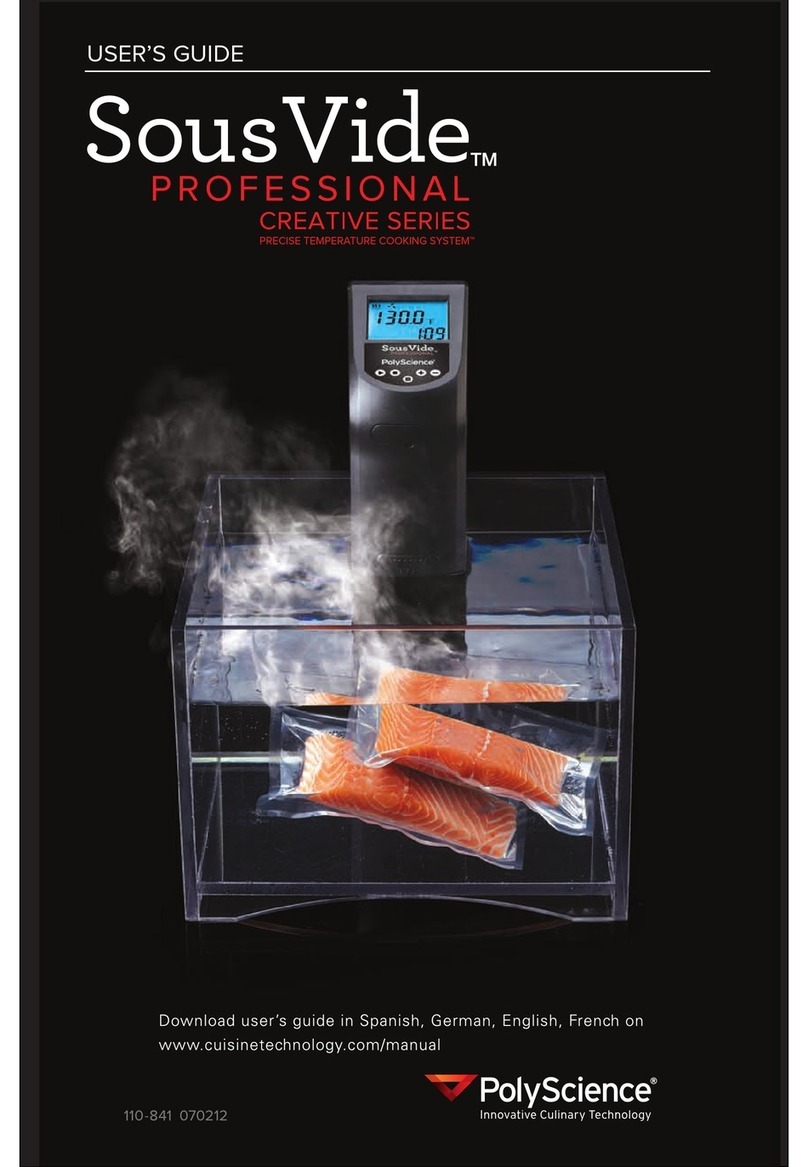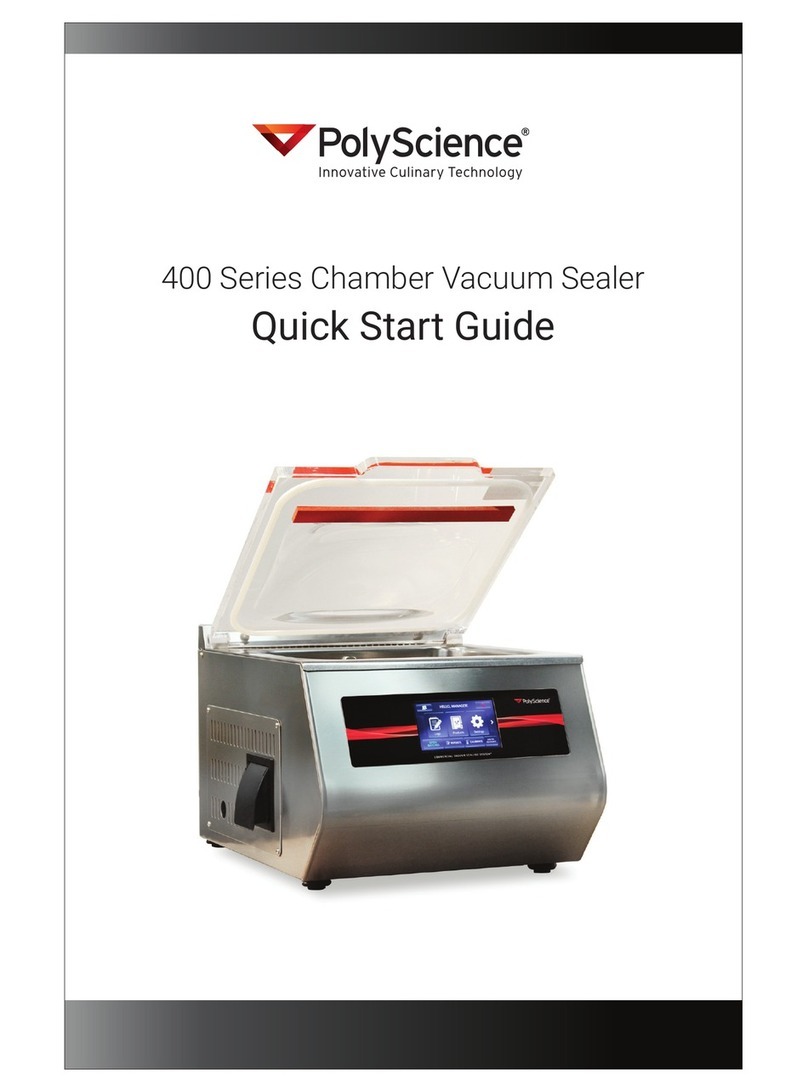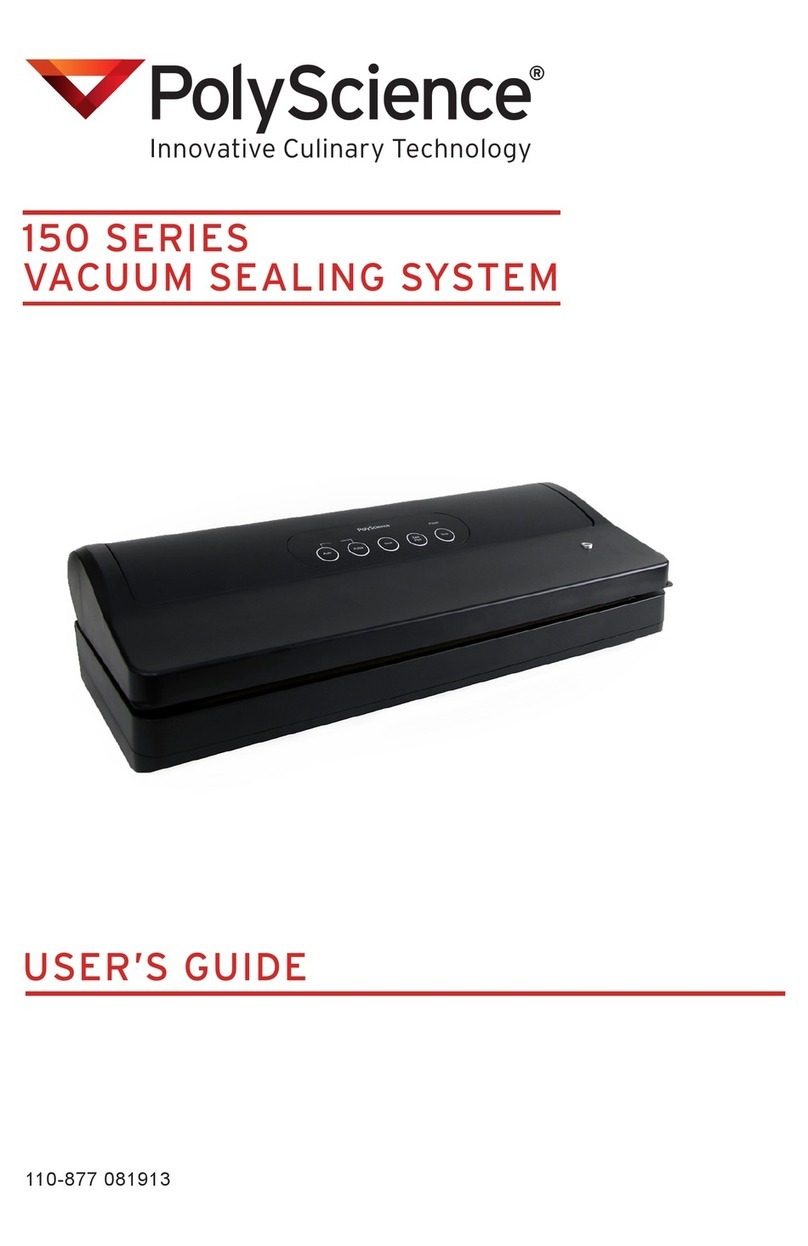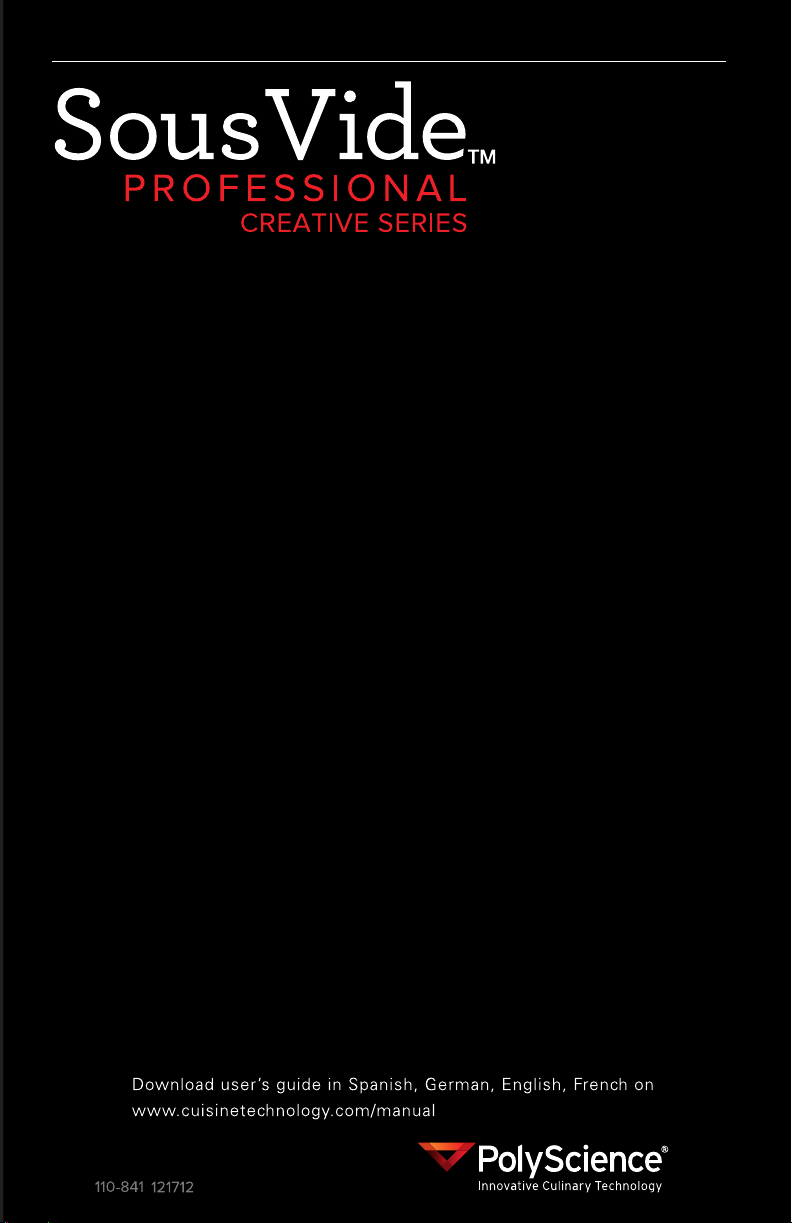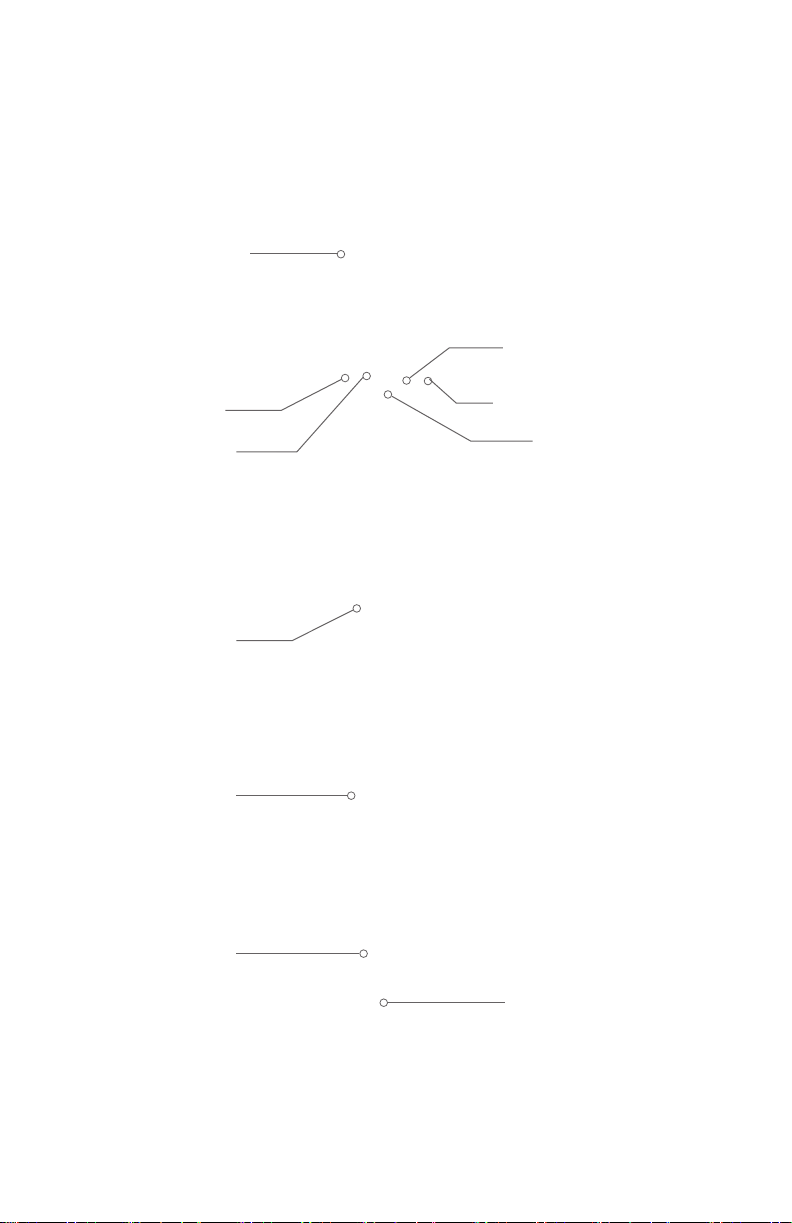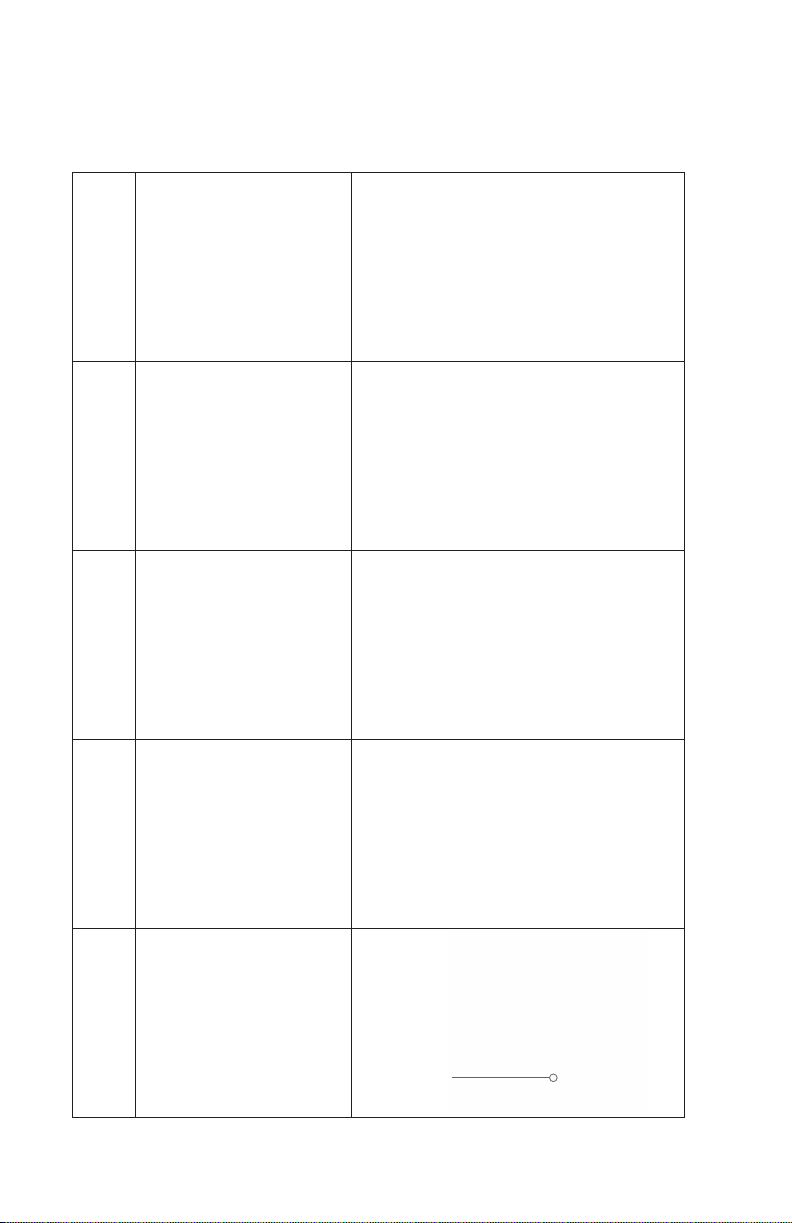3Sous Vide Professional
7. Do not use an extension cord with this Circulator.
8. This Circulator is intended for indoor use only; do not use
outdoors.
9. Do not let this Circulator come in direct contact with food. All
foods to be prepared with this Circulator should be placed in
FDA approved boilable bags.
10. Carefully review the safety section in included literature.
11. This appliance should not be used by children. To avoid
accidental injury, close supervision is necessary when this
appliance is used where children may be present.
12. Do not operate in the presence of explosive and/or
flammable fumes.
13. Never operate the Circulator without the pump/heater
housing cover securely in place.
14. Do not use this Circulator for other than the intended use of
preparing foods.
15. The use of accessory attachments not recommended by the
appliance manufacturer may cause injuries.
16. Do not place on or near a hot gas or electric burner, or in a
heated oven.
17. Extreme caution must be used when moving an appliance
containing hot oil or other hot liquids.
18. To disconnect, turn any control to “off,” then remove plug
from wall outlet.
19. Household use only.
20. This appliance is not intended for use by persons (including
children) with reduced physical, sensory or mental
capabilities, or lack of experience and knowledge, unless
they have been given supervision or instruction concerning
use of the appliance by a person responsible for their safety.
21. Read all instructions carefully.