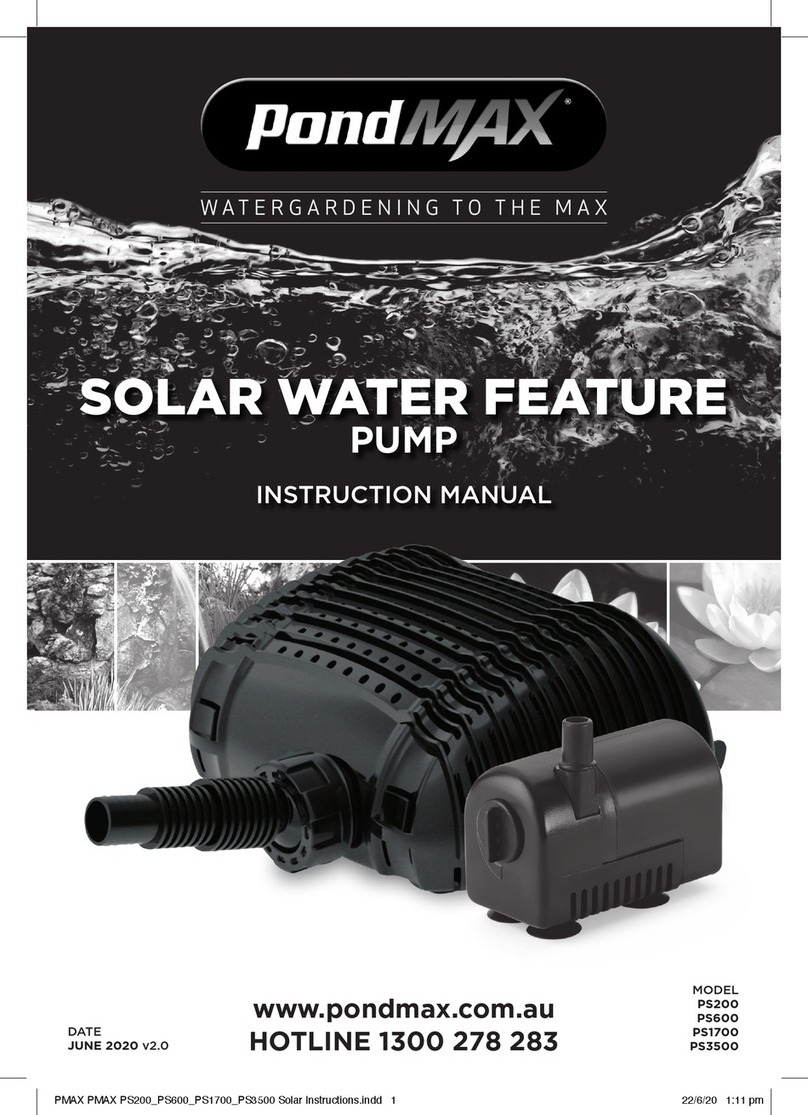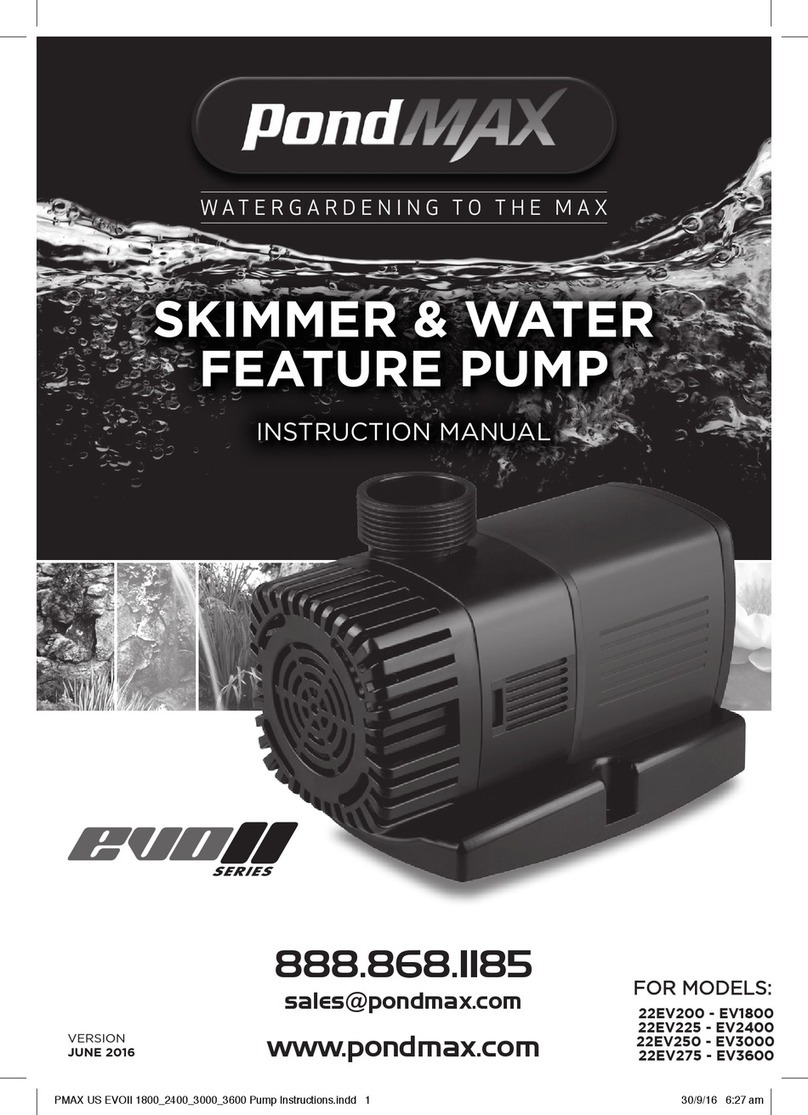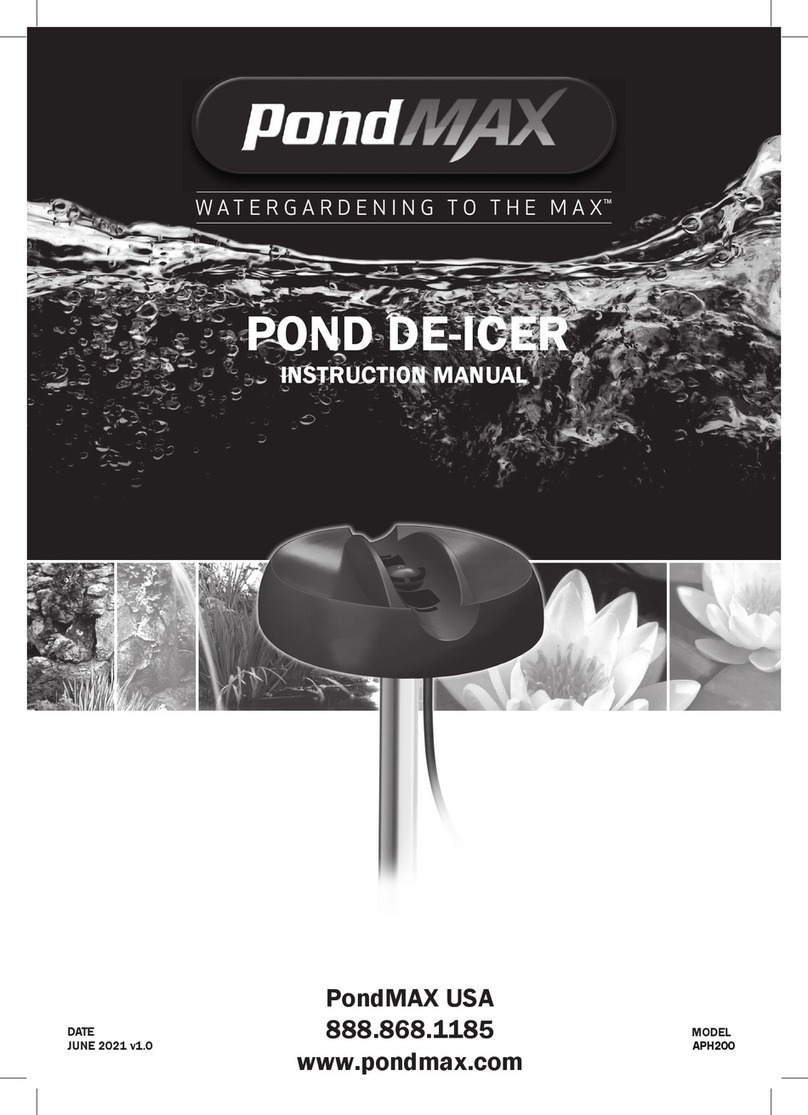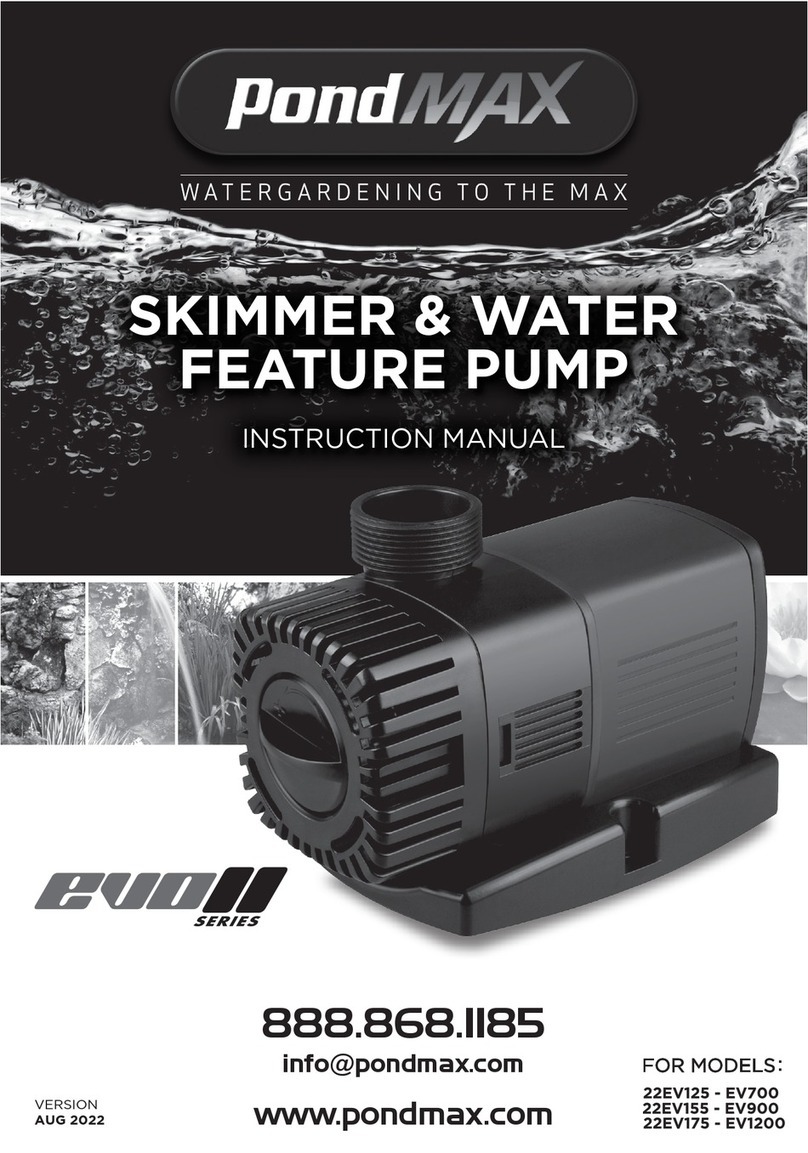PondMAX Clear Water Kit Instructions
- ULTRA SERIES -
CLEAR WATER PUMP & FILTER KIT
DESCRIPTIONS AND FEATURES
You’re PondMAX Pump and Filter Kit has
been assembled to provide you with a
convenient solution for your new or
existing pond or water feature. This kit is
not a complete pond kit and will require that
you have an existing or a newly constructed
pond, with either a pre-formed shell, rubber
liner or formed from concrete. These
components offer the following features and
benefits:
•Filter provided with a built-in UV Clarifier
•Comes with an energy-efficient
Filtration/Waterfall Pump comes with
a non-clogging, vortex style impeller
•The PondMAX Pump & Filter Kit
comes with 25’ of heavy-duty Non-
Kink Pond Hose
INSTALLATION
1. Remove all components from kit box
and make sure none of the
components are missing (ALL KITS
INCLUDE: Pressure Filter,
Filtration/Waterfall Pump, 25’ Non-
Kink Hose, 4-pack of clamps & 16 oz.
Bottle of BactiMAX).
2. Open packaging for each component
and remove each item. Make sure to
keep the instruction manual for each
item for your records. Visually
inspect each of the products for
damage.
3. Start assembly by threading the
stepped hosetail fittings on both
the pump and filter. Make sure to
match up your hose with the
correct size of hosetail barb.
IMPORTANT: Please ensure you
cut off the barbs that are smaller
than the tubing size you are
using.
4. Next uncoil the roll of pond hose
and let sit in the sun for up to 30
minutes (not mandatory). Heat
from the sun will soften the hose,
making it easier to stretch and work
with. Hose can then be connected
to the hosetail on discharge of
pump, using a clamp provided.
5. Now determine placement of pump
inside the pond, keeping in mind
the length of power cable from
pump to power source. It is
recommended to install this type of
pump at the lowest point in the
pond to reduce sludge and muck
build up.
IMPORTANT: Make sure to
use handle on pump body to lower
it into position in pond. Never use
the power cable to install or remove
pump from pond.
6. Next determine placement of filter
outside the pond, keeping in mind
length of UV Clarifier power cable
from filter to power source. The
filter tank can be buried in the dirt
(do not cover any higher than the
clamp). It is recommended to install
filter in a semi-secluded place
(behind rocks or plants) so that it
isn’t easily seen.
IMPORTANT: Install
filter as close to the elevation of
waterfall or point where clean water
is being returned to pond. This will
eliminate unnecessary back
pressure on filter.
7. Once filter is firmly in place, cut
pond hose to desired length,
making sure to reserve enough
hose for piece needed between
filter and where clean water returns
to pond or waterfall.
8. Once pond hose is cut, go ahead and
connect pond hose from pump, onto
the filter inlet hosetail (has image of a
pump and has arrows pointing to
center of filter). Secure to barbed
hosetail using a clamp provided with
kit.
9. Now connect an additional piece of the
pond hose to the filter exit port,
directly next to inlet port (has image of
fish and arrows pointing away from
filter), once again using a clamp
provided to fasten securely.
10. Connect the ball valve provided with
filter, onto the discharge back-wash
port (has image of plants and arrows
pointing away from filter). Pond hose
can be connected onto this port if you
wish to have dirty water go to remote
area in your yard. NOTE: Do not return
dirty water resulting from a backwash,
back into the pond.
11. Last of all connect the remaining loose
end of hose to either the top of
waterfall or point of return to pond
(using the last clamp provided if
needed).
12. Fill pond with water and when water
has completely covered the pump, go
ahead and power on the pump.
13. Once the filter canister has filled. Then
proceed to power on the UV Clarifier
that is built-into the filter. Use the UV
indicator window (best seen at night
time) to make sure to that UV Clarifier
is in operation.
14. Once the water is flowing and
pond is at desired height, go
ahead and pour Bactimax
(bacteria clarifier) into the pond
to speed up the biological
activity in the pond and filter.
MAINTENANCE
NOTE: Please reference instruction
manuals specifically for Pump &
Filter that comes inside original
product box.
IMPORTANT SAFEGUARDS
NOTE: Please reference instruction
manuals specifically for Pump &
Filter that comes inside original
product box.
LIMITED WARRANTY
NOTE: Please reference instruction
manuals specifically for Pump &
Filter that comes inside original
product box.