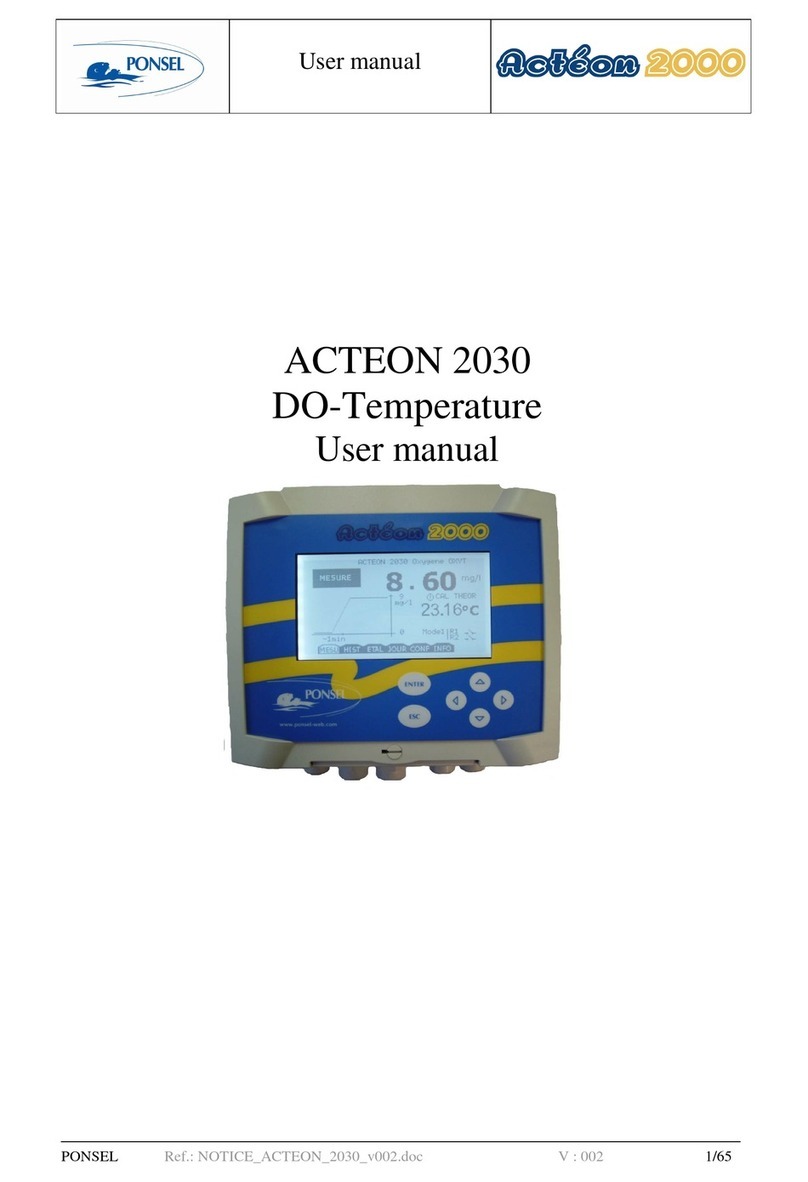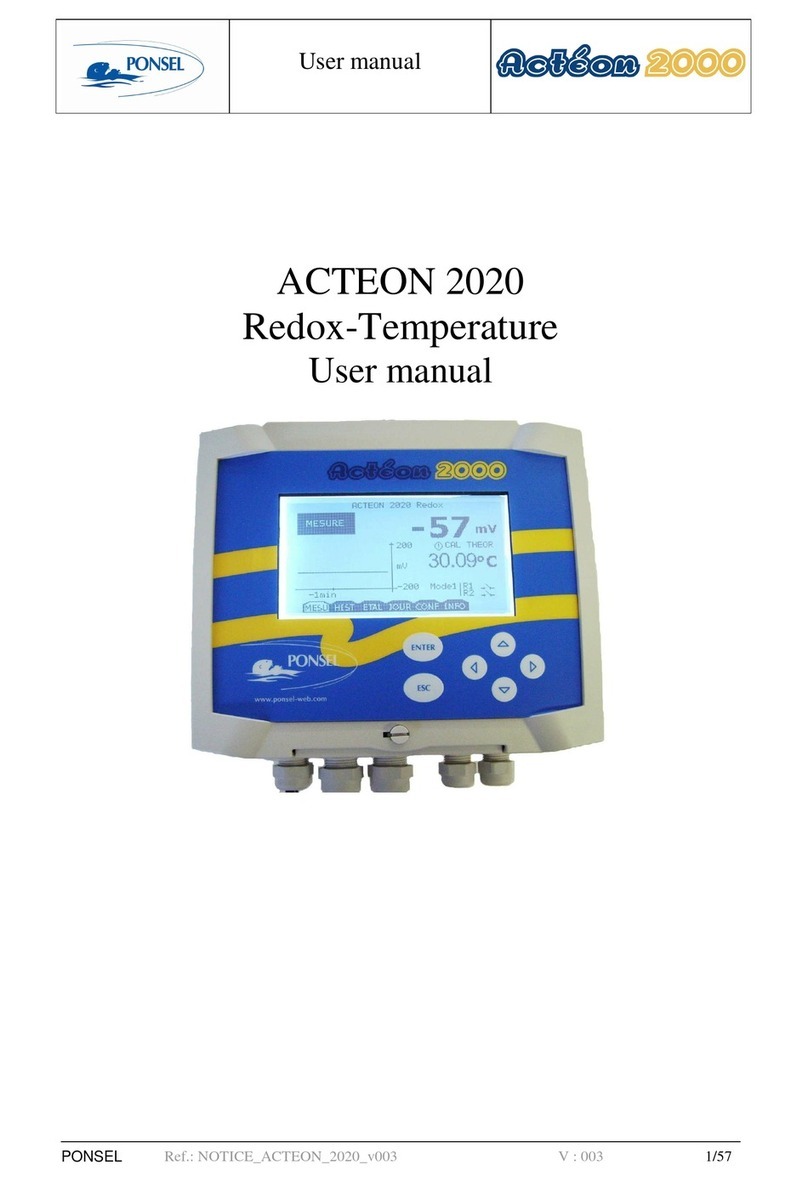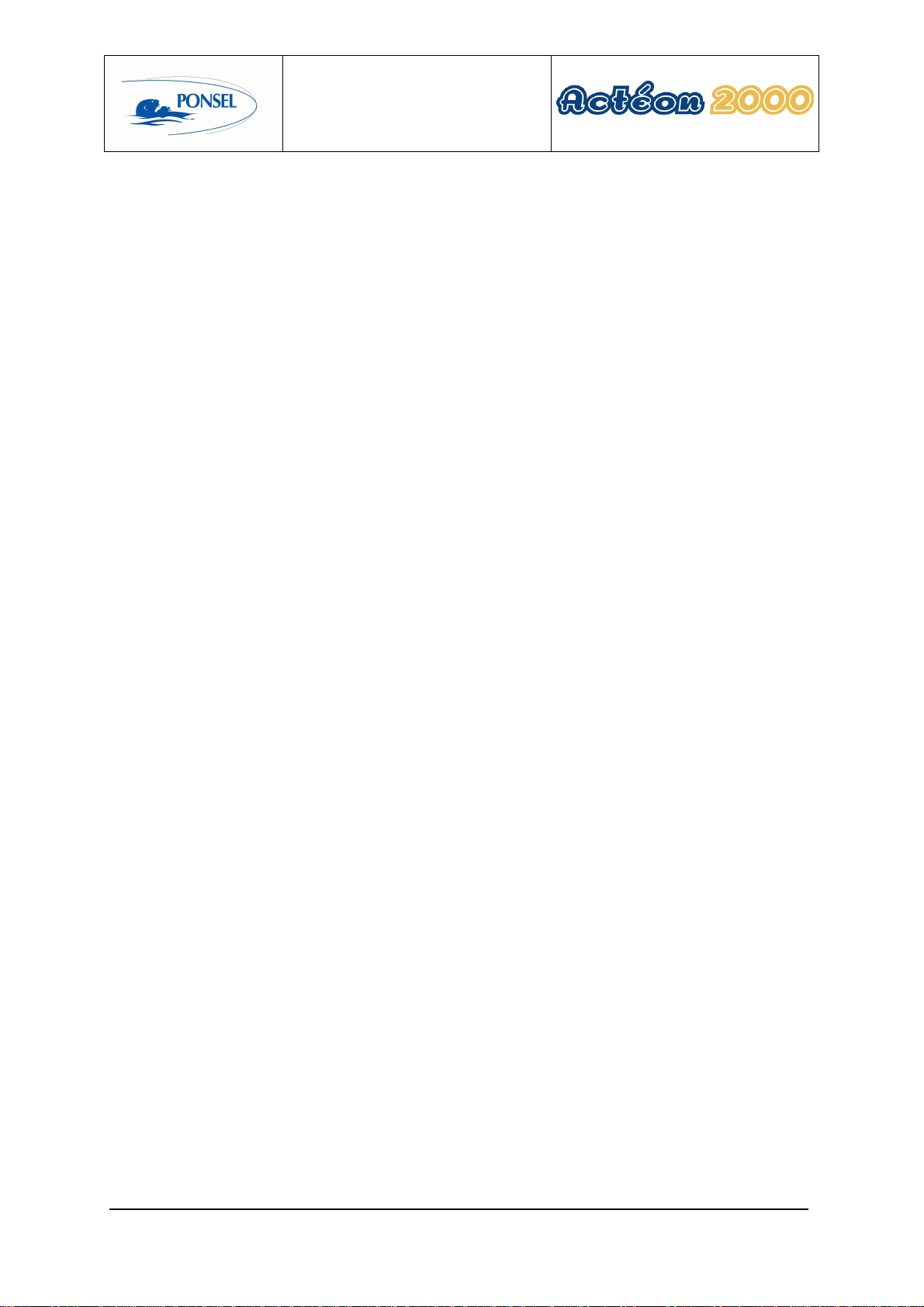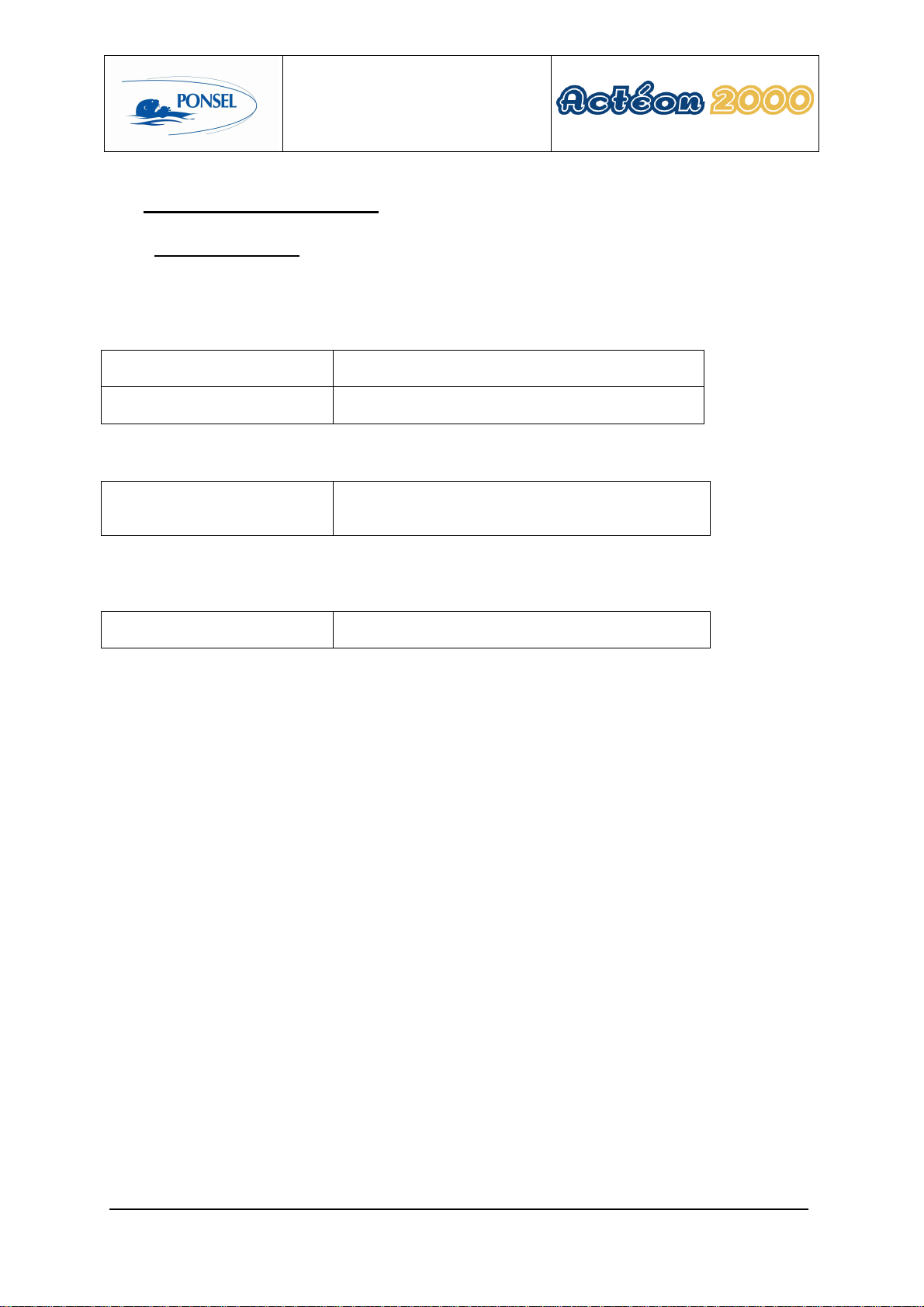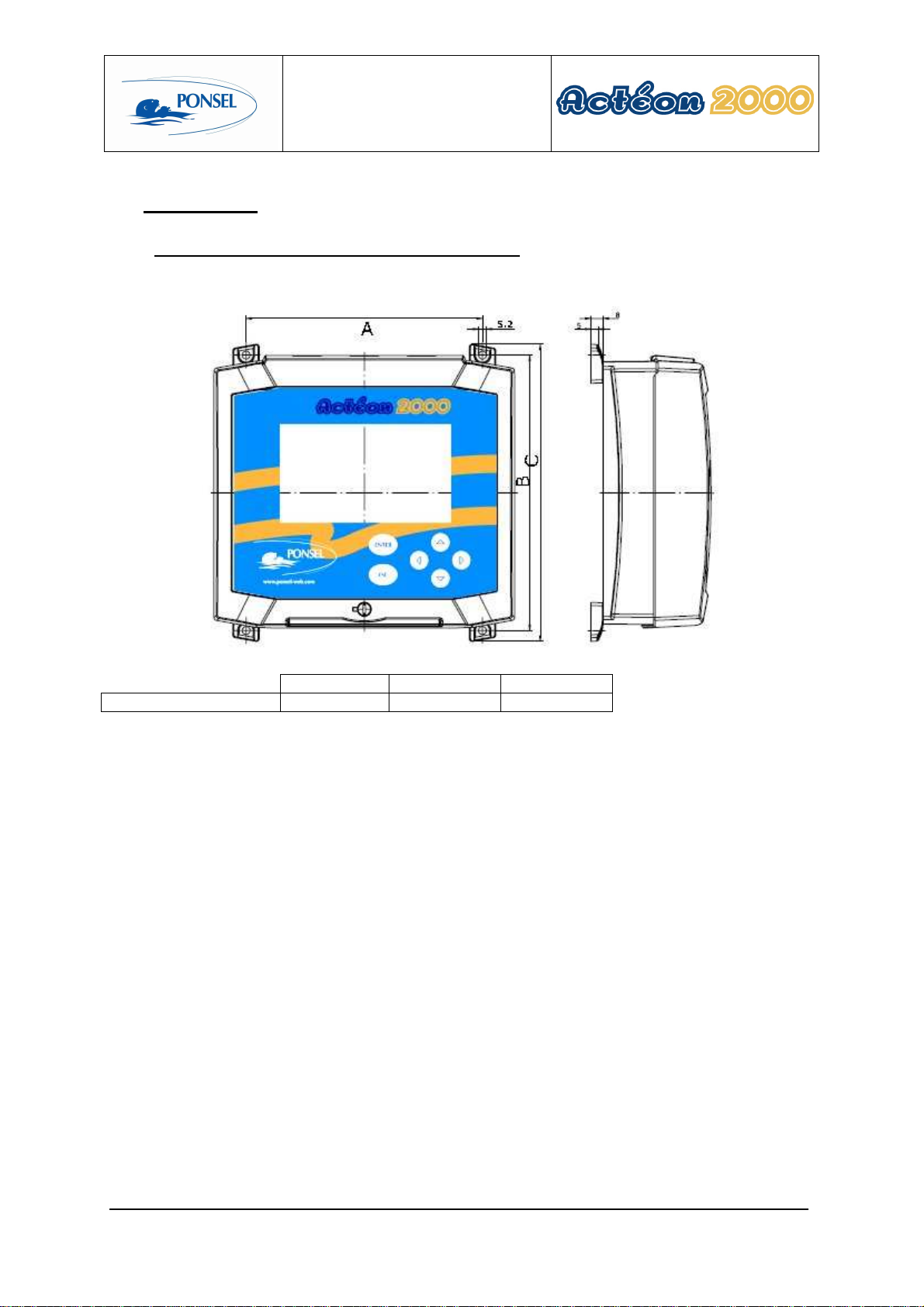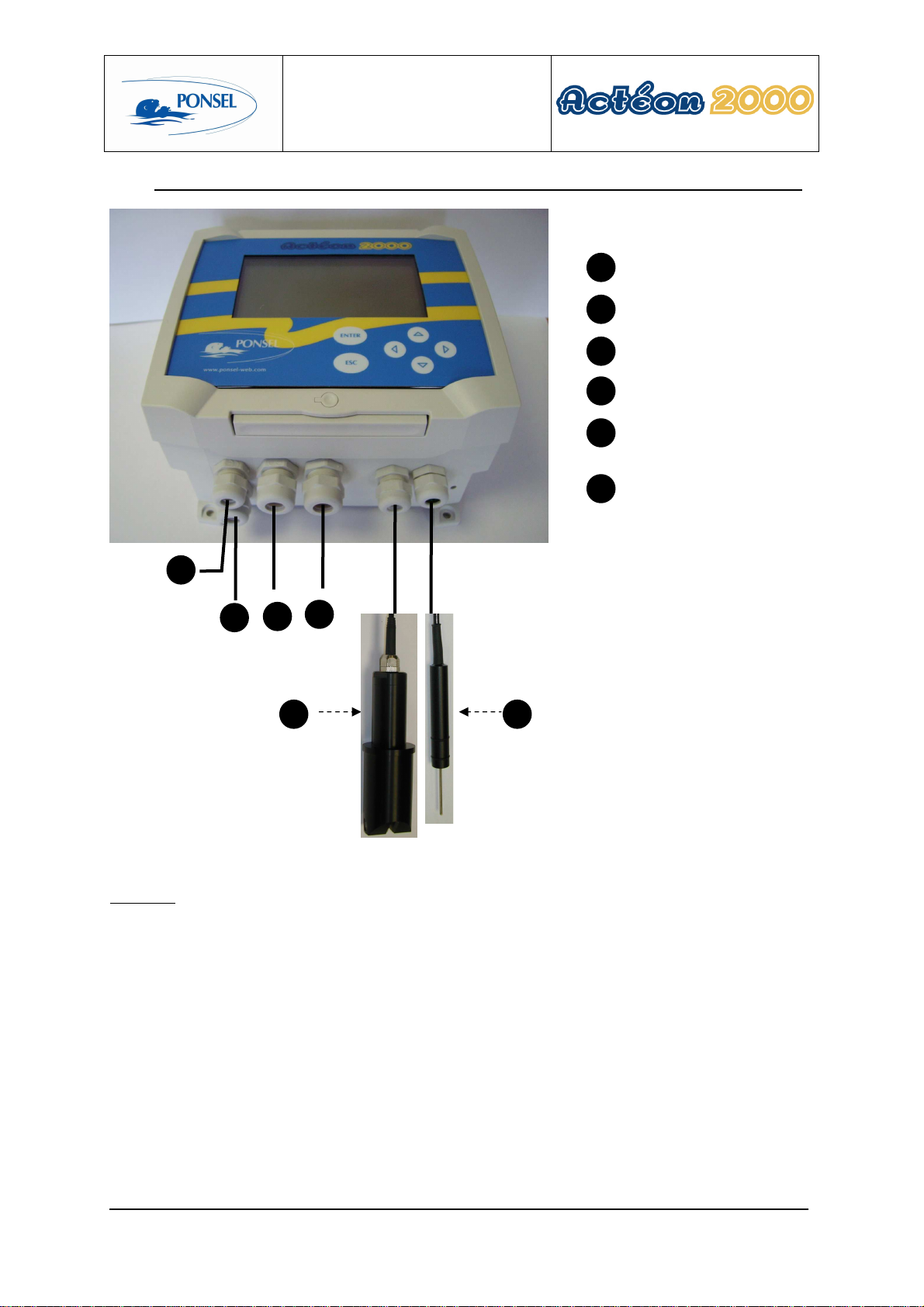User manual
PONSEL Référence : NOTICE_ACTEON_2050_v001 V : 002 3/67
CONTENTS
1THE MEASURING SYSTEM................................................................................6
1.1
The basic system ..................................................................................................................................... 6
1.1.1
A Suspended Solids (SS) -Temperature transmitter: ........................................................................... 6
1.1.2
A SS sensor.......................................................................................................................................... 6
1.1.3
Temperature sensor.............................................................................................................................. 6
1.2
Accessories: ............................................................................................................................................. 7
1.2.1
Consumables........................................................................................................................................ 7
1.2.2
Accessories for a tank-mounted installation without cleaning system................................................. 7
1.2.3
Accessories for MES5 (PONCIR-MES5-10) and Temperature sensor in-pipe installation ............... 7
2INSTALLATION ...................................................................................................8
2.1
Mounting the ACTEON 2050 transmitter box..................................................................................... 8
2.2
Connecting the ACTEON 2050 transmitter and MES and Temperature sensors............................ 9
2.2.1
Acteon 2050 wiring:........................................................................................................................... 10
2.3
Tank-mounting:.................................................................................................................................... 11
2.3.1
Using the stand and protective hood.................................................................................................. 11
2.3.2
Installing the sensor in the sensor-holder perch (elbowed or straight) (PONPPCC-CIR or
PONPPCD-CIR).............................................................................................................................................. 11
2.3.3
Installing an Elbowed Sensor-Holder Perch (ref: PONPPCC-CIR) or Straight Sensor-Holder Perch
(ref: PONPPCD-CIR) on QRPM (ref: PONSPFR and PONSPFR2)............................................................ 13
2.4
In-pipe installation:............................................................................................................................... 14
3ACTEON 2050 TRANSMITTER.........................................................................15
3.1
Control console:.................................................................................................................................... 15
4BLOCK DIAGRAM OF ACTEON 2050 MENUS:...............................................16
5THE MEASUREMENT WINDOW.......................................................................17
6CALIBRATING THE ACTEON 2050..................................................................18
6.1
Calibrating the sensors:........................................................................................................................ 19
6.1.1
Two point SS sensor calibration (immediate calibration):................................................................. 19
6.1.2
Two point SS sensor calibration (differed calibration):..................................................................... 22
6.1.3
SS sensor slope adjustment:............................................................................................................... 27
6.1.4
Returning to SS measurement theoretical calibration:....................................................................... 29
6.1.5
Two point temperature sensor calibration (complete calibration):..................................................... 30
6.1.6
Adjusting the temperature sensor slope: ............................................................................................ 33
6.1.7
Returning to temperature measurement theoretical calibration:......................................................... 35
6.2
SS sensor calibration error message.................................................................................................... 36
6.2.1
CLEAN WATER calibration error .................................................................................................... 36
6.2.2
SLUDGE calibration error................................................................................................................. 36
6.3
Temperature sensor calibration error message information............................................................ 37
6.3.1
0°C calibration error .......................................................................................................................... 37
6.3.2
Ambient water calibration error......................................................................................................... 37
7VIEWING MEASUREMENT HISTORY..............................................................38