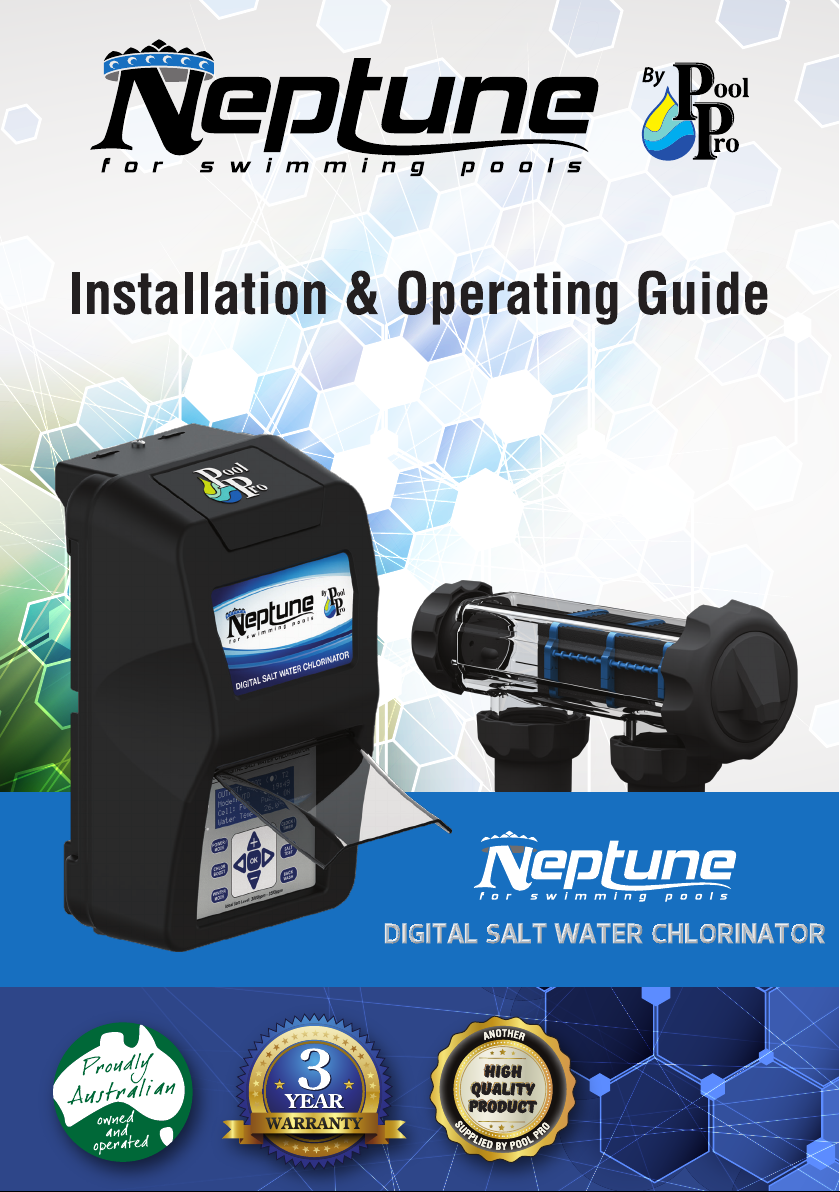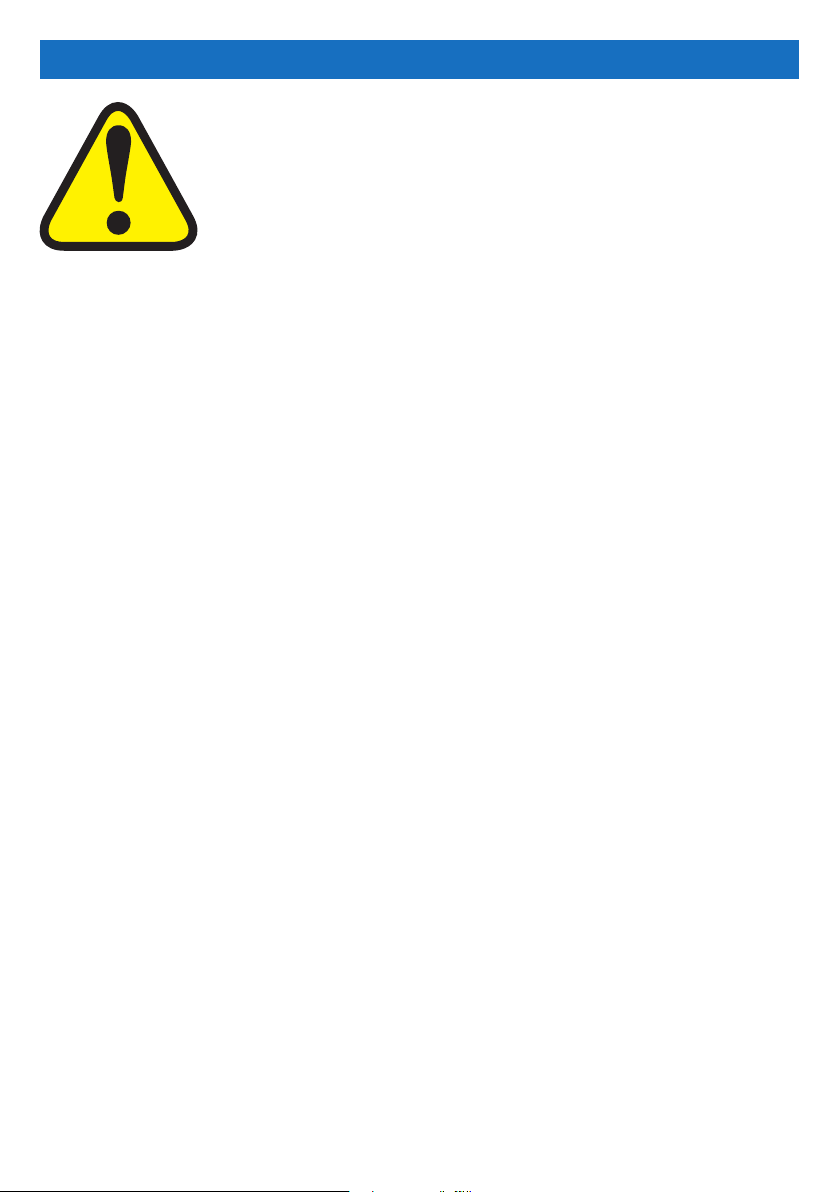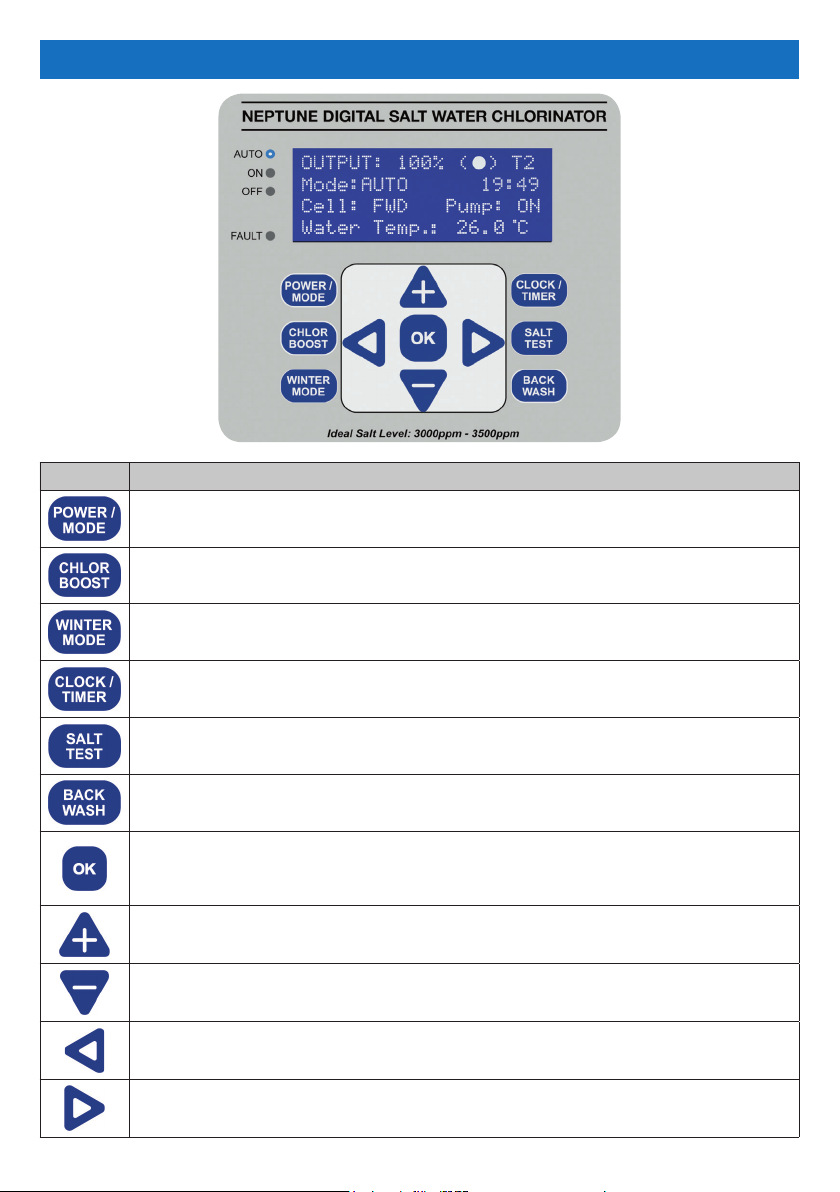Page 2 www.poolpro.com.au
CONTENTS
Warnings & Safety Instructions ............................................................ Page 3
Packaging Contents ............................................................................. Page 4
Tools Needed ........................................................................................ Page 4
Installation Diagram .............................................................................. Page 4
Preparing the Pool ................................................................................ Page 5
Installing the Cell .................................................................................. Page 5
Installing the Chlorinator Power Pack ................................................... Page 5
Water Balancing ................................................................................... Page 6
Control Panel Operation ....................................................................... Page 7
Initial Start-up ....................................................................................... Page 8
The Main Screen .................................................................................. Page 9
Main Menu ............................................................................................ Page 9
Backwash ............................................................................................. Page 9-10
Brightness ............................................................................................. Page 10
Cell Cleaning ........................................................................................ Page 10
Chlor Boost ........................................................................................... Page 11
Chlor Setting ......................................................................................... Page 11
Clock/Timer .......................................................................................... Page 11-12
Contrast ................................................................................................ Page 13
Power/Mode ......................................................................................... Page 13
Pump Setting ........................................................................................ Page 13
Salt Test ................................................................................................ Page 13-14
Service Menu ........................................................................................ Page 14
Spa Mode ............................................................................................. Page 14
Winter Mode ......................................................................................... Page 14
Maintenance ......................................................................................... Page 15
Troubleshooting .................................................................................... Page 16-18
Schematics ........................................................................................... Page 19-21
Chlorine Production Specications ....................................................... Page 21
Technical Support ................................................................................. Page 22
Warranty ............................................................................................... Page 22-23
Congratulations on your recent purchase of your new Neptune Digital Salt Water
Chlorinator. Thank you for supporting Pool Pro Products. Please read this manual
carefully before installing, maintaining or troubleshooting your Neptune Digital Salt
Water Chlorinator.
While every effort has been made to ensure that the information contained in this guide
is accurate and complete, no liability can be accepted for any errors or omissions. Pool
Pro reserves the right to change the specications described herein at any time without
prior notice.