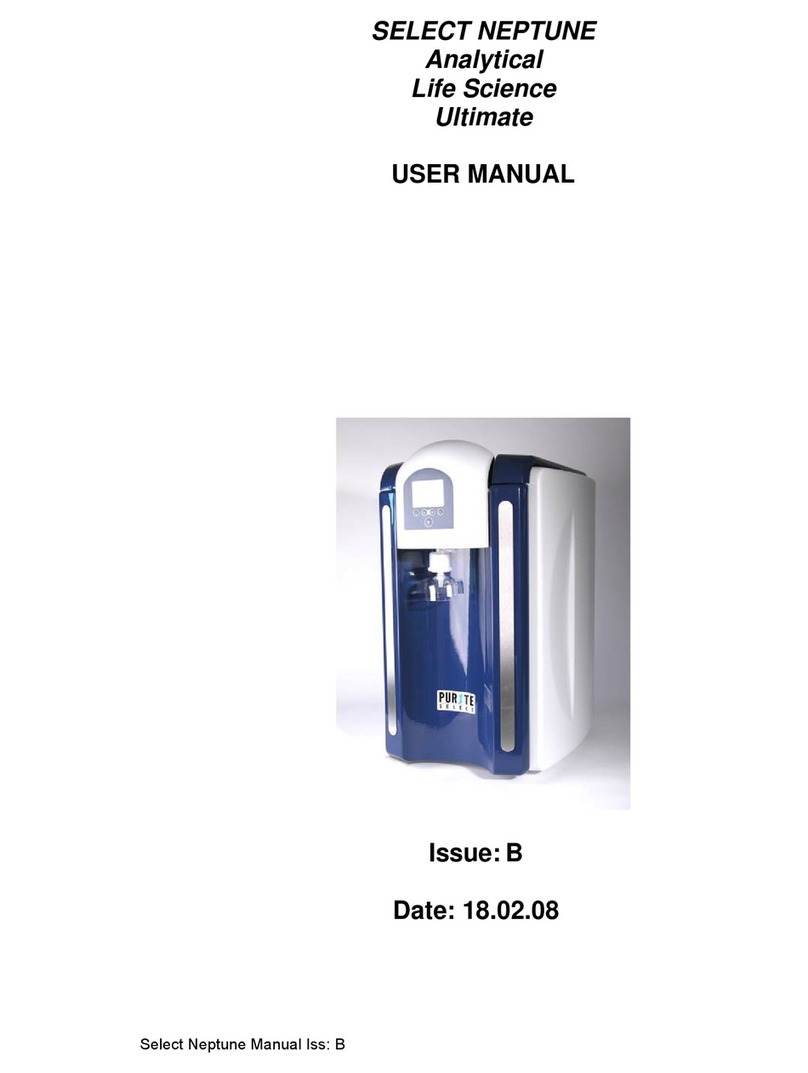OPERATING MANUAL FOR SELECT PUREWATER 300
Issue: A, part number R041118 7
3HEALTH AND SAFTEY
3.1 Explanation of symbols and references
This symbol refers to any immediate dangers. Failure to
follow the specified procedure could result in serious
personal Injury. Extreme caution should be observed when
conducting any activity where this symbol is shown. Work
should be completed by a trained competent person.
Danger
Electrical shock. Do not touch electrical components. Before
performing tasks on parts of the electrical system, disconnect the
system from the power supply.
This symbol refers to a possible danger. Failure to follow the
specified procedure could result in personnel injury. Caution
should be observed when conducting any activity where this
symbol is shown. It is recommended work should be completed
by a trained competent person.
This symbol refers to a possibly hazardous situation.
Failure to observe these references may result in minor injuries
and/or damage to property.
Warning
Caution
I This symbol points out important information for working with the
system in the proper manner. Failure to observe these references
may result in malfunctions in the system or impact on the
environment.
3.2 Additional safety requirements
Country-specific requirements standards and regulations must be
observed.
3.3 Usage in accordance with intended purpose.
The units must only be operated with water supplied in accordance with
the quality described and the operating parameters specified in
“installation details”.
The units must not be operated unless in proper working order. Any
malfunctions must be rectified immediately.
3.4 Operating staff
Only persons who have read and understood this Operating Manual
should be permitted to operate the unit. When operating the units, it is
important to observe all safety information.