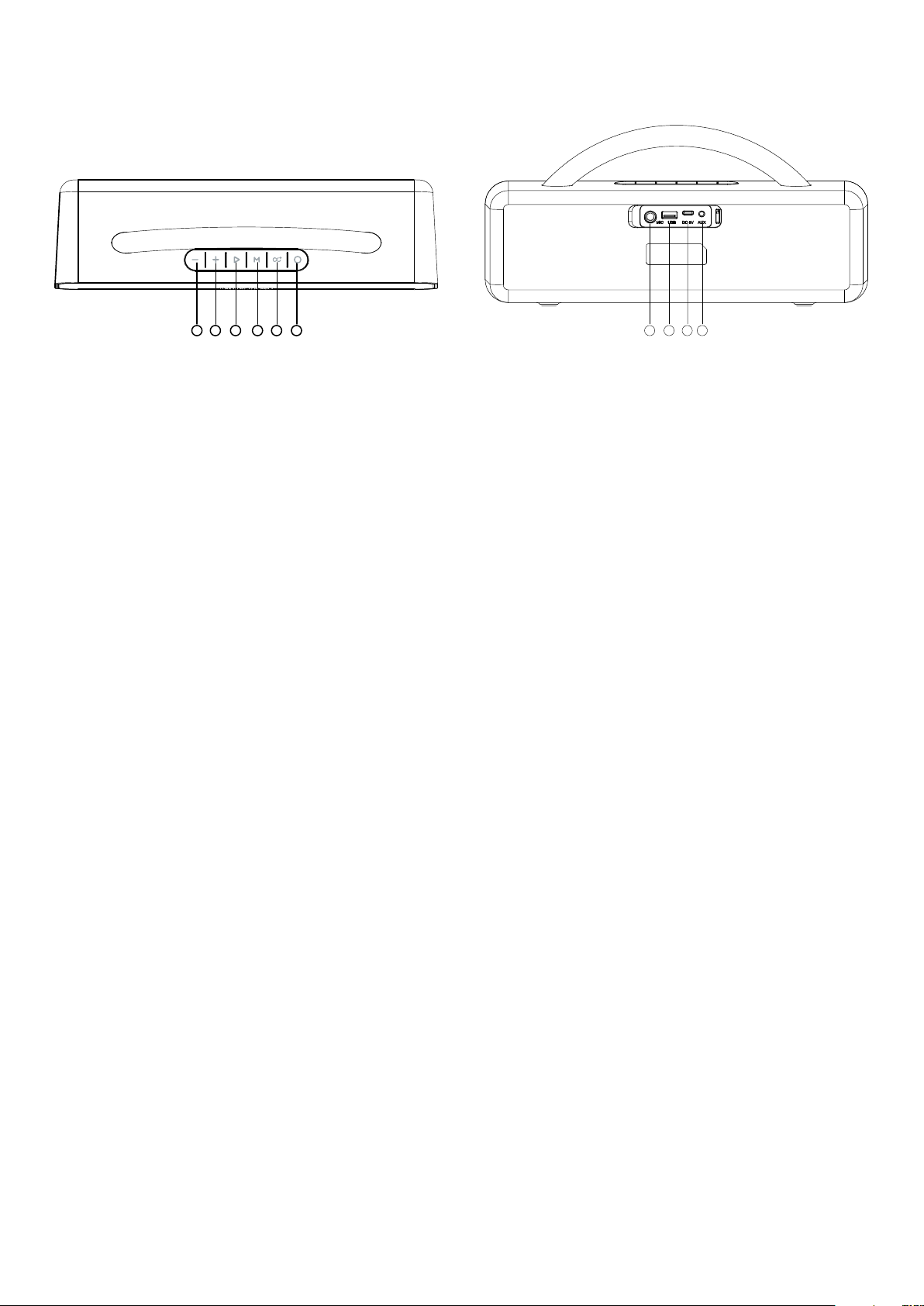:ﻂﺒﻀﻟا ةدﺎﻋإ ﺔﻔﻴﻇو
يﺮﺋادسﻮﺑد ماﺪﺨﺘــﺳامﺪﺨﺘــﺴﻤﻠﻟ ﻦﻜﻤﻳﺮﻣاوÉﻟ تﻮﺼﻟا ﺮﺒﻜﻣﺔﺑﺎﺠﺘــﺳاﻒﻗﻮﺗلﺎﺣﻲﻓ
.ﺮﺒﻜﻤﻟا ﻂﺒﺿ ةدﺎﻋ² AUX ﺬﻔﻨﻣ ﻞﻔــﺳأ ﻰﻠﻋ ﺮﺼﺘﻘﻣ ﻞﻜــﺸﺑ ﻂﻐﻀﻠﻟ ﺮﻴﻐﺻ
:ﺔﻴﻓﺎﺿإ تﺎﻈﺣﻼﻣ
.٪50تﻮﺼﻟاىﻮﺘــﺴﻣﺪﻨﻋ ﻮﻫﻲﺿاﺮﺘﻓﻻا تﻮﺼﻟا ىﻮﺘــﺴﻣ•
.ﻰﻘﻴﺳﻮﻤﻟا عﻮﻧو تﻮﺼﻟا ىﻮﺘﺴﻣ ﺐــﺴﺣ ﻰﻋ توﺎﻔﺘﺗ ﺪﻗ ﻞﻴﻐــﺸﺘﻟا ةﺪﻣ•
:ﻦﺤﺸﻟا ﺔﻴﻔﻴﻛ
زﺎﻬﺟ ﺮﺒﻋوأV/2Aﻦﺣﺎــﺷ ﺮﺒﻋﺮﺒﻜﻤﻟاﻦﺤــﺷﻰﺟﺮﻳ،دﺮﻄﻟاﻊﻣ ﻖﻓﺮﻣ ﺮﻴﻏﻦﺣﺎــﺸﻟا •
.ﺮﺗﻮﻴﺒﻤﻜﻟا
.ﻒﺼﻧوتﺎﻋﺎــﺳ ثﻼﺛﻰﻟإ ﻒﺼﻧوﻦﻴﺘﻋﺎــﺳ ﻦﻣﻦﺤــﺸﻟاﺖﻗونﻮﻜﻳ نأﺐﺠﻳ•
ةﺮﻘﺘﺴﻣ ﻊﺑر¬ا LED ءاﻮﺿأ ﻞﻈﺘﺳ ،ﻞﻣﺎﻜﻟﺎﺑ ﺮﺒﻜﻤﻟا ﻦﺤﺷ ﻢﺘﻳ ﺎﻣﺪﻨﻋ .ﺔﻋﺎﺳ 3.5 ﻰﻟإ 2.5
.ةﺄﻔﻄﻣLED ءاﻮﺿأنﻮﻜﺘــﺳ ﻻإو،ﻞﻴﻐــﺸﺘﻟاﺪﻴﻗ نﺎﻛاذإ
.ﻦﺤــﺸﻟا ةدﺎﻋ² ﻪﻴﺒﻨﺘﻟا ﻢﺘﻴــﺳ ،ﺎ ً
ﻀﻔﺨﻨﻣ ﺔﻳرﺎﻄﺒﻟا ﺪﻬﺟ نﻮﻜﻳ ﺎﻣﺪﻨﻋ •
ىﺮﺧأ ةﺰﻬﺟأ ﻦﺤــﺷمﺪﻋ ﺐﺠﻳ ،ﻒﻠﺗ ي¬ ًﺎﻌﻨﻣو ،ﺔﻗﺎﻄﻟا ﻚﻨﺑ ﺔﻔﻴﻇو ﺮﺒﻜﻤﻟا ىﺪــﻟﺲــﻴﻟ•
.زﺎﻬﺠﻟا اﺬﻫ ﺮﺒﻋ
.ﻦﺤــﺸﻟا ﺔﻴﻠﻤﻋ ءﺎﻨﺛأ ﺮﺒﻜﻤﻟا ماﺪﺨﺘــﺳا مﺪﻋ ﻰﺟﺮﻳ ،ﺔﻳرﺎﻄﺒﻟا ﺔﻳﺎﻤﺣ ﻞﺟأ ﻦﻣ •
:ﺮﻳﺬﺤﺗ
.ﺔﻳدﺎﻋ ةراﺮﺣ ﺔﺟرد تاذ ﺔﺌﻴﺑ ﻲﻓ ﺞﺘﻨﻤﻟا اﺬﻫ ماﺪﺨﺘــﺳاو ﻦﻳﺰﺨﺗ ﻰﺟﺮﻳ •
.ﺔﺒﻃر ﺔﺌﻴﺑ وأﺮﻄﻤﻠﻟ ﺞﺘﻨﻤﻟا اﺬﻫ ﺾﻳﺮﻌﺗ مﺪــﻋﻰــﺟﺮﻳ •
.نذإ نوﺪﺑ ﻚــﺴﻔﻨﺑ ﺞﺘﻨﻤﻟا اﺬﻫ ﻞﻳﺪﻌﺗ وأ حﻼﺻإ وأ ﻚﻴﻜﻔﺗ مﺪﻋ ﻰﺟﺮﻳ •
اذإ ءﺎﻤﻟا ﻦﻣ ﻞﻴﻠﻗ ﻊﻣ ﺔﻤﻋﺎﻧ شﺎﻤﻗ ﺔﻌﻄﻗ ماﺪﺨﺘــﺳا ﻰﺟﺮﻳ ،ﺞﺘﻨﻤﻟا اﺬﻫ ﻒــﻴﻈﻨﺗ ﺪــﻨﻋ •
.ﻒﻴﻈﻨﺘﻠﻟ ﺔﻴﺋﺎﻴﻤﻴﻜﻟا داﻮﻤﻟا ماﺪﺨﺘــﺳا مﺪﻋ ﻰﺟﺮﻳو ،ﺎًﻳروﺮﺿ ﻚﻟذ نﺎﻛ
ﻲﻧﺎﻏ¬ا ﻰﻟإ عﺎﻤﺘــﺳﻻا ﺐﻨﺠﺗ ﻰﺟﺮﻳ ،رﺮﻀﺘﻟا ﻦﻣ ﻚﻌﻤــﺳ ﺔﻳﺎﻤﺣو ﺞﺘﻨﻤﻟا ﺮﻤﻋ ةدﺎﻳز ﻞﺟأ ﻦﻣ •
.ﺔﻠﻳﻮﻃ ةﺮﺘﻔﻟ تﻮﺻ ﻰﺼﻗﺄﺑ
وأ ﻪﻨﻣﺺﻠﺨﺘﻟامﺪﻋﻰﺟﺮﻳ،رﺎﻄﺧ¬اﺐﻨﺠﺘﻟو،ﺔــﺠﻣﺪﻣمﻮﻴﺜﻴﻟﺔﻳرﺎﻄﺒﺑ دوﺰــﻣﺞــﺘﻨﻤﻟا •
.ﻚﻟﺰﻨﻤﻟ ﺔﻣﺎﻌﻟا تﺎﻳﺎﻔﻨﻟا ﻲﻓ ﻪــﻴﻣر
:ﻂﺒﻀﻟا ةدﺎﻋإ ﺔﻔﻴﻇو
يﺮﺋادسﻮﺑد ماﺪﺨﺘــﺳامﺪﺨﺘــﺴﻤﻠﻟ ﻦﻜﻤﻳﺮﻣاوÉﻟ تﻮﺼﻟا ﺮﺒﻜﻣﺔﺑﺎﺠﺘــﺳاﻒﻗﻮﺗلﺎﺣﻲﻓ
.ﺮﺒﻜﻤﻟا ﻂﺒﺿ ةدﺎﻋ² AUX ﺬﻔﻨﻣ ﻞﻔــﺳأ ﻰﻠﻋ ﺮﺼﺘﻘﻣ ﻞﻜــﺸﺑ ﻂﻐﻀﻠﻟ ﺮﻴﻐﺻ
:ﺔﻴﻓﺎﺿإ تﺎﻈﺣﻼﻣ
.٪50تﻮﺼﻟاىﻮﺘــﺴﻣﺪﻨﻋ ﻮﻫﻲﺿاﺮﺘﻓﻻا تﻮﺼﻟا ىﻮﺘــﺴﻣ•
.ﻰﻘﻴﺳﻮﻤﻟا عﻮﻧو تﻮﺼﻟا ىﻮﺘﺴﻣ ﺐــﺴﺣ ﻰﻋ توﺎﻔﺘﺗ ﺪﻗ ﻞﻴﻐــﺸﺘﻟا ةﺪﻣ•
:ﻦﺤﺸﻟا ﺔﻴﻔﻴﻛ
زﺎﻬﺟ ﺮﺒﻋوأV/2Aﻦﺣﺎــﺷ ﺮﺒﻋﺮﺒﻜﻤﻟاﻦﺤــﺷﻰﺟﺮﻳ،دﺮﻄﻟاﻊﻣ ﻖﻓﺮﻣ ﺮﻴﻏﻦﺣﺎــﺸﻟا •
.ﺮﺗﻮﻴﺒﻤﻜﻟا
.ﻒﺼﻧوتﺎﻋﺎــﺳ ثﻼﺛﻰﻟإ ﻒﺼﻧوﻦﻴﺘﻋﺎــﺳ ﻦﻣﻦﺤــﺸﻟاﺖﻗونﻮﻜﻳ نأﺐﺠﻳ•
ةﺮﻘﺘﺴﻣ ﻊﺑر¬ا LED ءاﻮﺿأ ﻞﻈﺘﺳ ،ﻞﻣﺎﻜﻟﺎﺑ ﺮﺒﻜﻤﻟا ﻦﺤﺷ ﻢﺘﻳ ﺎﻣﺪﻨﻋ .ﺔﻋﺎﺳ 3.5 ﻰﻟإ 2.5
.ةﺄﻔﻄﻣLED ءاﻮﺿأنﻮﻜﺘــﺳ ﻻإو،ﻞﻴﻐــﺸﺘﻟاﺪﻴﻗ نﺎﻛاذإ
.ﻦﺤــﺸﻟا ةدﺎﻋ² ﻪﻴﺒﻨﺘﻟا ﻢﺘﻴــﺳ ،ﺎ ً
ﻀﻔﺨﻨﻣ ﺔﻳرﺎﻄﺒﻟا ﺪﻬﺟ نﻮﻜﻳ ﺎﻣﺪﻨﻋ •
ىﺮﺧأ ةﺰﻬﺟأ ﻦﺤــﺷمﺪﻋ ﺐﺠﻳ ،ﻒﻠﺗ ي¬ ًﺎﻌﻨﻣو ،ﺔﻗﺎﻄﻟا ﻚﻨﺑ ﺔﻔﻴﻇو ﺮﺒﻜﻤﻟا ىﺪــﻟﺲــﻴﻟ•
.زﺎﻬﺠﻟا اﺬﻫ ﺮﺒﻋ
.ﻦﺤــﺸﻟا ﺔﻴﻠﻤﻋ ءﺎﻨﺛأ ﺮﺒﻜﻤﻟا ماﺪﺨﺘــﺳا مﺪﻋ ﻰﺟﺮﻳ ،ﺔﻳرﺎﻄﺒﻟا ﺔﻳﺎﻤﺣ ﻞﺟأ ﻦﻣ •
:ﺮﻳﺬﺤﺗ
.ﺔﻳدﺎﻋ ةراﺮﺣ ﺔﺟرد تاذ ﺔﺌﻴﺑ ﻲﻓ ﺞﺘﻨﻤﻟا اﺬﻫ ماﺪﺨﺘــﺳاو ﻦﻳﺰﺨﺗ ﻰﺟﺮﻳ •
.ﺔﺒﻃر ﺔﺌﻴﺑ وأﺮﻄﻤﻠﻟ ﺞﺘﻨﻤﻟا اﺬﻫ ﺾﻳﺮﻌﺗ مﺪــﻋﻰــﺟﺮﻳ •
.نذإ نوﺪﺑ ﻚــﺴﻔﻨﺑ ﺞﺘﻨﻤﻟا اﺬﻫ ﻞﻳﺪﻌﺗ وأ حﻼﺻإ وأ ﻚﻴﻜﻔﺗ مﺪﻋ ﻰﺟﺮﻳ •
اذإ ءﺎﻤﻟا ﻦﻣ ﻞﻴﻠﻗ ﻊﻣ ﺔﻤﻋﺎﻧ شﺎﻤﻗ ﺔﻌﻄﻗ ماﺪﺨﺘــﺳا ﻰﺟﺮﻳ ،ﺞﺘﻨﻤﻟا اﺬﻫ ﻒــﻴﻈﻨﺗ ﺪــﻨﻋ •
.ﻒﻴﻈﻨﺘﻠﻟ ﺔﻴﺋﺎﻴﻤﻴﻜﻟا داﻮﻤﻟا ماﺪﺨﺘــﺳا مﺪﻋ ﻰﺟﺮﻳو ،ﺎًﻳروﺮﺿ ﻚﻟذ نﺎﻛ
ﻲﻧﺎﻏ¬ا ﻰﻟإ عﺎﻤﺘــﺳﻻا ﺐﻨﺠﺗ ﻰﺟﺮﻳ ،رﺮﻀﺘﻟا ﻦﻣ ﻚﻌﻤــﺳ ﺔﻳﺎﻤﺣو ﺞﺘﻨﻤﻟا ﺮﻤﻋ ةدﺎﻳز ﻞﺟأ ﻦﻣ •
.ﺔﻠﻳﻮﻃ ةﺮﺘﻔﻟ تﻮﺻ ﻰﺼﻗﺄﺑ
وأ ﻪﻨﻣﺺﻠﺨﺘﻟامﺪﻋﻰﺟﺮﻳ،رﺎﻄﺧ¬اﺐﻨﺠﺘﻟو،ﺔــﺠﻣﺪﻣمﻮﻴﺜﻴﻟﺔﻳرﺎﻄﺒﺑ دوﺰــﻣﺞــﺘﻨﻤﻟا •
.ﻚﻟﺰﻨﻤﻟ ﺔﻣﺎﻌﻟا تﺎﻳﺎﻔﻨﻟا ﻲﻓ ﻪــﻴﻣر
For more information, please contact our support team:
porodo myporodo