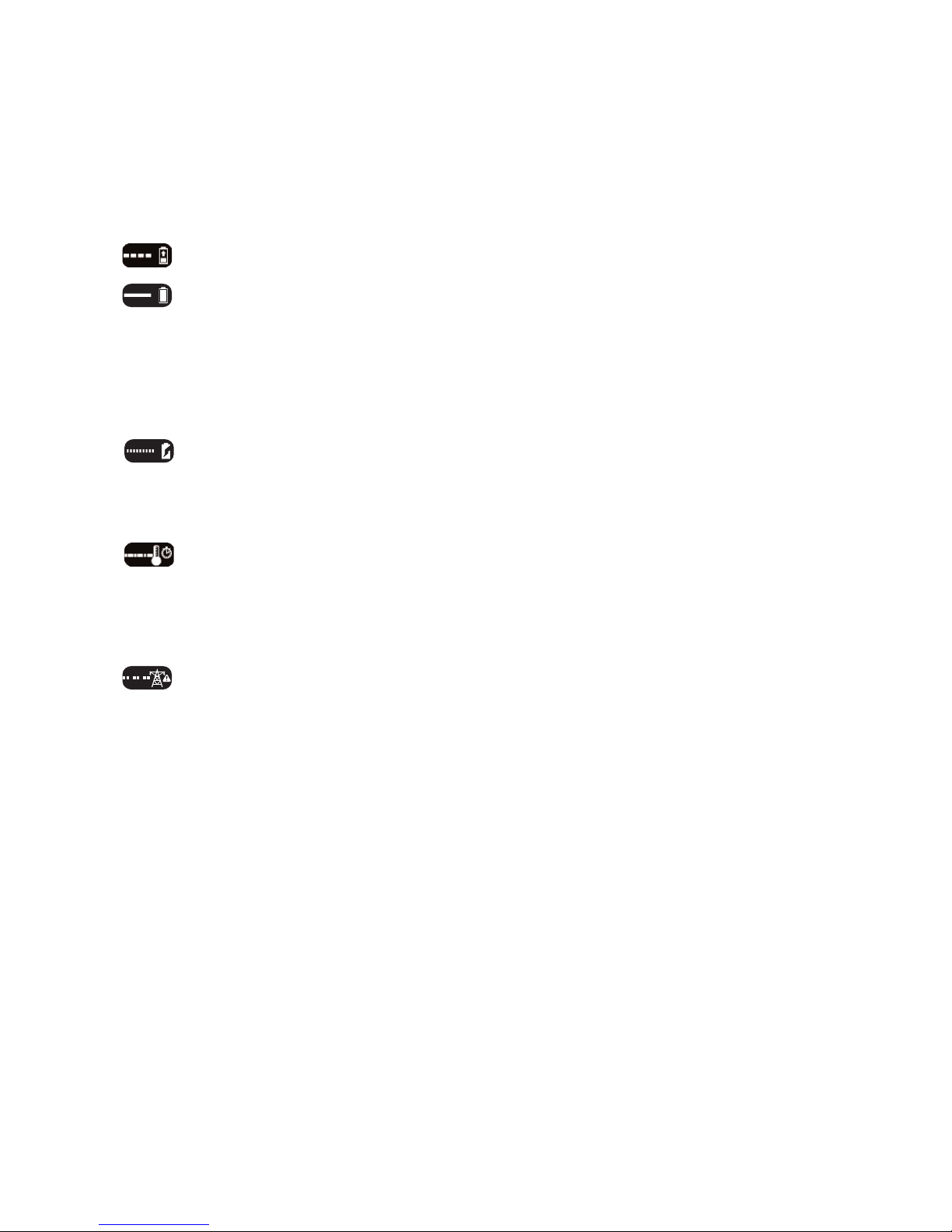6
•When using an extension cord, be sure to use one heavy enough to carry the current
your product will draw. An undersized cord will cause a drop in line voltage resulting
in loss of power and overheating. The following table shows the correct size to use
depending on cord length and nameplate ampere rating. If in doubt, use the next
heavier gage. The smaller the gage number, the heavier the cord.
Recommended Minimum Wire Size for Extension Cords
Total Length of Cord
25 ft. 50 ft. 75 ft. 100 ft. 125 ft. 150 ft. 175 ft.
7.6 m 15.2 m 22.9 m 30.5 m 38.1 m 45.7 m 53.3 m
Wire Size AWG
18 18 16 16 14 14 12
Important Safety Instructions for Battery Chargers
SAVE THESE INSTRUCTIONS: This manual contains important safety instructions for
battery chargers.
• Before using charger, read all instructions and cautionary markings on charger, battery
pack, and product using battery pack.
WARNING: Shock hazard. Do not allow any liquid to get inside charger.
CAUTION: Burn hazard. To reduce the risk of injury, charge only designated
PORTER-CABLE batteries. Other types of batteries may burst causing personal injury and
damage.
CAUTION: Under certain conditions, with the charger plugged in to the power
supply, the charger can be shorted by foreign material. Foreign materials of a conductive
nature such as, but not limited to, steel wool, aluminum foil, or any buildup of metallic
particles should be kept away from charger cavities. Always unplug the charger from the
power supply when there is no battery pack in the cavity. Unplug charger before
attempting to clean.
WARNING:
•DO NOT attempt to charge the battery pack with any chargers other than the ones
in this manual. The charger and battery pack are specifically designed to work together.
•These chargers are not intended for any uses other than charging designated
PORTER-CABLE rechargeable batteries. Any other uses may result in risk of fire,
electric shock or electrocution.
•Do not expose charger to rain or snow.
•Pull by plug rather than cord when disconnecting charger. This will reduce risk of
damage to electric plug and cord.
•Make sure that cord is located so that it will not be stepped on, tripped over, or
otherwise subjected to damage or stress.
•Do not use an extension cord unless it is absolutely necessary. Use of improper
extension cord could result in risk of fire, electric shock, or electrocution.
•An extension cord must have adequate wire size (AWG or American Wire Gauge)
for safety. The smaller the gauge number of the wire, the greater the capacity of the
cable, that is 16 gauge has more capacity than 18 gauge. When using more than one
extension to make up the total length, be sure each individual extension contains at
least the minimum wire size.
•Do not place any object on top of charger or place the charger on a soft surface
that might block the ventilation slots and result in excessive internal heat. Place
the charger in a position away from any heat source. The charger is ventilated
through slots in the top and the bottom of the housing.
•Do not mount charger on wall or permanently affix charger to any surface. The
charger is intended to use on a flat, stable surface (i.e., table top, bench top).
•Do not operate charger with damaged cord or plug — have them replaced immediately.
•Do not operate charger if it has received a sharp blow, been dropped, or
otherwise damaged in any way. Take it to an authorized service center.
•Do not disassemble charger; take it to an authorized service center when service or
repair is required. Incorrect reassembly may result in a risk of electric shock,
electrocution or fire.