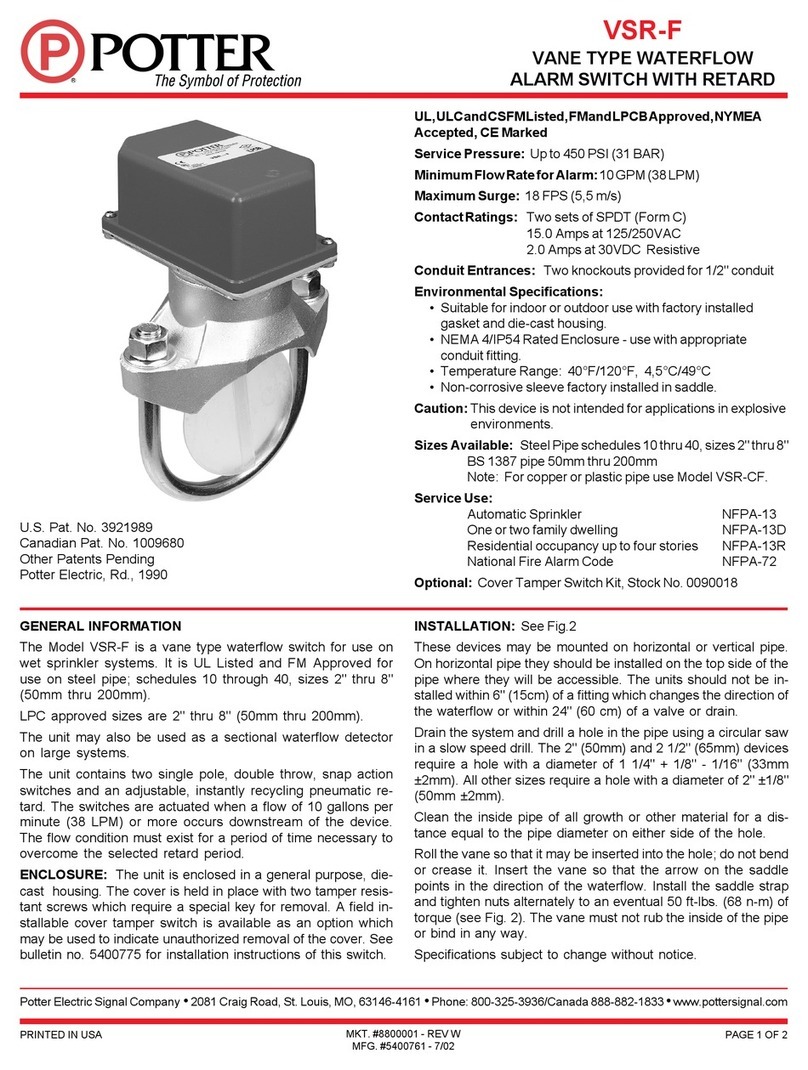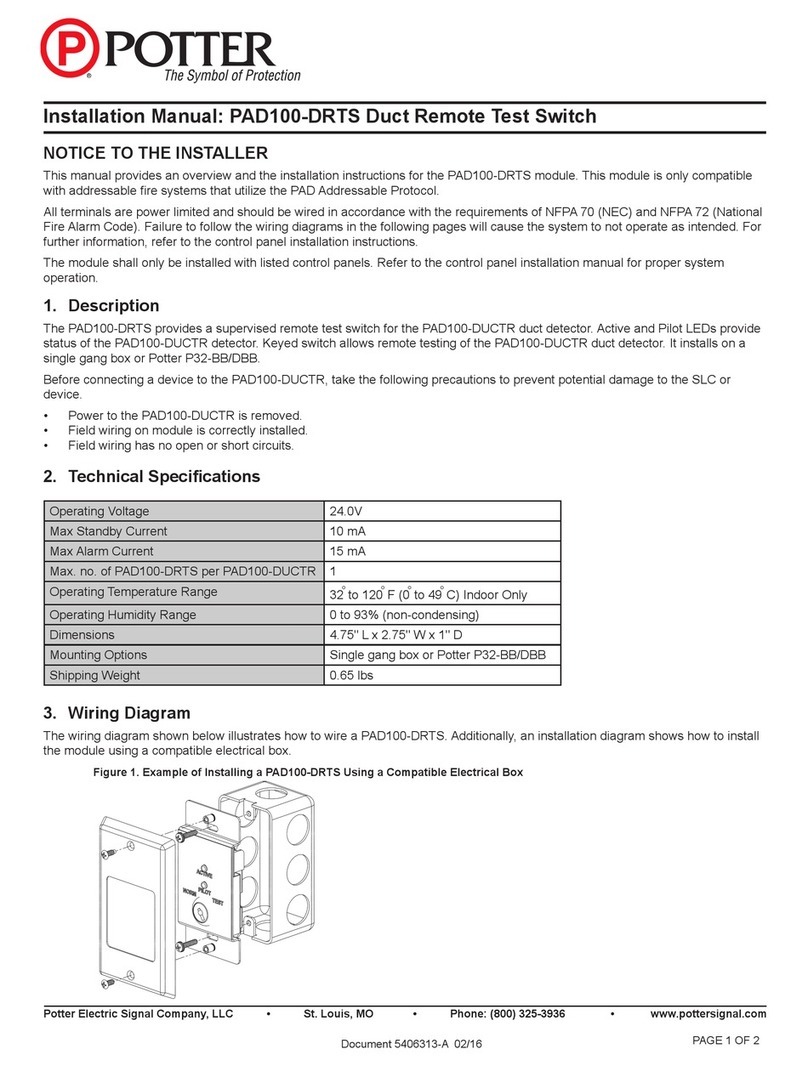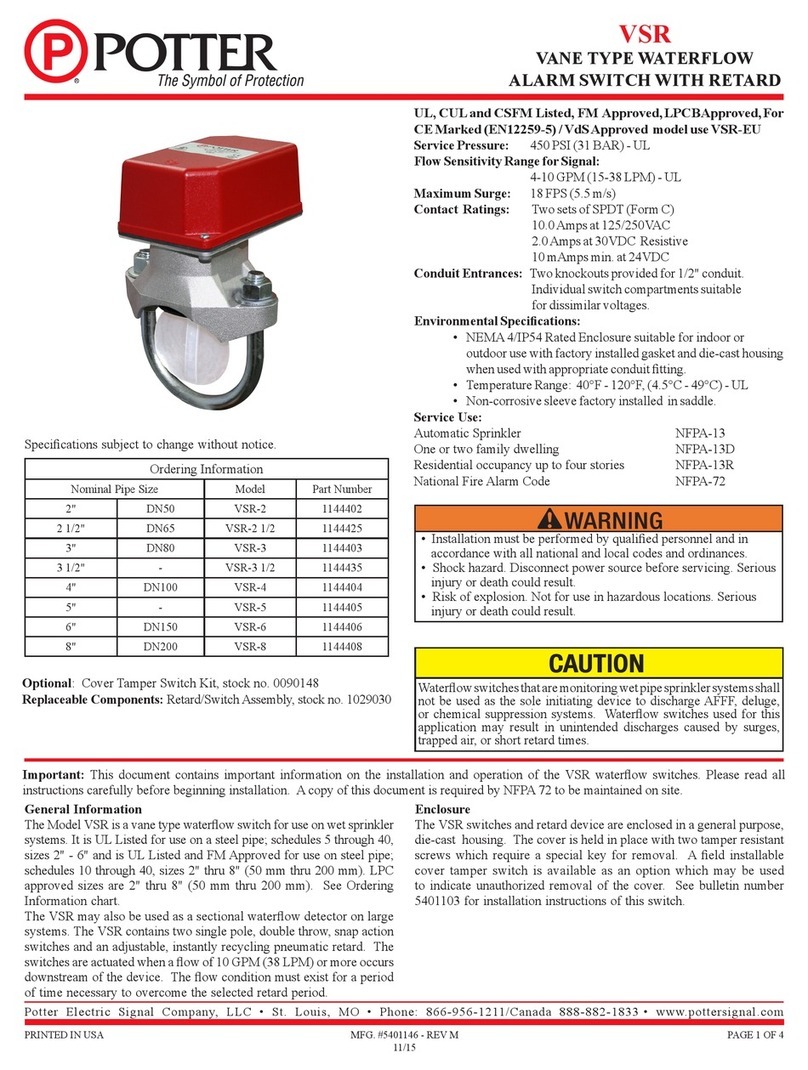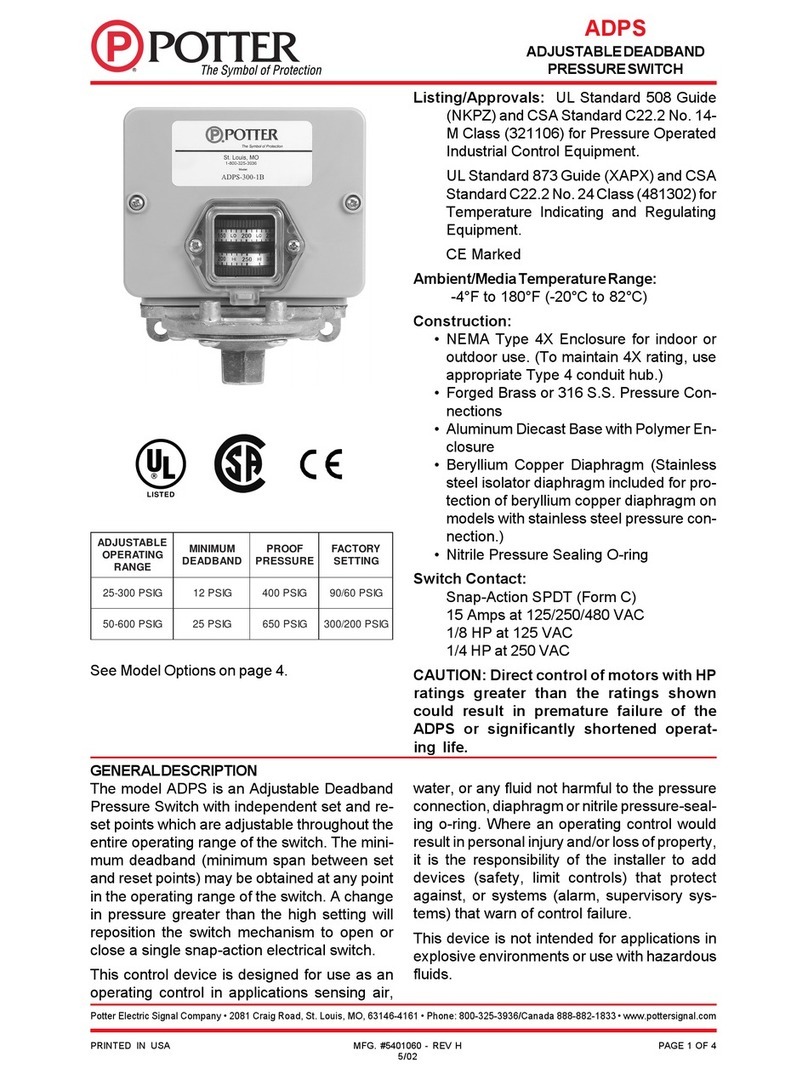5401604 - REV D • 10/22 PAGE 5 OF 6
Potter Electric Signal Company, LLC • St. Louis, MO • Phone: 800-325-3936 • www.pottersignal.com
CoilKeeper™
Solenoid Supervisory Switch Series
Testing
1. The CoilKeeper and its associated protective monitoring system
should be tested in accordance with applicable NFPA codes and
standards and/or the authority having jurisdiction (manufacturer
recommends quarterly or more frequently).
2. Remove the coil from the valve. The CoilKeeper will show an
amber LED stating coil removed and the releasing control panel
will annunciate a supervisory condition.
3. Reinstall the coil onto the valve. Ensure all of the coil
retaining hardware is installed to solenoid valve manufactures
recommendations.
4. Press the reset button on the CoilKeeper.
Note: If CoilKeeper fails to reset a local error code will be
ashed. Refer to troubleshooting for more information.
Failure to de-energize the coil prior to reinstalling the coil may result
in an accidental release.
An uninsulated section of a single conductor should not be looped around
the terminal and serve as two separate connections. The wire must be
severed, thereby providing supervision of the connection in the event that
the wire becomes dislodged from under the terminal. Failure to sever the
wire may render the device inoperable risking severe property damage and
loss of life.
Do not strip wire beyond 3/8" of length or expose an uninsulated conductor
beyond the edge of the terminal block. When using stranded wire, capture
all strands under the clamping plate.
Terminal Connections
Clamping Plate
Troubleshooting
LED Behavior Description
Green only Power on, all systems normal
Amber - Solid Coil removed from base, supervisory contacts
closed
Amber - 4 slow
ashes
Failed to reset, failed continuity test
Amber - 8 slow
ashes
Failed to reset, failed inductance test
Amber - 10 fast
ashes
Failed to reset: shorted / open coil
Red Solid Releasing circuit energized
Failed Continuity:
Check sense feed (yellow) and sense return (blue) wires for damage
and replace if required.
Check for continuity between sense feed terminal and valve body.
If no continuity, ensure coil is properly installed on body following
manufacturer’s instructions and all fasteners are tight. If the
CoilKeeper fails continuity remove the coil and ensure the stem and
base are clean and no obstruction exists between the coil and the
base. On some coils, it may be required to remove some plastic,
over molding ash, from the bottom of the coil to ensure a good
connection.
Check continuity between sense return terminal and the valve body.
Adjust or reinstall the sense return clamp to restore continuity.
Failed Inductance:
Ensure coil is properly installed on valve body following
manufacturer’s instructions.
Shorted or Open Coil/Incompatible Solenoid Coil:
Ensure proper wiring of coil and EOLD. If no wiring issues are
found replace the coil.
Notify the building owner or their representative before testing
the CoilKeeper. Testing of the CoilKeeper will result in a
supervisory condition on the releasing panel which may be
transmitted to the monitoring station. It may be possible to
silence the trouble buzzer on the releasing panel by pressing
the SILENCE or ACKNOWLEDGE button on the releasing
panel. Resetting the CoilKeeper should result in the releasing
panel restoring to normal. If the releasing panel does not
automatically restore to normal, press the reset button on the
releasing panel.
Prior to troubleshooting ensure solenoid coil is compatible
with CSS model installed, use of incompatible solenoid coil as
referenced in the technical specication will result in a trouble
condition that will not restore