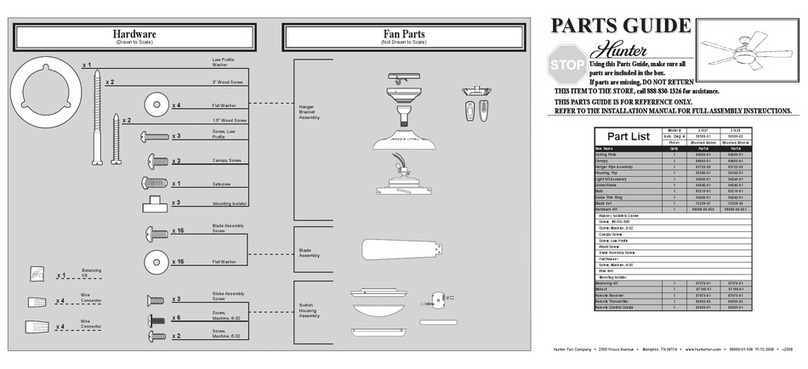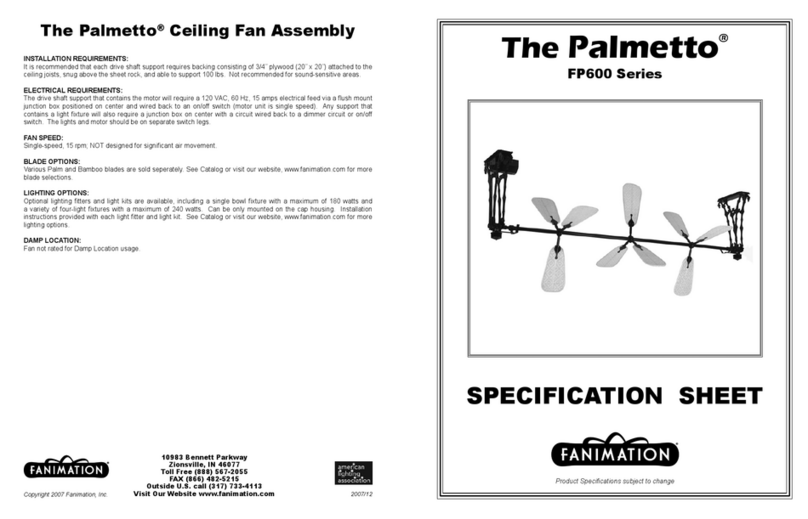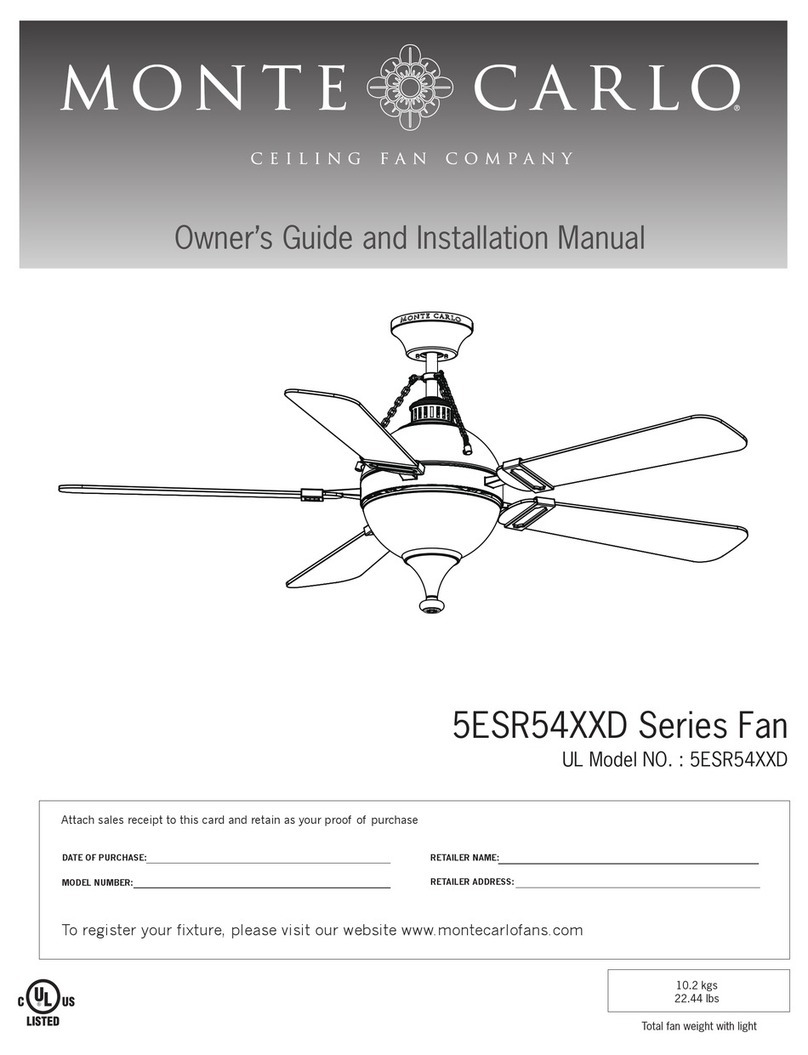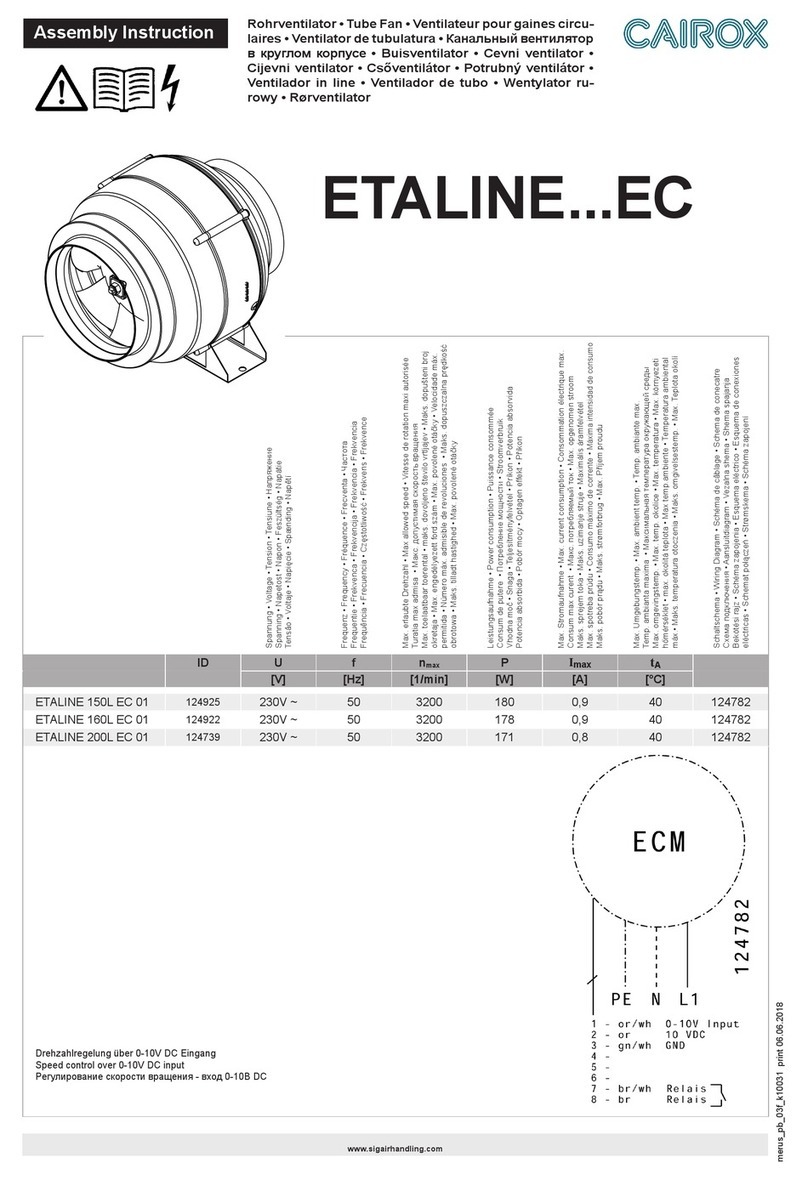3
A. WARNINGS
Warnings
• This unit is intended for use only as specified in this manual.
If you have questions about its use, please contact Power Breezer.
• Use only on a outlet protected by a ground-fault circuit-interrupter (GFCI). (see page 10)
• Avoid using extension cords.
• Do not allow plug to become wet. Do not plug in while hands are wet. Doing so causes risk of
electric shock.
• Do not alter the plug in any way.
• If the power cord is damaged, do not attempt to repair it yourself.
Contact Power Breezer customer service for assistance.
• Turn off and unplug the unit prior to filling or emptying water reservoir.
• Turn off and unplug the unit prior to moving.
• Turn off and unplug the unit prior to cleaning it.
• Always unplug the unit by pulling on the plug and never on the cord.
• Do not insert fingers or other objects inside the fan head, doing so may cause bodily injury.
• Children can fall into open water reservoir and drown, even in a small amount of water. Keep
children away from reservoir. Keep reservoir lid on at all times.
•Closely supervise nearby children and pets when using this unit. Do not leave unit unattended.
• Children shall not play with the unit.
• Cleaning and user maintenance shall not be made by children without supervision.
• The unit is not to be used by persons (including children) with reduced physical, sensory
or mental capabilities, or lack of experience and knowledge, unless they have been given
supervision or instruction.
• This unit can be used by children aged from 8 years and above and persons with reduced
physical, sensory or mental capabilities or lack of experience and knowledge if they have
been given supervision or instruction concerning use of the unit in a safe way and understand
the hazards involved.
• When operating unit, use common sense. Stay clear of moving parts and only use water that
is safe for drinking.
• Improper installation and or manual rotation of the Fan Head may cause a tipping hazard.
(see page 8)
• If the unit becomes damaged or malfunctions, do not attempt to repair the unit. Doing so will
void the warranty. Contact Power Breezer customer service for repair assistance.
• The appliance is not to be used by persons (including children) with reduced physical, sensory
or mental capabilities, or lack of experience and knowledge, unless they have been given
supervision or instruction”or equivalent.
• This unit is suitable for use as a fan for tropical climates.
• This unit is suitable for use outdoors.
• This unit is intended for industrial use.
• This unit is rated IP24.
• Do not throw away this user manual, keep it for reference.
ENGLISH