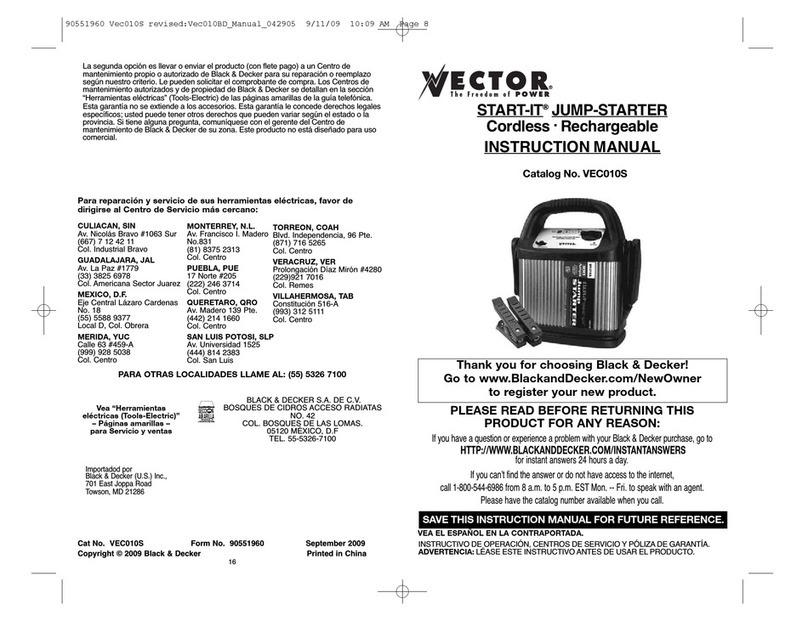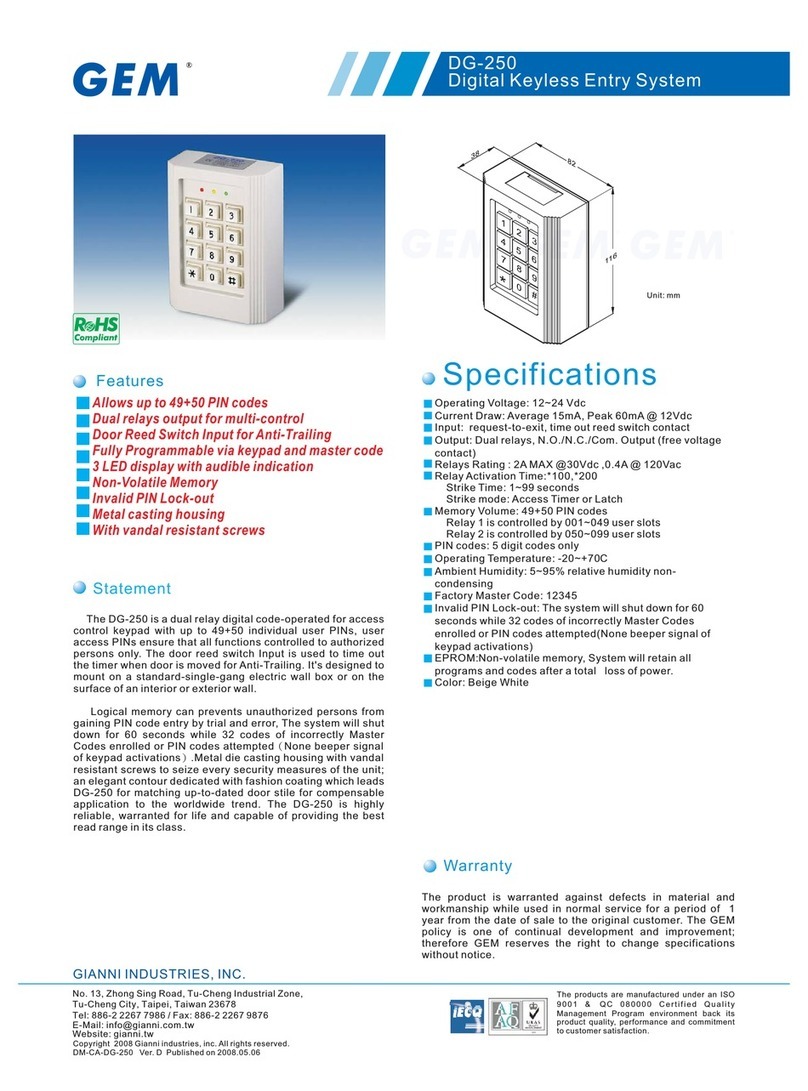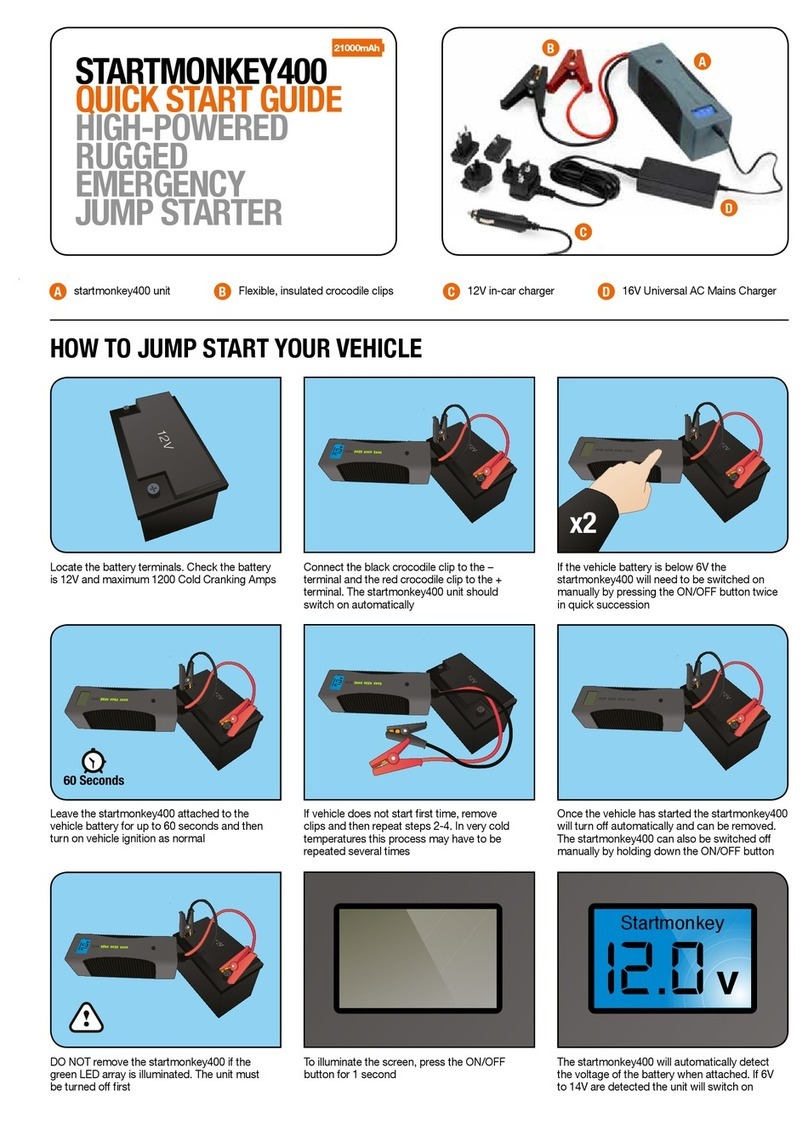Power House M 8193 User manual
Popular Remote Starter manuals by other brands
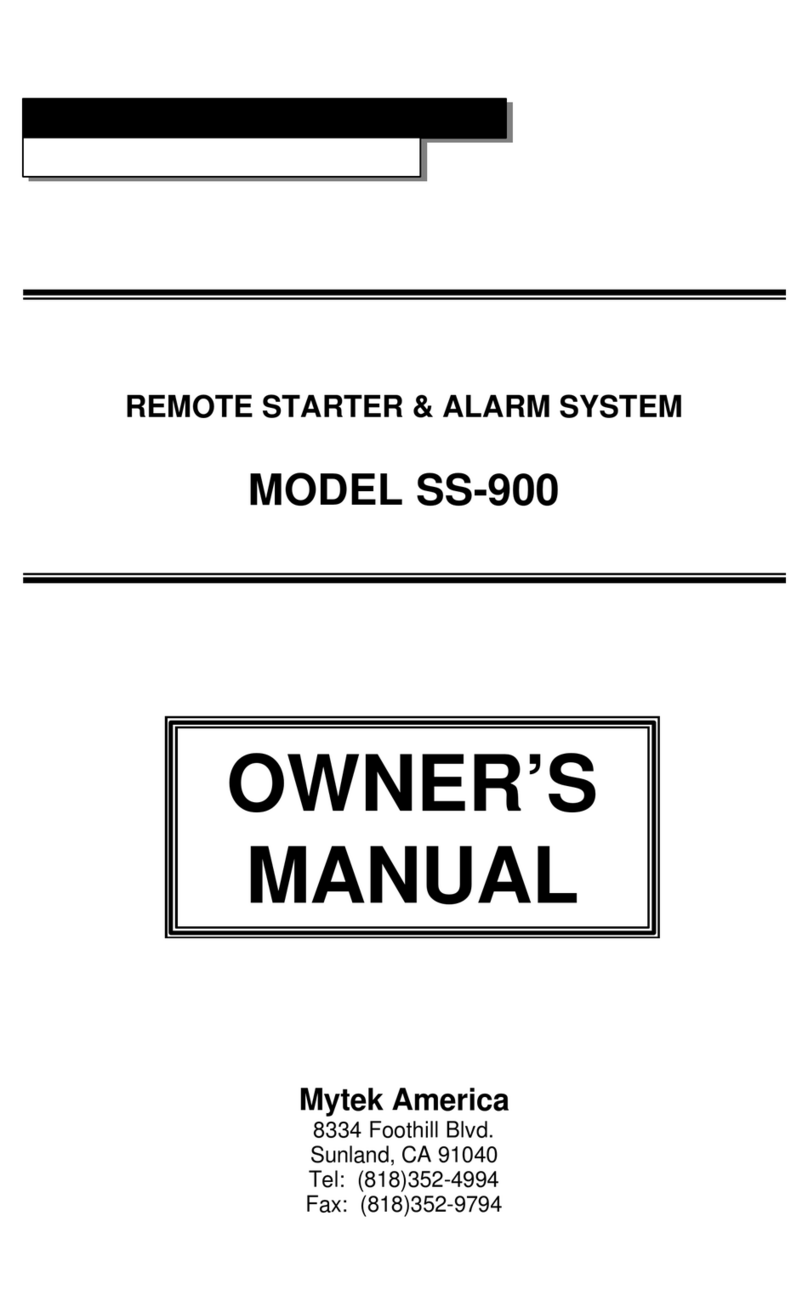
MyTek
MyTek SS-900 owner's manual

CrimeStopper
CrimeStopper CoolStart RS800 Series II operating instructions

CrimeStopper
CrimeStopper RS700 IIIER operating instructions
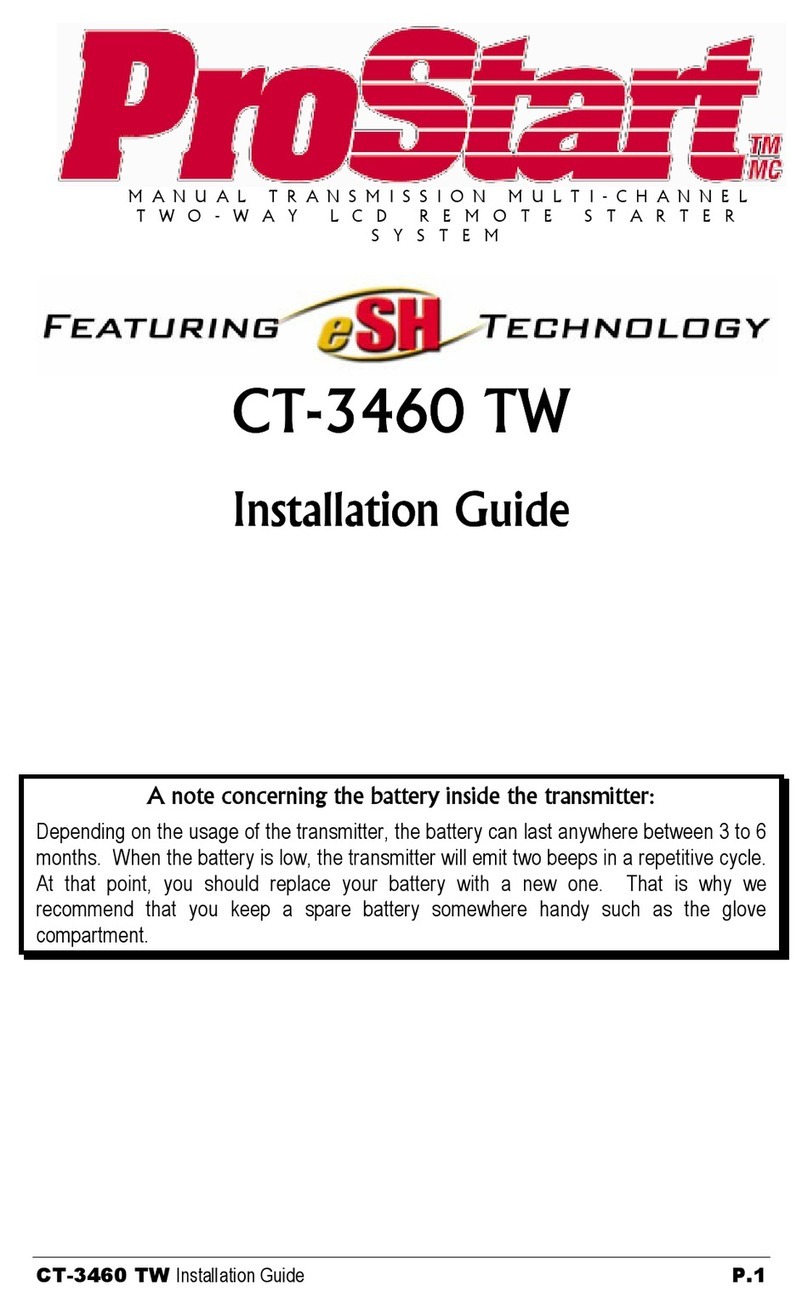
ProStart
ProStart CT-3460 TW installation guide
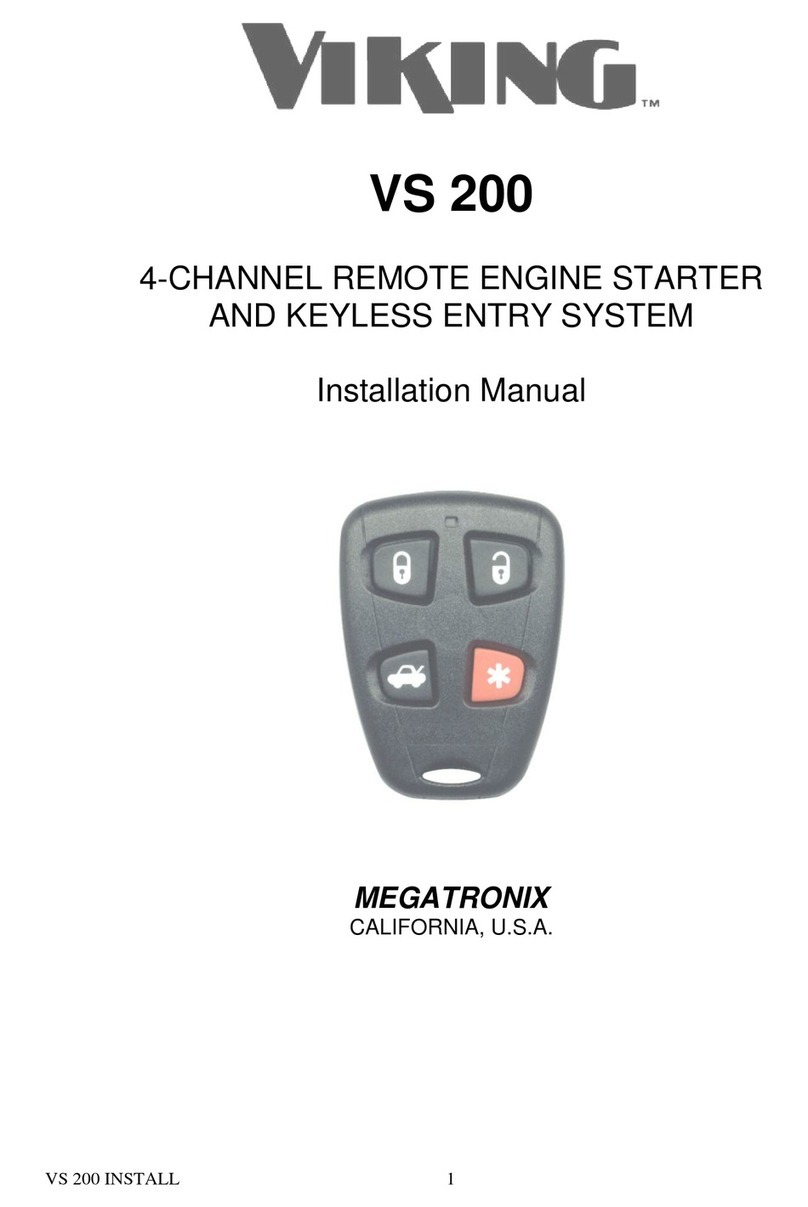
MEGATRONIX
MEGATRONIX Viking VS 200 installation manual

Projecta
Projecta INTELLI-START quick start guide

Schumacher
Schumacher SL1327 owner's manual

BC BATTERY
BC BATTERY K10000 PRO Operation guide

Chicago Pneumatic
Chicago Pneumatic BOOSTER 8000 Operator's manual

Fortin
Fortin KEY-OVERRIDE-ALL SUGGESTED WIRING CONFIGURATION
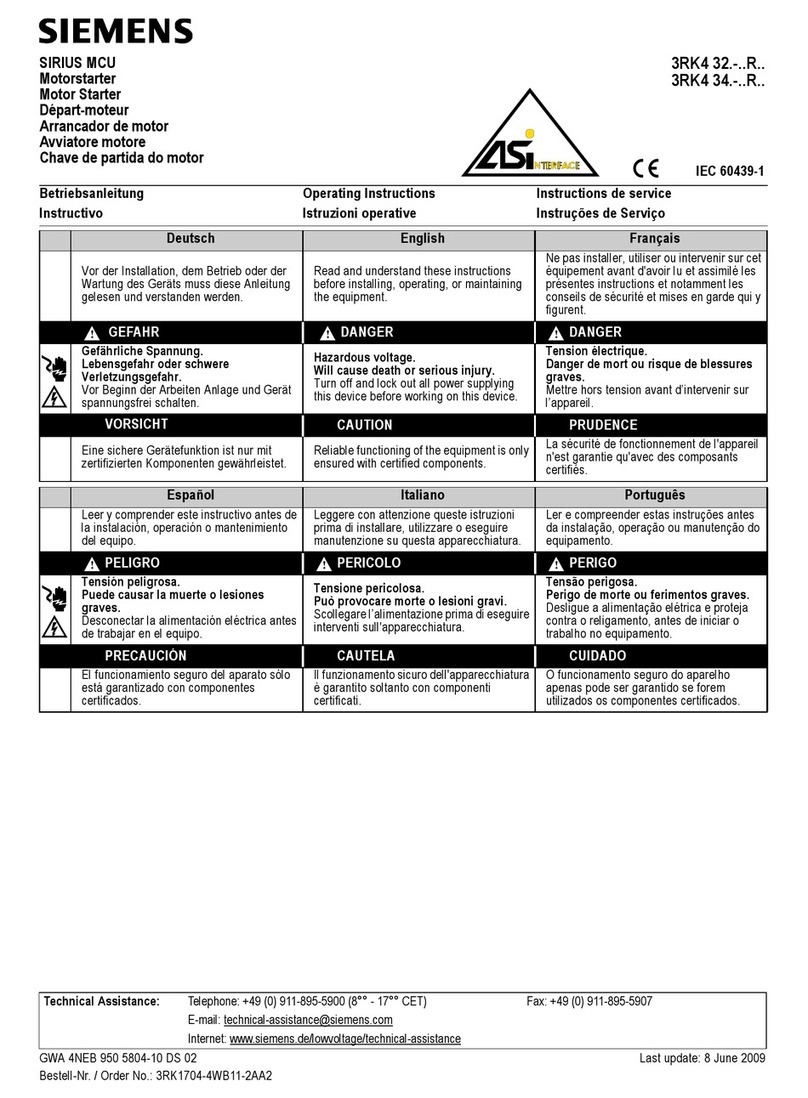
Siemens
Siemens 3RK4 32-R operating instructions

Thunder
Thunder Multi-Function Jump Starter user manual