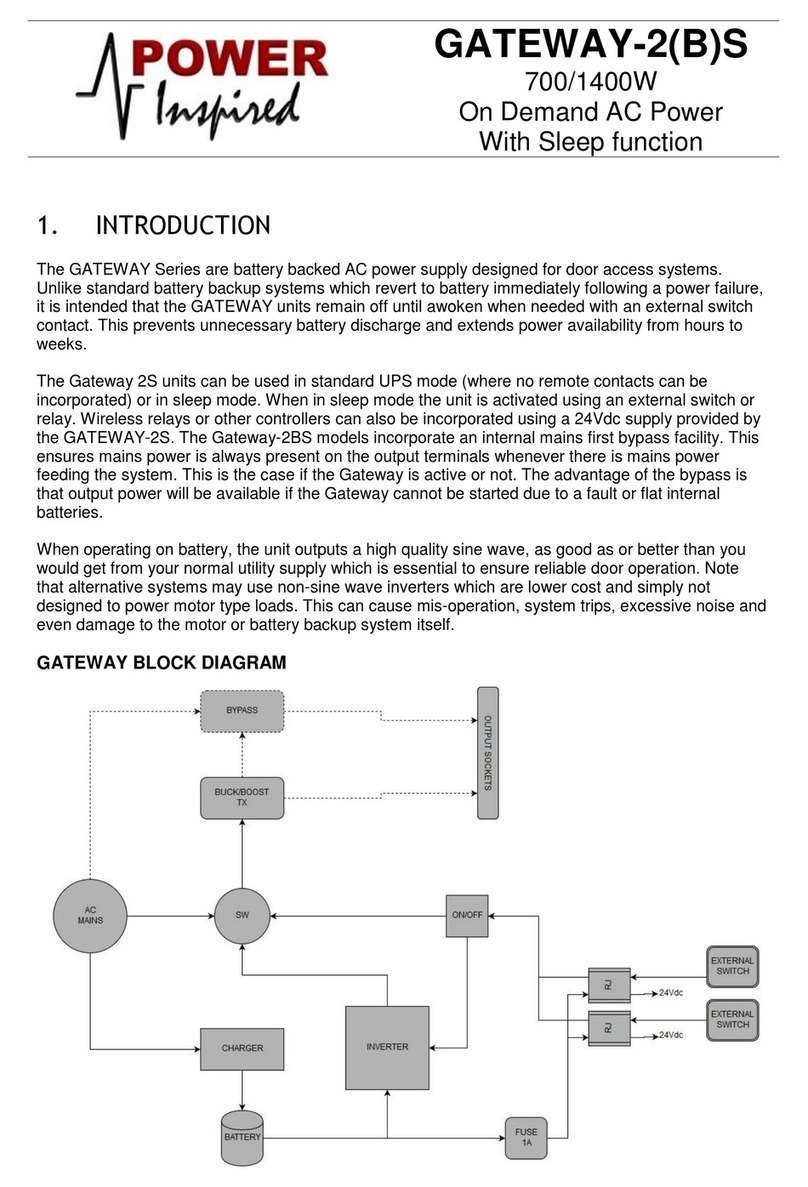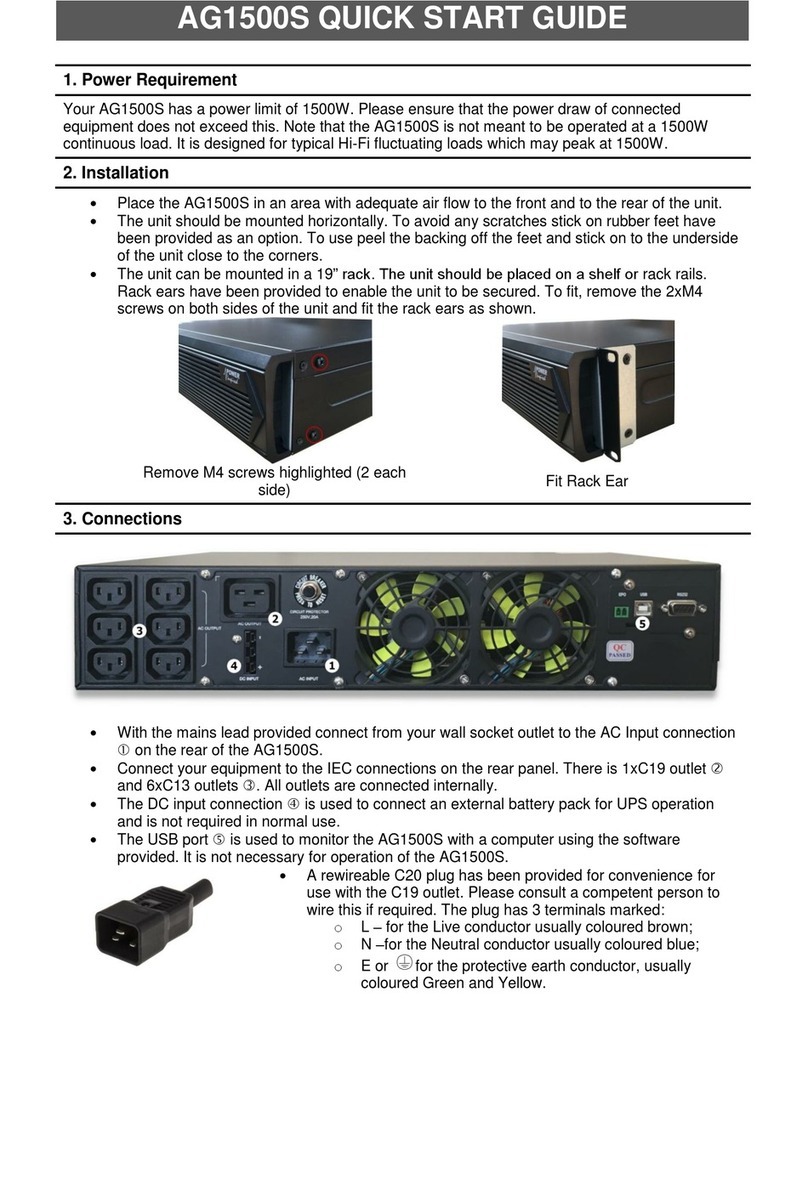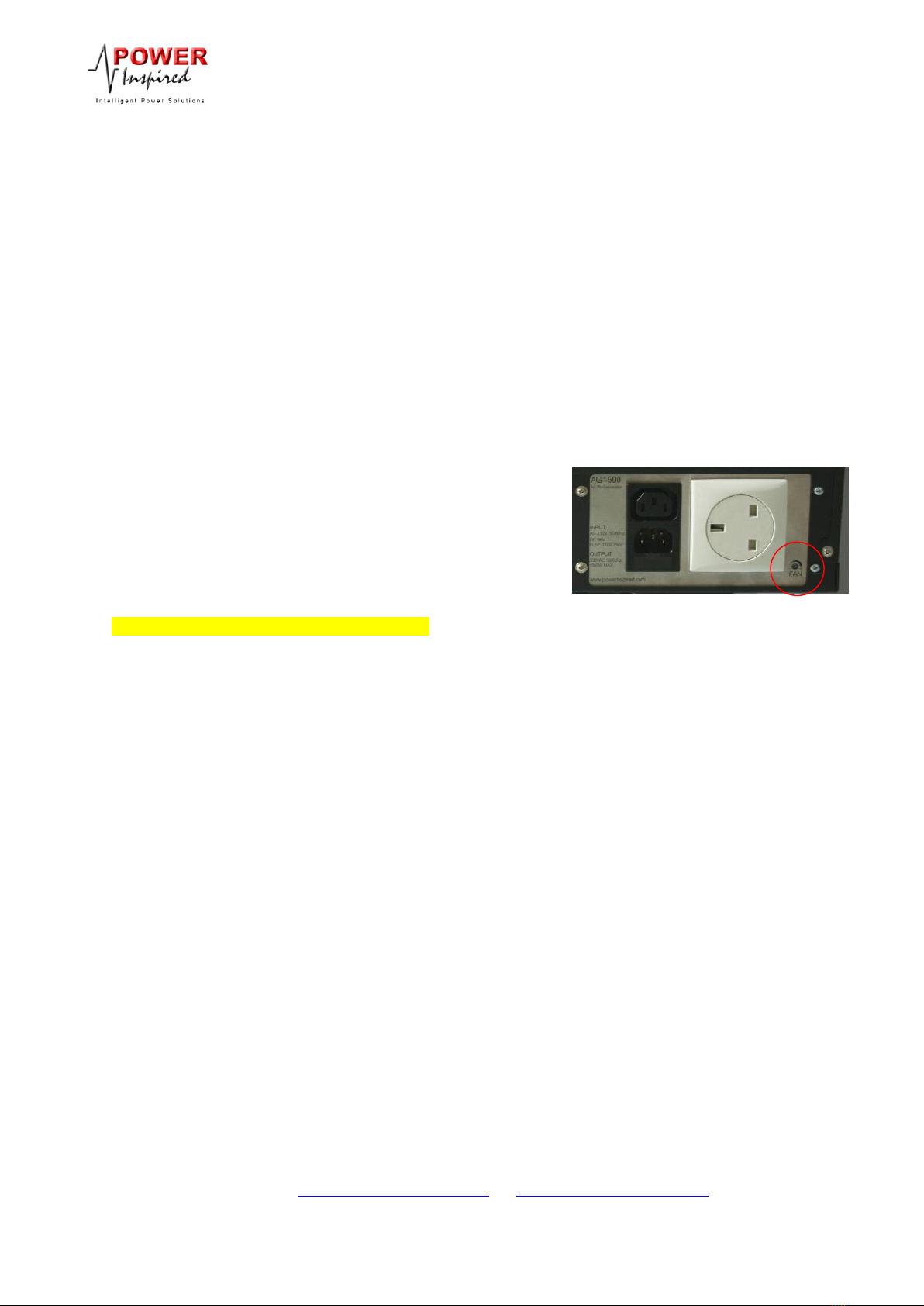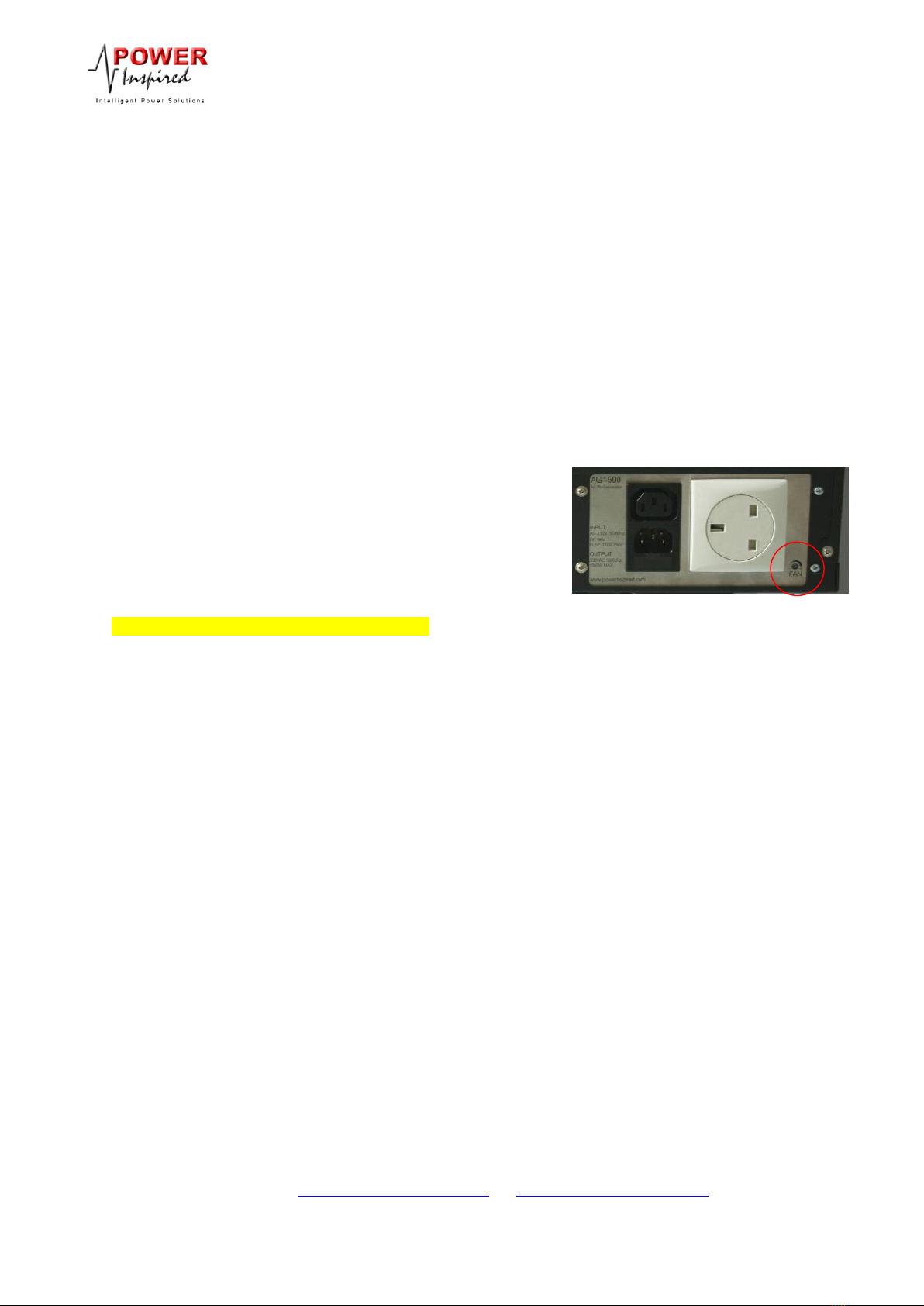
AG1500 Quick Start Guide
W: www.powerinspired.com E: info@powerinspired.com
AG1500-QSG-1.3
Mounting
1. The AG1500 provides flexible mounting arrangements.
2. The unit is standard 19inch rack width for housing in an industry standard rack. We suggest
support rails are used.
3. The AG1500 can be mounted horizontally on a shelf. You may wish to use the rubber feet
provided to prevent scratches.
4. The AG1500 can be mounted vertically. Each unit comes with 2 support brackets supplied in
halves. Snap the two halves together to form a U shape. Place one end near the rear and
another near the front to provide a stable support for the AG1500.
5. Ensure adequate ventilation to the front and rear of the AG1500.
6. The LCD panel can be rotated for optimum viewing.
Fan Speed Adjustment
1. The fan speed can be adjusted to minimise fan noise via
the fan speed “FAN” adjustment pot located on the
power outlet panel at the rear of the unit.
2. The AG1500-PSU is despatched with the fan speed at its
maximum setting, but the fan speed can be set to
minimum if the loading on the AG1500 is normally
under 50% and the ambient temperature is around 20oC.
3. Using the jewellers screwdriver provided, adjust the fan speed to minimum setting by turning
anti-clockwise, or clockwise for maximum speed. Do not use force, or use any other tool except
that provided. You can do this when the unit is powered on, when you can visually see the fan
speed change and determine acceptable volume. The higher the fan speed the cooler the
AG1500 will run.
4. If at any time the AG1500 should alarm with an over temperature fault the fan speed should be
increased to compensate.
Operation
1. With mains power present the LINE LED will be present. No power is being presented to the
load.
2. Press and hold the Power Switch for 1 second and release. The INV LED will illuminate indicating
the inverter is now active.
3. After a few moments the output voltage will be ramped up to 230V and the AG1500 is now
providing stable pure conditioned power to your equipment.
4. Note that the power button on the front of the battery pack serves no purpose.
5. To switch off the AG1500, press and hold the Power Switch for 1 second and release. The INV
LED will extinguish and output power is switched off. Before unplugging the AG1500 from the
wall socket it is advisable to leave the unit for 15 minutes to allow it cool down properly.
Software
1. The AG1500-PSU comes with Windows software to allow monitoring and control of the unit
through either the USB or RS232 port.
2. Follow the installation guide in the UPSilon 2000 manual.