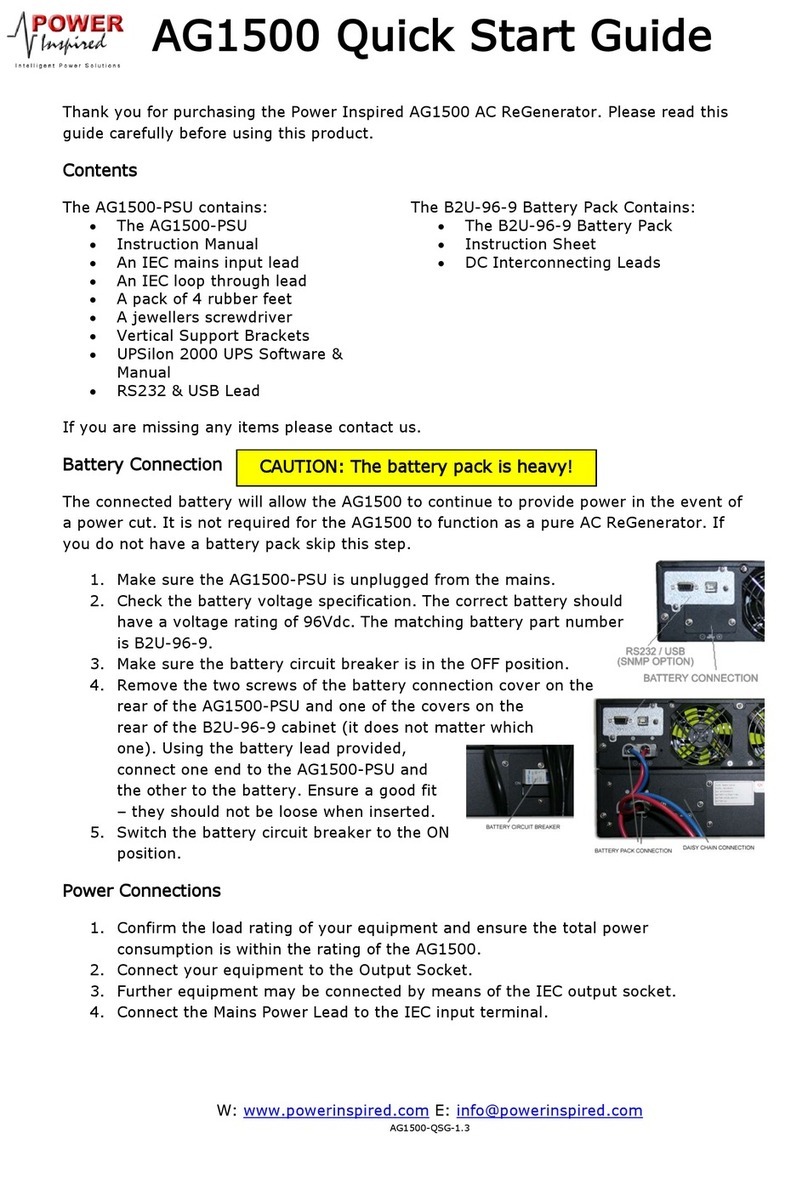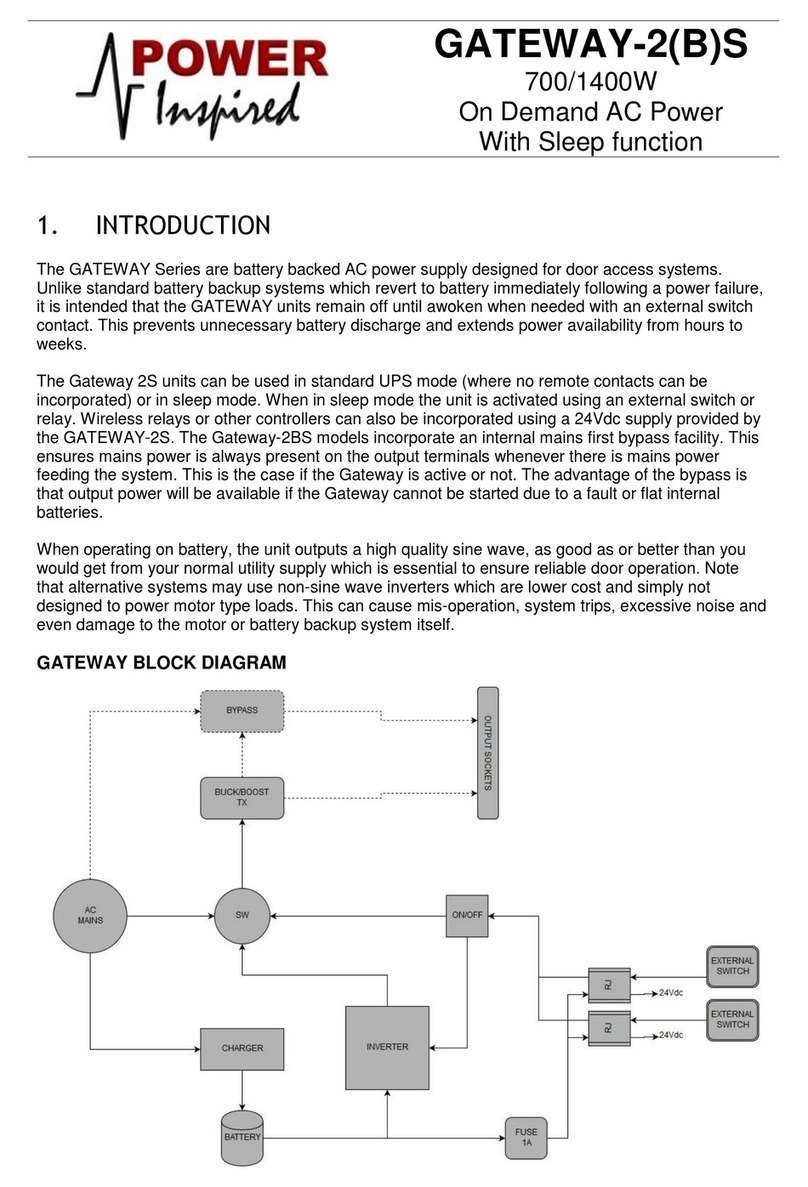If your mains power has a switch then switch it on now –the AG1500S LCD will illuminate.
Switch on the AG1500S by pressing and holding the front panel ON switch for around 2
seconds.
If they have not already done so, the fans will start to spin and will rise to maximum speed
before slowing down to a speed suitable for the AG1500 internal temperature.
Output power will now be provided to the sockets on the rear panel.
WARNING: The output voltage of the AG1500S ramps up in order to eliminate the effects of in-rush
current on transformer based loads. This can be problematic if your equipment uses auto-sensing
circuitry to determine if the source is a 120V or 230V supply. In which case it is recommended that the
AG1500S is switched on, the voltage allowed to stabilise, before powering on any devices with auto-
sense circuitry.
Switch off all connected devices (optional).
Switch off the AG1500S by pressing and holding the OFF button on the front panel for
around 2 seconds. The unit will enter standby mode.
If the AG1500S has been running for some time or at high loads then it is recommended to
keep the unit switched on with no load for at least 10minutes to allow any internal heat build
up to clear.
NOTE: It is OK to leave the AG1500S permanently on, but it is not recommended to have the unit
running permanently with over 50% load.
The fan speed is determined by the internal temperature of the AG1500S. At start up the fans will self-
check by spinning up to maximum and then returning to a lower speed setting (quiet level). This level
is dependent on the internal temperature. If the self check fails the fans are defaulted to run at full
speed. Fan Speed is non-adjustable on the AG1500S.
7. Changing the Output Voltage
The output voltage can be changed to 208, 220, 230 or 240V.
To change the voltage press and hold the SELECT button for over 5 seconds then
release. The display will show either INV or ECO.
Pressing SELECT will cycle through the options of 208, 220, 230 and 240V. When at the
required voltage setting, press the ON button for over a second. The unit will leave the
settings page and return to the main menu.
Note:
oThese changes can be done when the unit is switched on and delivering power. If so,
the output voltage will immediately be changed.
oECO and INV settings have no effect with the AG1500S.
Keep air flow unobstructed and free from dust.
Any build up of dust on the front air intakes should be vacuumed away.
If the unit has been exposed to a dusty environment then internal cleaning of the unit may be
necessary which should only be undertaken by qualified personnel.