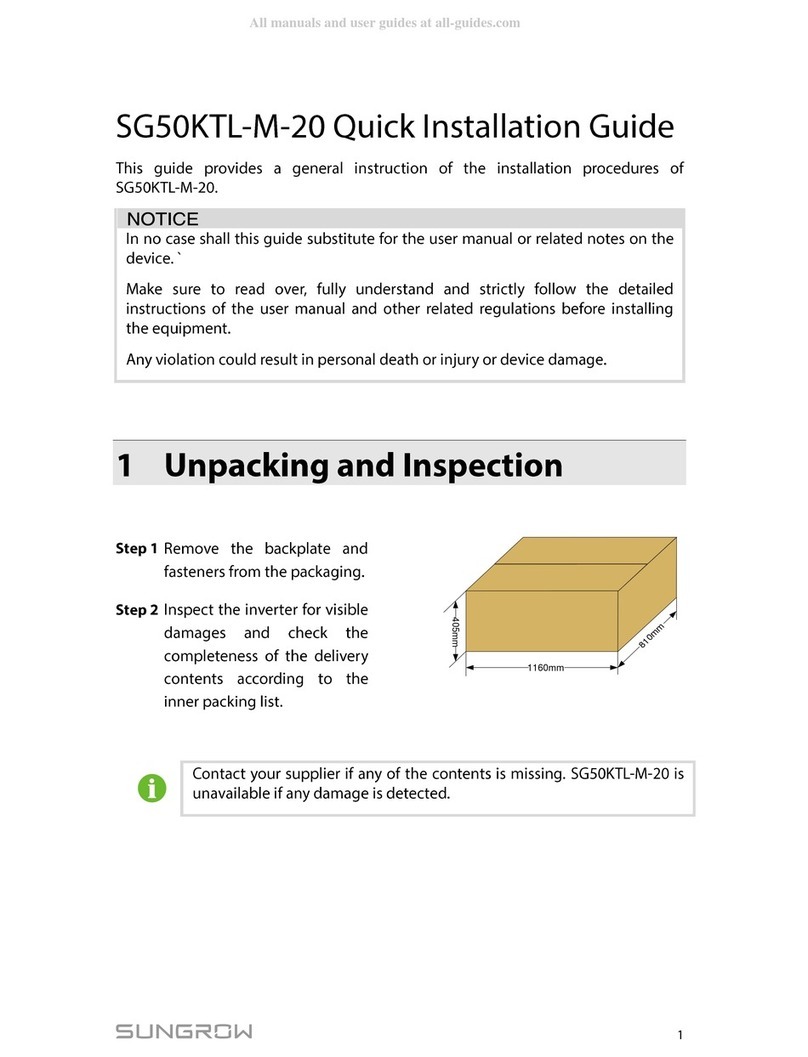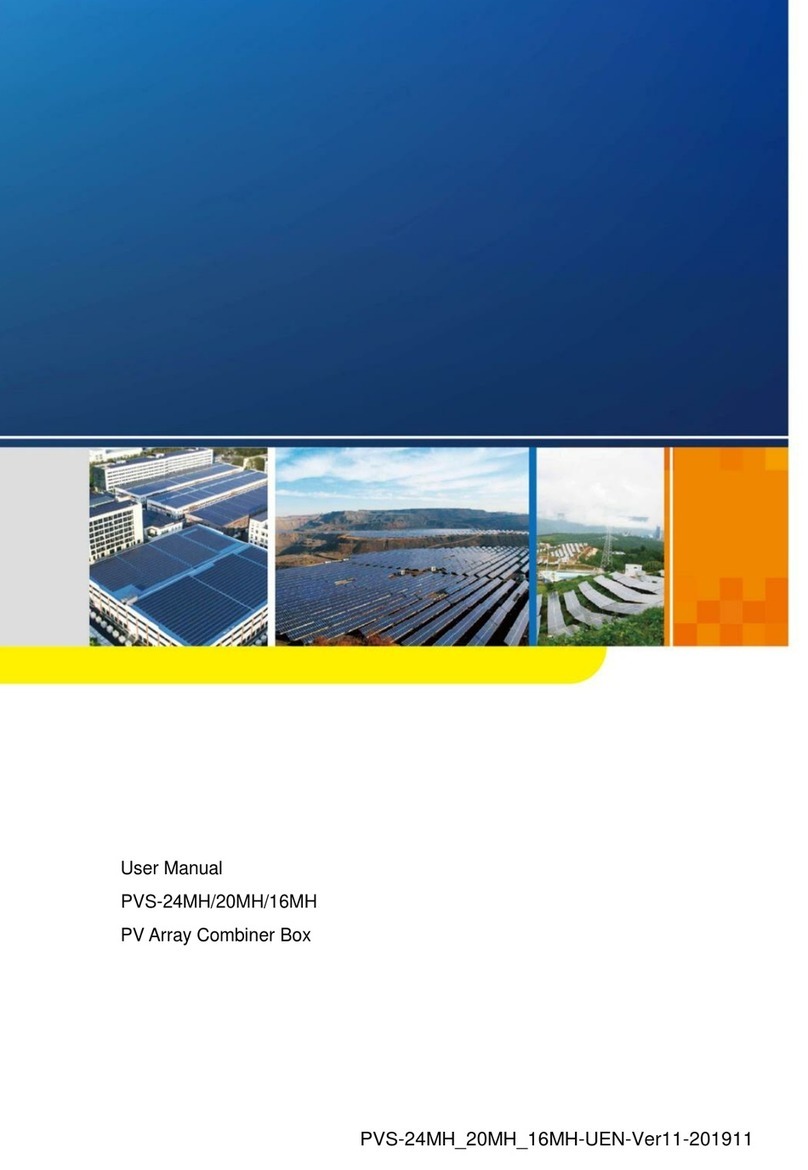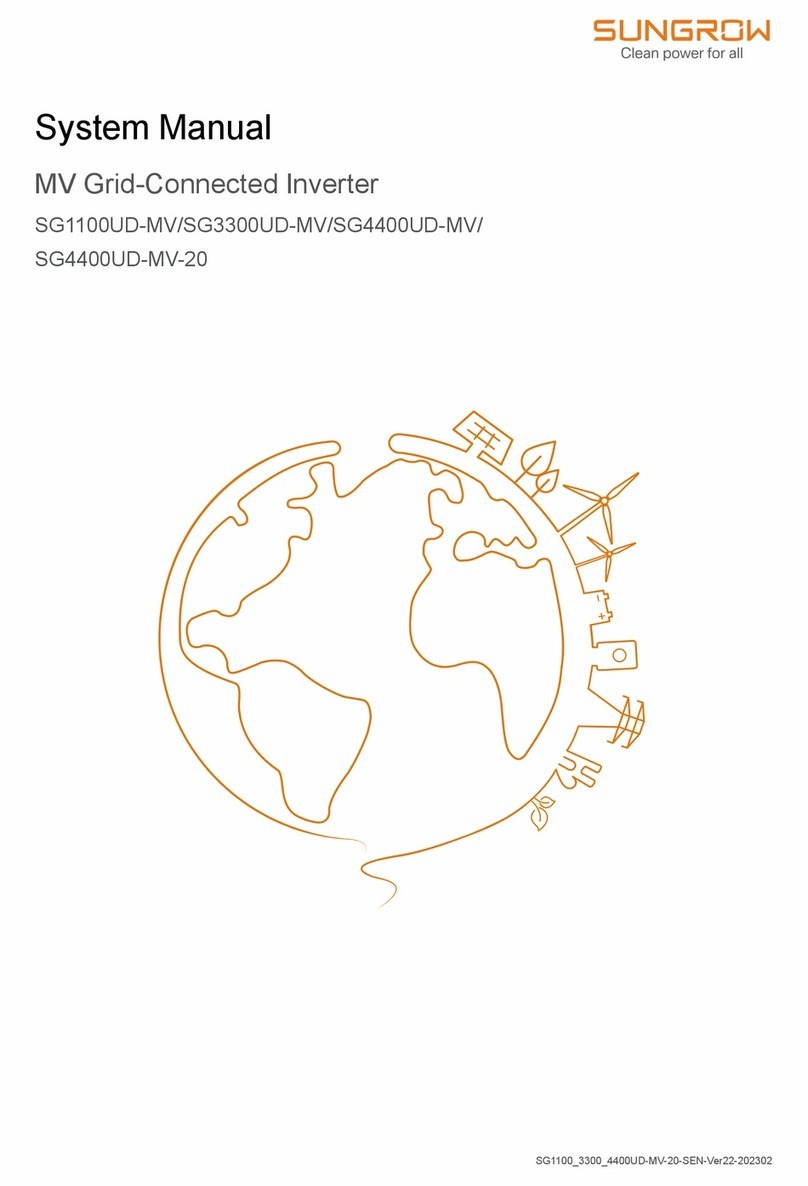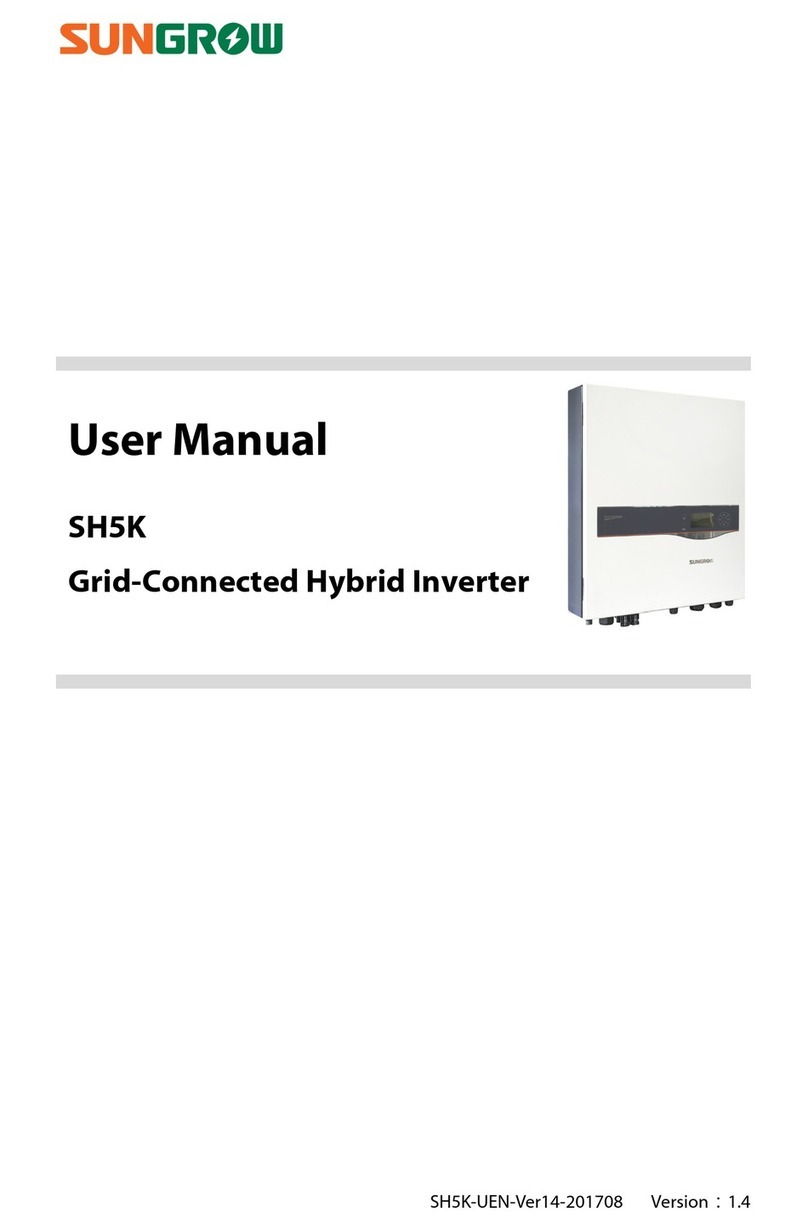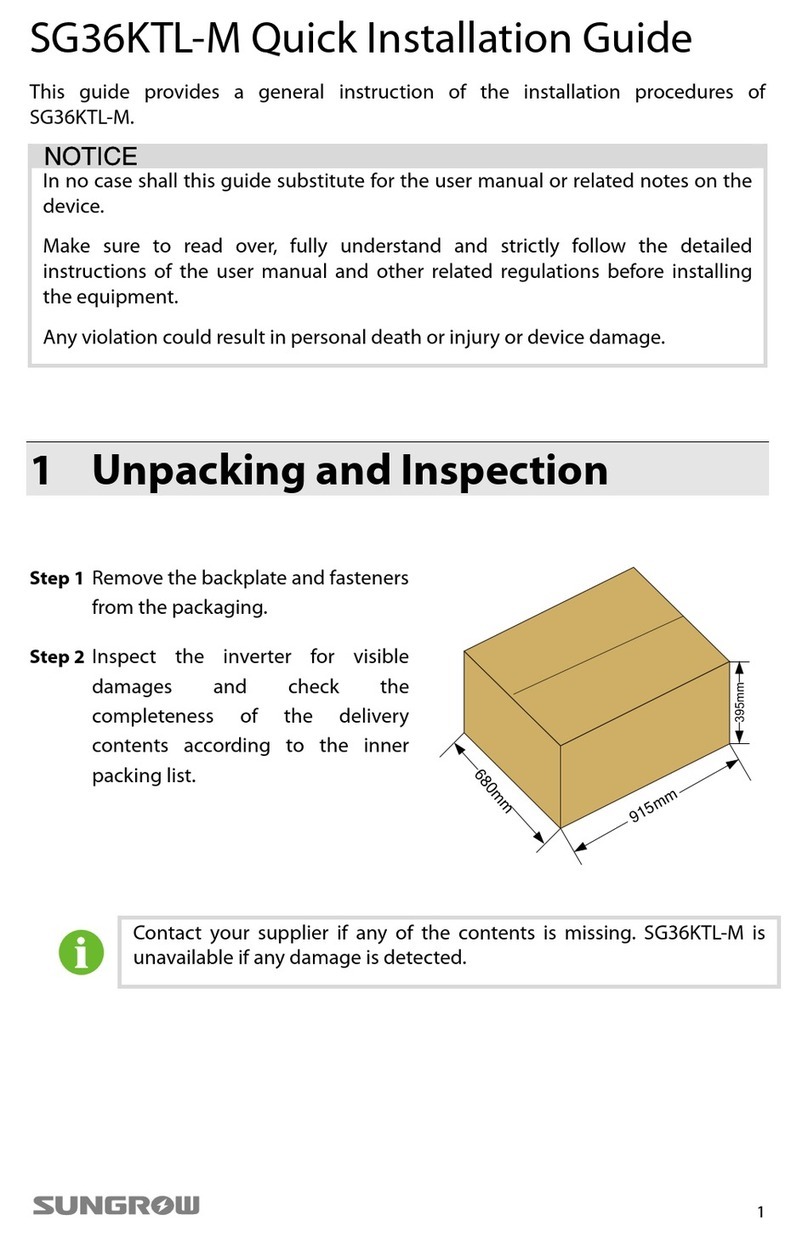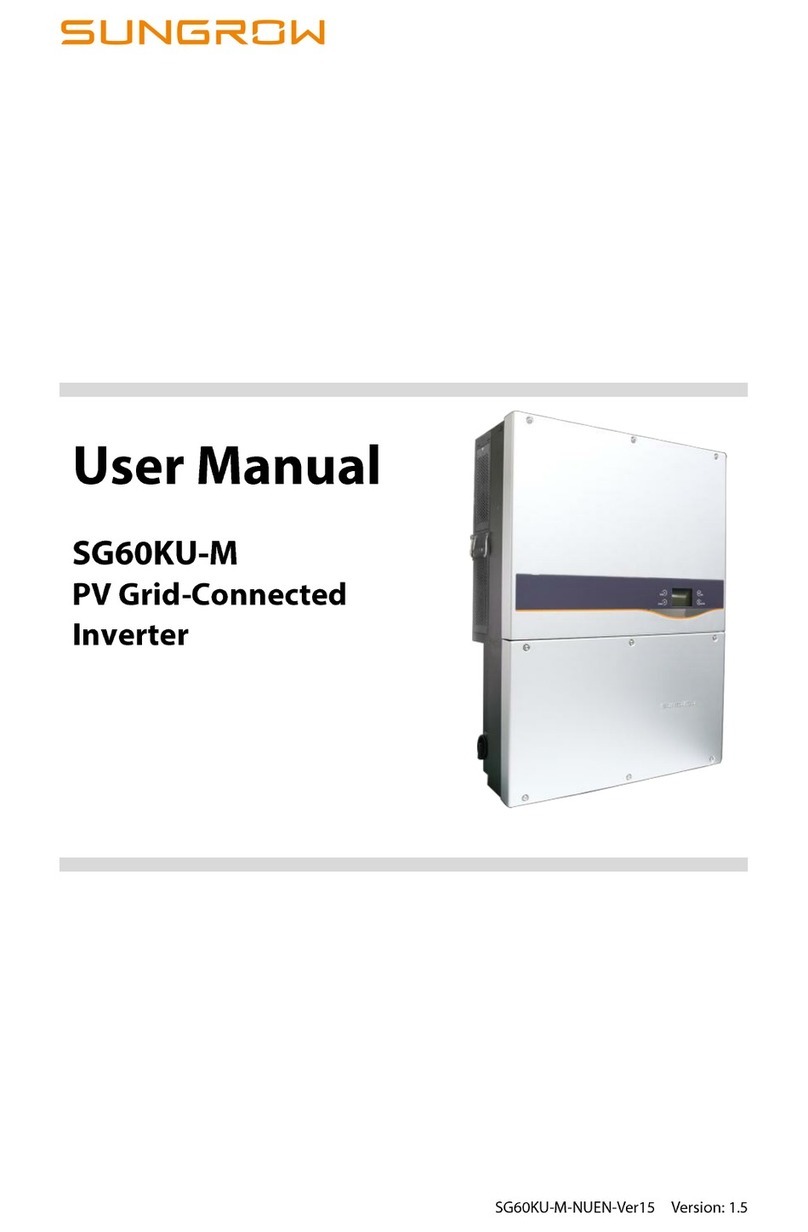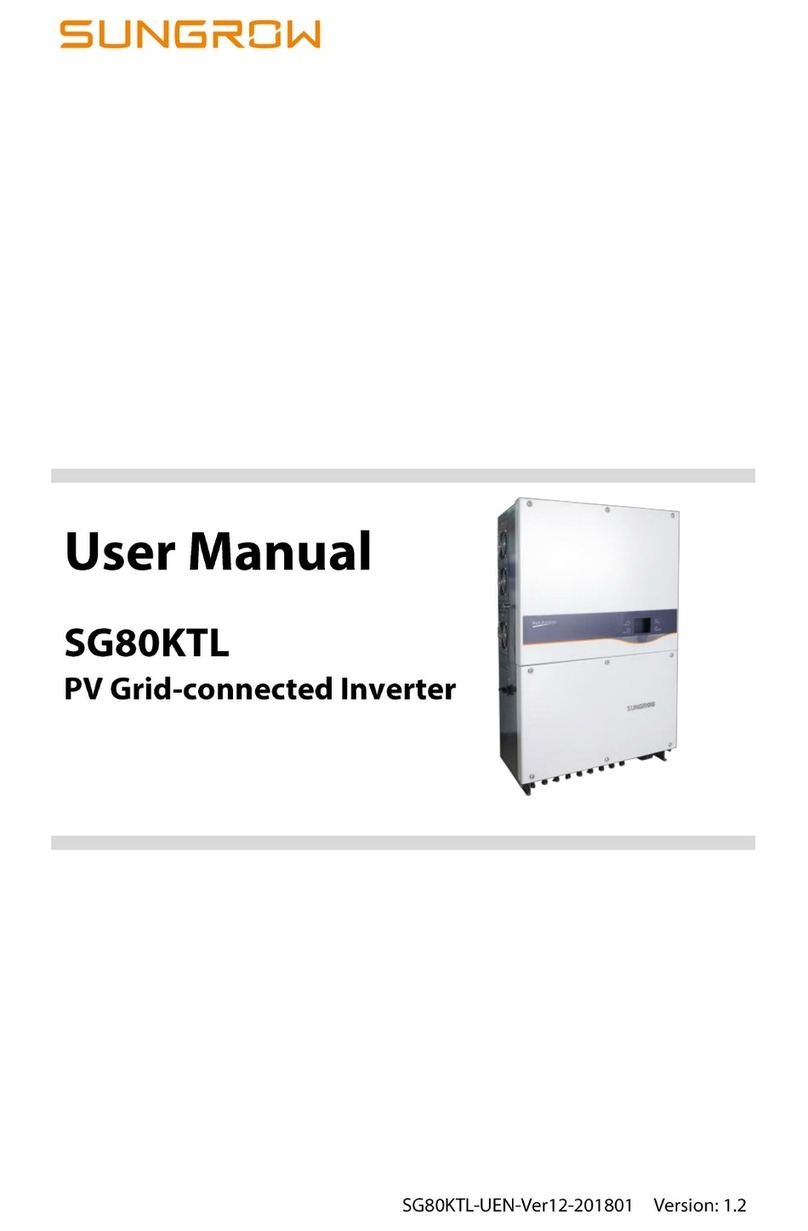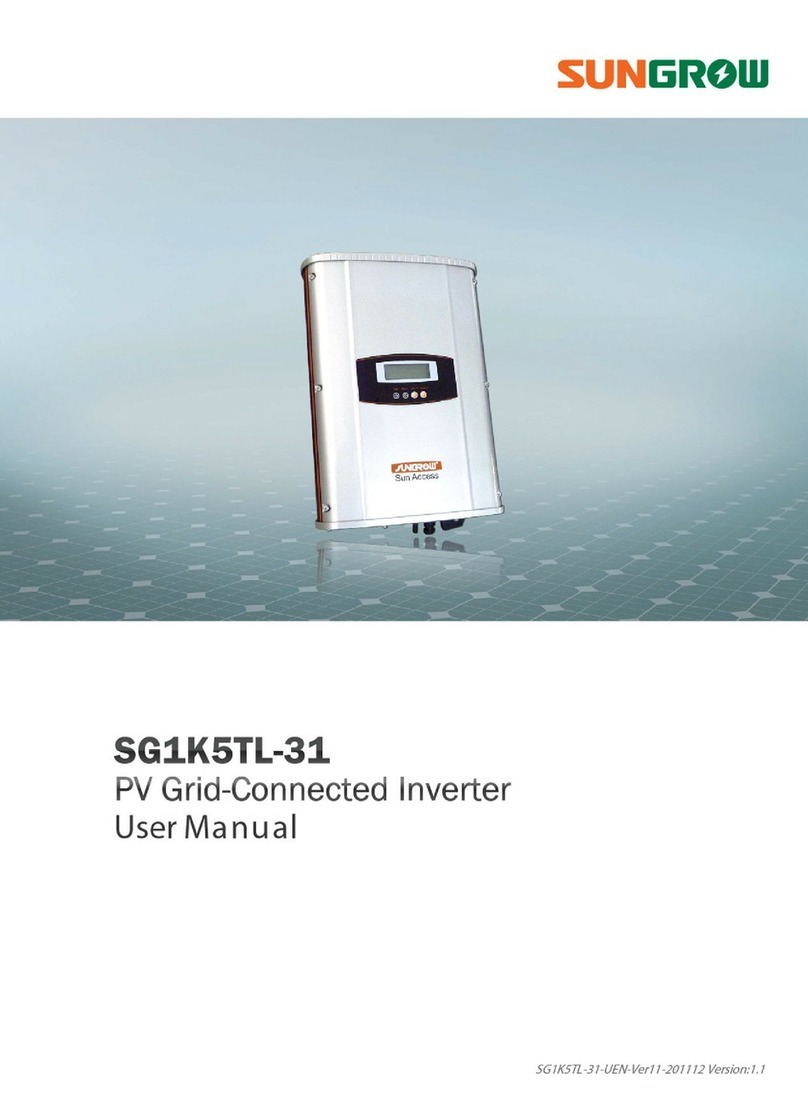VII
6.6.1 PV Input Configuration ........................................................................57
6.6.2 Assembling the PV Connectors ............................................................58
6.6.3 Installing PV Connector .......................................................................59
6.7 Communication Connection ..........................................................................61
6.7.1 Ethernet Connection............................................................................61
6.7.2 WiNet-S Connection............................................................................63
6.7.3 RS485 Connection..............................................................................66
6.8 Smart Energy Meter Connection ....................................................................69
6.9 Battery Connection.......................................................................................70
6.9.1 Connecting the Power Cable................................................................71
6.9.2 Connecting the CAN Cable ..................................................................75
6.9.3 Connecting the Enable Cable...............................................................75
6.10 EV-Charger Communication Connection ......................................................75
6.11 DO Connection...........................................................................................76
6.12 DI Connection ............................................................................................77
6.12.1 Assembling the COM Connector ........................................................78
6.12.2 Installing the COM Connector.............................................................80
6.13 Backup Connection.....................................................................................81
7 Commissioning ...............................................................................................82
7.1 Inspection Before Commissioning..................................................................82
7.2 Commissioning Procedure ............................................................................82
7.3 App Preparation ...........................................................................................83
7.4 Creating a Plant............................................................................................83
8 iSolarCloud App ..............................................................................................92
8.1 Brief Introduction ..........................................................................................92
8.2 Installing App ...............................................................................................92
8.3 Account Registration.....................................................................................93
8.4 Login ...........................................................................................................94
8.4.1 Requirements .....................................................................................94
8.4.2 Login Procedure .................................................................................94
8.5 Initial Settings...............................................................................................96
8.5.1 Feed-in Limitation ...............................................................................96
8.5.2 Backup Mode......................................................................................96
8.5.3 Reactive Power Regulation Mode.........................................................96
8.6 Function Overview........................................................................................99
8.7 Home ........................................................................................................100
8.8 Run Information..........................................................................................102