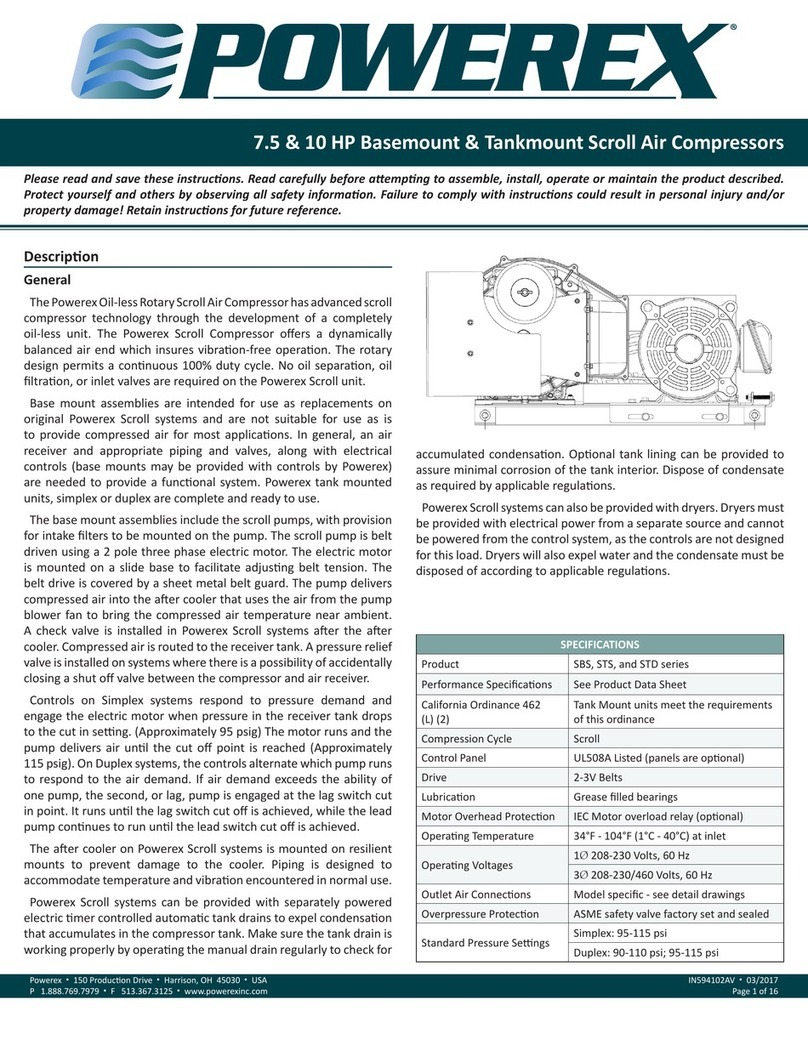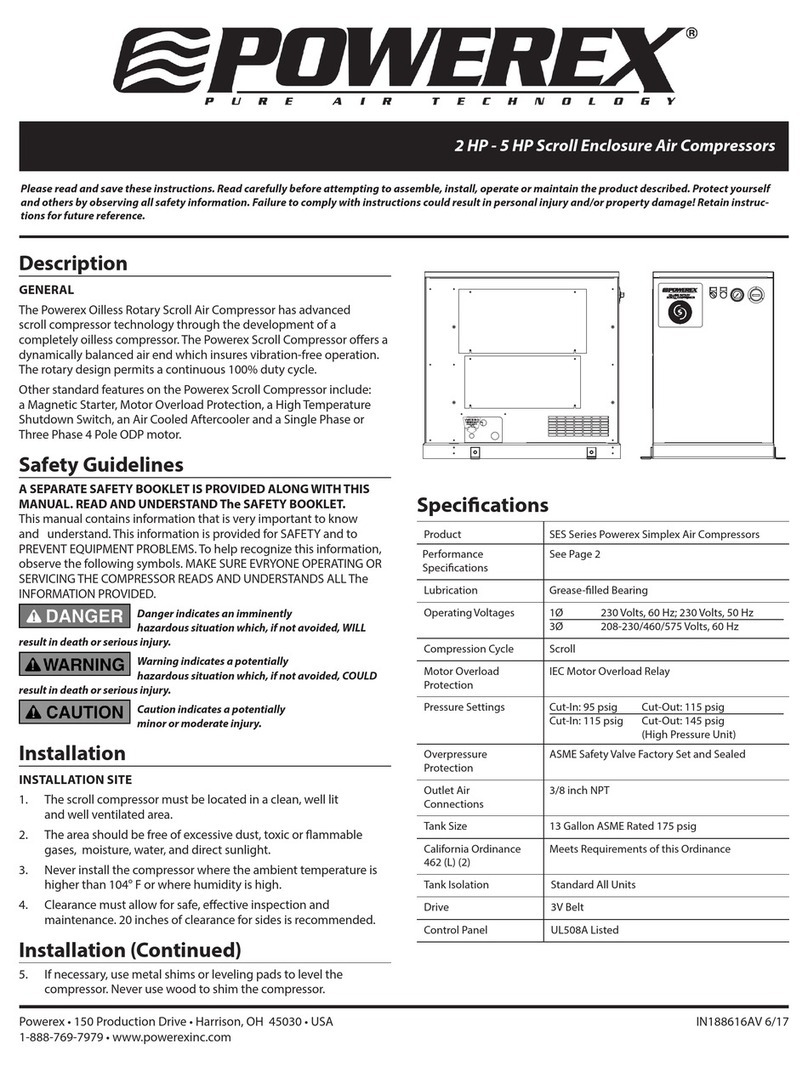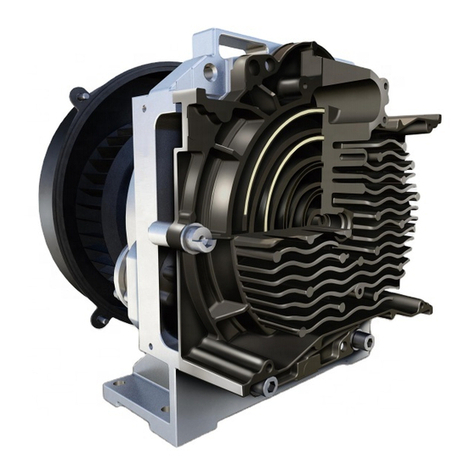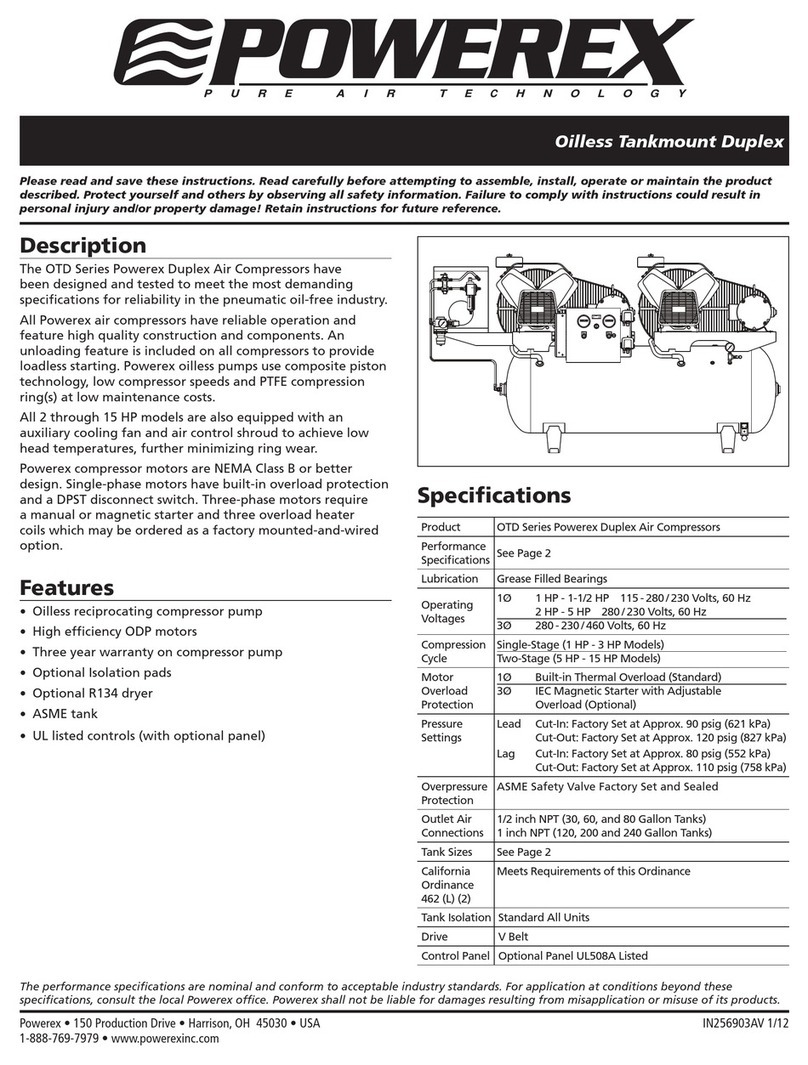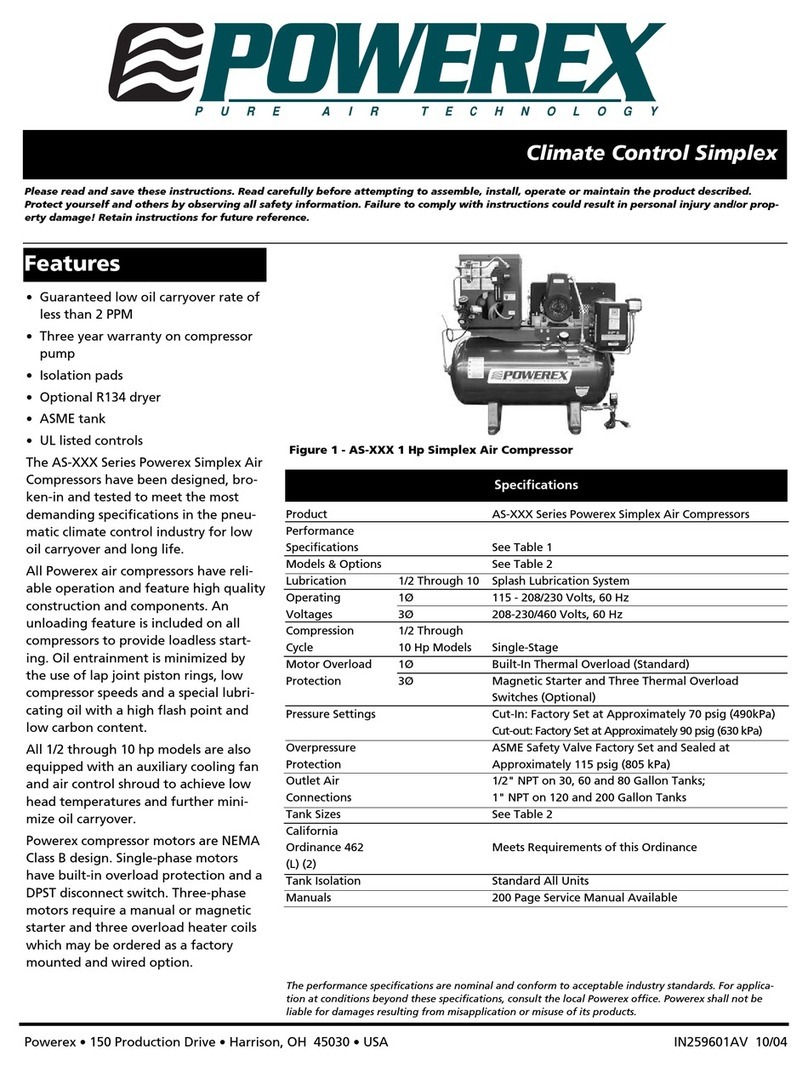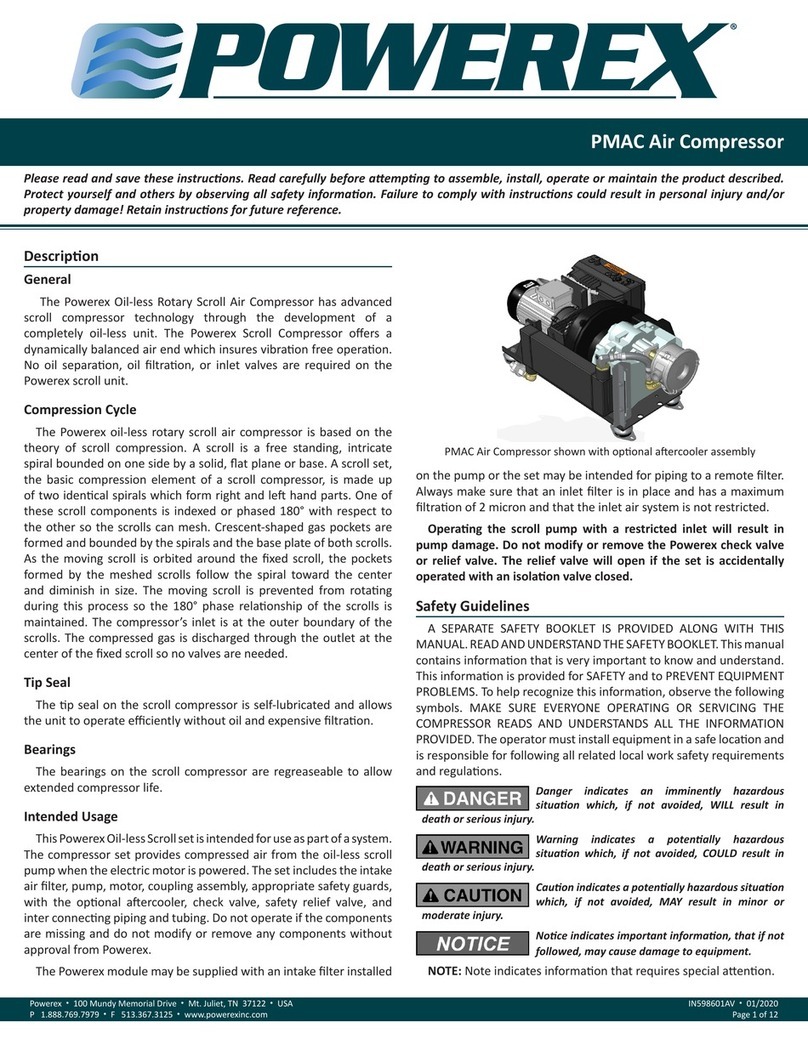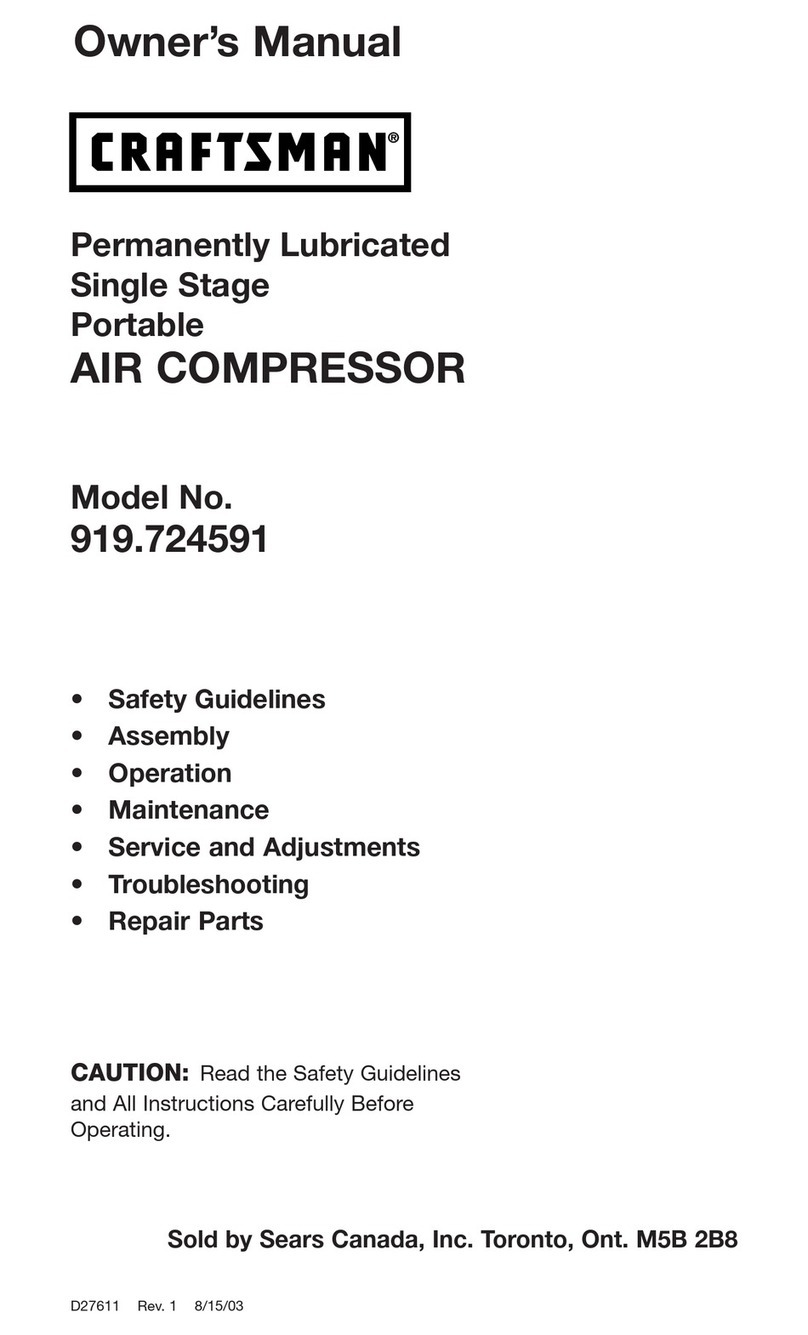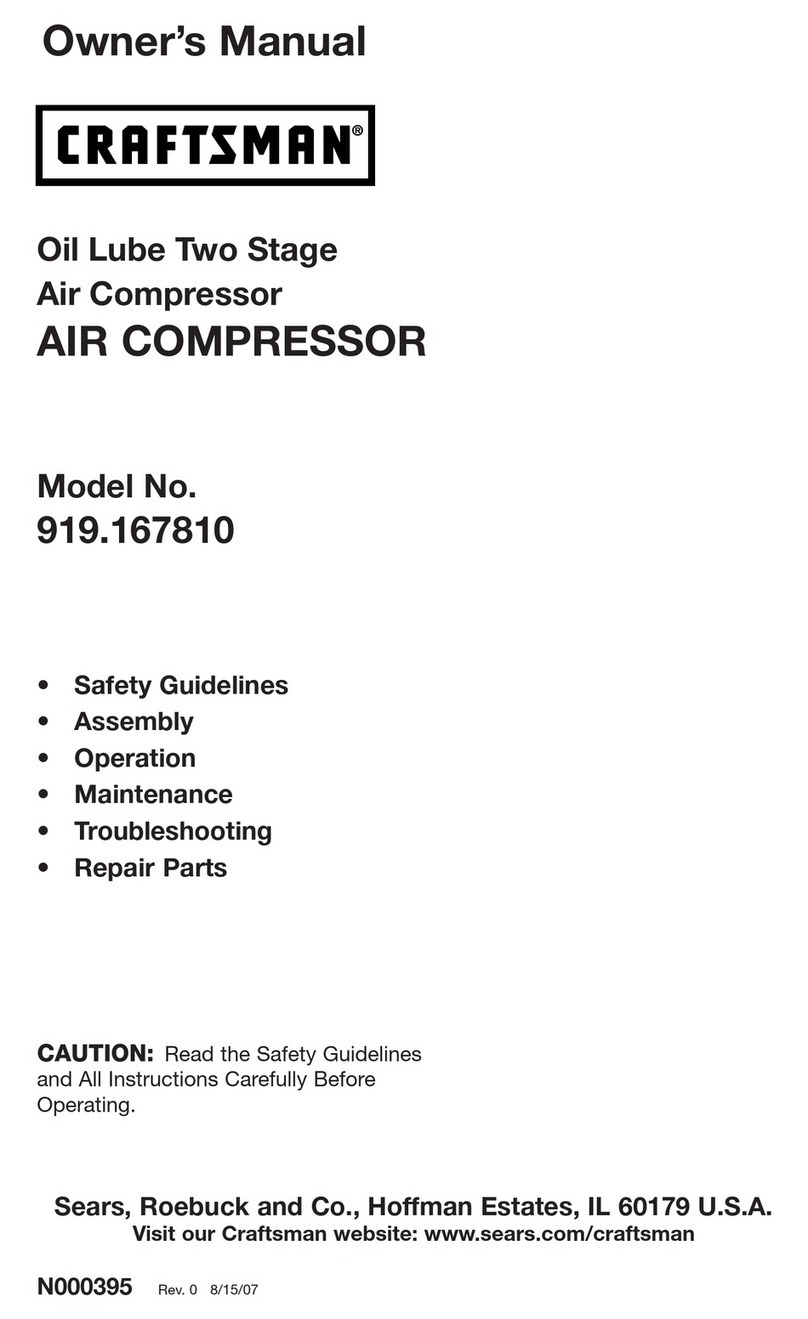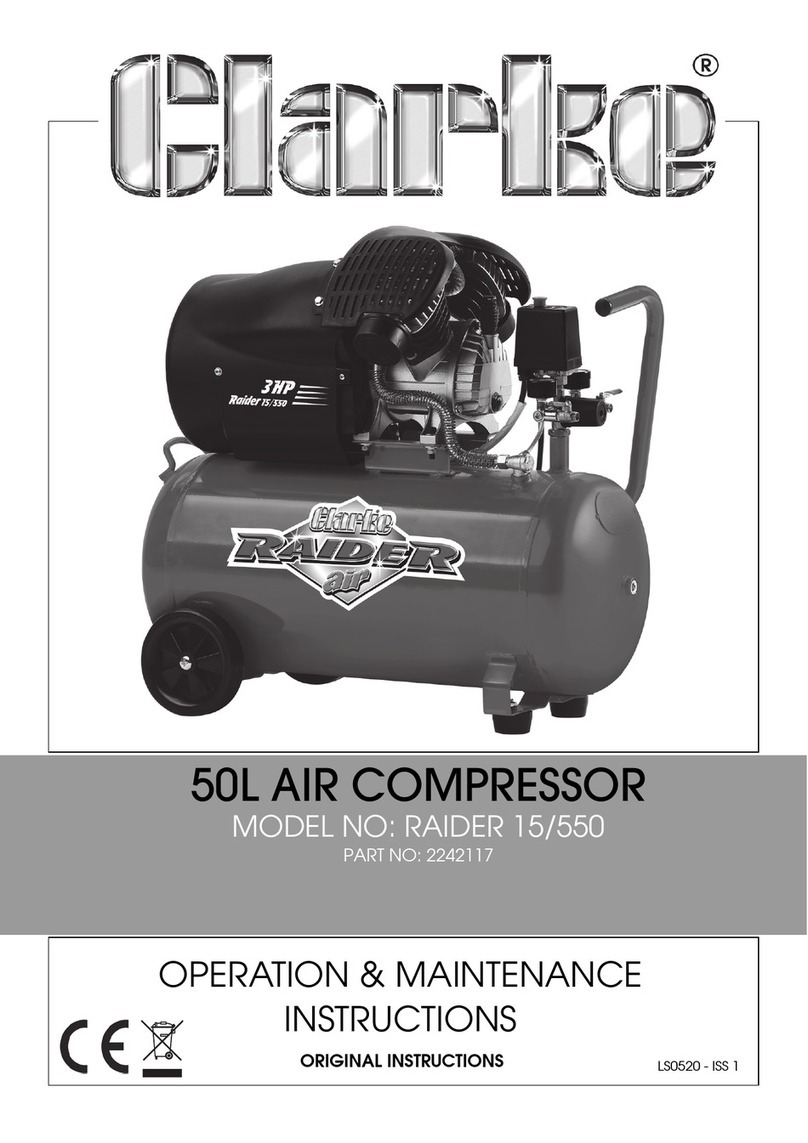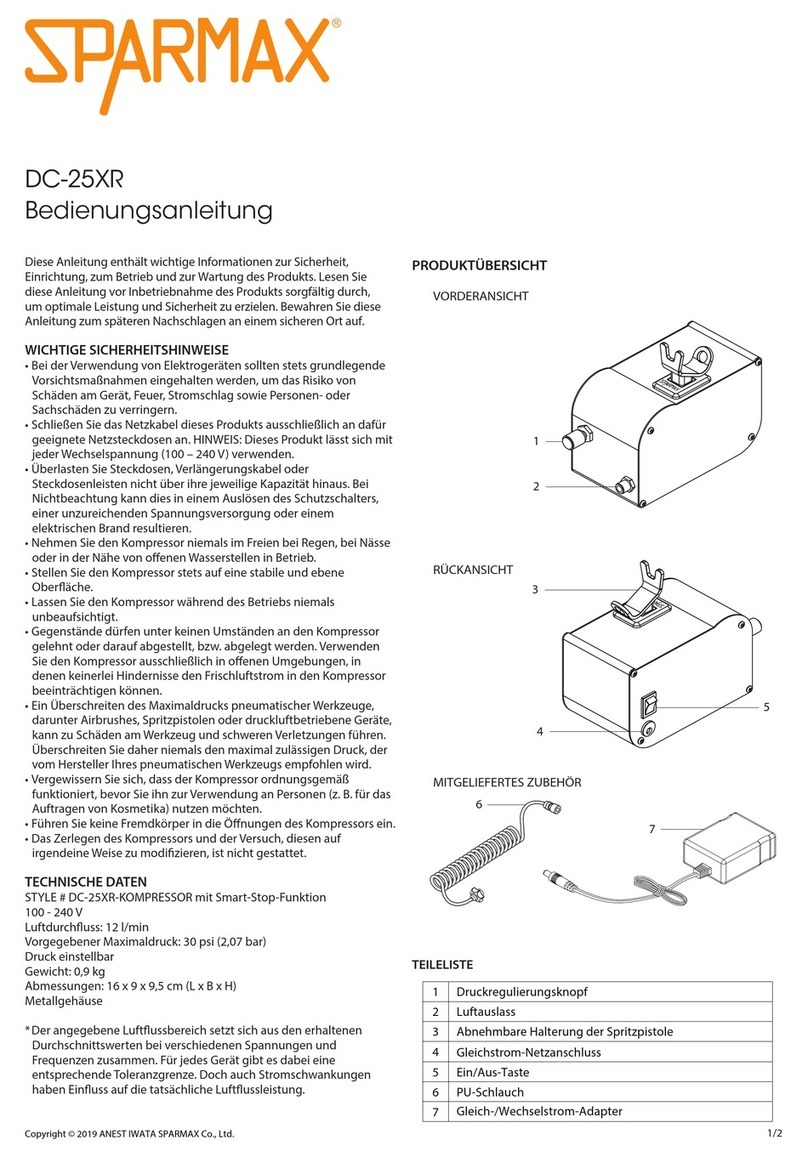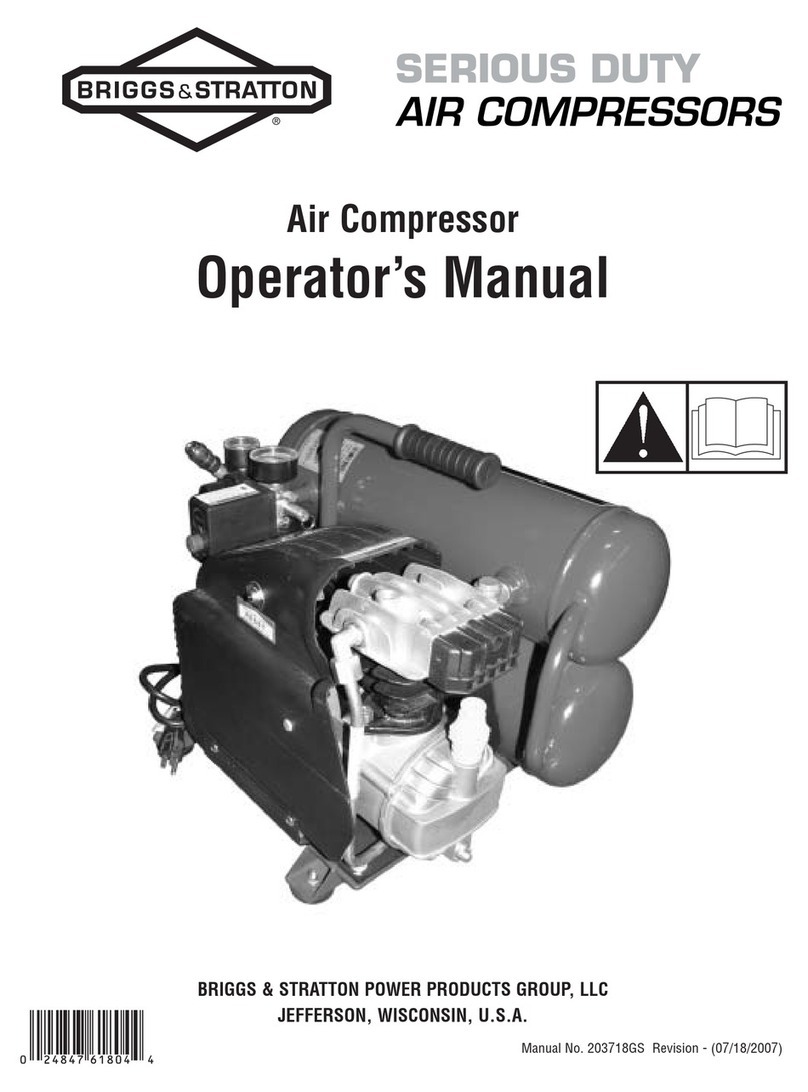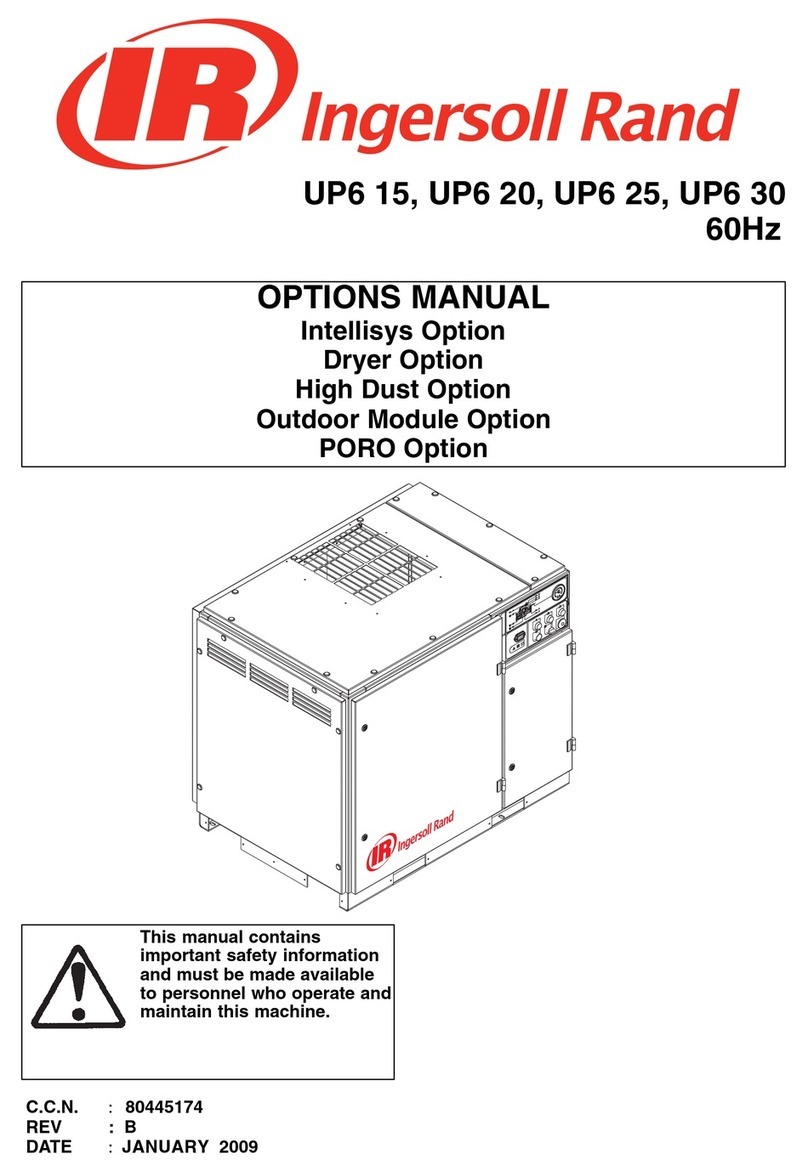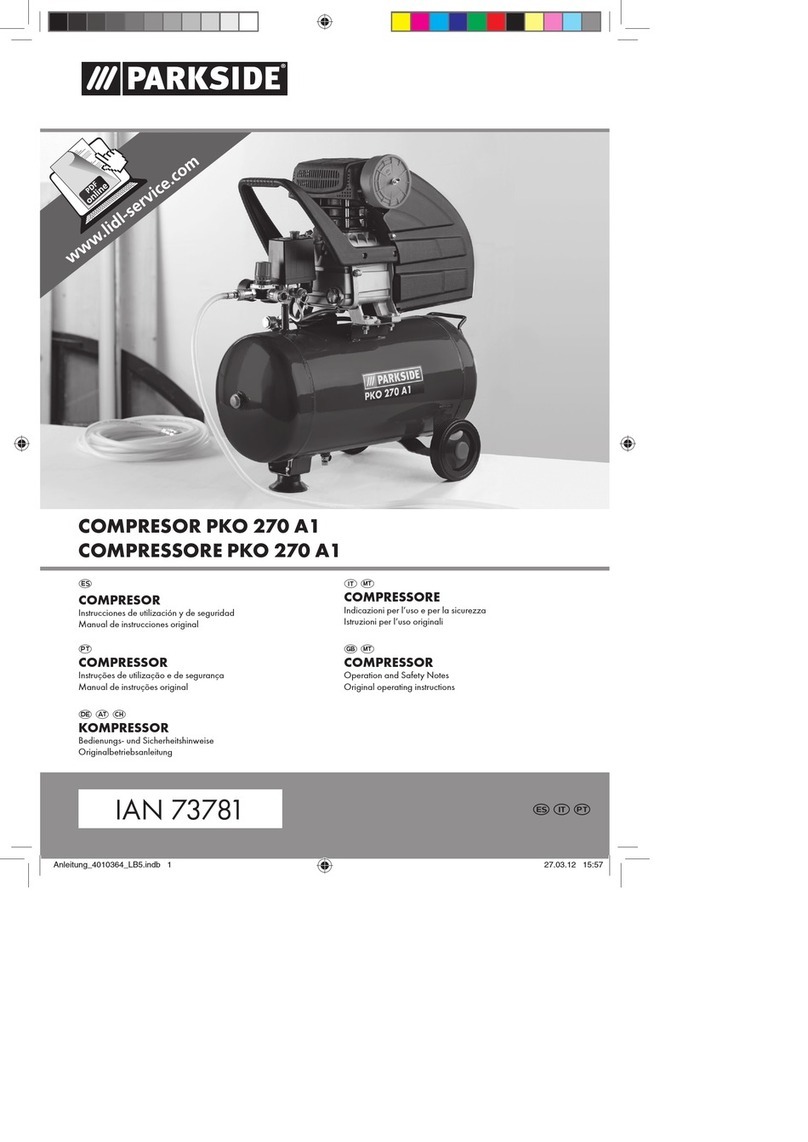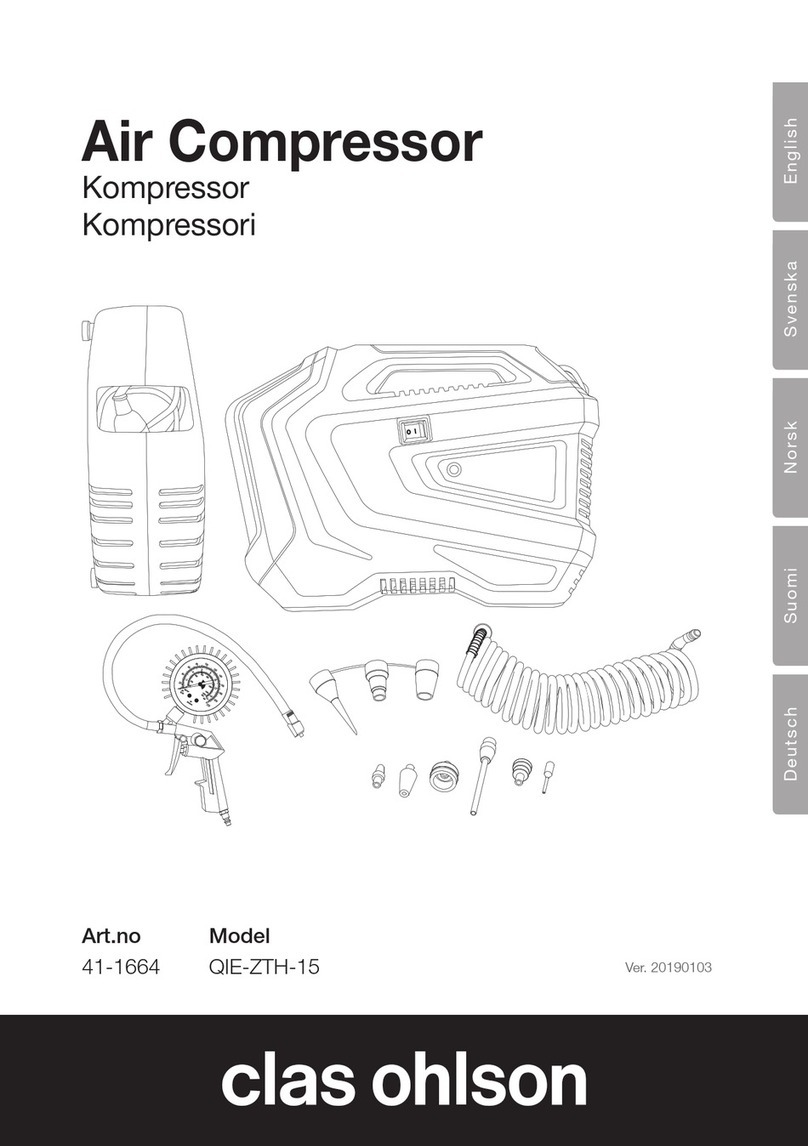Intake section of the duct should
be larger than the dimension of
compressor exhaust shown below:
WIRING
All electrical hook-ups must be per-
formed by a qualified electrician.
Installations must be in accordance
with local and national electrical codes.
1. Use solderless terminals to connect
the electric power source.
2. For 15 - 20 HP remove front panel.
For 10 HP see upper right side of
enclosure, remove rectangle panel.
3. For 15 - 20 HP remove the rectangle
electrical box cover located beneath
air inlet filter on the right front of
the unit.
4. Connect the power inlet cable to
the inlet power junction block locat-
ed on the inlet side of all starter
connections.
Consult your NEC and local codes for
wire size
PIPING
These units do not include air receivers.
Air receiver can be purchased separate-
ly. Please consult our distributors. Use
Chart 2 as a guideline for sizing the air
receiver.
1. Make sure the piping is lined up
without being strained or twisted
when assembling the piping for the
scroll compressor.
2. Appropriate expansion loops or
bends should be installed at the
compressor to avoid stresses caused
by changes in hot and cold condi-
tions.
3. Piping supports should be anchored
separately from the compressor to
4
Scroll Enclosure Air Compressors
INSTALLATION SITE
1. The scroll compressor must be locat-
ed in a clean, well lit and well venti-
lated area. Contaminated area can
clog intake filter and/or intake
metal mesh.
2. The area should be free of excessive
dust, toxic or flammable gases and
moisture.
3. Never install the compressor where
the ambient temperature is higher
than 104oF or where humidity is
high. High humidity will cause elec-
trical short circuit and rusting of
components.
4. Clearance must allow for safe, effec-
tive inspection and maintenance.
24” of clearance for sides, 40” clear-
ance from the top is recommended.
5. If necessary, use metal shims or lev-
eling pads to level the compressor.
Never use wood to shim the com-
pressor.
VENTILATION
1. If the scroll compressor is located in
a totally enclosed room, an exhaust
fan with access to outside air must
be installed.
2. Never restrict the cooling fan
exhaust air.
3. Vent the exhaust air outside to pre-
vent the compressor from operating
at high temperatures and shutting
down.
4. Never locate the compressor where
hot exhaust air from other heat
generating units may be pulled into
the unit.
SUGGESTED VENTILATION SYSTEM
1) The following ventilation capacity
is designed to keep the tempera-
ture rise inside the room to be max.
10°F. Since the calculation is based
on zero static pressure, the actual
ventilation capacity should be larg-
er than the figure in Chart 1.
2) Install the exhaust duct in order to
minimize the pressure lost of the
ducting. Keep the distance
between the inlet duct and the
compressor exhaust to be at least
12 inches for ease of maintenance.
reduce noise and vibration.
4. Never use any piping smaller than
the compressor connection.
5. Use flexible hose to connect the
outlet of the compressor to the pip-
ing so that the vibration of the
compressor does not transfer to the
piping.
SAFETY VALVES
Tank mounted compressors are shipped
from the factory with safety valves
installed in the air receiver manifold.
The flow capacity of the safety valve is
equal to or greater than the capacity of
the compressor.
1. The pressure setting of the safety
valve must be at least 10 psi less
than the maximum working pres-
sure of the air receiver.
2. Safety valves should be placed
ahead of any possible blockage
point in the system, i.e. shutoff
valve.
3. Avoid connecting the safety valve
with any tubing or piping.
4. Manually operate the safety valve
every six months to avoid sticking or
freezing.
BEFORE START UP
1. Make sure all safety warnings,
labels and instructions have been
read and understood before contin-
uing.
2. Remove any shipping materials,
brackets, etc.
3. Confirm that the electric power
source and ground have been firmly
connected.
4. Check the belts for tightness.
5. Be sure all pressure connections are
tight.
6. Check to be certain all safety relief
valves, etc., are correctly installed.
7. Securely mount all panels and
guards.
8. Check that all fuses, circuit breakers,
etc., are the proper size.
9. Make sure the inlet filter is properly
installed.
10. Confirm that the drain valve is
closed.
Operation
Ventilation 2825 3885 5300
Capacity (cfm)
Exhaust Dimension for all Models
13" x 5.6"
Model 10 HP 15 HP 20 HP
Installation
Chart 1
10 20 gallons
15 30 gallons
20 40 gallons
HP Air Receiver Min. Capacities
Chart 2