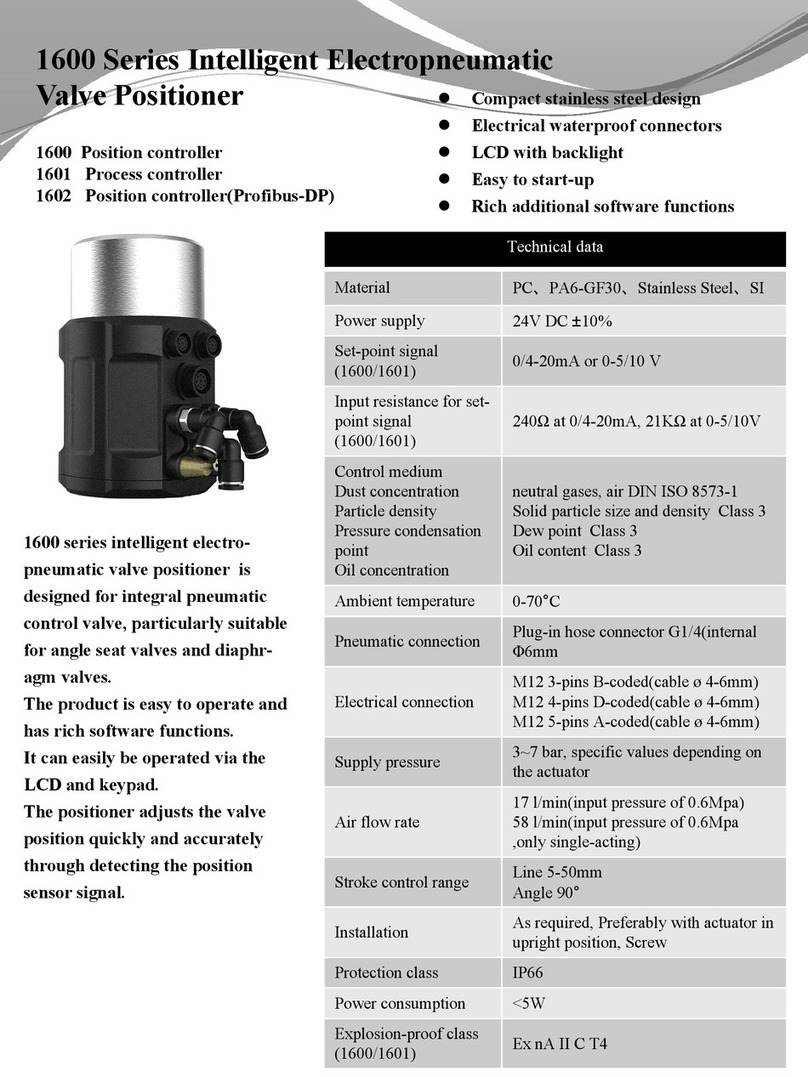Intelligent Valve Positioner 1500 Series User’s Manual
Contents
1 Overview...................................................................................................1
1.1. Product structure..........................................................................1
1.2. Product description and application .............................................2
2. Installation ................................................................................................3
2.1. Mechanical dimensions................................................................3
2.2. Actuator combination ...................................................................5
2.2.1. Actuator of line stroke............................................................5
2.2.2. Actuator of angle stroke.........................................................7
2.3. Interface angle adjustment...........................................................9
3. Connection description........................................................................... 11
4. Technical data.........................................................................................12
4.1. Working data..............................................................................12
4.2. Electrical data.............................................................................12
4.3. Mechanical data.........................................................................12
4.4. Pneumatic data..........................................................................13
5. Operation................................................................................................13
5.1. Interface description...................................................................13
5.2. Operating mode .........................................................................14
5.2.1. Initial mode ..........................................................................14
5.2.2. Automatic mode...................................................................14
5.2.3. Manual mode.......................................................................15
5.3. Function instruction....................................................................15
5.3.1. Auto-tuning ..........................................................................15
5.3.2. Dead band setting................................................................16
5.3.3. Factory setting .....................................................................17
5.3.4. Input signal error detection ..................................................17
5.3.5. Analogue signal output (optional) ........................................17
6. Trouble shooting..................................................................................... 18
7. Attention .................................................................................................18
8. Warranty terms.......................................................................................22
9. Product type selection ............................................................................23