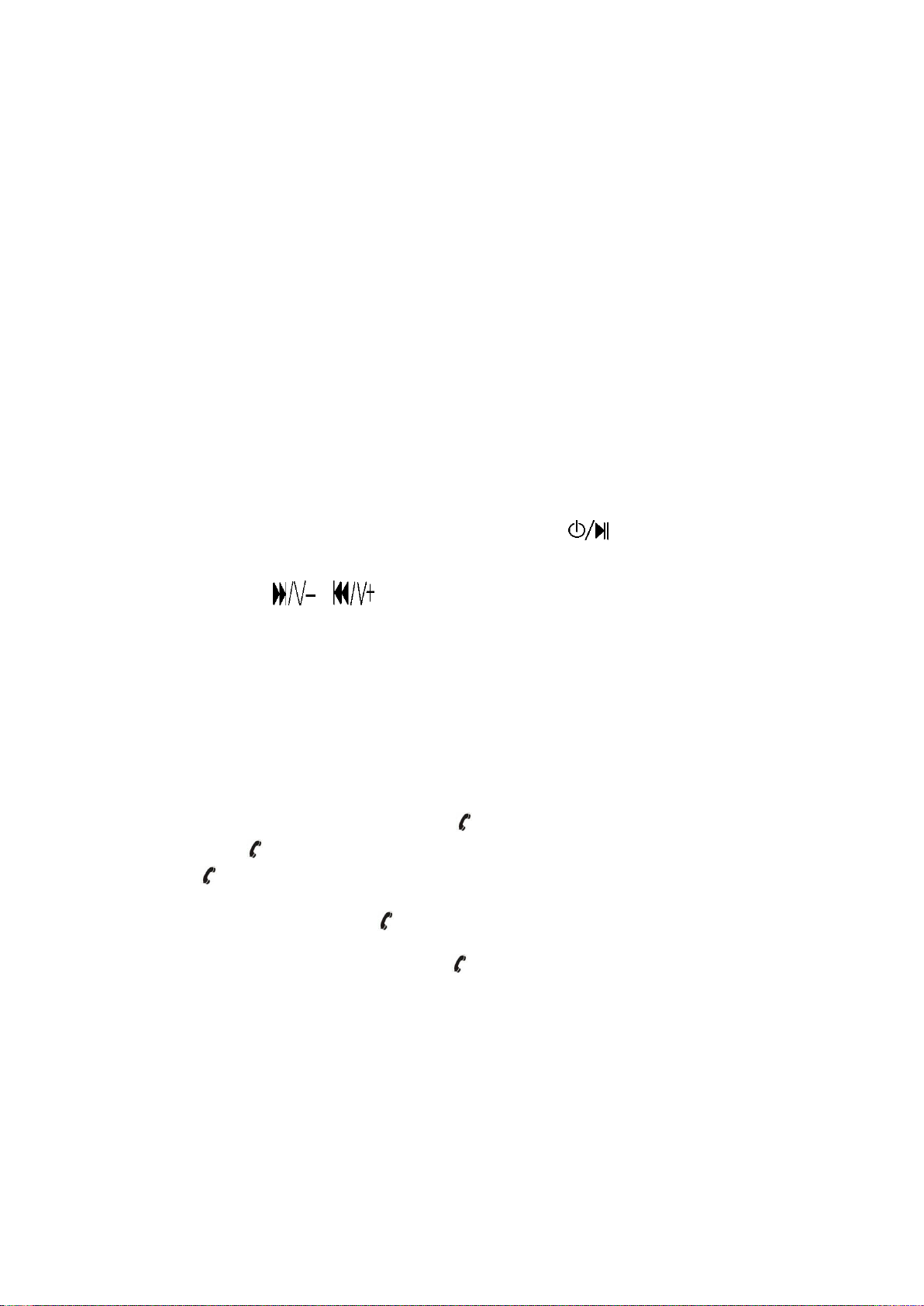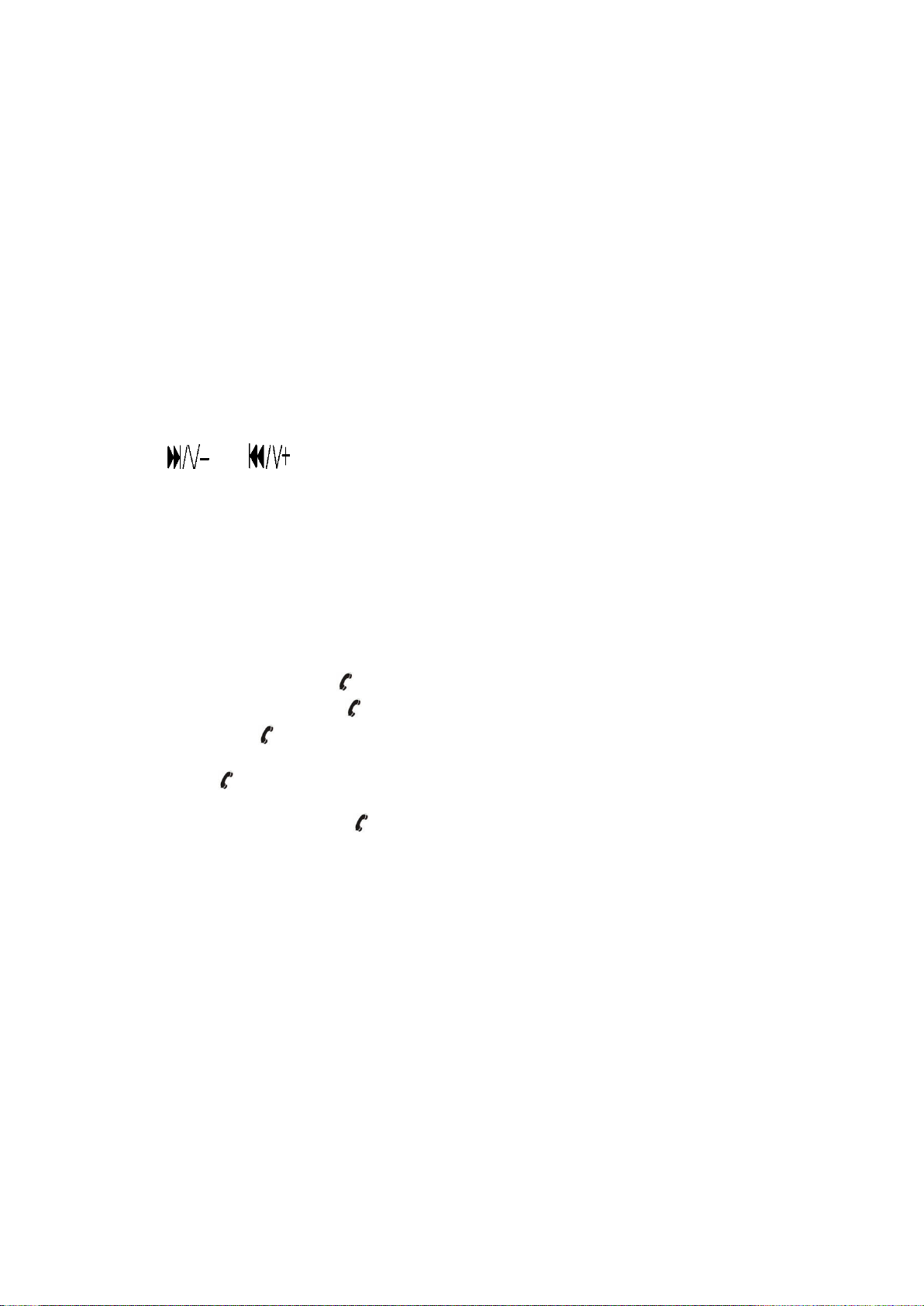(4)
MP3/FM
•
Die TF-Karte im eingeschalteten Zustand einstecken, kurz die MP3/FM Taste
drücken und der MP3-Player wird automatisch zu spielen beginnen; längeres
Drücken der MP3/FM Taste, circa 2-3 Sekunden,
Ohne TF-Karte die MP3/FM Taste kurz drücken und das Radio spielt
automatisch.
•
(1) Schalten Sie den Kopfhörer ein (2)Drücken die MP3/FM Taste 2-mal
kurz,um FM Radio automatisch zu starten. (3) Die Multifunktionstaste kurz
drücken, um nach allen Radiosendern zu suchen, Warten Sie bitte 40sec bis
1min, die Radiosender gespeichert sind, dann länger auf
oder
drücken, um den favorisierten Radiosender zu hören. Die blaue
Leuchte wird langsam blinken.
•
Falls Sie FM Radio hören, drücken Sie kurz auf die MP3/FM Taste, um in den
Bluetooth-Modus zu wechseln und automatisch Ihr Telefon oder andere Geräte
zu verbinden.
(5)
Anrufe beantworten/beenden, Anrufe abweisen, Wiederwahl der
letzten Nummer (Im Bluetooth-Modus)
•
Bei einem Anruf kurz Taste drücken, um den Anruf zu beantworten. Um
aufzulegen, wiederum Taste drücken. Falls am anderen Ende aufgelegt
wird, muss Taste nicht nochmals gedrückt werden.
•
Anruf
Taste länger gedrückt halten, circa 2-3Sekunden
•
Wiederwahl der letzten Taste schnell 2 Mal hintereinander
drücken
•
Bei ein- oder ausgehenden Anrufen wird die über die Kopfhörer spielende Musik
automatisch pausiert und in den Wartezustand versetzt. Nach dem Auflegen
spielt die Musik automatisch weiter.
(6)
Das Headset laden
•
Das USB-Ladekabel in einen USB-Anschluss mit 5V Stromunterstützung
einstecken (wie AC/DC USB-Adapter oder USB-Anschlüsse am PC). Das
Ladekabel mit dem Ladeanschluss am Headset verbinden. Wenn das rote Licht
leuchtet, wird das Headset aufgeladen. Sobald das Licht ausgeht, ist das
Headset vollständig geladen. Ein kompletter Ladevorgang dauert circa 2-2,5
Stunden.