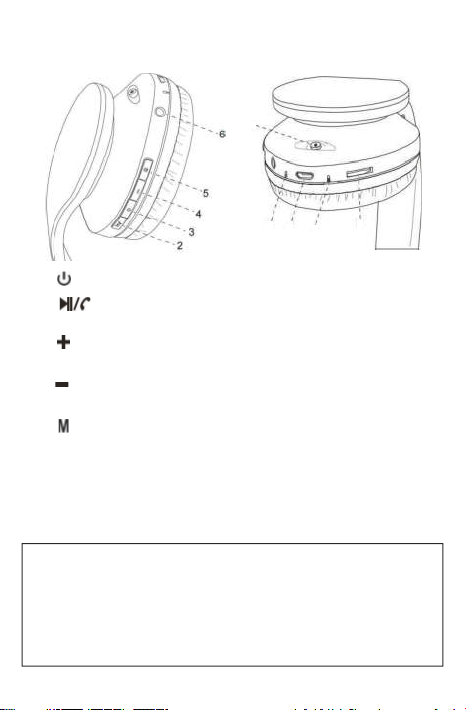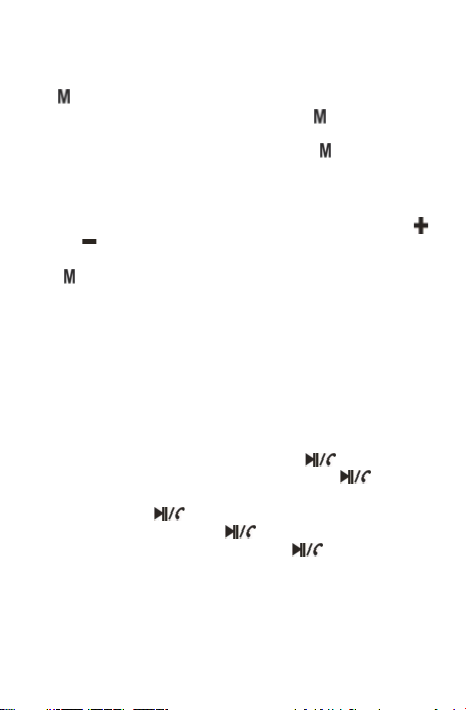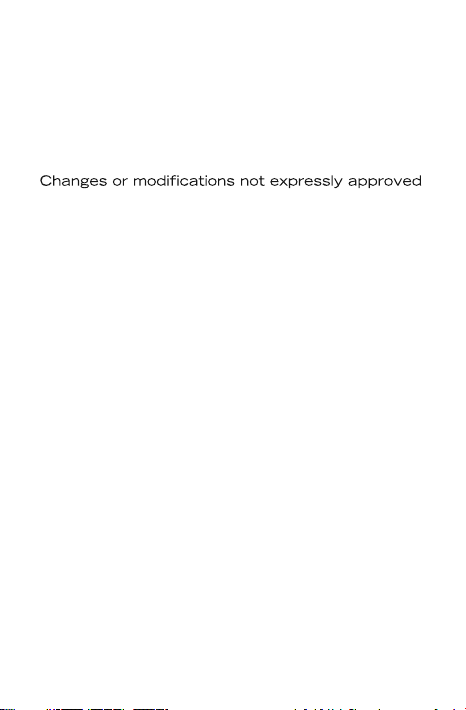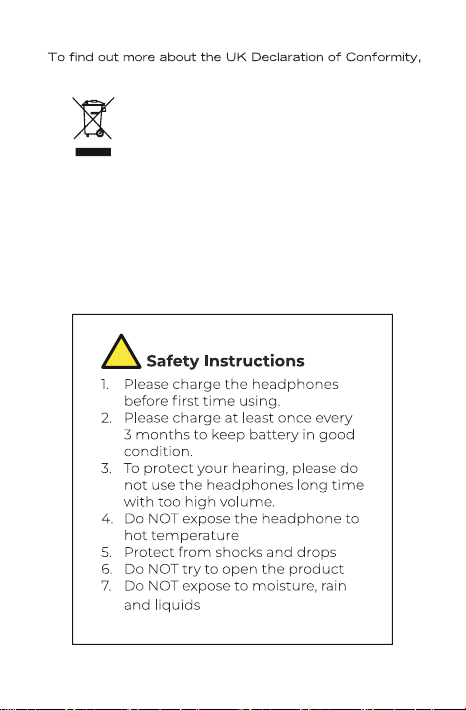• When there is a call,short press button can
answer the call. After the call,press button
can hang up. If the other side hang up,no need
to press the button.
• reject call: long press button about 2-3sec.
• last number redial: press fast button 2
times
• When the phone call out or answer the call,if the
bluetooth headphone are playing the music,the
music will pause automatically and enter the
waiting state.After hang up,the music will
continue to play automatically.
4. MP3/FM
• In power-on mode, insert the TF card,short press
button, MP3 will play automatically.
• If have not TF card, short press button, FM
radio will play automatically.
• (1) In power-on mode, short press button , FM
radio will play automatically. (2) Long press the
Play/Pause button to auto search all radio
station, (3) wait for 40sec to 1min for the
stations to be memorized, (4) then long press
or, you will listen to any radio station you like..
• If you are listening to FM radio,short press
button,it will be converted to the bluetooth
mode.And auto connected to your phone or
other products.
5. ANSWER/END CALLS, REJECT
CALL, LAST NUMBER REDIAL
(In thebluetooth mode)
3