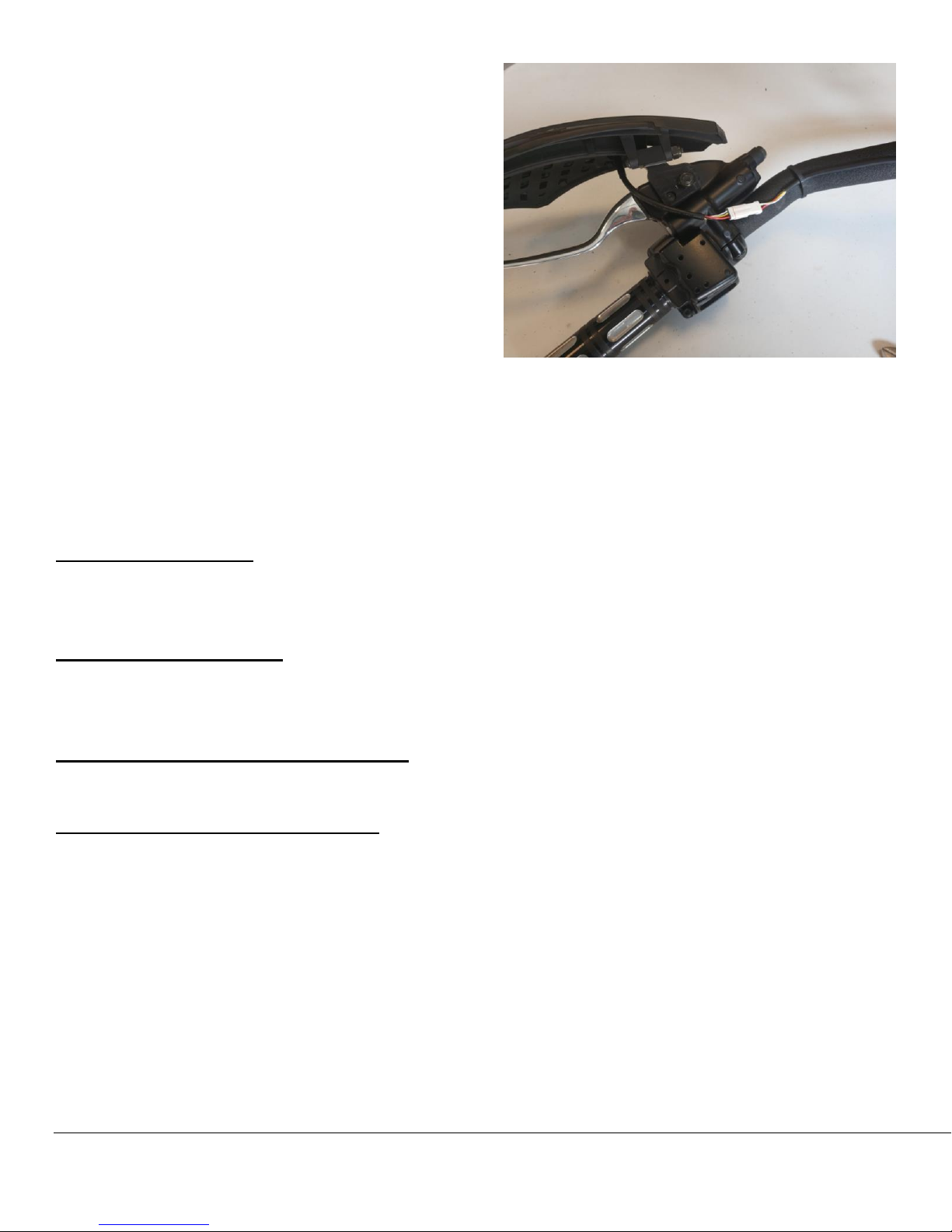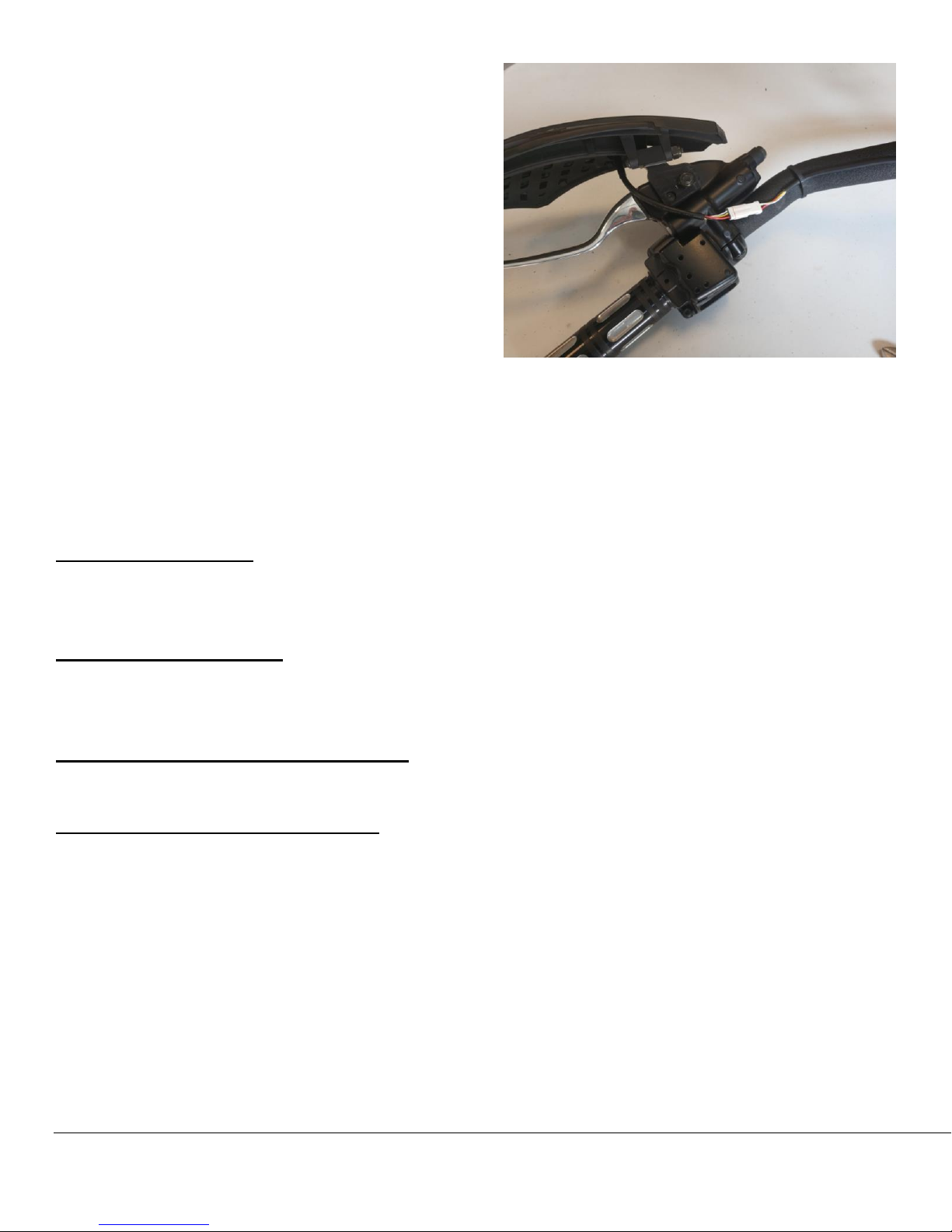
© 2018 PowerMadd M34291 Rev A
651-462-8465 www.powermadd.com
Optional: With the supplied #4 screw and flat washer,
secure the LED light vent cover to the handguard using
the two standoffs on the back of the vent cover. Do not
over tighten. These screws require only a small amount
of torque is required. Route LED light wires underneath
the handguard mounting bracket. Do not secure at this
time.
STEP 3:
Mount the LED module in an area that has a clean
surface, away from heat and so wires can move freely
without binding or fraying on sharp objects.
Wires from the LED module can be run on the outside of
the handlebars. If running wires on the inside of
handlebars we recommend removing the Male JST
connector from the 50“ wire lead to. Leave approximately 5” of the wire lead through the bar after you pulled
the wire through. Attach the male JST connecters back on the 50” wire lead (if wires are run through
handlebars).
STEP 4: Wiring
If using our turn signal eliminator kit. Part # (34292 or 34293) sold separately.
Follow the instructions as they are listed above and unplug the universal (4 wire) plug and install the Factory
turn signal eliminator kit as followed by the instruction sheet it provides. Simply plug and play.
Red wire labeled “+”
Determine the wire on your motorcycle you want to control the LED light. The best option is any running light wire.
Connect a supplied T-tap onto this wire. Crimp a spade terminal to the red wire labeled “+”. See T-Tap
instructions on page 3.
Ground wire labeled “-”
Tap into an existing ground wire, crimp a supplied spade terminal to the black wire labeled “-”. Once you have
found the ground wire to splice into, connect a supplied 3M T-tap onto the ground wire. See T-Tap
instructions on page 3.
Right turn signal wire labeled “right”
Tap into the white turn signal wire with a supplied 3M T-tap. See T-Tap instructions on page 3.
Crimp a spade terminal to the wire labeled “right”.
Left turn signal wire labeled “left”
Tap into the yellow turn signal wire with a supplied 3M T-tap. See T-Tap instructions on page 3
Crimp a spade terminal to the wire labeled “left”.