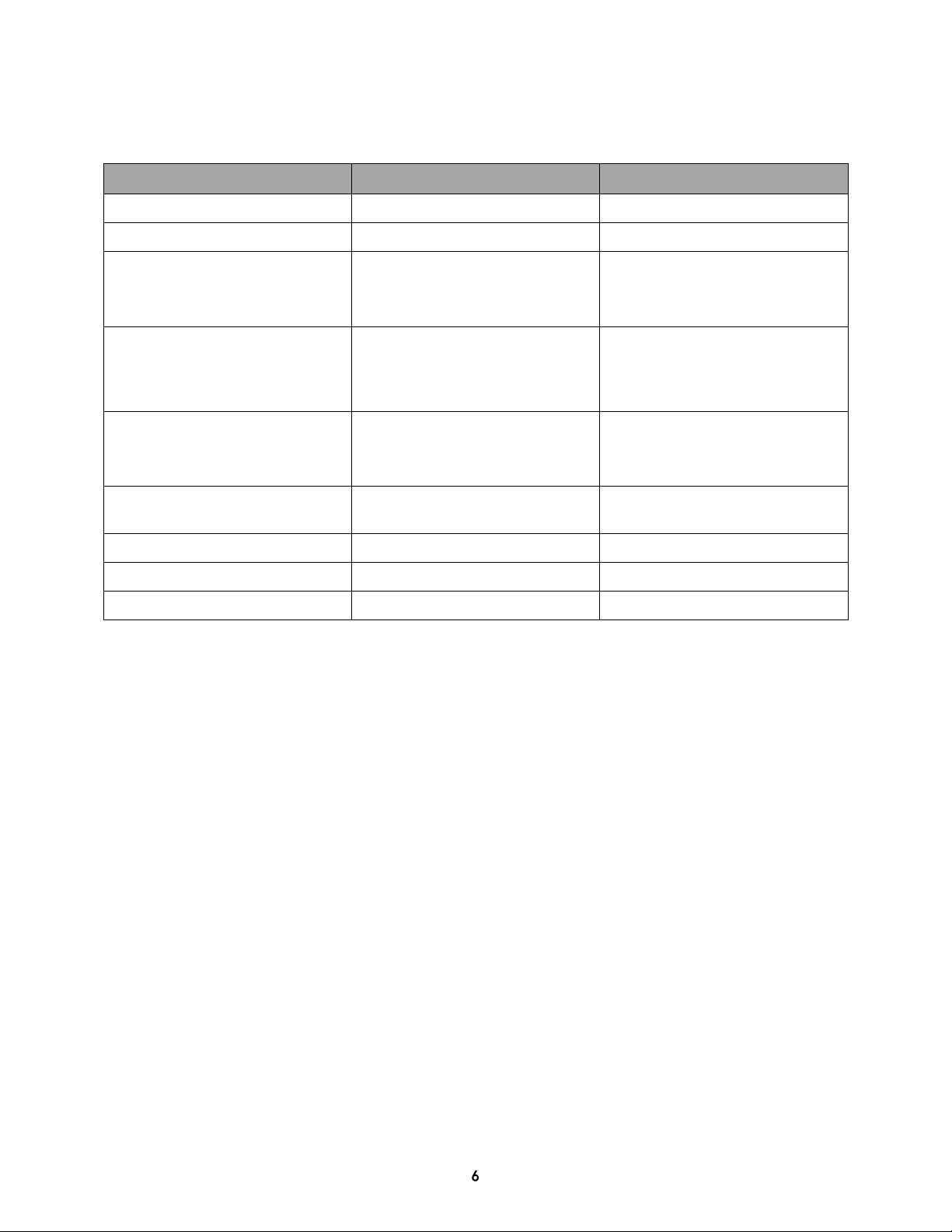Powermat Charging Spot 3.1 User manual
Other Powermat Batteries Charger manuals
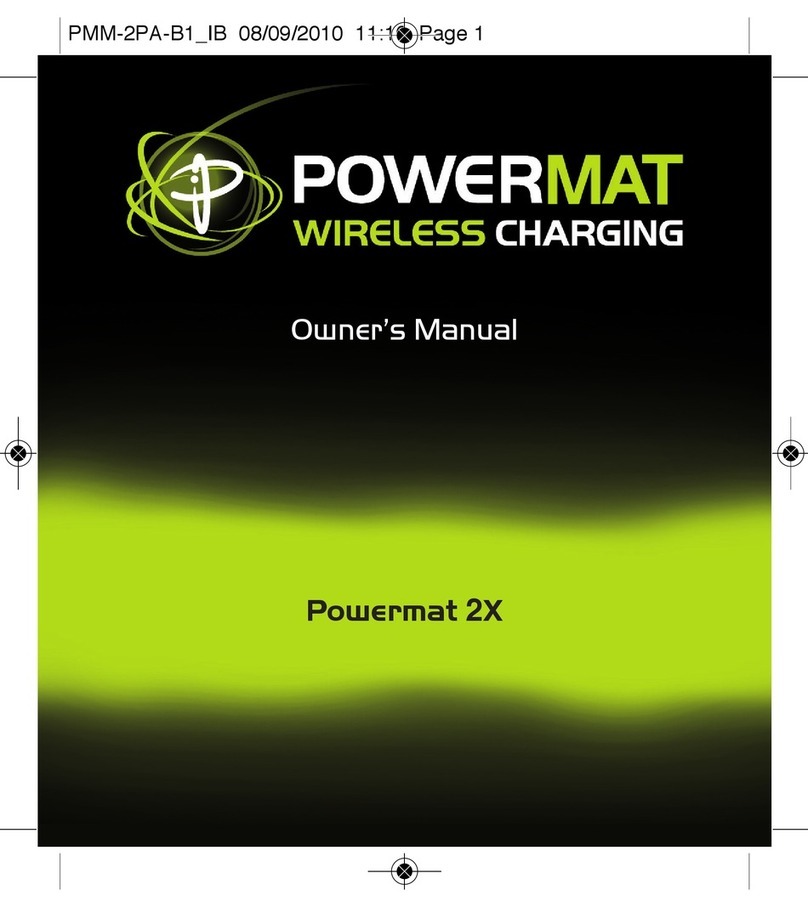
Powermat
Powermat 2X User manual
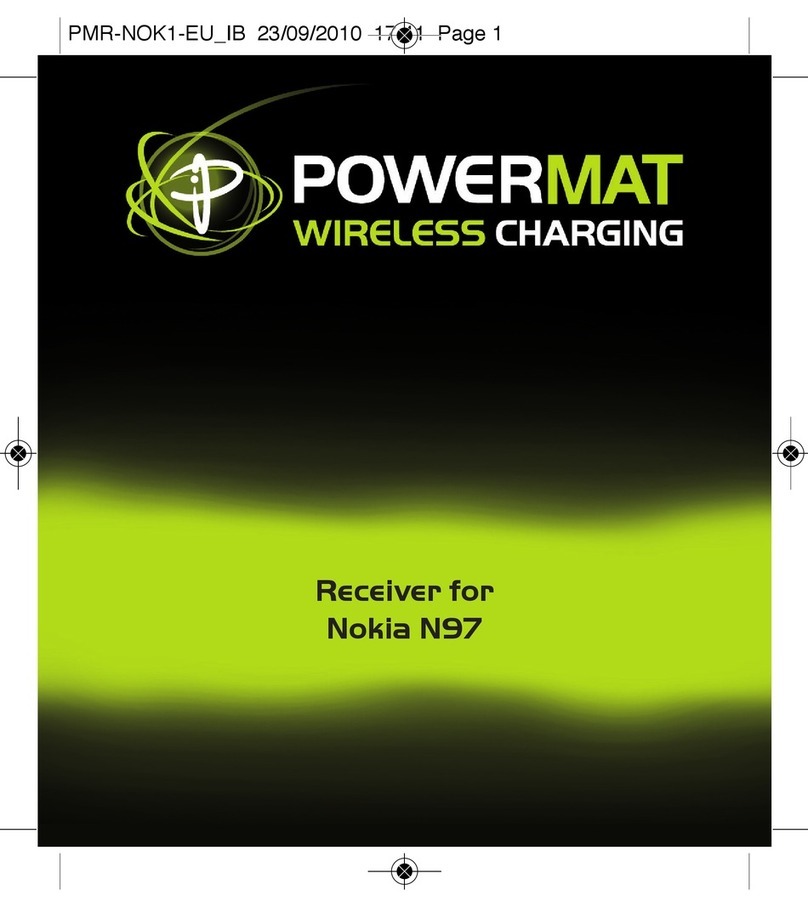
Powermat
Powermat PMR-NOK1-EU User manual
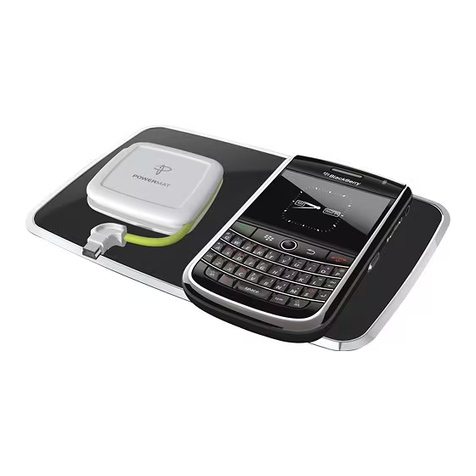
Powermat
Powermat 2X User manual
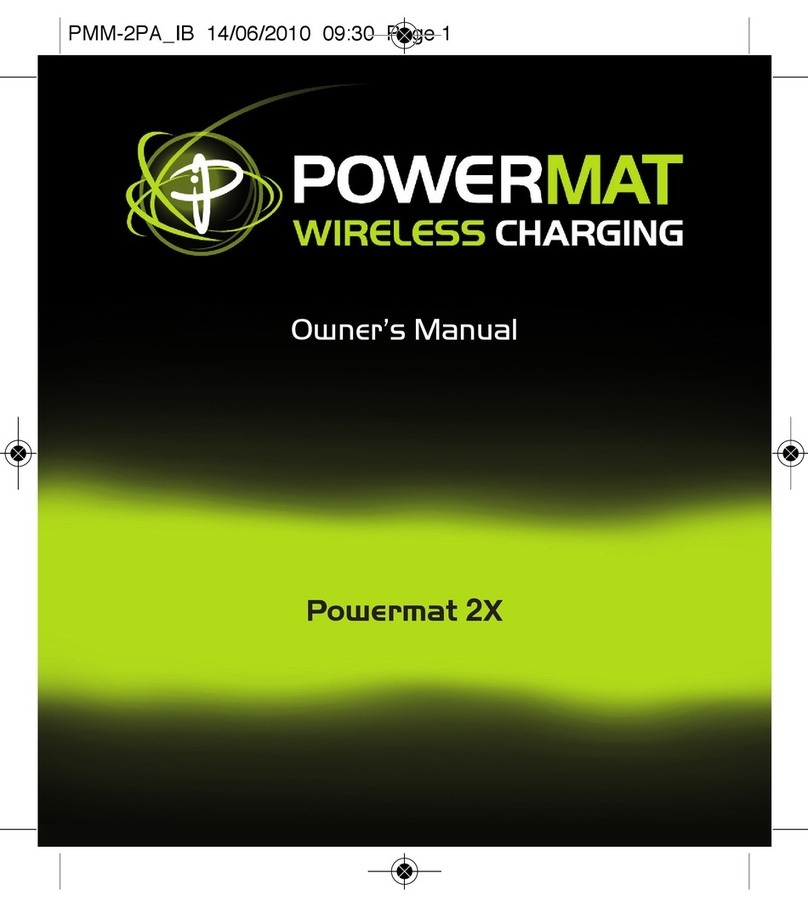
Powermat
Powermat 2X User manual
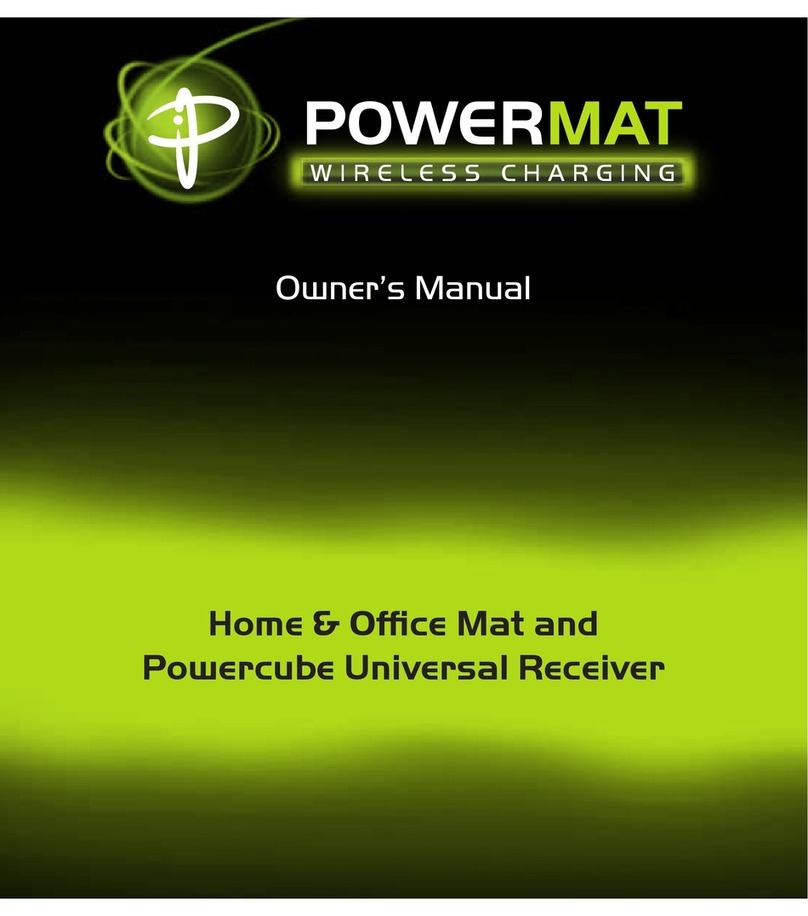
Powermat
Powermat Home & Office Mat User manual
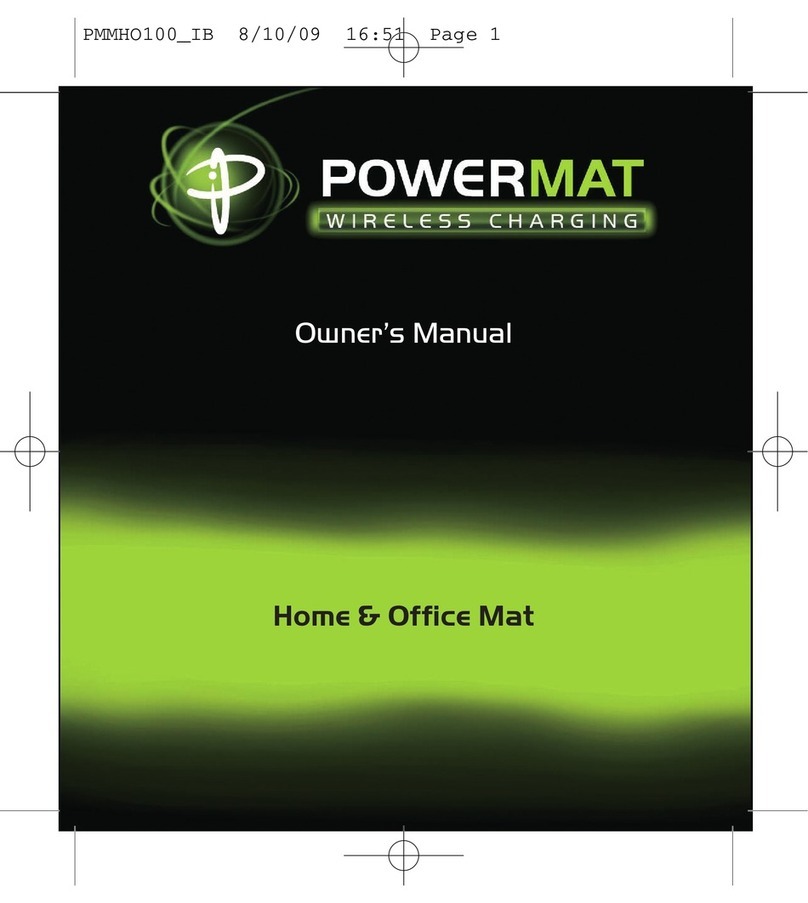
Powermat
Powermat Home & Office Mat User manual
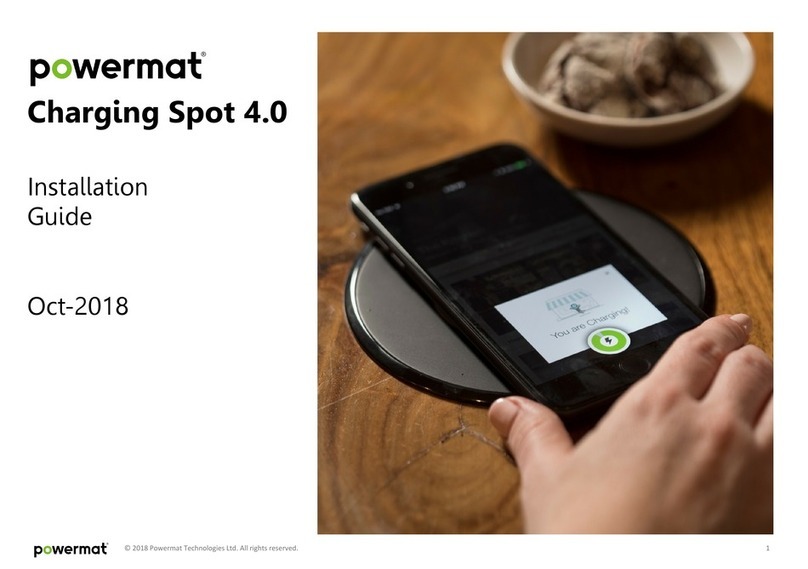
Powermat
Powermat Charging Spot 4.0 User manual

Powermat
Powermat Powermat Wireless Charging User manual

Powermat
Powermat Receiver Back for Nintendo DSi User manual

Powermat
Powermat Powermat Wireless Charging User manual