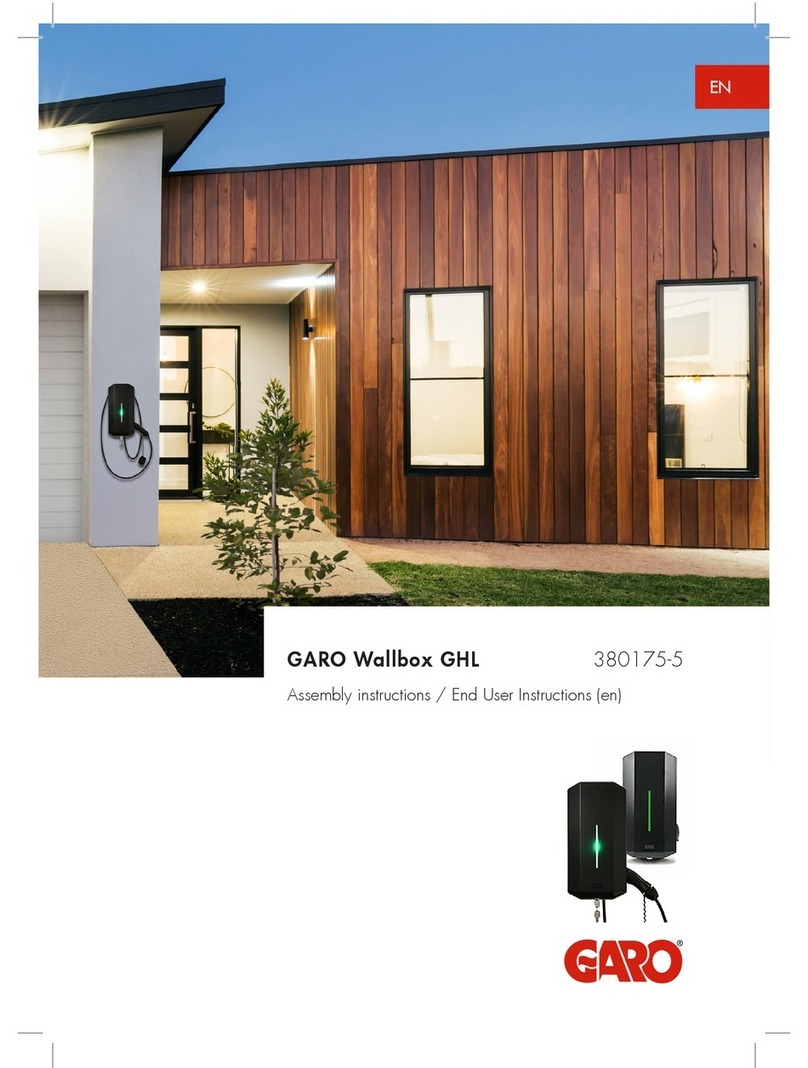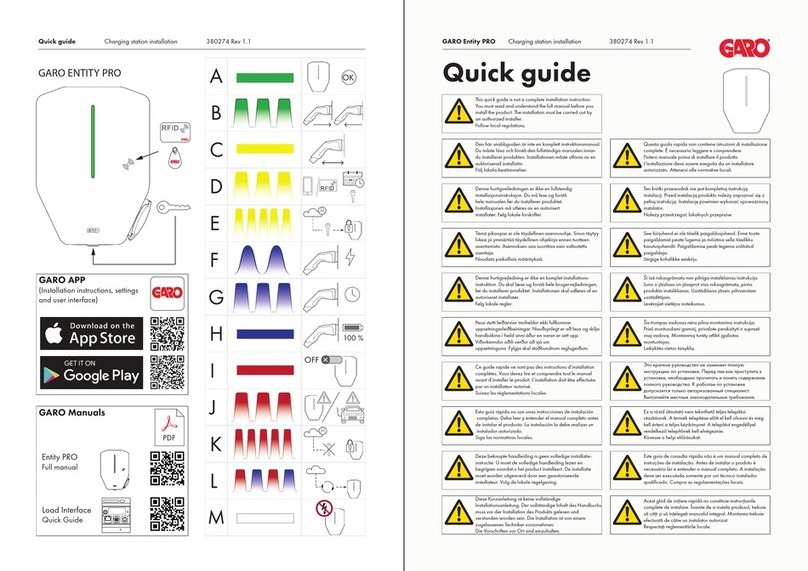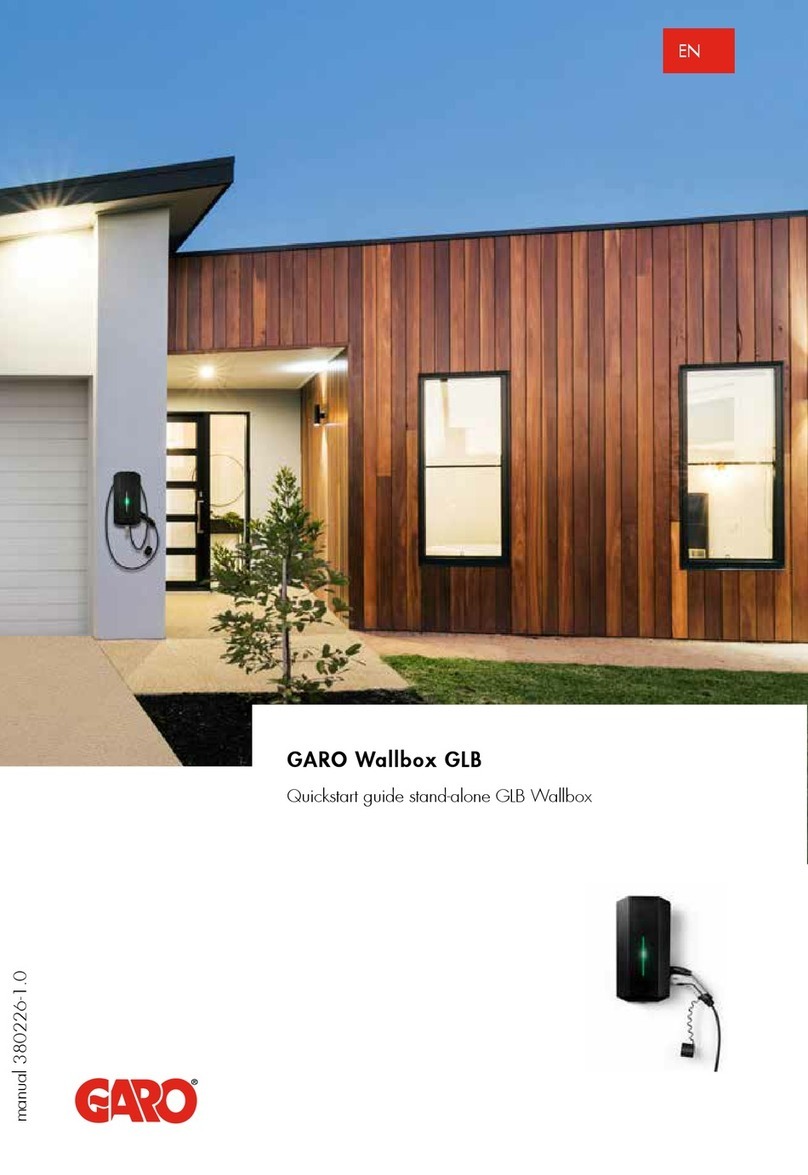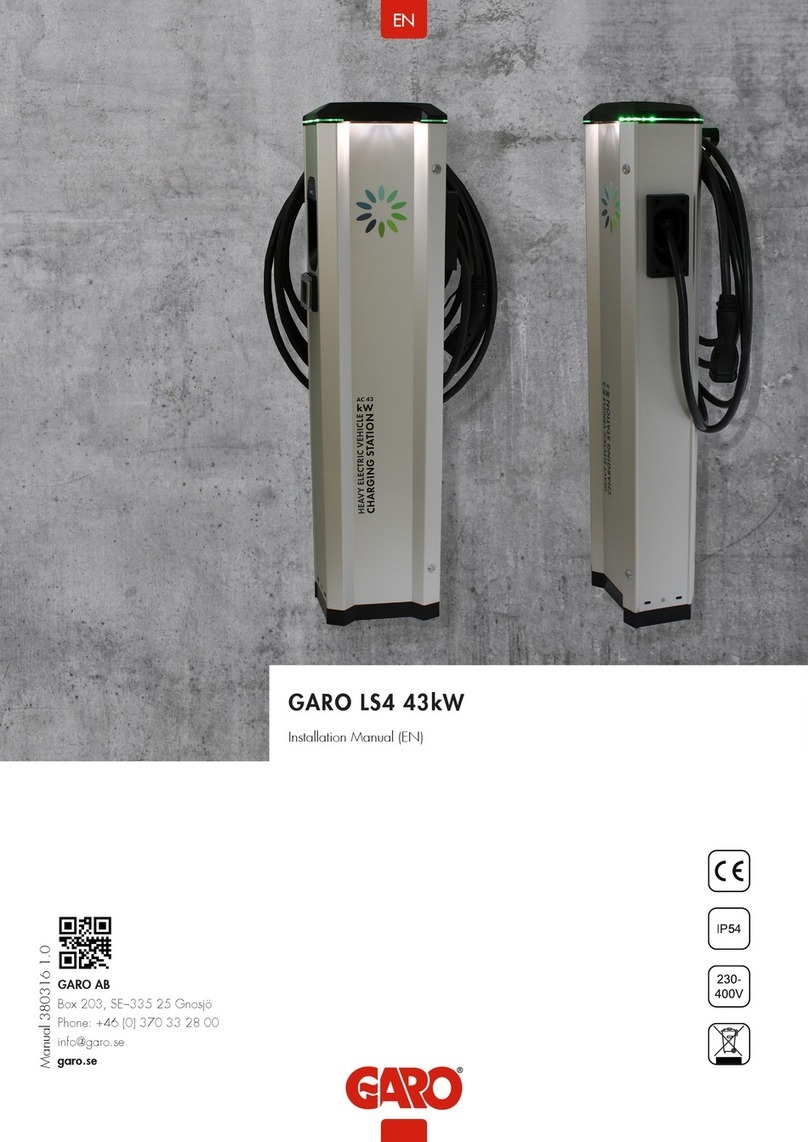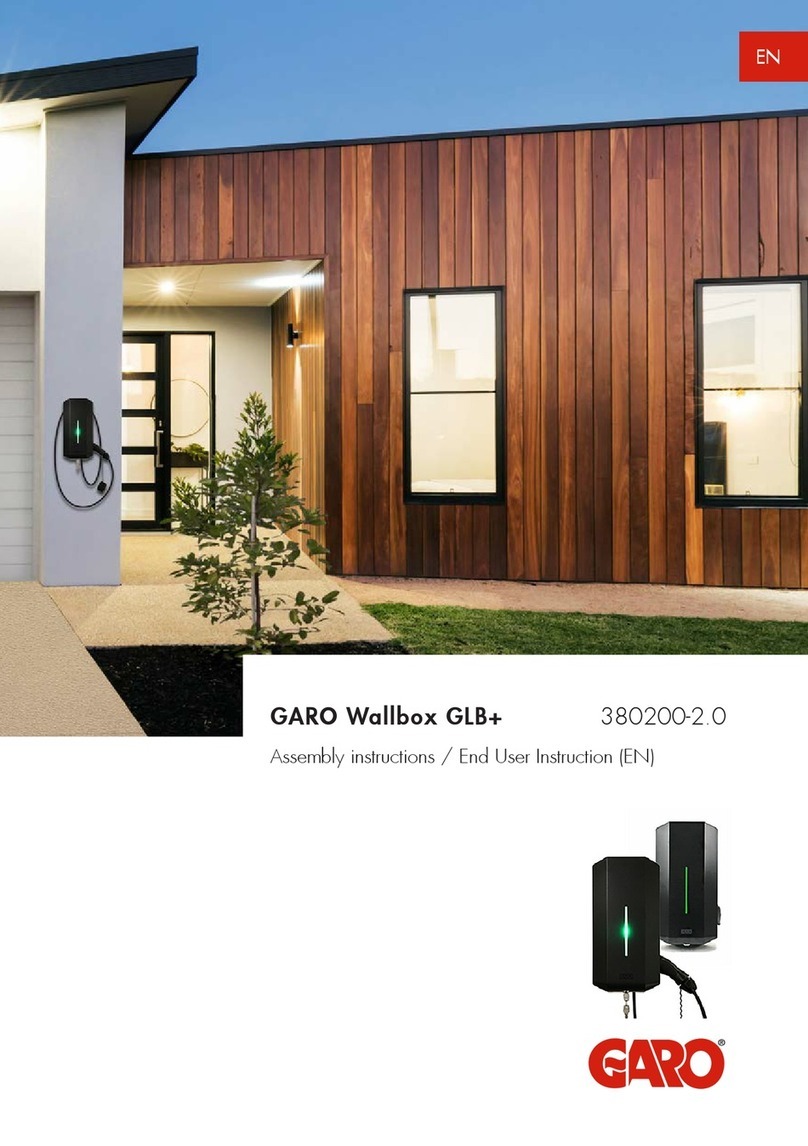8
EN
Software / Identification
Options in Software/Identification site:
A. Search for updates(require that Castra is connected to
internet).
B. Add own names for Castra both sides.
Update Castras software
The different ways to update Castra software is presented here:
1. Uppdate via Castra webinterface. (require Castra connected to
internet)
Connect your device to Casta webinterface.
In settings menu: -> Software Updates / Identification, click
Search for updates online and follow the instructions.
2. Update via file (for Castra that is not connect to internet)
Download the update-file:
Open http://webel-online.se/wifi/ on a mobile/tablet/
computer.
Click on the Castra file to start the download process.
Connect your sen er mobile/tablet/computer to Castra
accesspoint and type in http://172.24.1.1:8080/update/ in
your webbrowser and follow the instructions.
Service information
• Ocular inspection of Castra’s exterior, check that
everything is complete.
• Visual inspection of the LED indications.
• Check that the Castra is securely mounted.
• Checking the door locking mechanism.
• Function check of Type2 sockets with test instruments.
• Checking the RFID function (in cases where RFID is
activated).
• Checking the cable gasket on the inside.
• Exercise of main switch.
• Clean the lower part of the inside with a dry soft cloth,
do not use solvents.
• Wipe the outside with a dry soft cloth, do not use
solvents.
• Exercise all 4 RCBO:s located at each side of Castra.
• Check that the energy meters light up when touching the
displays.
An annual service is required for Castra. Here are the service
points:
A
B
By clicking “Identify”, a white blinking light will appear for 1
minute.