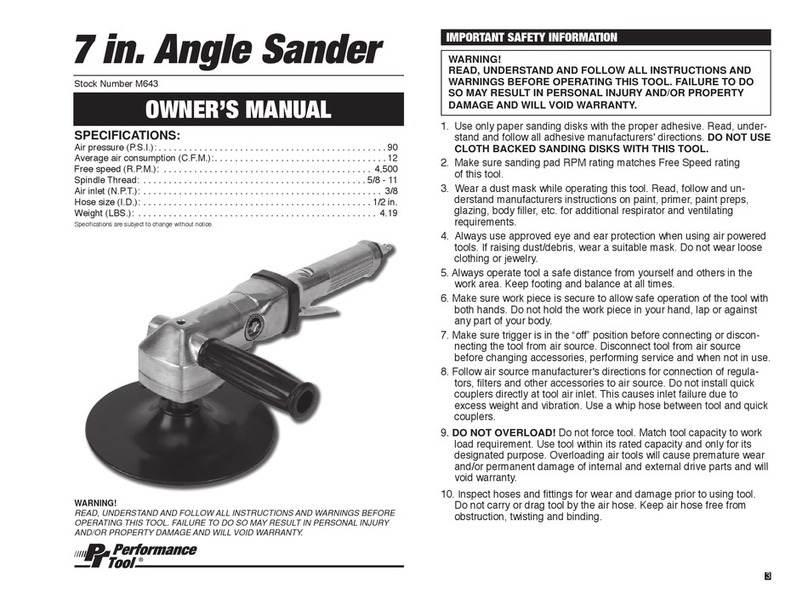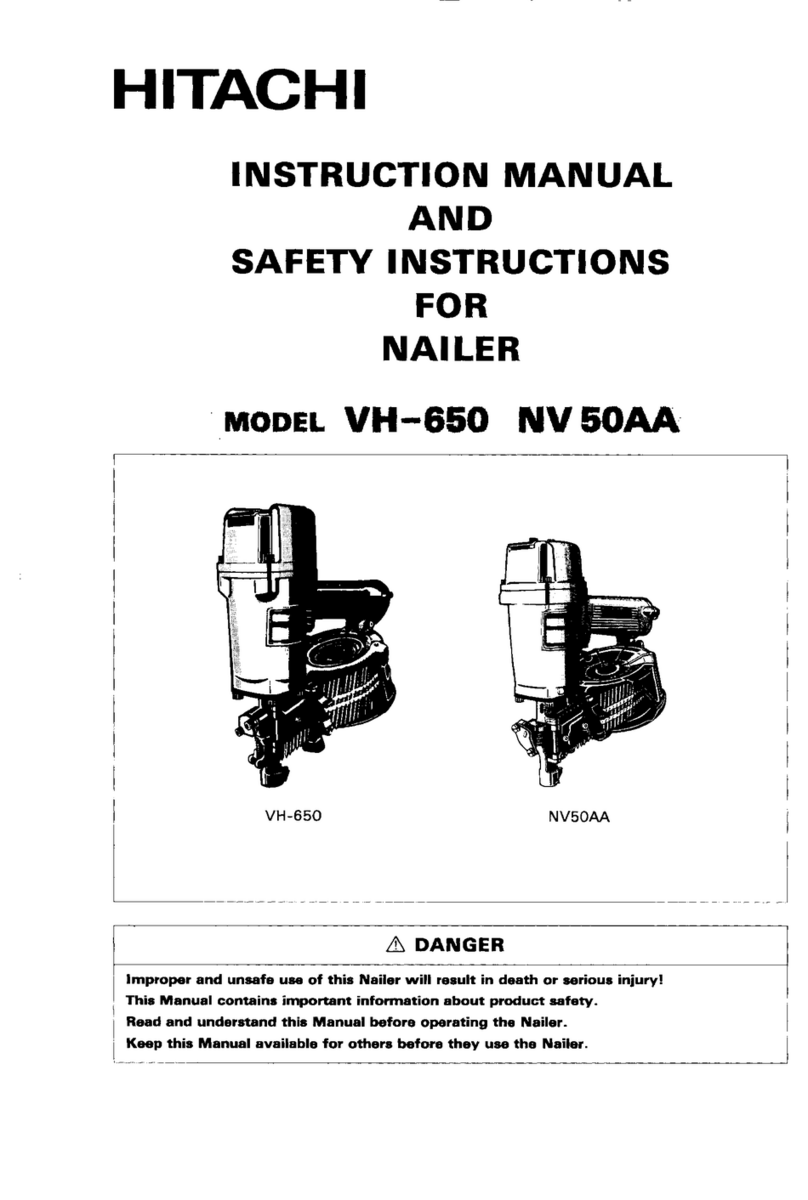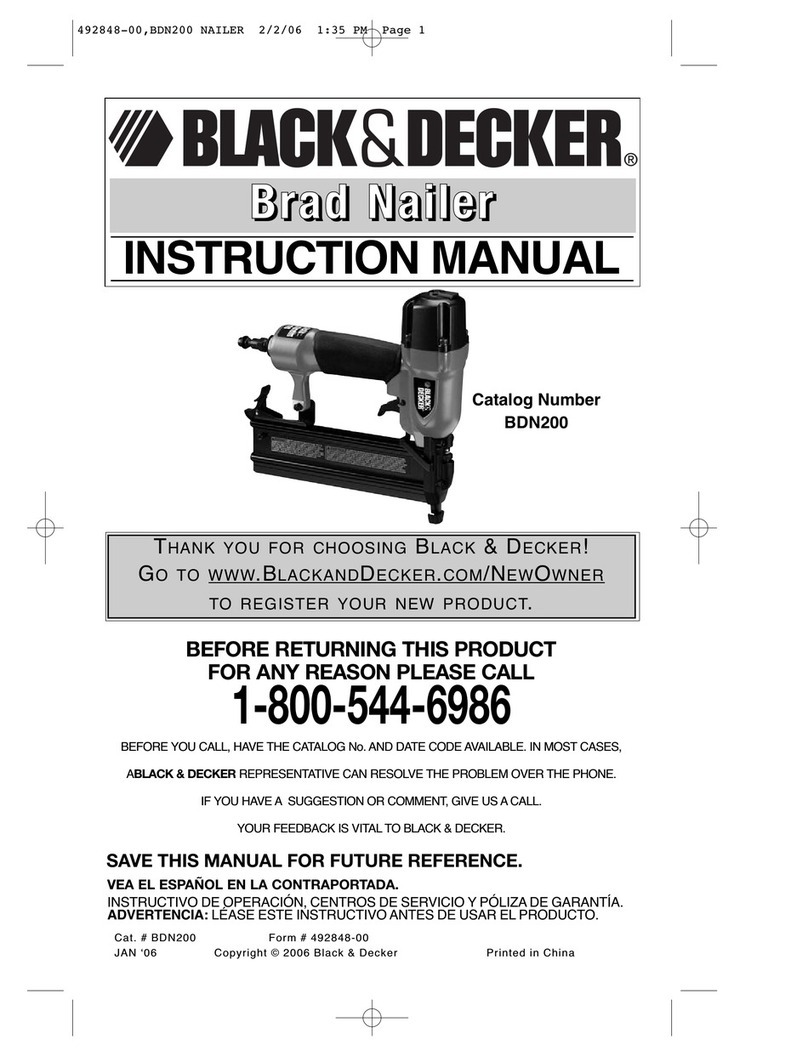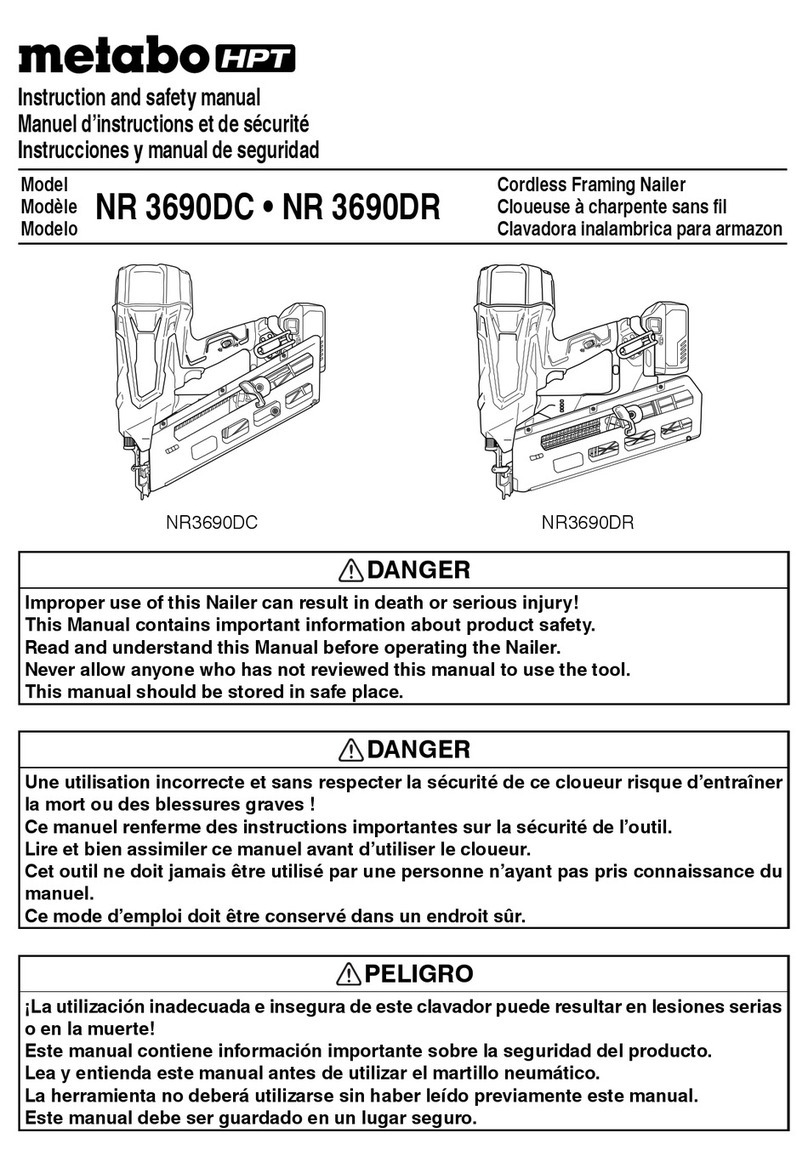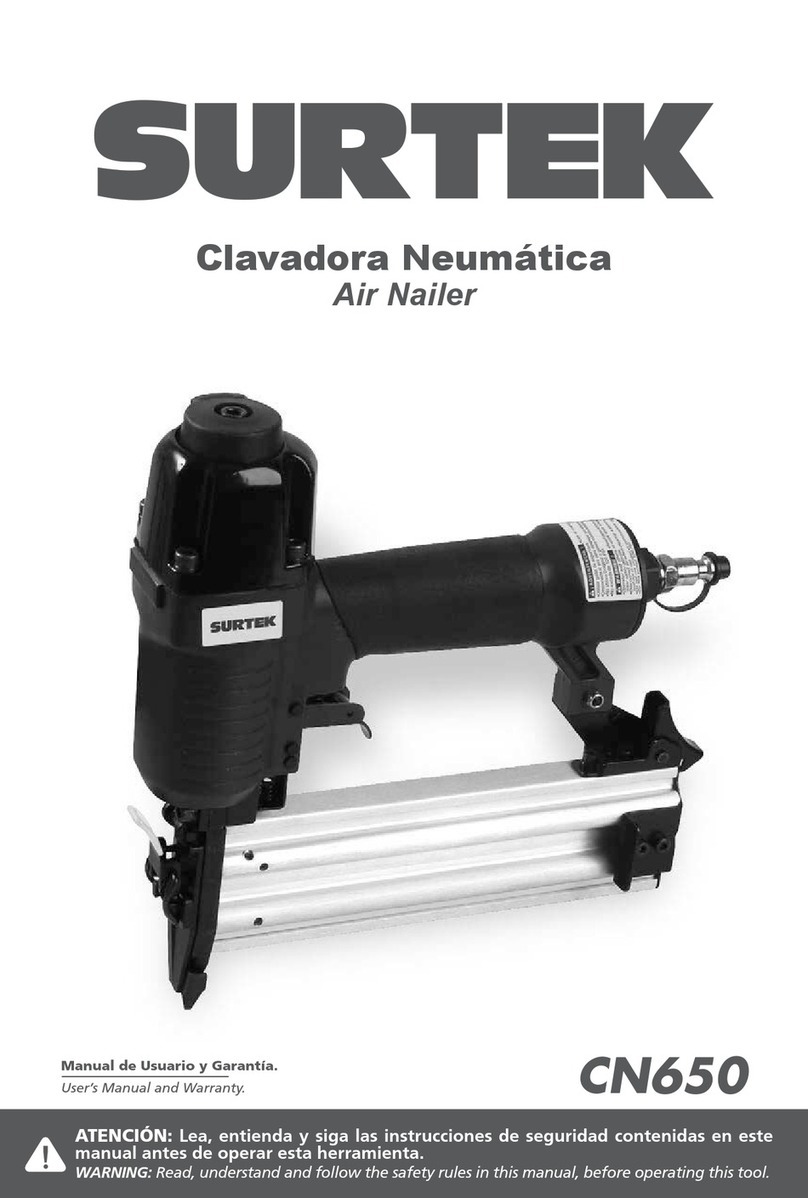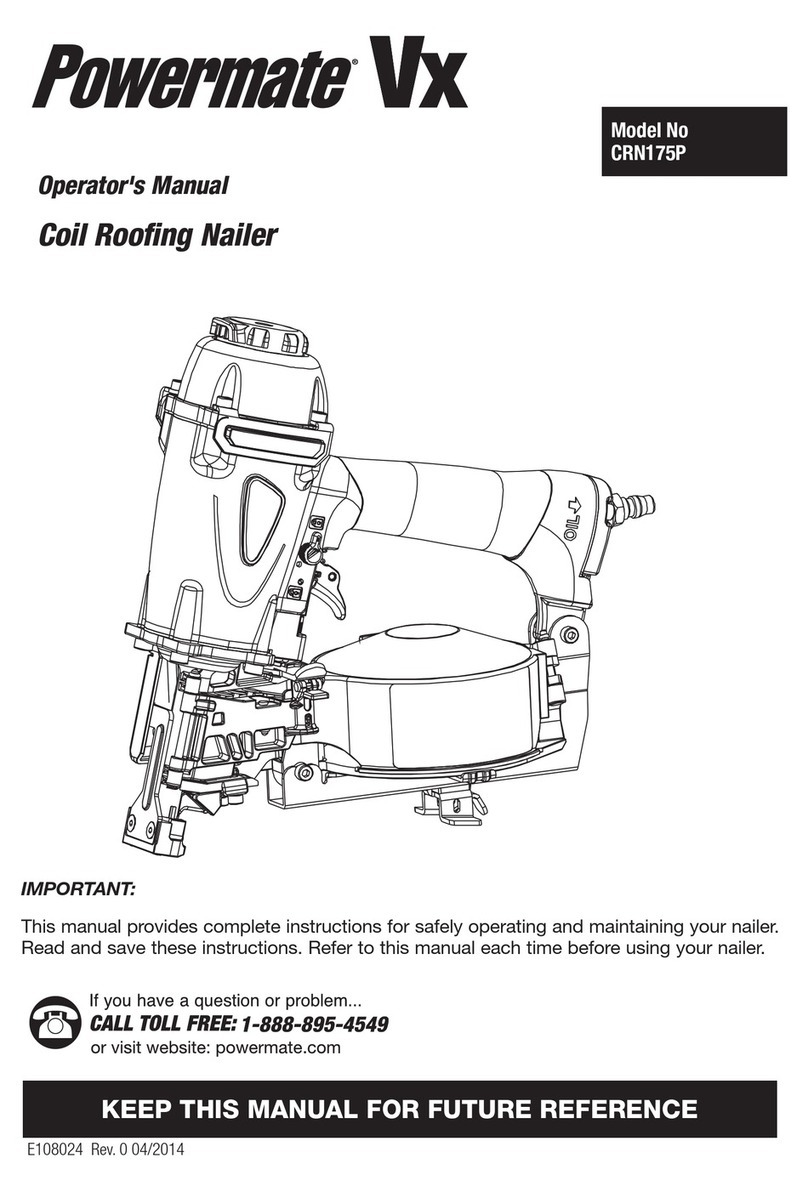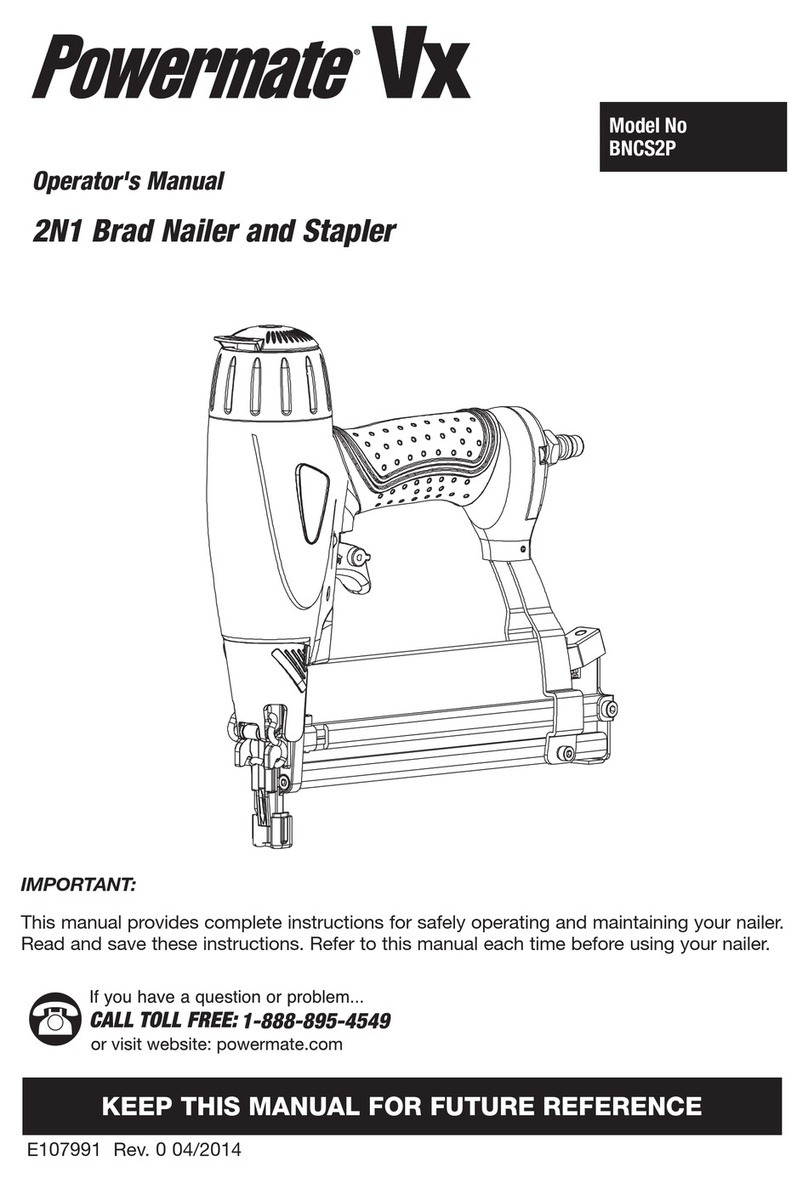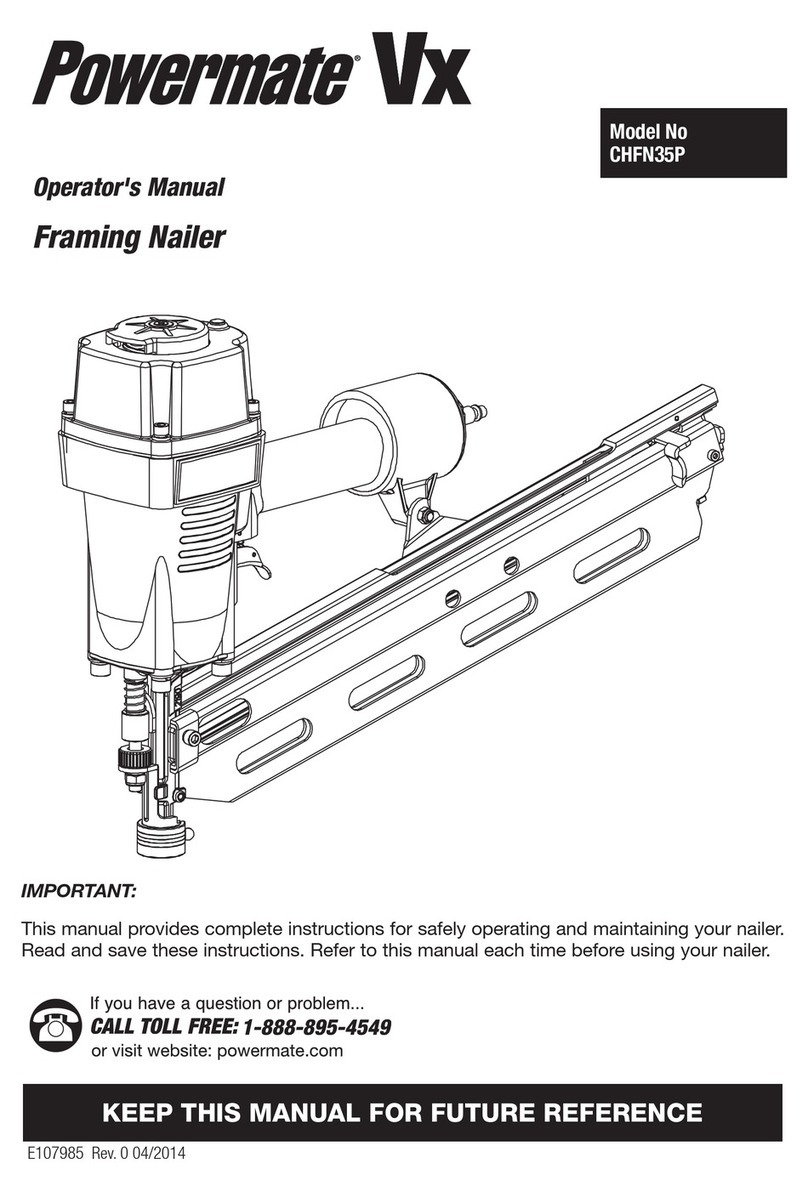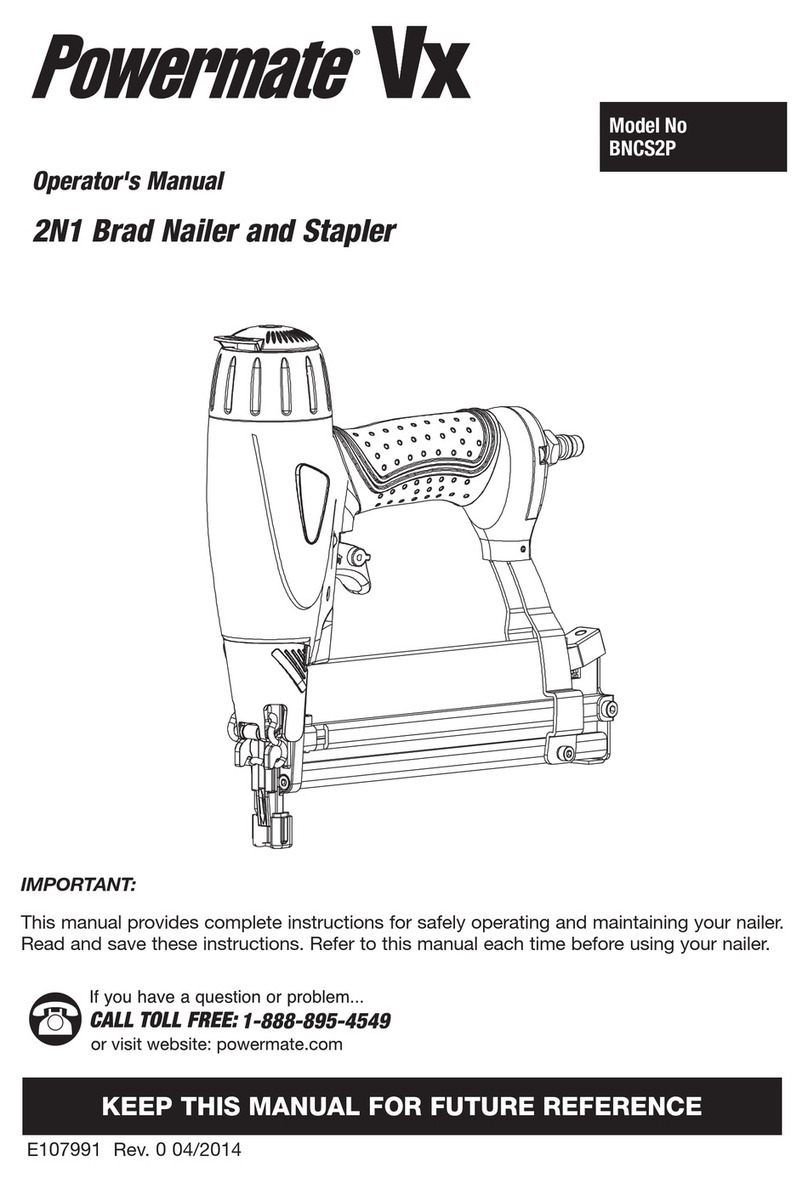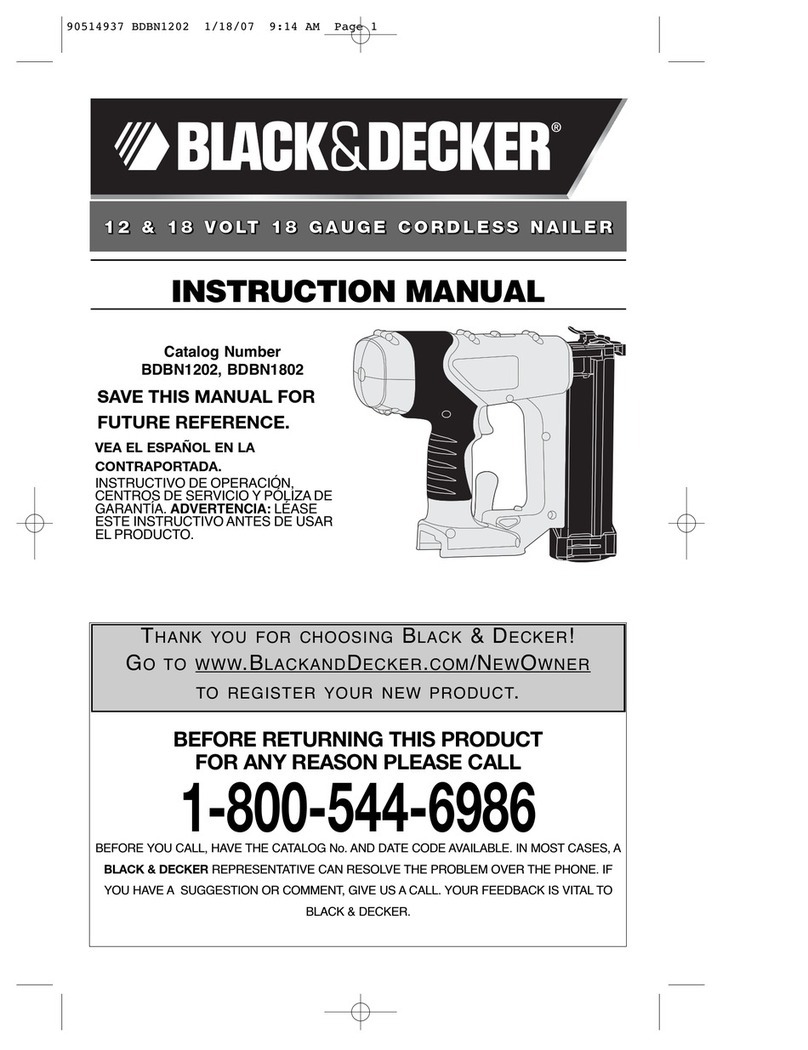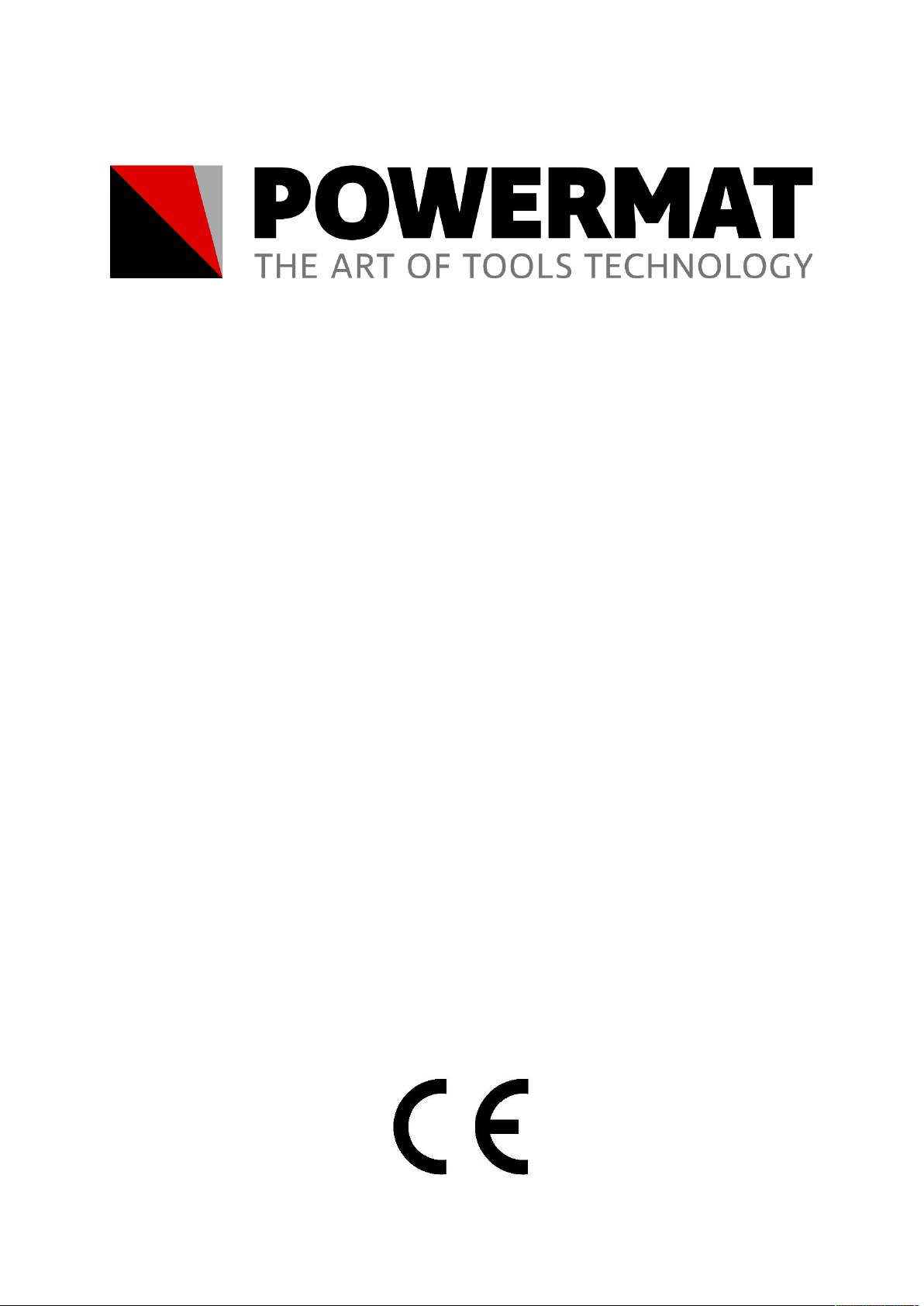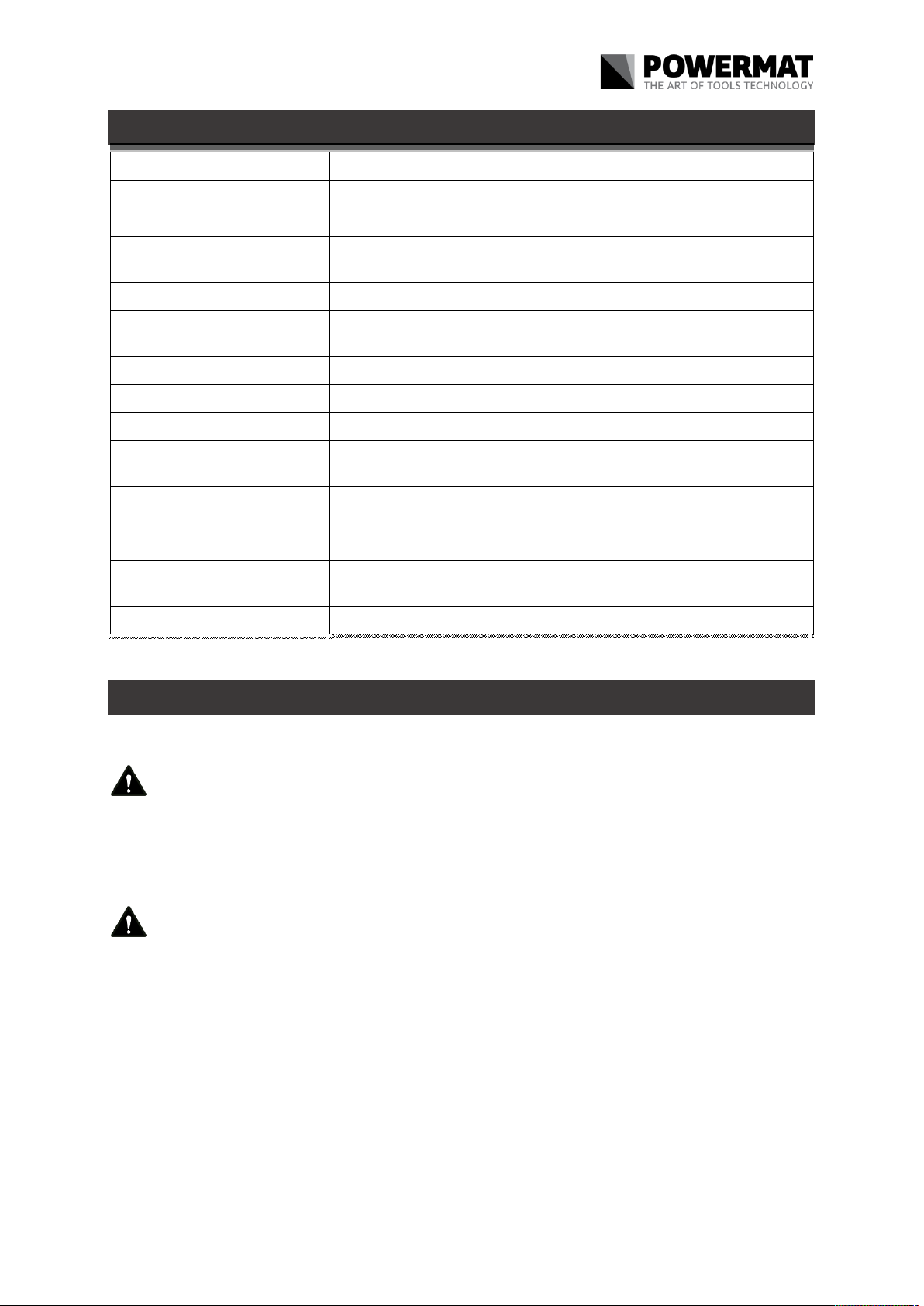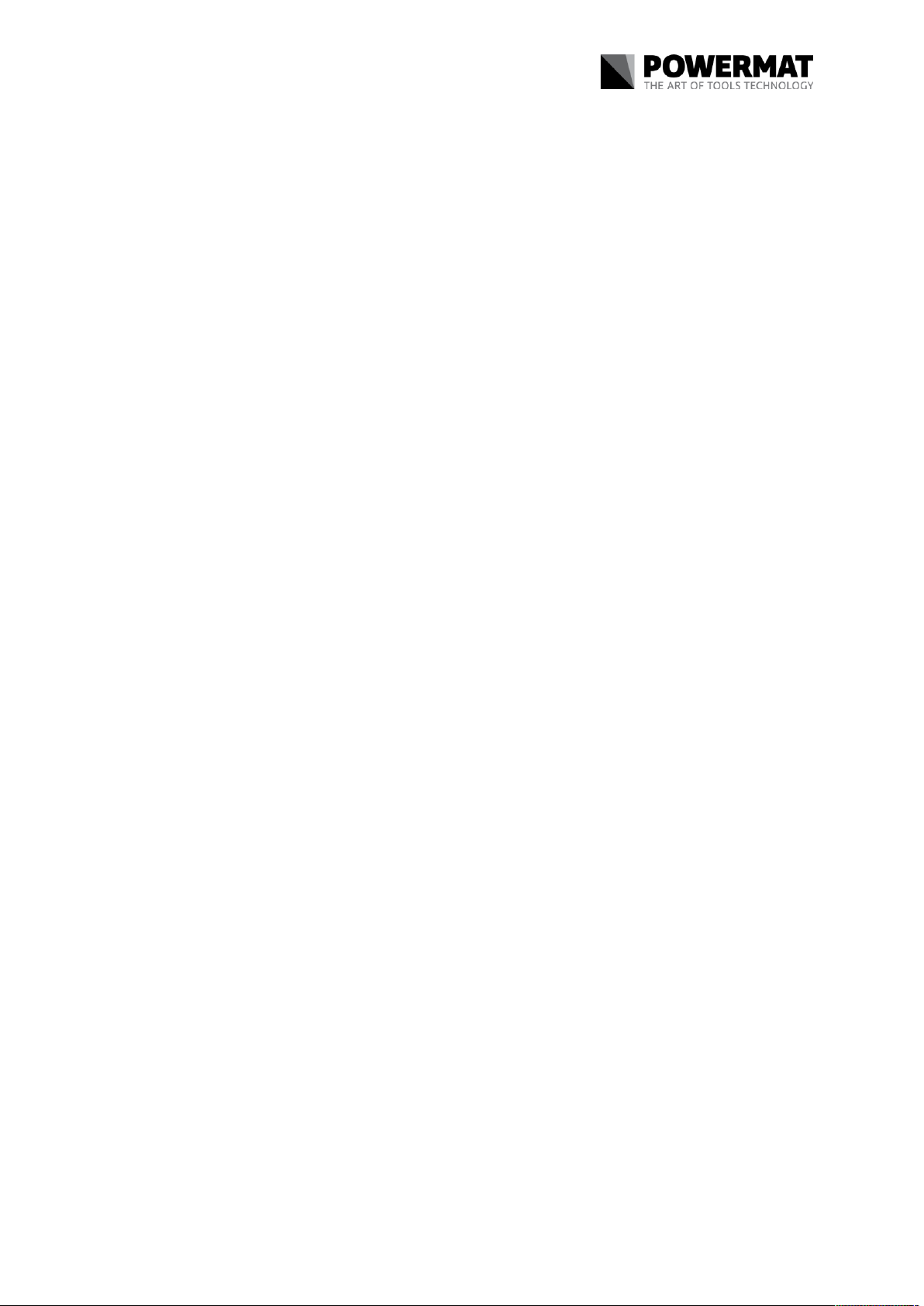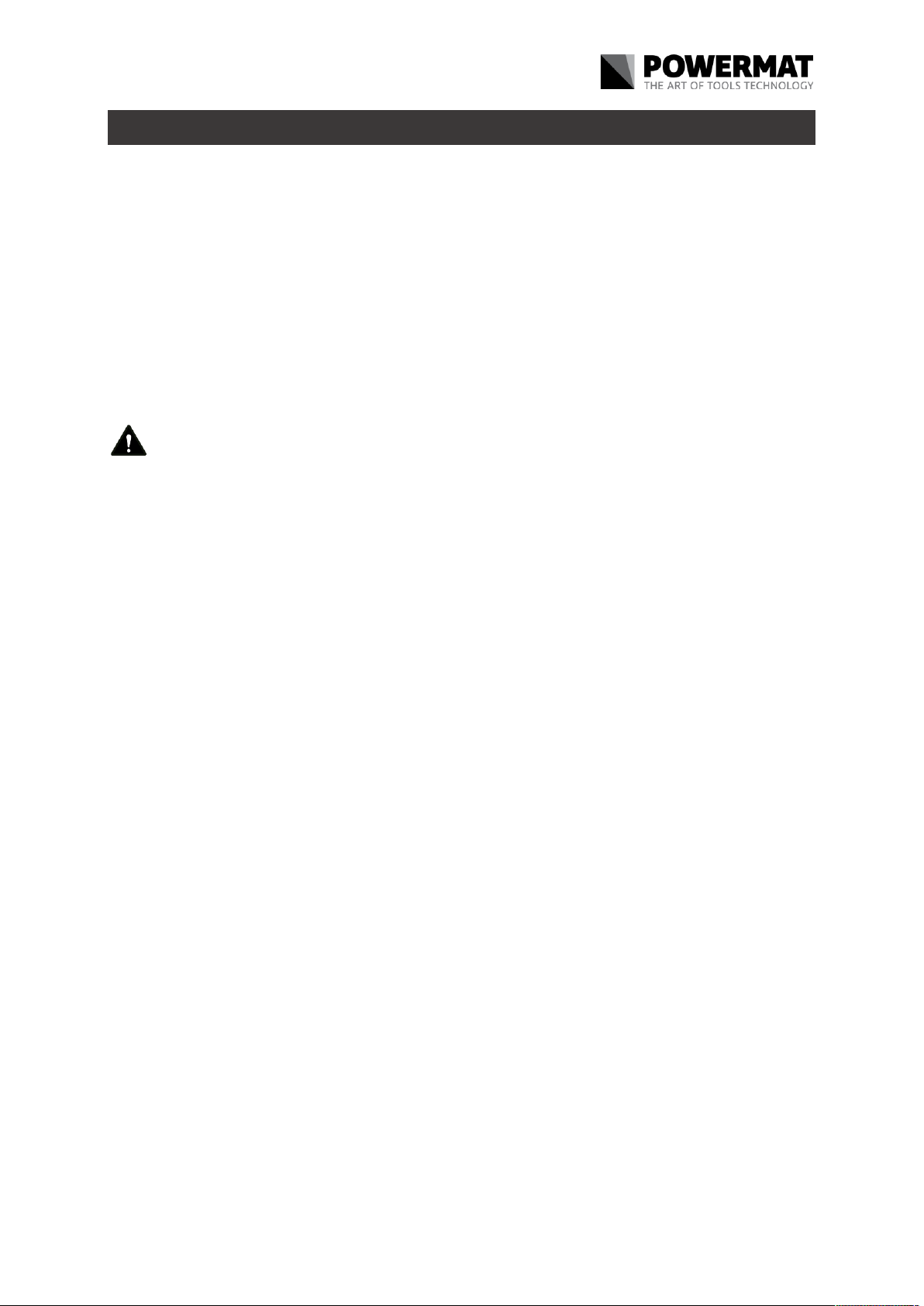TABLE OF CONTENTS
TABLE OF CONTENTS ................................................ .................................................. .................................................. .................... 2
WARNING / INFORMATION SYMBOLS .............................................. .................................................. .................... 3
APPLICATION OF THE DEVICE ................................................ .................................................. ......................................... 3
TECHNICAL DATA................................................ .................................................. .................................................. ......... 4
SECURITY................................................. .................................................. .................................................. ......... 4
General safety instructions ............................................... .................................................. .................................................. ........... 4
Hazards related to parts thrown out ............................................. .................................................. ............................................. 5
Work-related hazards .............................................. .................................................. .................................................. ...................... 5
Hazards related to repetitive movements ............................................. .................................................. ............................................ 5
Hazards caused by accessories ............................................... .................................................. .................................................. ..... 5
Risks related to the workplace ............................................. .................................................. .................................................. ....... 6
Hazards related to fumes and dusts ............................................ .................................................. .................................................. ...... 6
Noise hazard ................................................ .................................................. .................................................. .................................. 6
Vibration hazard ................................................ .................................................. .................................................. ............................... 6
BEFORE STARTING ................................................ .................................................. ................................................. 8
Compressed air supply ............................................... .................................................. .................................................. ............... 8
Operation settings ................................................ .................................................. .................................................. .................................. 8
Trip protection control .............................................. .................................................. .................................................. ................... 8
Loading staples and nails into the magazine ............................................ .................................................. .................................................. ....................... 9
DEVICE DESCRIPTION ................................................ .................................................. .................................................. ........ 10
PRELIMINARY STEPS ................................................ .................................................. .................................................. .. 12
Compressor connection diagram ............................................... .................................................. .................................................. ........... 12
INITIAL OPERATION ................................................. .................................................. .................................................. ... 12
Operating conditions ................................................ .................................................. .................................................. .............................. 12
Using the Tool ................................................ .................................................. .................................................. ........................... 12
Connecting the tool to the pneumatic system ............................................. .................................................. .................................................. ........... 13
HOW TO USE THE DEVICE ................................................ .................................................. .................................................. 13
Service / working pressure .............................................. .................................................. .................................................. ........................ 13
Precise Depth ................................................ .................................................. .................................................. .................................................. ... 14
CLEANING AND MAINTENANCE ............................................... .................................................. ........................................ 14
Cleaning ................................................. .................................................. .................................................. ............................................ 14
Maintenance ................................................. .................................................. .................................................. .......................................... 14
Ordering spare parts ............................................... .................................................. .................................................. .............. 15
Tool maintenance before each use ............................................. .................................................. ............................................ 15
Other maintenance activities ............................................... .................................................. .................................................. ................. 16
STORAGE ................................................. .................................................. .................................................. .... 16
TROUBLESHOOTING................................................ .................................................. .................................................. .... 16
TROUBLESHOOTING................................................ .................................................. .................................... 16
WARRANTY................................................. .................................................. .................................................. ............... 17
Manufacturer warranty exclusions ............................................... .................................................. .................................................. .......... 17
Service ................................................. .................................................. .................................................. .................................................. .. 17
DISPOSAL OF USED DEVICES ............................................... .................................................. .................................. 18
PART DIAGRAM ................................................ .................................................. .................................................. ......... 19
Exploded view ............................................... .................................................. .................................................. ...................... 19
MANUFACTURER'S DATA ................................................ .................................................. .................................................. .... 19
DECLARATION OF CONFORMITY ................................................ .................................................. .............................................. twenty
2