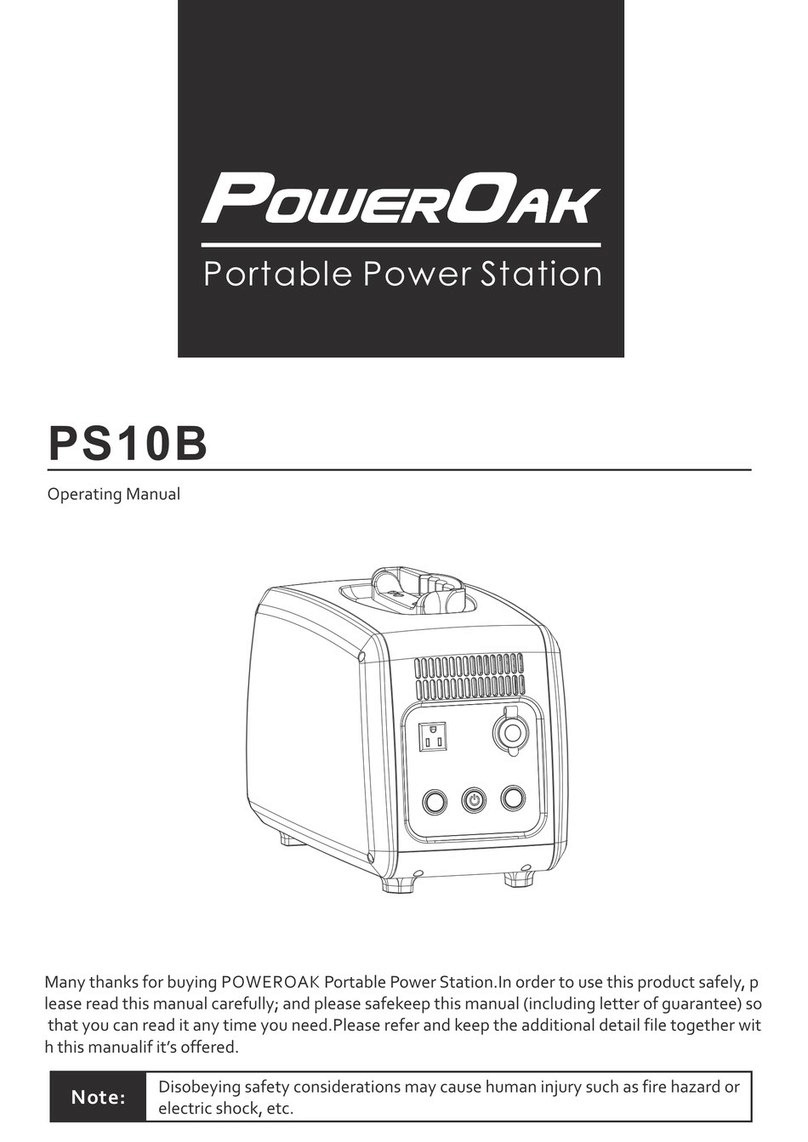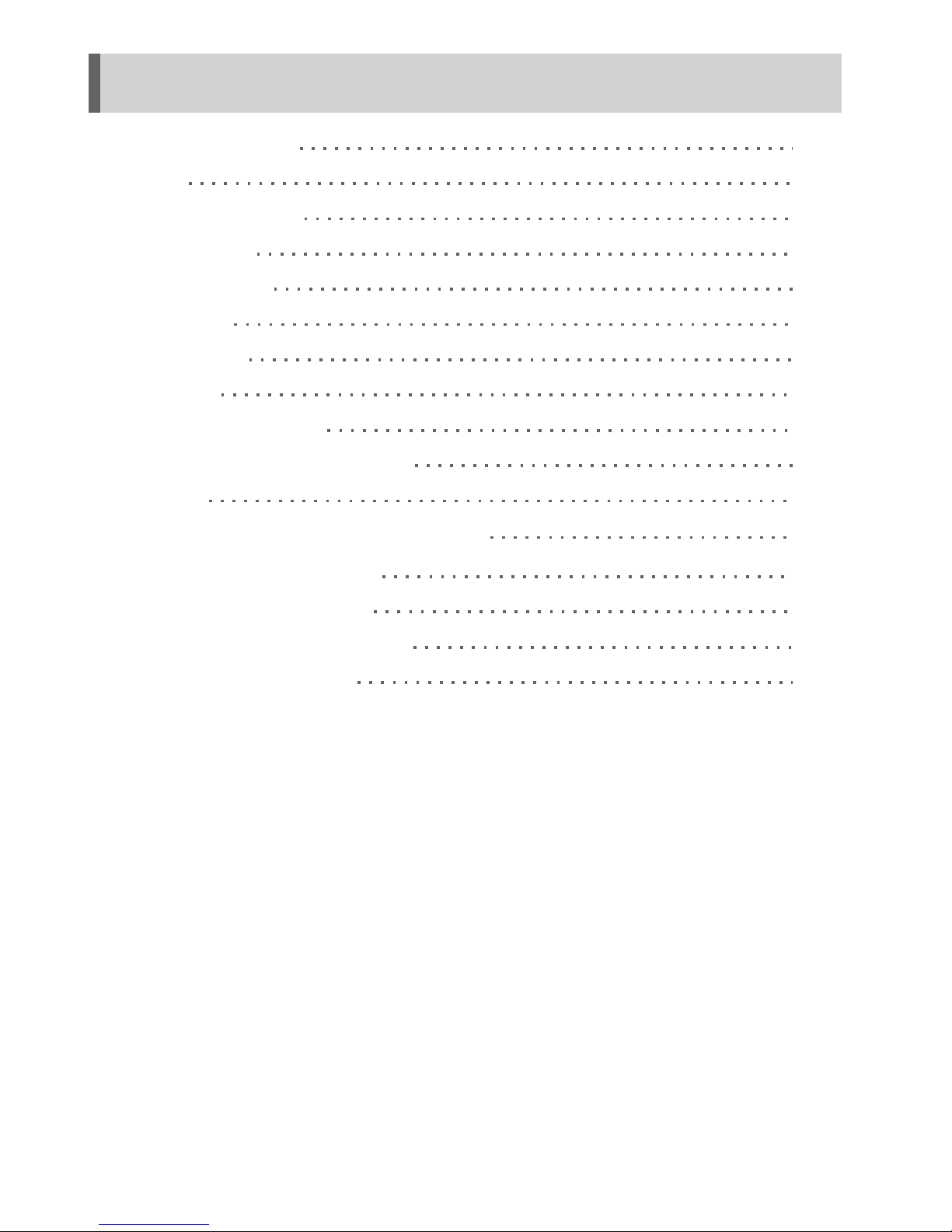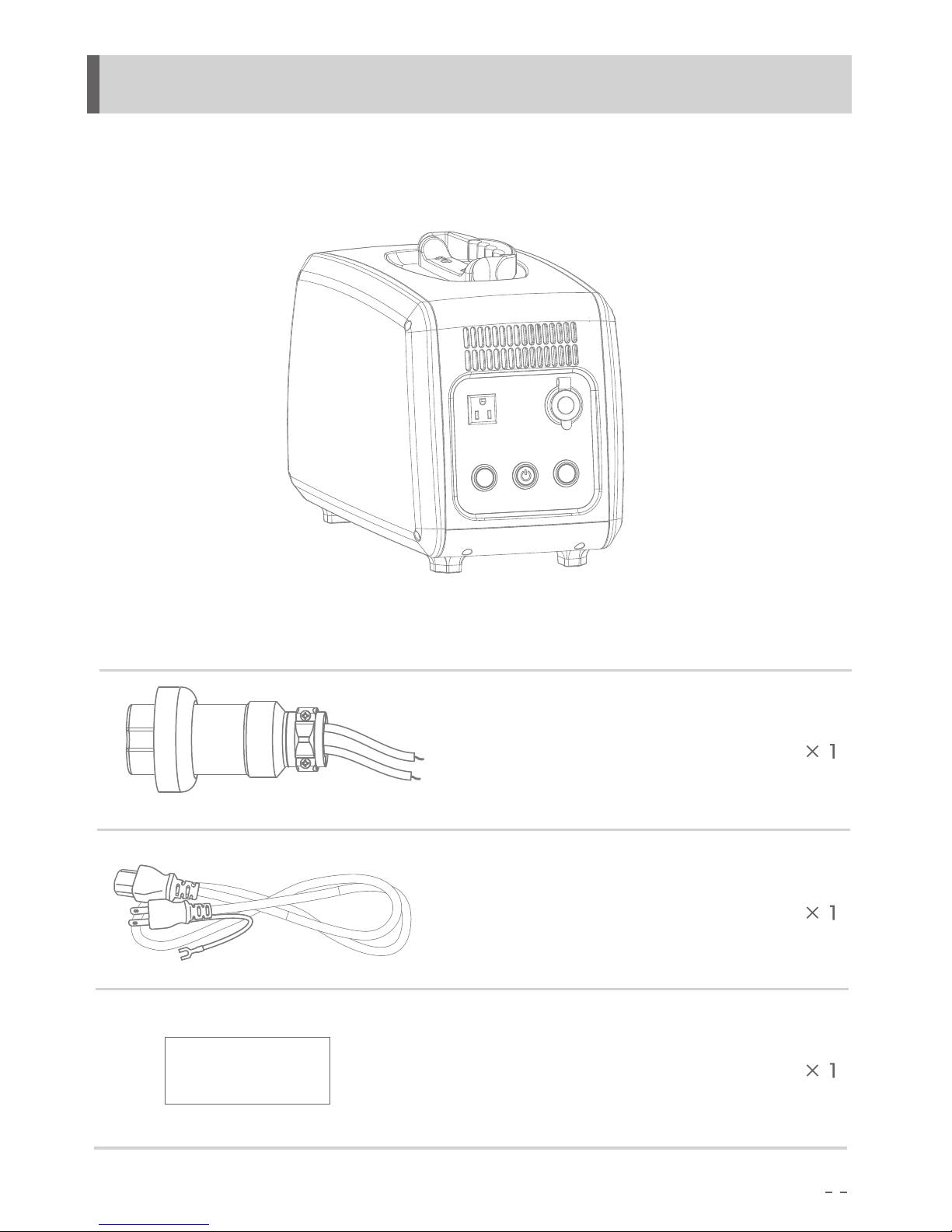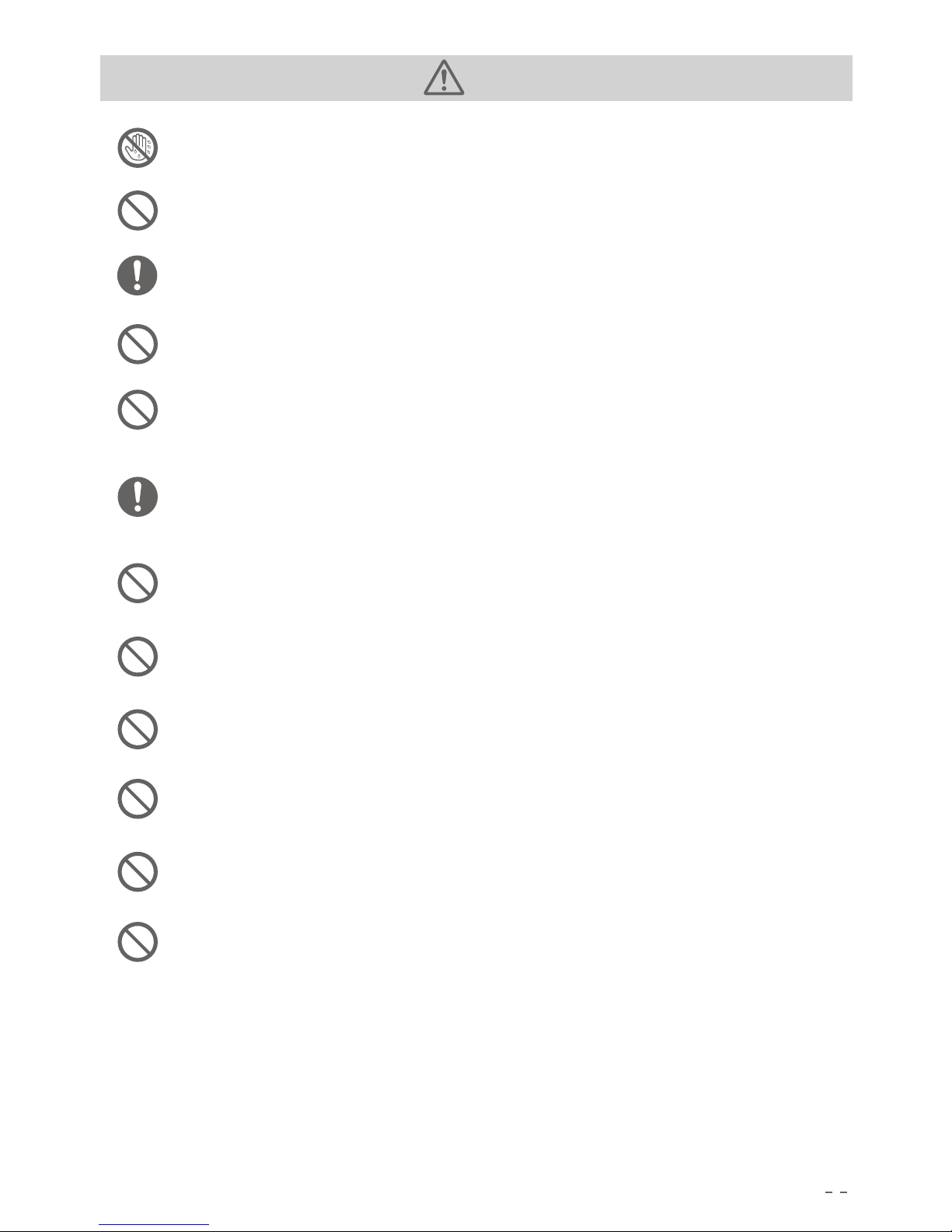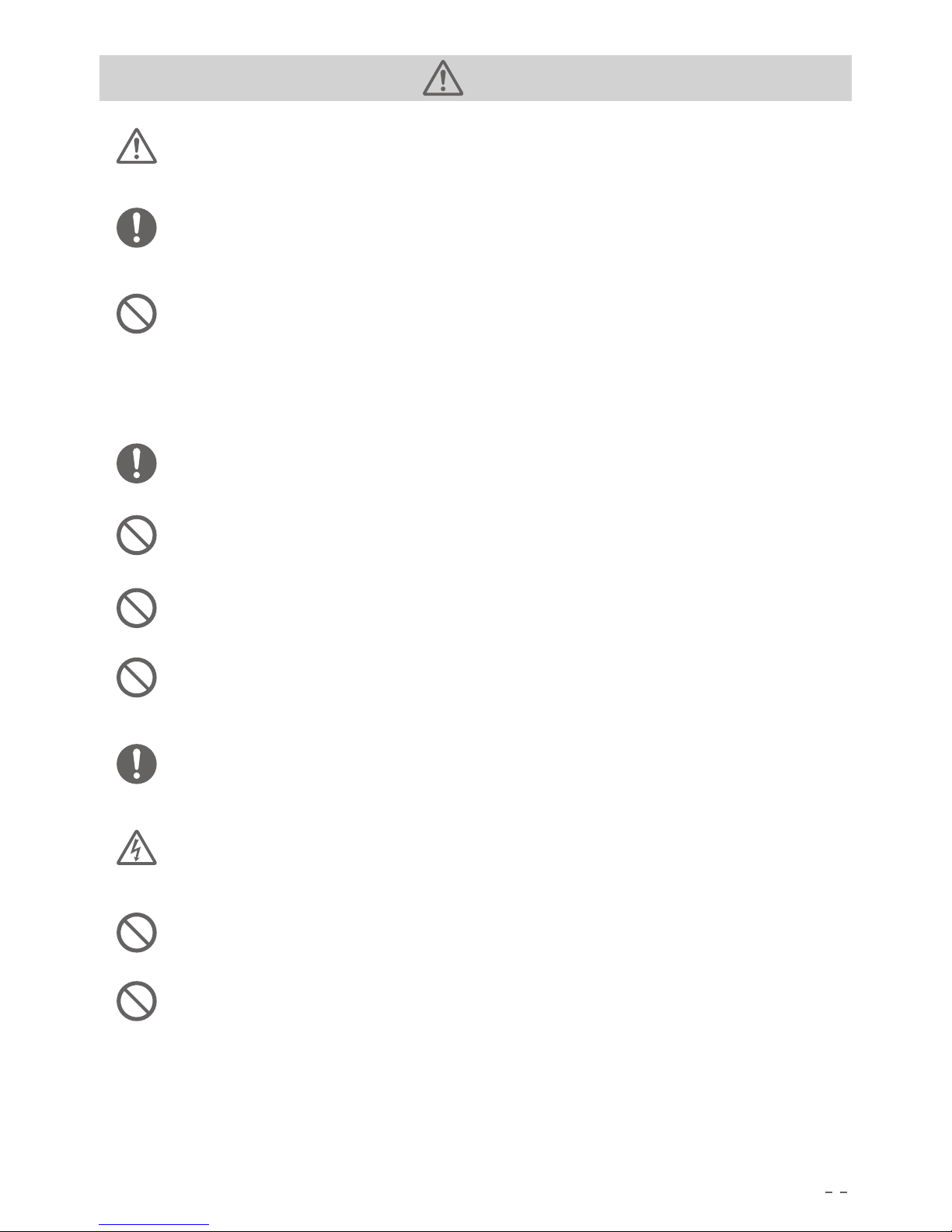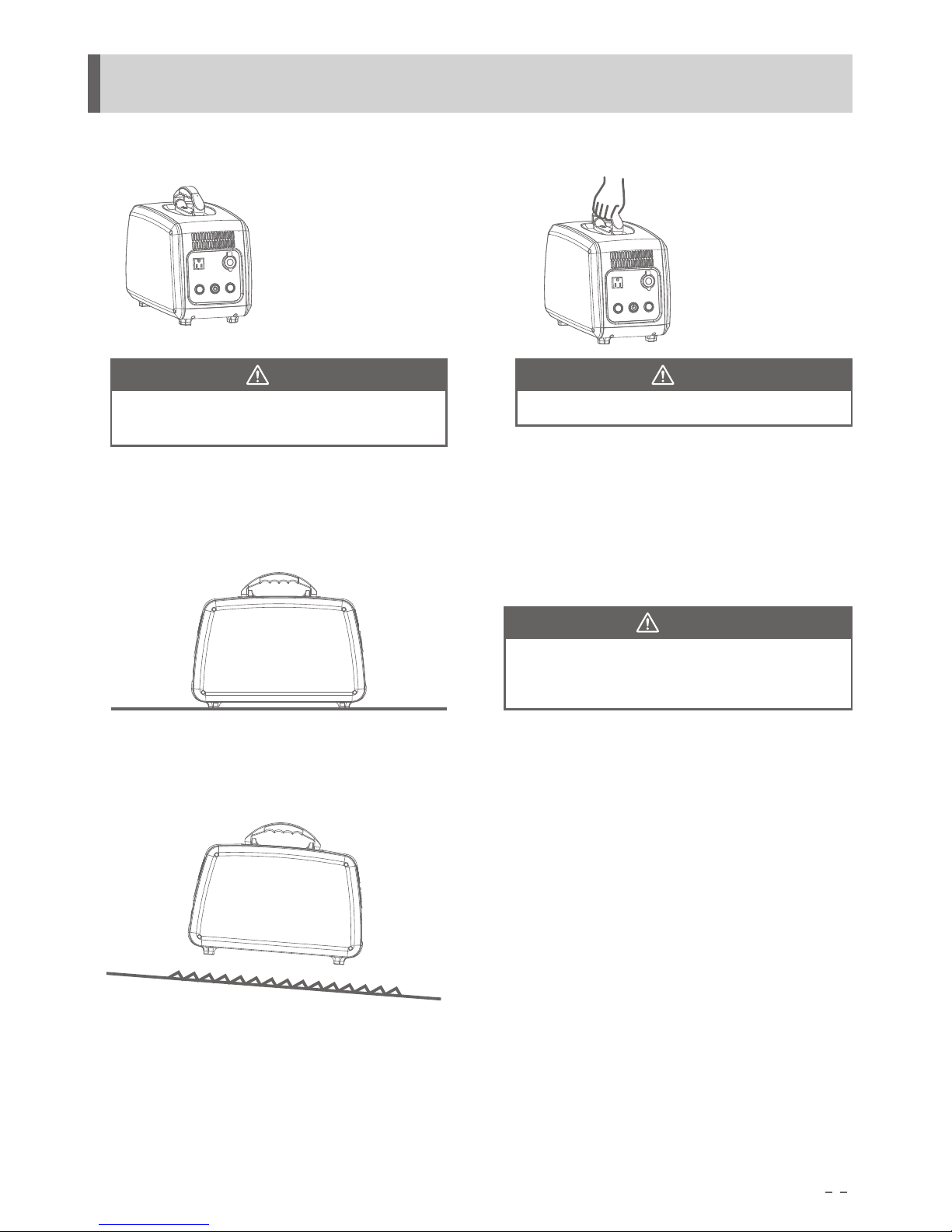4
Dangerous
Do not touch this product and connector socket when your hands are wet.
It may cause electric shock.
BAN
BAN
BAN
Do not connect the metal to AC input and output.
It may cause electric shock, fever, fire, etc
Do not wipe when the liquid inside of this product gets into your eyes.
Please rinse and seek medical advice urgently. It may cause blindness.
Do not disposal this product as a normal waste.
It may cause electric shock, fever, fire, etc in dumping ground or waste collector.
Do not connect the AC wire in twice. Do not insert the AC wire to AC output outlet.
When AC input wire is already connected to AC input socket, using the wire to connect
AC output outlet may cause electric shock, fever, fire, etc.
Do not connect the output socket to metallic conductor like distribution wire directly.
(Output outlet is connected to AC socket of machine)
It may cause electric shock, fever, fire, etc.
Do not use the un-specified AC connector wire.
It may cause electric shock, fever, fire, etc.
Do not work this product over the rated specifications of connector or machine.
It may cause electric shock, fever, fire, etc.
Do not attack this product, such as drop it down or hit it by hammer.
It may cause electric shock, fever, fire, product damage, etc.
Please do not use it when it is in a suspended state.
It may cause electric shock, fever, fire and product damaged etc.
Please do not move the product when it is being charged or used.
It may case fire or electric shock and other injuries or product damage.
Do not store and use this product in the place where easy to fall down(like high shelf).
It may cause electric shock, fever, fire and product damaged etc.
.