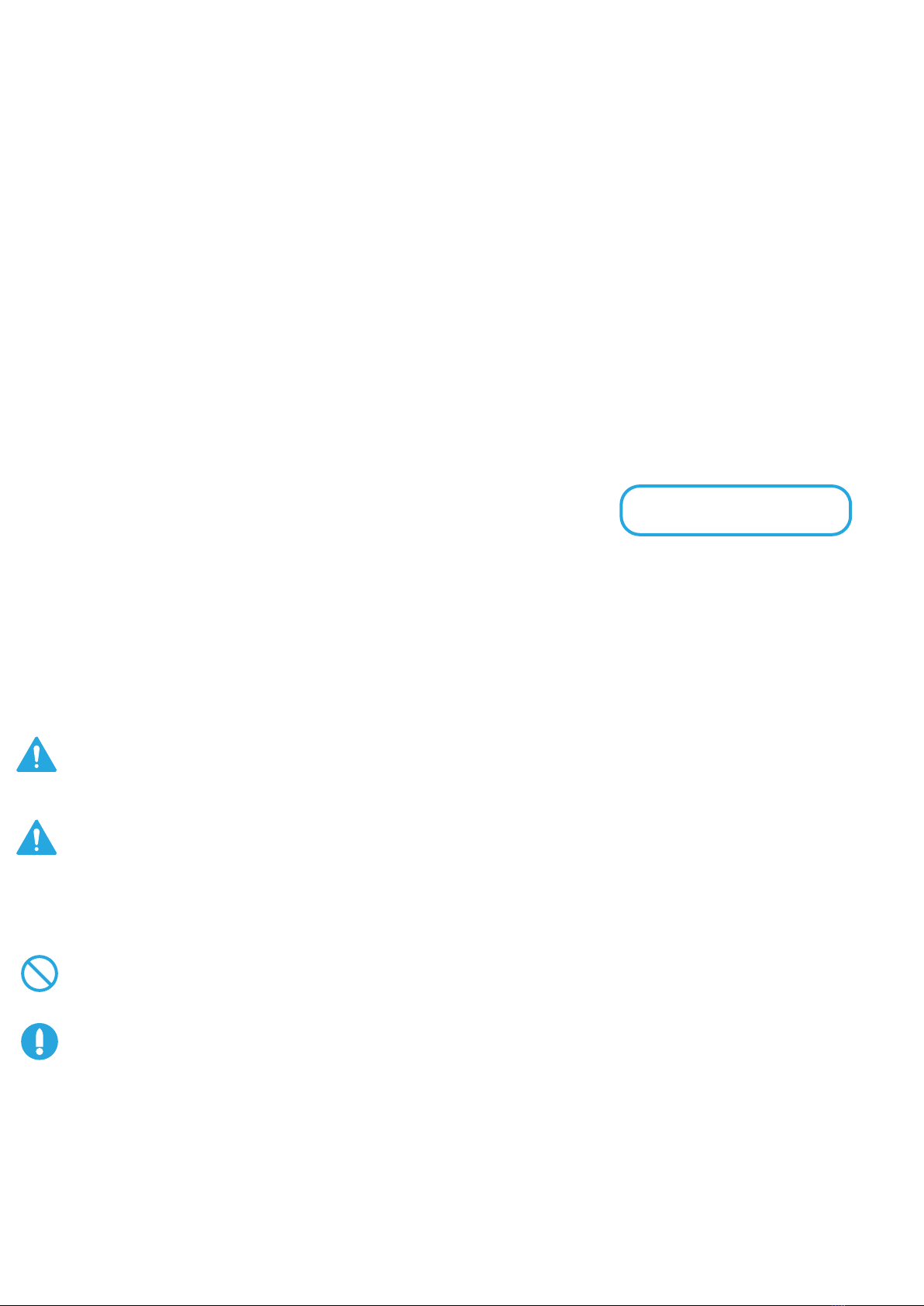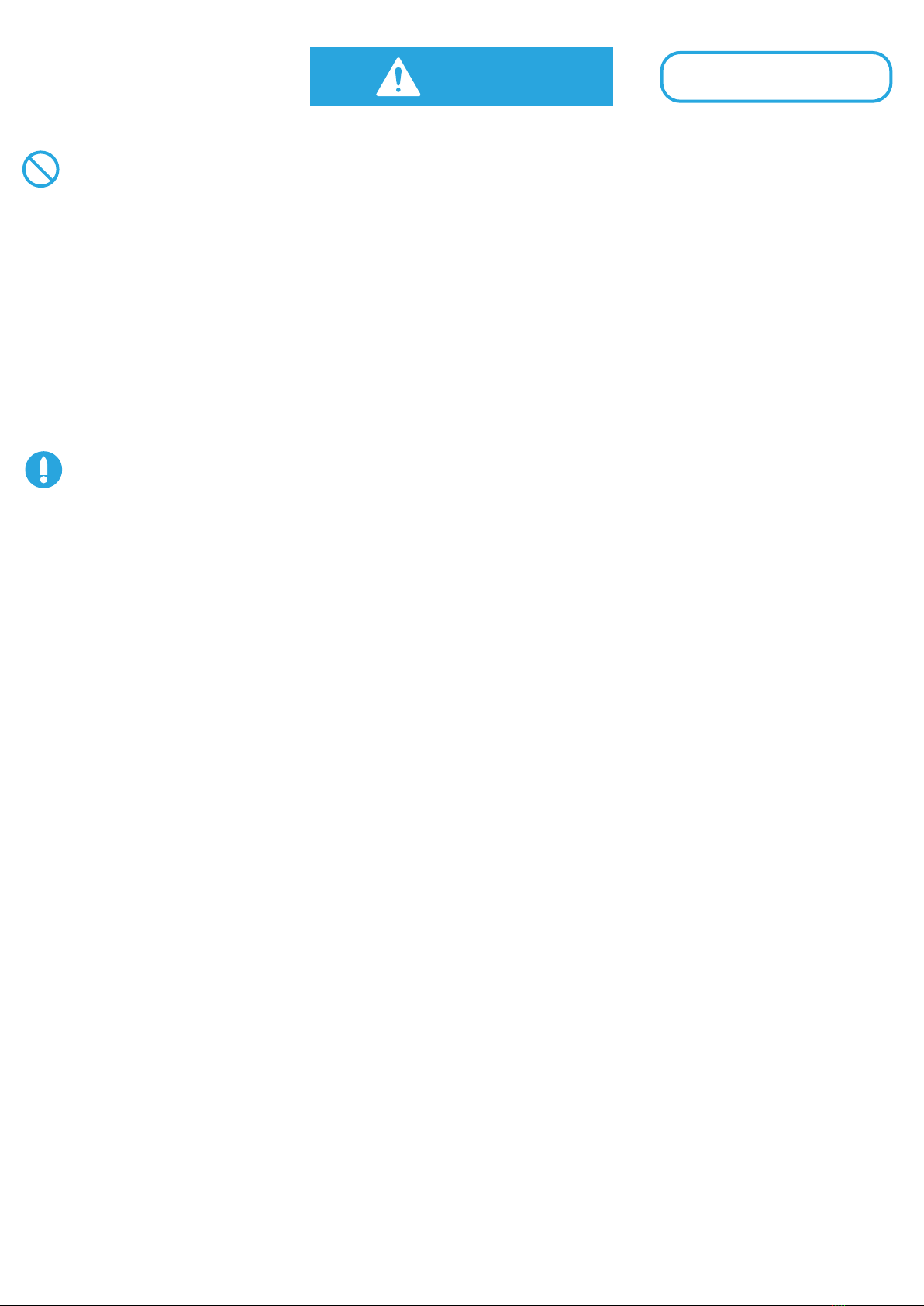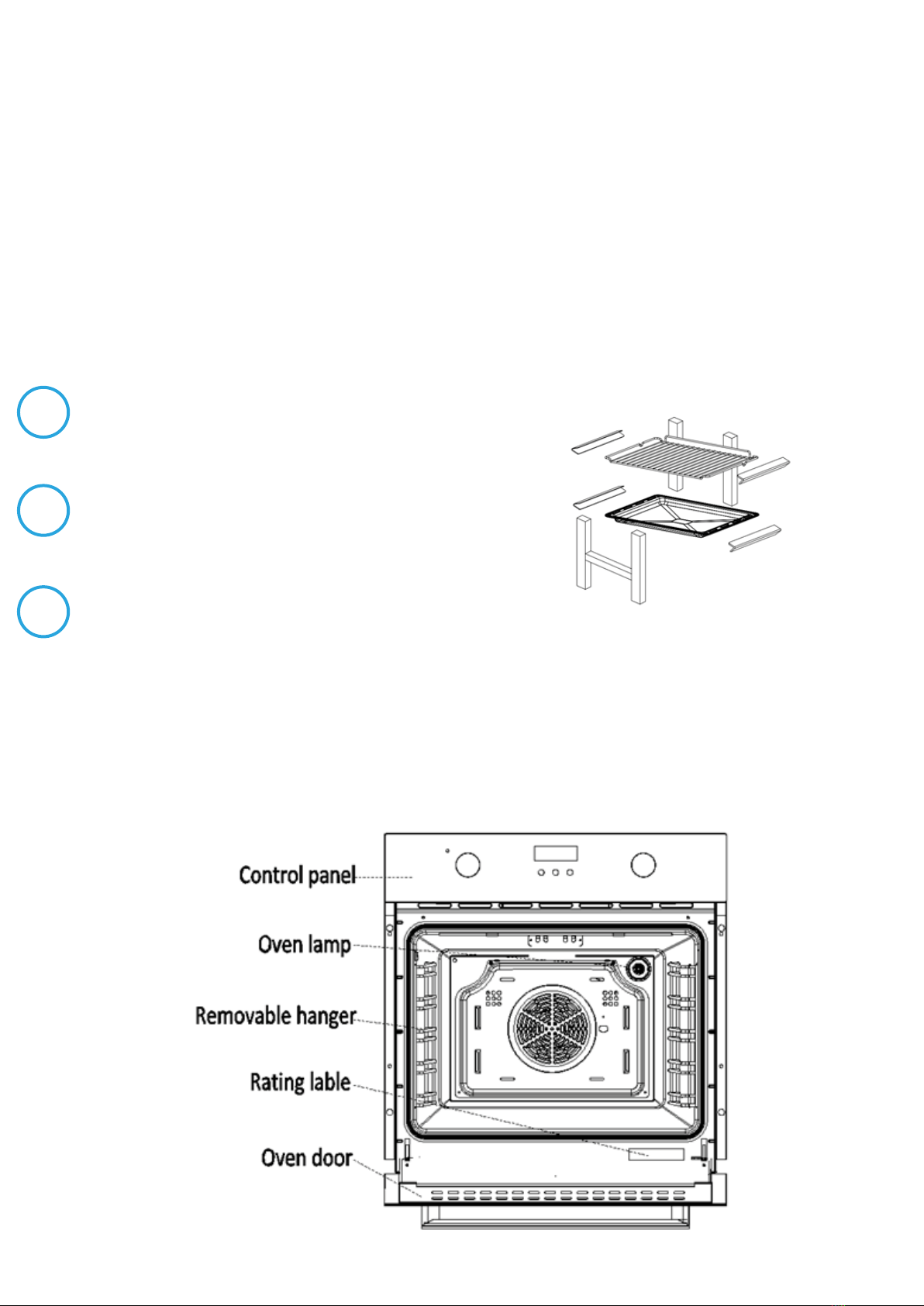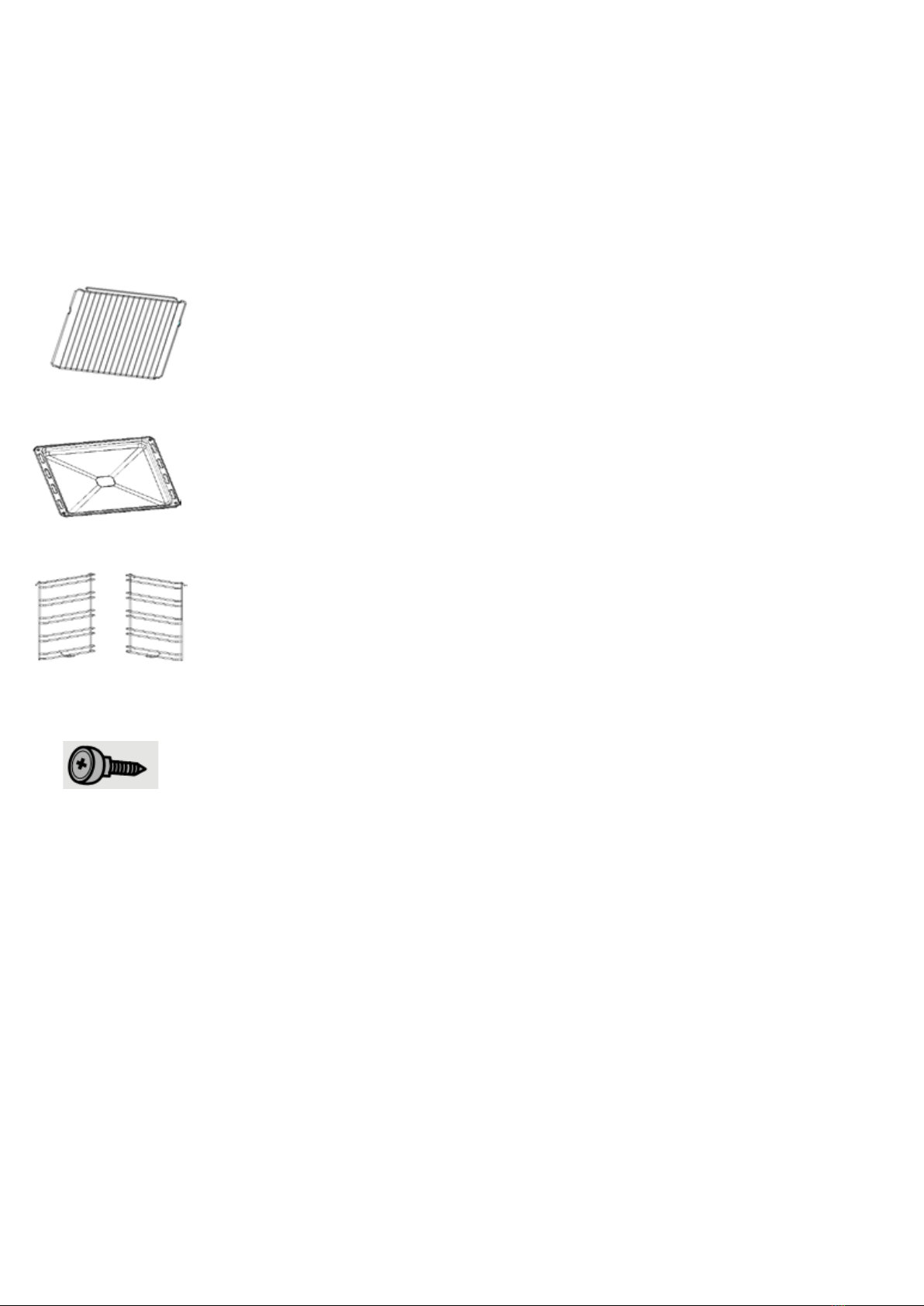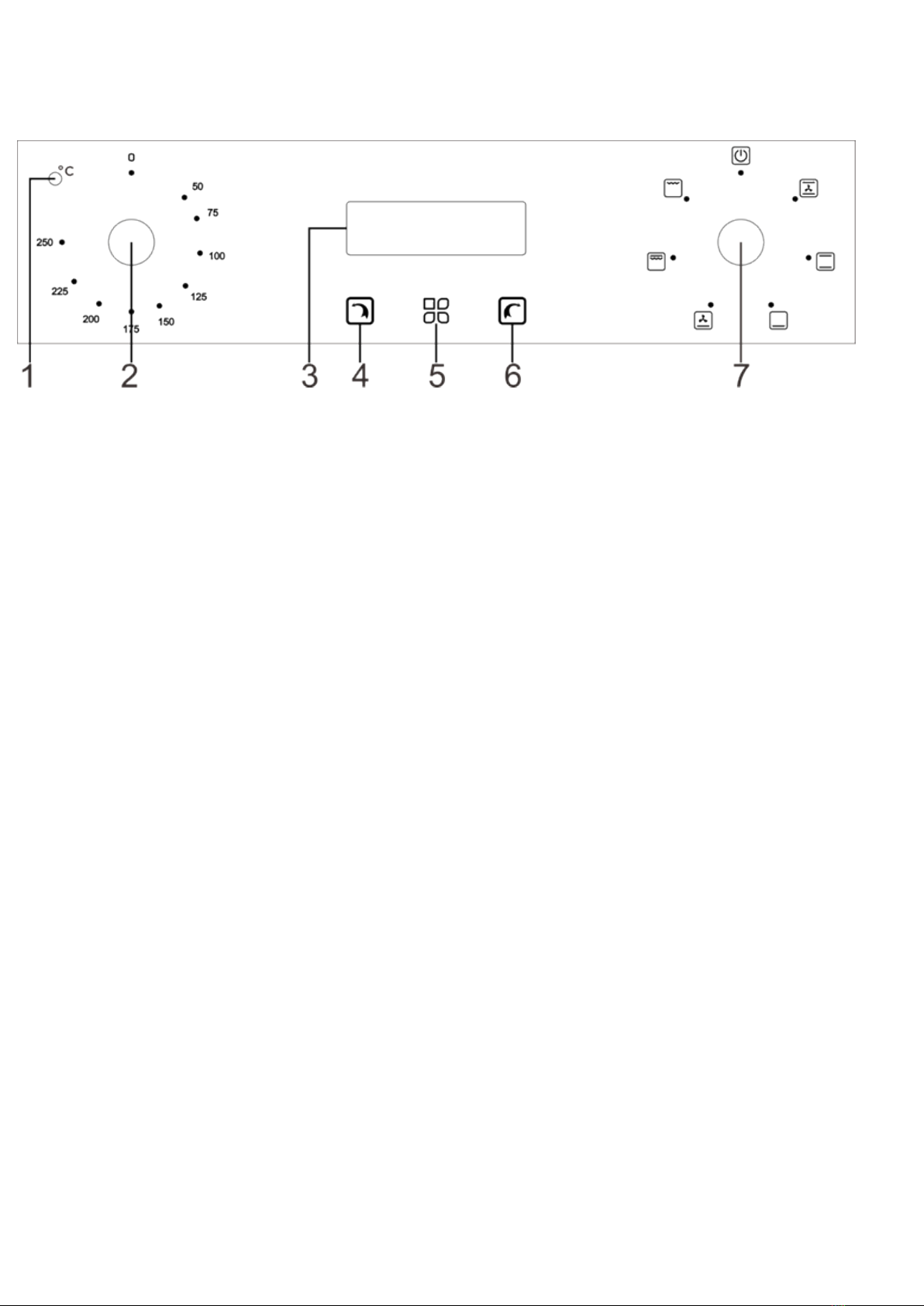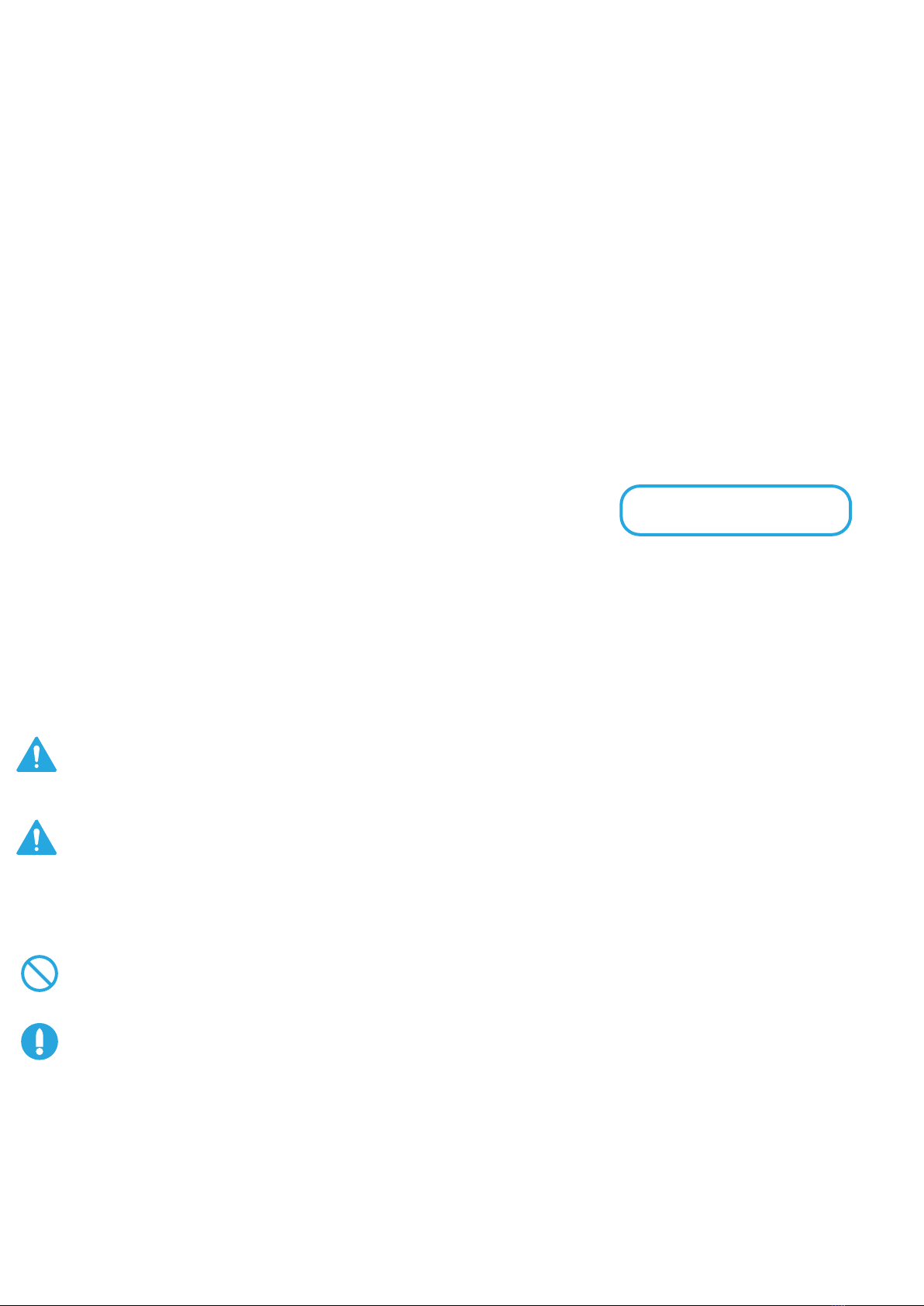
Safety precautions…………....................................... 3-6
use precautions.....................................................7-9
Initial use precautions.......................................9
Appliance parts and operation.......................9
Oven component......................................................9
Accessories...................................................................10
Control panel...............................................................11
Function settings......................................................12
Cooking knacks.........................................................13
Usage method...........................................................14
Cooking suggestion and instructions.......14
Energy saving tips....................................................14
Timer setting….................................................15
Clock setting....................................................15
Automatic programmer setting.........16
Cleaning and maintenance...................17
Oven interior /oven door........................17
Remove the oven door.............................18
Remove the slide-in racks.....................18
Oven light replacement...........................19
Sensor probe replacement...................19
Specifications..................................................10
Installation Instructions............................21-24
Warranty & after sales service............25
The classification and interpretation of icons are as follows.
This icon indicate that cannot be in progress, i.e. “Prohibited ”.
This icon indicate that it must be executed, i.e. .
Warning: Indicates a potential hazard that, if unavoidable, may result in death
or serious injury.
Note: Indicates a potential hazard that, if unavoidable, may result in death or
moderate injury.
To prevent the bodily injury and property damage, please be sure to observe the following
safety precautions.
•The following icons show the extent of damage caused by incorrect operations.
Contents
Safety Precautions Be sure to observe
3