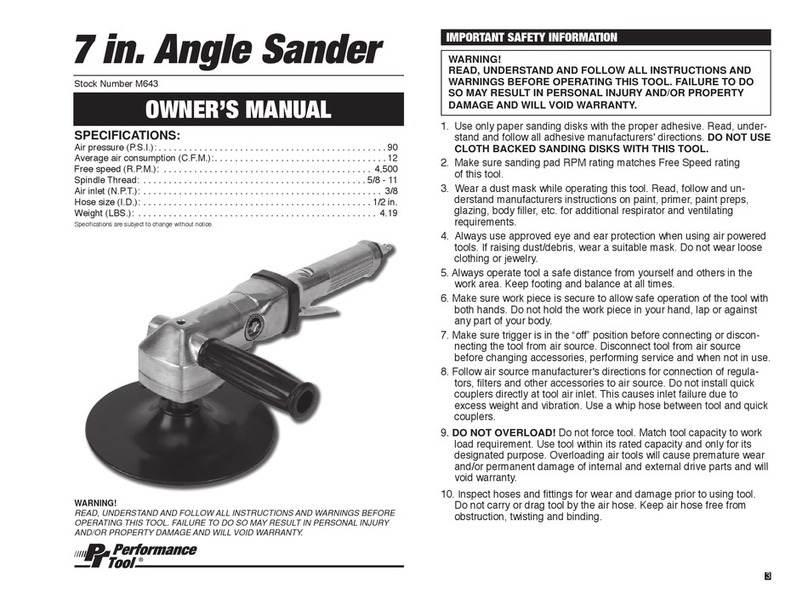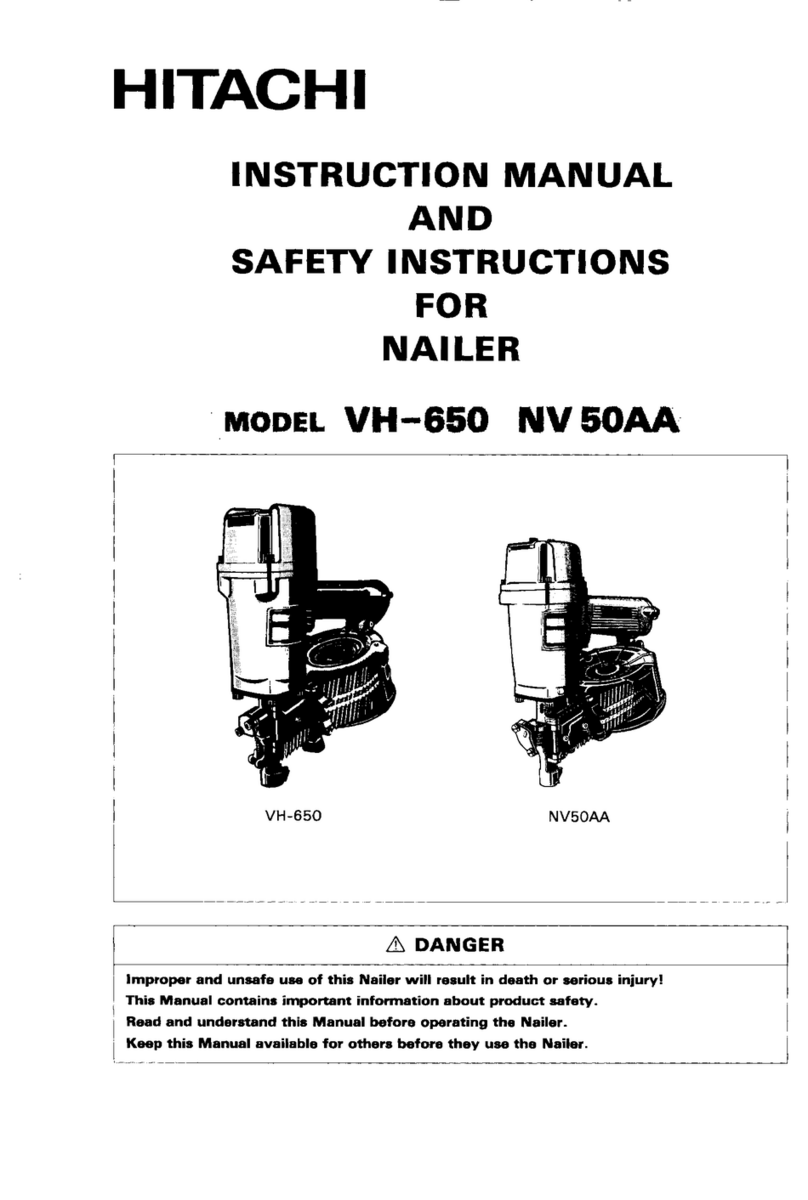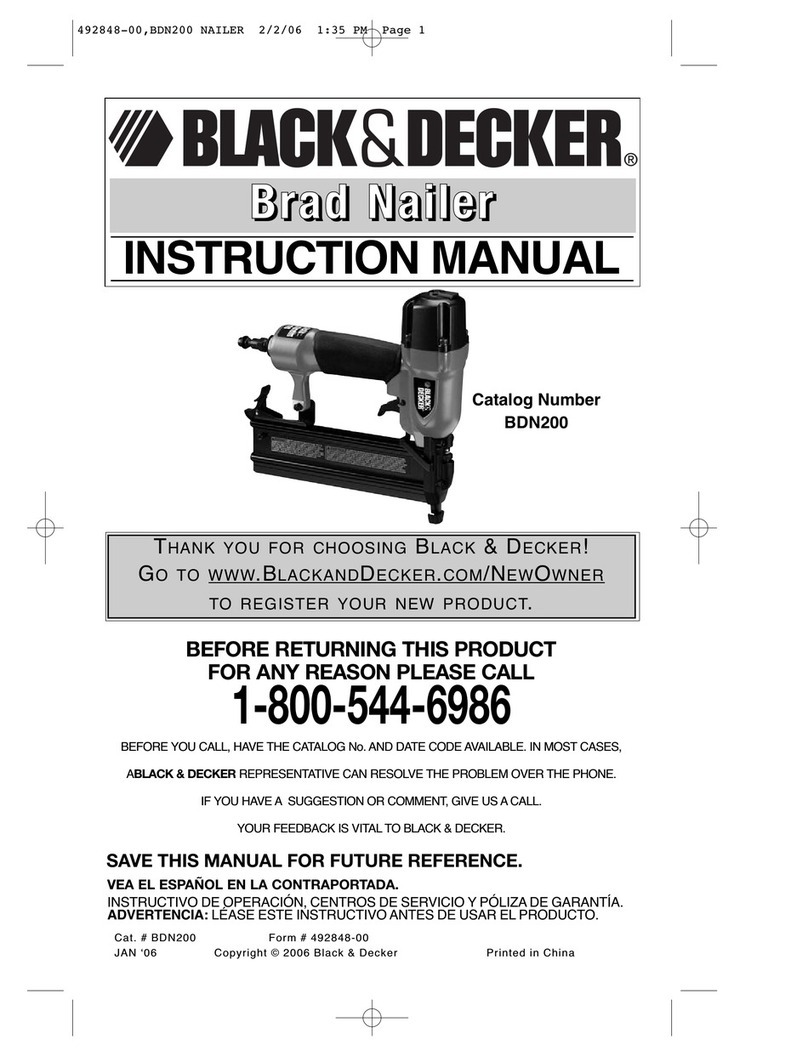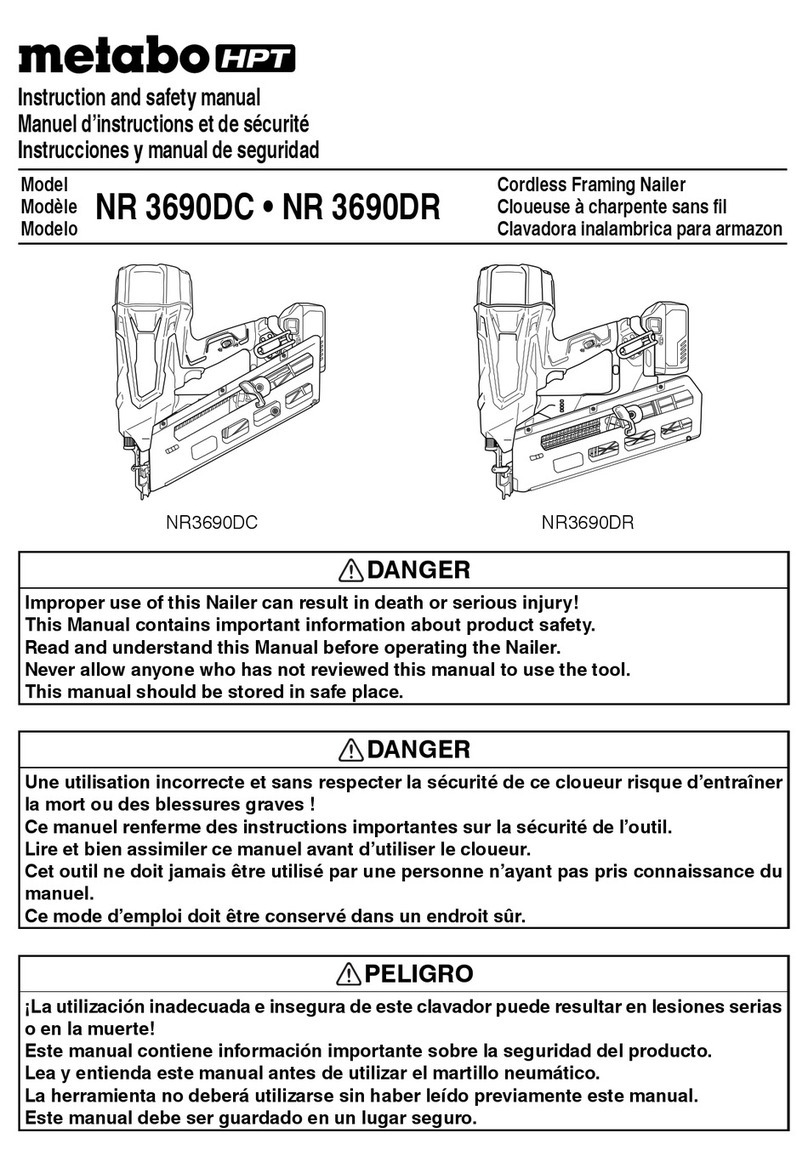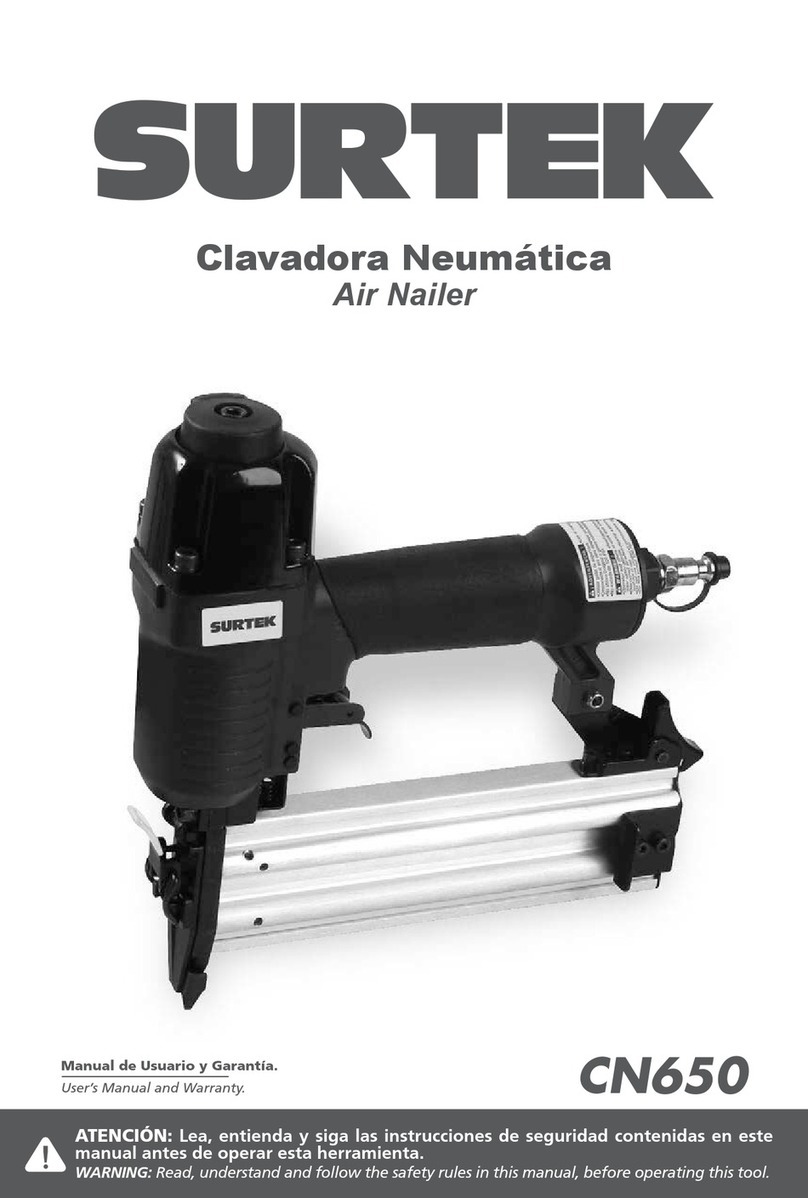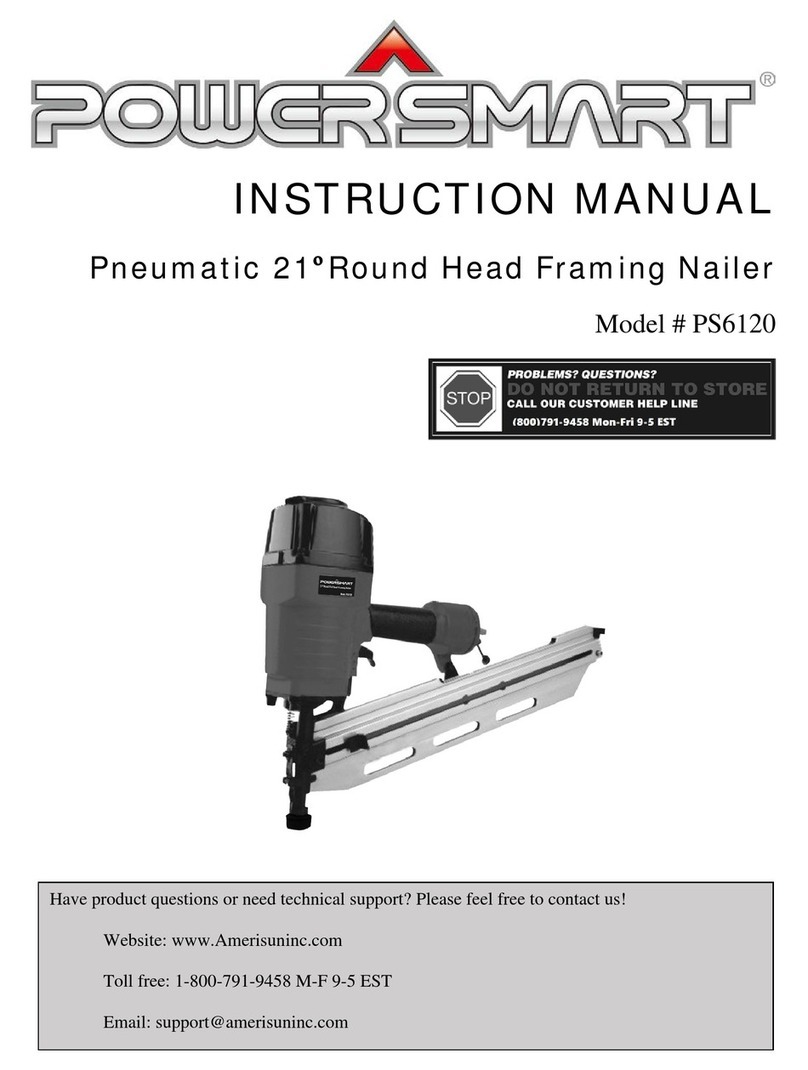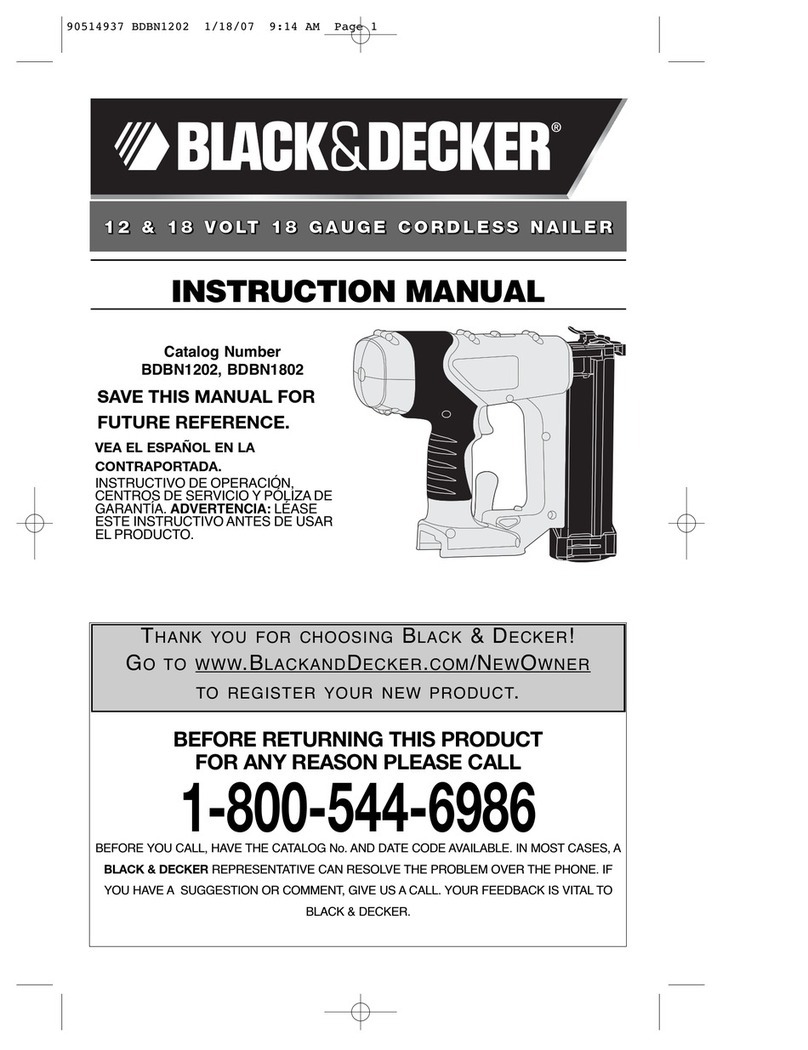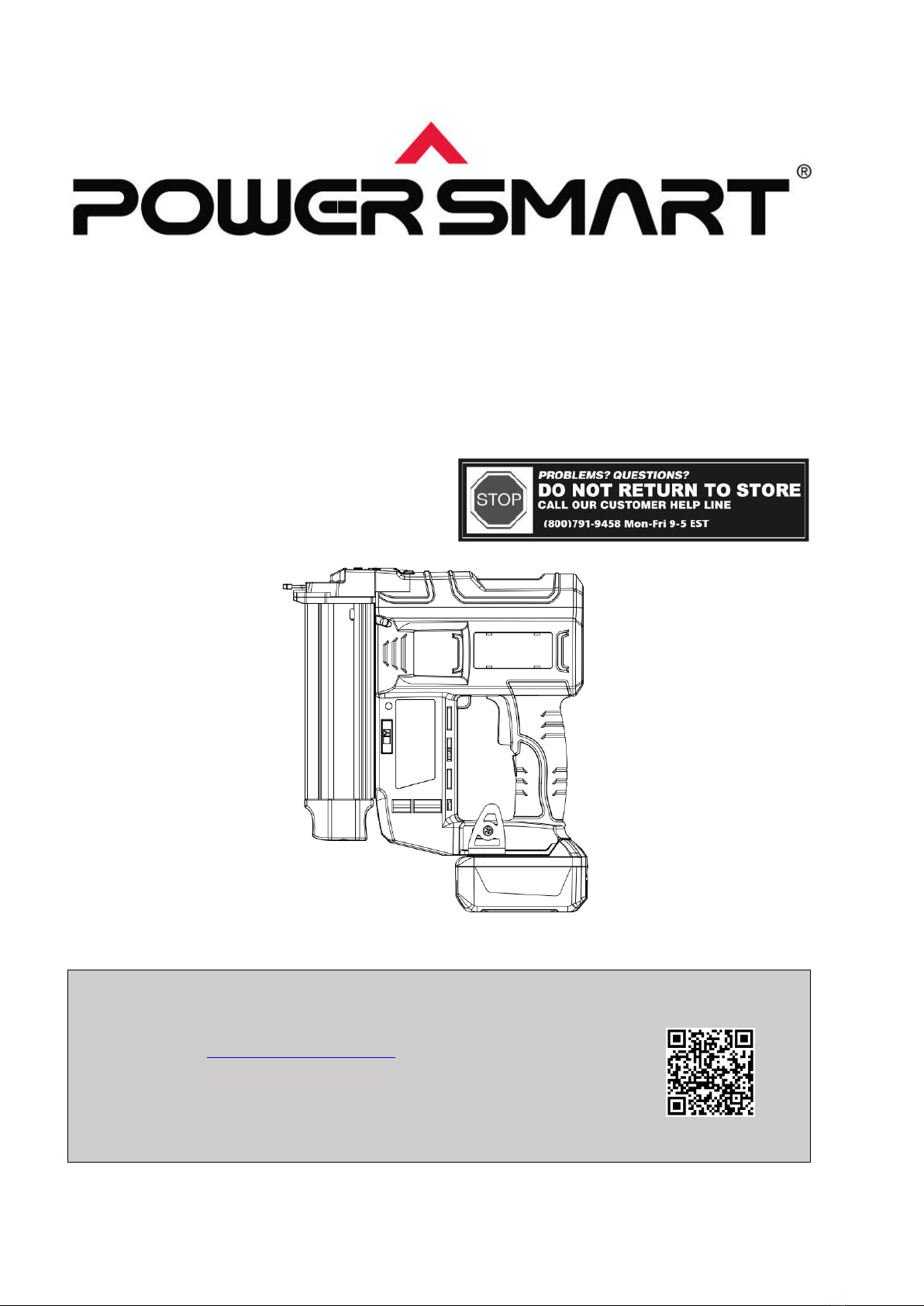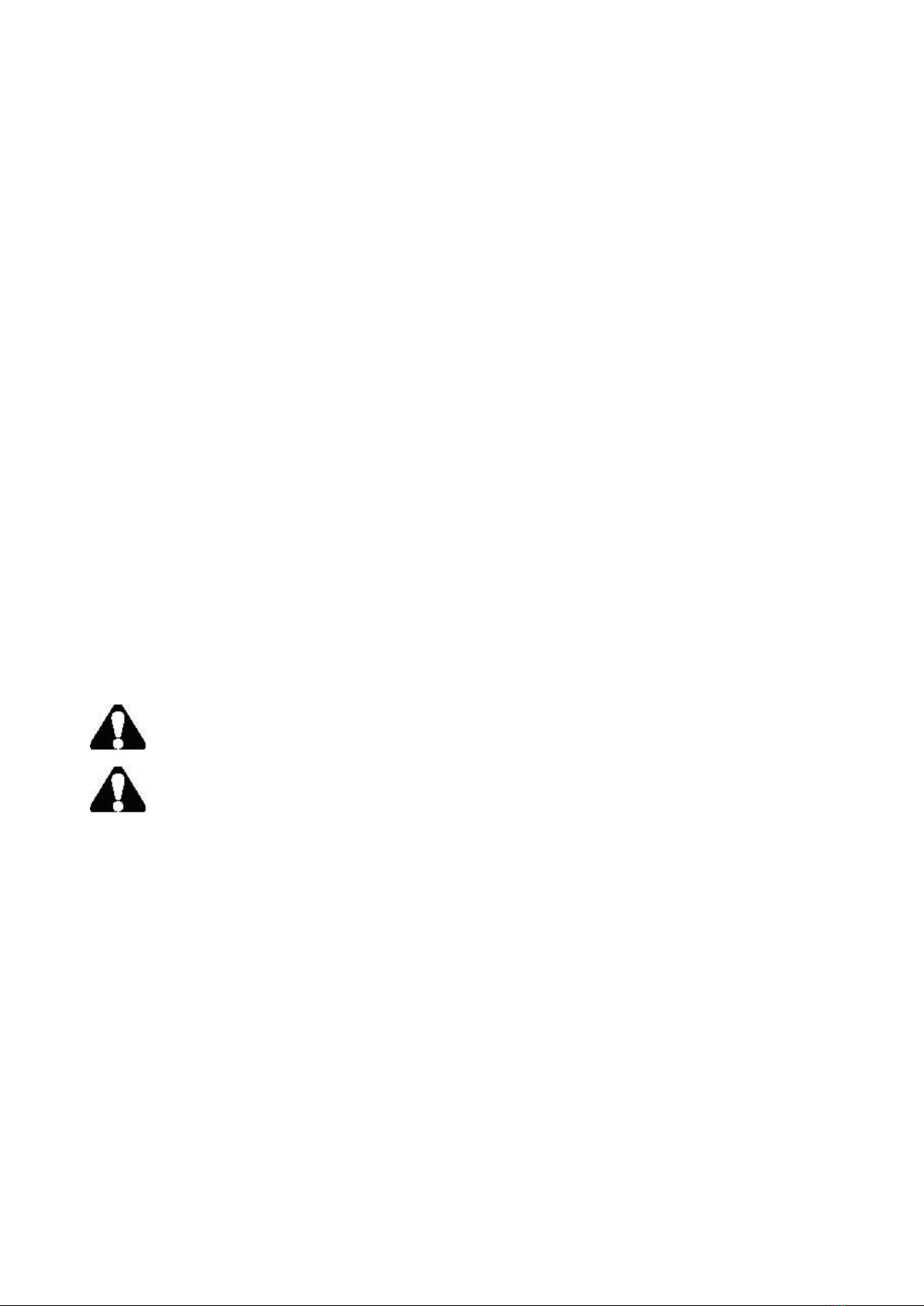8
Use the power tool, accessories and tool bits etc. in accordance with these instructions, taking into
account the working conditions and the work to be performed. Use of the power tool for operations
different from those intended could result in a hazardous situation.
Save these instructions. Refer to them frequently and use them to instruct others who may use this
tool. If you lend this tool to someone else, also lend them these instructions.
BATTERY TOOL USE AND CARE
WARNING: USE ONLY POWERSMART APPROVED REPLACEMENT BATTERIES,
OTHER BATTERIES MAY CAUSE INJURY OR DAMAGE TO THE NAILER. Use with
POWERSMART 20V battery.
Battery safety rules
Battery tools do not have to be plugged into an electrical outlet; therefore, they are always in
operating condition. Be aware of possible hazards when not using your battery tool or when
changing accessories. Following this rule will reduce the risk of electric shock, fire, or serious
personal injury.
Do not place battery tools or their batteries near fire or heat. This will reduce the risk of explosion
and injury.
Do not crush, drop or damage battery pack. Do not use a battery pack or charger that has been
dropped or received a sharp blow. A damaged battery is subject to explosion. Properly dispose of a
dropped or damaged battery immediately.
Batteries can explode in the presence of a source of ignition, such as a pilot light. To reduce the risk
of serious personal injury, never use any cordless product in the presence of open flame. An
exploded battery can propel debris and chemicals. If exposed, flush with water immediately. Do not
charge battery tool in a damp or wet location. Following this rule will reduce the risk of electric
shock.
For best results, your battery tool should be charged in a location where the temperature is more than
45°F but less than 104°F. To reduce the risk of serious personal injury, do not store outside or in
vehicles.
Under extreme usage or temperature conditions, battery leakage may occur. If liquid comes in
contact with your skin, wash immediately with soap and water. If liquid gets into your eyes, flush
them with clean water for at least 10 minutes, then seek immediate medical attention. Following this
rule will reduce the risk of serious personal injury.
When battery pack is not in use, keep it away from other metal objects like: paper clips, coins, keys,
nails, screws, or other small metal objects that can make a connection from one terminal to another.
Shorting the battery terminals together may cause sparks, burns, or a fire.
Always remove battery pack from your tool when you are assembling parts, making adjustments,
cleaning, or when not in use. Removing battery pack will prevent accidental starting that could cause
serious personal injury.
Always remove battery pack before storing the device. When battery becomes fully charged, unplug
the charger from the power supply and remove the battery pack from the charger.
Always wear eye protection with side shields marked to comply with ANSI Z87.1, along with
hearing protection. Failure to do so could result in objects being thrown into your eyes and other
possible serious injuries.
Keep battery pack dry, clean, and free from oil and grease. Always use a clean cloth when cleaning.
Never use brake fluids, gasoline, petroleum-based products, or any solvents to clean battery pack.
Do not open or mutilate the battery. Released electrolyte is corrosive and may cause damage to the
eyes or skin. It may be toxic if swallowed.