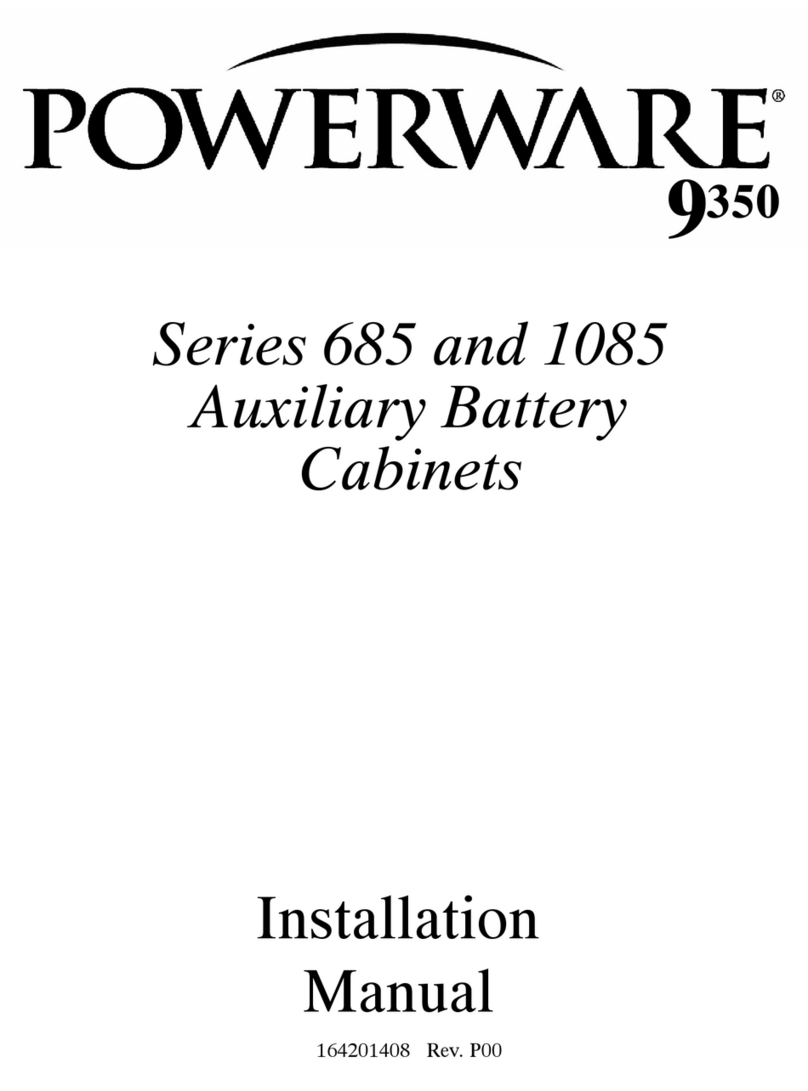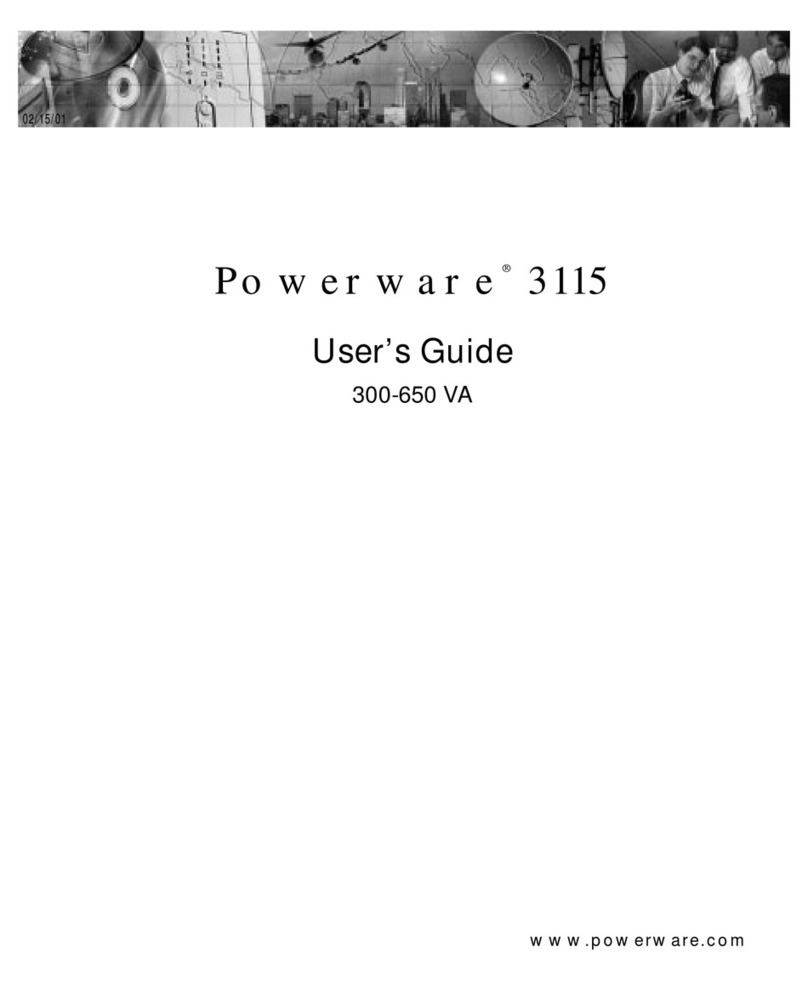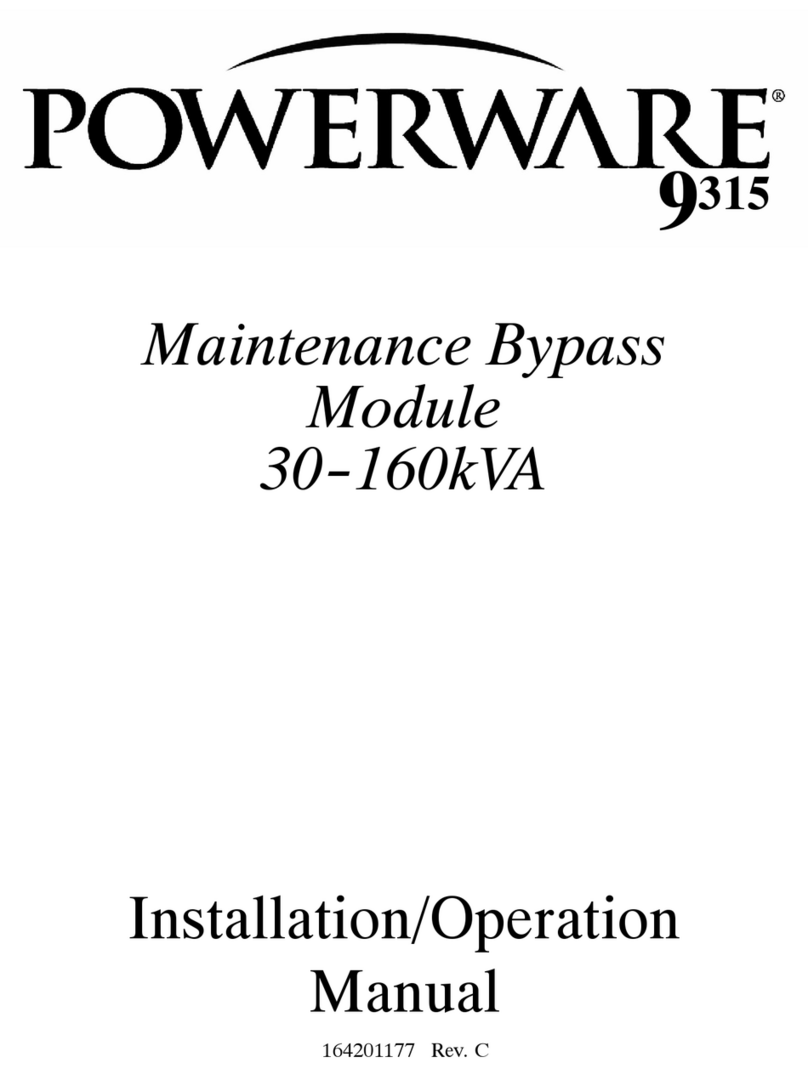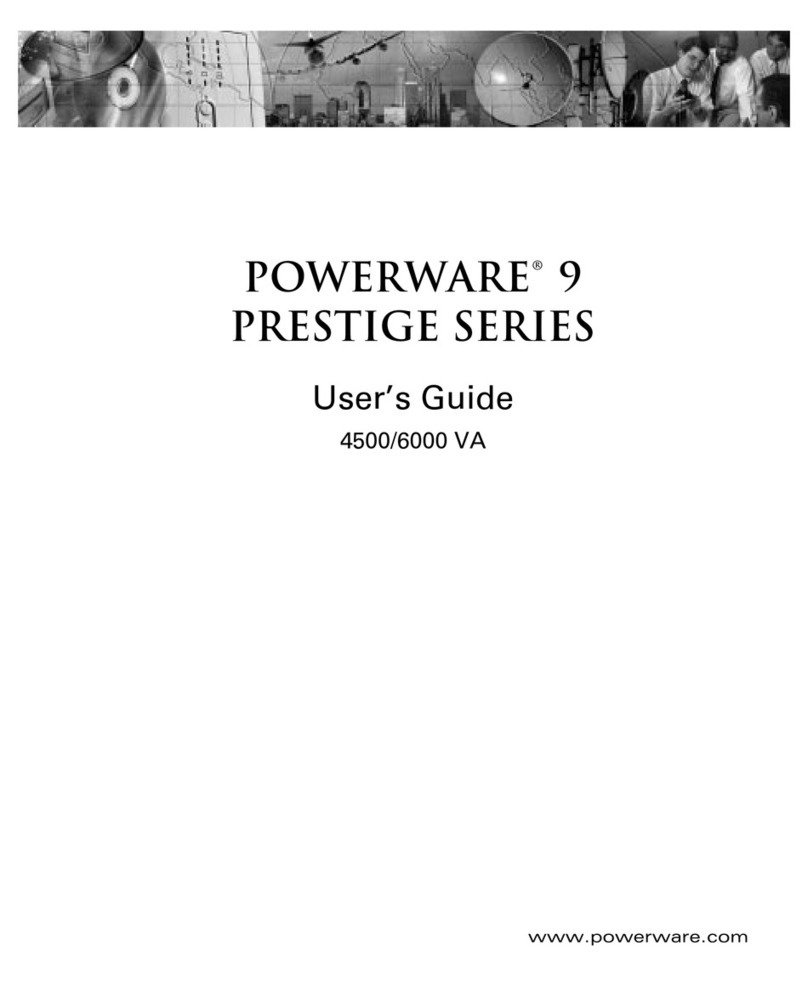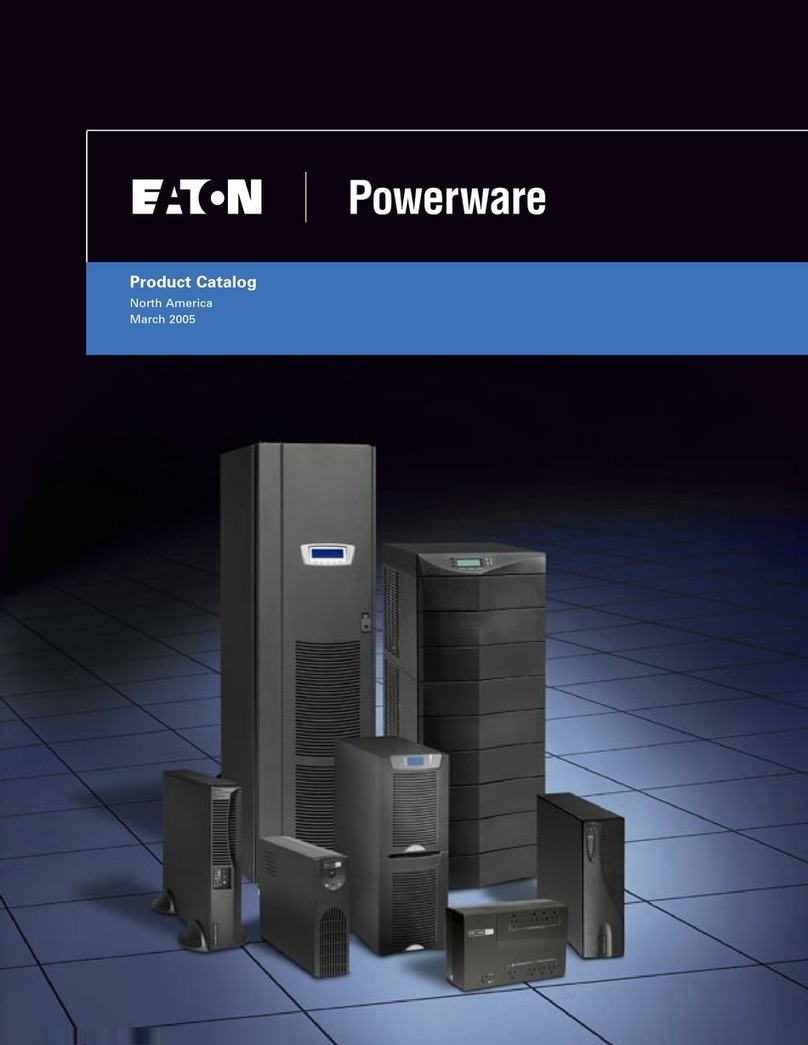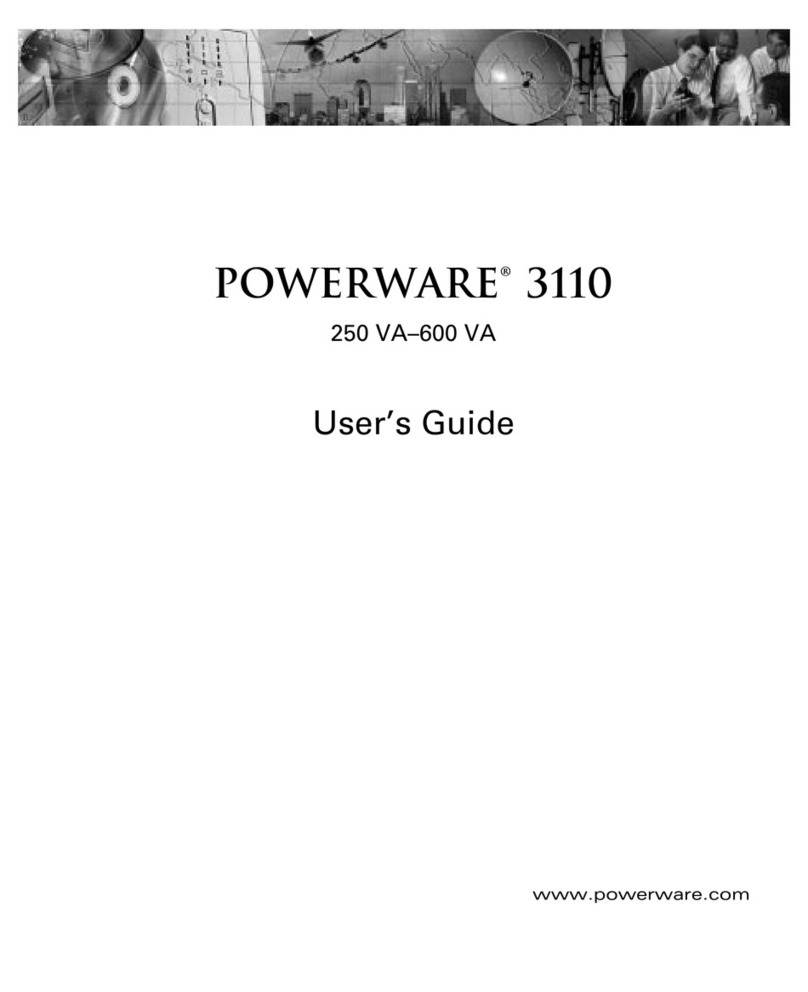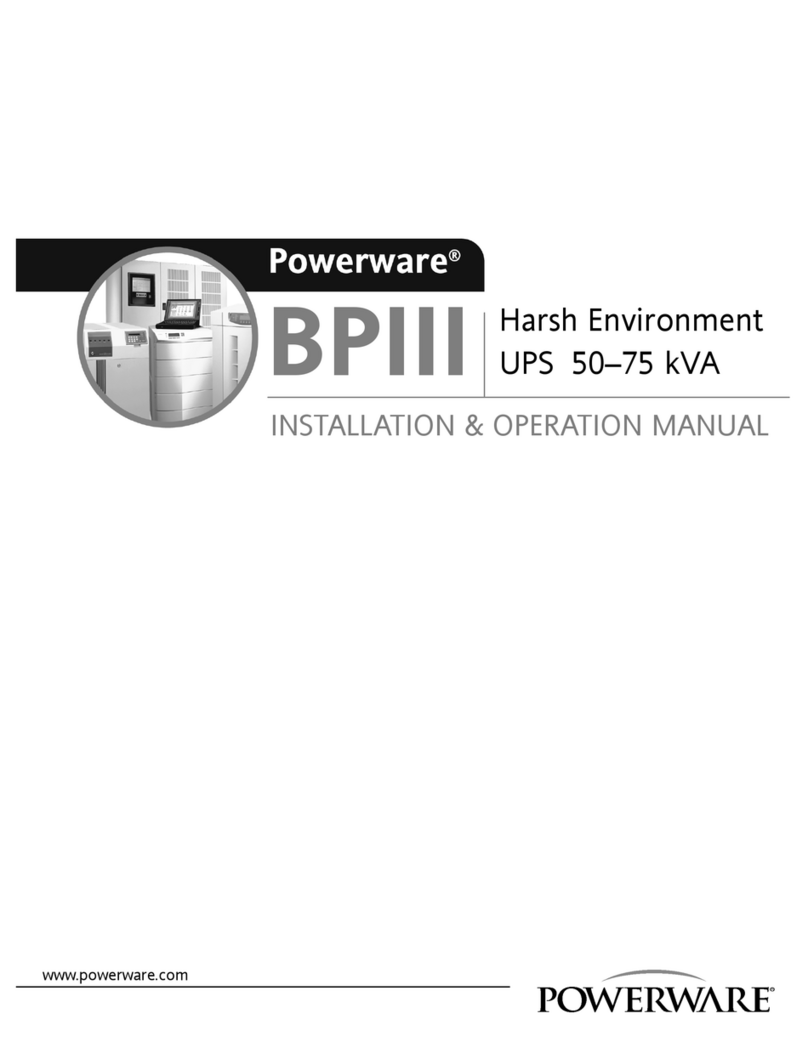viii Powerware 9315 (500 kVA--750 kVA) T1 and T3 Installation Addendum
164201244--001 REV. A 011500
Using This Manual
Read and understand the procedures described in this manual to ensure trouble-free
removal and installation of T1 and T3. Read through each procedure before you
begin.
The information in this manual is divided into the chapters listed.
·Introduction -- The Introduction provides a brief description of the purpose of
the manual, a description of the content of each chapter, safety, text
conventions used in the manual and reference information.
·Chapter 1 -- Getting Started -- describes how to prepare for the removal and
installation of transformers T1 and T3. It discusses required equipment and
removal and installation guidelines.
·Chapter 2 -- Removing Transformer T1 -- describes how to remove
transformer T1 from the UPS Inverter cabinet for separate shipment.
·Chapter 3 -- Removing Transformer T3 -- describes how to remove
transformer T3 from the UPS Rectifier cabinet for separate shipment.
·Chapter 4 -- Reinstalling Transformer T1 -- describes how to unpack and
reinstall transformer T1 into the UPS Output/Inverter cabinet.
·Chapter 5 -- Reinstalling Transformer T3 -- describes how to unpack and
reinstall transformer T3 into the UPS Input/Rectifier cabinet.
·Chapter 6 -- Dielectric Testing -- describes how to test the the UPS after
transformer replacement.
·Chapter 7 -- Final Assembly -- describes installation of rear panels and front
doors after testing is completed.
Conventions Used in This Manual
The text in this manual uses these conventions:
·Bold type highlights important concepts in discussions, key terms in
procedures, and menu options.
·Italic type highlights notes and new terms where they are defined.
·Rectangular boxes containing bold type are warnings or cautions that pertain to
the UPS or its electrical connections.
In this manual, the term UPS refers only to the UPS cabinet and its internal elements.
The term UPS system refers to the entire power protection system — the UPS modules,
battery strings and options or accessories installed.