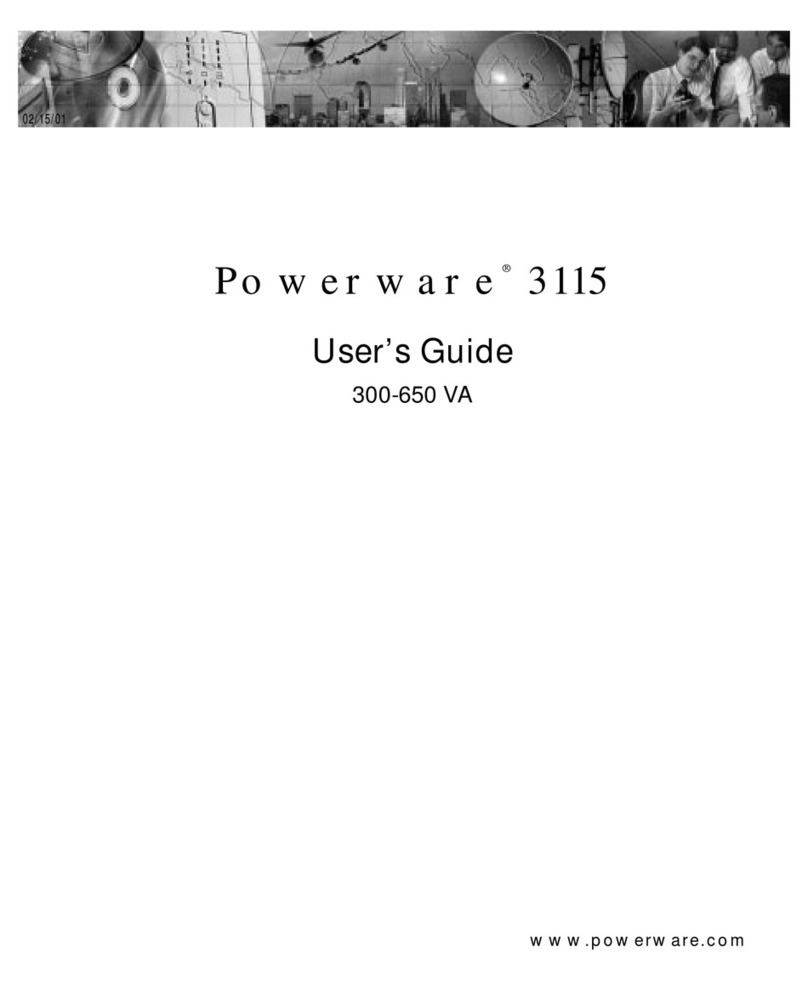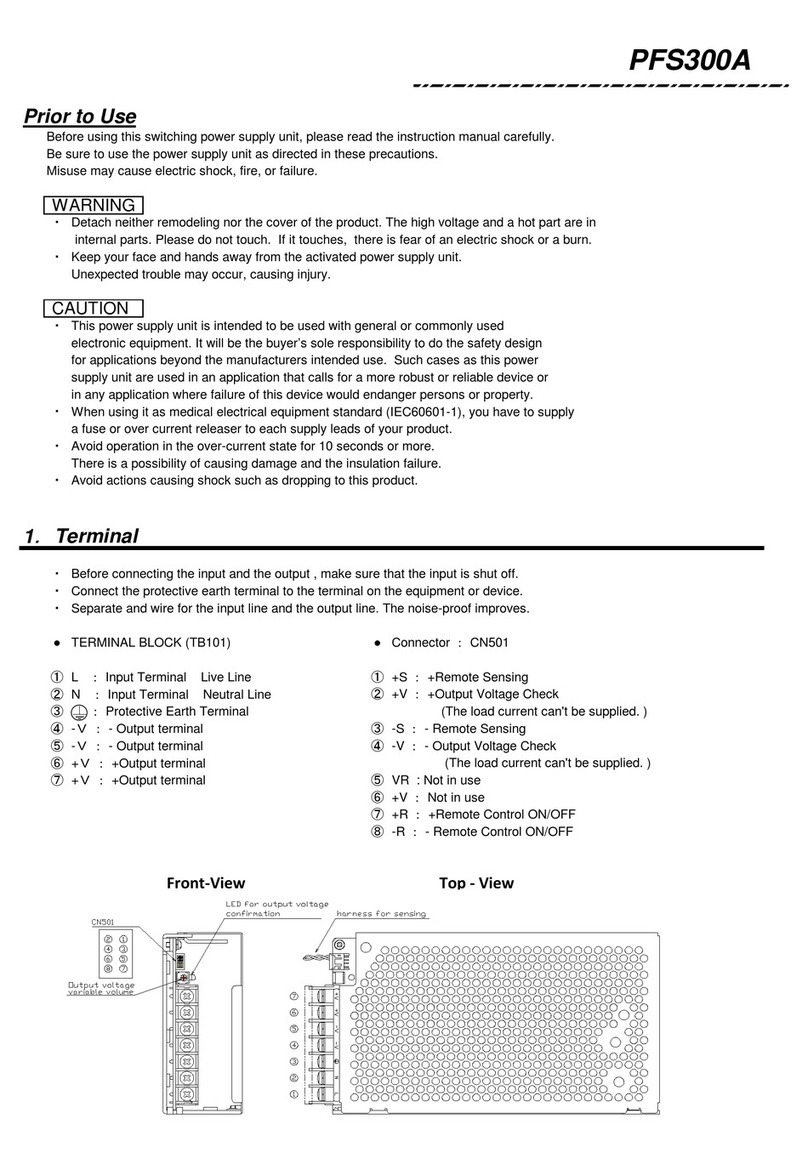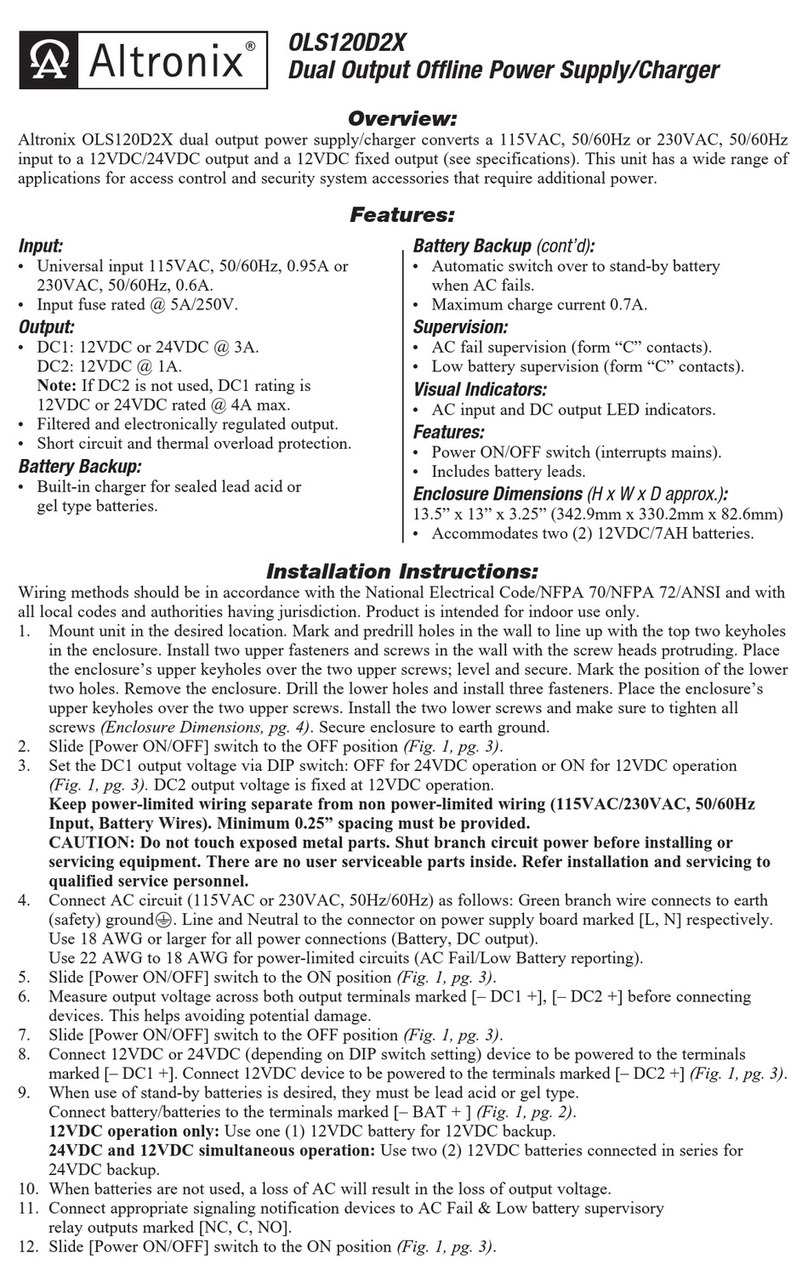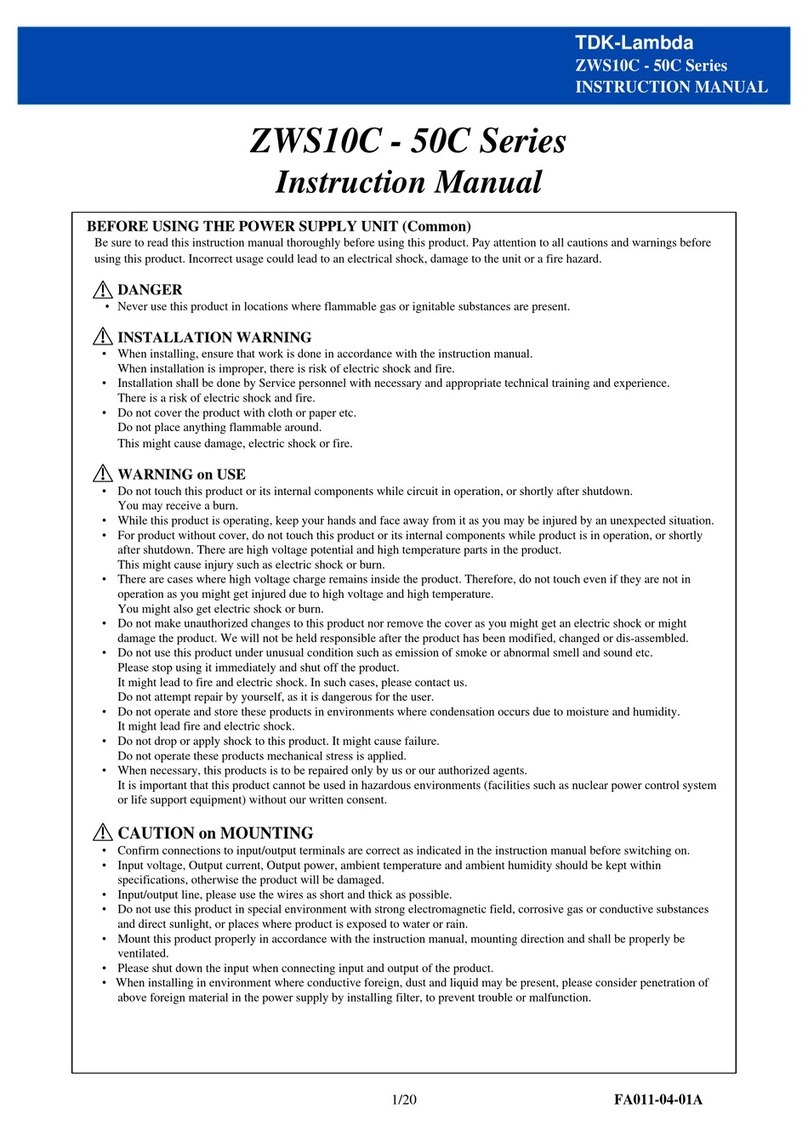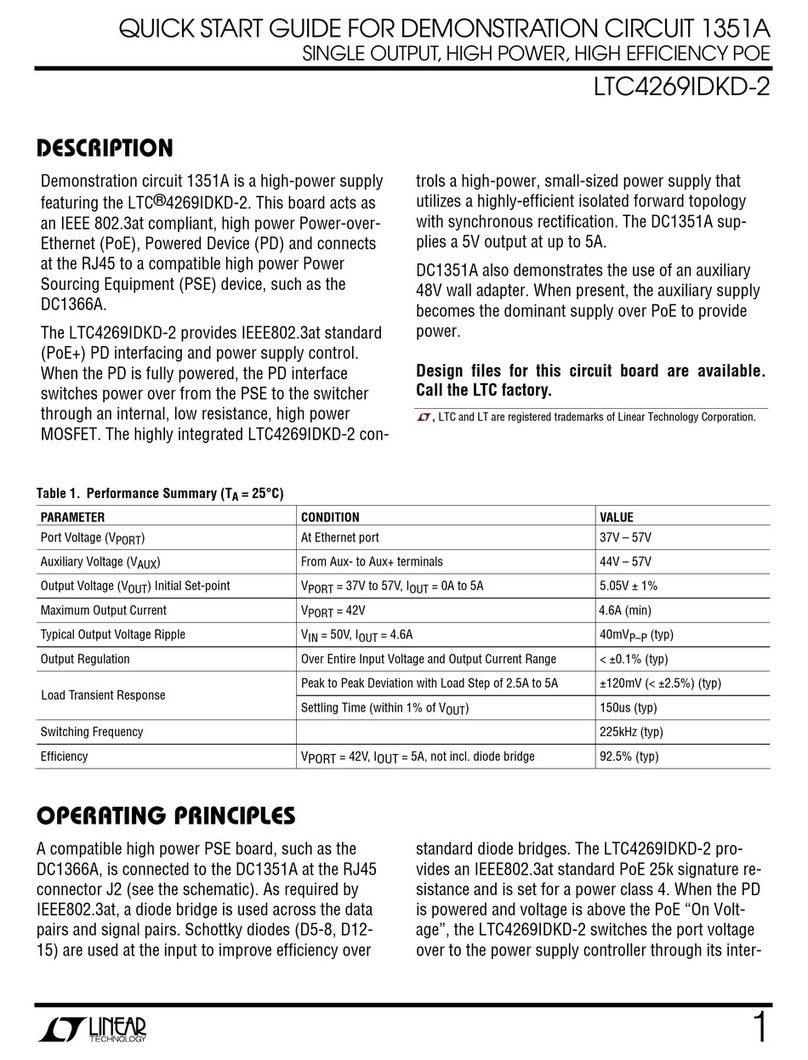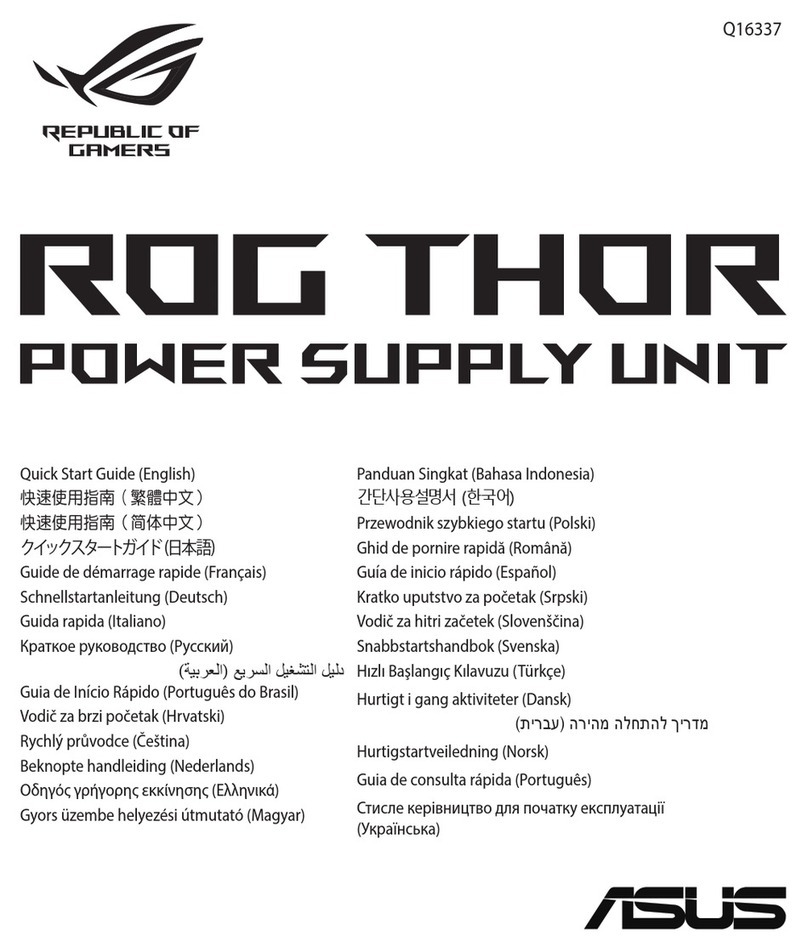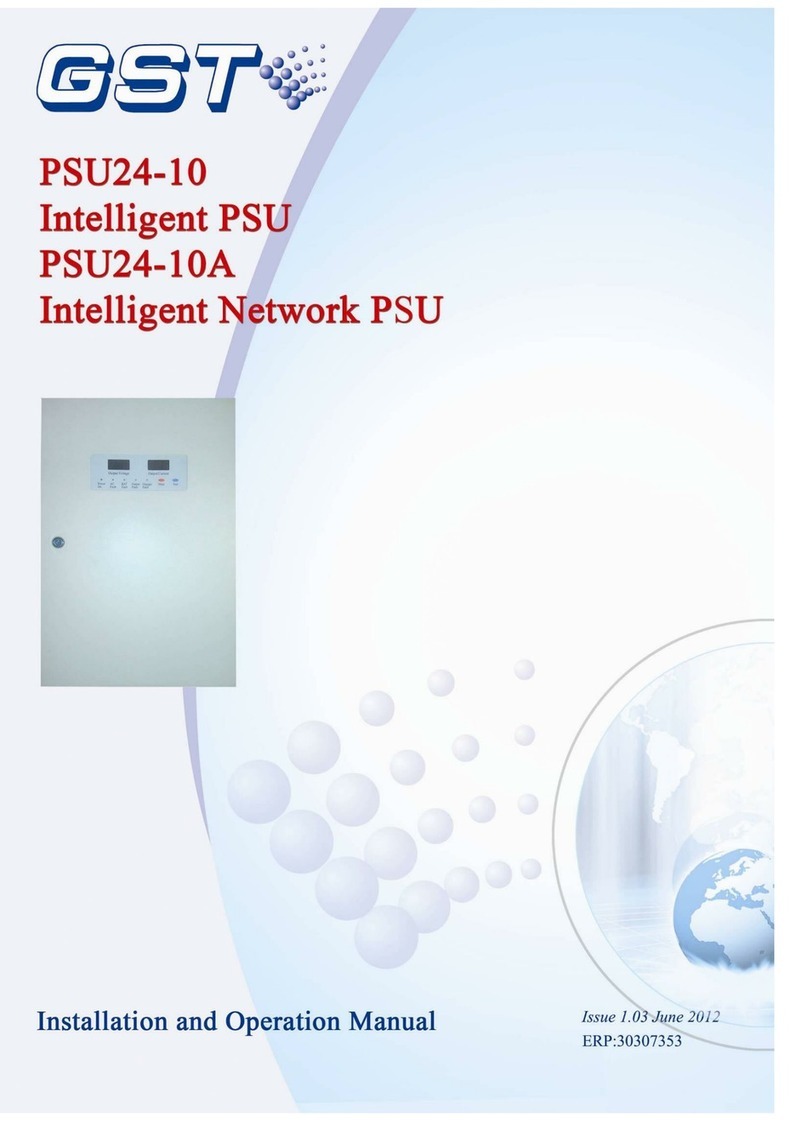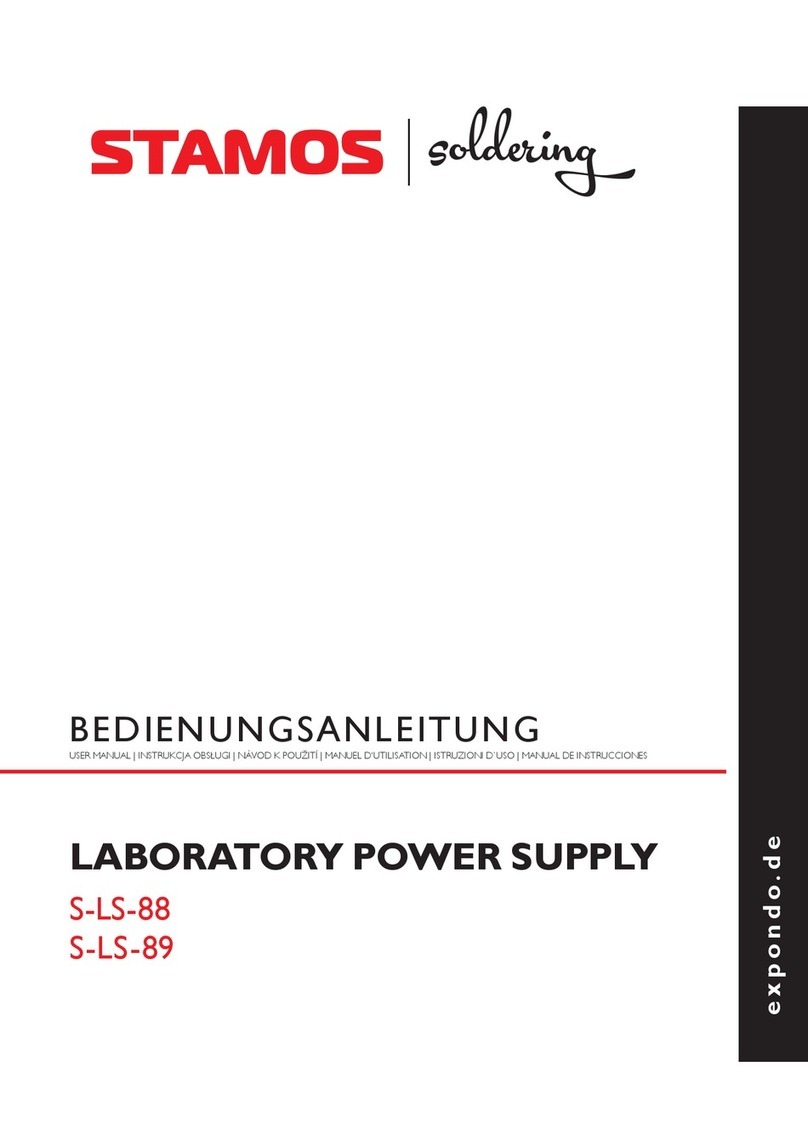Powerware 9150 User manual

Powerware®9150
User’s Guide
8kVA-12.5kVA
www.powerware.com
02/20/2001

FCC Statement
The Powerware
9
9150 UPS configurations vary. Some configurations may or may not be classified by the Federal
Communications Commission (FCC) as a Class A device. If your Powerware 9150 unit is classified by these standards, the
corresponding information applies:
Class A
NOTE This equipment has been tested and found to comply with the limits for a Class A digital device, pursuant to Part
15 of the FCC Rules. These limits are designed to provide reasonable protection against harmful interference when the
equipment is operated in a commercial environment. This equipment generates, uses, and can radiate radio frequency
energy and, if not installed and used in accordance with the instruction manual, may cause interference to radio
communications. Operation of this equipment in a residential area is likely to cause interference in which case the user will
be required to correct the interference at his own expense.
Powerware and OnliNet are registered trademarks and ConnectUPS is a trademark of Powerware Corporation.
.
Copyright 1999 Powerware Corporation, Raleigh, NC. All rights reserved. No part of this document may be reproduced
in any way without the express written approval of Powerware Corporation.

Table of Contents
i
Powerware®9150 User’s Guide
:
www.powerware.com
TABLE OF CONTENTS
1 Introduction 1....................................................
UPS Model and BatteryConfigurations 2..............................................
Load Requirements 2.........................................................
BatteryTimes 3.............................................................
2 Safety Warnings 5.................................................
Sikkerhedsanvisninger 7.........................................................
Belangrijke Veiligheidsinstructies 8..................................................
Tärkeitä turvaohjeita 9..........................................................
Consignes de Sécurité 10.........................................................
Wichtige Sicherheitsanweisungen 11.................................................
Importantiistruzionidi sicurezza 12..................................................
Viktig Sikkerhetsinformasion 13.....................................................
Regulamentos de Segurança 14.....................................................
Requisitos de seguridad 15........................................................
Viktig säkerhetsinformation 16......................................................
3 Installation 17.....................................................
UPSStorage 17................................................................
UPSSetup 18..................................................................
Floor Loading 18..............................................................
SeismicMounting 19..........................................................
Selecting an Installation Option 20...................................................
UPSInstallation 20..............................................................
UPS with OptionalPDM Installation 25................................................
ExternalBattery Cabinet Installation 30...............................................
UPSStartup 33.................................................................
Bypass Startup 33............................................................
Normal Mode Startup 34.......................................................
UPS Startup on Battery 35......................................................
Configuring Voltage and Frequency 36................................................
Automatic Configuration Mode 36.................................................
Manual Configuration Mode 37...................................................

Table of Contents
ii Powerware®9150 User’s Guide
:
www.powerware.com
4 Operation 39......................................................
ControlPanelFunctions 39.........................................................
NEEDNEW LOGO 39.............................................................
Operating Modes 41.............................................................
NormalMode 42.............................................................
Bypass Mode 42.............................................................
BatteryMode 42.............................................................
UPSShutdown 43...............................................................
Using the Maintenance BypassSwitch 44..............................................
Computer and Alarm Connections 46.................................................
NEEDNEW LOGO 46.............................................................
Hardware Installation 46.......................................................
RS-232 Serial Data Interfaces 47..................................................
Isolated Alarm RelayInterface 49.................................................
Remote Emergency Power-off Input 50..............................................
Efficiency Optimizer Function 50.....................................................
5 Specifications 51..................................................
Powerware 9150 TechnicalSpecifications 51...........................................
Powerware 9150 ModelSpecifications 52.............................................
PhysicalSpecifications 53.........................................................
Environmental and Safety Specifications 54............................................
ExternalBattery Cabinet Specifications 54.............................................
6 Troubleshooting 55.................................................
Silencing the Alarm 56...........................................................
Service and Support 57...........................................................
Upgrading 57..................................................................

1
Powerware®9150 User’s Guide
:
www.powerware.com
CHAPTER 1
INTRODUCTION
The Powerware
9
9150 is a double-conversion, online uninterruptible
power supply (UPS) for protecting computer systems and other
intelligent devices.
The UPS provides a steady, well-regulated power supply for your
computing and communications equipment, while protecting it from the
frequent irregularities that are inherent in commercially available power.
Voltage spikes, power surges, brownouts, and power failures have the
potential to corrupt critical data, destroy unsaved work sessions, and in
some instances, damage expensive hardware.
With the Powerware 9150, you can safely eliminate the effects of
electrical line disturbances and guard the integrity of your systems and
equipment. Figure 1 shows the Powerware 9150 UPS.
29.72
2
(755 mm) 15.75
2
(400 mm)
28.23
2
(717 mm)
Figure 1.The Powerware 9150 UPS

Introduction
2Powerware®9150 User’s Guide
:
www.powerware.com
UPS Model and Battery Configurations
There are two important considerations when selecting the UPS model
and battery configuration to properly safeguard your equipment:
:
The UPS output power rating (VA) should be specified according to
the total power demand of the equipment to be protected. Some
margin should be allowed for potential expansion of the protected
system,and for possible inaccuracy in calculating or measuring the
actual power requirement.
:
The battery should be sized according to the desired backup time.
The backup time is longer if the load is less than the nominal power
rating of the UPS.
Load Requirements
Determine the total load requirements, in volt-amperes (VA), of the
equipment to be protected by the UPS. The UPS load should not exceed
the UPS rating. To determine the total load requirements:
1. Obtain the load ratings from either the nameplate or operator’s
manual of the equipment to be protected by the UPS. The
ratings are listed in either watts (W), amperes or amperes max
(A), or volt-amperes.
2. If the rating is in watts, multiply by 1.4 to obtain the VA
requirement (this is the typical relationship between watts and
volt-ampere ratings in most computing equipment).
If the rating is in amperes or amperes max, multiply by the
input voltage to obtain the VA requirement.
3. Add all of the resultant VA ratings together to obtain the total
load requirements of the equipment to be protected (see
Figure 2).
3 COMPUTERS 3 MONITORS EXTERNAL
MODEM
3 x 300 WATTS X 1.4 = 1260 VA 3x2AMPSx240V = 1440 VA 50 VA
1260 VA + 1440 VA + 50 VA = 2750 VA (Total Load Requirements)
300 WATTS
EACH 2AMPS
EACH 50 VA
Figure 2. Volt-Amperes Calculation Example
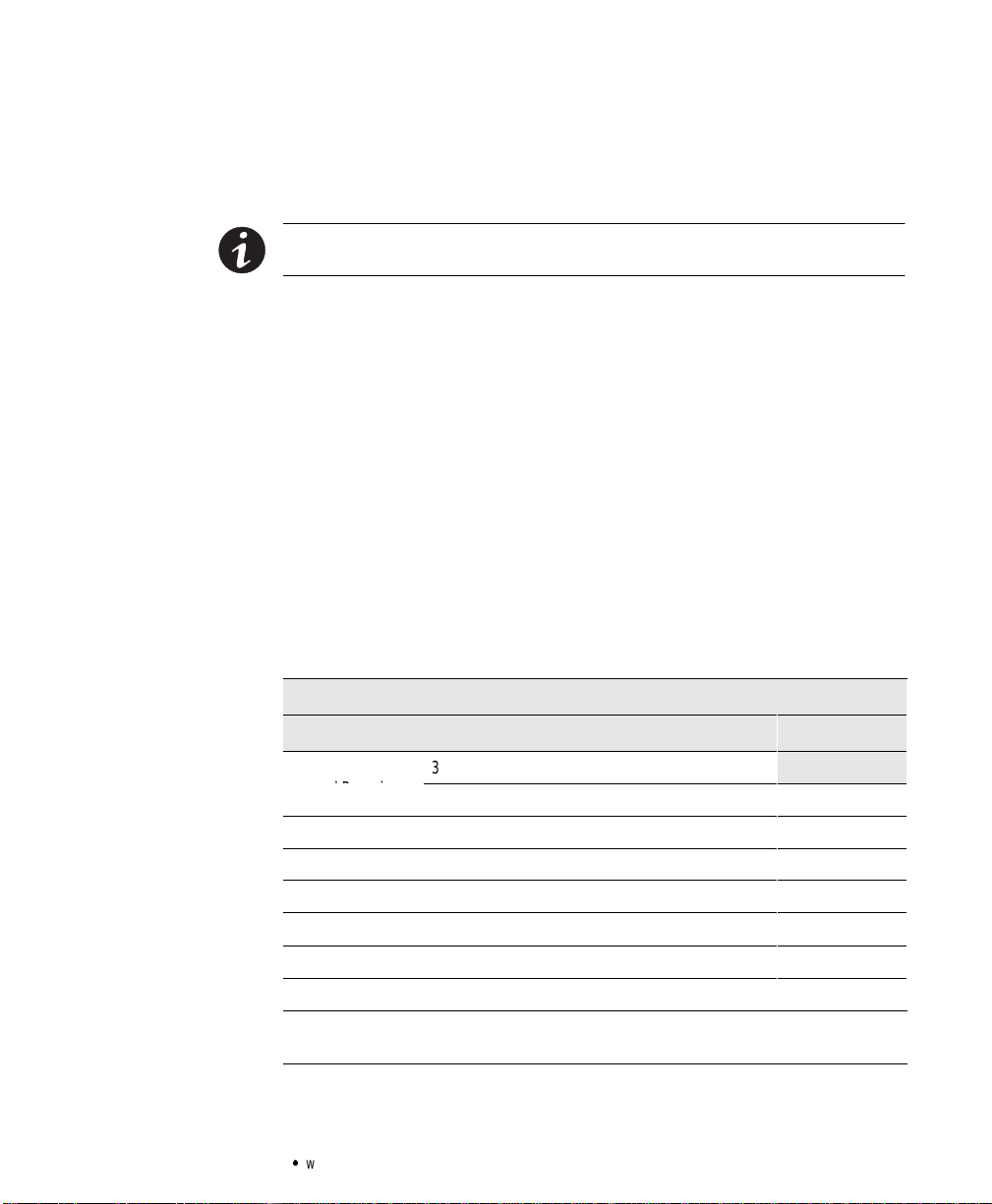
Introduction
3
Powerware®9150 User’s Guide
:
www.powerware.com
If the total load requirements of the equipment exceeds the capacity of
the UPS, you must either reduce the number of pieces of equipment, or
use a UPS with a larger load capacity.
NOTE Line-to-neutralloads (100V- 127V) should be balanced between L1/A and
L2/B.
When deciding on which pieces of equipment to remove from the UPS,
select equipment that has a lower priority for power protection.
Computers, monitors, and modems typically have a higher priority
because they could be processing or transmitting data when a power
outage occurs.
Battery Times
The Powerware 9150 UPS has internal batteries with run times up to
17 minutes.If additional run time is required, optional external battery
cabinets (EBCs) canbe purchased.There are two EBC models available:
EBC-48 and EBC-96.The EBC-48 modelcontains 48 batteries and the
EBC-96 model contains 96 batteries. The following table shows
approximate battery times for both internal battery models and the
optional EBC configurations. The times shown in the EBC rows are
cumulative and include the internal battery time.
Powerware 9150 Approximate Battery Times (in Minutes at Full Load)
Model8kVA Model10kVA Model 12.5kVA
UPS with
I
l
B
i
32 Batteries* 10 8
Internal Batteries 48 Batteries 17 13 9
1 EBC-48 Cabinet 41 31 23
1 EBC-96 Cabinet 69 52 40
2 EBC-96 Cabinets 133 101 77
3 EBC-96 Cabinets 206 157 119
4 EBC-96 Cabinets 284 217 165
5 EBC-96 Cabinets 368 281 213
*EBCs are not available for the 32-battery model. Refer to the serial nameplate; if DC voltage
on the nameplate is 192V, EBCs cannot be used. To use EBCs, DC voltage must be 288V.

Introduction
4Powerware®9150 User’s Guide
:
www.powerware.com
If a powerfailure outlasts the backup time, the UPS shuts down in order
to prevent a total discharge of the battery. When utility is restored, the
UPS starts automatically, providing power to the critical load and
charging the battery bank.
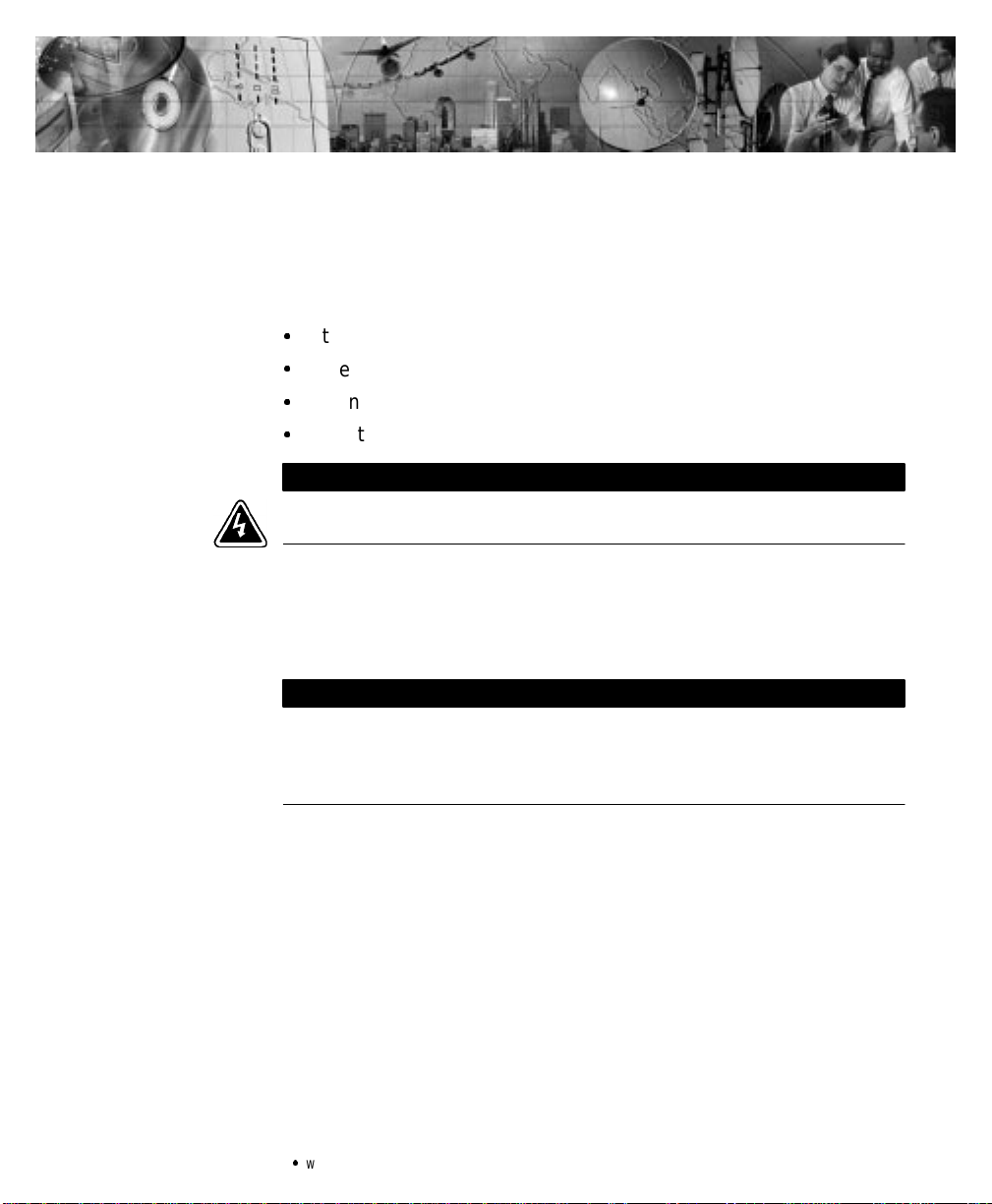
5
Powerware®9150 User’s Guide
:
www.powerware.com
CHAPTER 2
SAFETY WARNINGS
The only user operations permitted are:
:
Starting up and shutting down the UPS
:
Operating the user interface
:
Connecting data interface cables
:
Monitoring the UPS with power management software
WARNING
Only qualified service personnel(such asa licensed electrician) should perform the
UPS installation and initial startup. Riskof electrical shock.
These operations must be performed according to the instructions in
this manual. During any of these operations, you must perform only the
listed operations. Any deviation from the instructions could be
dangerous.
IMPORTANT SAFETY INSTRUCTIONS
SAVE THESE INSTRUCTIONS. This manual containsimportant instructions that you
should follow during installation and maintenance of the UPSand batteries. Please
read allinstructions before operating the equipment and save this manualfor future
reference.

Safety Warnings
6Powerware®9150 User’s Guide
:
www.powerware.com
DANGER
ThisUPScontainsLETHAL VOLTAGES. All repairs and service should be performed
byAUTHORIZED SERVICE PERSONNEL ONLY. There are NO USER
SERVICEABLE PARTS inside the UPS.
CAUTION
:
Output overcurrent protection and disconnect switch must be provided by others
(see table on page 21).
:
To reduce the risk of fire, connect only to a circuit provided with 70 amperes
maximum branch circuit overcurrent protection in accordance with the National
Electrical Code,ANSI/NFPA 70 (see table on page 21).
:
Batteriescan present a risk of electrical shock or burn fromhigh short circuit
current.Observe proper precautions. Servicing should be performed byqualified
service personnelknowledgeable of batteries and required precautions.Keep
unauthorized personnel away frombatteries.
:
Proper disposalof batteriesisrequired.Refer to your localcodes for disposal
requirements.
:
ThisUPScontainsitsownenergy source(batteries).The UPSoutputmaycarrylive
voltage even when the UPS is not connected to an AC supply.
:
Neverdisposeofbatteriesina fire.Batteriesmayexplodewhenexposedtoflame.
:
To reduce the risk of fire or electric shock, installthisUPS in a temperature and
humiditycontrolled,indoorenvironment,freeofconductivecontaminants.Ambient
temperature must not exceed 104
F(40
C).Do not operate near water or
excessive humidity (95% max).
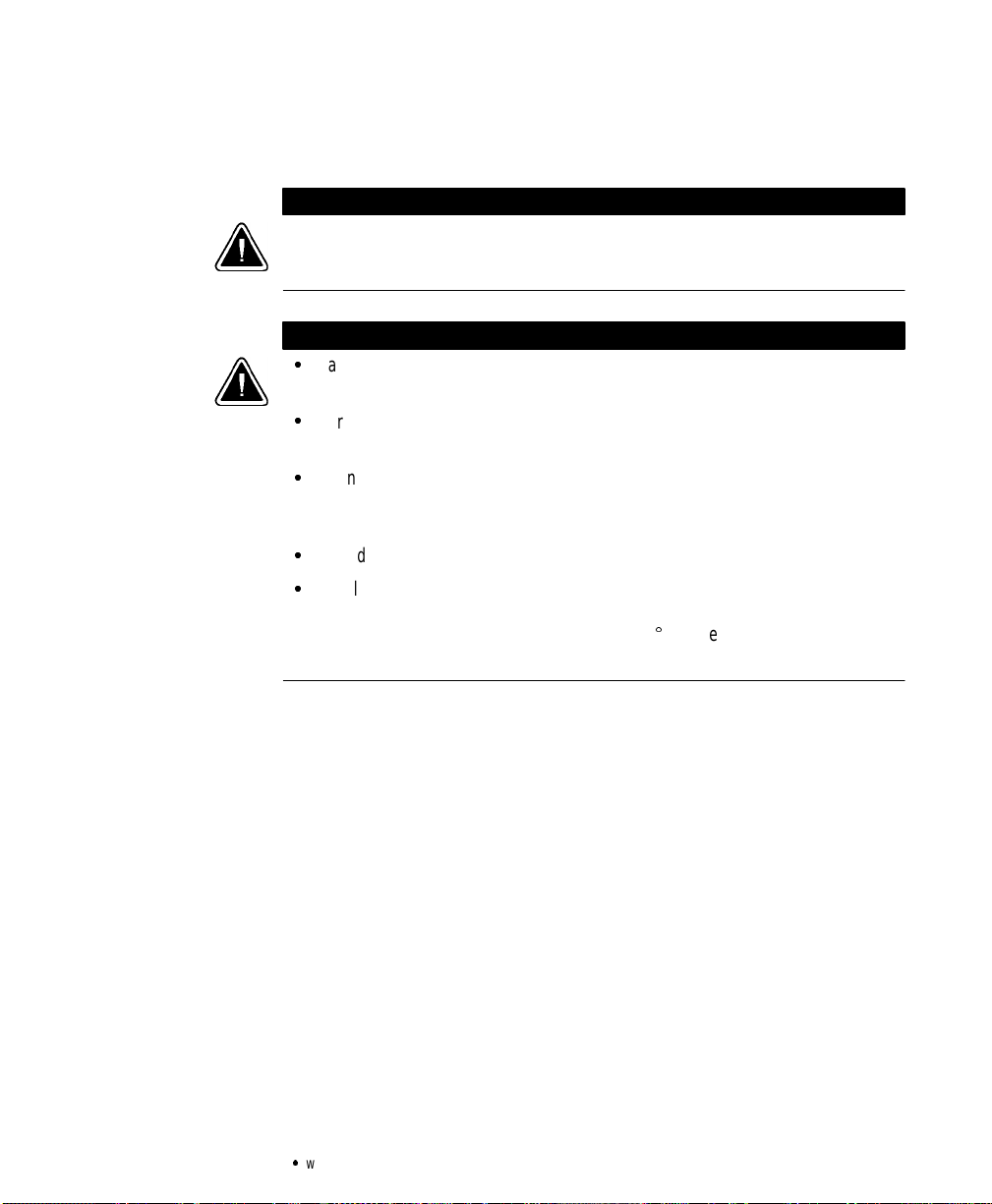
Safety Warnings
7
Powerware®9150 User’s Guide
:
www.powerware.com
Sikkerhedsanvisninger
FARE
Denne UPS (ubrudt strømforsyning) indeholder LIVSFARLIGSPÆNDING. Alreparation
og service bør KUN foretagesaf AUTORISERET SERVICEPERSONALE.Der er INGEN
DELE i UPS’en,hvorpå en BRUGER BØR FORETAGE SERVICE.
ADVARSEL
:
Batterier kan give risiko til elektrisk stød eller forbrænding fra stærk
kortslutningsstrøm. Observer korrekte forholdsregler.
:
Korrektafkastning af batterier kræves. Henvend Demtilderes lokale love m.h.t.
affaldsreguleringer.
:
Denne UPS indeholder en selvforsynende energikilde (batterier).
Udgangskontakterne kan overføre stromførende spænding, når UPS’en ikke er
forbundet med en vekselstrømsforsyning.
:
Brændaldrigbatterierne.Batteriernekaneksplodere,nårdeudsættesforflammer.
:
Installer UPS’en i et temperatur- og fugtighedskontrolleret miljø frit for
konduktiverende materiale for, at reducere risikoen for brand og elektrisk stød.
Omgivelsestemperaturenmåikkeoverskride40
C.Betjenikkeudstyrerinærheden
af vand eller urimelig fugtighed (95% maksimum).
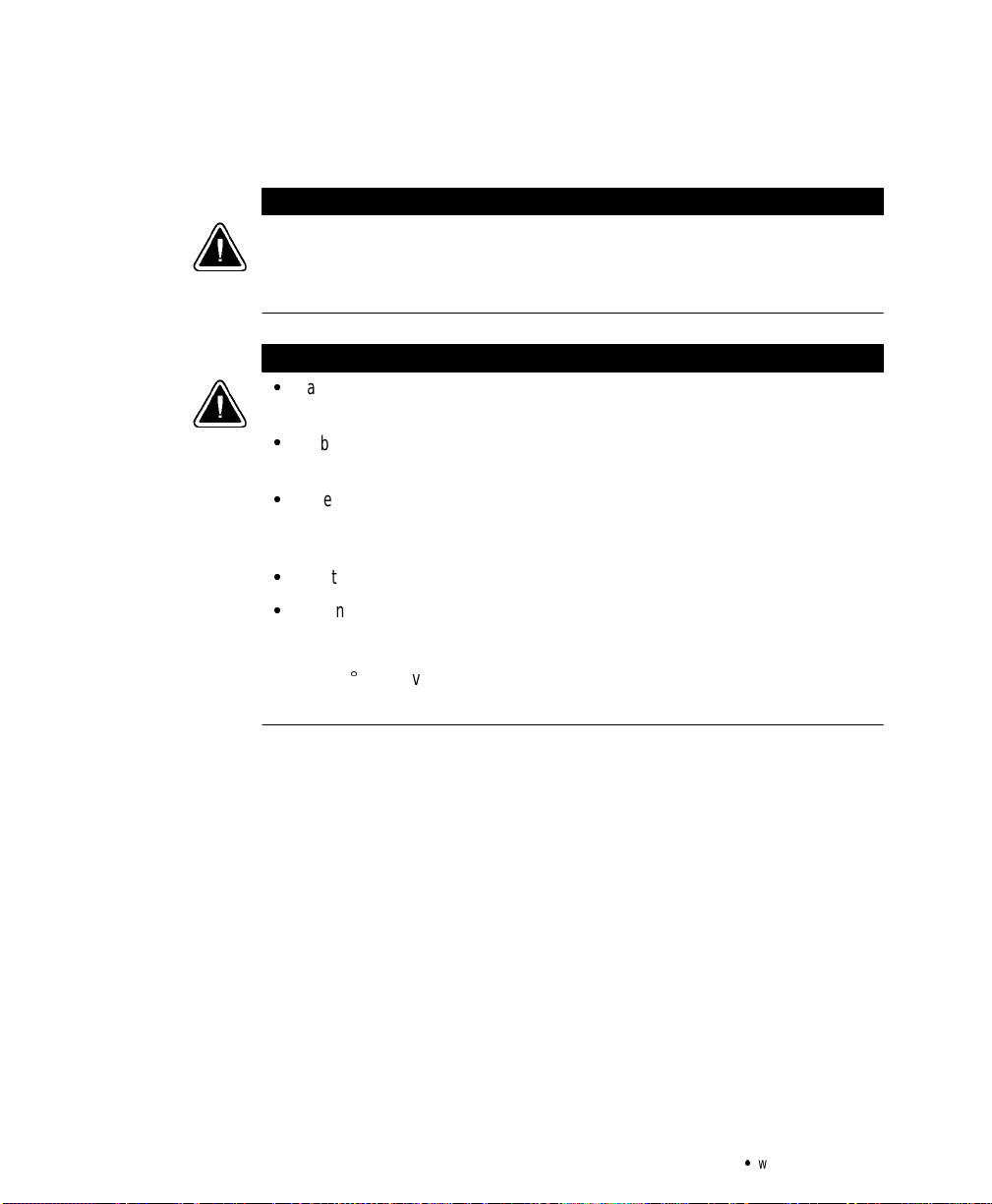
Safety Warnings
8Powerware®9150 User’s Guide
:
www.powerware.com
Belangrijke Veiligheidsinstructies
GEVAAR
Deze UPS bevat LEVENSGEVAARLIJKE ELEKTRISCHE SPANNING. Alle reparatiesen
onderhoud dienen UITSLUITENDDOOR ERKEND SERVICEPERSONEEL te worden
uitgevoerd. Er bevinden zich GEEN ONDERDELEN in de UPS die DOOR DE GEBRUIKER
kunnen worden GEREPAREERD.
OPGELET
:
Batterijen kunnen gevaar voor elektrische schokof brandwonden veroorzaken als
gevolg van hoge kortsluitstroom. Volg de desbetreffende aanwijzingen op.
:
Debatterijenmoetenopdejuistewijzewordenopgeruimd.Raadpleeghiervooruw
plaatselijke voorschriften.
:
DezeUPSbevatzijneigenenergiebron(batterijen).Deuitvoercontactdozenkunnen
onder spanning staan wanneerde UPS niet op een wisselstroom voeding is
aangesloten.
:
Nooit batterijen in het vuur gooien. De batterijen kunnen ontploffen.
:
Teneinde de kansop brand of elektrische schok te verminderendient deze UPSin
een gebouw met temperatuur- en vochtigheidregeling te worden geïnstalleerd,
waargeengeleidendeverontreinigingenaanwezigzijn.Deomgevingstemperatuur
mag40
Cnietoverschrijden.Nietgebruikenin debuurt van water of bij zeerhoge
vochtigheid (max. 95%).
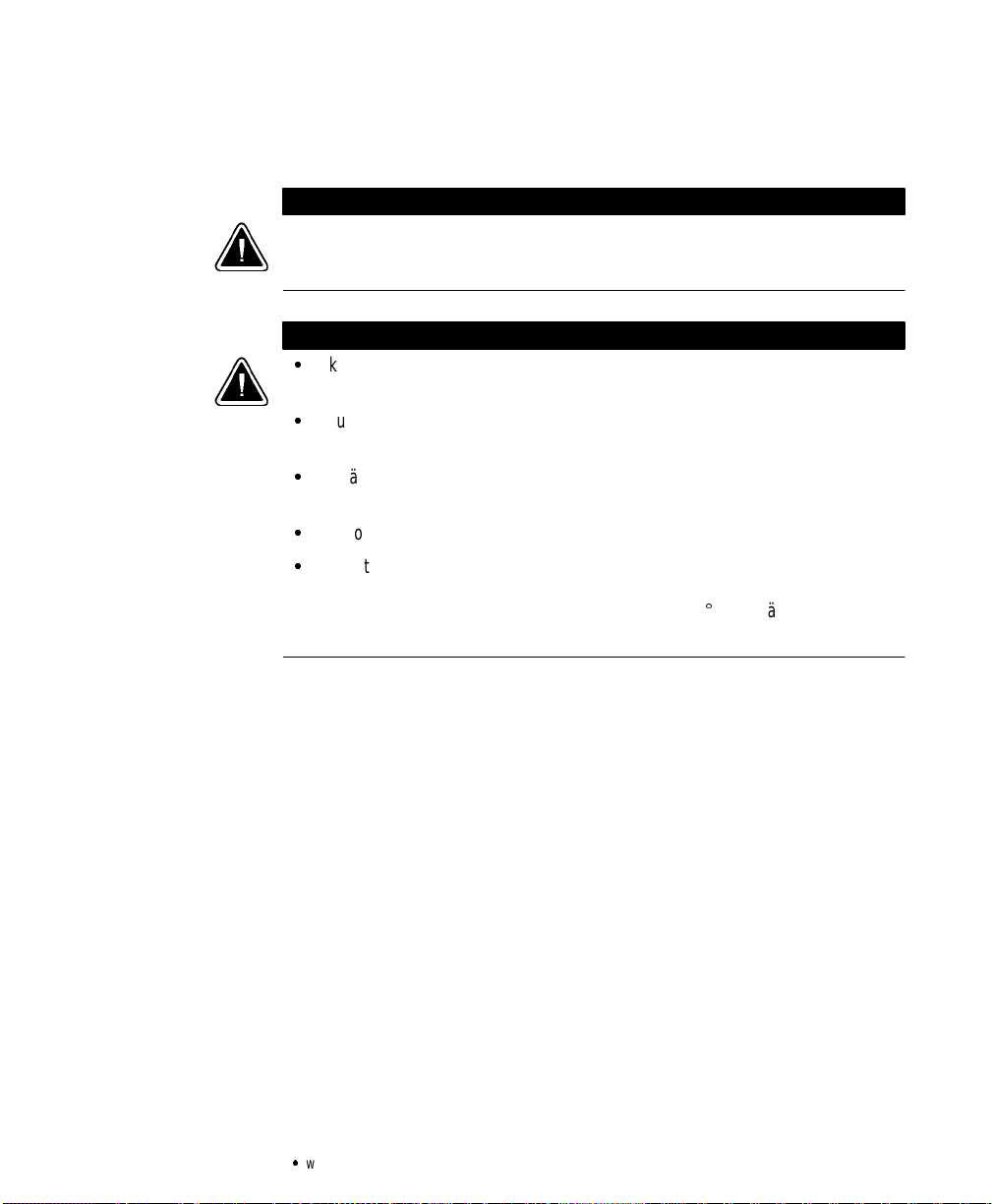
Safety Warnings
9
Powerware®9150 User’s Guide
:
www.powerware.com
Tärkeitä turvaohjeita
VAARA
Tämä UPS sisältää HENGENVAARALLISIAJÄNNITTEITÄ. Kaikki korjaukset ja huollot
on jätettävä VAIN VALTUUTETUN HUOLTOHENKILÖSTÖN TOIMEKSI. Tämä UPS ei
sisällä MITÄÄN KÄYTTÄJÄN HUOLLETTAVIAOSIA.
VARO
:
Akusto saattaa aiheuttaa sähköiskun vaaran taisyttyä tuleen mikäliakusto
kytketään oikosulkuun. Noudata asianmukaisia ohjeita.
:
Akusto täytyyhävittää säädösten mukaisella tavalla.Noudata paikallisia
määräyksiä.
:
Tämä UPS sisältää oman energialähteen (akuston). Ulostulorasioissa voi olla
jännite, kun UPS eiole liitettynä verkkojännitteeseen.
:
Älä koskaan heitä akkuja tuleen.Ne voivaträjähtää.
:
Vähentääksesitulipalonja sähköiskun vaaraaasenna tämä UPS sisätiloihin,joissa
lämpötila ja kosteuson säädettävissä ja joissa ei ole sähköä johtavia
epäpuhtauksia.Ympäristön lämpötila ei saa ylittää 40
C. Älä käytä lähellä vettä
tai liian kosteissa oloissa (95 % maksimi).

Safety Warnings
10 Powerware®9150 User’s Guide
:
www.powerware.com
Consignes de Sécurité
Consignes Importantes De Sécurité - Conserver Ces Instructions
Cette Notice Contient Des Consignes Importantes De Sécurité
ATTENTION!
Cet UPScontient des tensionsmortelles. Toute opération d’entretien et de réparation
doit être effectuée UNIQUEMENT PARUN PERSONNEL QUALIFIÉ AGRÉE. L’UPS n’a
AUCUNE PIÈCE RÉPARABLE PAR L’UTILISATEUR.
DANGER!
:
Une batterie peut présenter un risque de choc électrique ou de brûlure par un
transfert d’énergie ou un court-circuit. Prendre lesprécautions nécessaires.
:
Une mise au rebut réglementaire des batteries est obligatoire. Consulter les
règlementsenvigueurdansvotrelocalitéconcernantlamiseaurebutdebatteries.
:
Cet UPS contient sa propre source d’énergie (batteries).Lesprises de sortie
peuvent être sous tension même lorsque l’UPS n’est pasbranché sur le secteur.
:
Ne jamais se débarrasser de batteries en lesincinérant. Elles risquent d’exploser
lorsqu’ellessont exposéesà une flamme.
:
Afin de réduire les risquesd’incendie etde chocélectrique,installer l’UPS
uniquementdansunespaceintérieuràtempératureethumiditécontrôléesetsans
matérielconducteur. La température ambiante ne doit pas dépasser 40
C. Ne pas
utiliser à proximité d’eau ou dans une atmosphère excessivement humide
(95 % max).

Safety Warnings
11
Powerware®9150 User’s Guide
:
www.powerware.com
Wichtige Sicherheitsanweisungen
WARNUNG
Lebensgefahr! Diese USVenthält TÖDLICHE SPANNUNGEN! Alle Reparatur- und
Wartungsarbeiten sollten NURVON AUTORISIERTEM WARTUNGSPERSONAL
durchgeführt werden. In dieser USVbefinden sich KEINE VOM BENUTZER ZU
WARTENDEN TEILE.
VORSICHT!
:
Batterien können aufgrund von Kurzschlußhochstrom Elektroschocks oder
Verbrennungen verursachen. Entsprechende Anleitungen befolgen.
:
Die Batterien müssen ordnungsgemäßweggeworfen werden.
Entsorgungsanweisungen sind den örtlichen Vorschriften zu entnehmen.
:
Diese USV enthält ihre eigene Stromquelle (Batterien). An den
Ausgangssteckdosen kann Spannung anliegen, selbst wenn die USV nichtan eine
Wechselspannungsquelle angeschlossen ist.
:
Batterien niemals verbrennen, da sie explodieren können.
:
UmdieBrand-oder Elektroschockgefahrzuverringern, diese USVnur inGebäuden
mit kontrollierter Temperatur und Luftfeuchtigkeit installieren, in denen keine
leitenden Schmutzstoffen vorhanden sind. Die Umgebungstemperatur darf 40
C
nicht übersteigen. Die USV nicht in der Nähe von Wasser oder in extrem hoher
Luftfeuchtigkeit (max.95 %) betreiben.

Safety Warnings
12 Powerware®9150 User’s Guide
:
www.powerware.com
Importanti istruzioni di sicurezza
PERICOLO
La TENSIONE contenuta in questo gruppo statico dicontinuità è LETALE. Tutte le
operazionidi riparazione e di manutenzione devono essere effettuate
ESCLUSIVAMENTE DA PERSONALE TECNICO AUTORIZZATO. All’interno del gruppo
statico dicontinuità NON visono PARTIRIPARABILI DALL’UTENTE.
ATTENZIONE
:
Lebatterie possono presentare rischio discossa elettricao diustioni provocate da
alta corrente dovuta a corto circuito.Osservare le apposite istruzioni.
:
Le batterie devono essere smaltite in modo corretto. Per i requisiti dismaltimento
fare riferimento alle disposizioni locali.
:
Questo gruppo statico dicontinuità contiene una fonte di energia autonoma (le
batterie). Le prese diuscita possono condurre tensione energizzata quando il
gruppo statico dicontinuità non è collegato con una fonte di alimentazione a
corrente alternata.
:
Non gettaremai lebatterie nelfuoco poichè potrebbero esploderese espostealle
fiamme.
:
Per ridurre il rischio di incendio o discossa elettrica,installare il gruppo statico di
continuità in un ambiente interno a temperatura ed umidità controllata, privo di
agenti contaminanticonduttivi.La temperatura ambiente non deve superare i
40
C. Non utilizzare l’unità in prossimità di acqua o in presenza di umidità
eccessiva (95% max).
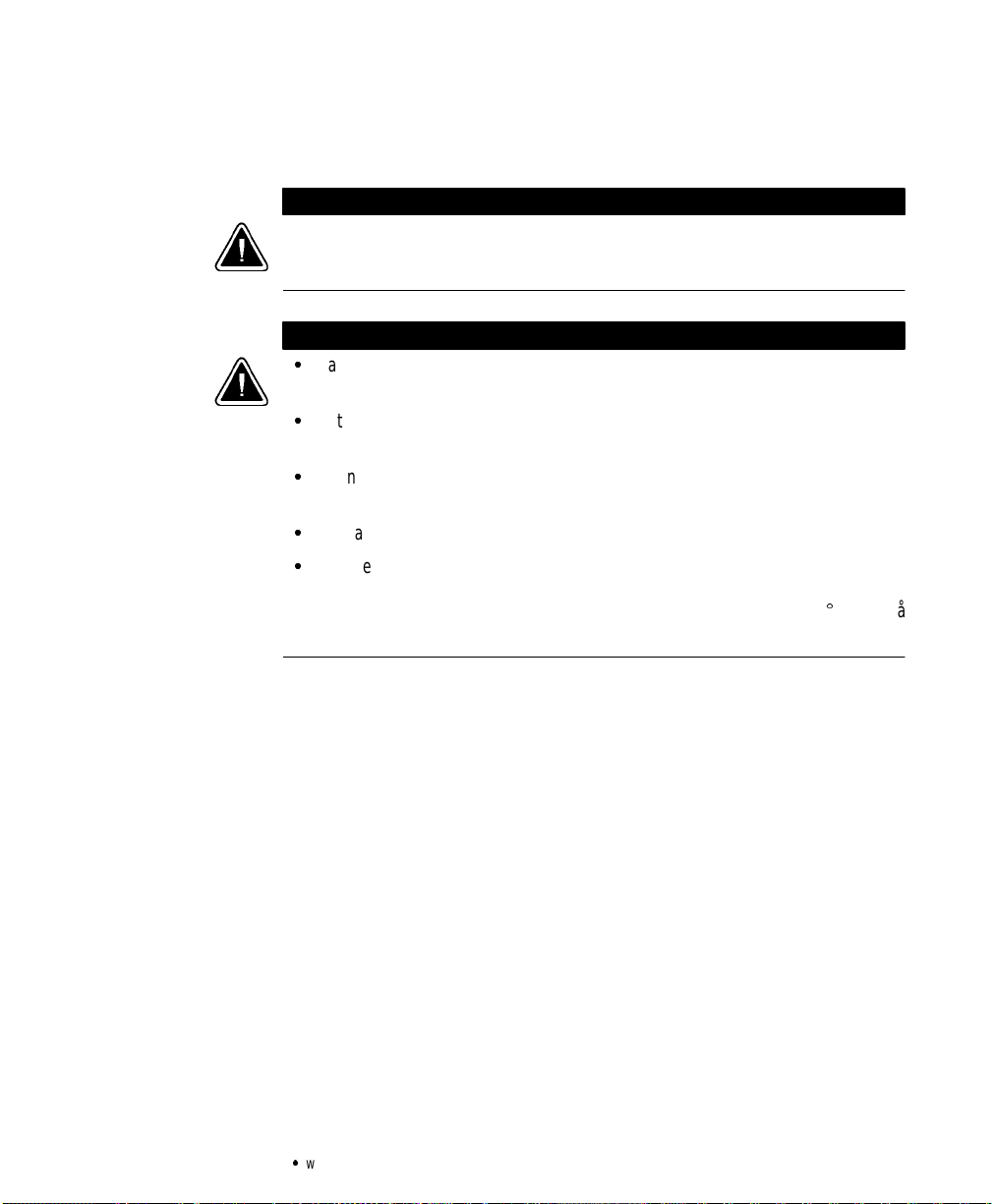
Safety Warnings
13
Powerware®9150 User’s Guide
:
www.powerware.com
Viktig Sikkerhetsinformasion
FARLIG
Denne UPS’en inneholder LIVSFARLIGE SPENNINGER. All reparasjon og service må
kun utføres av AUTORISERT SERVICEPERSONALE. BRUKERE KAN IKKE UTFØRE
SERVICE PÅ NOEN AV DELENE i UPS’en.
FORSIKTIG
:
Batterier kan forårsake elektriske støt eller forbrenning på grunn av høy
kortslutningsstrøm. Følg instruksene.
:
Batterier må fjernespå korrekt måte. Se lokale forskrifter vedrørende krav om
fjerning av batterier.
:
Denne UPS’en har en egen energikilde (batterier). Stikkontaktene kan være
strømførende selvom UPS’en ikke er tilsluttet en vekselstrømforsyning.
:
Kastaldribatterier iflammer, da de kan eksplodere, hvis de utsettes for åpen ild.
:
Forå reduserefare forbrann ellerelektriskestøt, børdenne UPS’eninstalleres iet
innendørsmiljø med kontrollert temperatur og luftfuktighet som er fritt for
ledende,forurensendestoffer.Romtemperaturenmåikkeoverskride40
C.Denmå
ikke brukes inærheten avvann eller ved meget høy luftfuktighet (95% maks.).
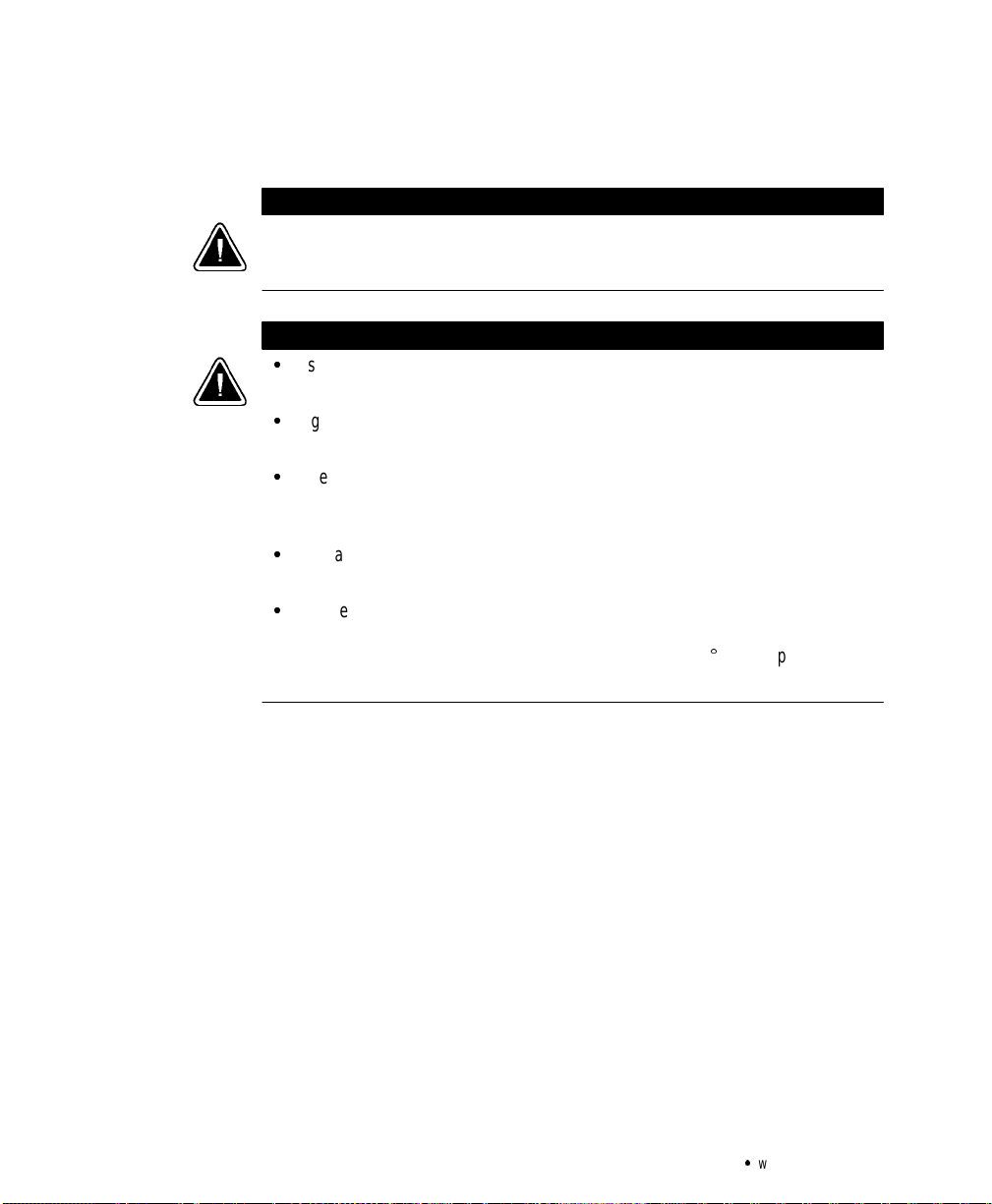
Safety Warnings
14 Powerware®9150 User’s Guide
:
www.powerware.com
Regulamentos de Segurança
CUIDADO
OUPScontém VOLTAGEM MORTAL.Todos os reparose assistência técnica devemser
executados SOMENTE POR PESSOALDAASSISTÊNCIATÉCNICA AUTORIZADO. Não
há nenhuma PEÇAQUE POSSA SERREPARADA PELO USUÁRIOdentro do UPS.
PERIGO
:
Asbateriaspodem apresentar o risco de choque elétrico,ou queimaduras
provenientes de alta corrente de curto-circuito. Observe as instruções adequadas.
:
Sigaosdevidosregulamentosao desfazer-se dasbaterias. Consulteos códigosdo
local para maiores informações sobre os regulamentos de descarte de produtos.
:
EsteUPScontémsua própria fonte de energia (baterias). Osreceptáculosdesaída
podem conter voltagemativa quando o UPS não se encontra conectado a uma
fonte de alimentação de corrente alternada.
:
Nunca se desfaça das baterias jogando-as no fogo. Há risco de explosão quando
expostas à chamas.
:
Para reduziro risco de incêndios ou choques elétricos, instale o UPSem ambiente
interno com temperatura e umidade controladase livres de contaminadores
condutíveis.Atemperaturaambientenãodeveexceder40
C.Nãoopero-opróximo
a água ou em umidade excessiva (máx: 95%).
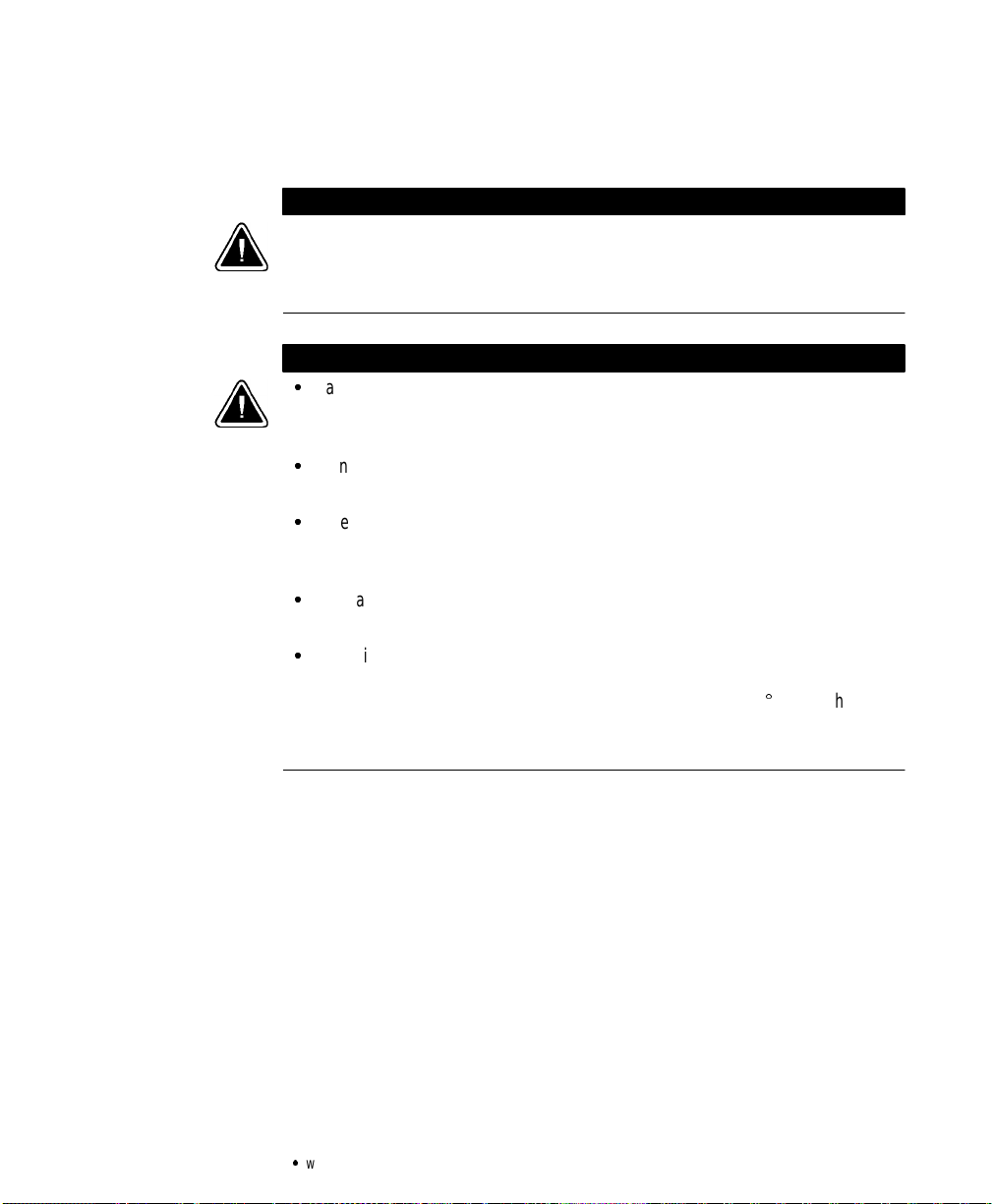
Safety Warnings
15
Powerware®9150 User’s Guide
:
www.powerware.com
Requisitos de seguridad
PELIGRO
EsteUPS(suministrodealimentaciónpermanente)contieneVOLTAJESLETALES.Todas
lasreparaciones yel servicio técnico deberán ser realizados por PERSONAL DE
SERVICIO TECNICO AUTORIZADO SOLAMENTE. Este UPS NO CONTIENE PARTES QUE
PUEDAN SER REPARADAS POR EL USUARIO.
PRECAUCIÓN
:
Lasbateríaspueden presentar unriesgo dedescargas eléctricaso de quemaduras
debido a la alta corriente de cortocircuito. Preste atención a las instrucciones
correspondientes.
:
Es necesario deshacerse de las bateríasadecuadamente. Consulte las
disposiciones localespara conocer cuáles son los requisitospertinentes.
:
Este UPS contiene su propia fuente de energía (baterías). Esposible que los
receptáculosde salida tengan tensión cuando el UPSno está conectado a un
suministro de corriente alterna (CA).
:
Nuncaarrojelasbateríasalfuegoyaquepueden explotar cuandosonexpuestasa
las llamas.
:
Para disminuir elriesgo deincendio odescargaseléctricas, instale esteUPS en un
ambiente interior a temperatura y humedad controladas, ysin contaminantes
conductores.La temperatura ambiente no debe superar los40
C. No lo haga
funcionar cerca del agua o de condiciones de humedad excesivas(95% como
máximo).
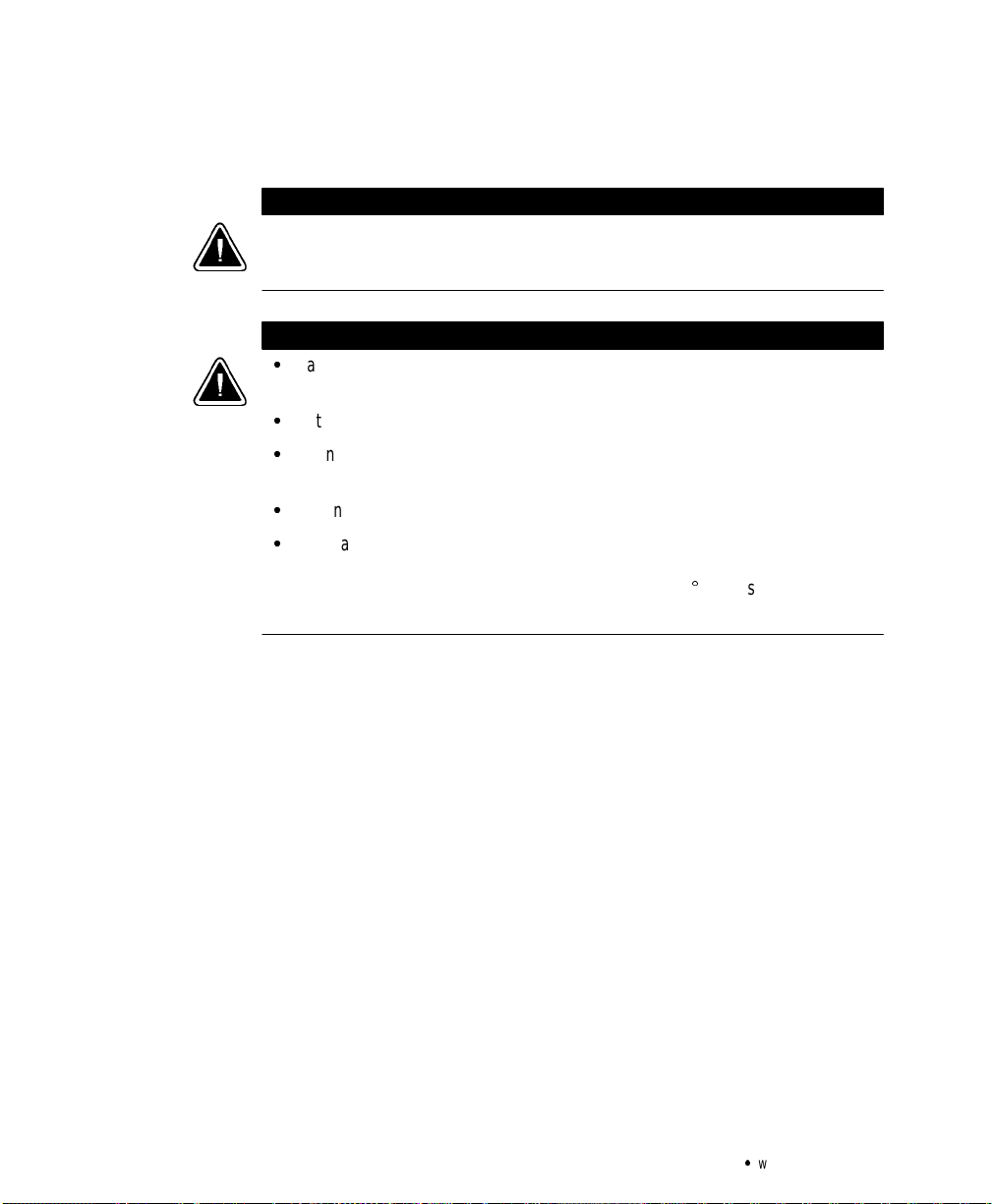
Safety Warnings
16 Powerware®9150 User’s Guide
:
www.powerware.com
Viktig säkerhetsinformation
FARA
Denna UPS-enhet innehåller LIVSFARLIGSPÄNNING. ENDAST AUKTORISERAD
SERVICEPERSONAL får utföra reparationer eller service. Det finns inga delar som
ANVÄNDAREN KAN UTFÖRA SERVICE PÅ inuti UPS-enheten.
VIKTIGT
:
Batteriernakan geelektriska stötareller brännskador från högkortslutningsström.
Följ tillämpliga anvisningar.
:
Batterierna måste kasseras enligt anvisningarna ilokal lagstiftning.
:
DennaUPS-enhetharenegenenergikälla(batterier).Deutgåendekontakternakan
vara spänningsförande när UPS-enheten inte är anslutentill en växelströmsenhet.
:
Använda batterier får aldrig brännasupp. De kan explodera.
:
MinskariskenförelektriskastötargenomattinstalleradennaUPS-enhetinomhus,
därtemperaturochluftfuktighetärkontrolleradeochdäringaledandeföroreningar
förekommer. Omgivande temperatur får ejöverstiga 40
Celcius. Använd inte
utrustningen nära vatten eller vid hög luftfuktighet (max95%).
Table of contents
Other Powerware Power Supply manuals
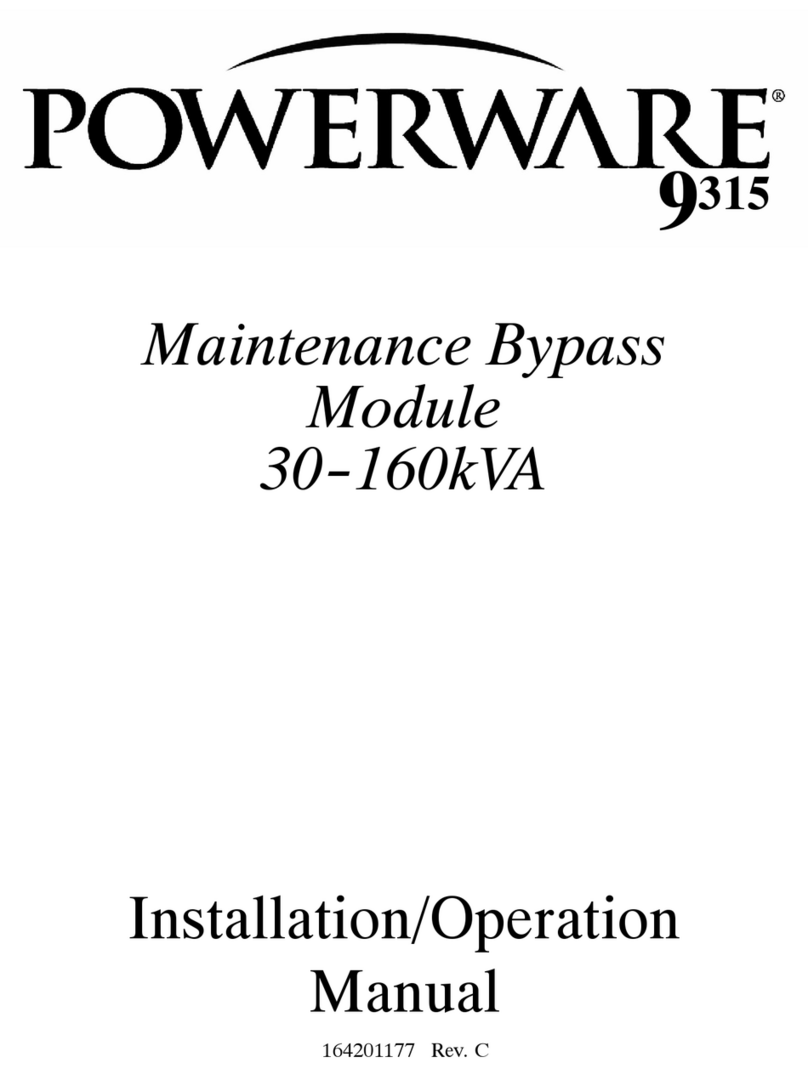
Powerware
Powerware 30-160kVA User manual
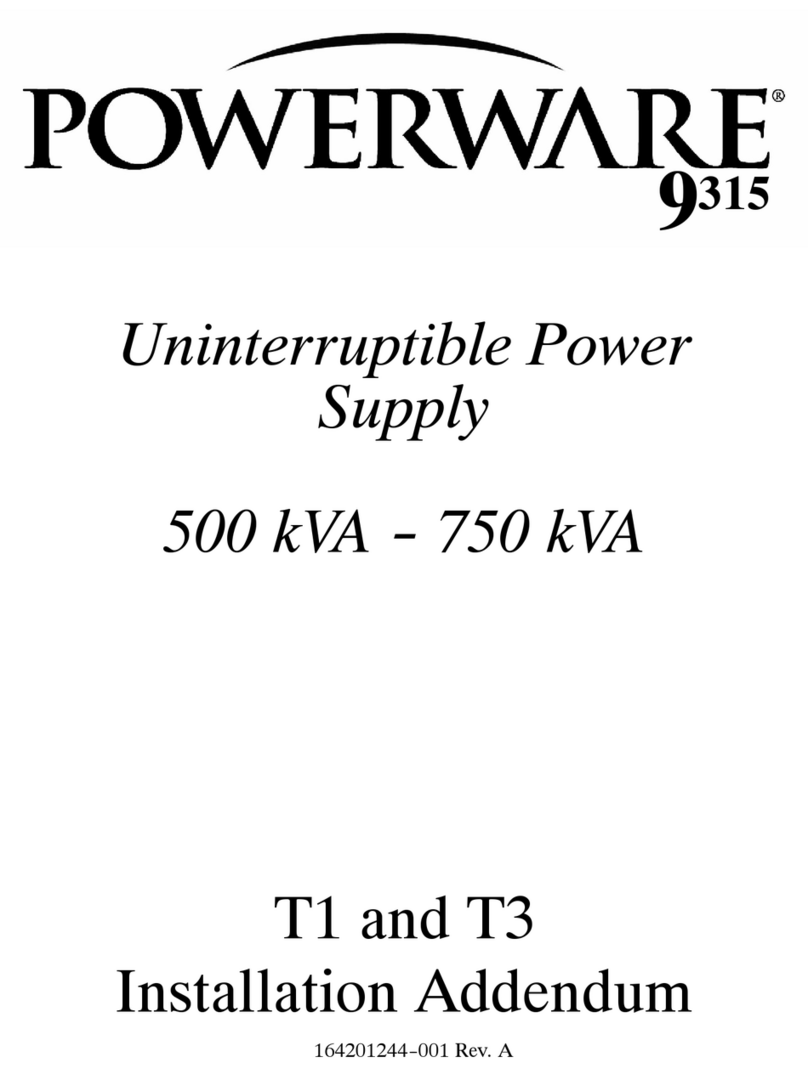
Powerware
Powerware 9315 Installation and operating instructions

Powerware
Powerware 3110 User manual
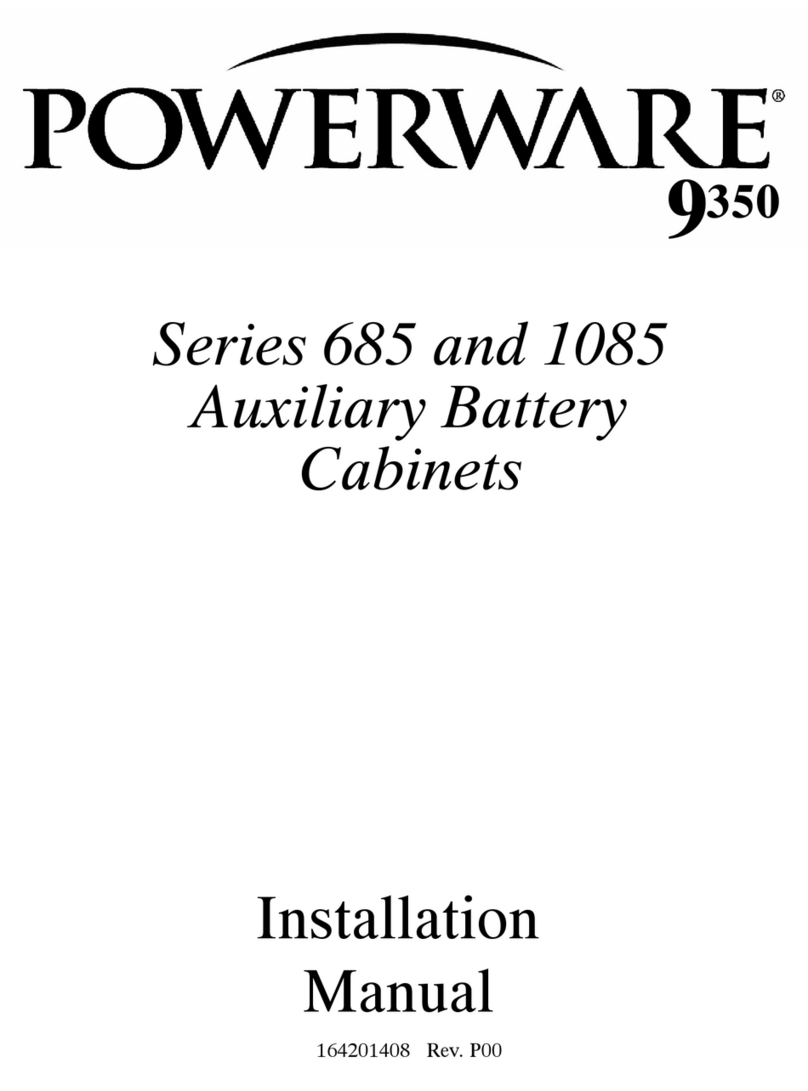
Powerware
Powerware 9350 User manual

Powerware
Powerware 208/120V User manual
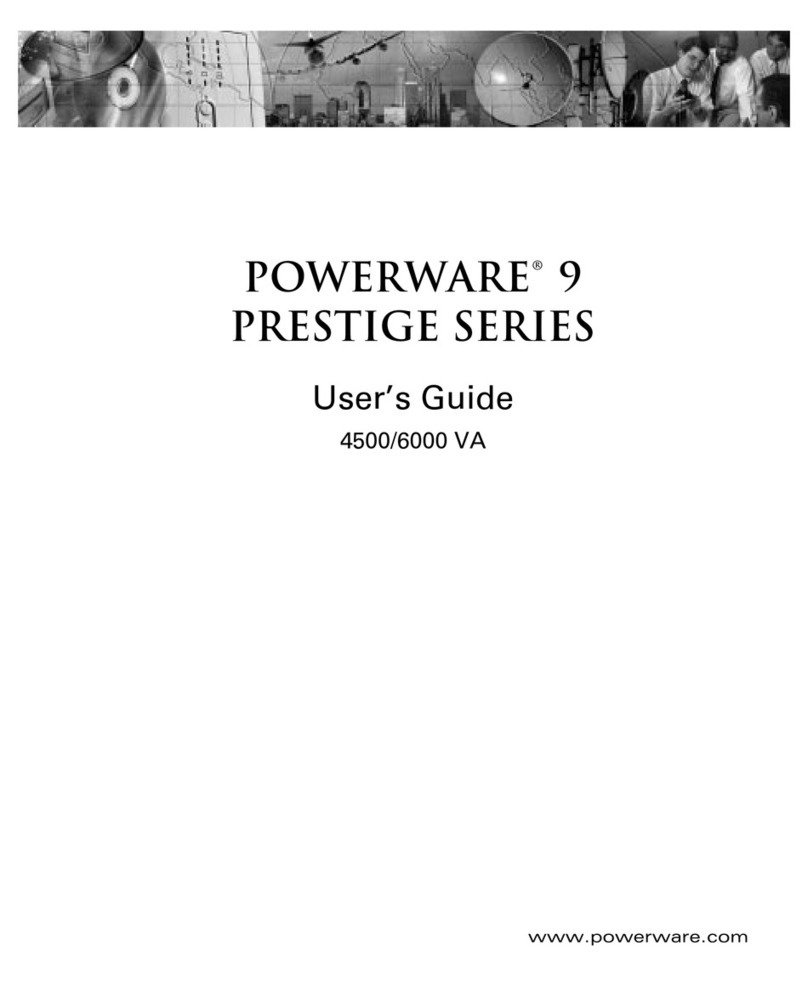
Powerware
Powerware 4500 User manual

Powerware
Powerware 5115 User manual
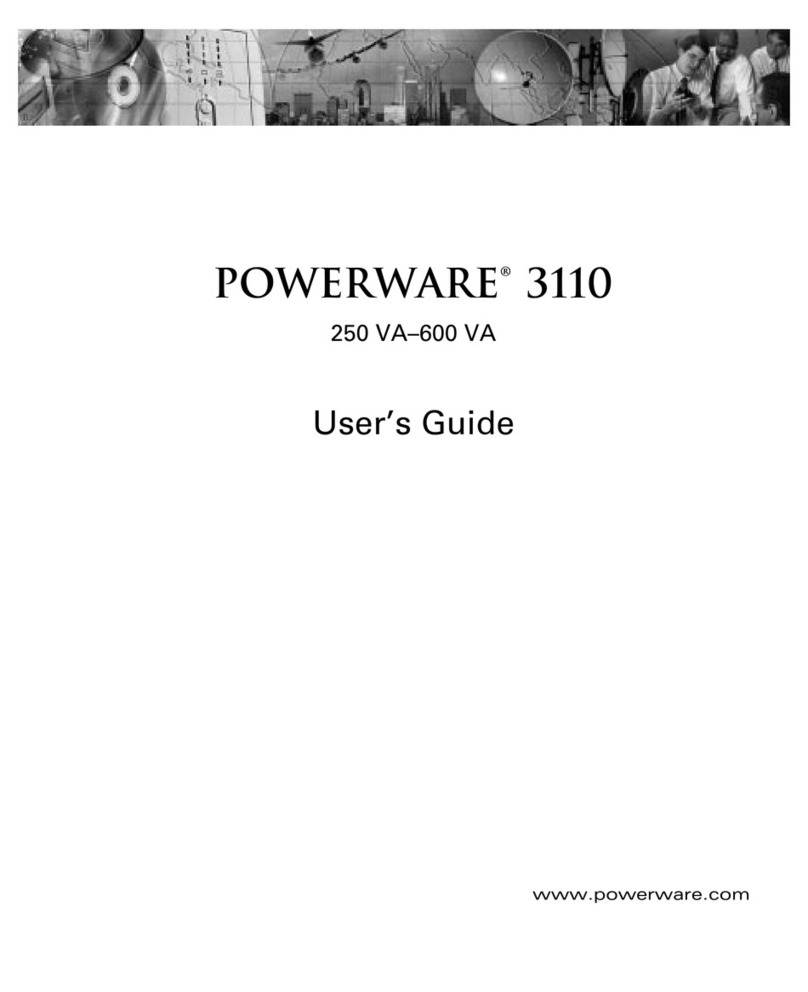
Powerware
Powerware 3110 User manual
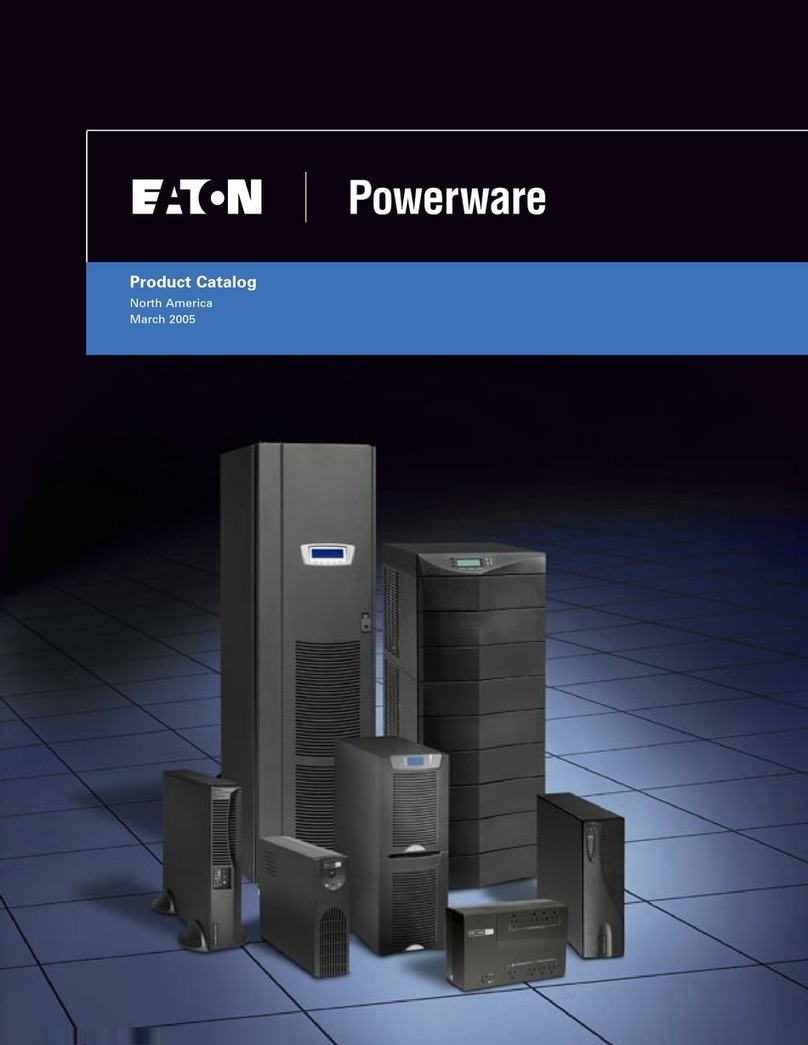
Powerware
Powerware 3105 User manual
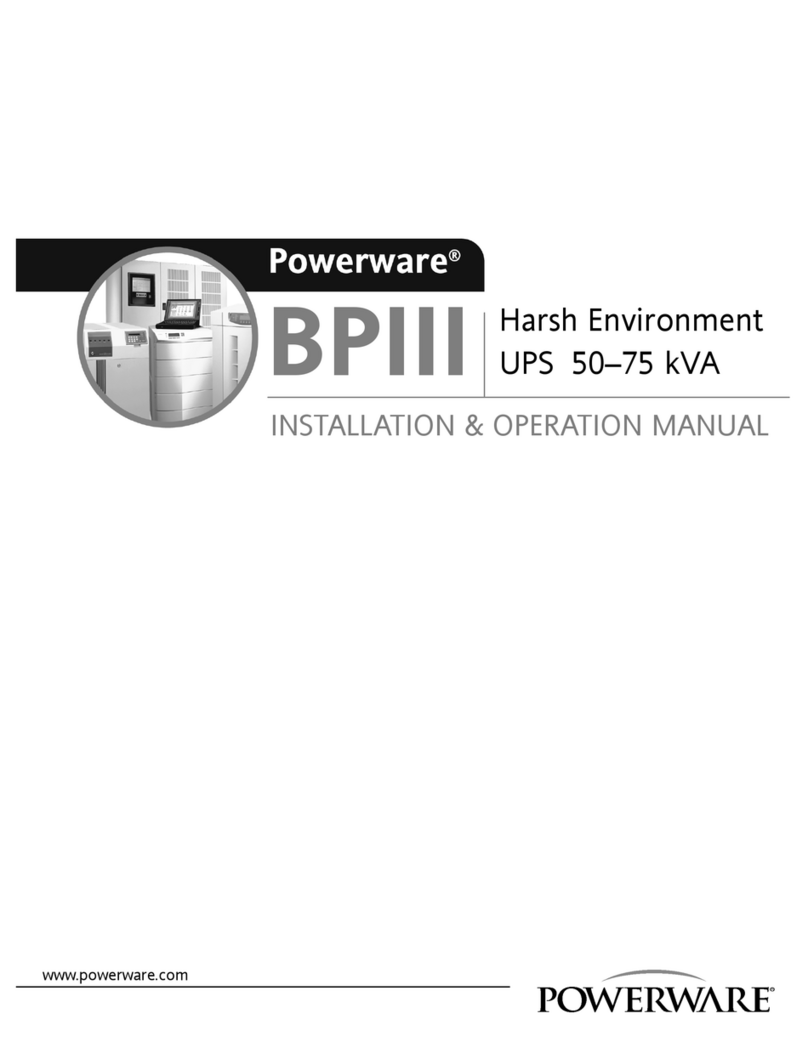
Powerware
Powerware 5075 kVA User manual