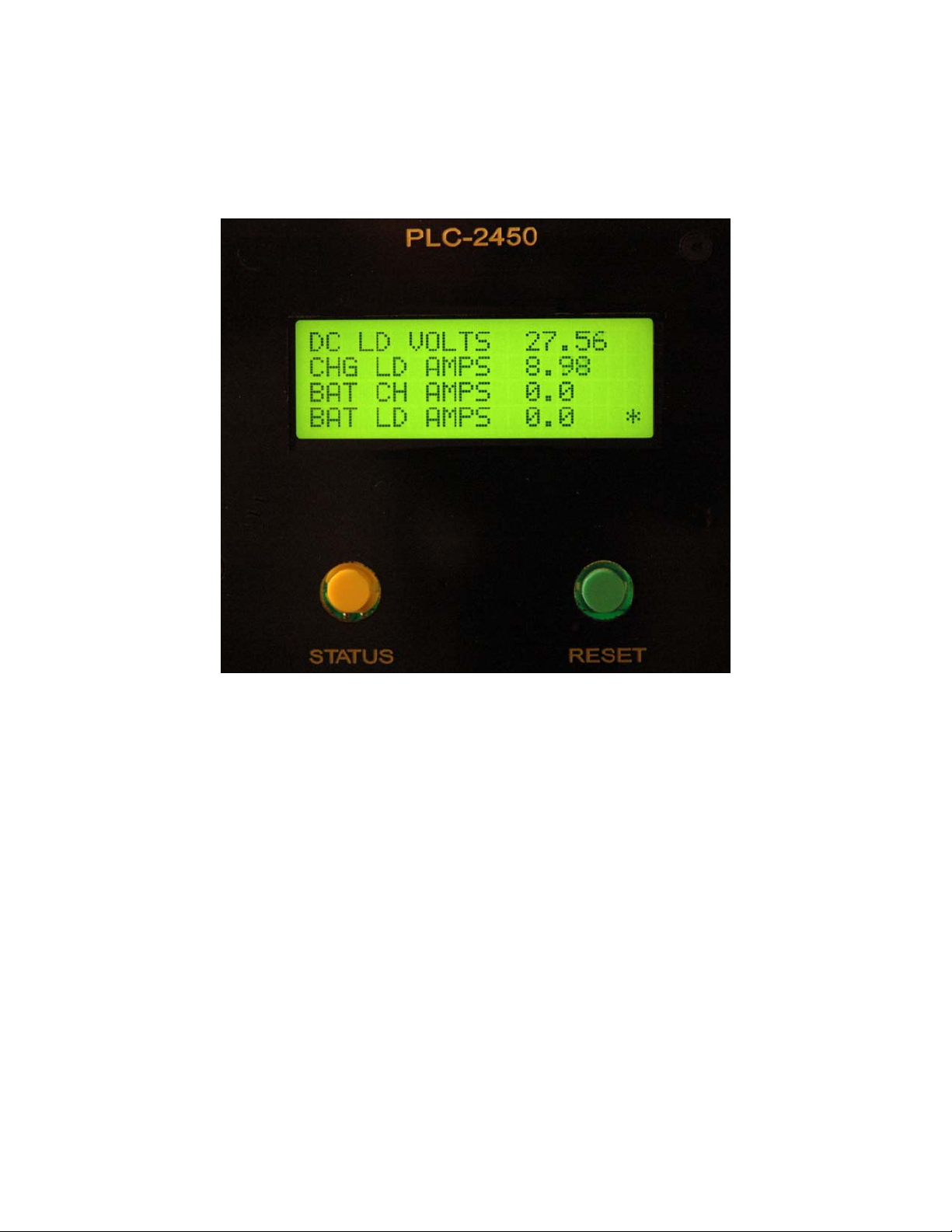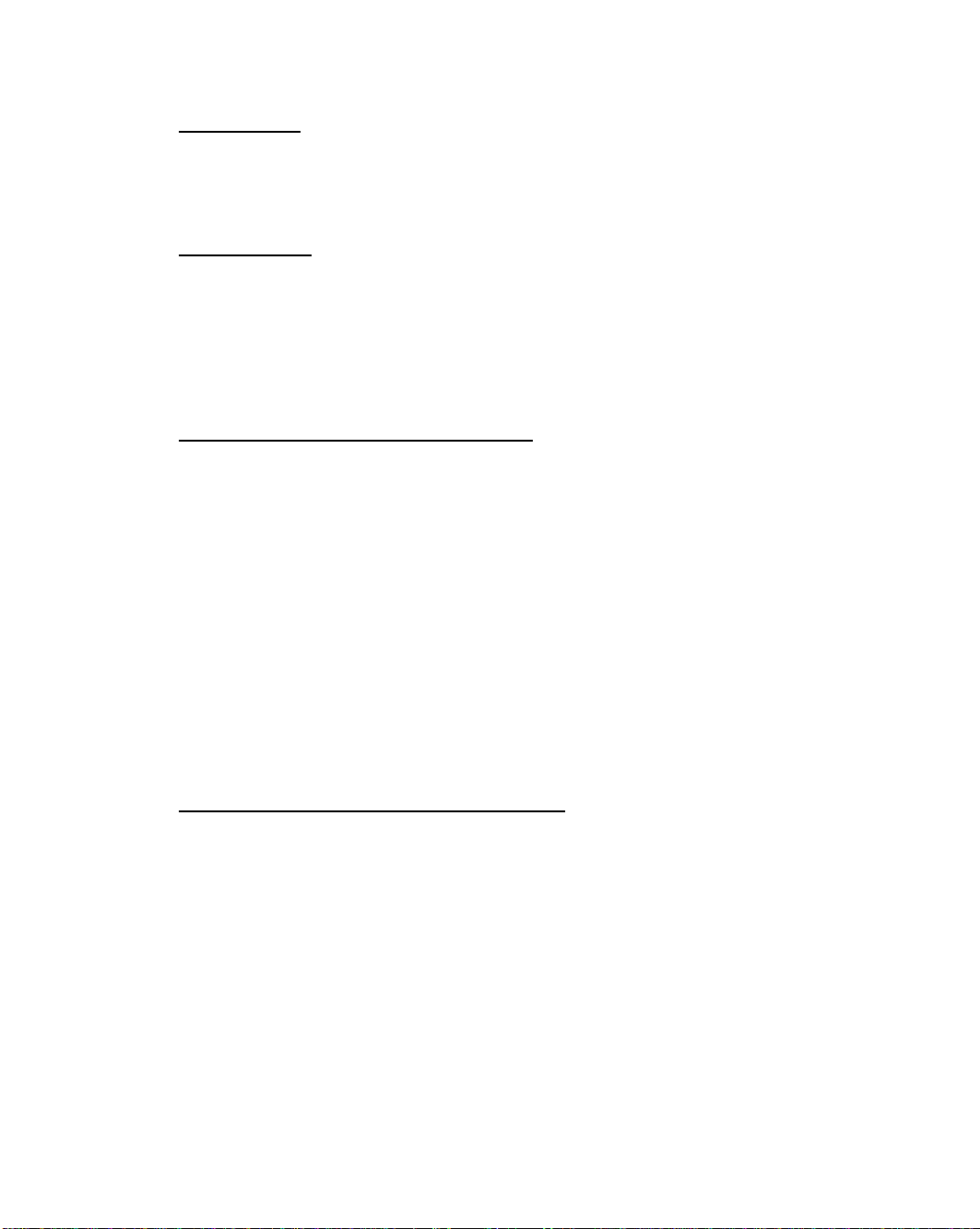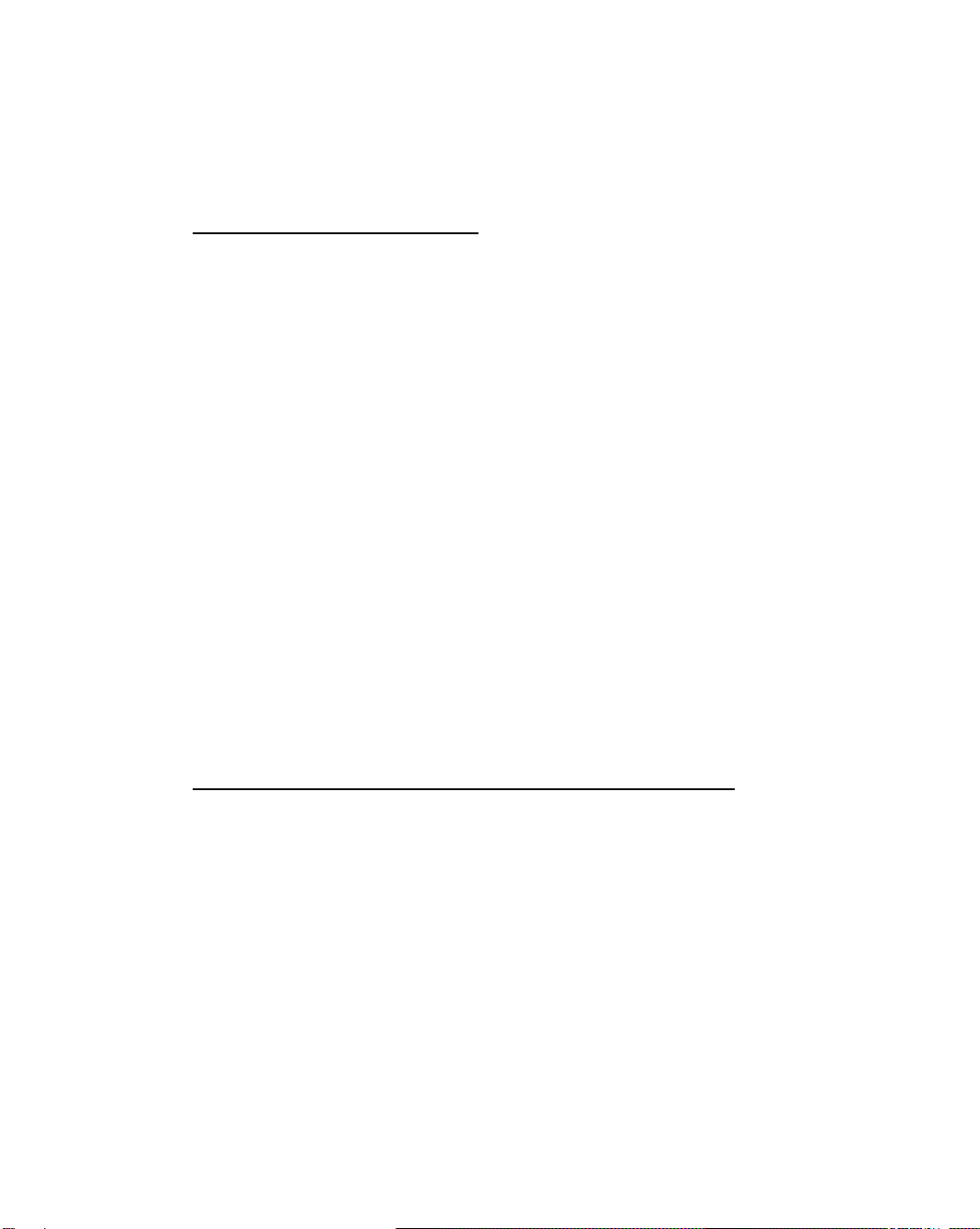DESCRIPTION
This Power Supply converts 120 V , 60 Hz. AC power into tightly regu-
lated 27.6 V DC , +/- 1% delivering up to a maximum of 50 A continuous
( up to 55 A surge ) with 5 Base Level PCB Modules.
APPLICATIONS
The unit is designed for the following applications :
1. Critical power supply application requiring uninterrupted battery
back-up supply.
2. Telecommunication, Audio Display, GPS receiving stations, PLC
or RTU installation.
DESIGN AND PRINCIPLE OF OPERATION
The unit is designed using advanced switch mode technology and load
share circuitry for high reliability, high efficiency and minimum size and
weight. It is modular in construction consisting of up to 5 Base Level PCB
Modules ( referred to as PSM “POWER SUPPLY MODULES” ) that are
connected for parallel operation with true current sharing . Each module
is a stand alone power supply which delivers up to a maximum of 10 A
continuous ( 11A surge) . By equalizing the output currents, uniform ther-
mal stress of the individual modules is also ensured which has utmost
importance for long term reliability of electronic components. The oper-
ating principle of the load share mechanism is to measure the output cur-
rent of each individual module and to be able to modify the output voltage
of the units until all the participating modules deliver equal output cur-
rents. Each module is required to be inter-connected with each other to a
common “SHARE BUS” through a pair of parallel pins marked “JUMP1”
and jumper wires. Typically, the output currents for the paralleled units
will be within 10% of each other at full output current.
COOLING AND WARNING FOR FAN FAILURE
The heat generated due to internal power dissipation is removed by
forced cooling through two high power D.C. fans mounted at the back of
the unit which blow air from the outside into the unit. The forced air is ex-
hausted out through the vent holes provided on the two sides of the unit.
IT IS EXTREMELY IMPORTANT THAT THE SUCTION SIDE OF THE
FANS AND THE DISCHARGE SIDES OF THE VENT HOLES ARE NOT
BLOCKED.
A warning circuit monitors the operational condition of the fans. In case of
fan failure, a buzzer will sound and the red LED indicating “TEMP.
FAULT” will light up. The unit should be switched off immediately and the
defective fan should be replaced. NEVER LOAD THE UNIT WHEN
THERE IS AN AUDIBLE ALARM AND THE TEMP. FAULT L.E.D IS
ILLUMINATED. 1.