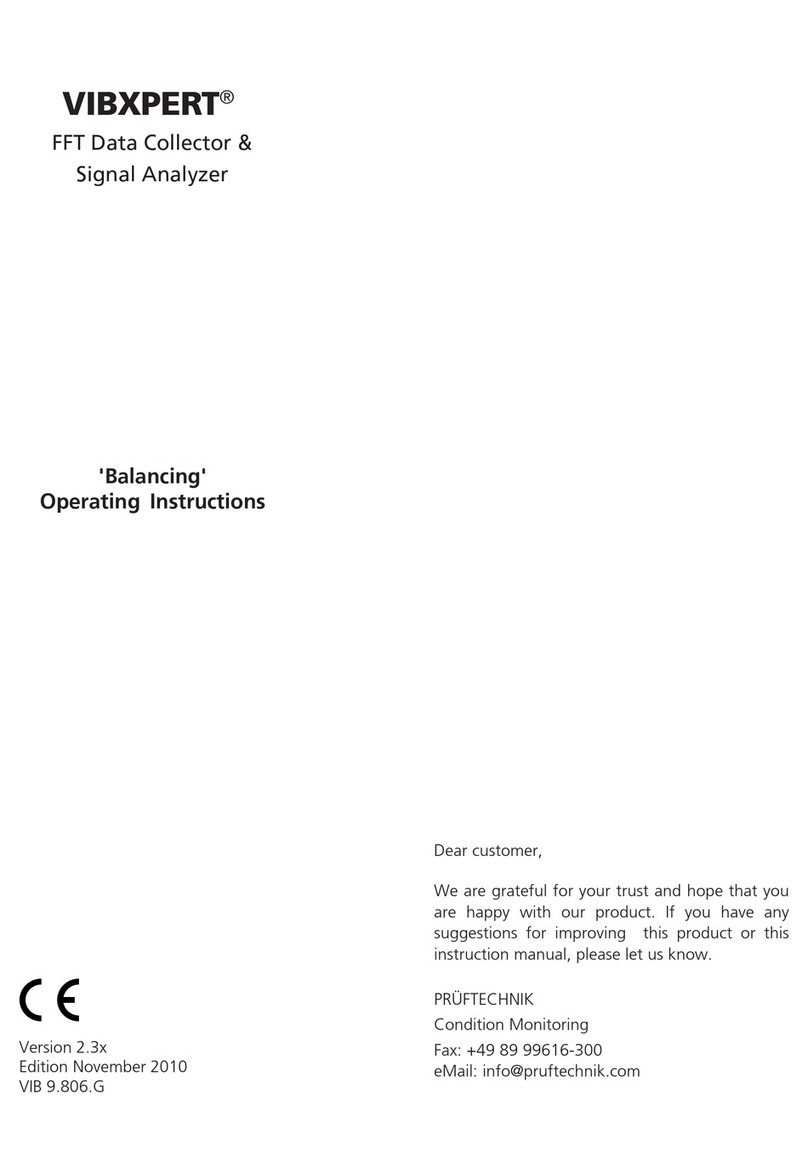VIBSCANNER 11.2010
2
Contents
Contents
Introduction .......................................................... 4
Description ............................................................ 8
Interfaces and functional elements................................ 8
Transducer module ................................................................ 9
Power supply .............................................................. 10
Operation ............................................................ 13
Operating elements .................................................... 13
Program structure ....................................................... 14
Getting started ........................................................... 16
Setup menu ........................................................................ 17
Changing parameters.......................................................... 18
Instrument settings (setup) .................................................. 19
Multimeter measurement .................................. 24
Vibration measurement, internal transducer ................ 24
Results display for more than 2 overall values ...................... 25
Saving the result ......................................................... 26
Temperature measurement ......................................... 28
RPM measurement...................................................... 29
Shock pulse measurement (bearing condition) ............ 30
Manual input of the measured value ........................... 32
Set unit and measured quantity........................................... 32
Enter the measured value .................................................... 32
User-defined measurement tasks ................................ 33
Level measurement (DC) ..................................................... 33
Signal measurement (AC) .................................................... 33
Machine specific measurement tasks .......................... 34
Trend .......................................................................... 35
Trend display ....................................................................... 35
Zooming the trend curve ..................................................... 36
Trend information ............................................................... 37
Route ................................................................... 38
Options in the Route mode ......................................... 40
Icons in the measurement task screen ................................. 40
Adaptive measurement task ........................................ 41
Event .......................................................................... 42
Visual inspection ......................................................... 43
Measurement with the VIBCODE transducer ............... 44
Graphical route ........................................................... 45
RPM-dependent parameters ....................................... 47
Train speed .......................................................................... 47
Production line speed .......................................................... 49