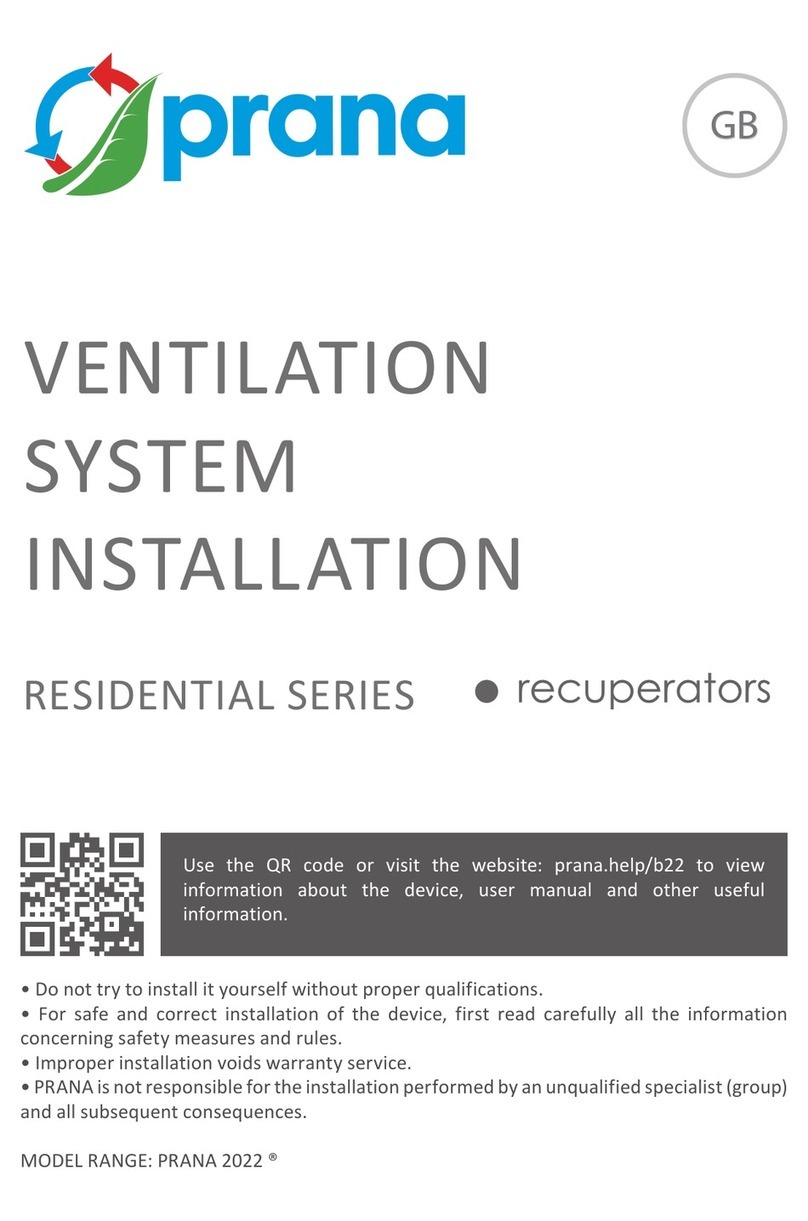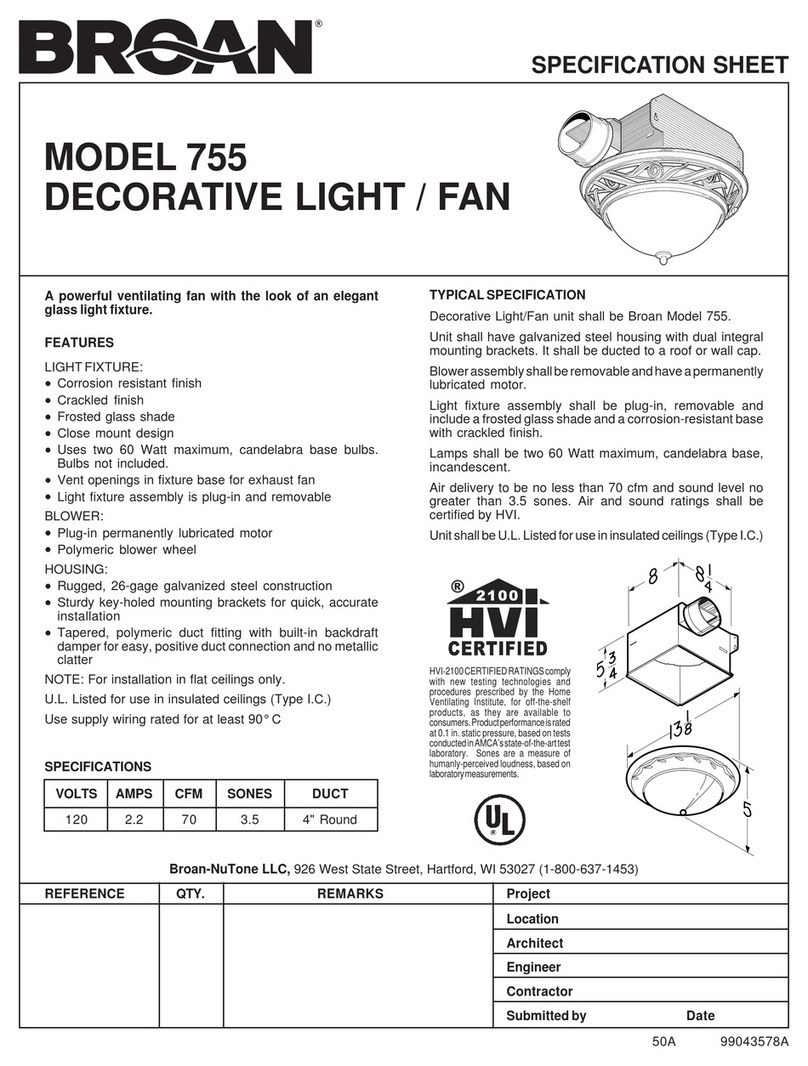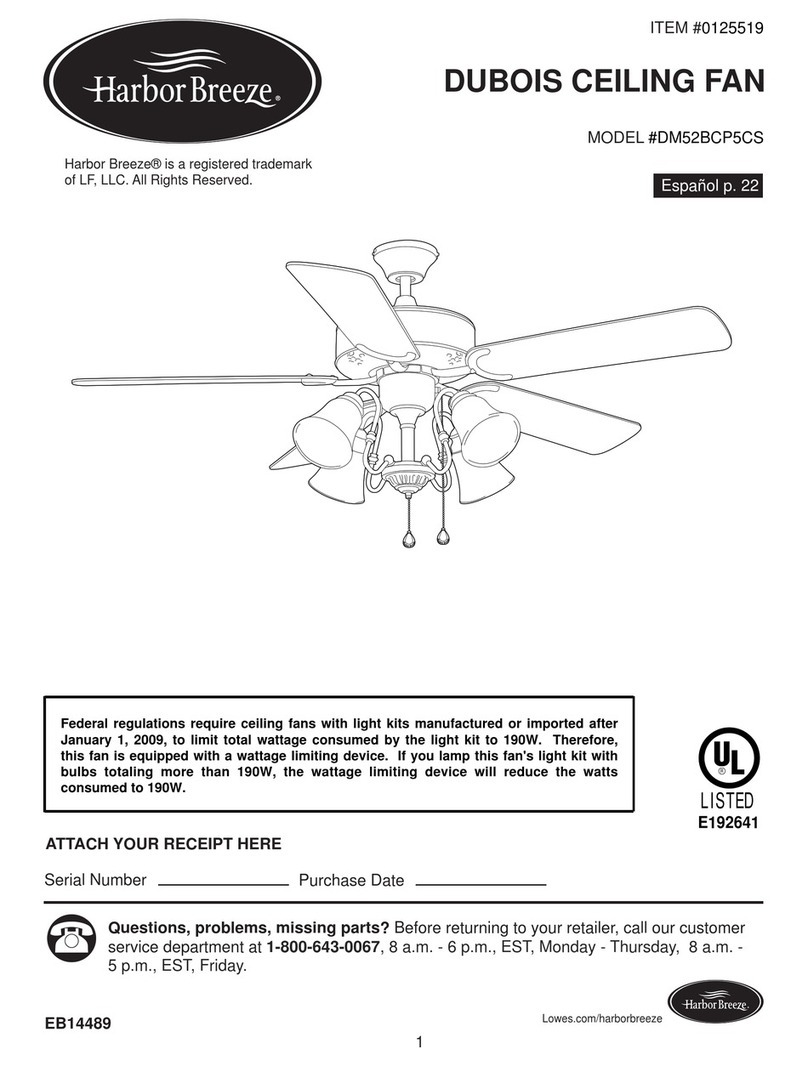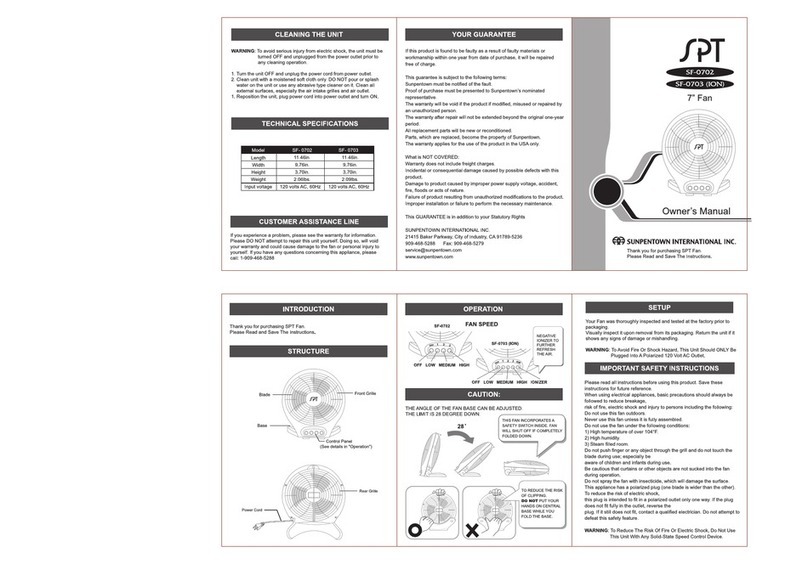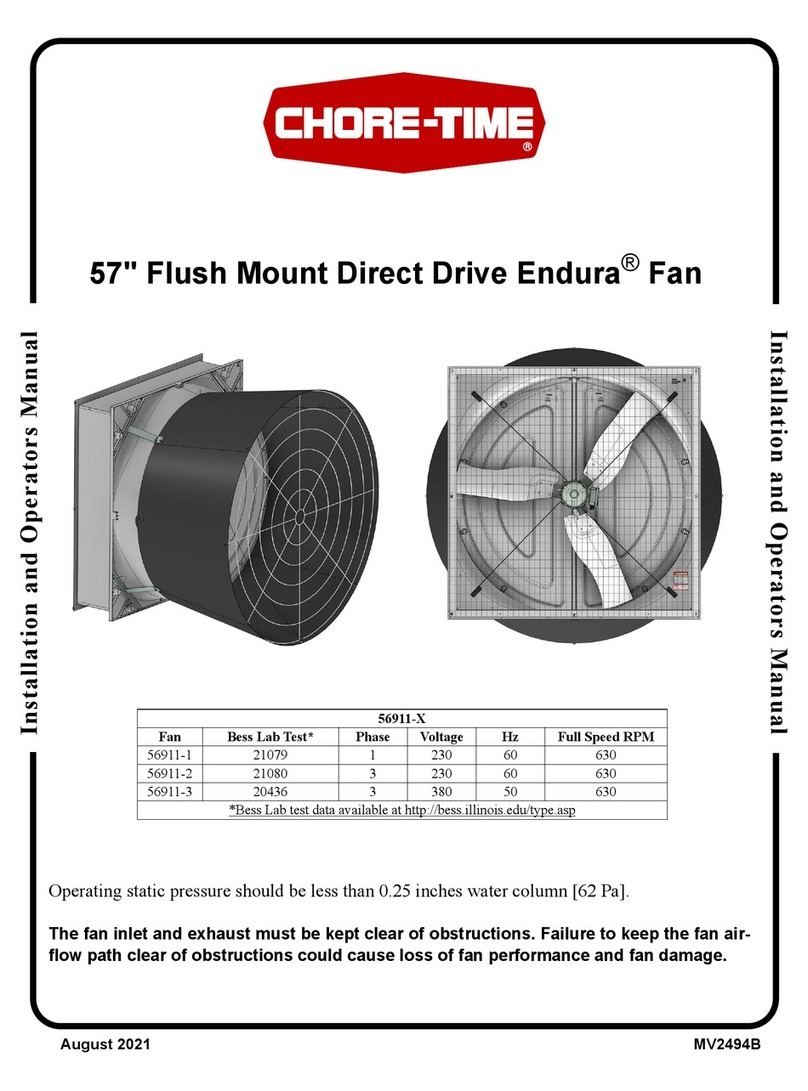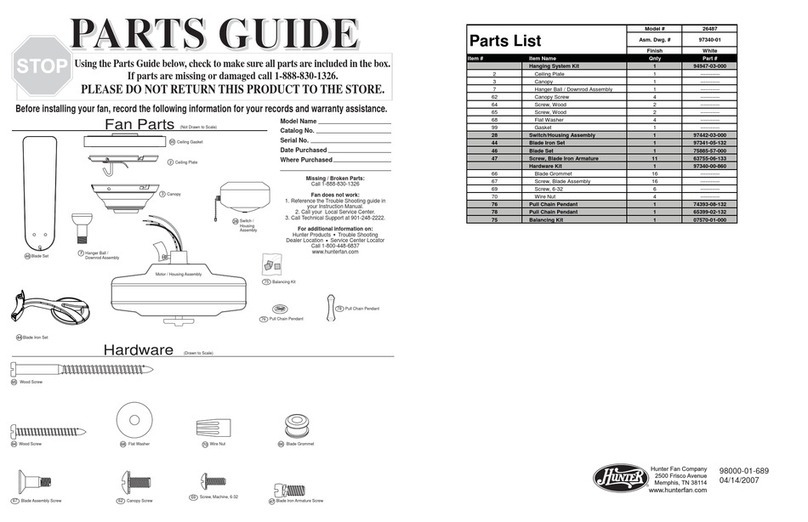prana recuperators RESIDENTIAL Series Instruction manual

QUICK
USER’S
GUIDE
RESIDENTIAL SERIES
Use the QR code or visit the website: prana.help/b22 to view
information about the device, user manual and other useful
information.
• The quick user’s guide contains only the most necessary information, thus we contribute
to the protection of the environment.
• Some content may differ from your device depending on the model, region or software
version, and may change without prior notice.
• In order to use the device safely and properly, first read all the information concerning
safety measures carefully.
MODEL RANGE: PRANA 2022 ®
GB

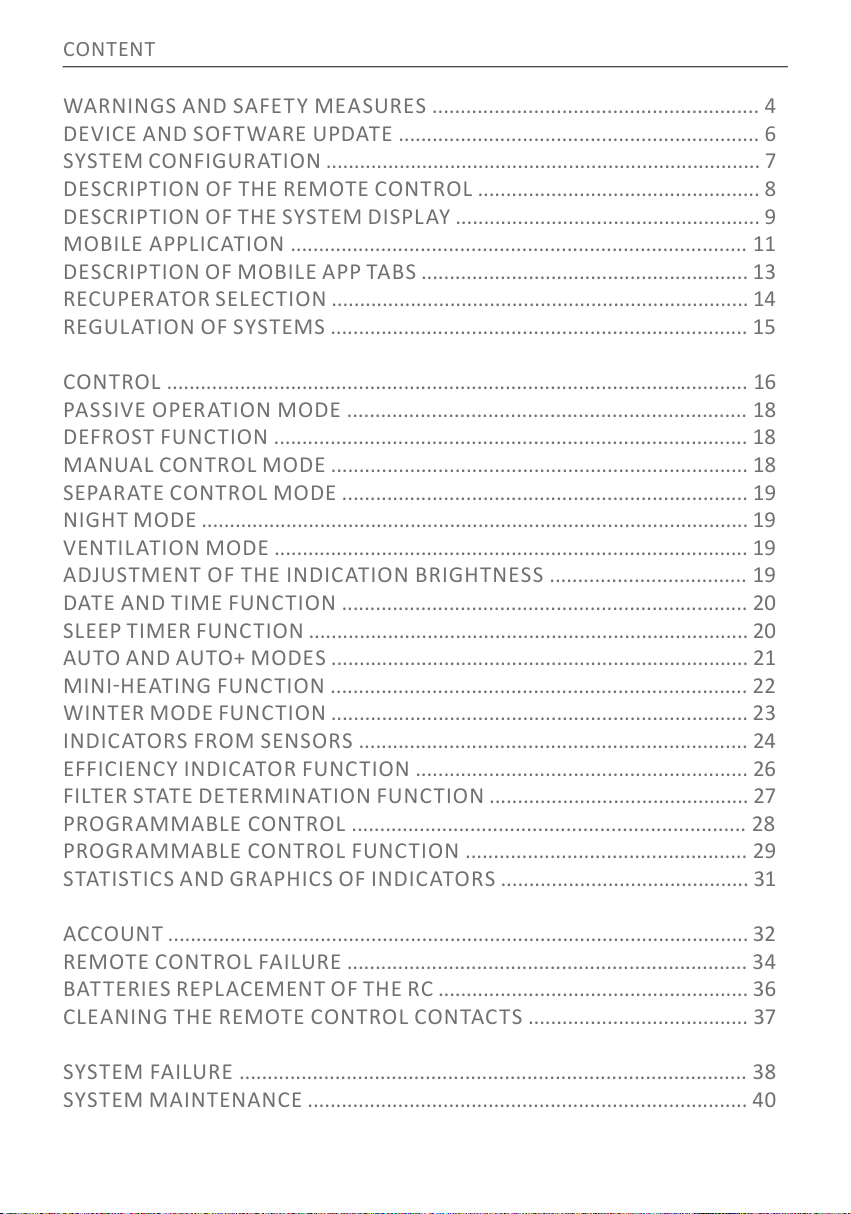
CONTENT
WARNINGS AND SAFET Y MEASURES .......................................................... 4
DEVICE AND SOFTWARE UPDATE ................................................................ 6
SYSTEM CONFIGURATION ............................................................................. 7
DESCRIPTION OF THE REMOTE CONTROL .................................................. 8
DESCRIPTION OF THE SYSTEM DISPL AY ...................................................... 9
MOBILE APPLICATION ................................................................................. 11
DESCRIPTION OF MOBILE APP TABS .......................................................... 13
RECUPERATOR SELECTION .......................................................................... 14
REGULATION OF SYSTEMS .......................................................................... 15
CONTROL ....................................................................................................... 16
PASSIVE OPERATION MODE ....................................................................... 18
DEFROST FUNCTION .................................................................................... 18
MANUAL CONTROL MODE .......................................................................... 18
SEPARATE CONTROL MODE ........................................................................ 19
NIGHT MODE ................................................................................................. 19
VENTILATION MODE .................................................................................... 19
ADJUSTMENT OF THE INDICATION BRIGHTNESS ................................... 19
DATE AND TIME FUNCTION ........................................................................ 20
SLEEP TIMER FUNCTION .............................................................................. 20
AUTO AND AUTO+ MODES .......................................................................... 21
MINI-HEATING FUNCTION .......................................................................... 22
WINTER MODE FUNCTION .......................................................................... 23
INDICATORS FROM SENSORS ..................................................................... 24
EFFICIENCY INDICATOR FUNCTION ........................................................... 26
FILTER STATE DETERMINATION FUNCTION .............................................. 27
PROGRAMMABLE CONTROL ...................................................................... 28
PROGRAMMABLE CONTROL FUNCTION .................................................. 29
STATISTICS AND GRAPHICS OF INDICATORS ............................................ 31
ACCOUNT ....................................................................................................... 32
REMOTE CONTROL FAILURE ....................................................................... 34
BATTERIES REPLACEMENT OF THE RC ....................................................... 36
CLEANING THE REMOTE CONTROL CONTACTS ....................................... 37
SYSTEM FAILURE .......................................................................................... 38
SYSTEM MAINTENANCE .............................................................................. 40

4
WARNINGS AND SAFETY MEASURES
• This device may be used by children from the age of 8 years, as well as
by physically or sensory disabled or mentally challenged persons or people
with lack of experience and knowledge, provided that they are supervised
or instructed about the safe operation of the device and understand the
dangers involved. Do not allow children to play with the device. Maintenance
should not be performed by children.
• During the operation of the device, the fan rotates inside it. Avoid
getting foreign objects inside the device during operation. This may result
in injury.
• A user without proper qualifications must not install, move, disassemble,
modify or repair the recuperator themselves.
• Do not block the supply and exhaust channels, as this will reduce the
quality indicators of the recuperator and may lead to system failure.
• Do not place heating equipment in the way of the air intake by appliance.
Products of incomplete combustion can lead to accident.
• If the outdoor air temperature is +20°С and above, do not switch on the
functions of «Mini heating», «Winter mode», «Defrost».
• Do not use the device at a temperature of +50 °C and above, near open
flames, in places exposed to smoke or where it may come into contact with
organic solvents. This may cause a fire.
• Make sure that the outdoor air intake is located so that smoke or other
harmful gases do not enter it. If the intake air is polluted, the quantitative
and qualitative indicator of oxygen in the room may decrease.
• Before use it is necessary to make sure that the mechanical and electric
installation norms applied in the country where the installation is performed
are observed.
• In the event of damage to the recuperator, immediately switch off
the system with the circuit breaker or unplug it. Continued use of the
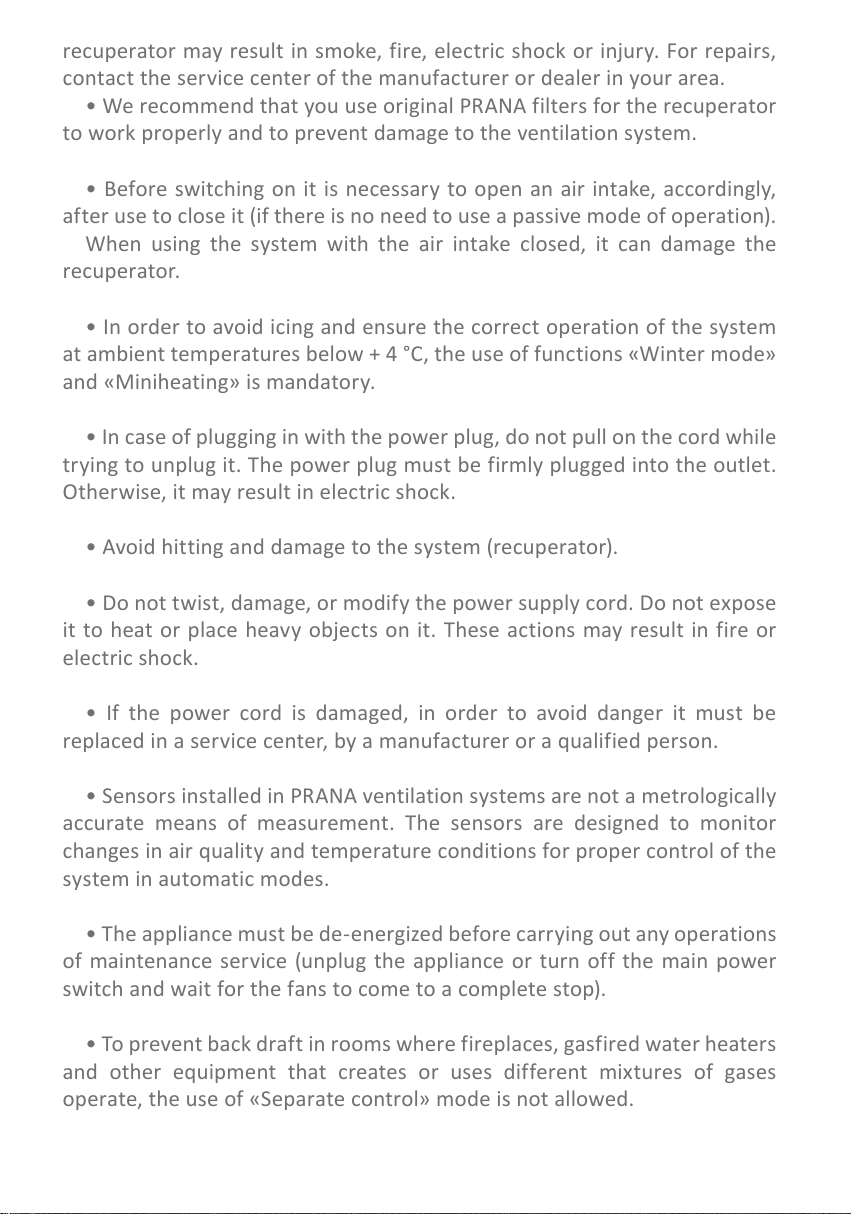
5
recuperator may result in smoke, fire, electric shock or injury. For repairs,
contact the service center of the manufacturer or dealer in your area.
• We recommend that you use original PRANA filters for the recuperator
to work properly and to prevent damage to the ventilation system.
• Before switching on it is necessary to open an air intake, accordingly,
after use to close it (if there is no need to use a passive mode of operation).
When using the system with the air intake closed, it can damage the
recuperator.
• In order to avoid icing and ensure the correct operation of the system
at ambient temperatures below + 4 °C, the use of functions «Winter mode»
and «Miniheating» is mandatory.
• In case of plugging in with the power plug, do not pull on the cord while
trying to unplug it. The power plug must be firmly plugged into the outlet.
Otherwise, it may result in electric shock.
• Avoid hitting and damage to the system (recuperator).
• Do not twist, damage, or modify the power supply cord. Do not expose
it to heat or place heavy objects on it. These actions may result in fire or
electric shock.
• If the power cord is damaged, in order to avoid danger it must be
replaced in a service center, by a manufacturer or a qualified person.
• Sensors installed in PRANA ventilation systems are not a metrologically
accurate means of measurement. The sensors are designed to monitor
changes in air quality and temperature conditions for proper control of the
system in automatic modes.
• The appliance must be de-energized before carrying out any operations
of maintenance service (unplug the appliance or turn off the main power
switch and wait for the fans to come to a complete stop).
• To prevent back draft in rooms where fireplaces, gasfired water heaters
and other equipment that creates or uses different mixtures of gases
operate, the use of «Separate control» mode is not allowed.
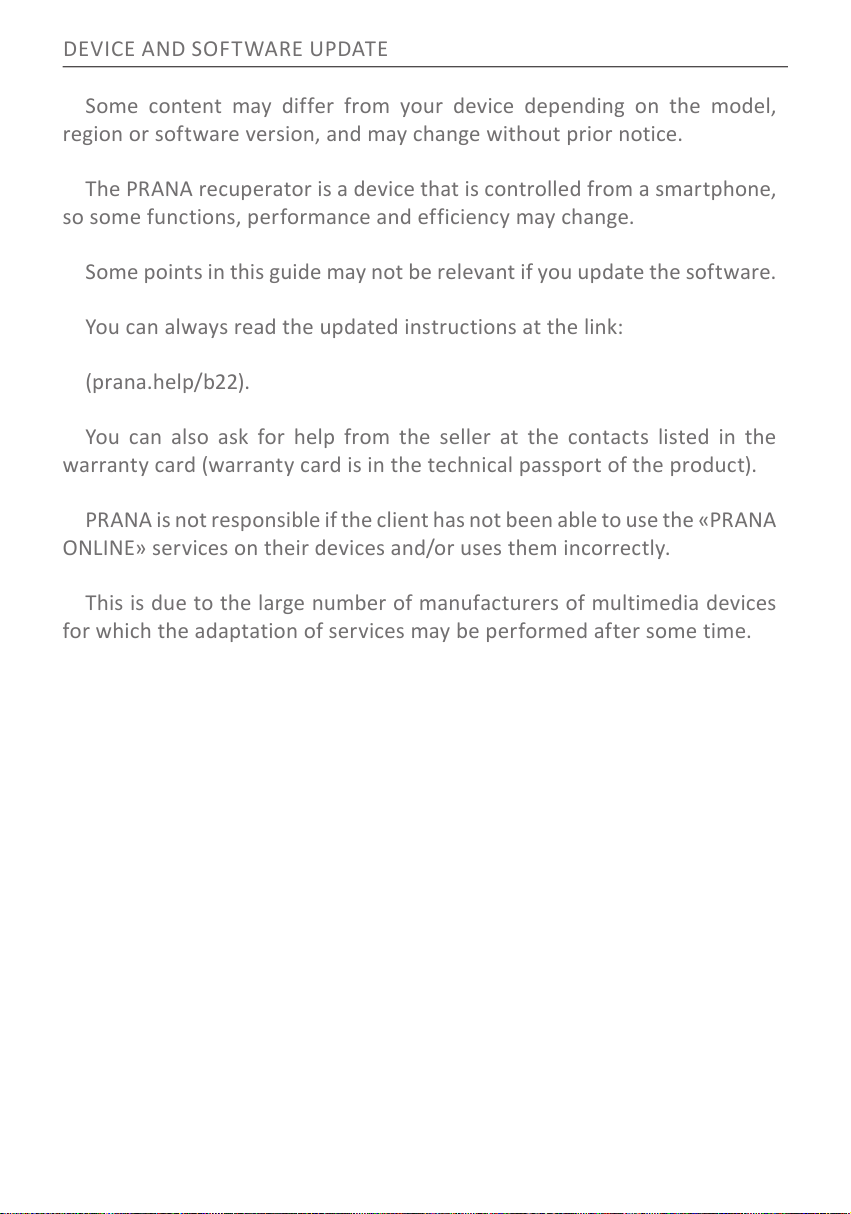
6
DEVICE AND SOFTWARE UPDATE
Some content may differ from your device depending on the model,
region or software version, and may change without prior notice.
The PRANA recuperator is a device that is controlled from a smartphone,
so some functions, performance and efficiency may change.
Some points in this guide may not be relevant if you update the software.
You can always read the updated instructions at the link:
(prana.help/b22).
You can also ask for help from the seller at the contacts listed in the
warranty card (warranty card is in the technical passport of the product).
PRANA is not responsible if the client has not been able to use the «PRANA
ONLINE» services on their devices and/or uses them incorrectly.
This is due to the large number of manufacturers of multimedia devices
for which the adaptation of services may be performed after some time.

7
SYSTEM CONFIGURATION
The availability of certain functions and capabilities depends on the
configuration of your recuperator.
PARAMETER STANDARD ERP ERP PRO
Determining the filter
condition - + +
Atmospheric pressure
sensor - + +
Date and time + + +
Temperature sensor 1 - + +
Temperature sensor 2 - + +
Temperature sensor 3 - + +
Temperature sensor 4 - - +
TVOC air quality sensor - - +
Sensor (equivalent)
CO2eq - - +
Relative humidity sensor - + +
AUTO and AUTO +
operation modes - + +
Efficiency indicator - - +
Bluetooth support + + +
Wi-Fi support + + +
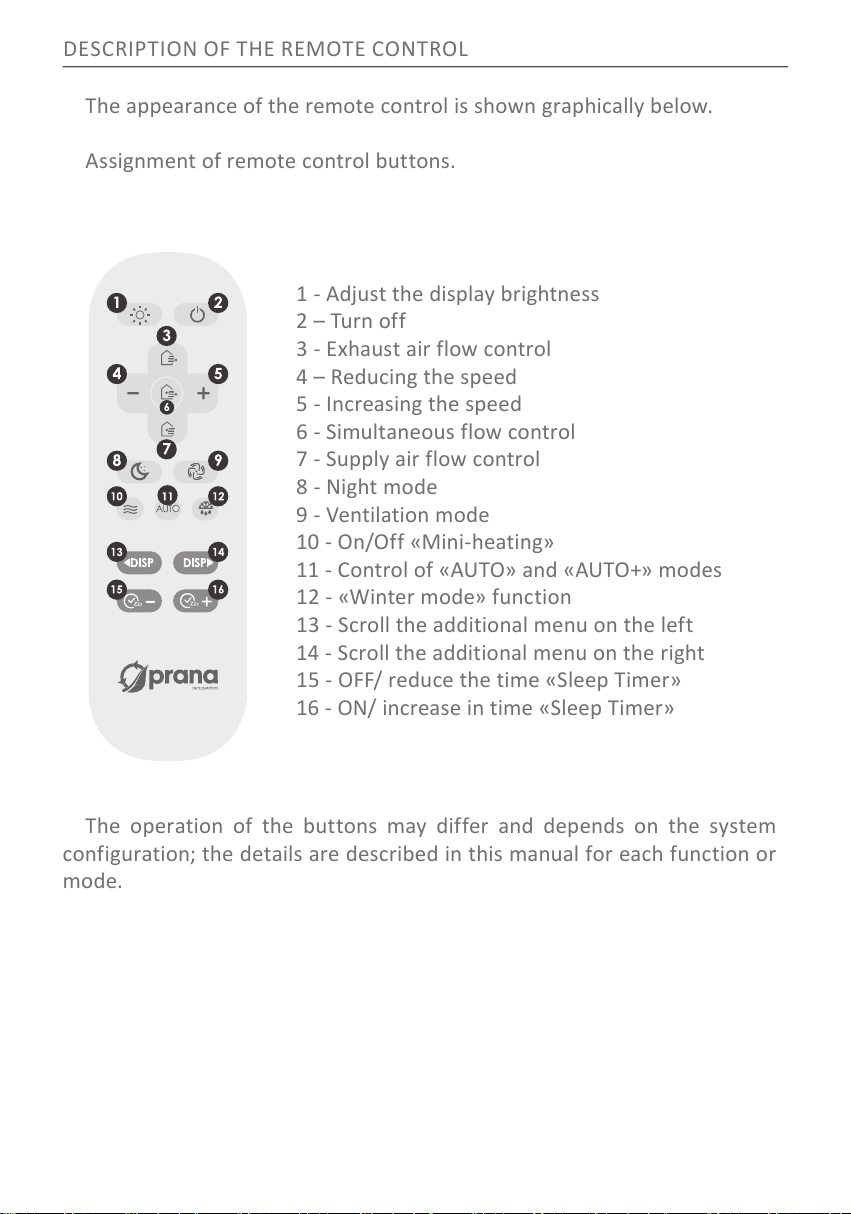
8
DESCRIPTION OF THE REMOTE CONTROL
The appearance of the remote control is shown graphically below.
Assignment of remote control buttons.
The operation of the buttons may differ and depends on the system
configuration; the details are described in this manual for each function or
mode.
1 - Adjust the display brightness
2 – Turn off
3 - Exhaust air flow control
4 – Reducing the speed
5 - Increasing the speed
6 - Simultaneous flow control
7 - Supply air flow control
8 - Night mode
9 - Ventilation mode
10 - On/Off «Mini-heating»
11 - Control of «AUTO» and «AUTO+» modes
12 - «Winter mode» function
13 - Scroll the additional menu on the left
14 - Scroll the additional menu on the right
15 - OFF/ reduce the time «Sleep Timer»
16 - ON/ increase in time «Sleep Timer»
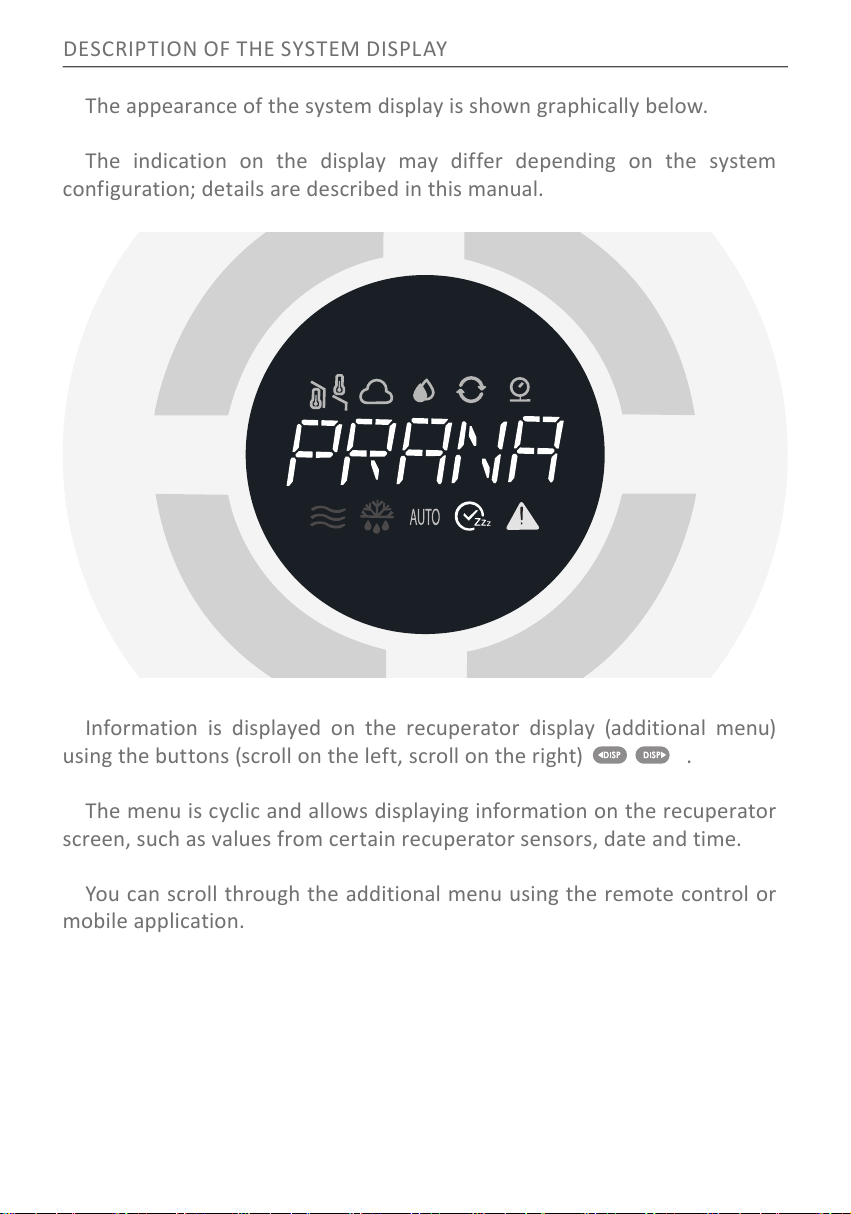
9
DESCRIPTION OF THE SYSTEM DISPLAY
The appearance of the system display is shown graphically below.
The indication on the display may differ depending on the system
configuration; details are described in this manual.
Information is displayed on the recuperator display (additional menu)
using the buttons (scroll on the left, scroll on the right) .
The menu is cyclic and allows displaying information on the recuperator
screen, such as values from certain recuperator sensors, date and time.
You can scroll through the additional menu using the remote control or
mobile application.

10
Values from the recuperator display panel:
FLTCH - This value on the recuperator information panel indicates that
the filter is dirty.
- Exhaust air temperature, °С
- Supply air temperature, °С
- Level of carbon dioxide equivalent, CO2eq
- Air quality indicator, TVOC
- Relative humidity, Rh%
- Efficiency indicator
- Atmospheric pressure, mm Hg
- Information panel
- «Mini-heating» function indicator
- «Winter mode» indicator
- «AUTO» and «AUTO+» function indicator
- Sleep timer indicator
- Error indicator
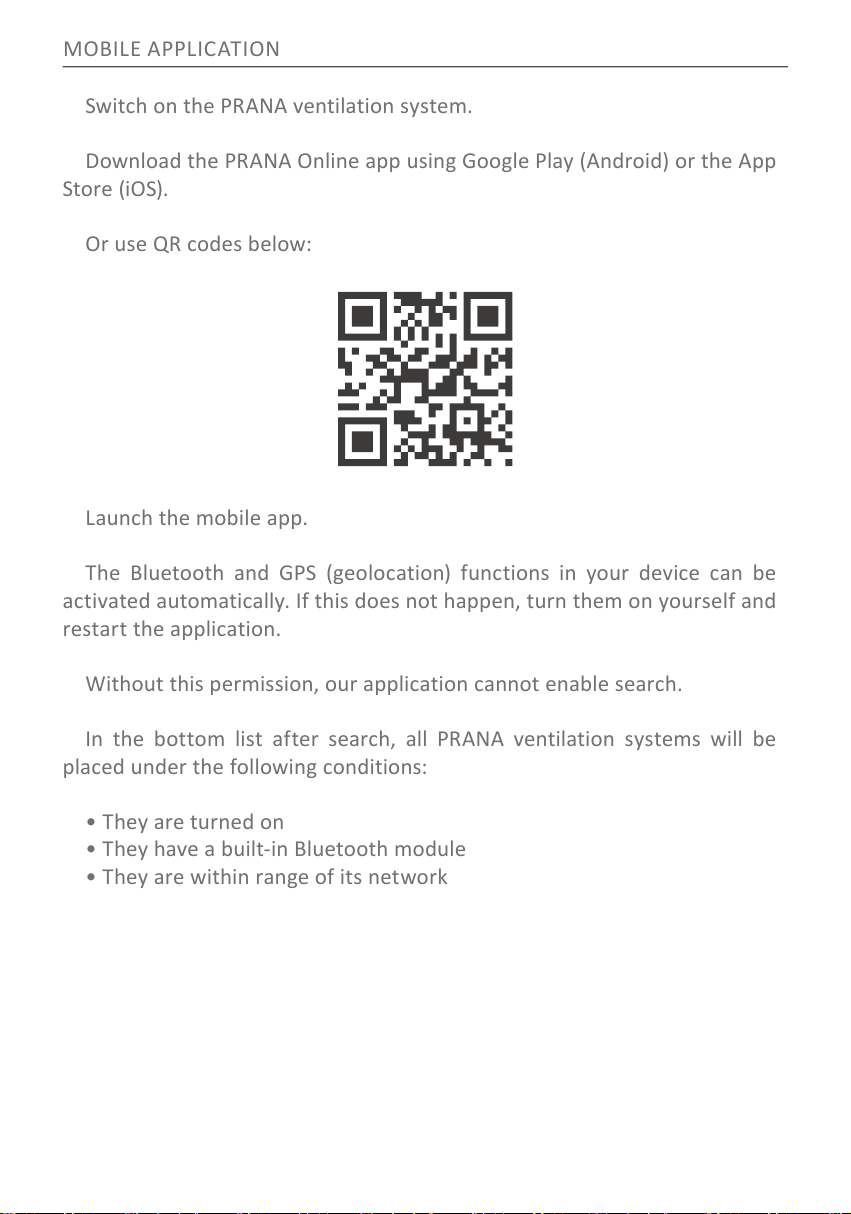
11
MOBILE APPLICATION
Switch on the PRANA ventilation system.
Download the PRANA Online app using Google Play (Android) or the App
Store (iOS).
Or use QR codes below:
Launch the mobile app.
The Bluetooth and GPS (geolocation) functions in your device can be
activated automatically. If this does not happen, turn them on yourself and
restart the application.
Without this permission, our application cannot enable search.
In the bottom list after search, all PRANA ventilation systems will be
placed under the following conditions:
• They are turned on
• They have a built-in Bluetooth module
• They are within range of its network
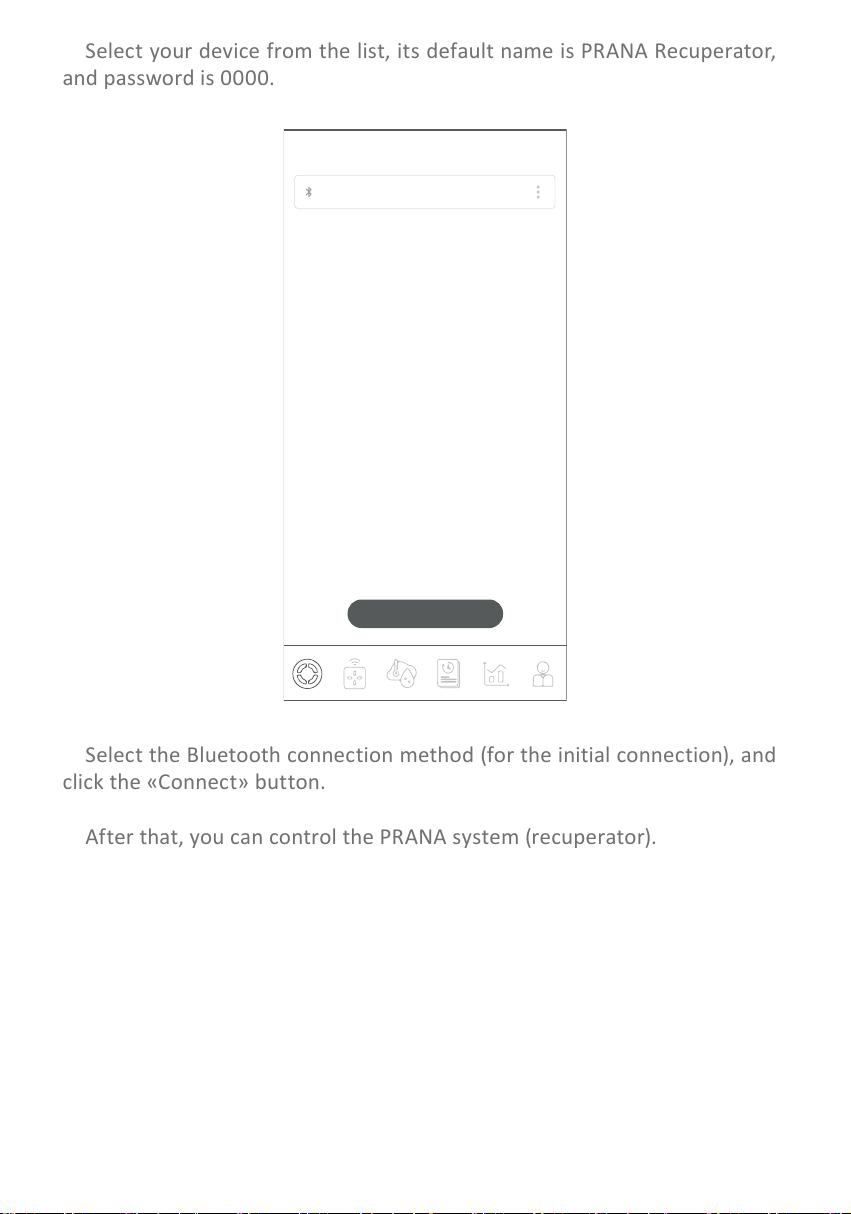
12
Select your device from the list, its default name is PRANA Recuperator,
and password is 0000.
Select the Bluetooth connection method (for the initial connection), and
click the «Connect» button.
After that, you can control the PRANA system (recuperator).
SCAN
PRANA Recuperator -67 dBm
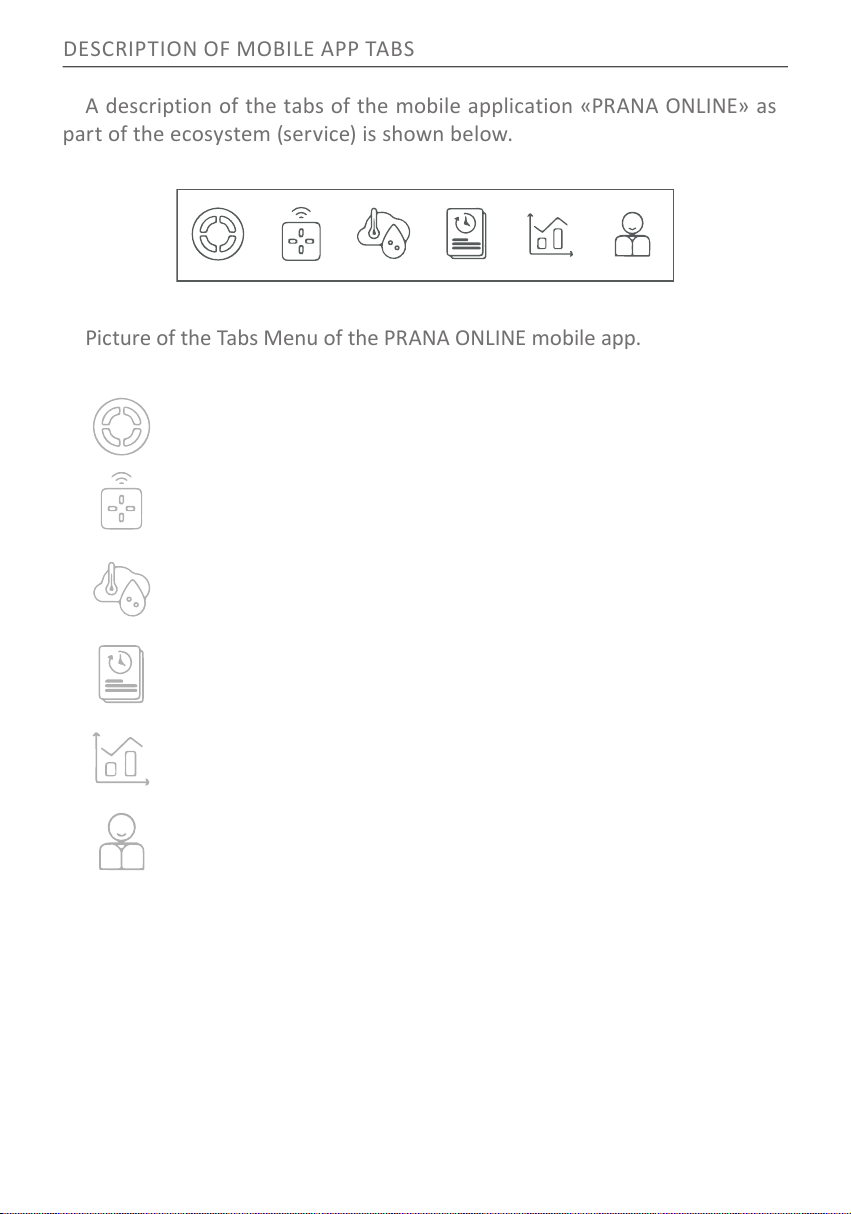
13
DESCRIPTION OF MOBILE APP TABS
A description of the tabs of the mobile application «PRANA ONLINE» as
part of the ecosystem (service) is shown below.
Picture of the Tabs Menu of the PRANA ONLINE mobile app.
- Recuperator selection
- Сontrol
- Indicators from sensors
- Programmable control
- Statistics
- Account
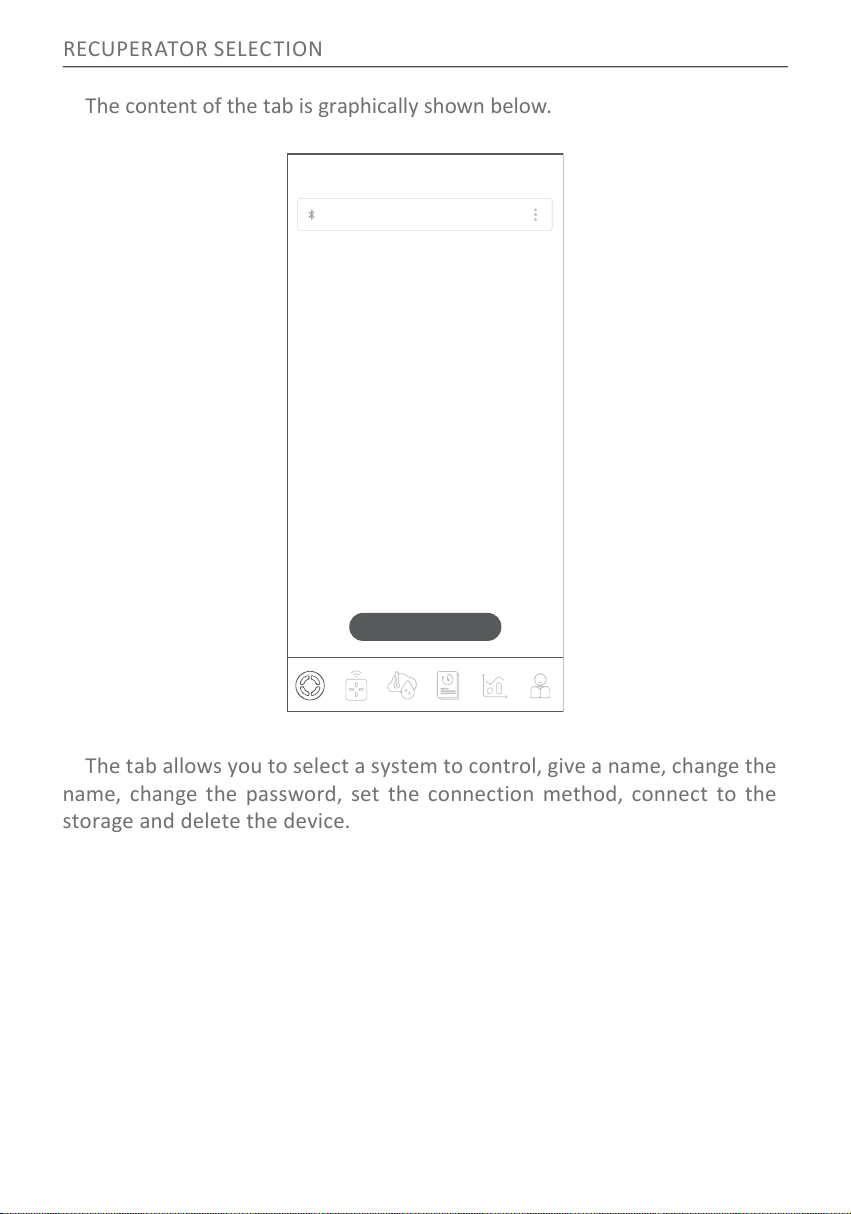
14
RECUPERATOR SELECTION
The content of the tab is graphically shown below.
The tab allows you to select a system to control, give a name, change the
name, change the password, set the connection method, connect to the
storage and delete the device.
SCAN
PRANA Recuperator -67 dBm

15
УПОРЯДКУВАННЯ СИСТЕМ
For ease of control (if there are 2 or more systems), you can assign each
system an individual name and access password.
All the following steps are performed on the tab «Recuperator selection».
In order to rename the system, click *** to the system to which you are
currently connected and select «Rename»; use the keyboard to enter the
desired system name and press «SAVE». The system will reload and accept
the changes.
In order to change the system password, click *** to the system to
which you are currently connected and select «Change password»; use the
keyboard to enter the desired password (four digits) and press «SAVE».
The system will reload and accept the changes.
SCAN button allows you to update the list of available systems on the
network by searching via Bluetooth.
Later in the list of available systems you will see individual names of your
systems and will control them.
Be sure to write down the password so you don’t lose an access to the
system and statistics.
In case you have not written it down or lost the password to the system,
you can restore it to the factory settings using the combination on the
remote control (when resetting the password to the factory value, statistics
may be lost):
2x 2x 2x 2x
If everything is entered correctly, RESET will appear on the system display.
Parameters that will take the original state:
• The name of the system will take the factory value: PRANA Recuperator;
• The system password will take the factory value: 0000;
• The performance statistics and the programmable control list can be
deleted.
If you are interested in connecting via an Internet connection (Wi-Fi
module), refer to the «Account» section.

16
CONTROL
The content of the tab is graphically shown below.
The tab allows you to control the selected system, change engine speeds,
set operation modes and use functions from the mobile application.
1
2
3
4 5 6
7
8
9
10
11
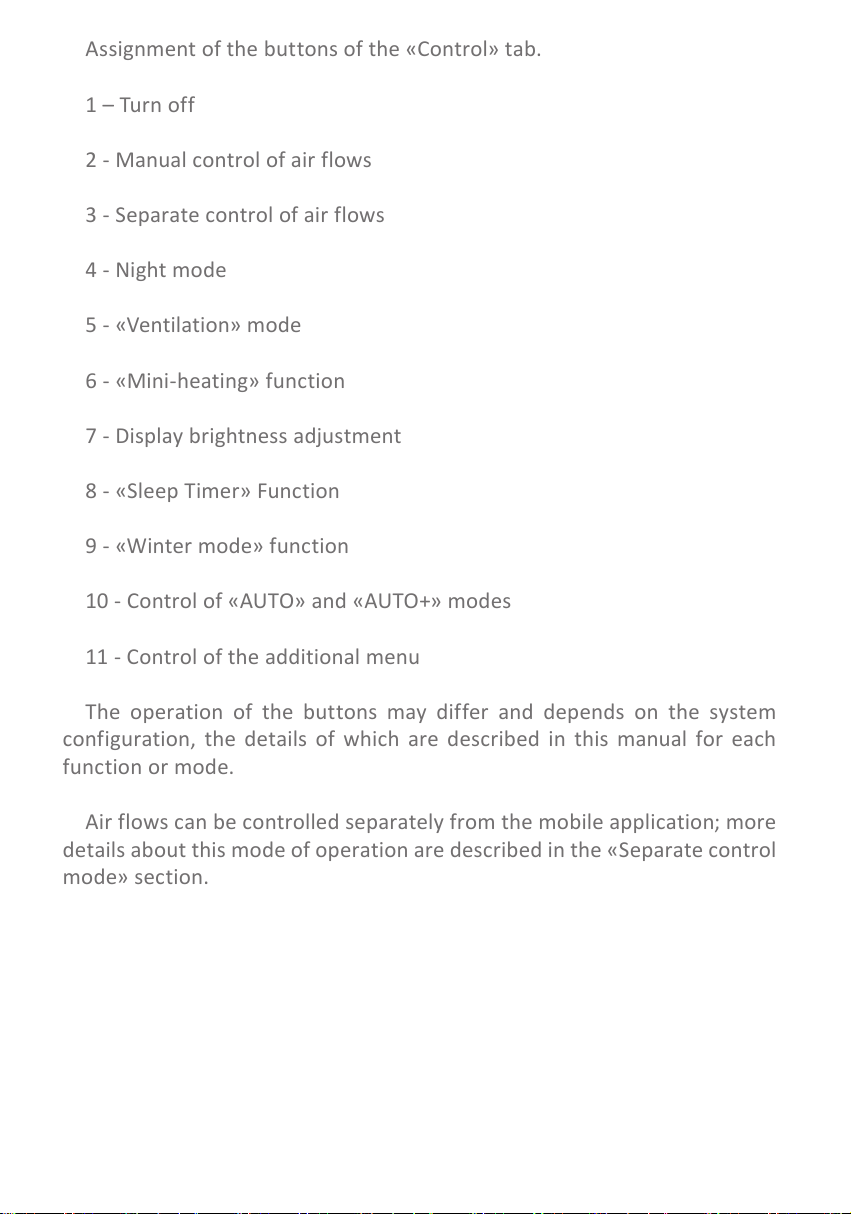
17
Assignment of the buttons of the «Control» tab.
1 – Turn off
2 - Manual control of air flows
3 - Separate control of air flows
4 - Night mode
5 - «Ventilation» mode
6 - «Mini-heating» function
7 - Display brightness adjustment
8 - «Sleep Timer» Function
9 - «Winter mode» function
10 - Control of «AUTO» and «AUTO+» modes
11 - Control of the additional menu
The operation of the buttons may differ and depends on the system
configuration, the details of which are described in this manual for each
function or mode.
Air flows can be controlled separately from the mobile application; more
details about this mode of operation are described in the «Separate control
mode» section.
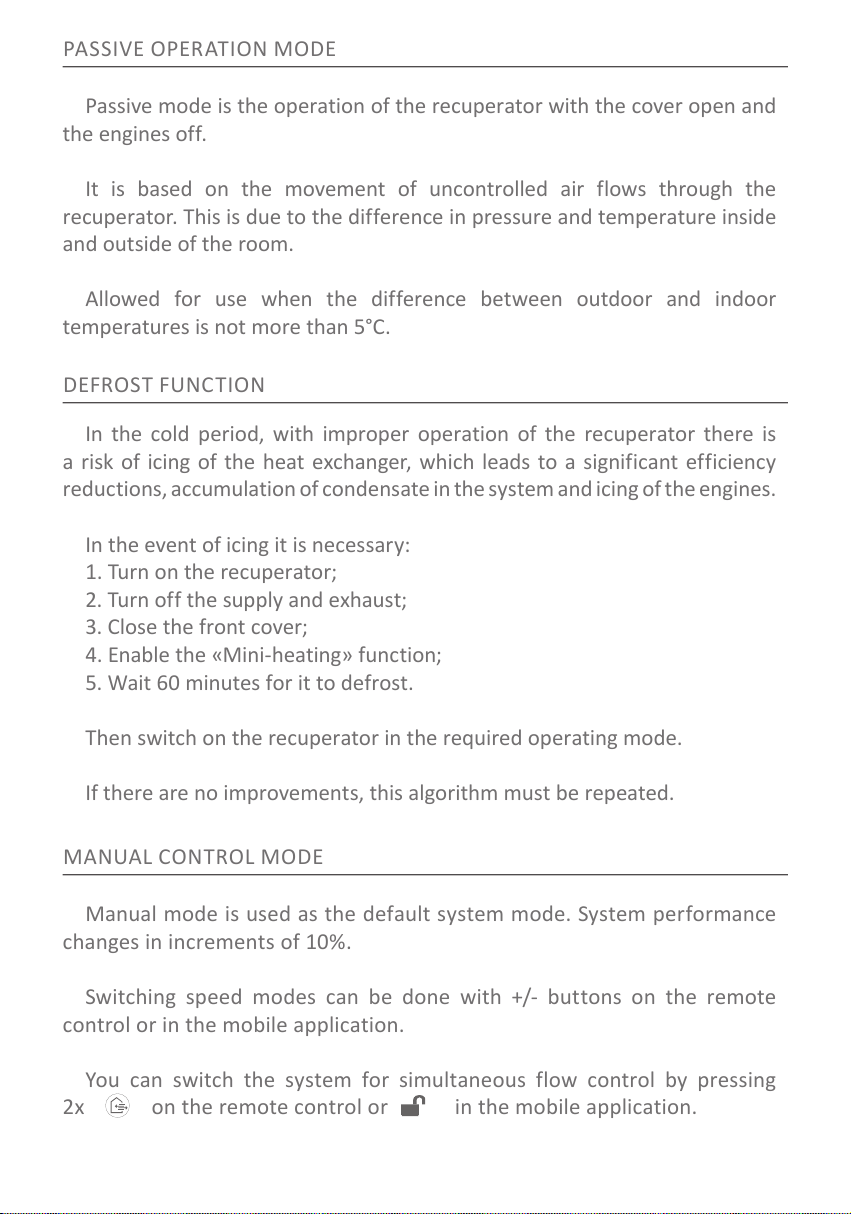
18
Passive mode is the operation of the recuperator with the cover open and
the engines off.
It is based on the movement of uncontrolled air flows through the
recuperator. This is due to the difference in pressure and temperature inside
and outside of the room.
Allowed for use when the difference between outdoor and indoor
temperatures is not more than 5°C.
PASSIVE OPERATION MODE
DEFROST FUNCTION
MANUAL CONTROL MODE
In the cold period, with improper operation of the recuperator there is
a risk of icing of the heat exchanger, which leads to a significant efficiency
reductions, accumulation of condensate in the system and icing of the engines.
In the event of icing it is necessary:
1. Turn on the recuperator;
2. Turn off the supply and exhaust;
3. Close the front cover;
4. Enable the «Mini-heating» function;
5. Wait 60 minutes for it to defrost.
Then switch on the recuperator in the required operating mode.
If there are no improvements, this algorithm must be repeated.
Manual mode is used as the default system mode. System performance
changes in increments of 10%.
Switching speed modes can be done with +/- buttons on the remote
control or in the mobile application.
You can switch the system for simultaneous flow control by pressing
2x ***** on the remote control or ***** in the mobile application.

19
NIGHT MODE
«1/10» on the info panel - the system works in the
«Night» mode.
The minimum and quietest mode of operation of the system, which is
designed to work at night.
Activated with the *** button on the remote control or the *** button in
the mobile application.
The function allows you to separately control the flow of supply and
exhaust air.
Volumes of supply and exhaust air can be seen in the mobile application
and info panel (values from 1 to 10).
In order to control the air flow with the remote control, press the *****
button for the supply or the ***** button for the exhaust, and then set the
required volume of air with +/- buttons.
In order to control the air flow from the mobile application, press the
***** button and then set the required supply and exhaust volume using
+/- buttons, the supply values will be at the top and the exhaust values at
the bottom.
SEPARATE CONTROL MODE
VENTILATION MODE
«10/10» on the info panel - the system works in the «Ventilation» mode.
The maximum operation mode of the ventilation system. The «Ventilation»
mode is activated by the *** button on the remote control or the *** button
in the mobile application.
ADJUSTMENT OF THE INDICATION BRIGHTNESS
In order to ensure the comfort of operation of the system in the dark, we
have provided 6 levels of display brightness.
The brightness of the display can be adjusted with the ** * button on the
remote control or **** in the mobile application.

20
For additional comfort of the operation, the date and time function is
optionally available in recuperators. The function is activated via an additional
menu.
The system (recuperator) receives the date and time from your smartphone
during synchronization.
When disconnecting the system from the power supply network,
synchronization should be repeated.
If you remain the date or time active, it will be displayed until you switch
the information display.
DATE AND TIME FUNCTION
SLEEP TIMER FUNCTION
The function is highlighted on the display panel .
The function is activated by the button on the remote control
or the **** button in the mobile application.
The timer configuration is switched by the ******* buttons on the remote
control or +/- in the mobile application.
9 timer configurations are available.
When selecting a configuration, the display panel indicates the time after
which the system is automatically turned off.
Timer configurations:
• 10 min • 20 min • 30 min • 1 h • 1 h 30 min • 2 h
• 3 h • 5 h • 9 h
Table of contents
Other prana Fan manuals
Popular Fan manuals by other brands
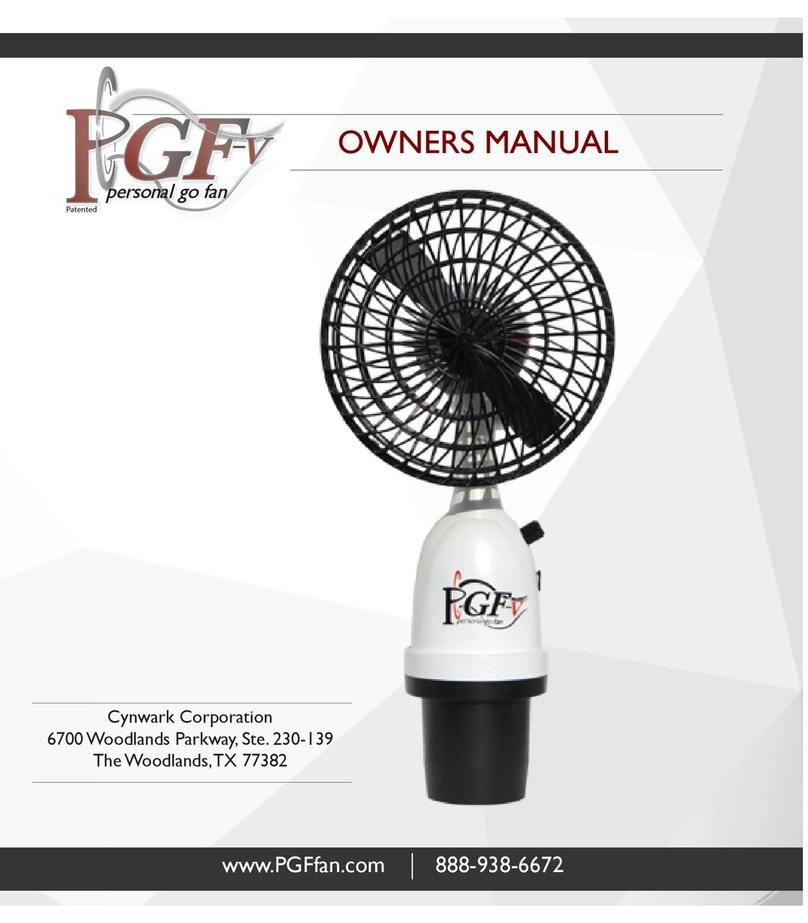
PGF
PGF GO FAN-V owner's manual

silavent
silavent SVC100 installation instructions

Vent-Axia
Vent-Axia SVARA instruction manual

Progress Lighting
Progress Lighting AirPro Willacy P250063 installation manual

Vortice
Vortice VORT HRW 30 MONO EVO WiFi Instruction booklet

Hunter
Hunter 21571 Owners and installation manual